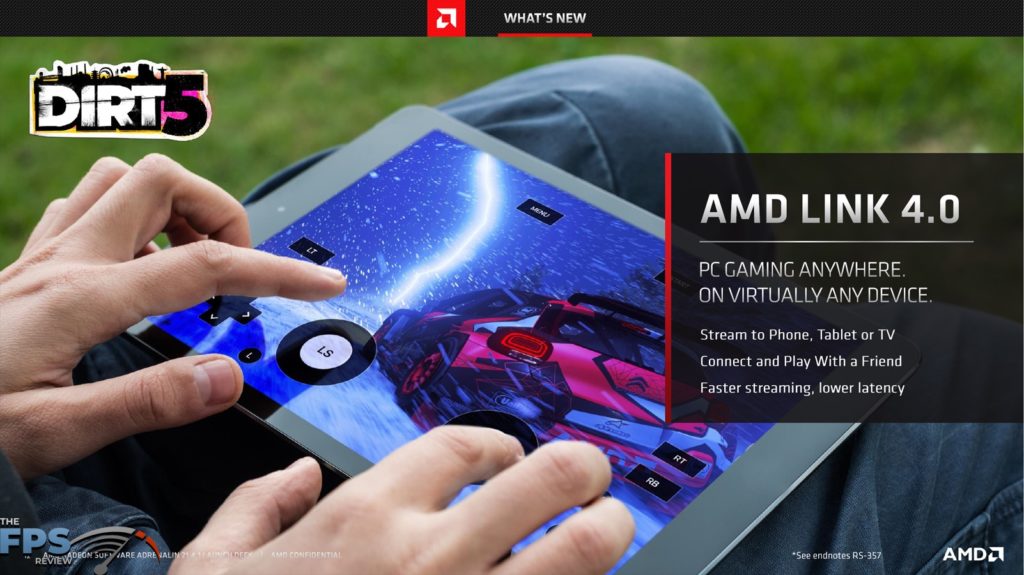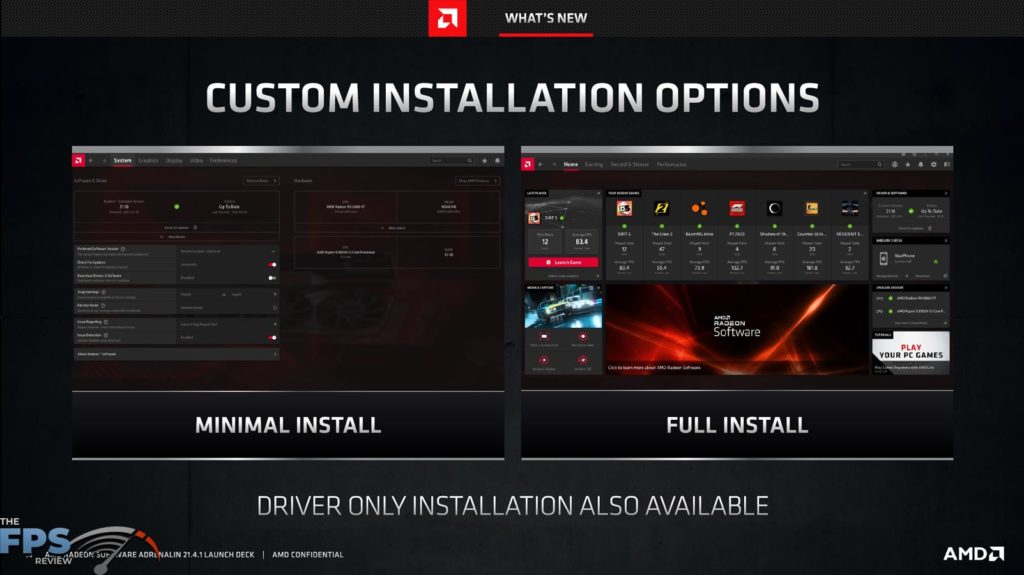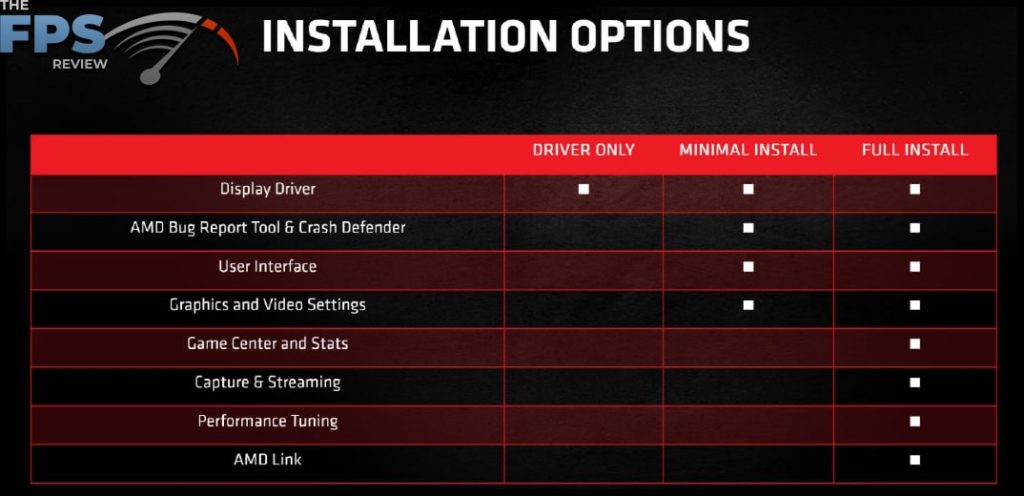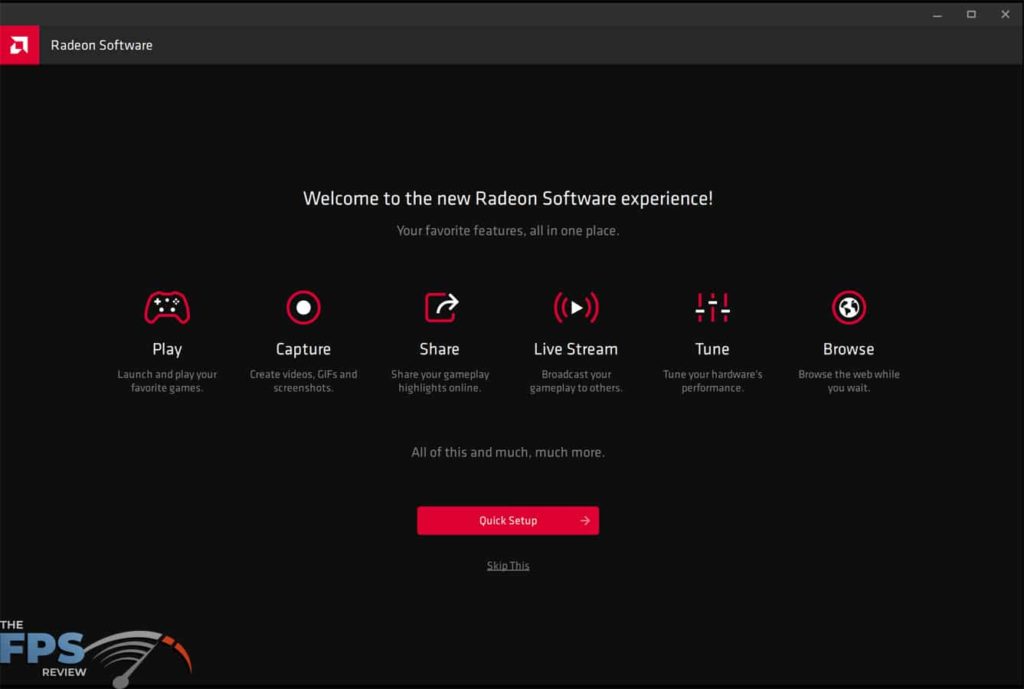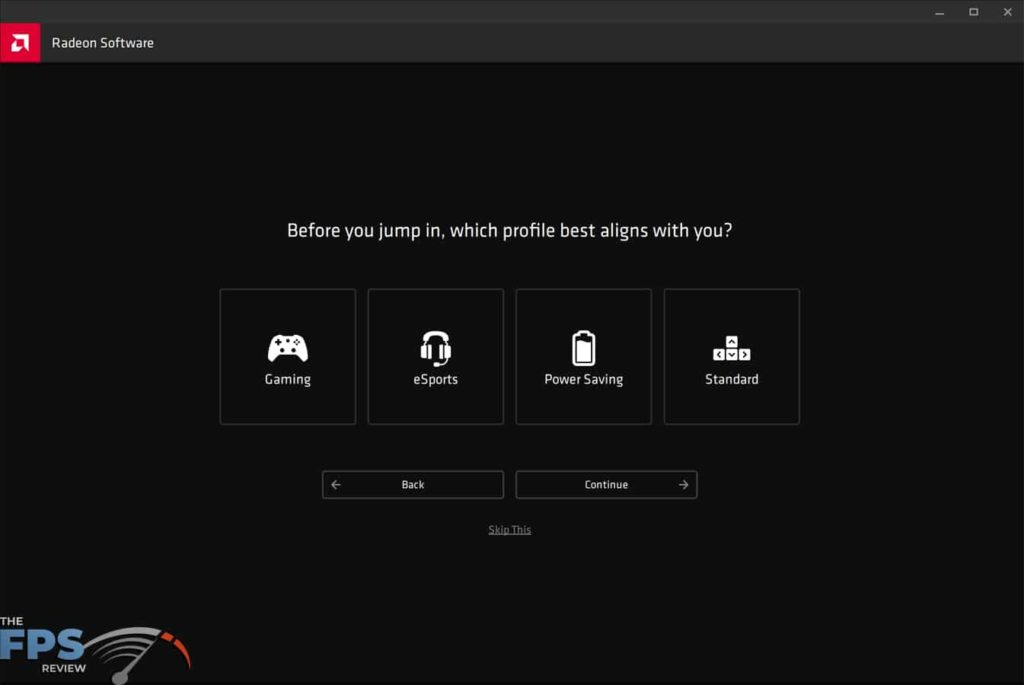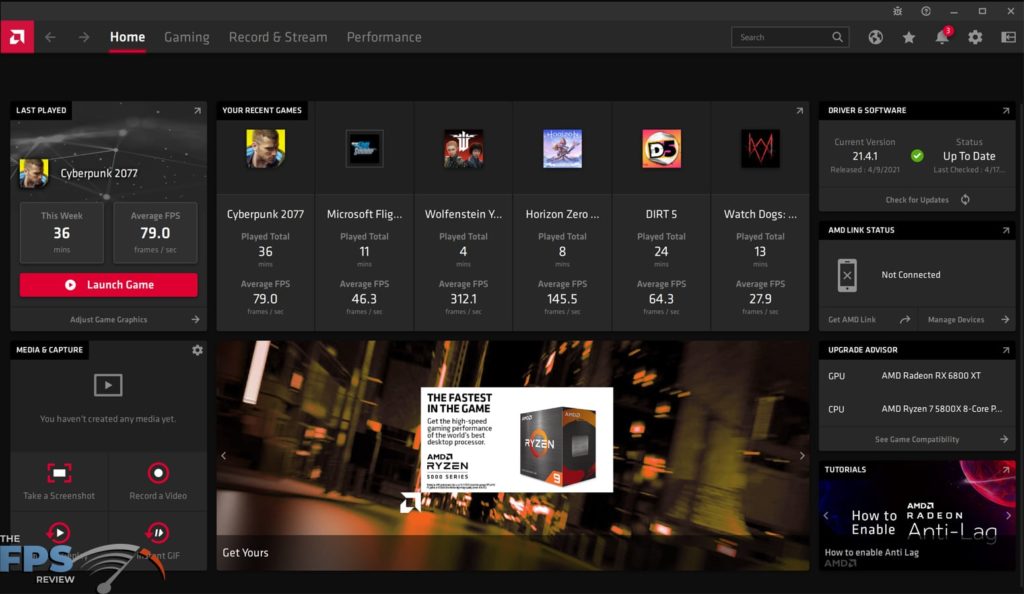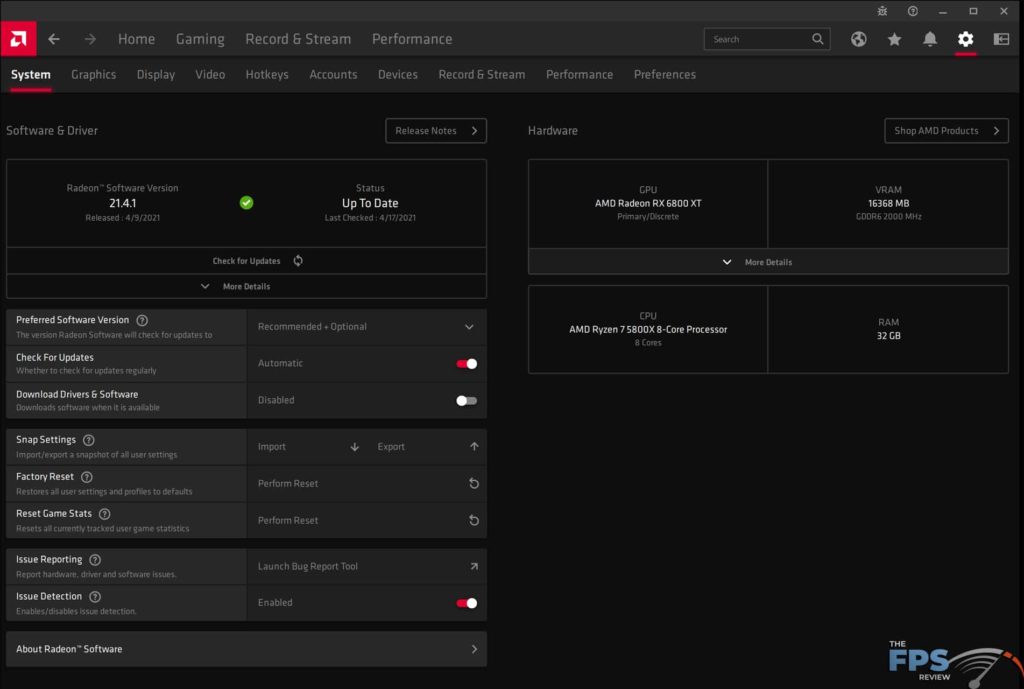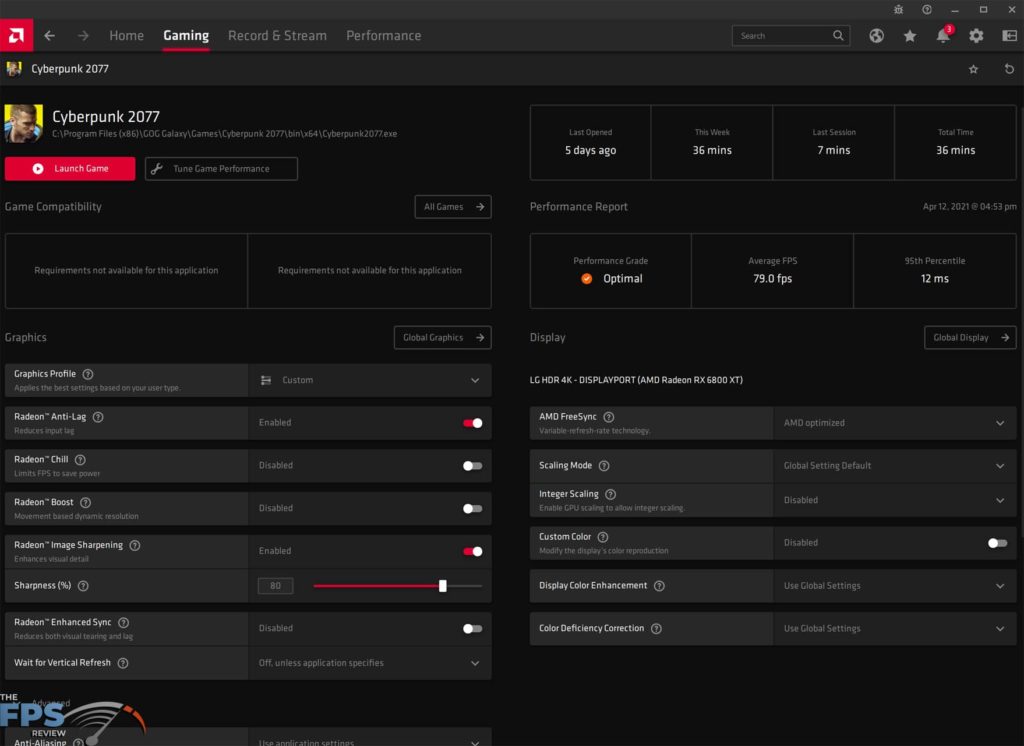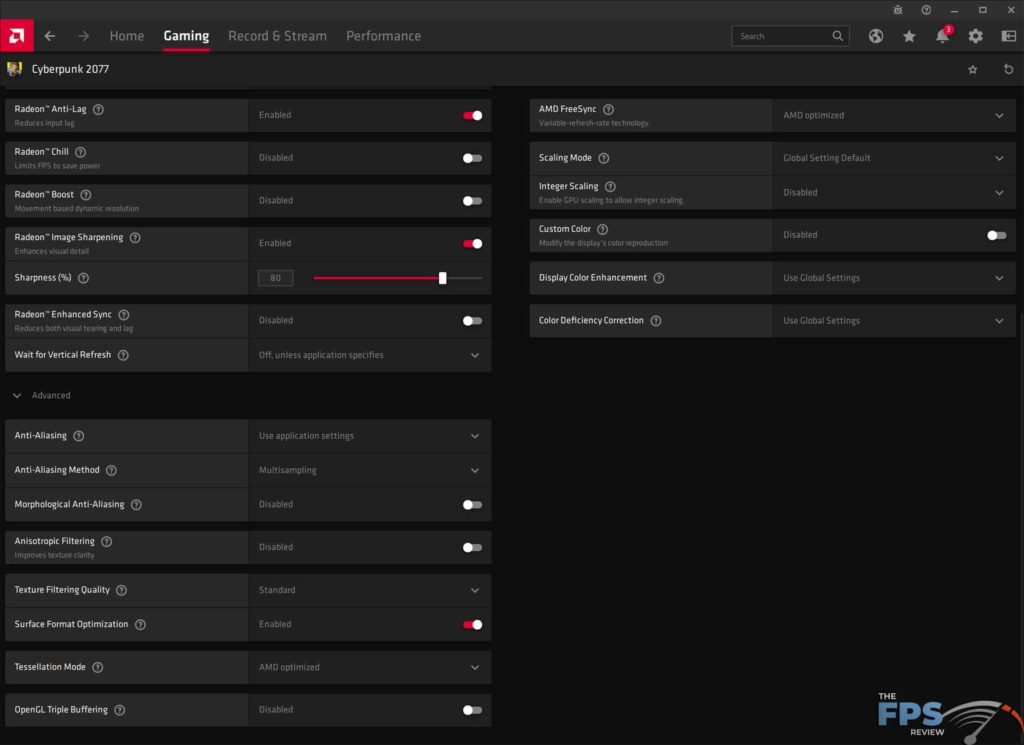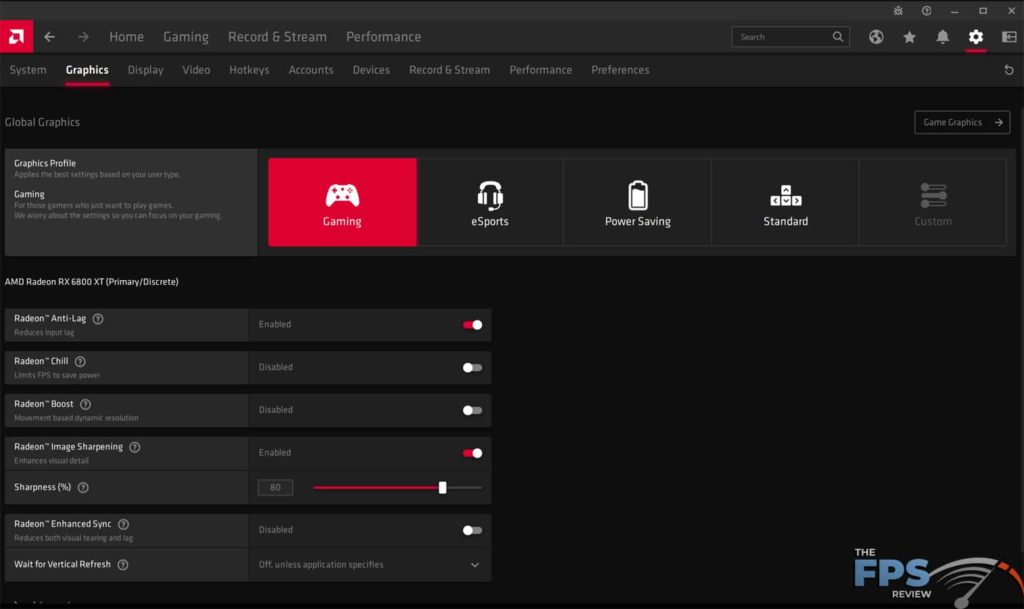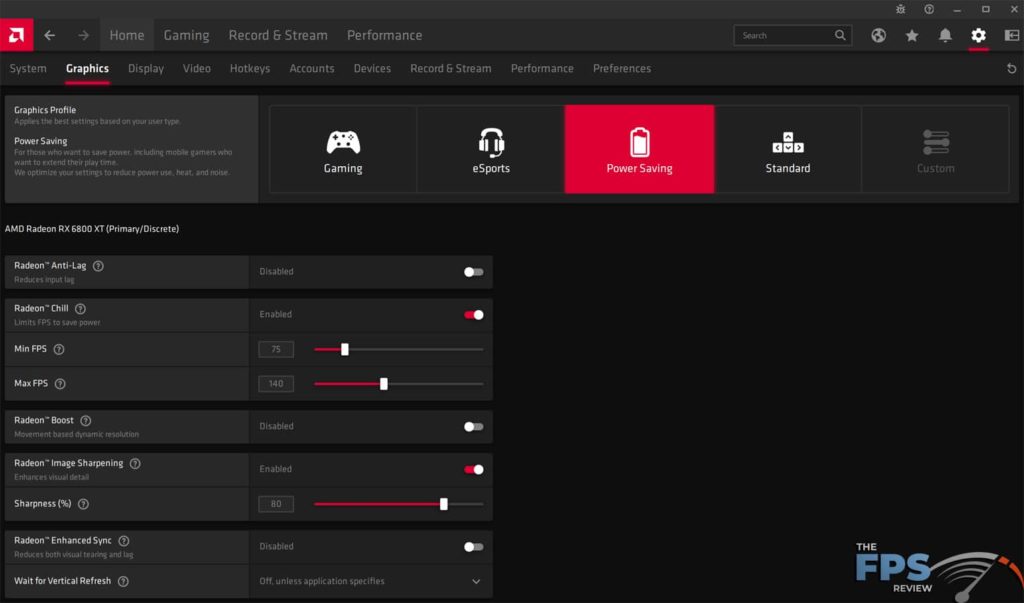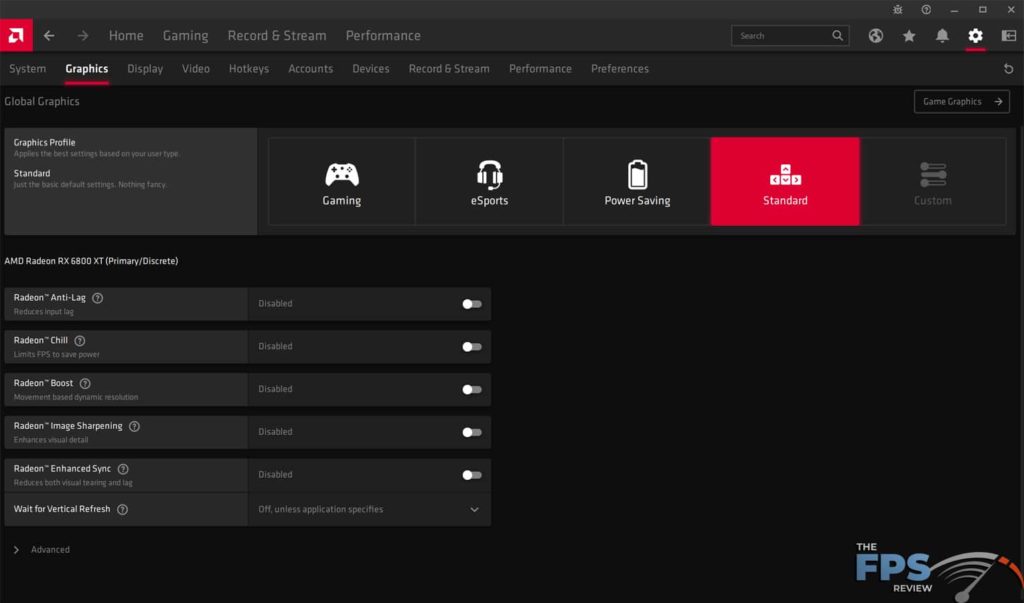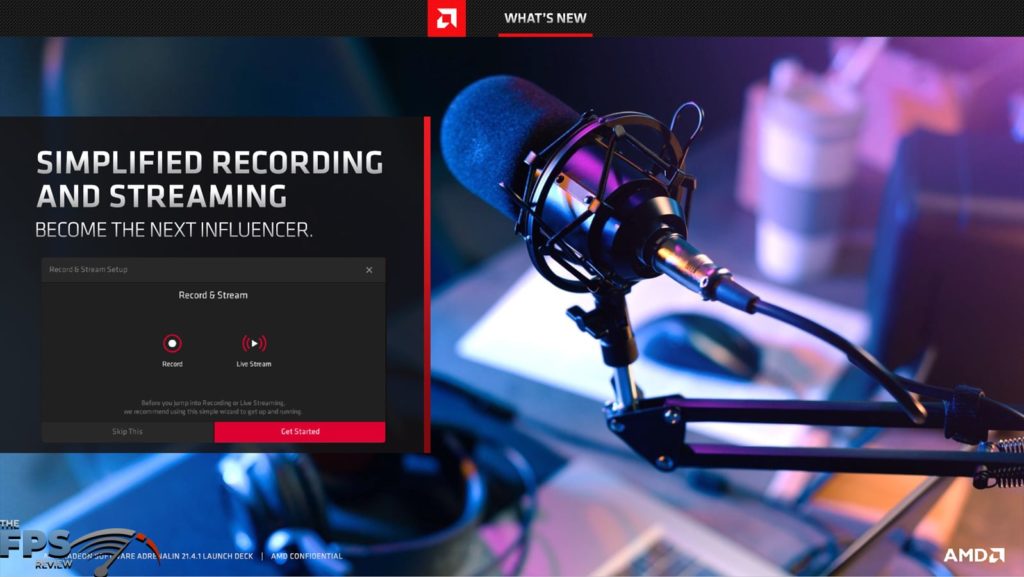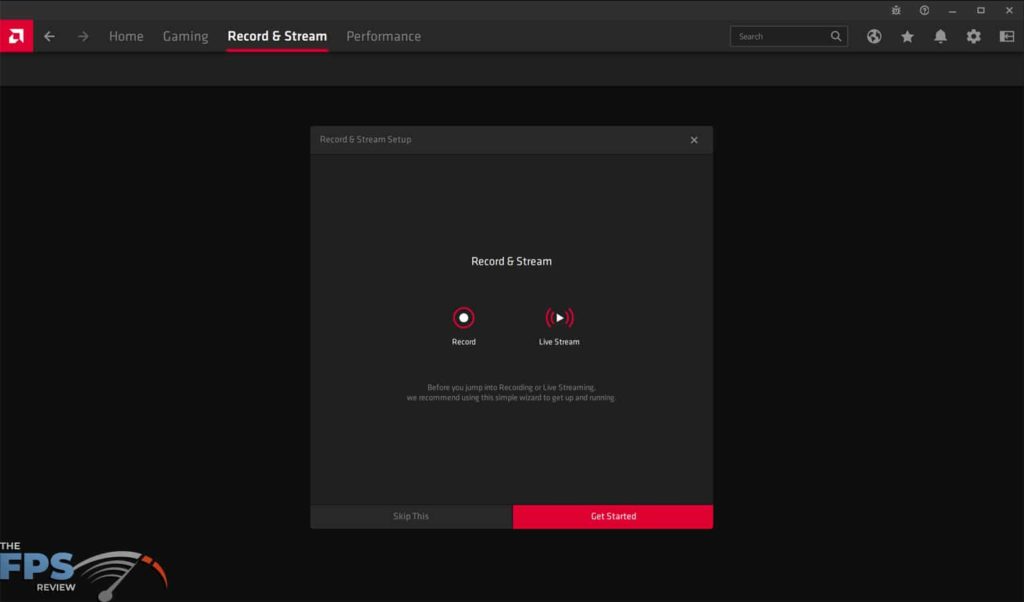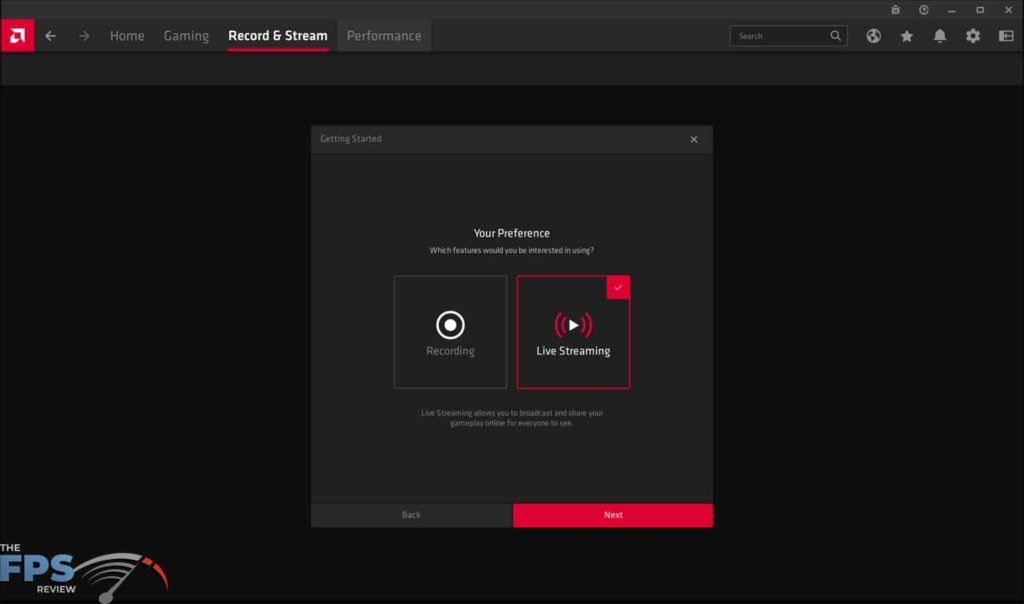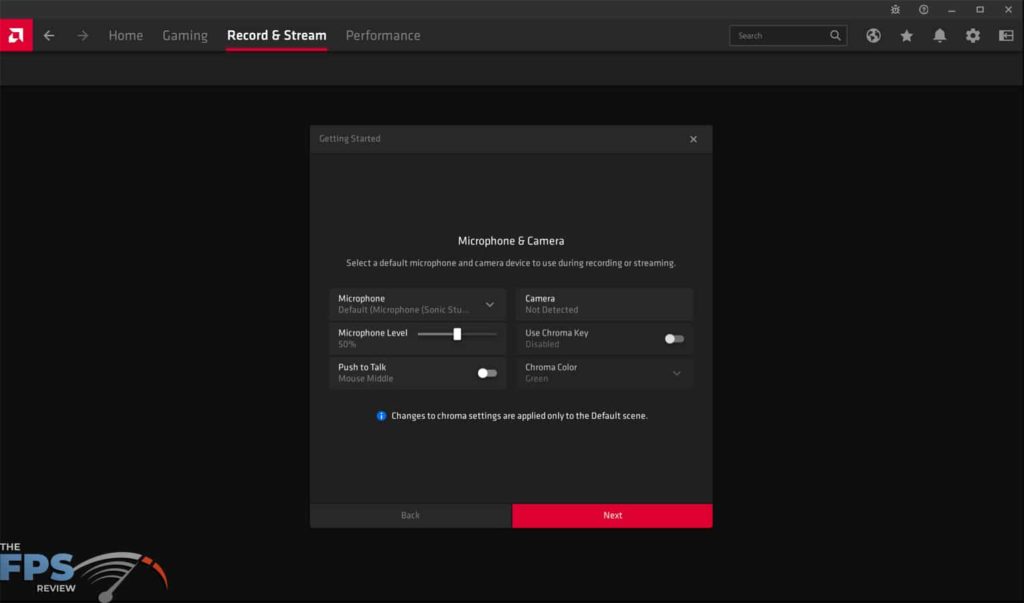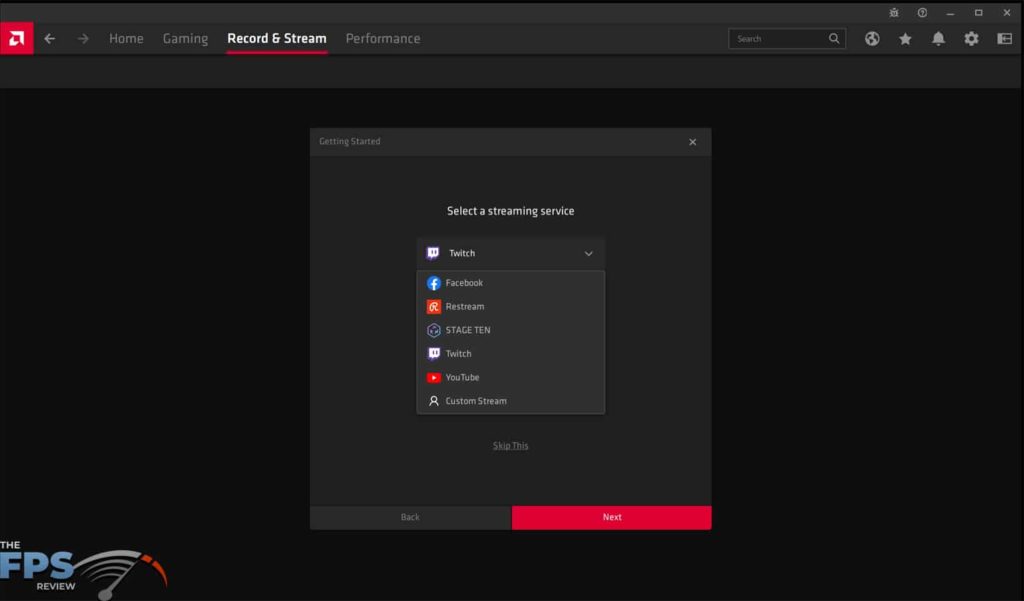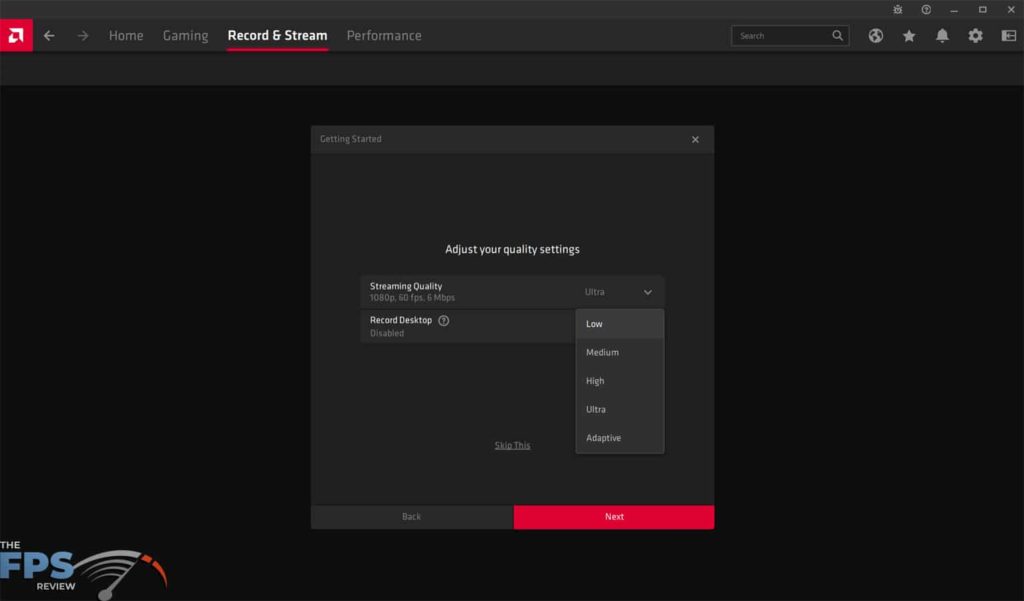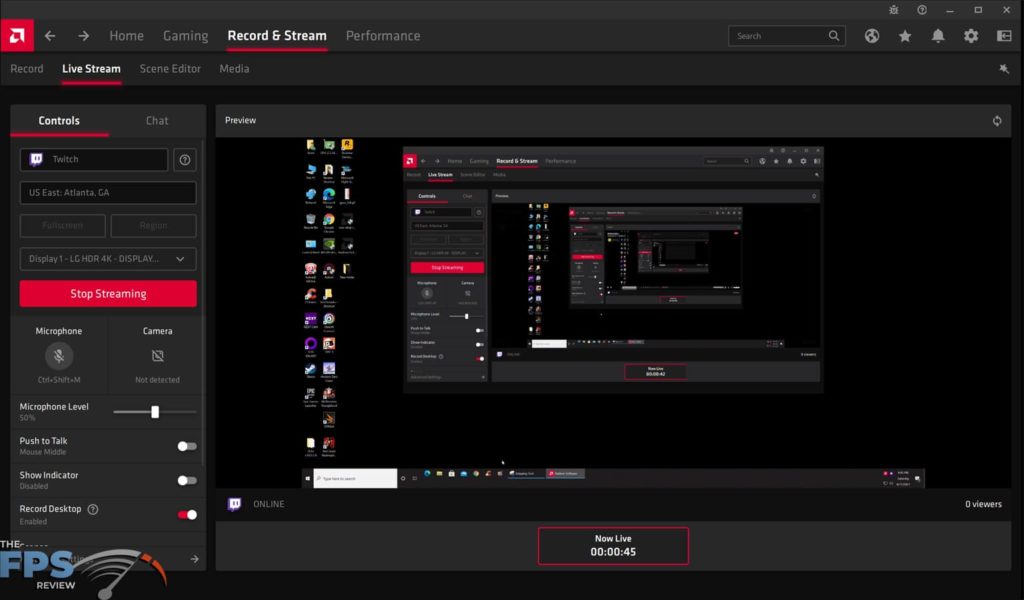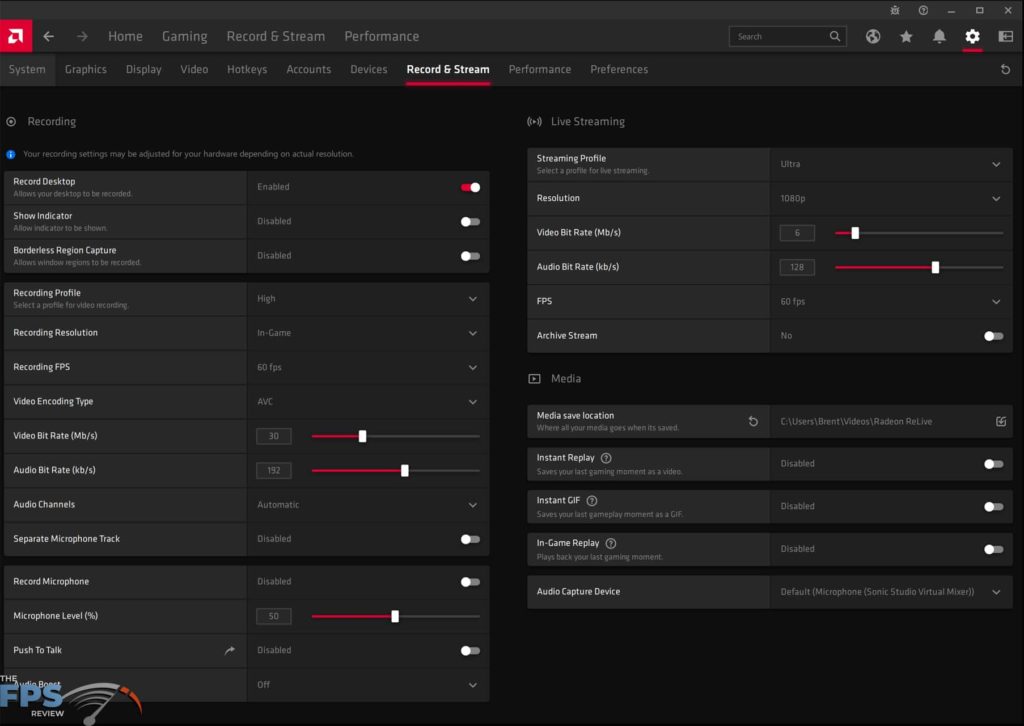What’s New in Adrenalin 21.4.1
AMD Link 4.0
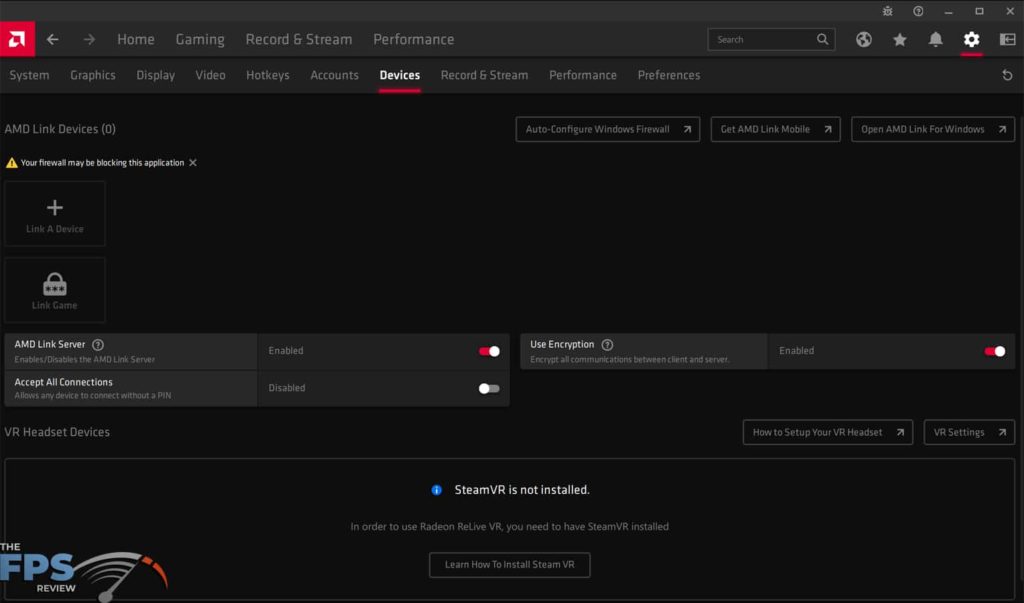
Now we come to what is new in the Adrenalin 21.4.1 driver. One of the big features AMD is promoting in this driver is AMD Link 4.0. This is the part of the software that allows you to stream games to a phone, tablet, or TV. You can even connect and play with a friend. AMD Link Game allows your friends to connect to your PC from their Radeon-based systems and act as a second controller in any game you have installed that supports local multiplayer gaming. You generate a link code, send it to him or her, and it will connect your PCs so you can play games together.
AMD Link is also now faster at streaming and has lower latency. AMD claims that it has seen up to 60% better performance with the updates they have made to AMD Link versus the previous version. There are also new features like 144FPS streaming and higher bandwidth options. AMD Link is supported on smartphones and tablets running iOS 12.0 and above or Android 7.0 and above. New now, is also support for Windows PCs running Windows 10.
In addition, AMD now has a Windows App for AMD Link. You can fire this up on your laptop and access the same features for mobile devices. You can stream your Radeon powered PC to a user’s mobile device, Smart TV, or Windows device with Radeon graphics. AMD Link allows you to game virtually anywhere and use voice recognition controls and track performance metrics. You can port your media photos and videos from your phone to your media gallery. With a friend connected to your computer, you can have them troubleshoot issues remotely. The interface is even navigable with a gamepad. You can launch popular apps on your PC, and it recognizes voice commands. It is also lightweight and is only 10MB in size.
AMD Link requires Radeon Software version 21.4.1. Game streaming requires phone or tablet which supports Android 7.0 and greater or iOS 12 and greater, anywhere there is a high-speed internet connection. For TV support, Apple TV 4th and 5th generation running tvOS 12.x and greater, or Android TV 7.0 and greater are required. Streaming at 4K requires 4K capable streaming hardware and is compatible with: AMD Radeon GCN-based discrete graphics and newer. Supports Windows 10. Link Game requires an internet connection. Controllers must be compatible with selected game and headset, please consult vendor for compatibility information.
Custom Instillation Options
Also new in this new driver version are custom installation options when you install the driver. No longer are you bound to having to install everything, including the entire UI. You can choose just a driver only installation which will install just the driver and no Radeon Software UI. You can also choose a minimal install or a full install.
The minimal install providers users with the basics. Removed are things like capture and streaming features as well as performance tuning capabilities. Left in place are basic enable toggles for game-specific features like Anti-Lag, Radeon Boost, and Image Sharpening as well as graphics display and video playback capabilities. You get the AMD Bug Report Tool and Crash Defender, the User Interface and Graphics, and video settings.
When you choose the full install then the things like Game Center and Stats, Capture and Streaming, Performance Tuning, and AMD Link are installed. When you chose the Gaming profile at launch, these are the default “game” settings it uses. As you can see, there are a ton of game options per game you can manually change also.
The global settings chosen when you select the profile at Radeon Software launch are shown above. Note that the global settings for “Gaming” and “eSports” appear to be the same. Power Saving enables some framerate control to save power so the video card won’t work at full tilt all the time while gaming. The “Standard” option is what you want to select if you want the driver defaults without any modification to your games.
New feature, Color Correction, and Enhancement. Making games accessible to more people if you have color blindness. New profiles that modify colors in-game content for more vivid or saturated colors with no performance impact. The Vivid Gaming color preset and color correction features are available on Radeon RX 5000 and 6000 Series Graphics, Ryzen 4000 Series Processors with Radeon Graphics and newer, with Windows 10 exclusively
Streaming and Recording
Another big update is to the streaming portion. There is now a new simplified recording and streaming UI. The updated interface adds a new location for the media section so you can quickly view and edit any media that you have captured on your PC.
There’s a new wizard that will guide you through what you are trying to do, record, or stream and it will set up options as you go through the wizard. The wizard is only offered on Windows 10. The software is a lot smarter now, it will analyze your connection and adjust settings on the fly to give you the best stream quality. You can also now select which display to stream from.
In the above screenshot, we have actually started a live stream on Twitch. It’s just streaming our desktop, hence the mirror effect, but it was very quick and easy to get this stream started. A very quick, fast, and easy task to just start streaming what you want. There are a lot of streaming and recording options you can manipulate here which are not consolidated into one tab.
AMD now also supports the Microsoft PlayReady AV1 hardware DRM enablement. Combined with AMD Radeon RX 6000 series discrete video cards hardware-accelerated AV1 decode is possible and you can use it for your recording and streaming so that next-generation codecs are supported. It does require Windows 10 and Radeon RX 6000 series discrete video cards as well as the Windows 10 KB5000842 updates.