MSI Dragon Center
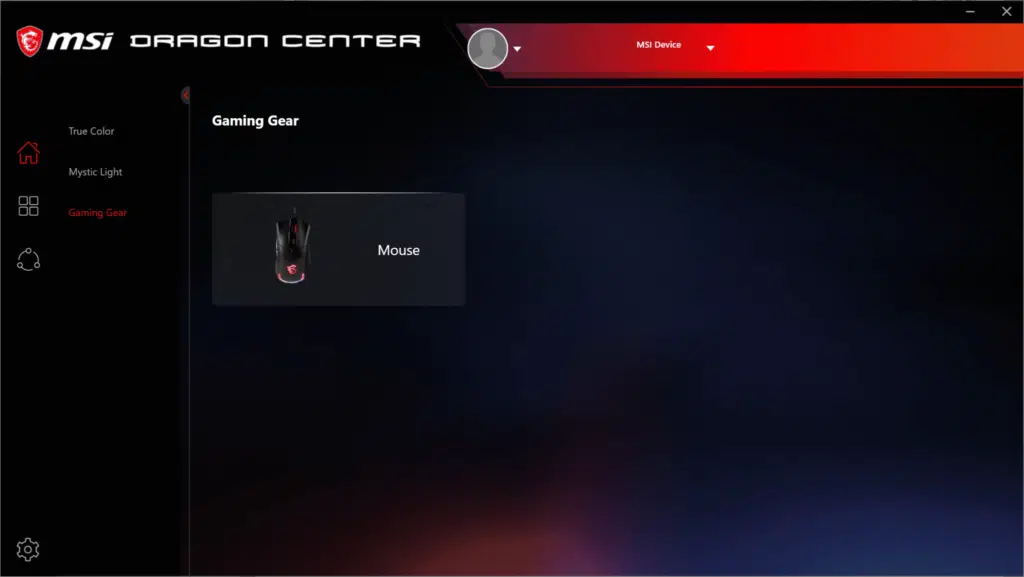
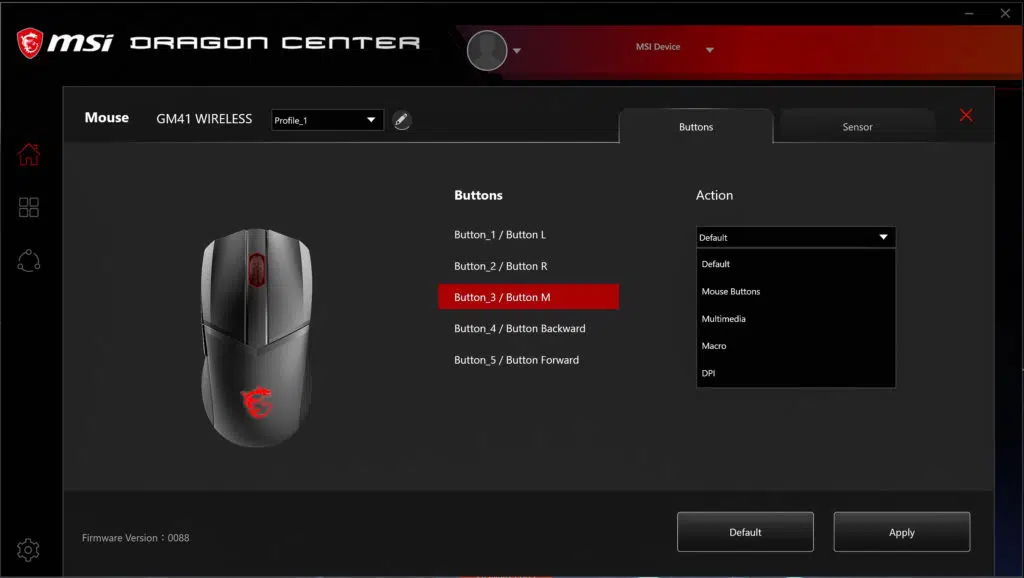
MSI has integrated the control panel for the CLUTCH GM41 LIGHTWEIGHT WIRELESS into their Dragon Center software suite. True Color and Mystic Light allow for customization of the single RGB zone underneath the MSI Dragon logo situated on the back of the mouse. Next, the Gaming Gear page lists the mouse itself; clicking on the image of the mouse launches a window with tabs for customizing button functions and sensor settings.
The Buttons tab for the CLUTCH GM41 LIGHTWEIGHT WIRELESS allows for the customization of the five buttons on the top of the mouse. Selecting one of the buttons in the list allows the function of that button to be changed. Once a button is selected, each option under the ‘Action’ menu then reveals a second menu to assign a command to the button in question.
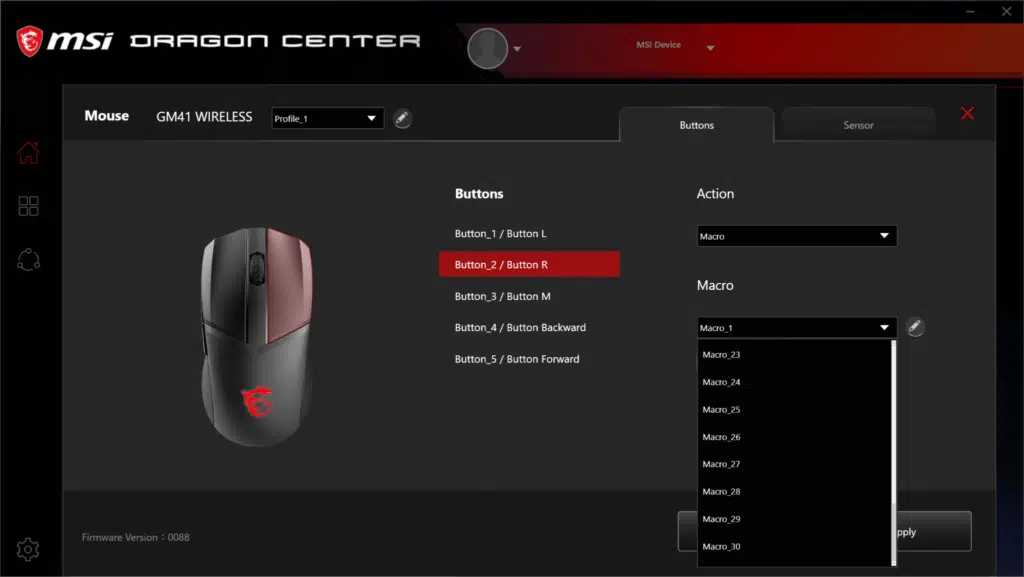
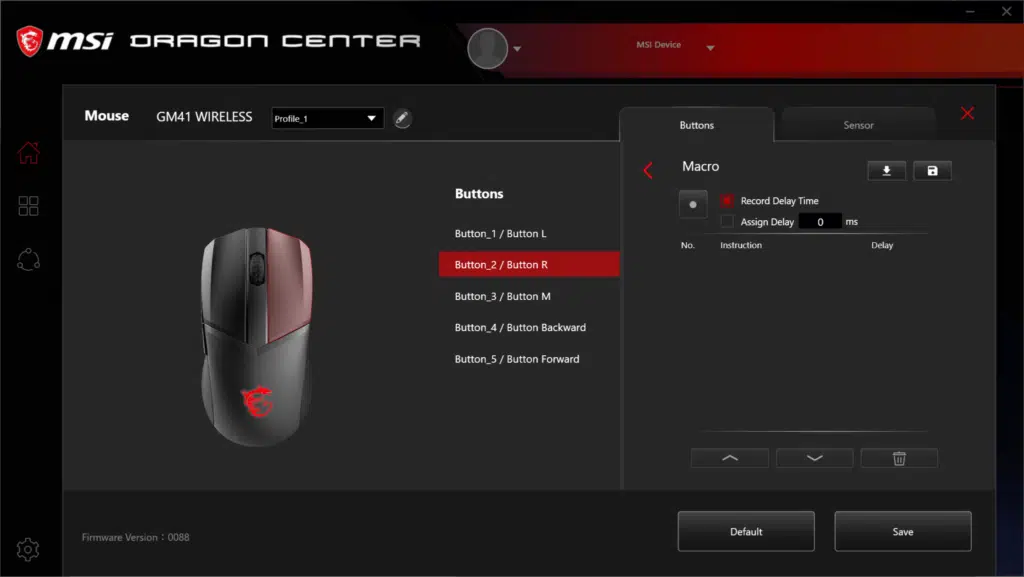
The Macro tab allows for macro recording and provides thirty slots, each of which may be renamed for convenience. Clicking on the Editor button after selecting a macro slot brings up the Macro Editor, where macros may be recorded, edited, saved, and deleted.
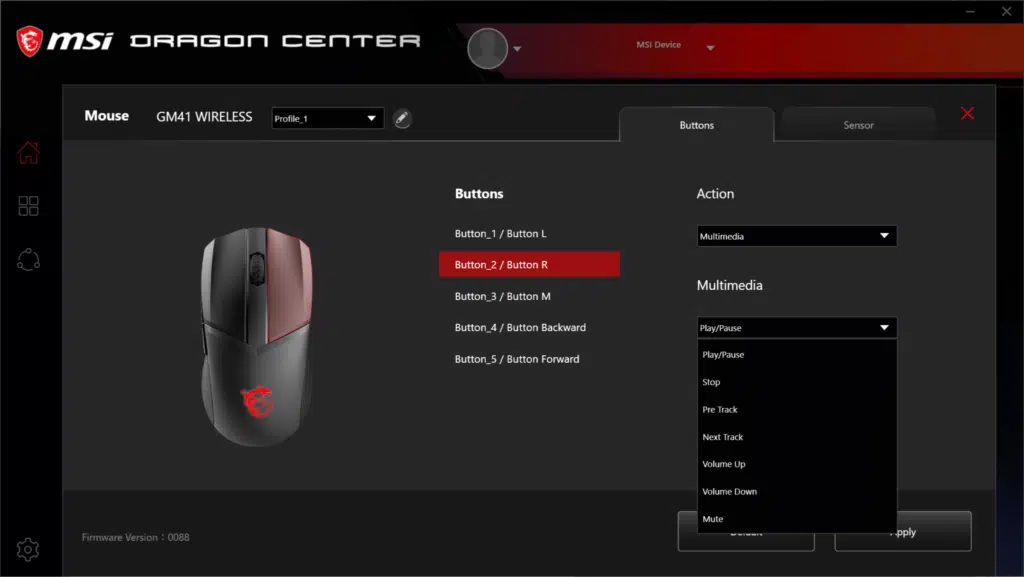
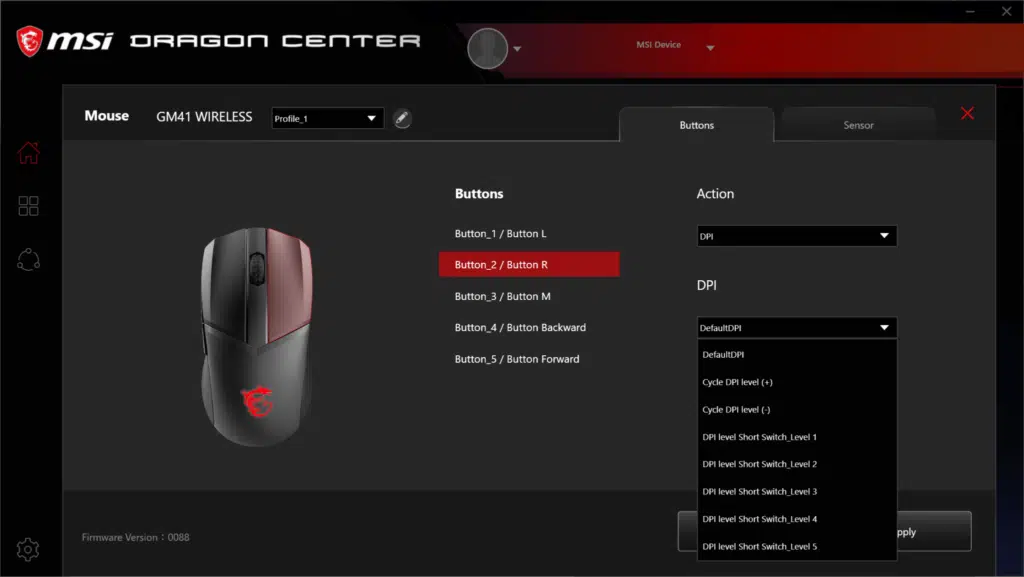
The Multimedia Action list allows for the assignment of seven common media controls. DPI allows for the assignment of DPI preset selection direction, a return to the default DPI, or even a shortcut to a specific DPI level as assigned in the Sensor tab.
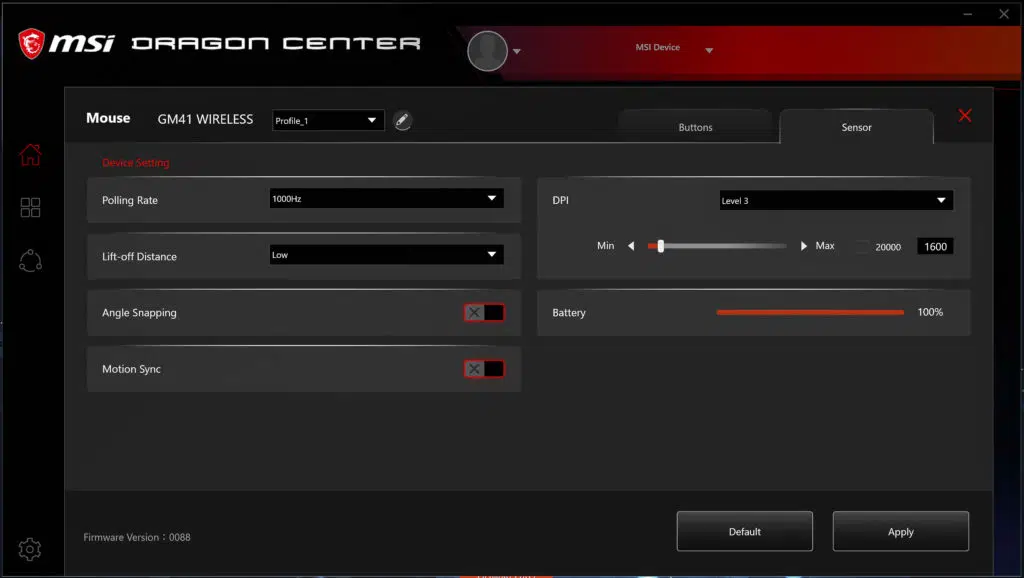
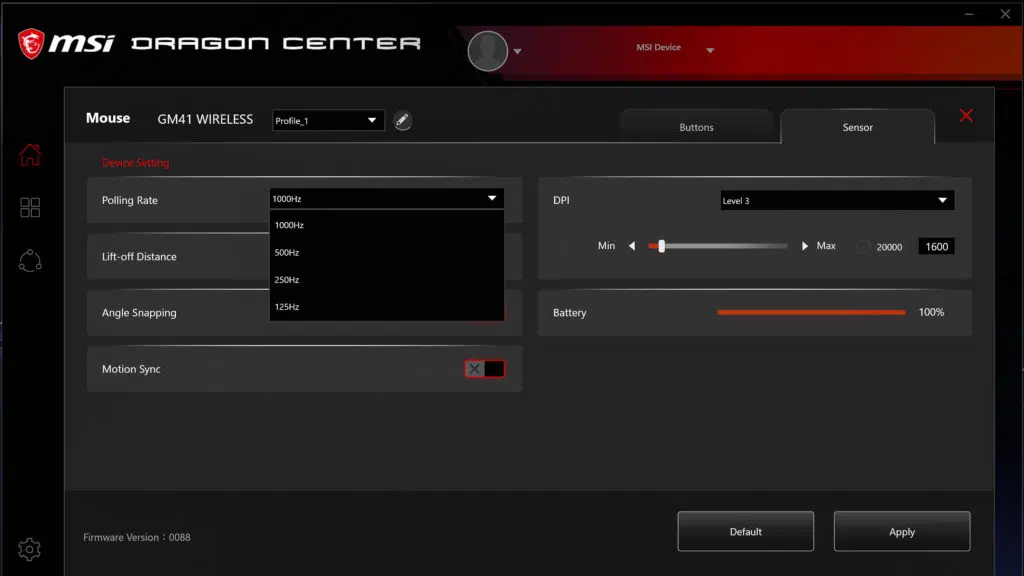
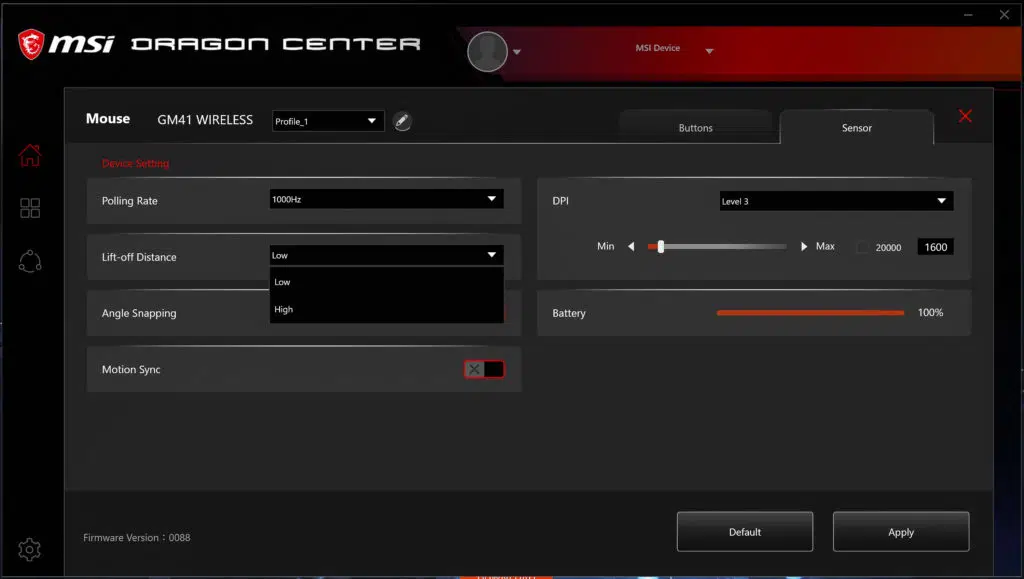
On the Sensor tab, the polling rate may be set between four fixed settings, the Lift-0ff Distance may be set to ‘High’ or ‘Low, Angle Snapping and Motion Sync may be toggled on or off, the five available DPI levels may be set between a minimum of 100 and a maximum of 20,000, and the battery level may be checked.
The Price
Typically, gaming mice with this level of build quality and features can command a hefty price tag, many times well north of US $100. This is MSI’s real selling point with the CLUTCH GM41 LIGHTWEIGHT WIRELESS: a US $94.99 MSRP, available at Amazon and Newegg.
The inclusion of the base station is what seems to make this possible. As a solid chunk of plastic, it sits firmly in place to host the CLUTCH GM41 LWs wireless dongle close by and also provides a convenient spot to park the mouse. After repeat usage, the base station was found to be uncomplicated to use. With its contoured top and mirrored cutout on the bottom of the CLUTCH GM41 LW, placing the mouse on the base station is as effortless as centering it on the MSI MYSTIC LIGHT RGB logo and setting it down.

The Nit Picks
The first is the stiffness of MSIs FriXionFree cable. The cable is strong and very handsomely braided, but in a market where most manufacturers are shipping super flexible paracord-lined cables, the use of the CLUTCH GM41 LW with the included cable attached to the mouse is different, though it does reduce tangling.
Next, while Micro-USB hasn’t been fully supplanted by USB-C, it’s clearly on the way out. In a few year’s time, the older connecter will become a harder sell, not just as consumers clear out their stashes, but the standard is less durable in design as well, with both ports and cable connectors wearing out over time and making devices difficult to use. On balance, we can’t really fault MSI much here as users are unlikely to need to plug and unplug the cable frequently, and the smaller connector size may have contributed to the CLUTCH GM41 LWs positive attributes.
Last, MSIs Dragon Center software did prove to be a pain point. Early in the review, we found that the Gaming Gear page was not available. The software was removed and reinstalled from review-provided and publicly available sources but was not easily restored. A near last-ditch effort including a manual purge of related directories finally allowed for a successful reinstallation. Without Dragon Center fully functional, only the RGB LED on the mouse was controllable.
One mitigating point we’d like to mention is that the MSI CLUTCH GM41 LIGHTWEIGHT WIRELESS is pretty sensibly set up out of the box. Common DPI levels are preloaded and polling was set to 1000Hz, so outside of a desire to adjust the LED lighting, Dragon Center isn’t strictly necessary to use the mouse.
Conclusion
Overall, MSIs newest entry into their growing stable of gaming mice comes as a welcome entry from an established brand. The wireless technology in the CLUTCH GM41 LIGHTWEIGHT WIRELESS is flawless, the battery life outstanding, and most importantly, MSI has sourced tried and true components to outfit the CLUTCH GM41 LW while keeping the pricing in check – all while providing a complete, affordable package that never skips a beat.
Our Experiences
At just 74g, verified on a calibrated kitchen scale with 0.001g precision, the CLUTCH GM41 LIGHTWEIGHT WIRELESS absolutely earns its lightweight moniker. With a solid shell, proven internals, and modern 2.4GHz wireless technology, the CLUTCH GM41 LW doesn’t skip a beat. Try as we might, the CLUTCH GM41 LW never lost its connection. It never exhibited any of the lag or wake-up delay that typifies Bluetooth mice. Testing over two weeks revealed that the mouse is natural to use on the desktop and in gaming.
MSI kept the number of buttons in check with left / right trigger buttons, forward / back thumb buttons, the mouse wheel button. The DPI button and power switch are located on the bottom of the mouse.
Being slightly heavier than it’s lightest competition, the MSI CLUTCH GM41 LW weighs in at just 5g more than Glorious’ Model O wireless. In trade, MSI brings a build that is noticeably more sturdy than its ‘holy’ brethren.
FPS Gaming
Let’s be clear on this point: the CLUTCH GM41 LIGHTWEIGHT WIRELESS can game! MSI is very clear that the CLUTCH GM41 LW is optimized for FPS gamers. Tracking is fast and linear regardless of the gaming surface used thanks to the premium PixArt PAW-3370 Optical Sensor, the crisp buttons inspire confidence when precise timing of inputs is required, and the streamlined symmetrical shape guides your fingers ergonomically into position.
This ergonomic configuration of the CLUTCH GM41 LW along with the textured rubber thumb surface and mouse wheel allows for both palm and claw grips. It is flexible to support hybrid grips as well as users that adjust their grip throughout their gaming sessions and makes MSIs latest mouse a comfortable gaming partner.
General Use
For pure gaming performance where snappy inputs are mandatory, dropping the grams is critical; however, this trend has resulted in mice that are a bit more difficult to use outside of games. The CLUTCH GM41 LW excels by having just enough substance to keep precise desktop movements under control without sacrificing in-game ‘flickability’.
And it’s not even a compromise. We found the CLUTCH GM41 LW increased desktop usability over ultralight competitors when using precise sliders in content creation. applications, for instance, which is a welcome change.
Final Points
When it comes to mice, alongside all of the objective build quality, performance, and value attributes involved, there’s also a subjective side that’s going to vary from person to person.
We found the CLUTCH GM41 LW to be faultless while gaming. Smooth or snappy, the mouse responded in the precise, linear manner required for predictable movements necessary for FPS gaming in particular and appreciated for any genre.
Put simply, while MSIs CLUTCH GM41 LIGHTWEIGHT WIRELESS isn’t necessarily class-redefining, that’s also not a bad thing – MSI has very clearly put the industry on notice, and the CLUTCH GM41 LW is a mouse that would serve any user or gamer well and a represents a fine achievement by MSI overall!
Discussion




