Logitech G HUB
The Logitech G502 HERO can be customized using Logitech’s G HUB software suite, which may also be used to control Logitech’s G gaming mice, keyboards, headsets, speakers, and other devices. This will let you customize the buttons as well as the LIGHTSYNC RGB.

Logitech’s G HUB software opens with a visual representation of compatible peripherals connected to the system. Here a G203 is used to demonstrate the syncing capability of the software. When a mouse is selected, G HUB presents the user with the Sensitivity (DPI) tab.


The default presets loaded into the G502 HERO are shown on the left, with additional levels added by clicking on the DPI line where desired, as was done to add 400DPI on the right. The G502 HERO supports a maximum of five DPI values per profile, according to Logitech. There is also the option to set a DPI SHIFT button to a second DPI setting, which can be toggled in-game. Whereas the DPI Up and DPI Down buttons allow for selecting the next highest and next lowest sensitivity respectively, DPI SHIFT allows the user to designate a DPI sensitivity for use while the button is depressed. By default, the button forward of the thumb rest is set as the DPI SHIFT button.
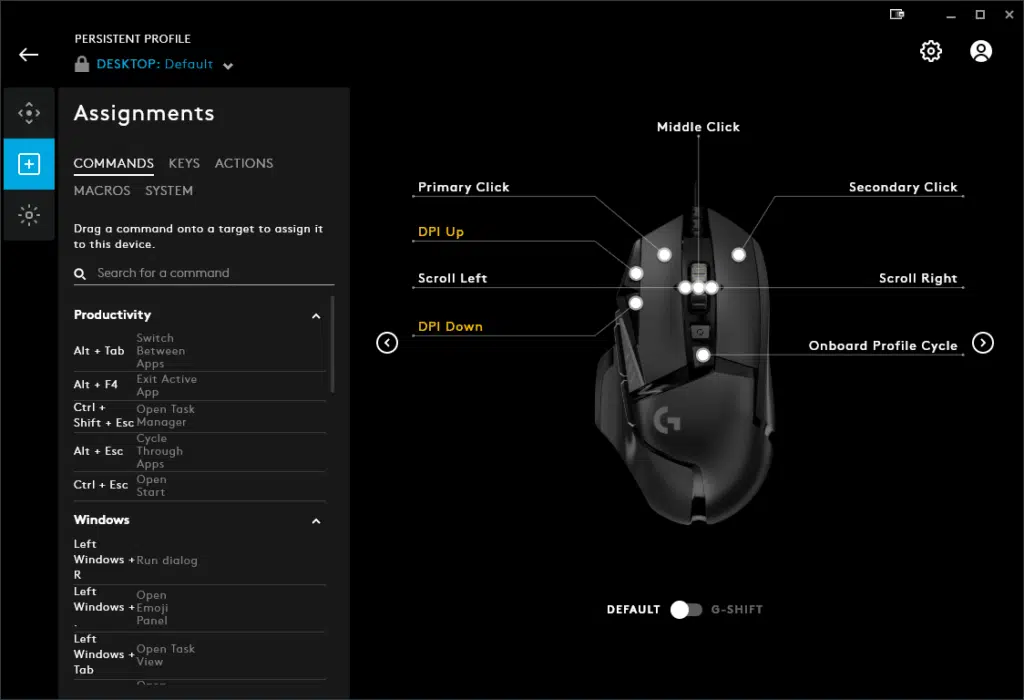
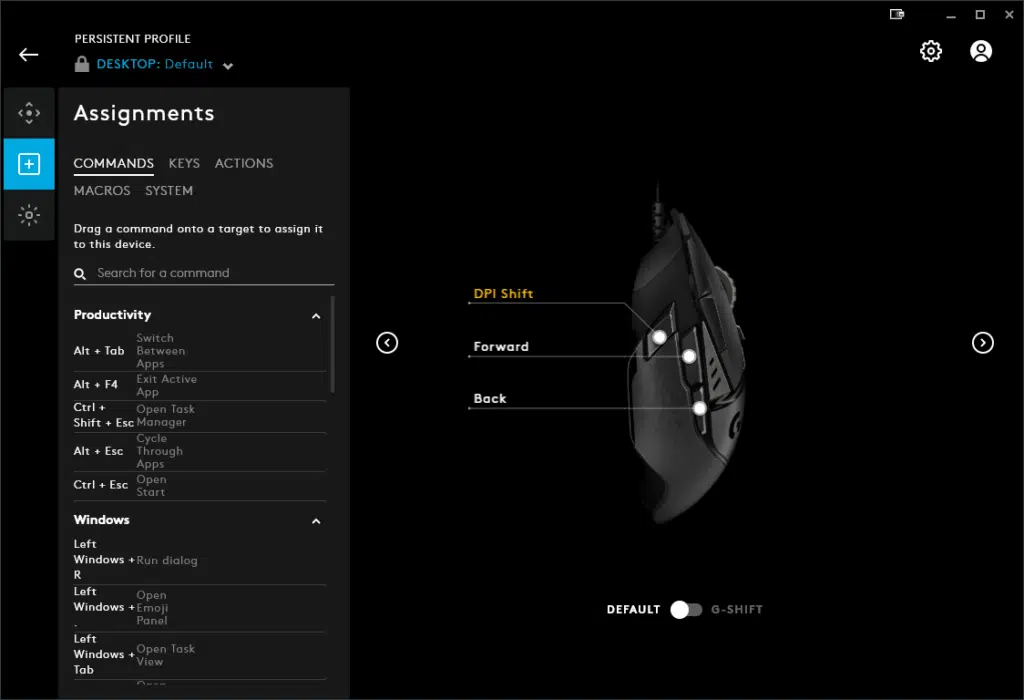
The Assignments tab allows for customization of mouse buttons, including the assignment of a broad selection of Windows, Productivity, Editing, and Navigation shortcut combinations to different buttons under the COMMANDS tab. The KEYS tab allows the assignment of a single key, the ACTIONS tab to application-specific functions available on installed applications such as Discord and OBS, the MACROS tab allows for creating macros in the macro wizard and assigning them to buttons, and the SYSTEM tab provides a number of system commands, as well as media and lighting, focused controls for a button assignment.
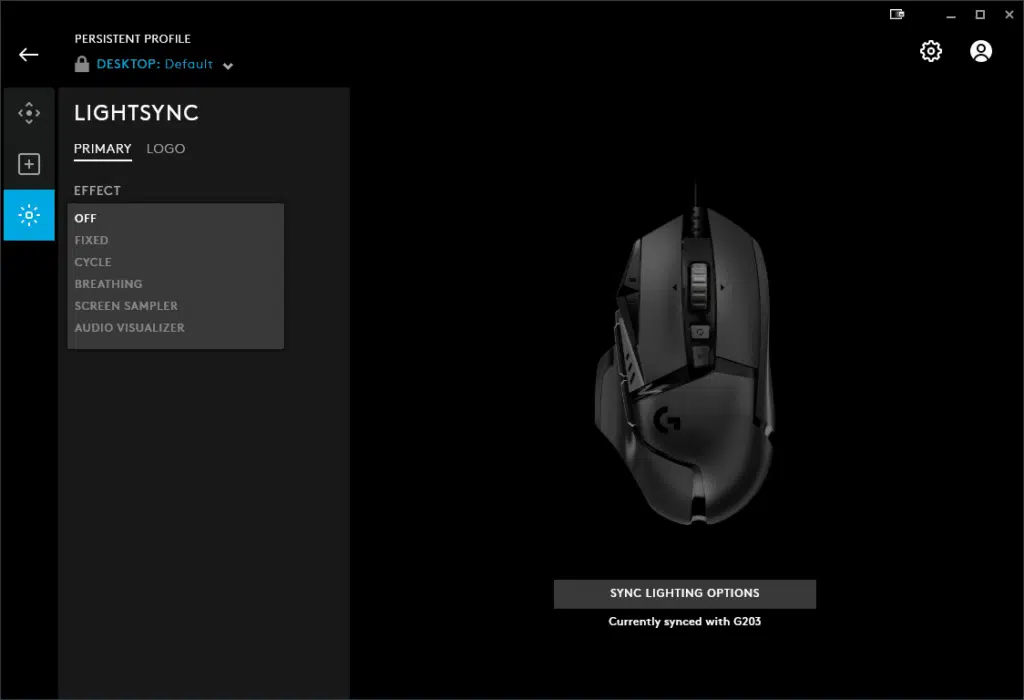
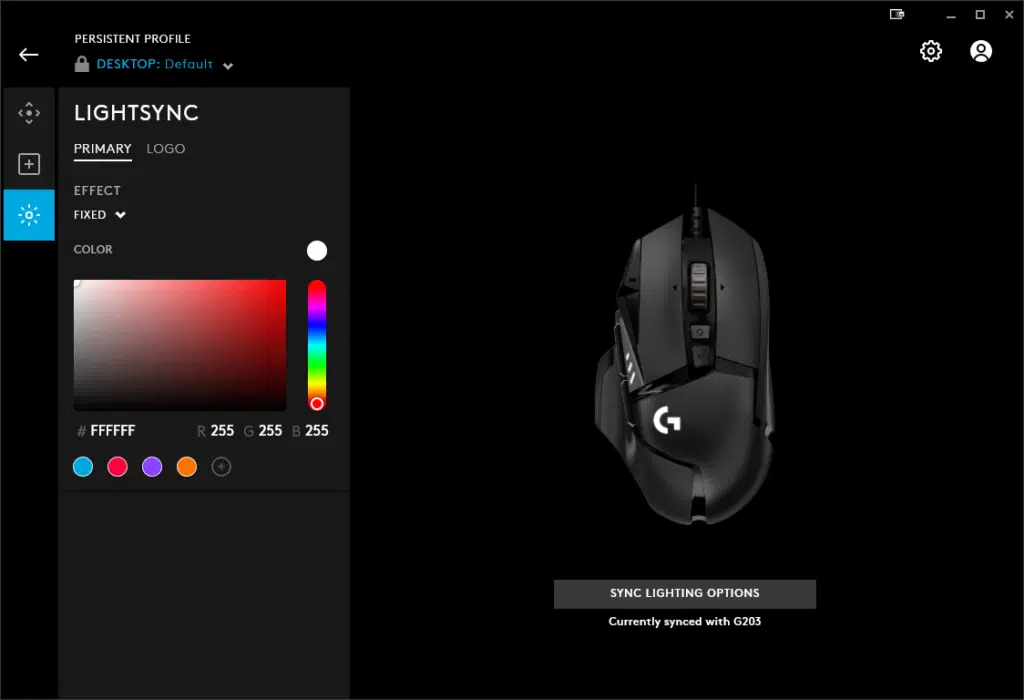
The LIGHTSYNC tab in G HUB allows for control of lighting zones, color, and synchronization between devices. Here the G502 HERO is synchronized with the attached G203. The G502 HERO has two available lighting zones that may be customized separately or linked together, a number of different lighting effects that may be selected, and allows for color to pick from the color picker, specified in RGB with eight-bit per channel precision, or alternatively specified using the six-digit hexadecimal scheme commonly used for webpage color selection.

Last, there is a fairly spartan settings page available for the G502 HERO. Two items of note are the DPI LIGHTING toggle, which when deselected turns off the PRIMARY lighting zone until DPI changes are made, and the ON-BOARD MEMORY MODE, which toggles between the use of profiles loaded onto the G502 HERO directly and profiles loaded into the G HUB installation. This allows the mouse to easily be used by different users and to be used on different systems all while maintaining button mappings, sensitivity levels, and color schemes. For a deeper look into G HUB, Logitech has provided the G HUB Manual.
The Build
Fit and finish is good overall especially for a product with so many moving parts. The glossy buttons do look a bit cheap, but Logitech isn’t at all alone when it comes to glossy buttons – there are just so many of them on the G502 HERO that they’re hard to miss.
The main touch surfaces are finished in a comfortable matte plastic with the thumb rest area using a more rubbery surface with plenty of grip. The rubber extends back into the palm area too, which helps the user keep a firm hold on the mouse whether using a palm grip, a claw grip, or a hybrid. Likewise, there’s plenty of slick PTFE on the bottom surface of the G502 HERO to keep it gliding smoothly over a variety of surfaces.
On the other hand, the mouse wheel feels just a smidge lose, likely a result of Logitech’s infinite scroll design and the inclusion of the integrated left and right scroll toggles. The infinite scroll toggle is also a little loose, but since its only function is to switch the mouse wheel between clicked and freely spinning operation modes, a function which it executes with crisp, reassuring feedback in practice, this is more of an observation than a complaint.
Our Experiences
The Logitech G502 HERO isn’t a new mouse, but a refined evolution of a family of mice that have all served gamers and general users well. Therefore, there’s little to critique, which is good, because it means that Logitech’s latest iteration of their winning 500-series formula is a worthy successor.
There are two main things to know when considering the G502 HERO. The first is that it is a larger mouse. While the most important controls should be reachable by most users, many will likely find the two buttons that flank the left trigger to be a little awkward to reach without adjusting their grip, and the third thumb button will be difficult for most to reach without changing their grip entirely.
But if you are a person that is comfortable with larger mice, be assured that Logitech’s ergonomics and button placement are about as good as they can get. The main triggers are quite light, while the secondary forward, back, and DPI adjustment buttons are a little stiffer, and the additional thumb and main trigger buttons aren’t easily pressed accidentally. And that’s good news for those that would like to use those buttons for functions that are good to keep at the ready but might leave your character vulnerable, for example.
Secondly is the weight. Not that the G502 HERO is exceptionally heavy even with all of its weights installed, but it’s also no lightweight mouse without them. The recent trend of lightening mice has been pushed by the desire for those playing games that require snappy movements – that is, being able to start moving the mouse and stop it, or change direction – for ever lighter mice to enable ever snappier movements.
If you’re looking for the ultimate FPS mouse, this isn’t it. We didn’t find it unsuited for FPS gaming in general, and for some common FPS functions that require precision such as sniping, the extra weight can certainly bring control. The extra weight just makes the G502 HERO less optimal for flick shots and quick reactions required by more competitive FPS titles even with all of the optional weights removed.
Conclusion
Today we took a look at the Logitech G502 HERO High Performance Gaming Mouse. A wired mouse, oriented for gaming that sells for $49.99 on Logitech’s website, and the KDA edition for $79.99. The G502 HERO and KDA edition are available on Amazon, with the Black version G502 HERO available at a discounted price of US$44.99 while the G502 HERO KDA goes for its listed $79.99. At available pricing, the Black version Logitech G502 HERO represents a good deal for the included functionality and overall flexibility.
We feel that Logitech has done their own 500-series legacy as well as gamers and everyday users proud with the G502 HERO. Yes, it’s larger and heavier than trending mice, and yes, there are still advantages to the approach. And unlike its lighter-weight brethren, the G502 HERO is equally comfortable in tense gaming sessions as it is in tense spreadsheet editing sessions as well. With its approachable price and the deep customization options made available through Logitech’s surprisingly refined G HUB software, the G502 is a bit of a jack of all trades.
FPS Gaming
Logitech’s latest 500-series entry, the G502 HERO, both lives up to its lofty lineage and sets that lineage somewhat apart from the times. High refresh rates, high server tick rates, and high polling speeds all converge into the need for the quickest inputs, and thus one of the main selling points of Logitech’s G502 HERO – the adjustable weight system – seems somewhat out of place today. Still, for tasks that reward control over speed, the G502 HERO is all-in.
General Use
Where the G502 HERO lacks in featherweight flickability it shines in bringing control and flexibility, something that’s usable both in-game and out. Additional well-placed buttons, a de-clickable scroll wheel, lots of grips, and horizontal scrolling controls are all welcome both in the broader gaming landscape beyond twitchy shooters and also on creative and corporate desktops. For those looking to optimize in-game and desktop workflows, the G502 HERO brings a lot to the game.
Final Points
While Logitech’s G502 HERO represents a category of mice that seems to be going out of style and being displaced by ever lighter mice with ever simpler interfaces, it still acquits itself honorably within its lineage and as a tool for a broad range of gaming and desktop uses. Given the build quality, software and weight customizations, and the very accessible price for a premium mouse, the Logitech G502 HERO easily earns The FPS Review’s Silver Award.
Discussion

