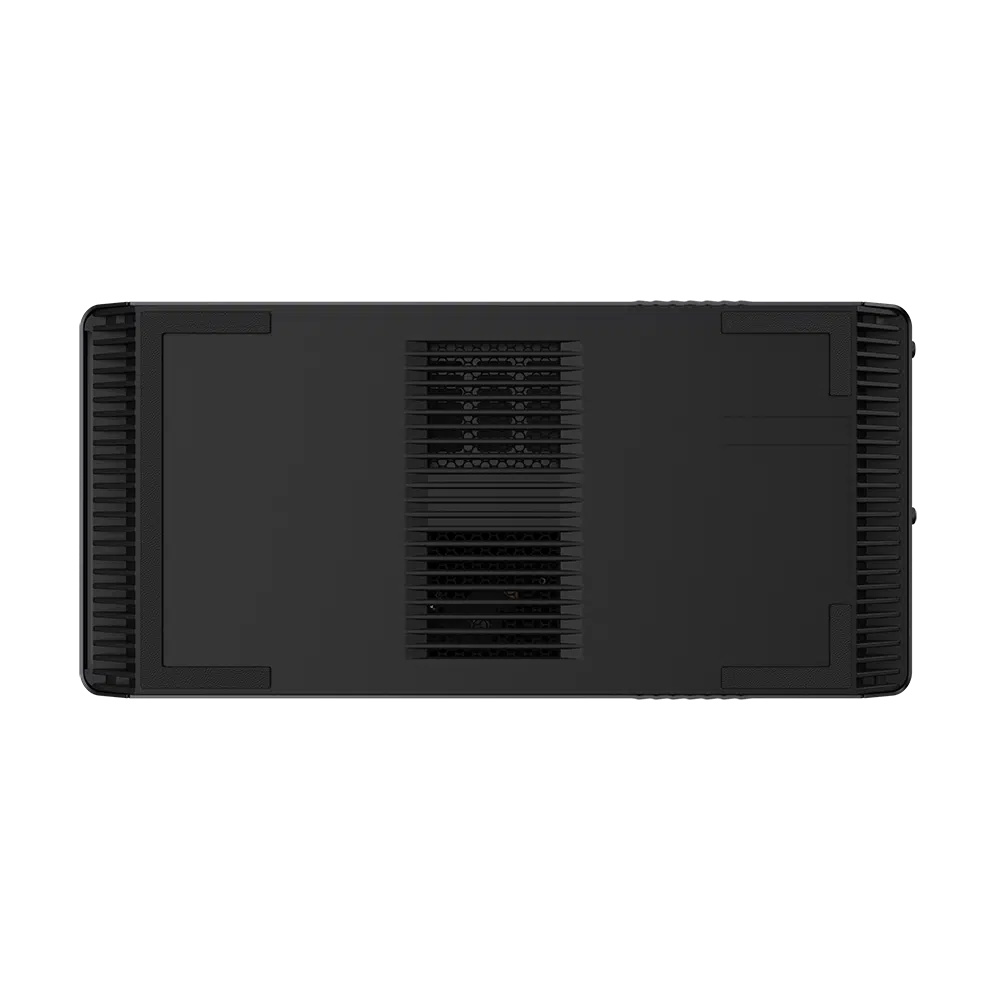GIGABYTE introduced its AORUS RTX 3090 and AORUS RTX 3080 Gaming Box products last year. Billed as the world’s first water-cooled external graphics enclosures, the family now includes a new member in the form of the AORUS RTX 3080 Ti—an AORUS Gaming Box leveraging NVIDIA’s latest flagship Ampere graphics card. Similar to its siblings, GIGABYTE’s new AORUS RTX 3080 Ti Gaming Box features the company’s WATERFORCE all-in-one cooling system with large copper plate, 240 mm aluminum radiator, and two 120 mm fans to keep temperatures in check. Connectivity comprises 1x Thunderbolt 3 Type-C port, 2x HDMI ports, 3x DisplayPorts, 3x USB 3.0 ports, and 1x Ethernet port.
| Graphics Processing | GeForce RTXTM 3080 Ti |
| Graphics card | GIGABYTE WATERFORCE GeForce RTXTM 3080 Ti 12G GPU clock: 1665 MHz Memory size: 12G Memory clock: 19000 MHz Memory bandwidth: 912 GB/s Memory type: GDDR6X Digital max resolution: 7680×4320 Multi-view: up to 4 |
| Box Size | 300 X 140 X 173 (mm) |
| Box Weight | 3932 (g) + 5% |
| I/O | Thunderbolt TM 3 type-C x1 Ethernet port x1 USB 3.0 x3 Video output (HDMI x2, DPx3) |
| PSU | 550W, >90% efficiency (equal to 80 plus Gold), PCI-E 8pin+8pin power |
| AC INPUT | 100-240V ~ / 6A / 50-60Hz |
| Package content | 1. AORUS RTX 3080 Ti GAMING BOX *1 includes GIGABYTE GeForce RTX TM 3080 Ti 12G graphics card 2. Thunderbolt TM 3 cable 500mm (USB Type-C) *1 3. Power cord *1 4. Installation guide *1 5. Carry bag *1 |
| System Requirement | Laptop PC/Desktop PC with Thunderbolt TM 3 port and support external GPU. Please confirm the Thunderbolt TM 3 compatibility with your PC manufacturer. Windows 10 |
Powered by GIGABYTE GeForce RTX 3080 Ti graphics card, AORUS RTX 3080 Ti GAMING BOX transfers the Ultrabook laptop PC into a gaming platform, delivers the incredible performance for real-time ray tracing and graphics-intensive games. A network chip that allows you to connect to a wired network is built into the GAMING BOX. You don’t have to worry about transmission interference during the game. Install AORUS engine and RGB fusion 2.0 to adjust the performance and RGB lighting for your preference.
Source: GIGABYTE