
MSI has published its Windows 11 Auto HDR compatible monitors list, confirming the displays that include support for one of the operating system’s most exciting new gaming features. Built into Windows 11, Auto HDR enables high dynamic range in thousands of DirectX 11 and DirectX 12 games that were originally mastered in SDR, increasing highlights, shadow detail, and more. All Windows 11 users need to do is get an HDR-certified display (such as those shared by MSI below) and toggle Auto HDR on under the Windows HD Color settings.
As explained by Microsoft:
While some game studios develop for HDR gaming PCs by mastering their game natively for HDR, Auto HDR for PC will take DirectX 11 or DirectX 12 SDR-only games and intelligently expand the color/brightness range up to HDR. It’s a seamless platform feature that will give you an amazing new gaming experience that takes full advantage of your HDR monitor’s capabilities. The Auto in the title implies how easy it is for you to enable the feature; a simple settings toggle flip will let you turn the feature on and off.
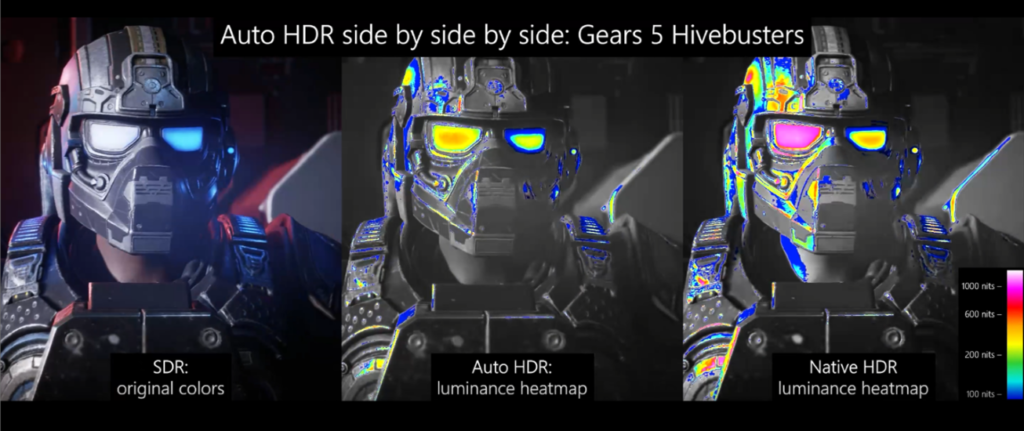
MSI HDR Supporting Monitor List
DisplayHDR 600
| MEG381CQR Plus | MPG321QRF-QD | MPG321UR-QD |
| Summit MS32 1UP | Creator PS321QR | Creator PS321URV |
| Prestige PS34 1WU |
DisplayHDR 400
| MPG ARTYMIS 273CQR | MPG341CQR | MAG251RX | G251F |
| MPG ARTYMIS 273CQRX-QD | MPG341CQRV | MAG281URF | G251PF |
| MPG ARTYMIS 323CQR | MPG341QR | MAG281URV | |
| MPG ARTYMIS 343CQR | MAG321QR |
DisplayHDR Ready
| NXG253R | MAG273 | MAG301CR |
| MAG ARTYMIS 274CP | MAG2732 | MAG301CR2 |
| MAG ARTYMIS 324CP | MAG273R | MAG301RF |
| MAG272 | MAG273R2 | MAG321CURV |
| MAG272C | MAG274QRF | MAG322CQP |
| MAG272CQP | MAG274QRF-QD | MAG322CQR |
| MAG272CQR | MAG274 | MAG322CR |
| MAG272CR | MAG2742 | MAG342CQ |
| MAG272CRX | MAG274R | MAG342CQR |
| MAG272QP | MAG274R2 | |
| MAG272QR | ||
| MAG272R |
Source: MSI
