FSP CMT271A Testing
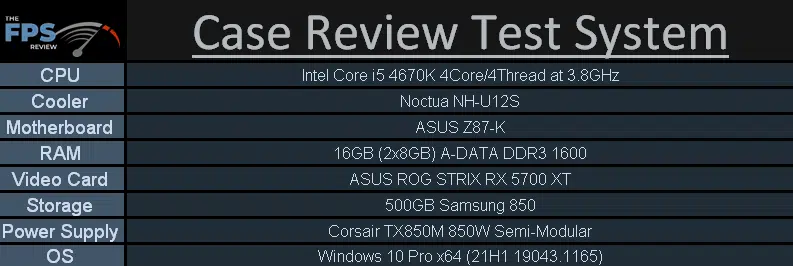
A Quick Note
The GPU has been swapped out. As the prior XFX RX 5700 XT had developed an issue where it was not properly recognized by the system and had corrupted video outputs unless it was physically pushed into the direction of the CPU, and this happened while the system was still on its side during the initial testing. An ASUS 5700XT was used in its place.
Second, due to the fan provided by FSP with the CMT271A needing a larger four-pin Molex lead, and the Phanteks PSU in the review system lacking such a lead, a spare Corsair PSU was used.
As the FSP CMT 271A has only one fan that always runs at full speed, we’re keeping the testing simple. Temperature sensors were placed inside the case in the four nominal corners, with the sound level meter measurements were taken about 1m / 3ft in front of the enclosure.
FSP CMT271A Temperature Testing
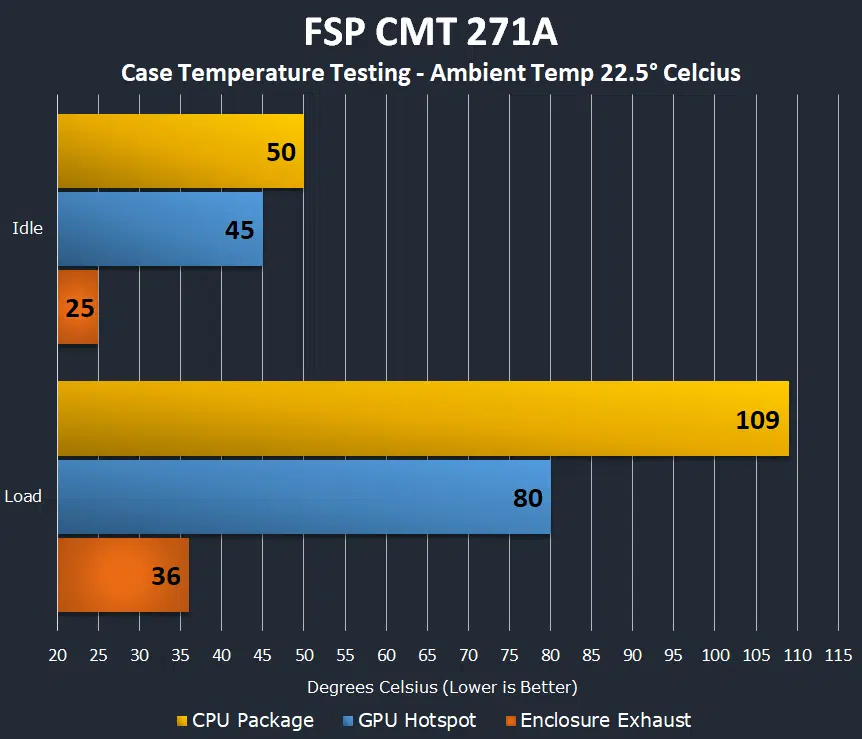
Idle measurements were taken five minutes after logging in, while load measurements were taken after one hour of a combined Prime95 load on the CPU and Furmark load on the GPU. The CPU was run at 3.8GHz on all cores using Intel XTU, while the GPU was run with the power, clockspeed, and fan speed sliders maxed in Catalyst. Fan speeds and wattage averages were recorded using HWInfo, which recorded load power draws of 106W for the CPU and 240W for the GPU. Ambient temperature was recorded at 22.5c, and ambient noise at 34dB. Under load, the CPU fan hit 1400RPM, and the GPU fan hit 3200RPM, resulting in a load noise result of 49dB.
FSP CMT271A Noise Testing
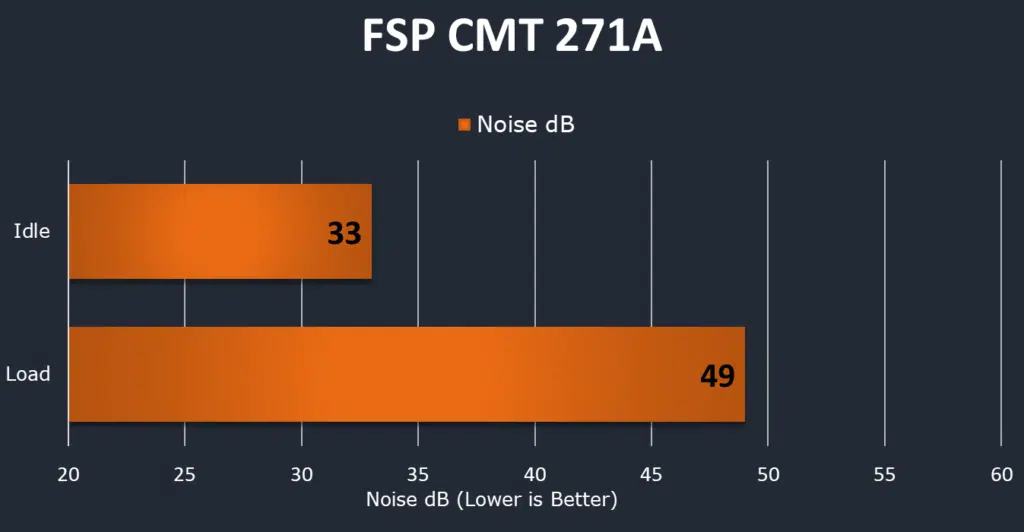
As expected, at idle, the FSP CMT271A is fairly quiet, as a result of the test system components being quiet when under idle and the stock fan being nearly inaudible at distance. However, once the stops were pulled and a heavy load was applied, temperatures crept up and noise increased dramatically.
Readers should keep in mind that the primary generator of noise is the GPU in this test setup and in most systems, and the noise-conscious are advised to factor GPU cooling into their build plans holistically.
