
Introduction
Today we’re taking a look at one of FSP’s sub-$100 Mid-ATX form-factor PC cases, the FSP CMT271A. This is one of FSP’s value-oriented offerings and purports to be “specifically engineered for DIY gamers who desire that perfect blend of technology and elegance”. It is available at $69.99 on Amazon and Newegg at the time of review.
The CMT271A has a standard ATX layout, made of black high strength steel, and is divided into two internal compartments by a fixed partition. The motherboard compartment has room for three 120mm fans up front, two 120mm fans or optionally a 240mm radiator up top, and one 120mm fan in the rear which is already populated.
CPU coolers up to 170mm in height are supported as are GPUs up to 325mm in length (for high-end graphic cards), along with two 3.5” drives and two 2.5” drives. Like many modern cases, the drive bays are all internal.
FSP CMT271A
Tempered Glass Panel
The left side of the CMT271A is home to a translucent tempered glass side panel. The glass panel covers the motherboard compartment and a fixed plate that matches the right panel is riveted over the bottom compartment which conceals the PSU mount and the drive cage. The glass is tinted as well, which does obscure the internals a bit.
Also worth mentioning is that FSP touts the tempered glass panel as having a ‘slide path’ for protection and for ease of installation. This isn’t so much of a path as it is a shelf, as once the panel is slid far enough to the rear of the case for the retaining pins to clear their catches, the panel is free and may be carefully lifted away.
Top and I/O Panel
FSP placed all I/O ports along with the power and reset buttons on the top panel. There are four USB type-A ports on tap, with two USB 2.0 ports and two USB 3.0 ports. Microphone and headphone ports are placed to the right, with power and HDD indicators placed on the left next to the power and reset buttons. Notably absent is a Type-C port.


The top panel includes a magnet filter that generally stays in place but is easy to remove for cleaning when needed.

Case Front
With all of the I/O ports placed on the top of the case, the front panel on the CMT 271A lacks cable connections and may simply be popped off by pulling firmly from the bottom. The front panel has vents on the sides and a mesh front through which air may be pulled. FSP supplies a magnetic filter behind the front panel to help minimize dust accumulation, which covers the top two fan positions and most of the third.
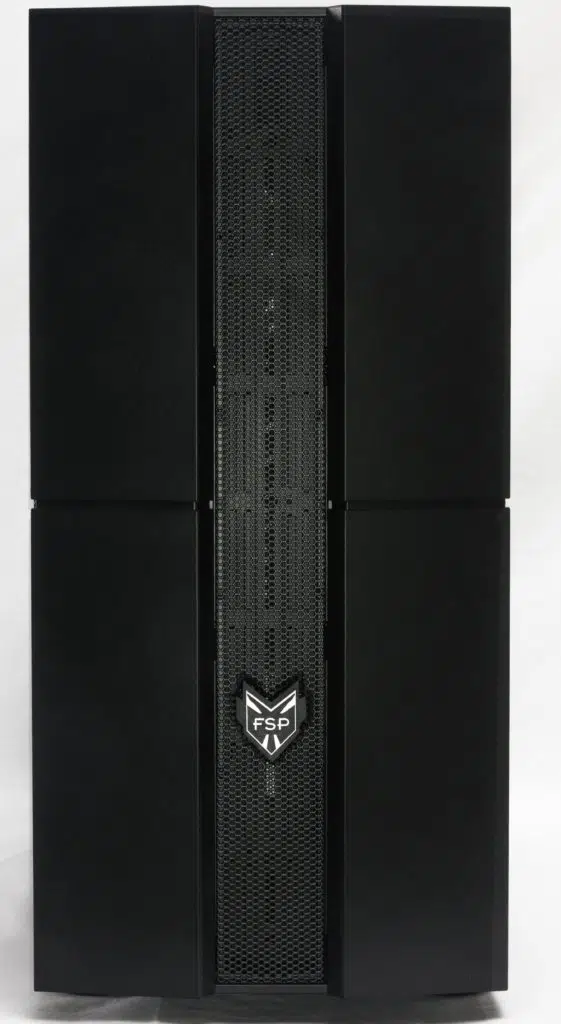

There are three 120mm fan positions located inside the case behind the front panel, though note that the internal panel that cordons off the PSU and drive cage compartment will prevent the use of radiators larger than 240mm. FSP has left a cutout with just enough space for a third 120mm fan, but this cutout isn’t large enough to accommodate a fan and a radiator.

Motherboard Compartment
The CMS271A supports standard ITX, mATX, and full ATX motherboards. There are two cutouts above the motherboard tray and three cutouts to the right of the tray for cable routing. Along with these cutouts is a cutout for accessing the back of the CPU socket area for mounting coolers that place retention mechanisms behind the socket.
The motherboard tray has threaded holes for standoffs which may be repositioned as needed to support motherboards of different sizes. FSP has etched a guide into the tray to show where standoffs should be placed for ATX, mATX, and ITX. There are also a number of cable tie punchouts to help with cable management situated behind the motherboard tray.

FSP has included mounting positions for two 2.5″ drives flush to the motherboard tray. These, unfortunately, straddle the provided cable routing cutouts and may prove to be unusable in certain configurations. For this review the bottom 2.5″ drive position was used, as the top position was needed for power cable routing to the motherboard and GPU. There is a smaller cable routing cutout available when shorter boards are used, but it isn’t large enough to fit the ATX 24-pin connector and on the review system isn’t close enough to anything else, like the USB 3.0 cable, to be useful.
Power Supply Compartment
Power supplies up to 150mm in length are supported in the bottom compartment. PSUs are mounted with their intake oriented toward the bottom of the case, and a mesh filter is fixed below the PSU intake. Note that longer PSUs may be used with additional cable routing difficulty, as in the case of the 160mm Corsair TX850M used in this review.

The CMT271A has a single drive cage forward of the PSU section, where one 3.5″ drive may be mounted inside the cage, and one 3.5″ or one 2.5″ drive mounted on top. The drive cage has screws that fix it to the bottom chassis panel and the cage must be removed in order to install or remove drives – it could also be removed to support longer power supplies.

FSP CMT271A Specifications
| Type | ATX Mid-Tower |
| Color | Black |
| Materials | SPCC Steel, Tempered GLass |
| Dimensions L x D H (mm) | 380mm x 210mm x 452mm |
| Maximum CPU Cooler Height | 170mm |
| Maximum GPU Length | 325mm |
| Total Expansion Slots | 7 |
| Motherboard Size Support | ATX, Micro-ATX, Mini-ITX |
| Input / Output Panel | 2x USB 3.0, 2x USB 2.0, 3.5mm audio in / out |
| Power Supply Support | ATX, 150mm in length recommended |
| Internal 3.5″ Bays | 2 |
| Internal 2.5″ Bays | 2 |
| Included Fan | 120mm rear mount |
| Front Fan Positions | 3 x 120mm |
| Top Fan Positions | 2 x 120mm |
| Radiator Support | 1 x 240mm, top-mounted |
| Warranty | 1 year |


