Overclocking Crucial Ballistix MAX
With this RAM we have added flexibility in how we can approach overclocking. We can do it two different ways, the first is to try and raise the frequency, or transfers, as high as possible, pushing it past DDR4-4400 MT/s. Or, a second option, and one that can yield better RAM performance and latency is actually to increase the FCLK frequency on the AMD Ryzen platform to bring it closer in parity to the memory clock. Because of the way the Infinity Fabric works, keeping the FCLK/Uncore at a multiple, or half, the memory clock keeps latencies low, and performance much higher. Therefore, we opted to try it both ways!
Overclocking the FCLK Frequency
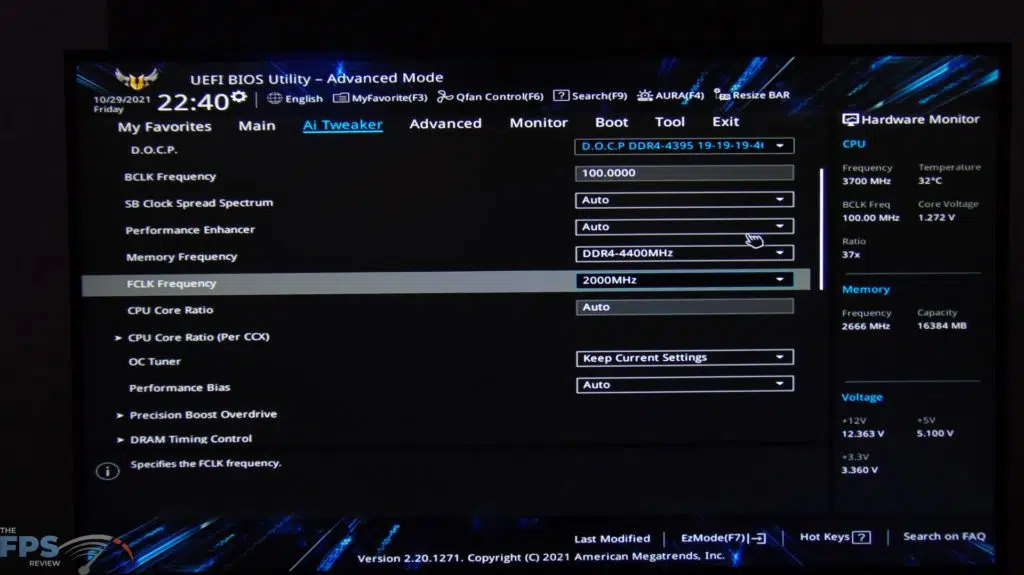
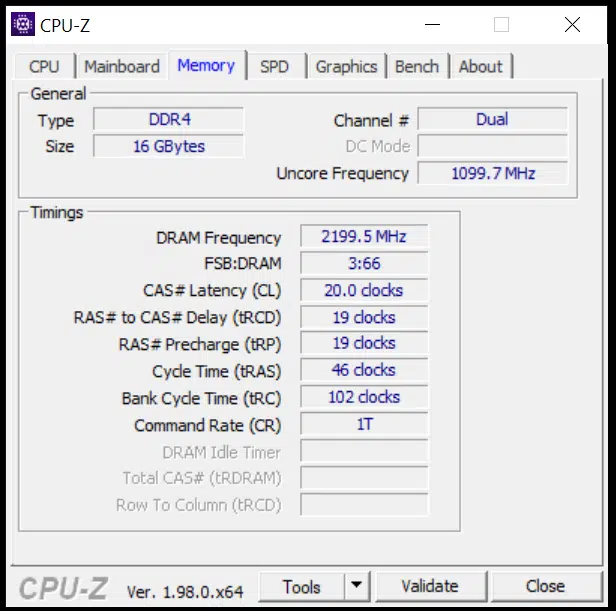
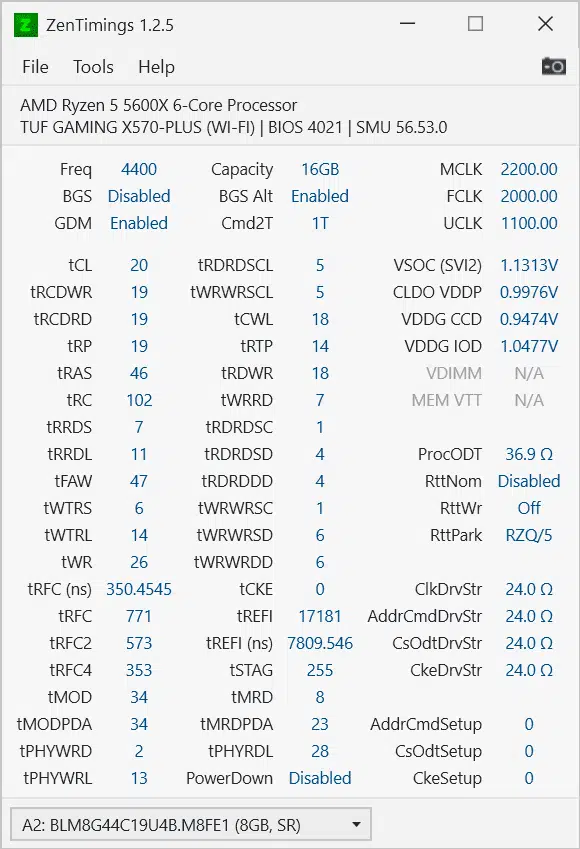
The first one we wanted to try, simply because we know it yields the highest results, is to overclock the FCLK Frequency as high as we can on our system. Now, this is very dependent on the hardware we are using, motherboard and CPU, as to how high we will be able to push the FCLK frequency. At DDR4-4400 it runs at 1800MHz, but what it really should be running at to keep parity with the 4400MHz memory is 2200MHz FCLK frequency. Unfortunately, that can be hard to hit. If you could hit 2200 FCLK frequency, that would match perfectly with DDR4-4400 RAM.
Well, in our attempts, with this motherboard and CPU, the maximum we could bump the FCLK frequency was 2000MHz. This is without raising Voltage anywhere on our system, no Voltage increases at all. This is still quite a decent bump, it’s not quite where it needs to be, but it’s a lot better than the default setting. You will see on the benchmarks how much just bumping the FCLK frequency improves performance, hint, it’s faster than bumping the transfers per second frequency.
Overclocking to DDR4-4600
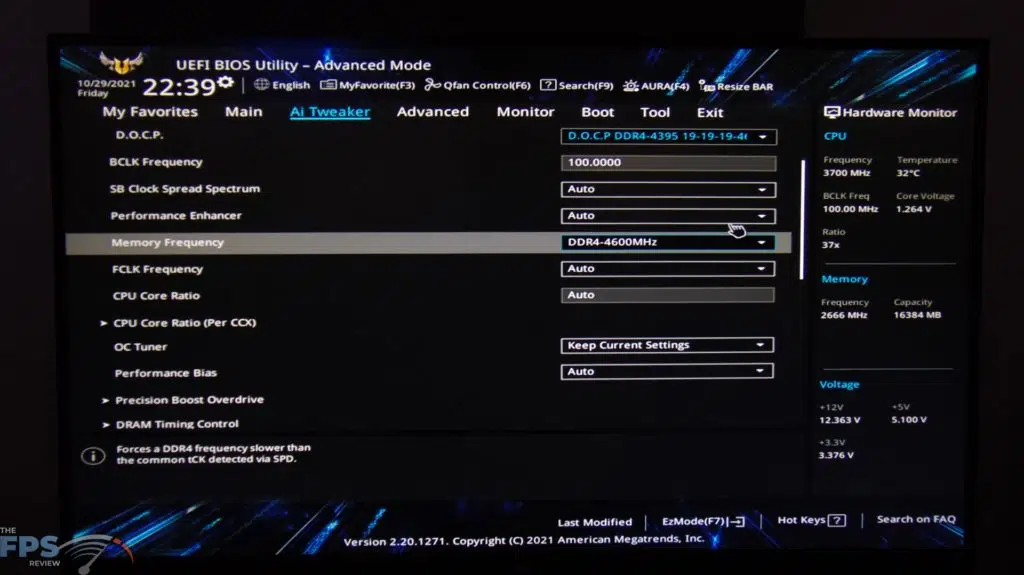
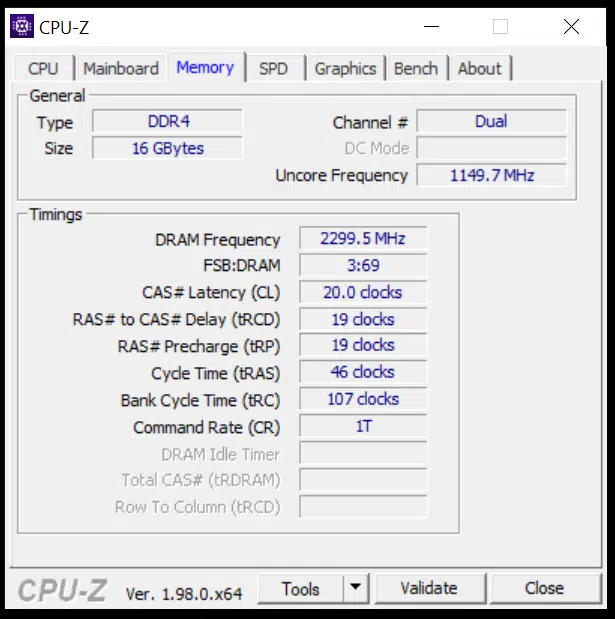
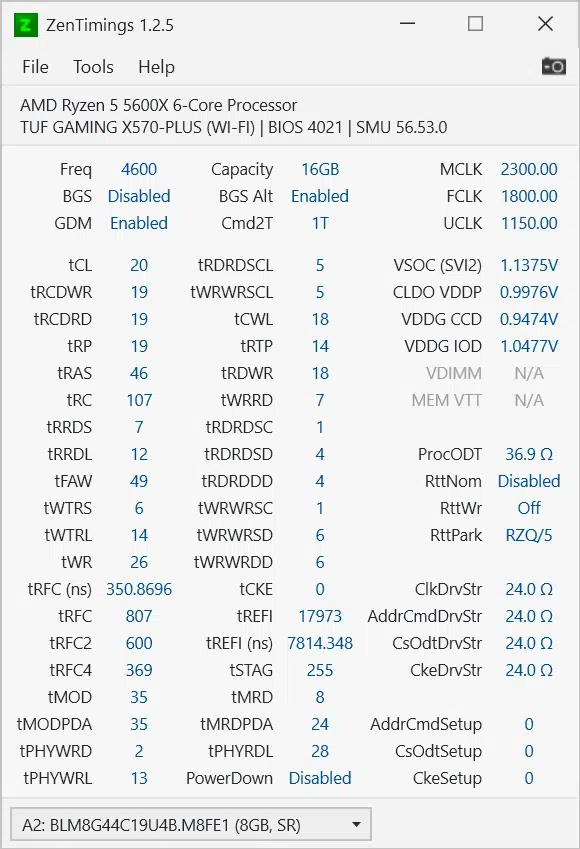
The next way to overclock is to just leave the FCLK frequency alone, and try to bump the base frequency of the RAM as far as possible. This might also include having to boost the RAM voltage further, and it’s already running at 1.4V out of the box. With this RAM kit, we managed to bump the RAM up to DDR4-4600 simply by selecting DDR4-4600.
However, it wasn’t stable except in light loads. To make it stable in heavy loads, like gaming, we had to also increase the voltage to 1.45V. Even then, it did throw out a few errors in TestMem5. It still wasn’t 100% stable, but it was mostly stable. We just wanted to throw these numbers in for comparison, to show what DDR4-4600 at FCLK 1800MHz looks like compared to DDR4-4400 at FCLK 2000MHz on the graphs.
The Real Stable Overclock DDR4-4466
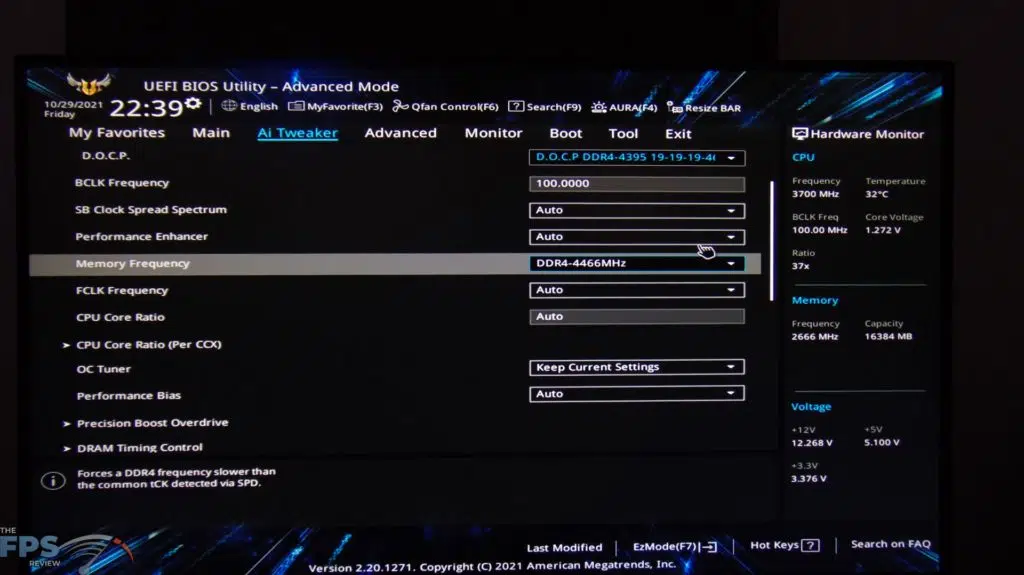

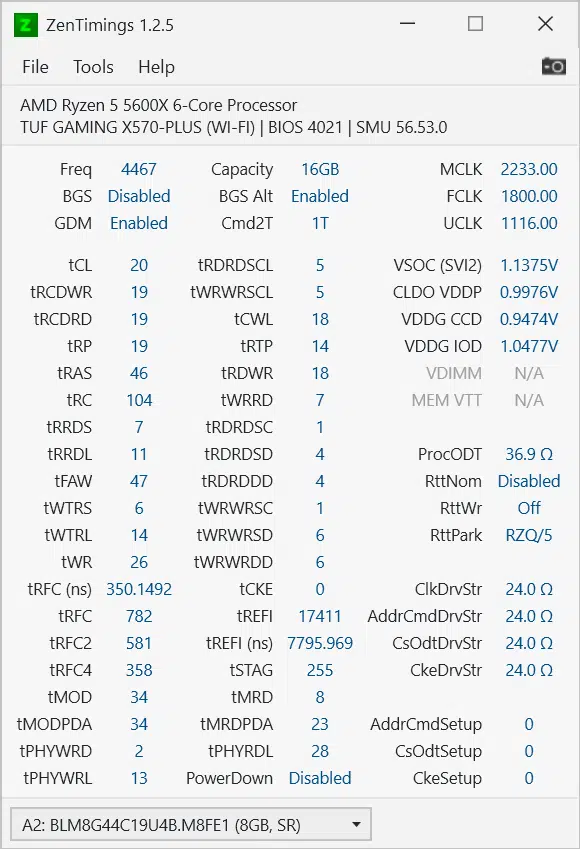
Without changing DRAM voltage at all, we could push the RAM to DDR4-4466. However, that is such a minor frequency overclock, it wasn’t even worth adding to the graph. But technically, without changing Voltage, DDR4-4466 at 1800MHz FCLK frequency is as high as it would overclock without changing Voltage, and prioritizing DRAM frequency over FCLK. Otherwise, we suggest doing the first option above, prioritizing FCLK, because it really made the biggest difference as you will see.
MOD Utility
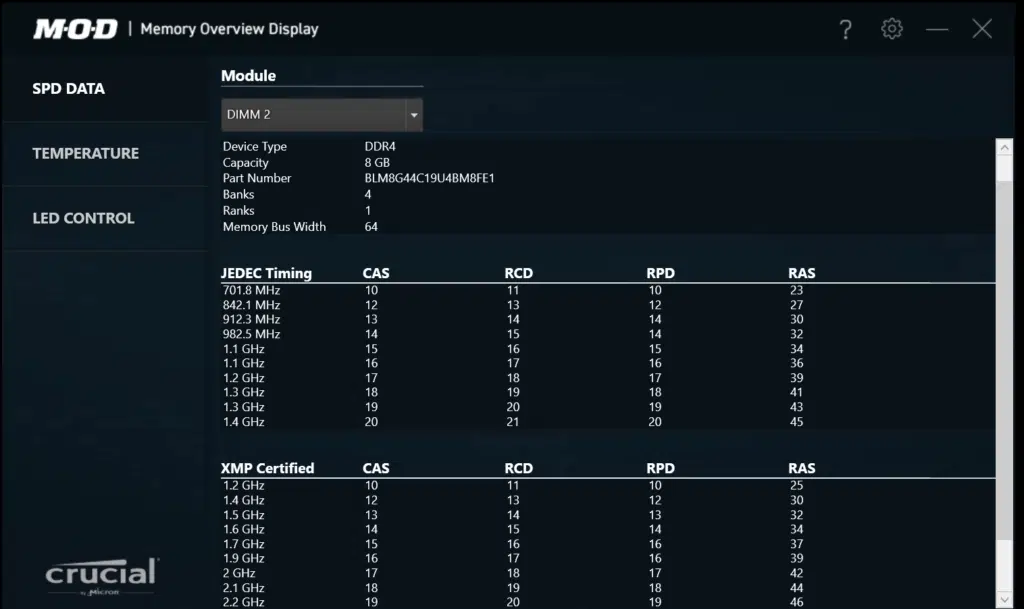
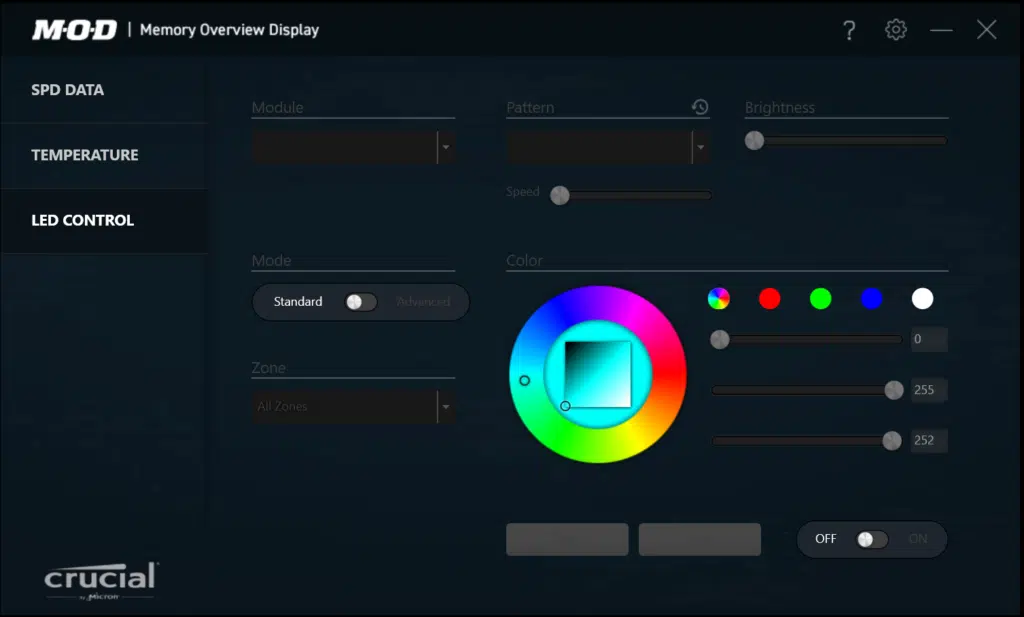
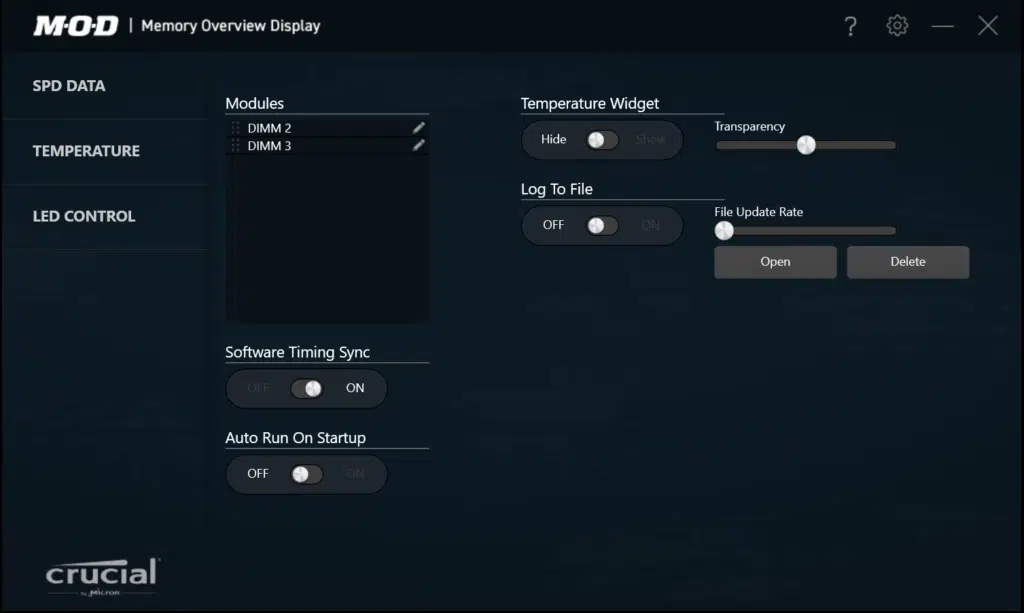
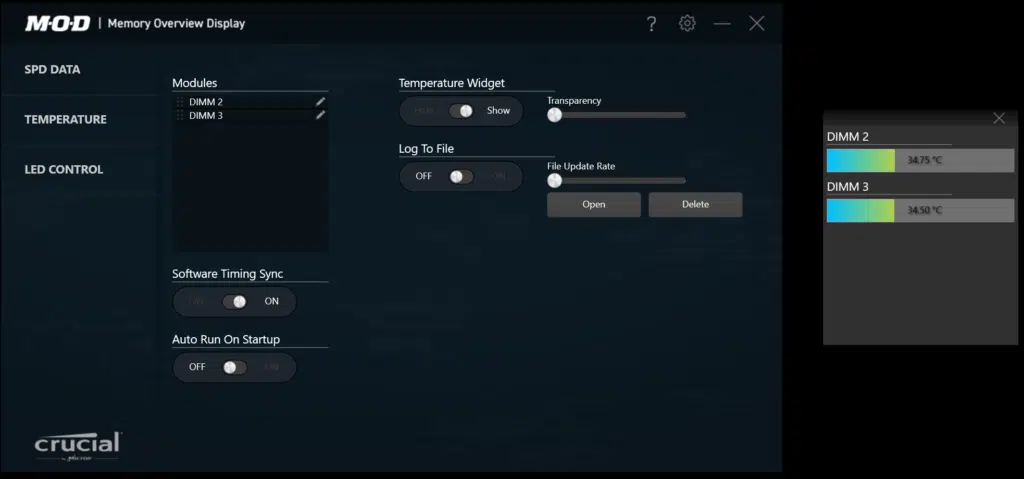
The Crucial Ballistix MAX memory modules support a piece of software from Crucial called the MOD Utility which stands for Memory Overview Display. This software lets you control RGB functions on RGB-supported RAM, which ours does not. However, Ballistix MAX memory has another trick up its sleeve, it supports a built-in temperature sensor in hardware.
This lets the software, and other software, access DRAM temperatures. This lets us individually look at both DIMMs temperatures at idle, and full-load. It can log the data to a file, and even enable a widget on your desktop that floats onscreen and shows the temps in real-time. We used this software to look at idle and load temperatures at D.O.C.P. DDR4-4400.
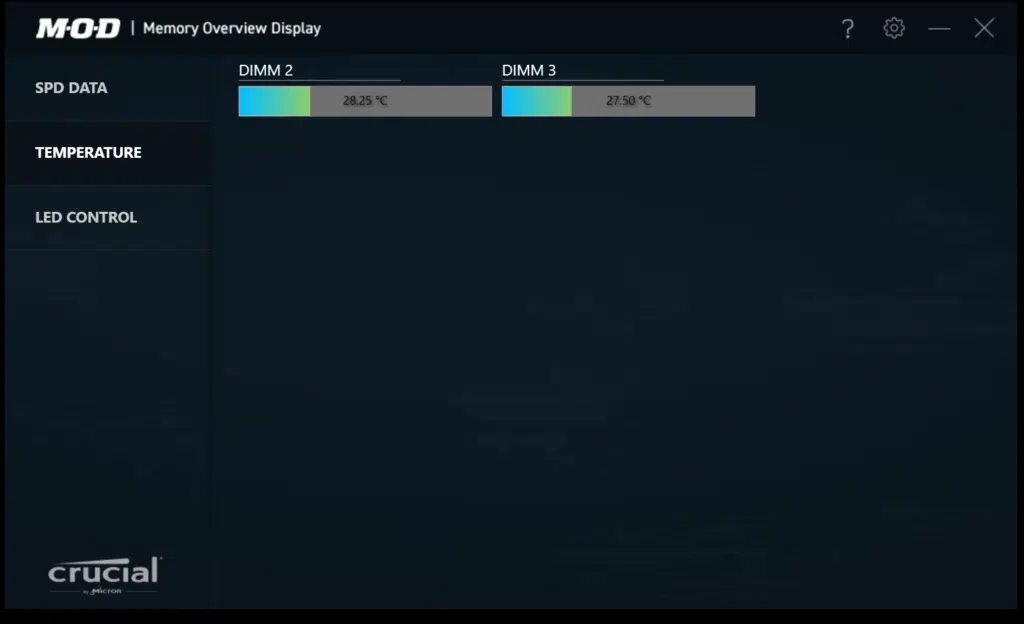
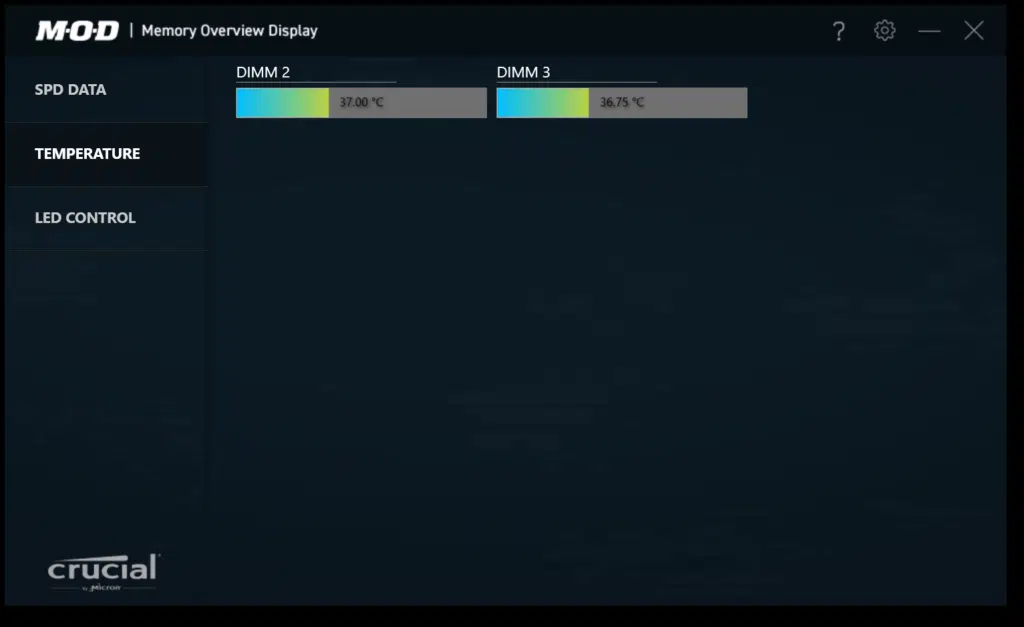
At idle, doing nothing, the RAM was around 27-28c. Pushing the RAM to the maximum loads possible using TestMem5, repeating RAM stability testing, and utilizing all the RAM capacity, the temperatures maxed out at 36-37c on our system. This is at the D.O.C.P. DDR4-4400 profile at 1.4V. We have no active fans or airflow over the RAM on this test bench. The heatspreaders seem to be doing a very good job. Though raising the Voltage will certainly push the ram past 40c.
