
Introduction
Crucial is a brand of Micron, and Micron is well known for quality memory components. Today we have a Crucial Ballistix MAX Gaming Memory kit for the desktop PC for review. This kit is geared for the hardcore gamer or overclocking enthusiast who wants the fastest DDR4 RAM speeds, transfers per second, in their system.
The specific kit we are looking at today is the Crucial Ballistix MAX 16GB Kit (2 x 8GB) DDR4-4400 Desktop Gaming Memory (Black) BLM2K8G44C19U4B kit. This 16GB kit includes two 8GB sticks of DDR4-4400 PC4-35200 CL19 memory modules for $202.99 MSRP. When looking at Newegg and Amazon this RAM kit is in stock and at the MSRP of $202.99 as of this writing. This will cost you over $100 more than the DDR4-3600 CL16 16GB Kit we just recently reviewed.
Under Crucial’s gaming-specific RAM, you will find its Ballistix branded desktop PC memory. At the high-end, for hardcore gamers and overclockers and enthusiasts, you will find its Ballistix MAX RAM modules, and then under that, you will find its Ballistix RAM modules. Having just recently reviewed a Ballistix kit, we are now reviewing the top-end gaming memory, Ballistix MAX. The Ballistix MAX modules only come in black, but there are RGB versions and non-RGB versions. We are reviewing the non-RGB version today.
Since the Ballistix MAX is Crucial’s high-end gaming RAM, it starts at a high frequency of DDR4-4000 MT/s and goes up to DDR4-4400 MT/s (Mega-Transfers per second.) This, therefore, exceeds the top-end of the Ballistix series which tops out at DDR4-3600. Now, it does this to the detriment of needing to run at a higher voltage than the Ballistix kits, and at higher timings. It’s the only way this RAM can run at frequencies as high as 4400MT/s.
Crucial Ballistix MAX DDR4-4400 16GB RAM Kit

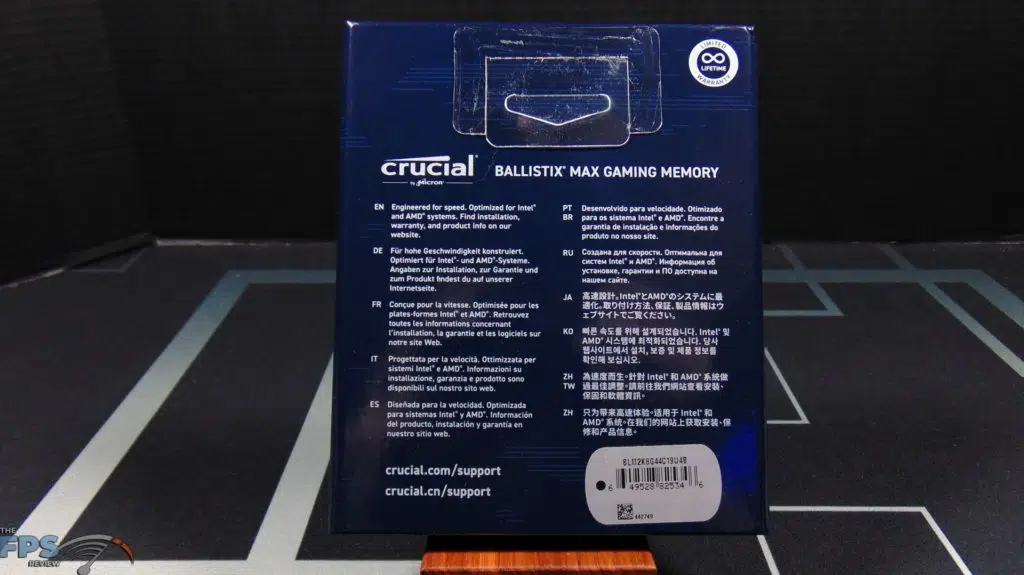


Inside the hard-body package are two 8GB modules of DDR4-4400 CL19 (CAS Latency 19) memory modules. They operate at 4400MT/s (Mega-Transfers per second) in dual-channel together making 16GB total. The individual DRAM modules are labeled BLM8G44C19U4B.M8FE1 8GB DDR4-4400 w/XMP. They do support XMP profiles and AMD D.O.C.P.
The timings are 19-19-19-46 Command Rate 1T at 1.4V. That is the D.O.C.P. profile when you enable it. These are unbuffered non-ECC UDIMMs. As you can see, they run at 1.4V versus 1.35V with DDR4-3600. They also run at a higher CL19 timing, versus CL16. Those are the trade-offs to get to 4400MT/s.



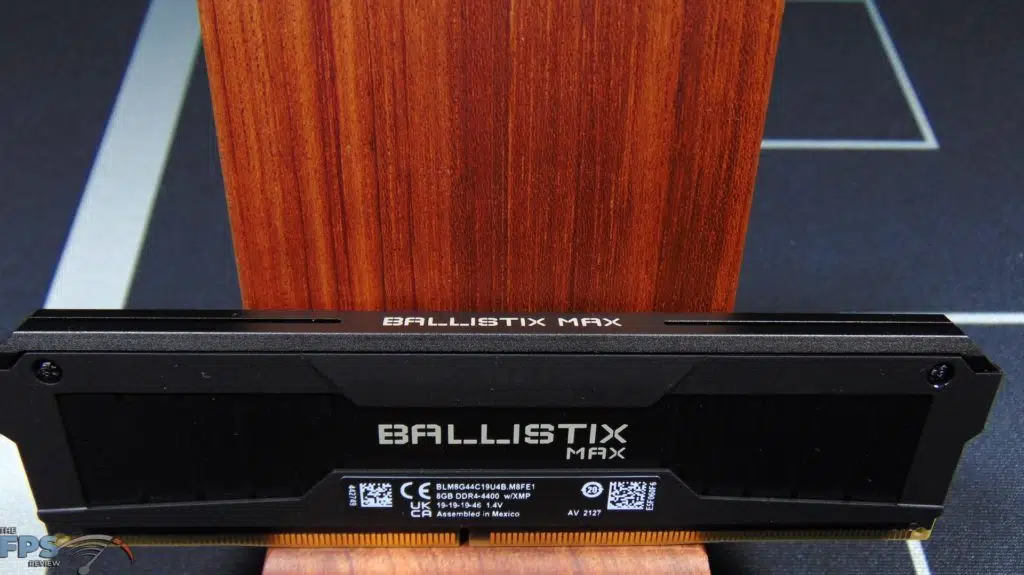


The modules have a custom Crucial heatspreader that covers both sides and provides max heat dissipation. They have a slightly different design on the top part versus the Ballistix modules. These Ballistix MAX modules are fuller on top, they don’t have the notch sticking out like the Ballistix series does. This gives the heatspreader a little more surface area. Similar to the Ballistix series they feel very sturdy in the hand, solid, and well built. There are extruded aluminum heat spreader surface bumps and top area that help dissipate heat. The PCB itself is black in color, which matches the black heatspreader.
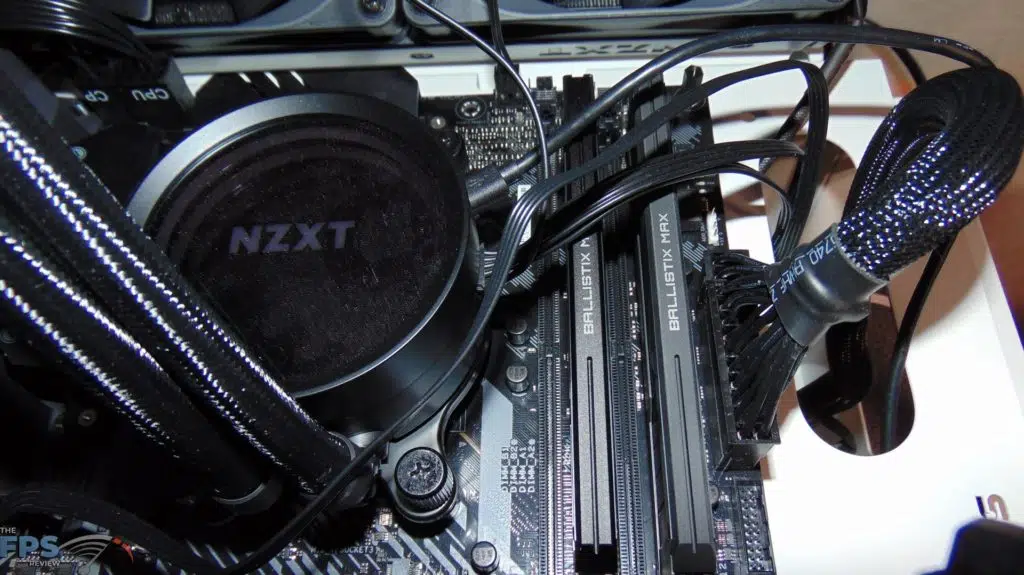

These modules are small enough in height that they do not interfere with air cooler or AIO cooler installations. The modules are 1.5″ in height, the same as the Ballistix memory modules, just all the way across the top instead of just in the middle. If you have an AIO radiator at the top of your case, for example, these do not stick out very far, so it is easier to fit large radiators at the top, or if you have a tight case, these are not big. There are also no real sharp edges on it, reducing the chance of slicing your finger or a cable. Crucial and Micron quality and Ballistix modules offer a limited lifetime warranty you can read more about that here.
Default Installation
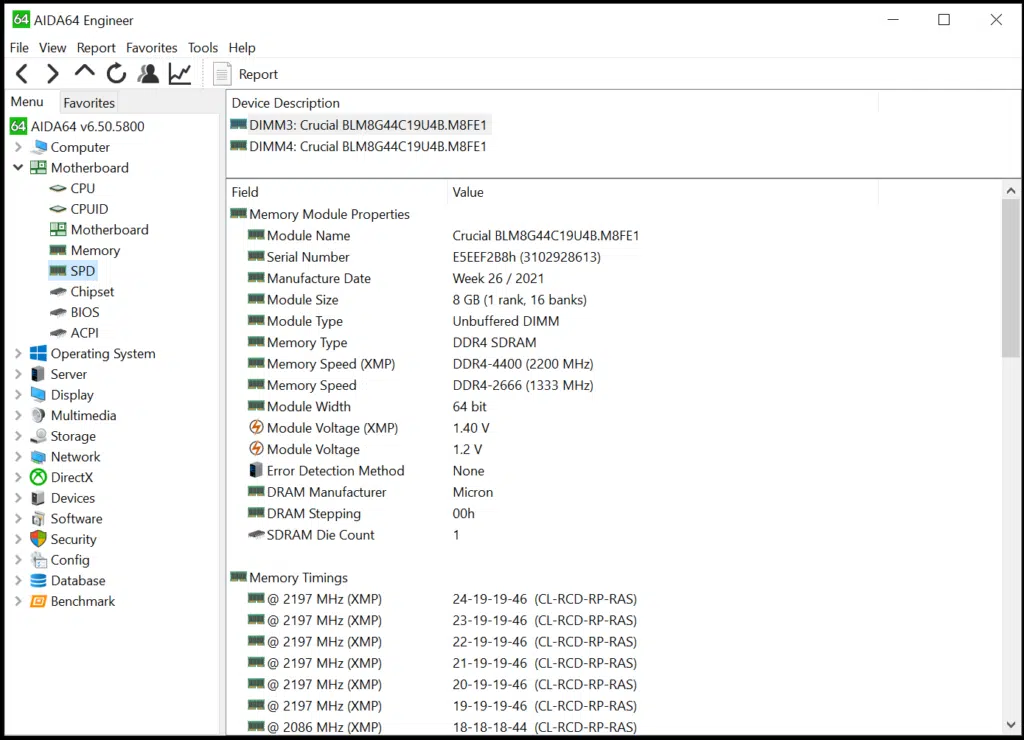
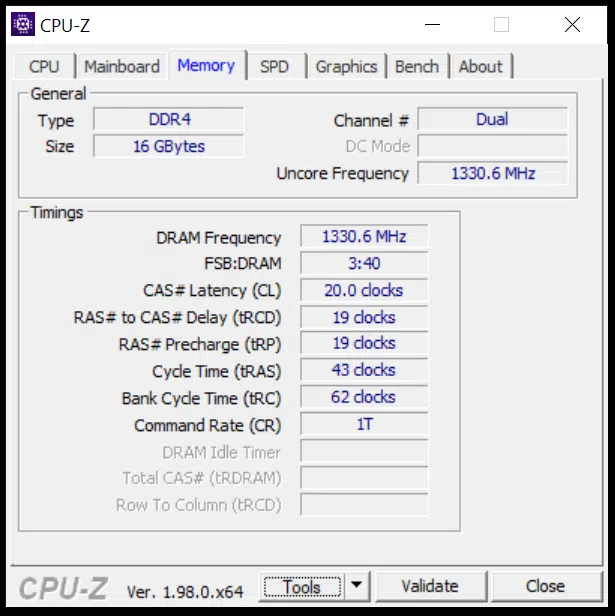
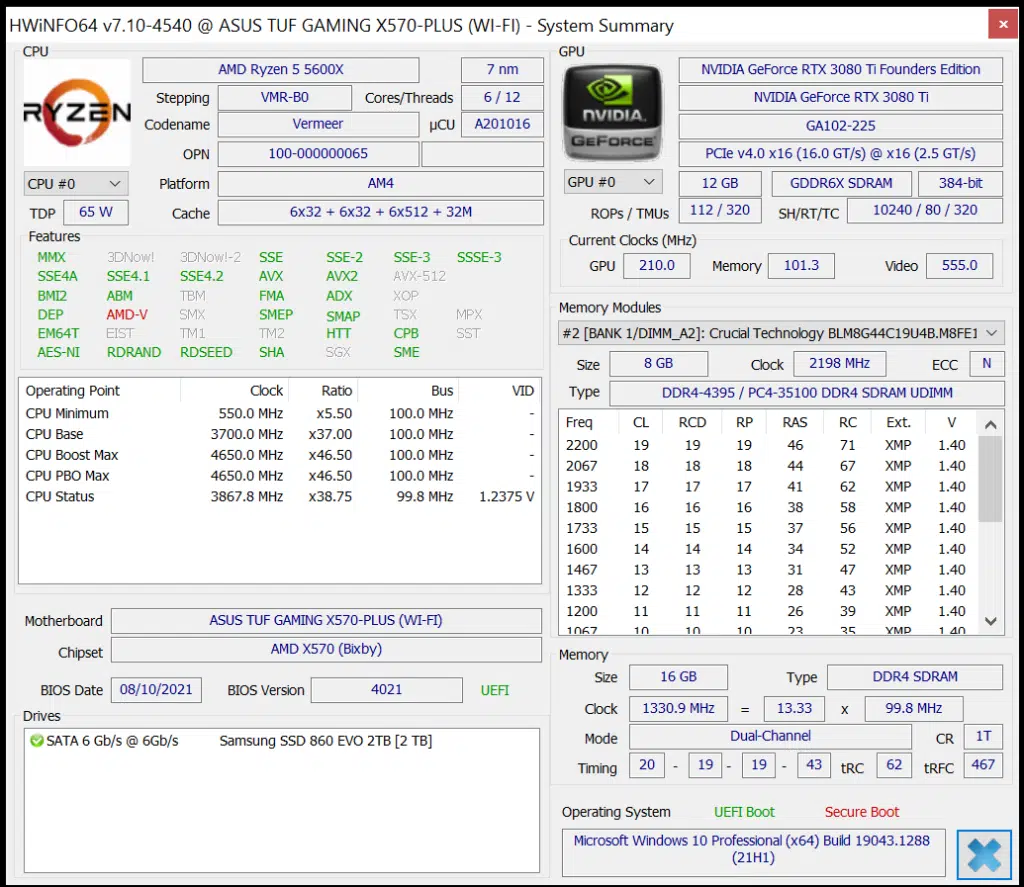
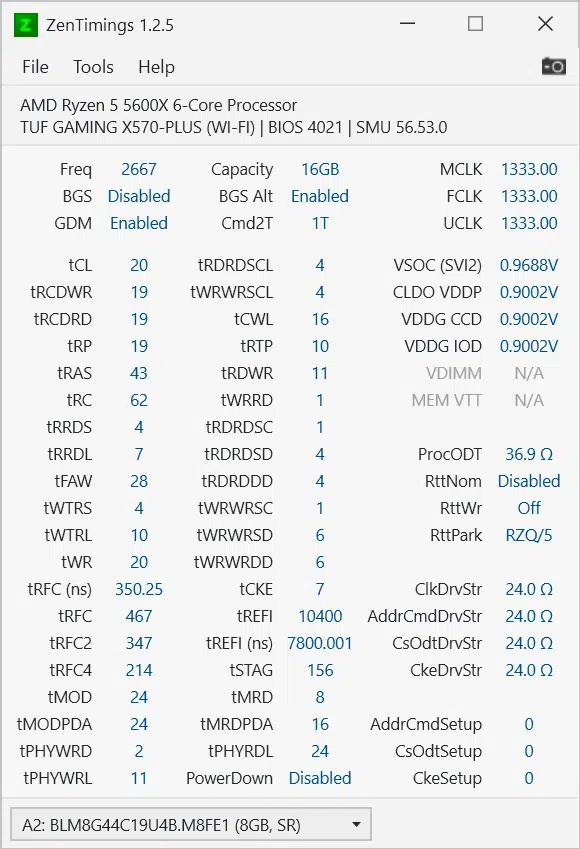
We are installing our RAM into an ASUS TUF GAMING X570-Plus Wi-Fi motherboard with a Ryzen 5 5600X CPU. We found no compatibility issues running this RAM, or overclocking it on this system. D.O.C.P. worked flawlessly.
When you install the RAM and leave the motherboard BIOS on its default “Auto” setting for RAM, it will run this RAM at the JDEC speed of DDR4-2667. You can see in the CPUz, HWiNFO64, and AIDA64 information above the specifications of the RAM at default, on Auto. The DRAM frequency is 1333MHz (2667MHz) on Auto and the FCLK frequency is a 1:1 ratio at 1333MHz. The CAS Latency on Auto is a high 20-19-19-43 at default.
D.O.C.P. DDR4-4400
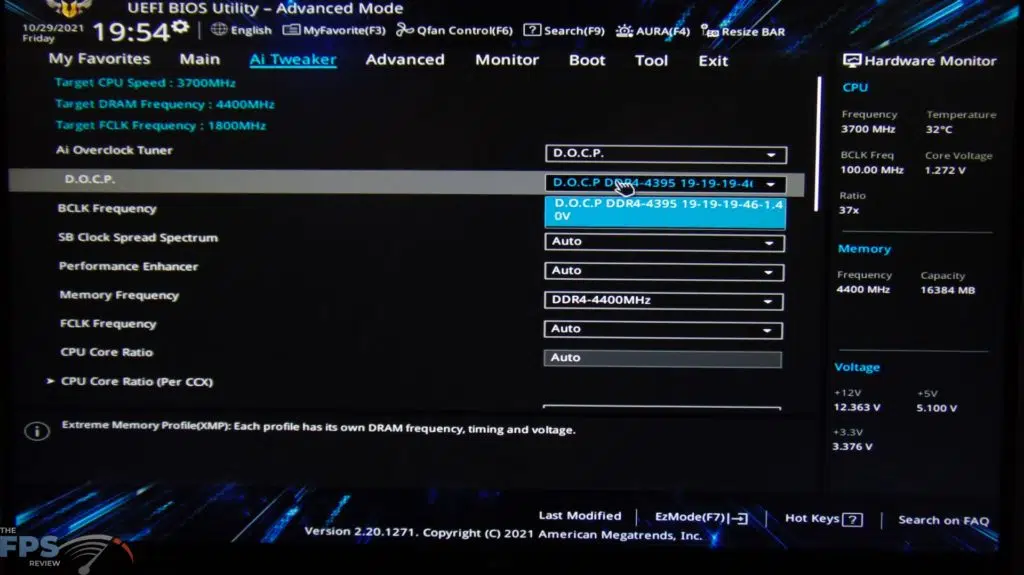
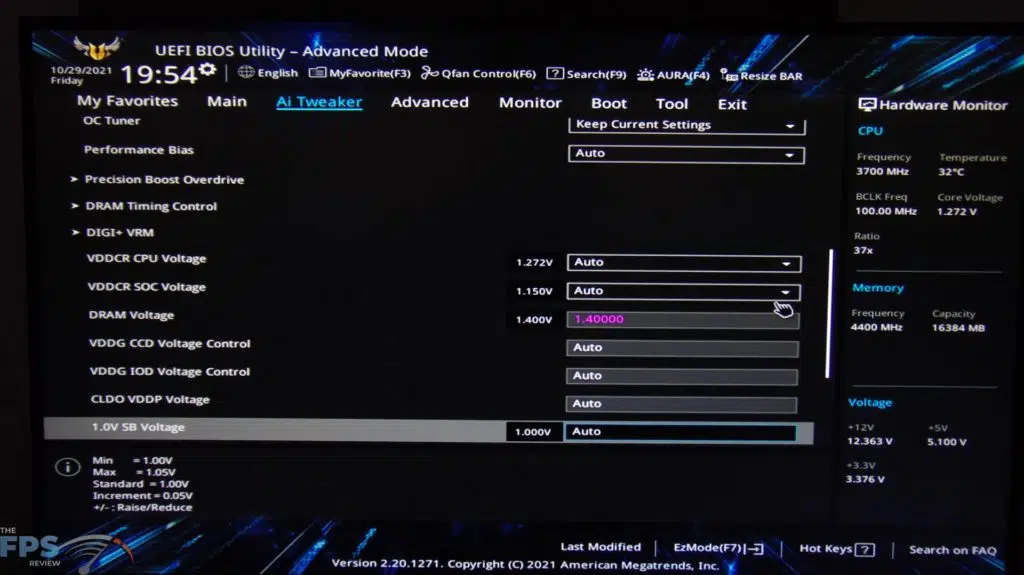
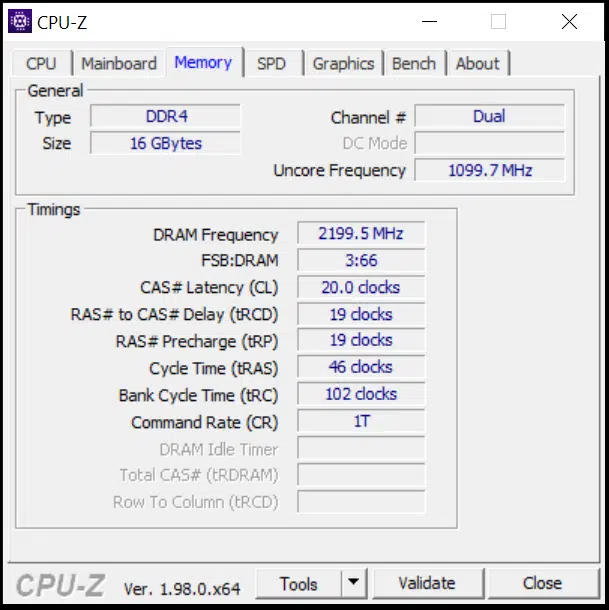
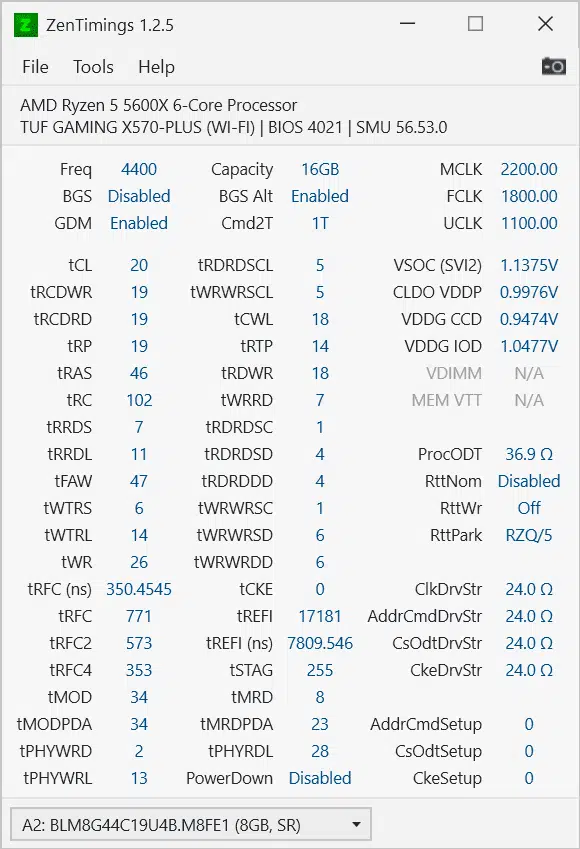
To get the most out of this RAM you must run it at its rated XMP or D.O.C.P. profile in the BIOS. This memory supports XMP 2.0 and AMD D.O.C.P. (DRAM Overclocking Profile.) As you can see in the BIOS it supports D.O.C.P DDR4-4400 19-19-19-46 at 1.4V which is what this memory is rated for.
According to ZenTimings and CPUz, the FCLK frequency is running at 1800MHz as it should be, to maintain parity with the RAM clock. There does seem to be a software bug where it is showing CL20, but we verified inside the BIOS that it is indeed set at CL19 in the BIOS. We also tried CL18, and that worked, and showed up correctly, for some reason CL19 reading seems to be bugged. However, in the BIOS it does show up as CL19-19-19-46 and Command Rate 1T at 1.4V.
