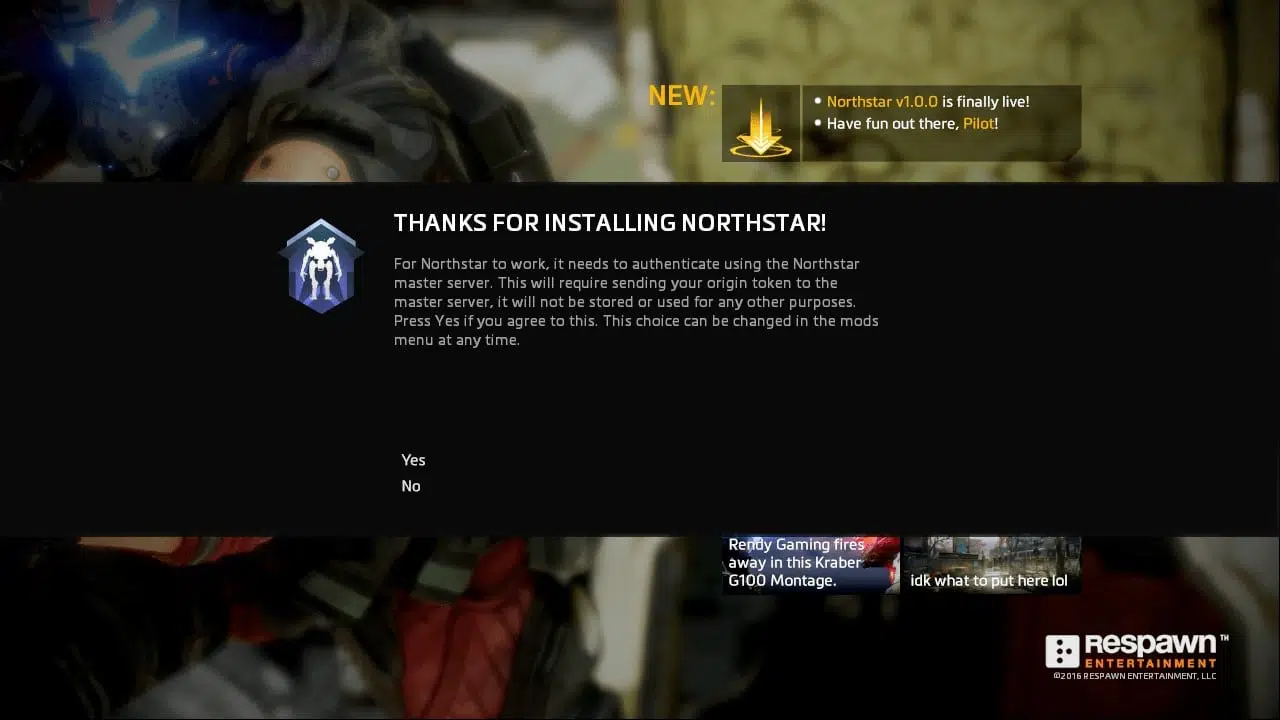A group of fans has gathered to create a mod called Northstar that adds custom Titanfall 2 servers for PC.
I’ve seen a few people asking if this “gets rid of attacks”, and the short answer is yes. If an attacker wants to crash your server, they will have to track down the server’s IP address. Private games not on the master server will be impossible to track down & crash.
— SaveTitanfall (@save_titanfall) December 24, 2021
The mod is designed to prevent potential attackers on the servers. Reception for the new mod has been very positive, with fans sharing their gratitude on Reddit.
The code is hosted on GitHub, and the basic instructions are fairly straightforward.
- Download the latest version from the releases page
- Copy all the files in the newly downloaded zip folder to your Titanfall folder
- For Steam – Right click Titanfall 2 > Open Properties > Click Local Files > Click Browse
- For Origin – Click Titanfall 2 in the Library > Click the gear icon > Click Game Properties
- Launch NorthstarLauncher.exe to start Northstar
A disclaimer explains that because the modded game doesn’t use the Origin launcher, any arguments will have to be manually implemented. Mixing other mods with Northstar should also be avoided to prevent issues.
Since Northstar doesn’t launch directly through Origin, any startup arguments provided in origin won’t transfer over, you’ll need to add them to the file ns_startup_args.txt, which should be in the same folder as you extracted the Northstar files to.
If Northstar doesn’t appear to be installed, or you have issues entering the lobby, try running vanilla files, I can’t personally say what VPK mods could cause issues with Northstar at the moment, so it’d probably be easiest just to try running unmodded.