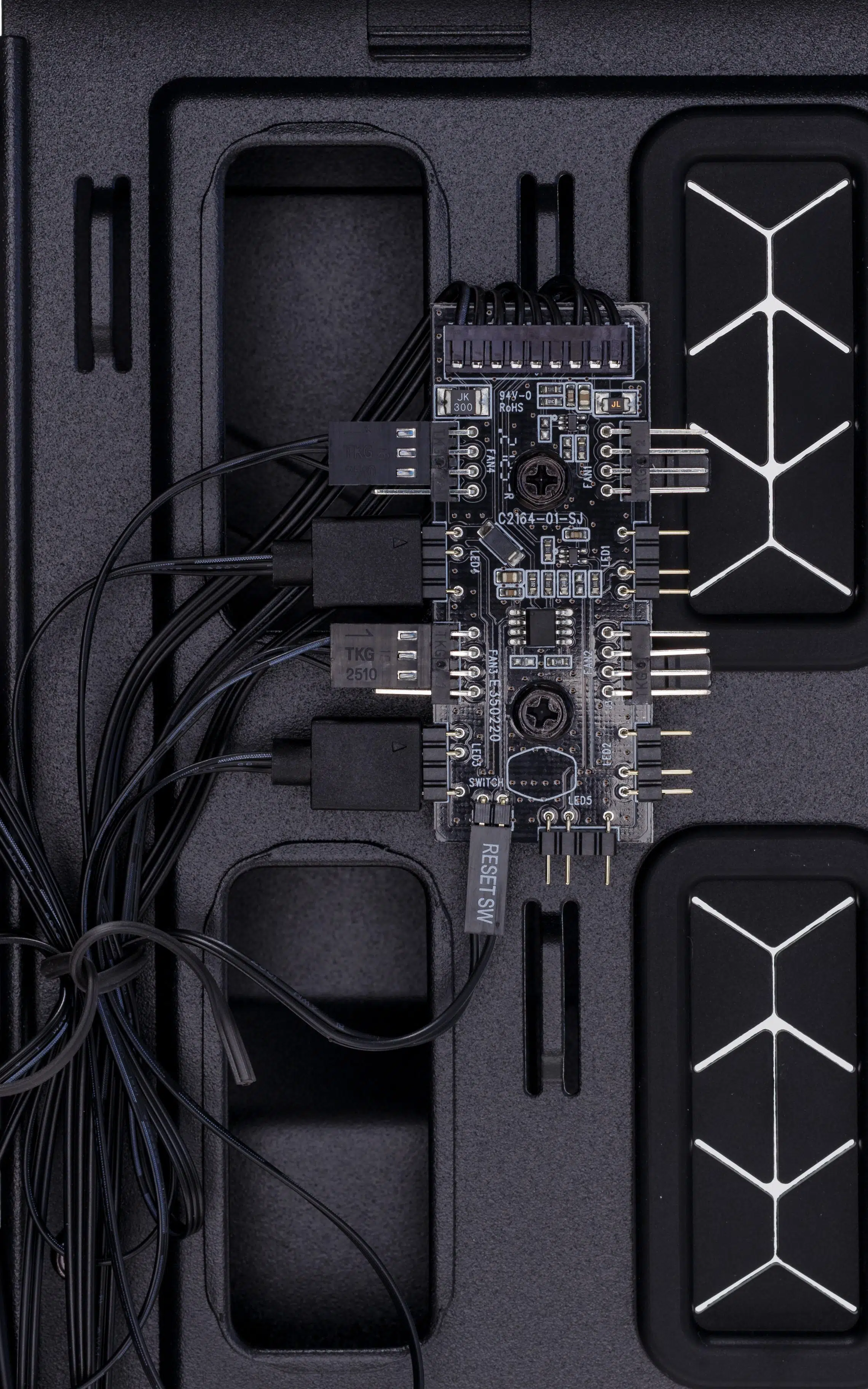Introduction
Introducing the Cooler Master HAF 500 mid-tower case, Cooler Master’s latest entry marks the return of the classic HAF (High Air Flow) series case. The HAF 500 is typified by a pair of 200mm ARGB intake fans, support for dual 360mm radiators, a 120mm GPU fan that can be tilted to account for various length GPUs and will be available in black and white. It features elements aimed to streamline the user experience and is designed for maximum airflow and peak performance.






The Cooler Master HAF 500 will have an MSRP of $149, making it not cheap, but also not the most expensive, it’s geared for the enthusiast market. It will have a 2-year warranty. There is even a flagship HAF product in the works called the Masterbox 500, price is to be determined on that one. Today we will be reviewing the Cooler Master HAF 500 black case.

The Cooler Master HAF 500 Case
Cooler Master has outfitted the HAF 500 with a three-sided, low-restriction mesh panel upfront that puts a bit of space between the two 200mm ARGB fans. This ‘breathing room’ is especially helpful for keeping noise in check when employing airflow-oriented case fans – most fans are fairly quiet on their own, but will produce noise when mounted to something restrictive, like a mesh grill or a heatsink.
The front fan mounts in the HAF 500 has provisions for three 120mm fans, two 140mm fans, and of course two 200mm, including fans of up to 30mm thick – such as Noctua’s 200mm x 30mm NF-A20 PWM, or Phantek’s 120mm x 30mm T30-120. The two MF200R ARGB fans that Cooler Master ships in the HAF 500 are 200mm x 25mm.
Also notable as a ‘high airflow’ case, the HAF 500 uses a mesh front panel design with large filtered intakes to promote high airflow, though there are no other dedicated dust filters on the front. There is a magnetic filter on the top fan positions. This is important for buyers to know, and not something that we hold for or against Cooler Master here – this is a HAF case, after all.

Moving behind the front fans we find one of the more notable features of the HAF 500, which is a 120mm fan on a hinged mount. Affixed to the top of the dual 3.5” cage, this fan can be adjusted to direct airflow toward a graphics card, potentially reducing temperatures or noise
The particular fan used here is one of Cooler Master’s SickleFlow 120 fans, in this case, a PWM version that lacks any lighting. It is also a standard-sized 120mm fan which means that it can be replaced if desired, though probably won’t be necessary as it does manage to push a good amount of air without generating much in the way of noise.
Above the drive cage and tiltable fan, Cooler Master has placed a medal panel that obscures the three front-most cable routing cutouts. The panel is shaped to provide more room toward the top which helps route unwieldy ATX 24-pin leads and USB 3 cables to the motherboard while the bottom section is shaped so as to not block longer expansion cards. Directly behind the panel and the first column of cable routing cutouts is a second column of three cutouts that have rubber grommets, providing ample routing options for fully-featured motherboards.
Cooler Master has provided a plastic removable PSU cover, as opposed to a fixed partition, which provides quick access to the power supply when needed. This shroud is long enough to cover PSUs of up to 180mm in length as well as a larger cable routing cutout in front of the PSU and strikes us as a good balance between aesthetics and ergonomics, as it provides a clean look while keeping access to the PSU and its many cables power leads accessible.
Motherboard support ranges from ITX to EATX boards of up to 12” by 12.2” in size, with the caveat that larger EATX boards will likely limit cable routing options somewhat. Cooler Master has stamped the motherboard tray with a legend as well as corresponding labels for the appropriate mounting points for various board sizes and has pre-installed standoffs for ATX.
Cooler Master has used an RGB SickleFlow 120mm PWM fan for the rear exhaust, rounding out the seven total 120mm intake or exhaust fan positions, with the same combination of three 120mm or two 140mm or 200mm fan positions at the top.
For air cooling, CPU coolers of up to 167mm or supported, easily fitting the beefy be quiet! Dark Rock Pro 4, while the 410mm of GPU clearance makes the 305mm ASUS ROG STRIX RX 5700 XT O8G GAMING look downright short. Cooler Master also claims 30mm of space behind the motherboard tray for cable routing and in our experience, this is definitely plenty of room to get various cables where they need to go.
Also behind the motherboard tray is a powered fan and ARGB distributor. Five ARGB headers and four DC or PWM fans can be attached, and for systems that do not feature an ARGB controller, the reset switch may be repurposed to control lighting.
Additionally, Cooler Master has used rubber grommets with narrow holes as 2.5” drive mounts. By installing the included knurled pegs into the bottom of up to two 2.5” drives, the drives can be mounted by pressing the pegs into the two sets of four grommets. This method of drive mounting is tool-less and strikes us as a fairly elegant solution – so long as you don’t lose track of those pegs if you don’t use them right away.


Overall, the Cooler Master HAF 500 is on the more spacious side for a mid-tower. A bit of extra space in the front and the top presents a wide range of air- and water-cooling possibilities while generous allowances for cable routing make the process of getting everything hooked up and then buttoned up fairly trivial.
Tempered Glass Panel
The full coverage tempered glass side panel uses a screwless and tool-free TG side panel design and looks quite nice. It did take more force than we’d have liked to remove the first time and can be a bit fiddly to replace – but most annoying was the protector film, which did not pull cleanly off as one edge was underneath one of the stamped metal trim pieces. While the panel did start to become easier to remove and reinstall, or perhaps we’d just gotten better after practice, having to scrape out the remaining film is a memory that sticks with us. Most people enjoy peeling off the protective film and having it get stuck on one side did kill that moment.


Top and Angled I/O Panel
Cooler Master has provided a modernized set of buttons and ports for the top I/O, with the typical power and reset buttons along with two USB 3.0 type-A ports, a USB 3.0 type-C port, and a combination headphone and microphone jack. We expect that most will appreciate the type-C USB port, but those that utilize the combined headset jack will need to make sure that they have the appropriate connector or adapter.


Case Front and Rear
The front panel of the HAF 500 is removable and has no connection to the rest of the case. There are three tabs on each side that must be pressed inward to release the panel and it seems that this is best-done bottom to top, as the top I/O ports stick through the panel. The panel is a bit difficult to remove the first time and replacing it involves lining up the I/O ports, but given how well the ports do line up the design is functional.
The front panel provides a generous cavity for the two 200mm fans, and once the panel is off these fans are completely exposed. For those that would like to move or replace these fans, Cooler Master’s design comes across as very DIY friendly.
One example of this flexibility would be to put a 360mm AIO in the front of the case and move the two 200mm fans to the top as exhaust, and the opposite will also work.
On the cooling front, we’d also like to note that the 200mm fans appear to be fairly restricted in terms of the inner steel panel. While the 200mm fans are still able to push plenty of air and do so without generating an objectionable level of noise, it would be nice to have seen the front of the case less restricted. The size and positioning of the cutouts look to be more optimized for three 120mm fans.




Cooler Master HAF 500 Specifications

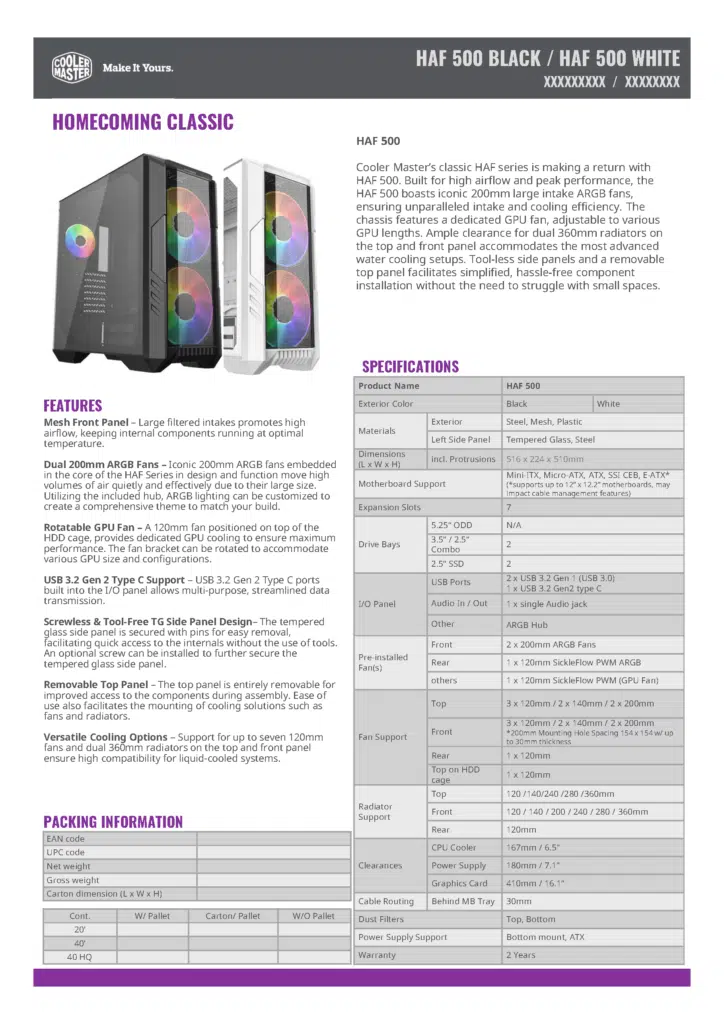
| Color | Black, also available in white |
| Materials | Steel, Plastic, Tempered Glass |
| Dimensions L x W x H (mm) | 516mm x 224mm x 510mm |
| Maximum CPU Cooler Height | 167mm |
| Maximum GPU Length | 410mm |
| Total Expansion Slots | 7 |
| Motherboard Size Support | ATX, Micro-ATX, Mini-ITX |
| Input / Output Panel | 2 x USB 3.0 Type A, 1 x USB 3.0 Type C, 3.5mm audio combo jack |
| Power Supply Support | ATX, up to 180mm |
| Internal 3.5″ / 2.5” Mounts | Two with removable trays |
| Internal 2.5″ Mounts | Two behind the motherboard tray |
| Included Fans | 2 x 200mm ARGB DC at front 1 x 120mm ARGB PWM at rear 1 x 120mm PWM on top of HDD cage |
| Front Fan Positions | 3 x 120mm / 2 x 140mm / 2 x 200mm (200mm fans with 154×154 hole spacing, up to 30mm thick) |
| Top Fan Positions | 3 x 120mm / 2 x 140mm / 2 x 200mm |
| Radiator Support | Top: up to 280mm or 360mm Front: up to 280mm or 360mm |
| Filters | Bottom for PSU Top covering all airflow cutouts |
| Warranty | Two Years |