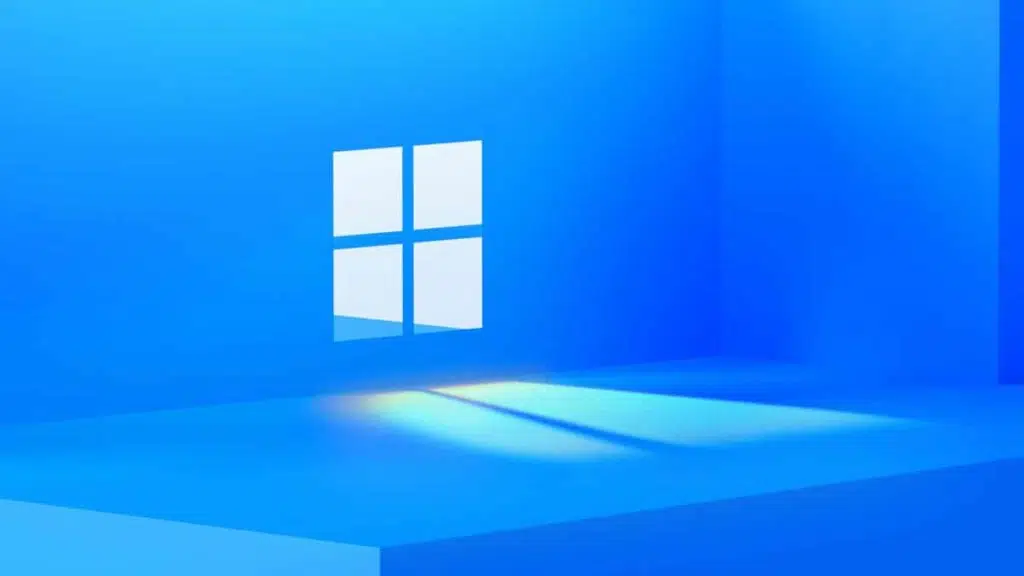
Windows users who want to ensure that their operating system’s latest quality and feature updates are installed properly will want to keep their machines powered on and connected to the Windows Update service for at least eight hours.
That’s according to Microsoft’s David Guyer, a program manager for Windows Updates, who explained in a recent article relating to update connectivity data that Windows updates are “very unlikely” to succeed if the target machine isn’t online long enough. Microsoft calls this measurement Update Connectivity, the length of time that a device is powered on and connected to Windows Update.
“Specifically, data shows that devices need a minimum of two continuous connected hours, and six total connected hours after an update is released to reliably update,” Guyer explained. “This allows for a successful download and background installations that are able to restart or resume once a device is active and connected.”
Windows users have been advised to leave their devices powered on and connected instead of being shut off at night to ensure that updates are downloaded and installed properly. Users can find their Update Connectivity data by heading to Devices > Monitor and selecting either the “Feature update failures” or “Windows Expedited update failures” report.
Source: Microsoft (via BleepingComputer)
