
It’s probably safe to assume that most PC gamers prefer to play their games in full screen, but Microsoft has added some tweaks for users on its latest operating system who, for whatever reason, prefer the less-immersive windowed experience.
As detailed on the DirectX Developer Blog, the latest insider build of Windows 11 includes new optimizations for windowed and borderless windowed DirectX 10/DirectX 11 games that the company claims can “significantly improve latency.” Other improvements for windowed games include Variable Refresh Rate (VRR) and Auto HDR.
Microsoft’s new optimizations for windowed games can be enabled via the Settings menu and going to System > Display > Graphics > Default graphics settings, which now has a toggle for “optimizations for windowed games.” Users also have the option of opting out on a specific game or application by going to System > Display > Graphics and clicking the options button on the relevant app.
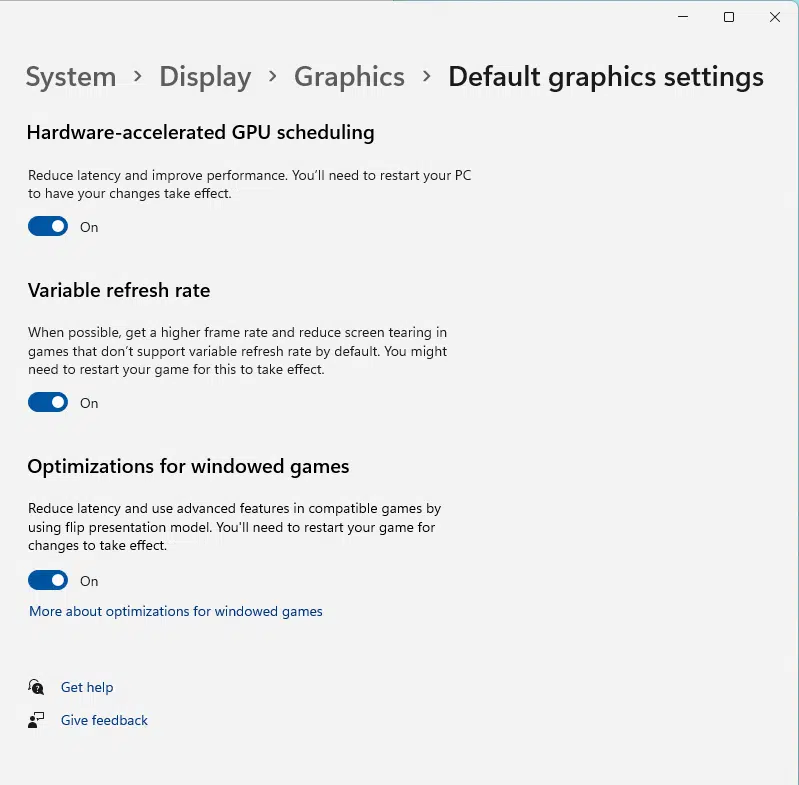
Optimizations for windowed games (Microsoft)
- You might be asking, “what are optimizations for windowed games”? Great question! Let me explain – this setting affects presentation modes used in Windowed and Borderless Windowed DX10/DX11 games. Presentation is the method for getting your game’s rendered frames on your display in the most optimal way.
- This new optimization specifically applies to Windowed and Borderless-Windowed games because when you’re running in Fullscreen, a similar optimization already exists, and this new setting brings a consistent experience no matter which mode you are running in. You don’t need to worry about DX12 games as they already take advantage of the new presentation mode. Specifically, this optimization works by upgrading the legacy presentation model used by a game to a modern one. If you’re wondering more about the various models and how they impact performance, check out our dev blog here which dives deeper. More technically, we are moving apps from the legacy blt-model presentation to modern flip-model. Many games already take advantage of modern flip-model, but this new optimization will allow thousands of games to benefit as well.
- But we called this an optimization, so it does more than just unlock stellar gaming features. Flip model generally results in lower latency. Reducing latency means getting your game’s frames to the screen as fast as possible.
- When your game is configured to not use v-sync, this can result in a new frame being ready before the previous frame is displayed. At high frame rates, this may lead to screen tearing when this feature is turned on. To avoid tearing in your game, you can make sure to configure the game’s frame rate to match your monitor’s display refresh rate. Another option is to turn on v-sync in your game, which is often found in the game’s settings. If neither of those options work for your gaming experience, you can opt out of this feature and the instructions on how to do that are explained below. Another way to address tearing is by using a VRR monitor which can take advantage of the lower latency. However, please note tearing is still possible if you exceed the refresh rate of the monitor.
