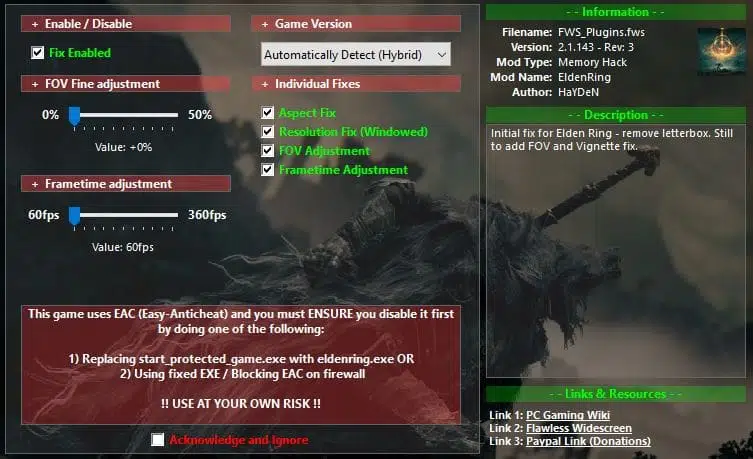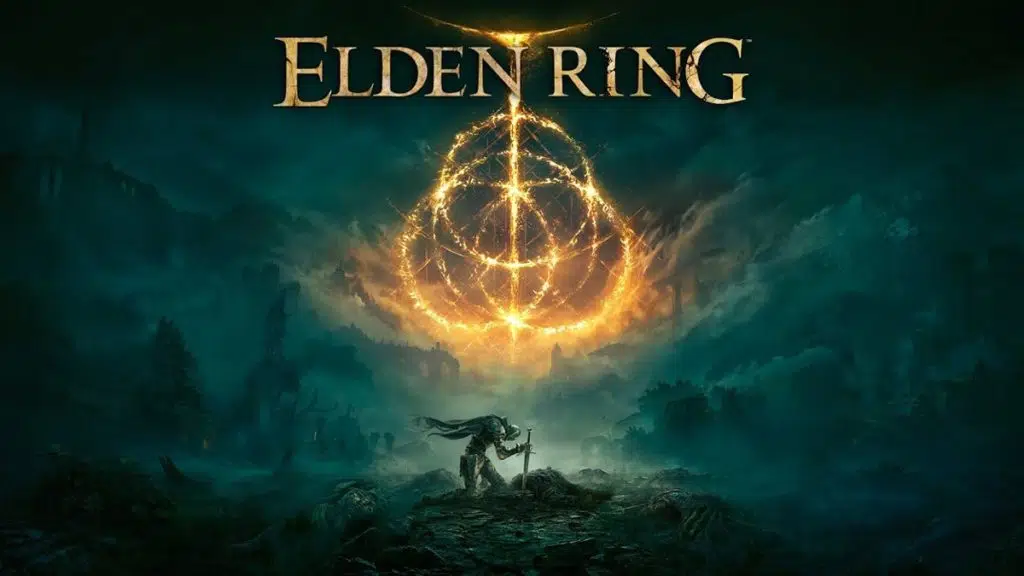
It was only a matter of time, and in this case, hours, before the PC community began working on adding features to Capcom’s new RPG. The PC version of Elden Ring, unfortunately, locks framerates to 60 FPS. It, additionally, does not natively support ultrawide resolutions either.
There are actually two means of unlocking the framerate, but one solution can also add ultrawide resolution support. However, it is recommended that these should be done offline, as the game’s Easy Anti-Cheat solution could potentially be triggered causing the user to be banned when playing online. Both solutions warn of this scenario happening. It is hoped that Capcom will add these features in a future update so PC users need not take such risks for what are fairly basic options.
Flawless Widescreen
Flawless Widescreen was created in an effort to make it easier to craft fixes and patches to get games functioning correctly in Ultra-Wide/Surround/Eyefinity gaming resolutions, often developers neglect these types of users leaving them to fend for themselves and find their own solutions, or in some unfortunate cases – live without the wonderful world of ultra-wide support.
With simplicity in mind, designed to be as simple as possible to use – simply select a supported game from the list, configure any basic desired configurable options and launch your game.
This program has been a longtime go-to solution for many in the PC community to add support for 21:9 or 32:9 resolutions, FOV adjustments, and other features to games that do not include them. Once the program has been installed, there’s a plugin for Elden Ring that will be installed after it has been allowed to update. The program can be downloaded here.
Framerate Unlocking Tool
Similar to Flawless Widescreen, this tool patches memory and inserts new values for the desired framerate. Since the game files are not being modified, it also means that the tool needs to be run each time before launching. The tool was created by Uberhalit and is available on GitHub.
The graphic setup has to be done only once but as the patcher hot-patches the memory you have to start the patcher every time you want to use any of its features.
The game enforces VSYNC and forces 60 Hz in full screen even on 144 Hz monitors so we have to override these.
Nvidia: Use Nvidia Control Panel to set ‘V-Sync’ to ‘Off’ and ‘Preferred Refresh rate’ to ‘Highest available’ on a Elden Ring Profile.
AMD: Use Radeon Settings to set ‘Wait for Vertical Refresh’ to ‘Enhanced Sync’ on a Elden Ring profile. Start Elden Ring in windowed mode and switch to full screen once in game.
As mentioned above, there are risks in using either method for the PC version of Elden Ring, and care should be taken if doing so.