Test Setup
Please read our GPU Test Bench and Benchmarking Refresher for an explanation of our test system, procedures, and goals. Note that we now have a Ryzen 7 5800X in the system. More information on our GPU testing can be found here. Check out our KIT page where you can see all the components in our test system configuration for reviewing video cards.
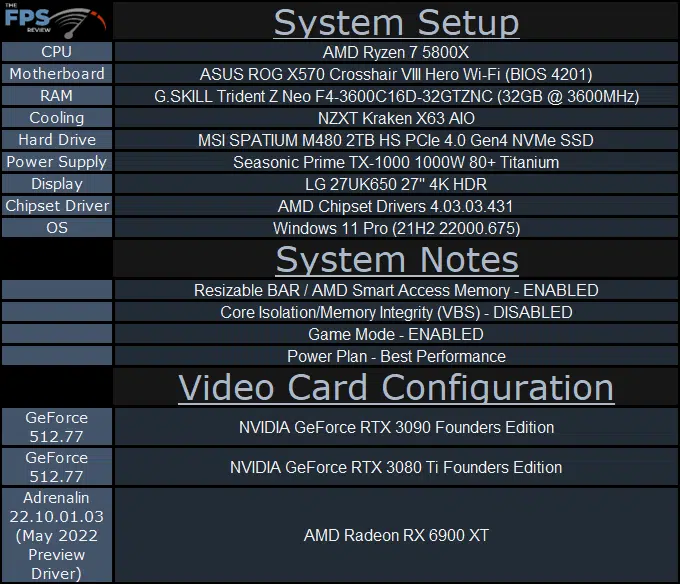
System Setup
We are using the motherboard’s current default BIOS settings on the latest official release BIOS. We have enabled PCI-Express Resizable BAR in the motherboard BIOS. This means we are utilizing Resizable BAR on NVIDIA GPUs and AMD Smart Access Memory on AMD GPUs in all of our testing. We have enabled DOCP in the BIOS for the memory.
We are using a fresh install of Windows 11 Pro with the latest Windows Updates, and drivers installed including the latest chipset drivers from AMD. We are using the “Best Performance” power profile in Windows Settings. VBS is DISABLED and Game Mode is ENABLED.
Note for AMD drivers, we are using the newer May 2022 Preview Performance Update drivers (22.10.01.03) which vastly improves performance in many games, as well as AMD Smart Access Memory. This is faster than the Adrenalin 22.5.1 drivers, it is what the new Adrenalin 22.5.2 Optional driver is based on. We saw performance improvements in every game we re-tested, as well as big FSR performance improvements.
