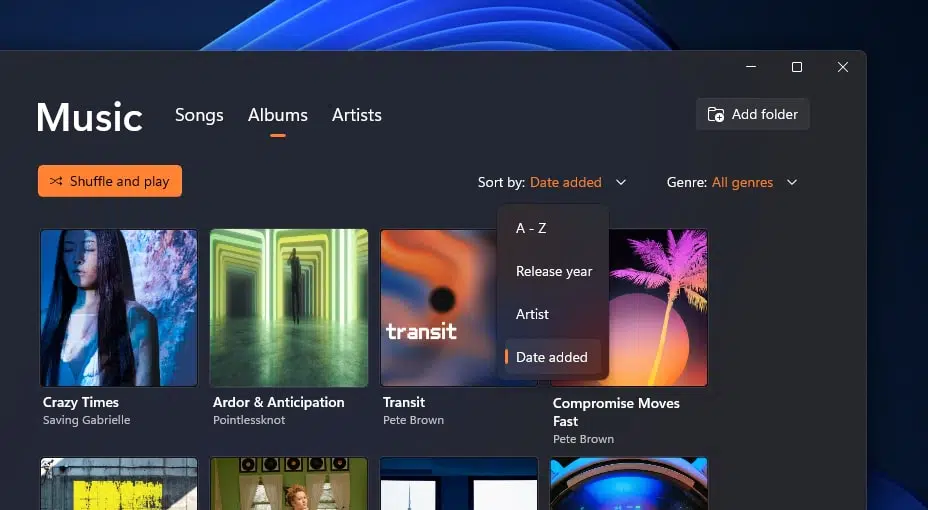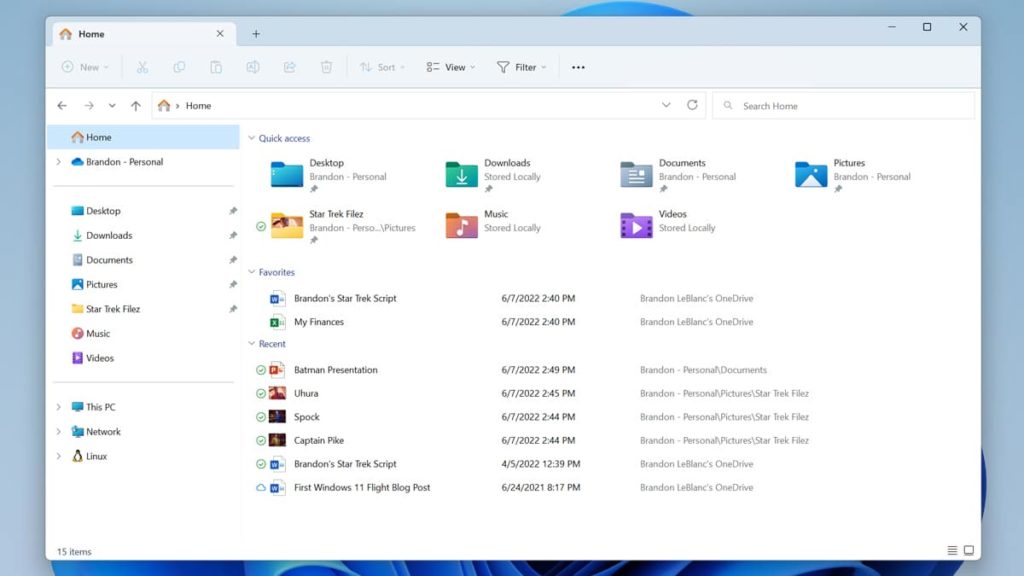
Microsoft has begun rolling out Windows 11 Insider Preview Build 25136, offering an early glimpse at some of the major changes and features that will be added to the official version of the operating system in the coming future. Headlining the latest update is File Explorer, which finally gets support for tabs, a long-requested feature that allows users to work with more than one folder in the same window, an obvious boon for productivity. Users can expect a rounded tab design that was inspired by the Microsoft Edge and Google Chrome browsers. A separate blog post regarding Windows 11 Insider Preview Build 25136 also details new changes for Media Player and Notepad, both of which have been blessed with performance improvements, including native ARM64 support for the latter.
File Explorer is also introducing a refreshed layout of the left navigation pane which makes it easy for you to navigate to folders that matter to you. The updated organization provides easy access to your pinned and frequently used folders (Quick access) and your OneDrive cloud profiles added to Windows. OneDrive cloud profiles reflect the user’s name associated with the account. Known Windows folders which are available by default in the navigation pane are no longer displayed under This PC to keep that view focused for your PC’s drives. When you navigate to folders syncing to OneDrive such as Documents, Pictures, etc., the address bar displays the correct path to help bring clarity when your folders are on the cloud vs when they are local to you.