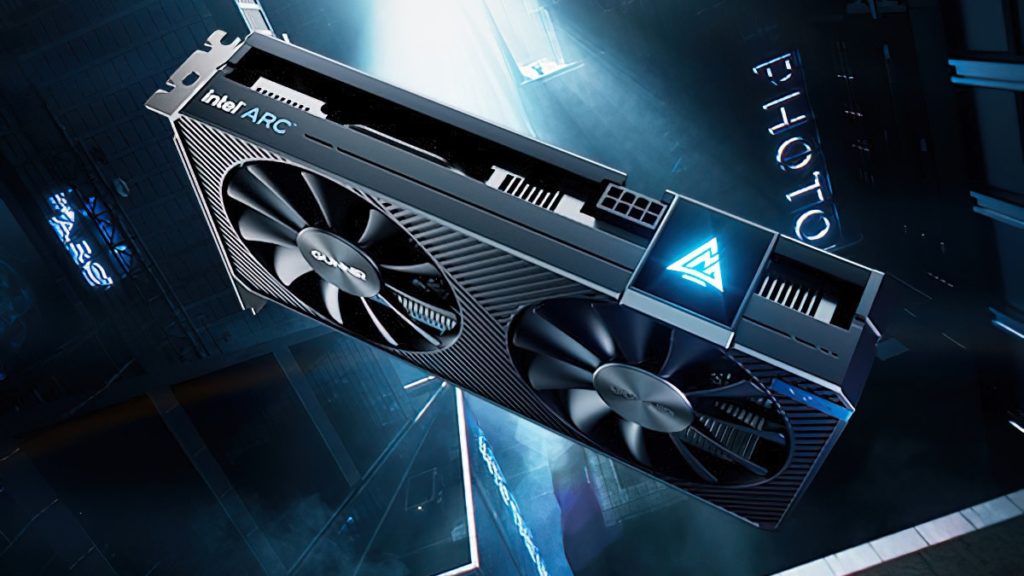Enthusiasts who upgrade to Intel’s Arc A-Series Graphics products will need to ensure that Resizable BAR is enabled if they wish to see their hardware running at their very best. This is according to a new quick start guide that Intel has shared on its official support page, which warns that the feature “must” be enabled for optimal performance in all applications using Arc A-Series Graphics. Resizable BAR is an optional PCI Express interface technology that aims to increase performance by allowing a CPU to access the entirety of a GPU’s framebuffer at once, a concept that was initially introduced to many via AMD’s Smart Access Memory Technology. Supported hardware configurations that Intel has listed include 12th Gen Intel Core processors and Intel 600 Series motherboards.
Supported Hardware Configurations
| CPU | Motherboard |
|---|---|
| 12th Gen Intel Core Processors | Intel 600 Series motherboard with Resizable BAR support enabled |
| 11th Gen Intel Core Processors10th Gen Intel Core Processors | Intel 500 Series motherboard with Resizable BAR support enabled Intel 400 Series motherboard with Resizable BAR support enabled |
Q: My system/motherboard manufacturer has provided a firmware update enabling support for Resizable BAR, but I still cannot see the Resizable BAR option!
A: For some systems, you may need to first enable ‘Above 4G decoding’, save the configuration, and restart, before the Resizable BAR option will be shown.Q: I am on a 10th Gen Intel Core Processor. Does my motherboard support Resizable BAR?
A: Support for resizable BAR on 10th Gen platforms will vary. Please contact your system/motherboard manufacturer for specific support.Q: Why do I need to enable Resizable BAR?
A: Resizable BAR must be enabled for optimal performance in all applications using Intel Arc A-Series Graphics.Q: Do I need to update the firmware on my Intel Arc A-Series graphics card?
A: No, the graphics card will not require a firmware update. However, if using a 10th Gen Intel Core Processor based system, a firmware update for your system platform/motherboard will be required. The latest graphics driver is always recommended, please visit support.Intel.com for the latest graphics driver.Q: How do I check if Resizable BAR has been enabled once I’ve installed my new Intel Arc A-Series graphics card?
A: You can use Intel Arc Control or the Intel Driver & Support Assistant Tool.Q: Is my Operating System boot mode is configured correctly for Intel Arc A-Series Graphics?
A: Ensure the operating system is using the UEFI boot mode & GPT partition style. For Windows, it is possible to switch firmware modes using the MBR2GPT tool. Compatibility Support Module (CSM) must be disabled and UEFI boot mode must be enabled.
Source: Intel