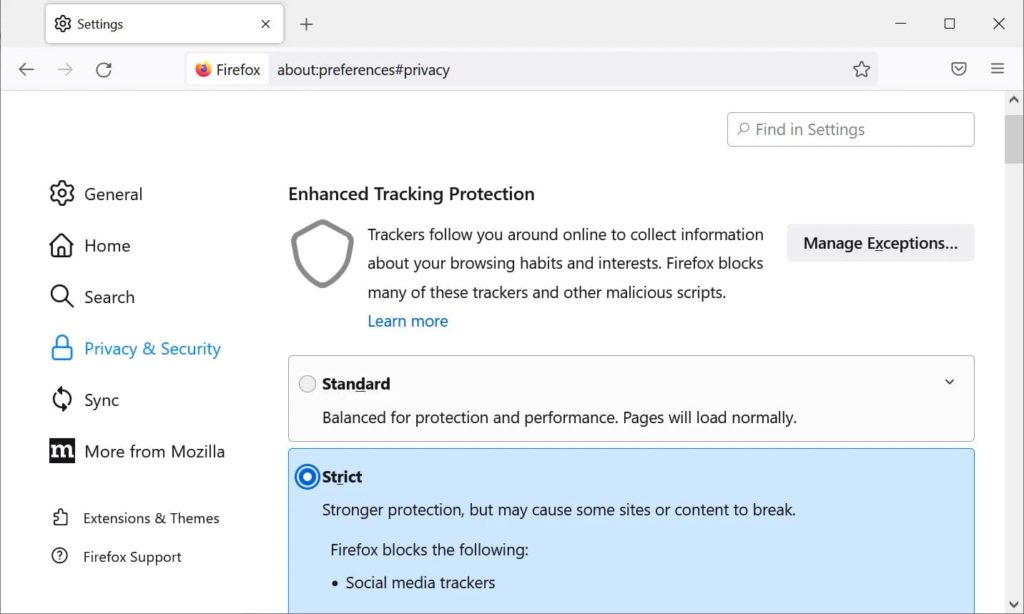Mozilla has launched Firefox 102.0, and one of the major highlights of the new release comes in the form of a new privacy feature that automatically strips parameters from URLs that are used to track users around the web. One of the better-known companies that engage in this sort of behavior is Facebook, often using custom URL query parameters (e.g., https://www.example.com/?fbclid=###) to track clicks on links, but Query Parameter Stripping puts an end to that, automatically cleaning tracking elements from URLs. The feature is part of Firefox’s Enhanced Tracking Protection and can be enabled by going into the browser’s settings menu and toggling “Enhanced Tracking Protection” to “Strict” under the Privacy & Security section. BleepingComputer has created a test page that allows Firefox users to try Mozilla’s new privacy feature out, although it’s been noted that the browser still fails to filter certain trackers that other privacy-focused browsers (e.g., Brave) can successfully block. Firefox 102 also now allows users to disable automatic opening of the download panel every time a new download starts.
Query Parameter Stripping removes the following:
- Olytics: oly_enc_id=, oly_anon_id=
- Drip: __s=
- Vero: vero_id=
- HubSpot: _hsenc=
- Marketo: mkt_tok=
- Facebook: fbclid=, mc_eid=
[…] these tracking parameters will not be stripped in Private Mode even with Strict mode enabled. To also enable the feature in Private Mode, enter about:config in the address bar, search for strip, and set the ‘privacy.query_stripping.enabled.pbmode’ option to true, as shown below.
It should be noted that setting Enhanced Tracking Protection to Strict could cause issues when using particular sites. If you enable this feature and find that sites are not working correctly, just set it back to Standard (disables this feature) or the Custom setting, which will require some tweaking.
Source: Mozilla (via BleepingComputer)