Game Load Time and Workstation Performance
Final Fantasy XIV: Endwalker Benchmark
The Final Fantasy XIV: Endwalker Benchmark is a unique game benchmark that allows us to objectively calculate the load times of different game scenes loading on the SSD. This benchmark runs multiple scenes that it benchmarks, it also keeps track of the scene load times for each scene and reports a duration, in addition, it provides an overall average duration of all the scenes together. This provides consistency in testing. We report the overall average scene load time of all the scenes in seconds, lower is better.
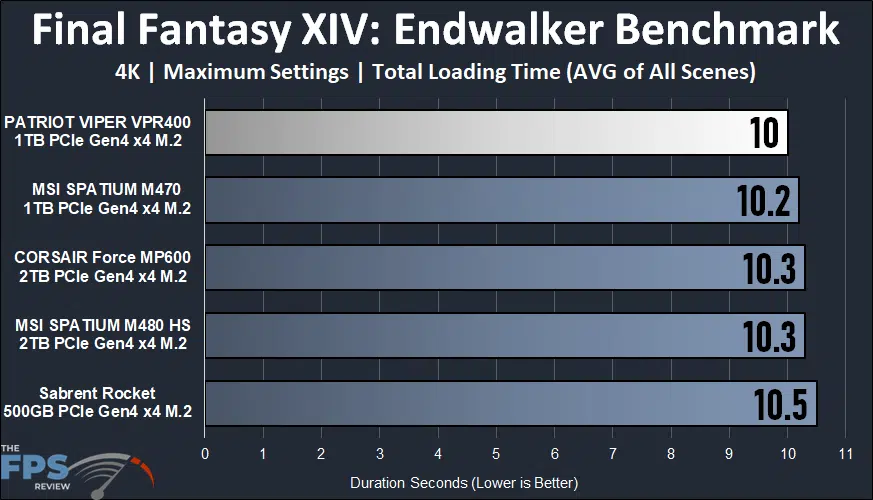
Final Fantasy XIV: Endwalker Benchmark is a good example of a real game’s load times from scene to scene. While the differences are small, literally half a second at most between the SSDs, we can see a slight difference. The Patriot Viper VPR400 RGB 1TB SSD is actually the fastest here, with only a combined total load time of 10 seconds, it beat every other SSD on this graph and therefore loaded the game the fastest and the time between scenes. The slowest drive was the Sabrent Rocket, by half a second.
SPECworkstation 3.1
We are using SPECworkstation 3.1 and specifically the WPCstorage test. “The storage workload is based on storage transaction traces from a wide variety of professional applications engaged in real work.” It includes media and entertainment, product development, life sciences, energy, and general operations. Each program receives a score, and they are averaged together for an overall score, higher is better.
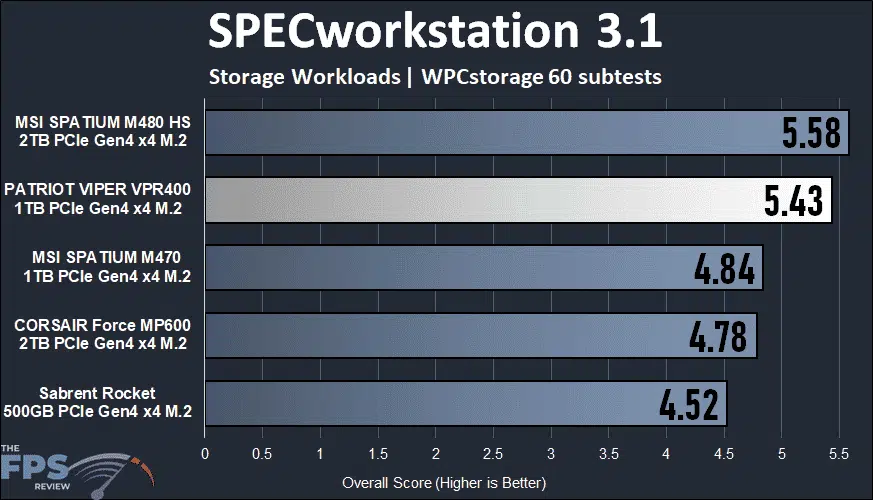
SPECworkstation is an industry-wide accepted benchmark for workstation storage performance, the higher the number the better suited for high-end workstation storage applications. In this scenario, the MSI SPATIUM M480 is the overall best drive, and this makes sense based on its spec’d information. What is surprising is that the new Patriot Viper VPR400 RGB 1TB SSD is also right up there as the second best SSD on this graph for workstation applications according to SPECworkstation. It beats the MSI SPATIUM M470 by 12% and the CORSAIR MP600 by 14%. The slowest SSD is the Sabrent Rocket, and the Patriot Viper VPR400 beats it by a good 20%.
ATTO
ATTO is a popular and common storage benchmark, providing a read and write performance metric. Test parameters were I/O Size 512B to 64MB, File Size 256MB, and Queue Depth of 4. Direct I/O is selected.
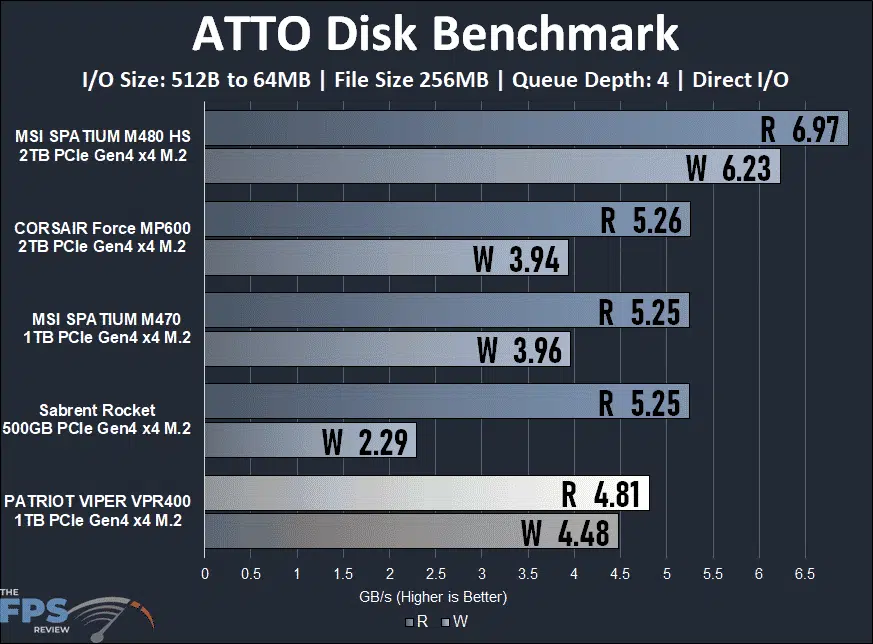
When looking at this graph, keep in mind we are sorting by read speed. We need to say this because though the Patriot Viper VPR400 RGB 1TB SSD is coming in last place by read speed on this graph, the write speed is not last place. The write speed is actually really competitive in this test and is the second fastest write performance SSD in ATTO. However, the read speed is around 4.81GB/s, which is lower than everything else, yet still exactly at the spec of the SSD, so it’s performing normally. If we sort the graph by write speed, let’s see what it looks like below.
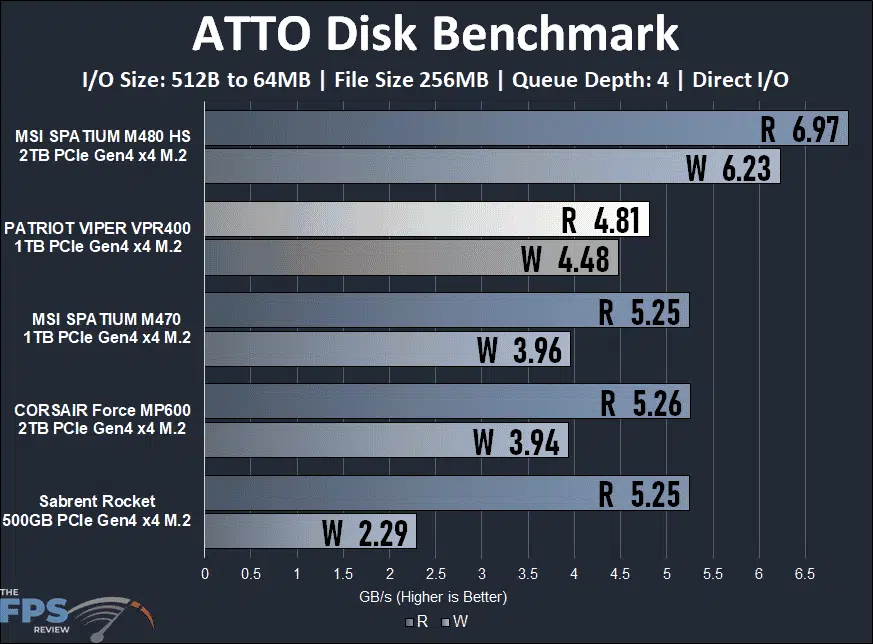
Sorted by write speed, and not read speed, the Patriot Viper VPR400 RGB SSD is way up on the graph in performance, beating everything else now. It’s at 4.48GB/s, which again is just over its spec’d performance, which is great.
