SSD Software
Unfortunately, Patriot’s Viper SSD Toolbox which works with previous SSD models isn’t available for this new model just yet. There is not a download for it, and the version that works with the other SSDs does not recognize this SSD. That means, right now, we cannot control things like firmware upgrades or other features that may be supported. Hopefully, Patriot will release a new version that supports the VPR400. In the meantime, the one software that does work is the Viper RGB 3.0 Sync App software for controlling the RGB.
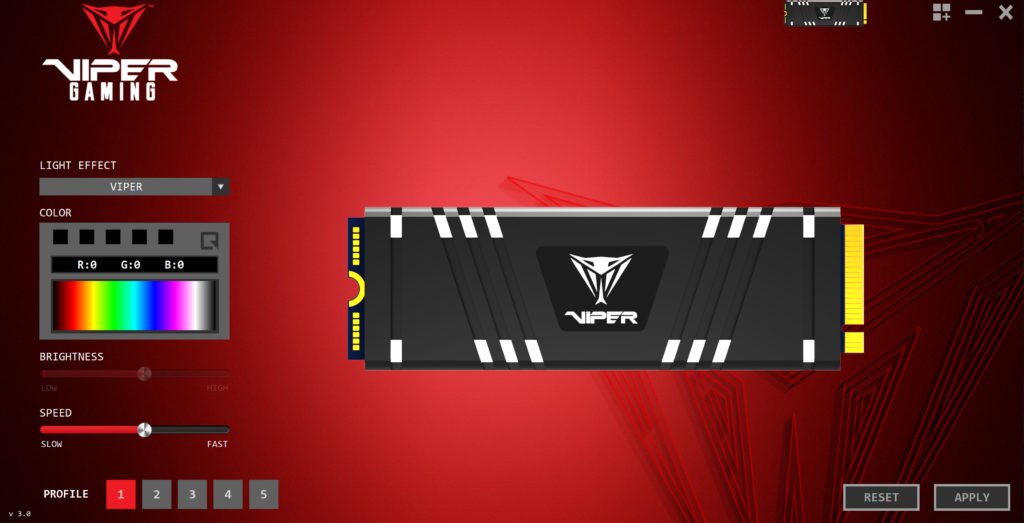
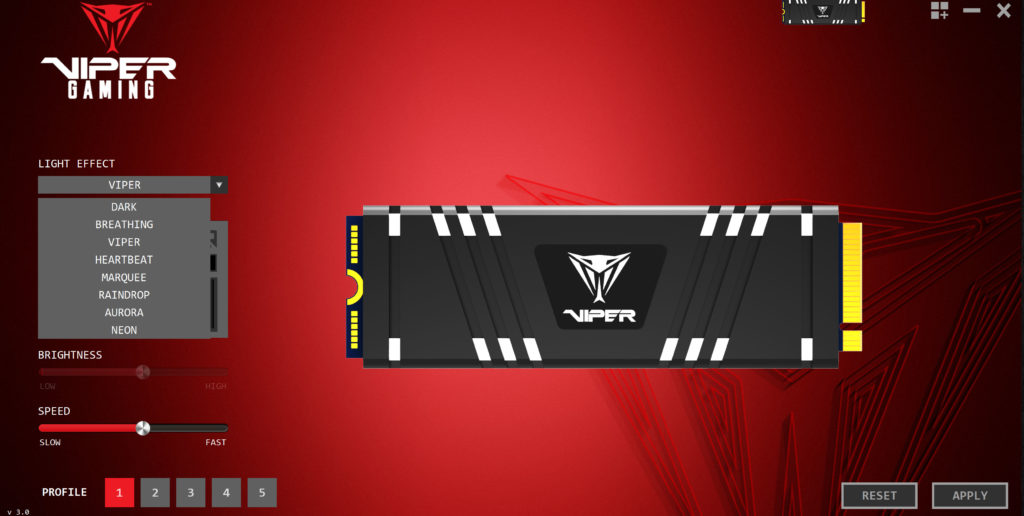
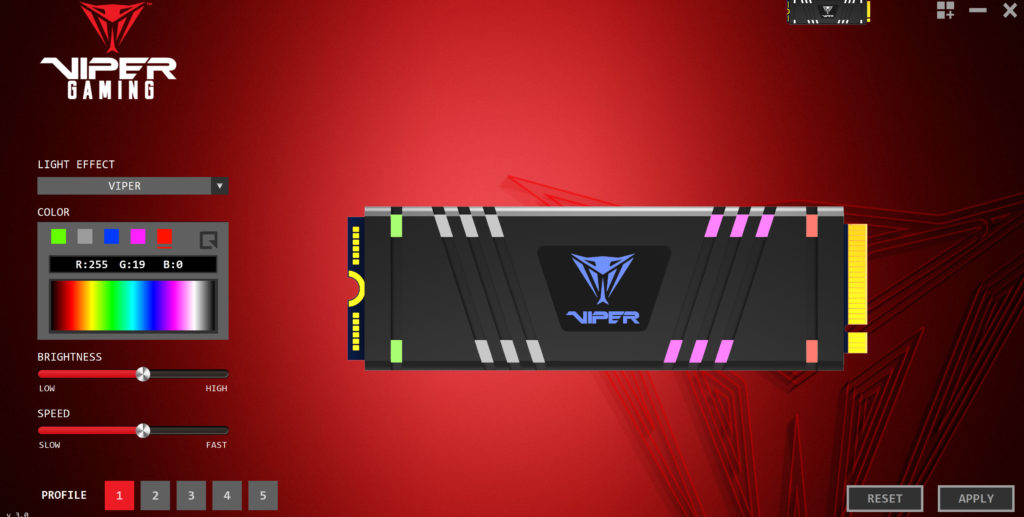
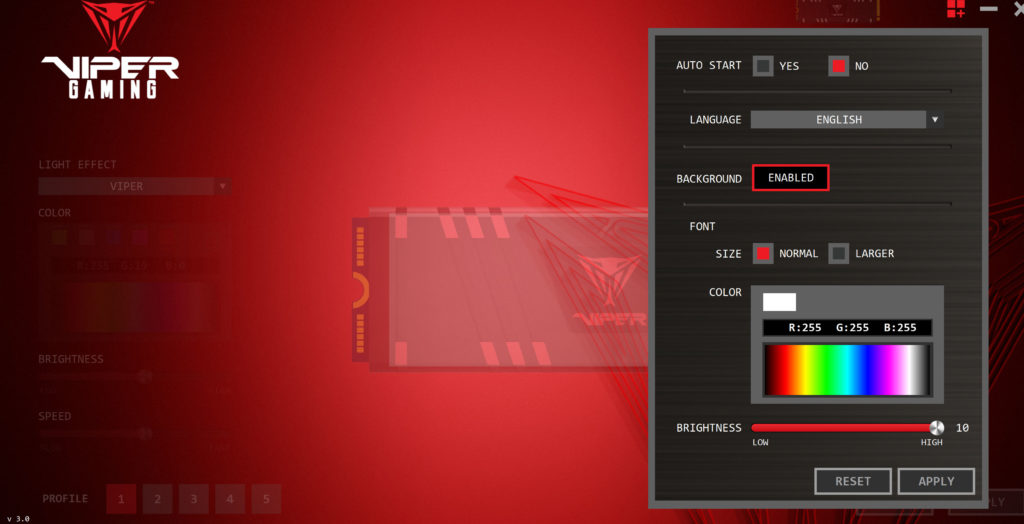
With this software you can control each separate zone of colors separately on the SSD, or, all as one. In this way, you can customize colors in the five different zones. Or, you can control them all as one and apply light effects. You can also change the brightness and speed and even save different sets you create to profiles you can activate.
CrystalDiskInfo
Installation of the SSD went smoothly, this SSD does not need a special NVMe driver. It uses the default Windows NVMe driver. In CrystalDiskInfo we can see information on the SSD below.
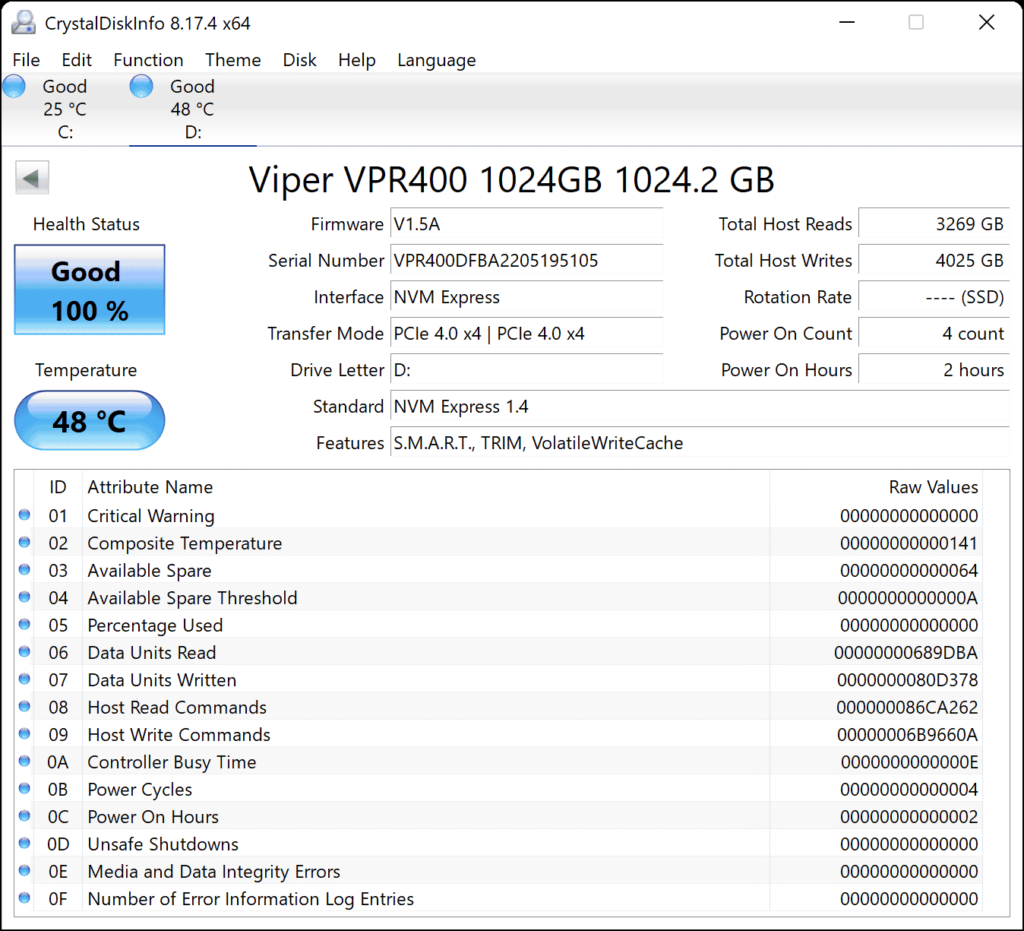
The firmware being used is currently V1.5A. It supports the NVM Express 1.4 interface and is operating in PCIe 4.0 x4 mode. Standards supported are S.M.A.R.T., TRIM, and VolatileWriteCache.
