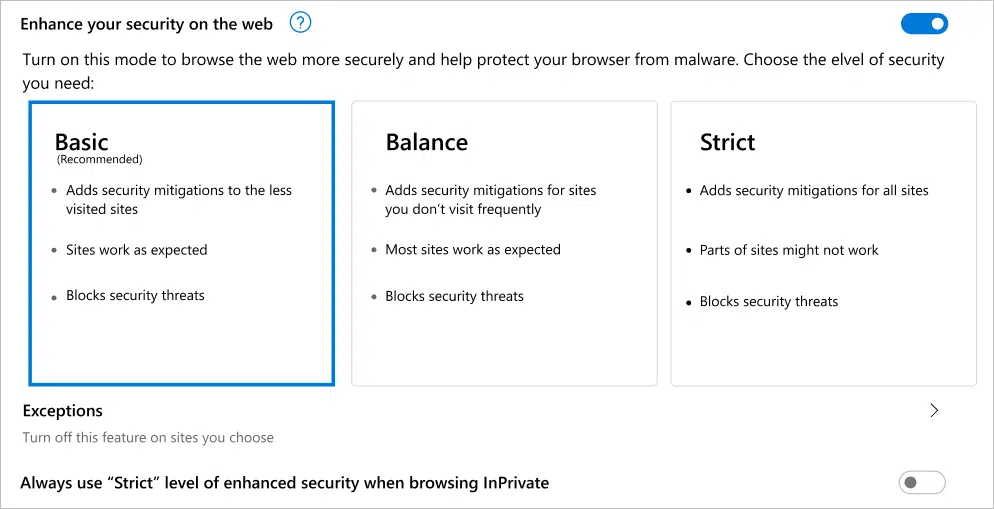Microsoft Edge users who are security conscious will want to hit that update button if they haven’t already.
As detailed in the release notes for a new update on the stable channel, Microsoft Edge officially received a big security update this week in the form of an enhanced security mode. Previously dubbed the “super duper secure mode,” the new feature enables three new security options that can be found under the settings menu, including a strict option that adds mitigations for all sites.
Here’s how it works, per Microsoft:
Enhanced security mode in Microsoft Edge mitigates memory-related vulnerabilities by disabling just-in-time (JIT) JavaScript compilation and enabling additional operating system protections for the browser. These protections include Hardware-enforced Stack Protection and Arbitrary Code Guard (ACG).
When combined, these changes help provide ‘defense in depth’ because they make it more difficult than ever before for a malicious site to use an unpatched vulnerability to write to executable memory and attack an end user.
Microsoft Edge users can enable the enhanced security mode by following these steps:
- In Microsoft Edge, go to Settings and more Settings Privacy, search, and services.
- Under Security, verify that Enhance your security on the web is enabled.
- Select the option that’s best for your browsing.
And here are the toggle settings that are available:
- Toggle Off (Default): Feature is turned off
- Toggle On – Basic (Recommended): Microsoft Edge will apply added security protection to the less visited sites. This setting preserves the user experience for the most popular sites on the web.
- Toggle On – Balanced: Microsoft Edge will apply added security protections when users visit unfamiliar sites but bypass those protections for commonly visited sites. This combination provides a practical level of protection against attackers while preserving the user experience for a user’s usual tasks on the web.
- Toggle On – Strict: Microsoft Edge will apply added security protections for all the sites a user visits. Users may report some challenges accomplishing their usual tasks.
More about the feature can be found on Microsoft’s “browse more safely with Microsoft Edge” article.
Microsoft Edge is the second most popular browser for desktop users, according to the latest stats shared by Statcounter, which are “based on aggregate data collected by Statcounter on a sample exceeding 5 billion pageviews per month collected from across the Statcounter network of more than 1.5 million websites.”
Edge is listed with a desktop browser market share of 10.84% for July 2022, behind Chrome, which continues to dominate at 66.19%. Trailing Edge is Safari and Firefox with 8.94% and 8.08%, respectively.
Source: Microsoft