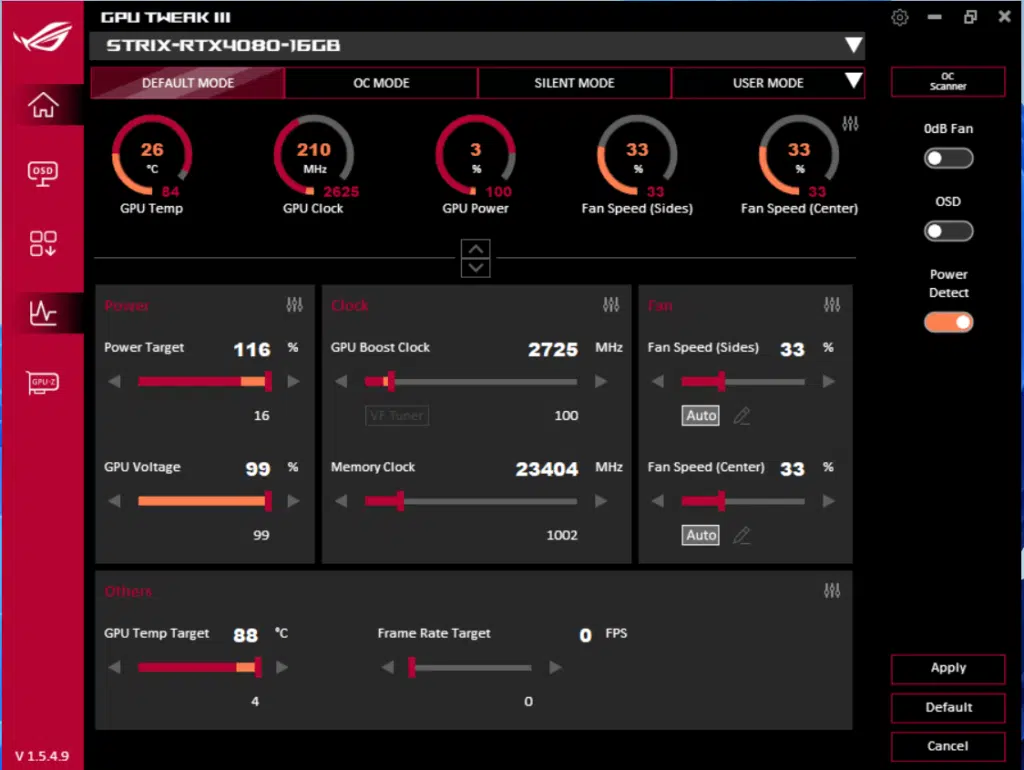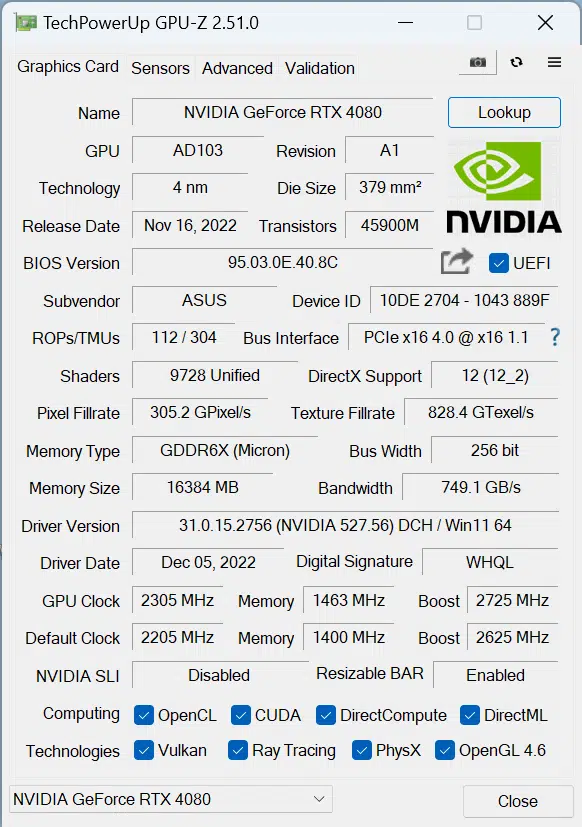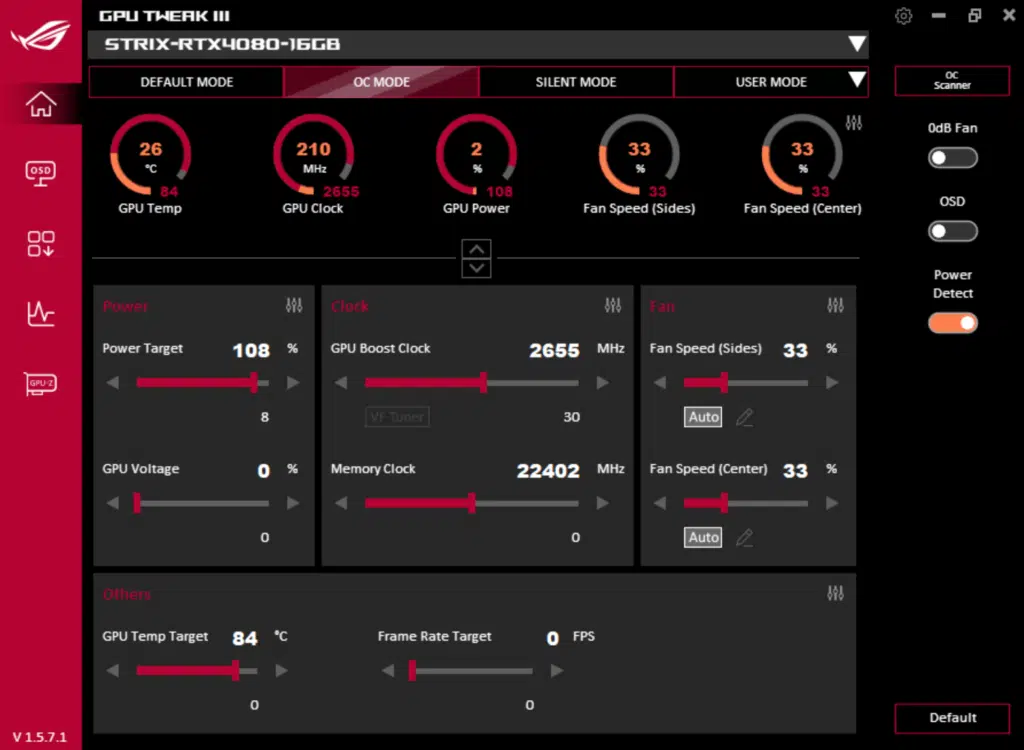Introduction
Today we are reaching up to the top shelf to grab an ASUS ROG Strix GeForce RTX 4080 O16G GAMING OC Edition (90YV0IC0-M0AA00) video card to review. This video card is the top-of-the-line available from ASUS in the newest version of GeForce RTX graphics cards. This ROG Strix RTX 4080 16GB GDDR6X OC Edition is chocked full of features including Axial-tech reverse flow fans, a new design patented vapor chamber heat sink, a full die-cast metal shroud, frame, and vented backplate, dual BIOS, and of course RGB lighting. Overclocking and fan curves are controlled by ASUS GPU Tweak III software. RGB can be controlled by ASUS Aura software.
The GeForce RTX 40 series was released in October of this year, with the launch of the RTX 4090. On November 15th the RTX 4080 16 GB ( or just plain RTX 4080, the same thing) was launched. The MSRP for the 4080 is $1199. Partner 4080 graphics cards are priced from that point upward depending on the branding stack. Our review card today has a current price of $1549 and carries a 3-year warranty. ASUS kindly sent this review card our way, it is a fully packaged retail model. Today represents our second review of a newly released AIB partner RTX 4080. Please review our other here. A comprehensive review of the NVIDIA RTX 40 series is here and here.
NVIDIA GeForce RTX 4080 Specifications
The NVIDIA GeForce RTX 4080 is based on NVIDIA’s new Ada Lovelace architecture, built on a custom NVIDIA TSMC 4N process and based on the AD103 GPU. There are many new innovations in Ada Lovelace GPUs, which include improved Ray Tracing, improved Tensor Cores, Shader Execution Reordering, Displaced Micro-Meshes, Opacity Micro-Masks, FP8 Inferencing, improved Optical Flow Accelerator and DLSS 3 with Frame Generation.
The GeForce RTX 4080 16GB graphics card is positioned as an ultra-performance enthusiast gamer and creator GPU. It uses 4th Generation Tensor Cores and 3rd Generation RT Cores. It has dual AVI Encoders. The 9,728 CUDA Cores provide 49 Shader-TFLOPS, the Tensor Cores offer 780 Tensor-TFLOPS and RT Cores are capable of 113 RT-TFLOPS. The GPU Boost is set at 2505MHz and 16GB GDDR6X memory at 22.4GHz. NVIDIA claims the RTX 4080 is twice as fast as the GeForce RTX 3080 Ti while using nearly 10% less power.
ASUS ROG Strix RTX 4080 O16G GAMING OC Edition


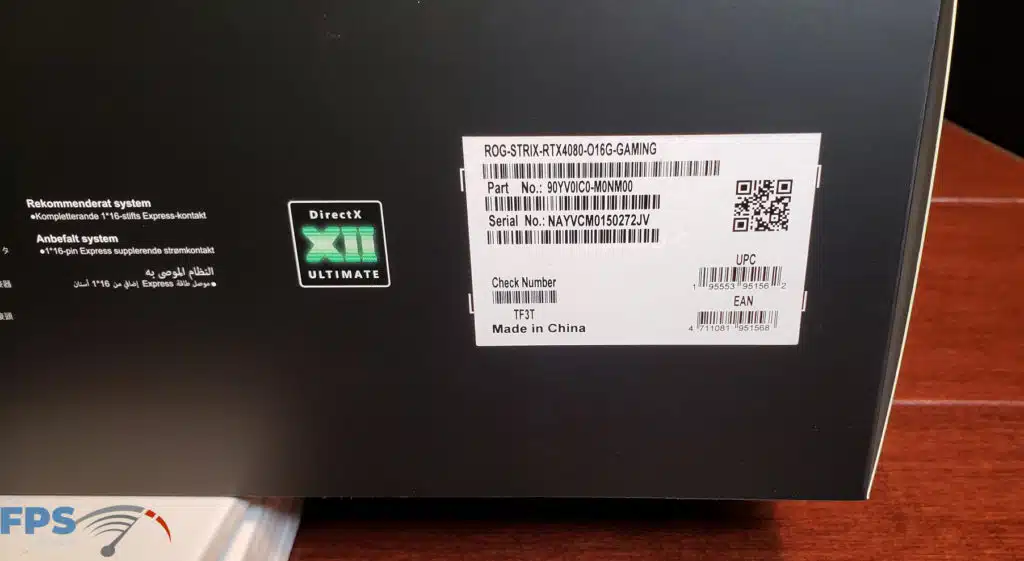
ASUS offers two versions of the STRIX, a Non-OC and an OC Edition, which we are reviewing. The Non-OC STRIX comes clocked at 2505MHz, the same as NVIDIA’s reference clock. The OC Edition we are reviewing today comes clocked at 2625MHz GPU Boost out of the box. There is an alternative OC Mode that can be enabled via ASUS GPU Tweak III that boosts the GPU up to 2655MHz GPU Boost. ASUS also offers a TUF version of the RTX 4080, and it comes in with lower factory overclocks, and a different cooling configuration. There is 16GB of GDDR6X memory on the ASUS ROG STRIX RTX 4080 OC Edition video card, and it is clocked at reference specs.
ASUS presents you with a hefty, well-built video card. This thing is heavy and full metal jacket. The entire shroud is die-casted metal. The three Axial-tech fans measure 110mm. The center fan spins opposite the outer two. ASUS states this design results in 23% more airflow. The fans are motionless below 55C. The heatsink is large and highlighted by vapor chamber technology. You can see the heatsink goes well beyond the PCB. The artistic backplate is constructed of die-cast aluminum and is vented. The front and rear of the card are also vented.




There is a dual BIOS switch which primarily is for fan profiles, Performance and Quiet, however, on further investigation, the Performance BIOS does allow for more power boost than the “Quiet BIOS, 320W on Quiet Mode, and 360W on Performance Mode. On the rear of the card are dual PWM fan connectors called Fan Connect II, which may be controlled by the GPU Tweak III software.


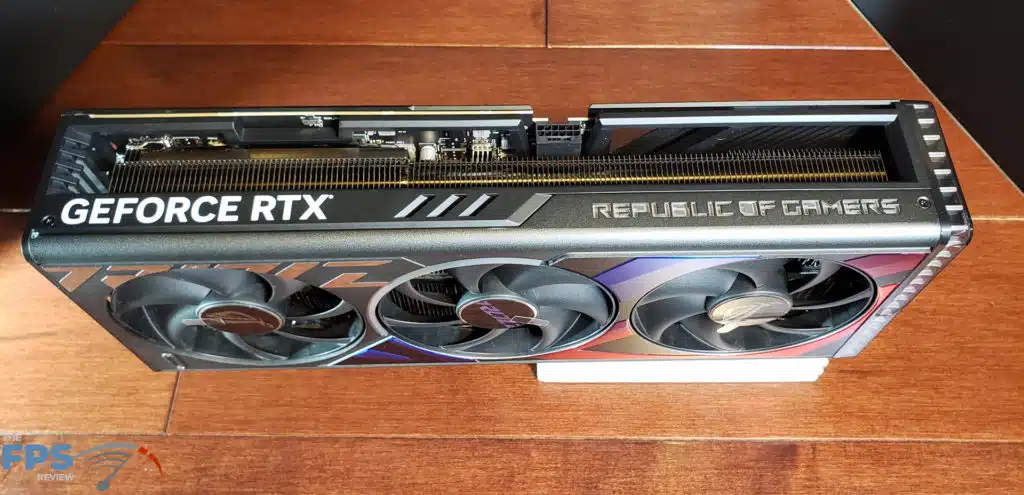
Overall the card measures 14 x 5 x 2 3/4 inches, making this a 3.5-slot design video card. Weight is 5 pounds 15 ounces. I/O plate is stainless steel and has two HDMI 2.1 and three Display Port 1.4 outputs. A GPU bracket provides extra stability between the die and heat spreader. The rear I/O bracket is made from stainless steel. This video card is built with ASUS Auto-Extreme Technology which completes soldering in a single pass.
ASUS recommends a minimum 750W PSU with a video card TDP of 320W. The power connector is the new 16-pin 12VHPWR, and an NVIDIA three-headed adapter is included in the box. This video card has a digital power control high-speed circuit that monitors input power from the PSU and utilizes LEDs to indicate voltage regulation issues and cable connection problems. Also included in the box is a die-cast metal adjustable video card support and a wide Velcro strap for cable management.




Of course, we have some ASUS Aura Sync RGB. Control is through the ASUS Aura (Armory Crate) software and ASUS GPU Tweak III.

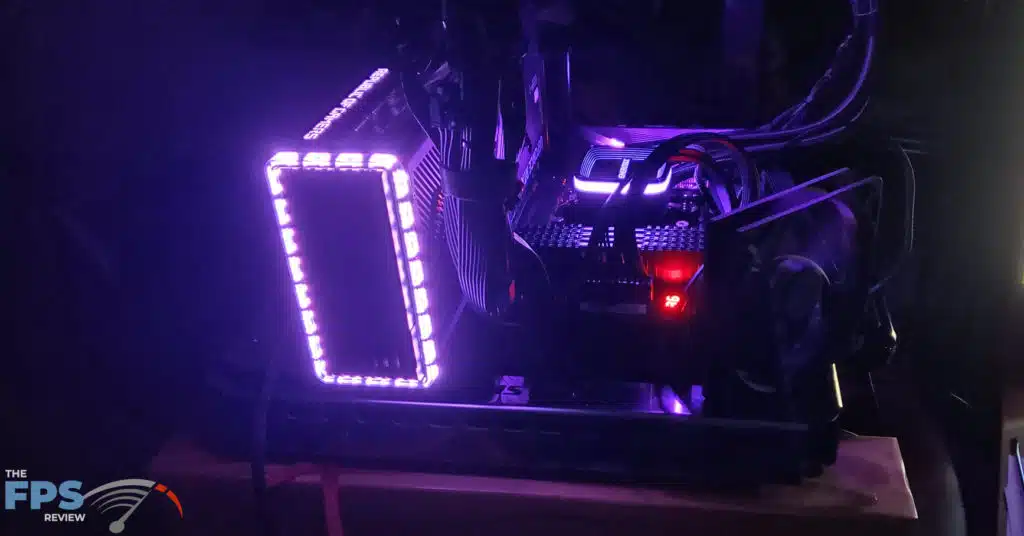
Test Platform Setup
Bench hardware is listed below. More information on our GPU testing can be found here.
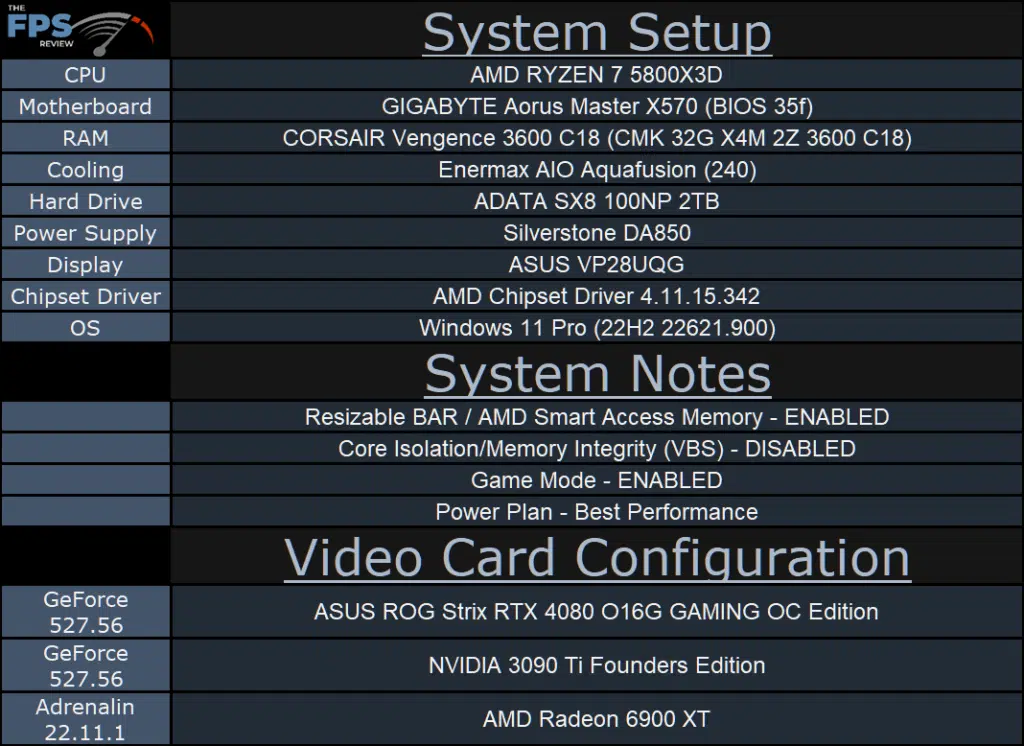
We are using the motherboard’s current default BIOS settings on the latest official release BIOS. We have enabled PCI-Express Resizable BAR in the motherboard BIOS. This means we are utilizing Resizable BAR on NVIDIA GPUs and AMD Smart Access Memory on AMD GPUs in all of our testing. We have enabled DOCP in the BIOS for the memory.
We are using a fresh install of Windows 11 Pro with the latest Windows Updates, and drivers installed including the latest chipset drivers from AMD. We are using the “Best Performance” power profile in Windows Settings. We have Hardware Accelerated GPU Scheduling at the default setting, which is ENABLED. VBS is DISABLED and Game Mode is ENABLED.
Overclocking ASUS ROG Strix RTX 4080 O16G GAMING OC Edition
The Default GPU Frequency
Prior to overclocking, we will determine the base GPU clock speed. Both NVIDIA and AMD have dynamic base speeds, both have a “Boost” speed. (GPU Boost or Boost Clock, depending on the brand.) Generally, either brand’s card will exceed the “Boost” dynamically. To determine the “baseline” we record the GPU frequency in our Cyberpunk 2077 manual run-through. This is a lengthy manual run at Ultra settings. Data is captured for frequency, temperature, voltage, and power using a GPU-Z sensor to log the data.
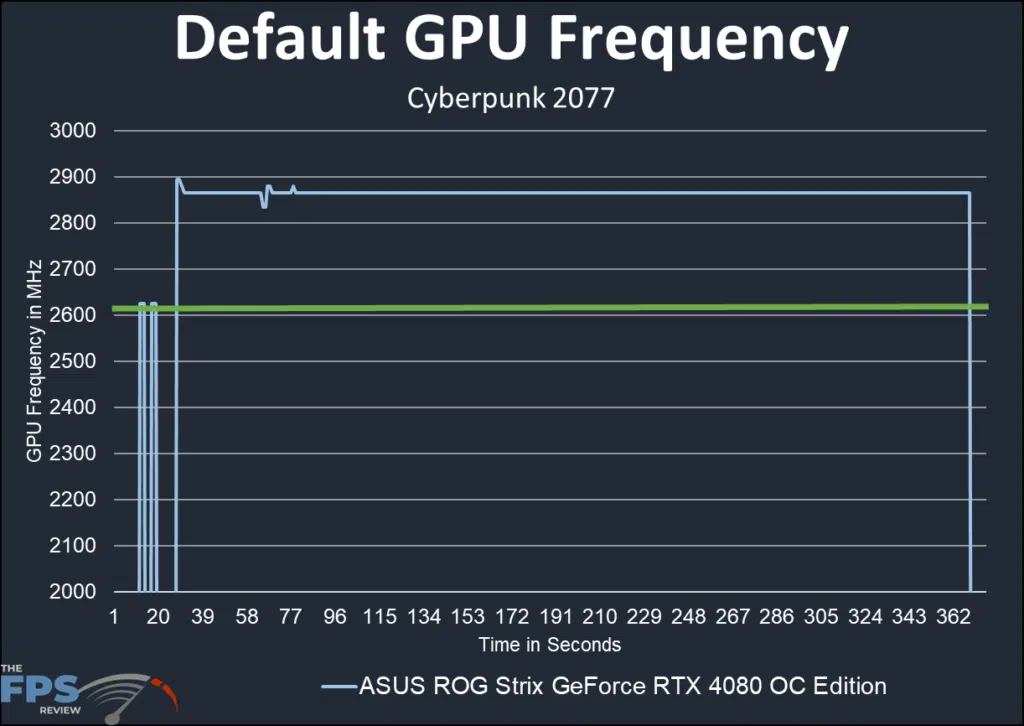
The NVIDIA default setting for the GPU Boost clock from NVIDIA is 2505MHz. Our ROG Strix 4080 OC Edition comes equipped with a factory GPU Boost of 2625MHz out of the box. The actual clock frequency that is recorded in our benchmarking run is a straight line throughout at 2865MHz. That represents 360MHz over NVIDIA’s reference spec and 240MHz beyond the ASUS overclocked GPU Boost (represented by the green line on the graph). In other words, the actual GPU Boost is 9% beyond the ASUS GPU Boost and 14% over the NVIDIA reference spec without doing a single thing.
Highest Stable Manual Overclock
To overclock the ASUS ROG Strix RTX 4080 OC Edition the manufacturer-supplied software utility is used, ASUS GPU Tweak III.
This software allows all the usual adjustments to include: core frequency, memory frequency, core voltage, power, and temperature targets. Custom fan curves may be selected as well. For our testing, the fans were left on automatically as the temperature never became an issue. We used the Performance BIOS setting. A complement to the construction of the heatsink, the GPU never exceeded 65C. As you can see, we managed to push the Power Target up 16% from 100% to 116%, and we could also manipulate the Voltage, which we were able to crank up. We also tried overclocking without Voltage, both ways to see what worked best. Our final overclock was a GPU Boost Clock setting of 2725MHz and a memory clock at 23.4GHz versus the default 22.3GHz.
It would be nice to say that the ASUS ROG Strix RTX 4080 OC Edition was simple to overclock, but it was an involved process with a lot of trial and error. This is not the fault of ASUS, or GPU Tweak, but rather just how “maxed out” the GeForce RTX 4080 GPU already is on the STRIX OC Edition version. Simply put, there wasn’t much headroom left, as everything was already being put on the kitchen table, with nothing left behind. ASUS is giving this GPU everything it can muster, already. In our most demanding games, the most we could coax from the card was 100MHz and that was with a 116% power boost and all the voltage increase the BIOS will allow you. You can see what the actual frequency boost is below, but there is also another option ASUS has available, an OC Mode in GPU Tweak III, so we will look at that below also.
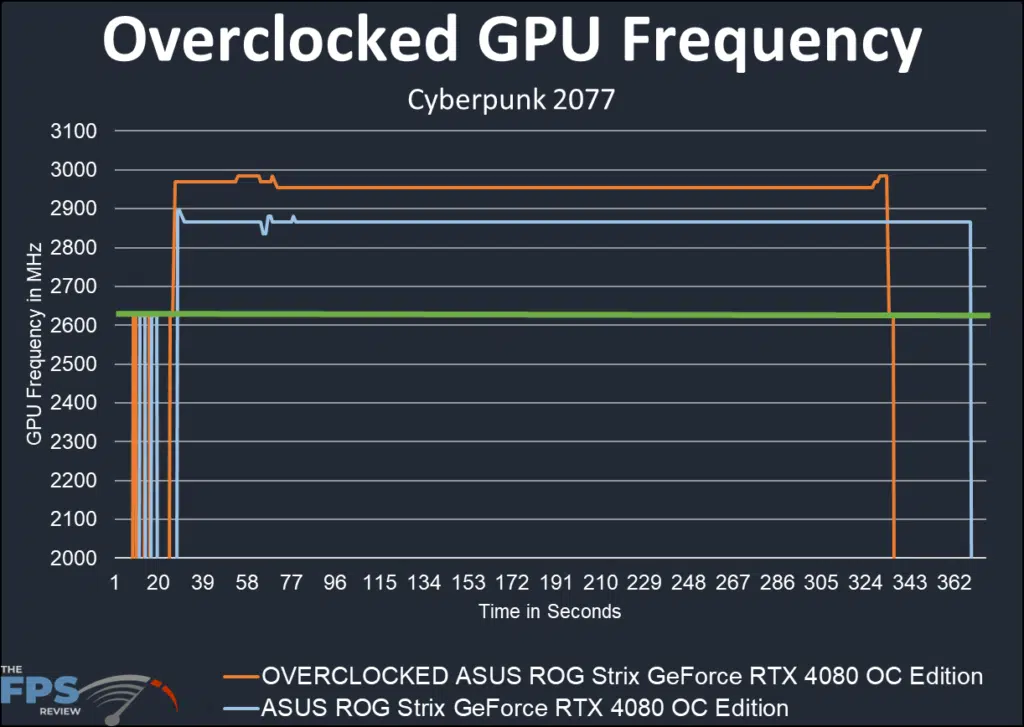
The overclocked frequency settled in at another straight-line result of 2955MHz. The initial spike tried to reach the 3000MHz barrier but was unsuccessful. We did top 3000MHz, at 3015MHz on a couple of occasions, but the card was simply unstable. So, our efforts gained 330MHz over the factory-assigned Boost and 90MHz over the practical Boost. The memory gained a 1000MHz increase. This resulted in a 4% increase in bandwidth.
OC Mode on the ASUS ROG STRIX RTX 4080 OC Edition
In this section, we used the ASUS GPU Tweak III software to compare the manual to the software-enabled ASUS GPU Tweak III OC Mode on the ASUS ROG STRIX RTX 4080 OC Edition. What we did was enable the “OC Mode”. For this video card, that is 2655MHz.
In the included chart you can also see that the resultant frequency was lower than our manual effort. In the benchmark, the OC Mode selection consistently ran 2-3 frames slower than our manual settings. It’s still a little more beneficial, to set a manual overclock, but it is nice that the easy OC Mode is available for a slight performance boost.
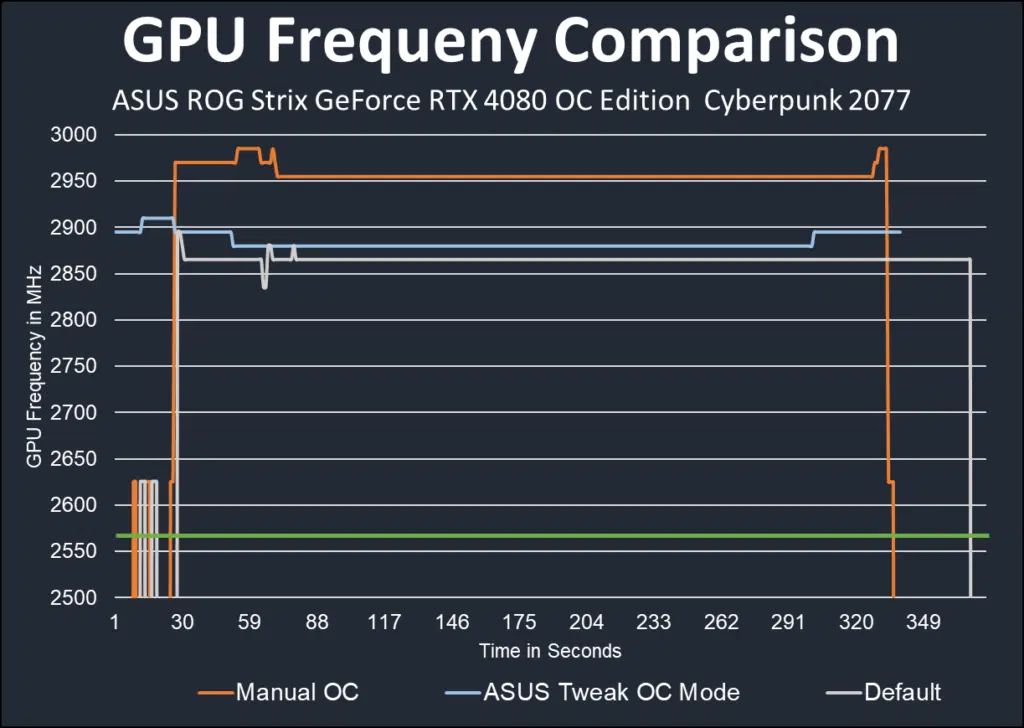
Gameplay Performance
We have selected a suite of games to test the ASUS ROG Strix 4080 O16G OC at 4K. All our selections were set at the maximum in-game graphic settings or custom combinations. We will run the video card with and without Ray Tracing enabled in-game, we also chose four demanding games to test at 1440p. DLSS and/or FSR are utilized in games that support the technology. The ASUS ROG Strix 4080 OC will be compared to an NVIDIA 3090 Ti Founders Edition and an AMD Radeon 6900 XT. One can also compare performance results to a recent RTX 4080 review here.
Call of Duty Modern Warfare II
Call of Duty Modern Warfare II was released on October 27, 2022, on the PC and uses the IW 9.0 gaming engine. The game supports all upscaling methods, including NVIDIA DLSS, NVIDIA Image Scaling, AMD FSR 1.0, AMD Fidelity FX CAS, and Intel XeSS. We use the highest quality option of each. We customize every graphics setting to the maximum value for the best image quality and enable everything. We use the built-in benchmark.
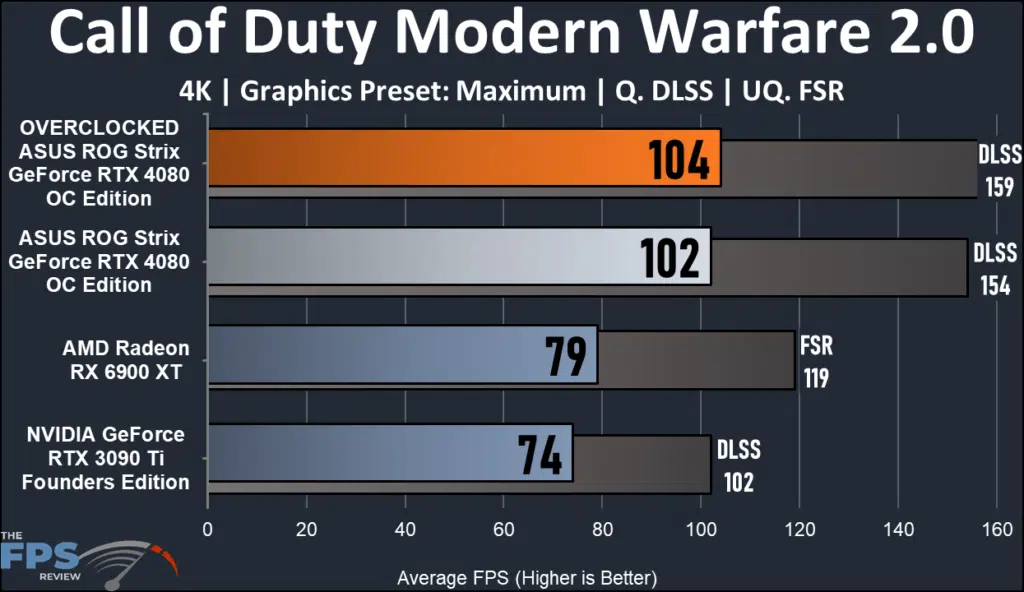
Our ASUS ROG Strix 4080 runs this game at a very nice frame rate. Overclocking gains a small 2%. The older video cards are bested by 37% and 29% respectively. All the cards generate crazy frame rates when upscaling is enabled, but the advantage of the ASUS ROG Strix 4080 OC Edition is 50%!
F1 2022
F1 2022 was released on June 28th, 2022 on the PC and uses Codemasters Ego engine. The game supports Ray Tracing, DLSS, AMD FidelityFX, and FSR. We ran the game with the highest quality settings of “Ultra High” and TAA+FidelityFX. DLSS and FSR were enabled as needed at the Quality setting for both. The built-in benchmark was used at the Imola track, in dry conditions with a far-chasing cam.
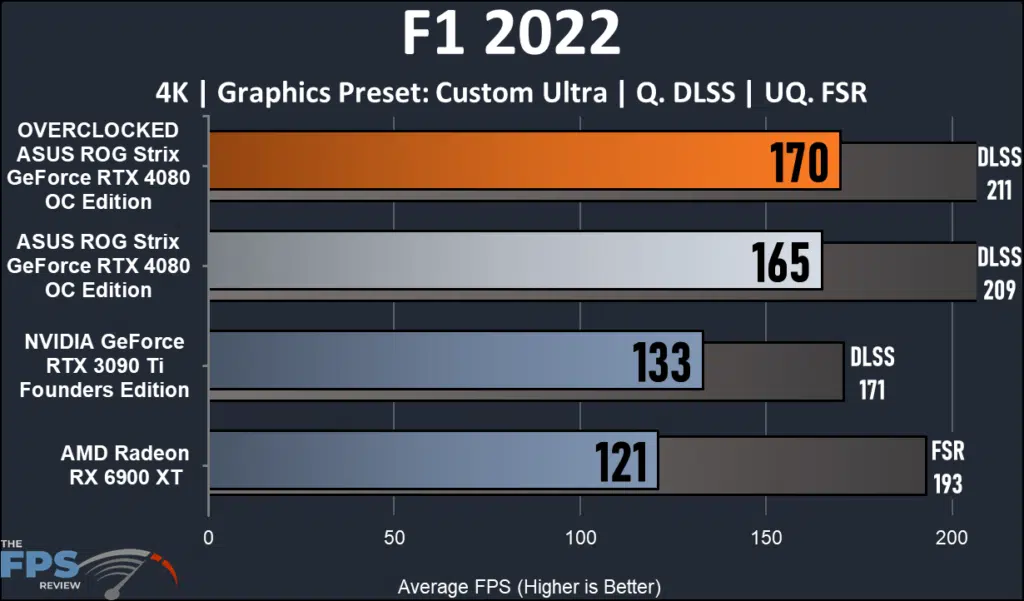
F1 2022 is a game that provides fast frame rates and fast action. The overclocked ASUS ROG Strix RTX 4080 OC Edition was 3% better than the default. DLSS was essentially a dead heat. Looking at the best of the best in the last generation, the newer ASUS ROG Strix is 27% faster. When in DLSS mode the gap is 23%. The 6900 XT can’t keep up until FSR is added.
Dying Light 2
Dying Light 2 was released in February 2022 on the PC. It uses Techland’s C-Engine and supports Ray Tracing for various environmental effects including Ray Traced Soft Shadows, Ray Traced Ambient Occlusion, Ray Traced Global Illumination, and Ray Traced Reflections. It also supports both DLSS and FSR 2.0 upscaling technologies. For our benchmark, we are using a custom manual run-through.
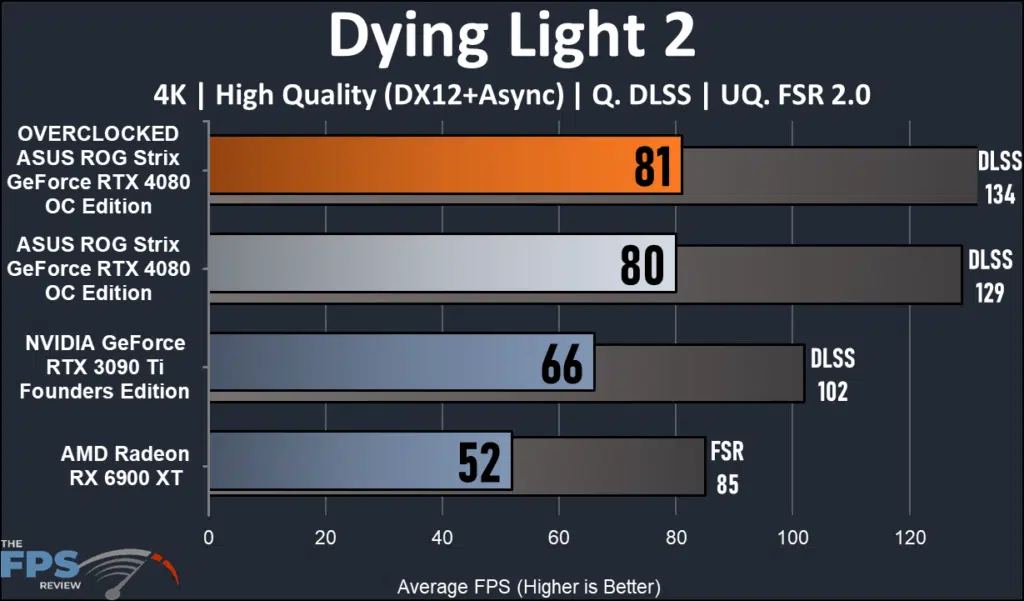
Dying Light is a very demanding, beautifully crafted game. The overclock doesn’t seem to give any advantage here, but the baseline performance is excellent. The frames are blistering in DLSS. The GeForce RTX 3090 Ti Founders Edition tries to keep pace but is bested by 21% and 31%. Again until FSR is enabled the RX 6900 XT just can’t keep up.
FarCry 6
Far Cry 6 was released in October of 2021 and uses the Dunia Engine. We utilize the built-in benchmark for testing. We have the HD Texture pack installed and turned on. We utilize the “Ultra” graphics preset which sets all options to the highest game settings. We also test the game’s support of AMD FidelityFX Super Resolution 1.0 to improve performance on both GPUs.

FarCry 6 is a beautiful game that runs quite well. It uses FRS 1.0 exclusively for upscaling. We can see the overclock did gain a little prior to FSR being enabled, roughly 2%. The last-generation video cards are at least 30% slower. The gap closes to 13% when FSR is used, but at the framerates in the default setting this is not really needed.
Cyberpunk 2077
Cyberpunk 2077 was released in December 2020 and uses the REDengine 4. We have the game patched to version 1.61 for our testing and perform a long manual run-through driving in the game’s open world. We test using the Preset options for Ultra quality, and for Ray Tracing. The game now has three Ray Tracing modes, Low, Medium, and Ultra. This game also supports DLSS and AMD FidelityFX Super Resolution FSR 2.1. We test DLSS Quality on NVIDIA GPUs and FSR 2.1 Ultra Quality on AMD GPUs. Testing on our AMD video card shows no frame rate advantage FSR 1.0 versus FSR 2.1.
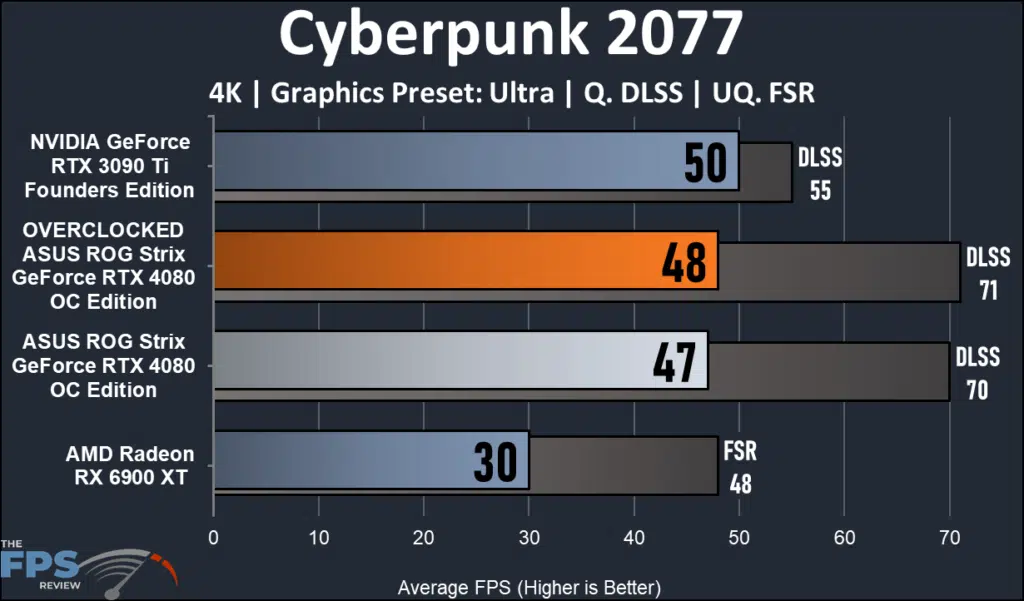
Simply graphically intense. The latest graphics card with a factory overclock can muster 48FPS. Surprisingly, the previous champion wins out at 50FPS but fades terribly once we enabled DLSS. Our ASUS ROG Strix 4080 trails by only 2% and opens up a 27% gap once DLSS is applied. DLSS truly makes the game enjoyable here.
Watch Dogs Legion
Watch Dogs Legion was released on the PC in October of 2020 and uses the Disrupt game engine. We utilize the built-in benchmark for testing. We have the HD Texture pack installed and enabled for testing. We use the built-in graphics preset of “Ultra” for testing. Only DLSS is available in this game as an upscaling option.
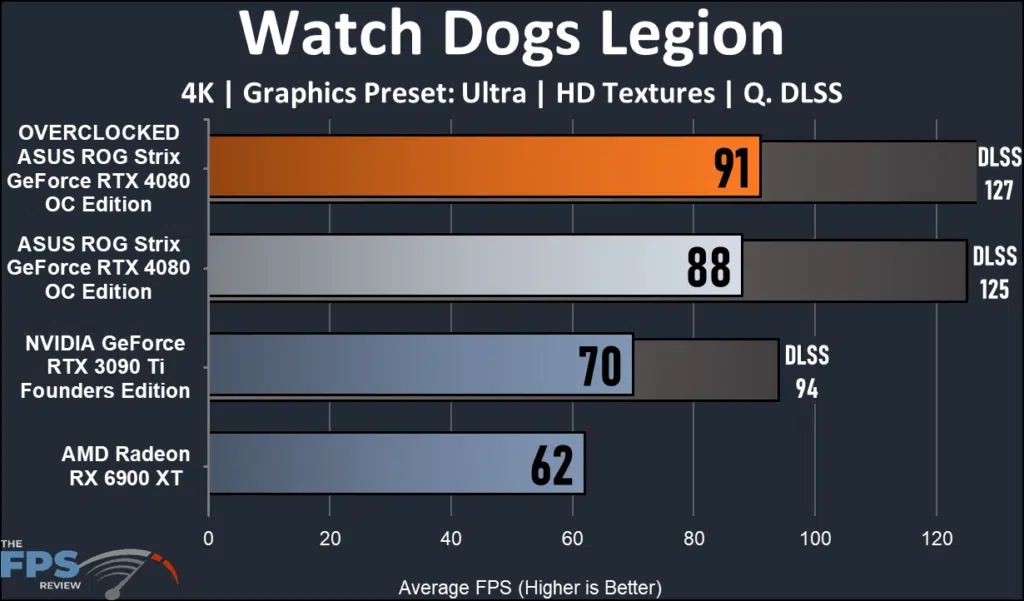
Another graphics challenge, this time met well by the ASUS ROG Strix 4080 OC. Overclock adds 4% to an already quick frame rate. DLSS will add over 27% uplift over the 3090 Ti. The 6900 XT just pushes past 60FPS here but unfortunately no FSR for you.
Gameplay Performance with Ray Tracing
For this section, we enable Ray Tracing in the games. All the settings otherwise remain unchanged, 4K with all the dials turned up as high as they go. DLSS and FSR are once again utilized where it is suitable and supported by the game.
F1 2022
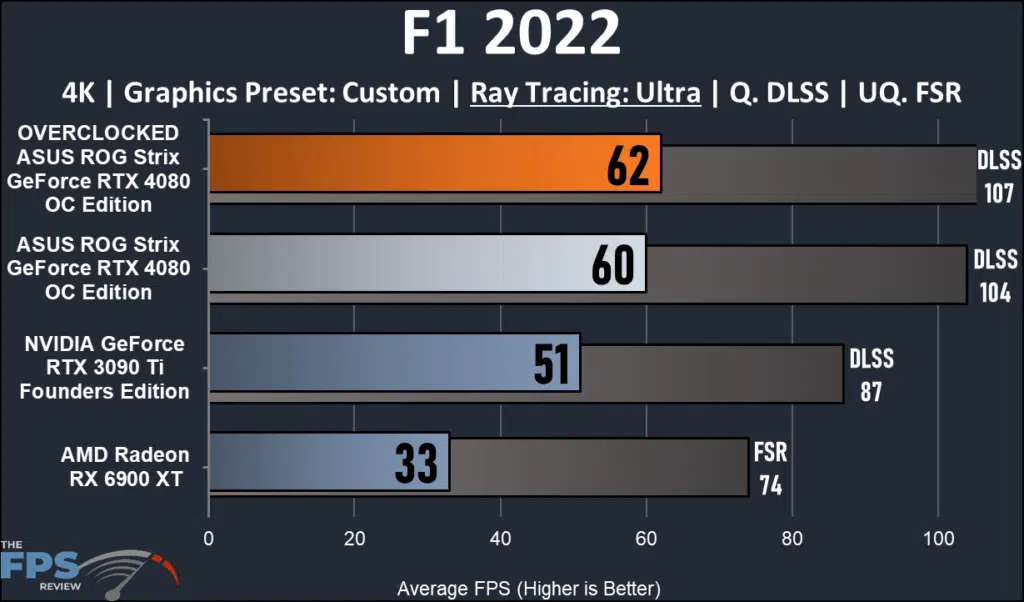
Despite this game being rather kind to graphics cards, when Ray Tracing is added things change rather quickly. Our overclocked ASUS ROG Strix RTX 4080 O16G OC added about 3%. The result gained 18% over the 3090 Ti and 50% over the 6900 XT. DLSS handed us a nice 40% gain.
Dying Light 2
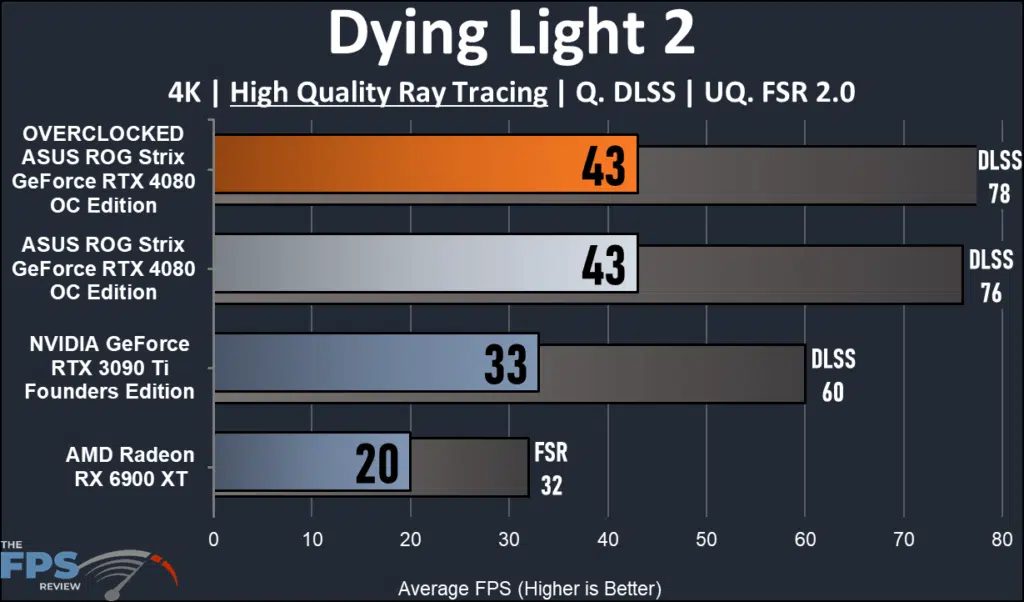
Dying Light 2 shows you how tough it is when Ray Tracing is enabled. Our ASUS ROG Strix RTX 4080 OC simply can not play the game without upscaling. Overclocking gained nothing. The older cards were equally not up to the task. We see the ASUS 4080 has a 39% margin over the 3090 Ti. With DLSS the ASUS ROG Strix 4080 improves dramatically and the game is nicely playable with every effect. The lead over the 3090 Ti is 30%.
FarCry 6
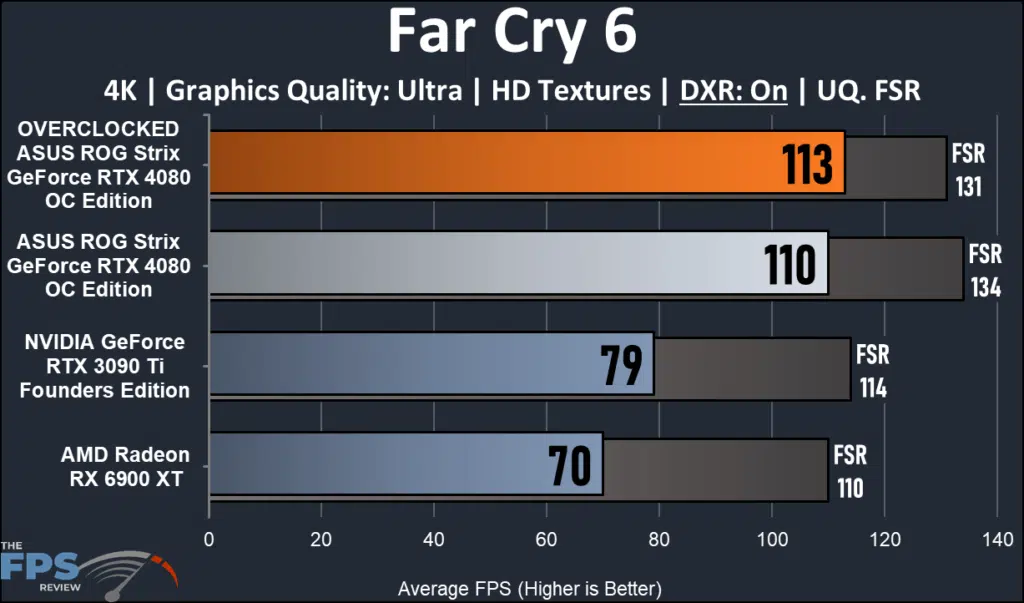
FarCry 6 is a beautiful game and DXR makes it even better. This result shows overclocking to gain 3%. The ASUS ROG Strix 4080 OC is 39% ahead of the RTX 3090 Ti and 50% versus the RX 6900 XT. All the cards are capable and even more so with FSR.
Cyberpunk 2077
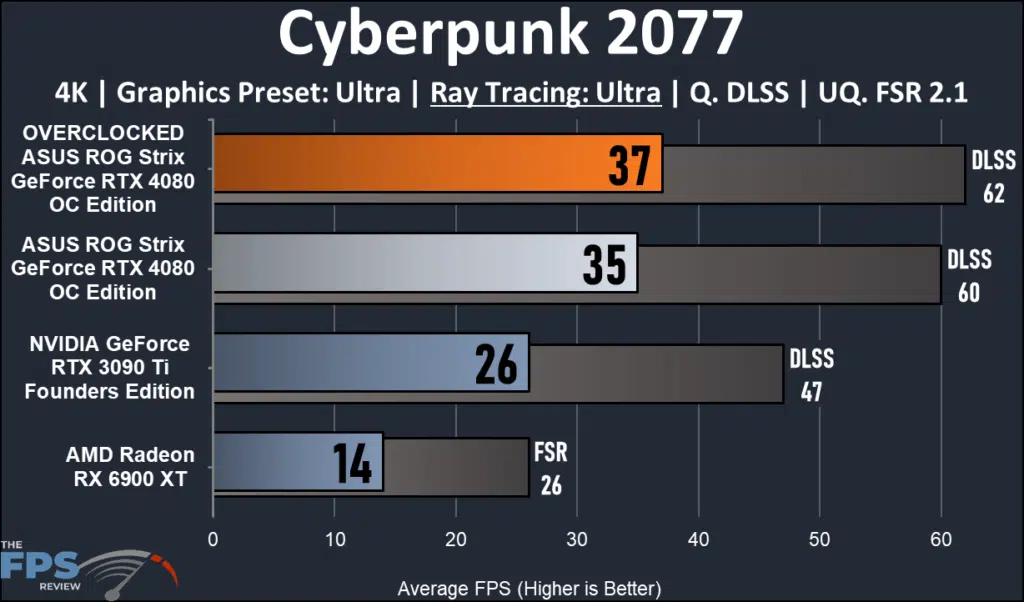
Cyberpunk and Ultra-Ray Tracing at 4K should not be used in the same sentence. Nothing in this review had the muscle to be playable at this resolution without help. Once enlisted, DLSS made the game playable for our review card. Even though unplayable, the ASUS ROG Strix 4080 OC is 42% faster than the 3090 Ti. With DLSS the margin is 32%.
Watch Dogs Legion
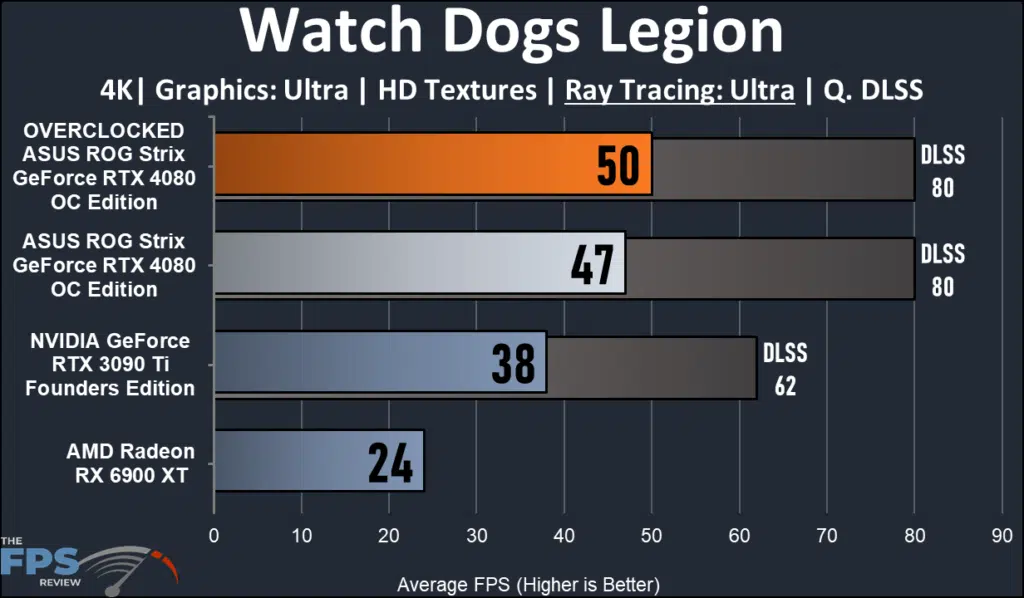
The effects of Ray Tracing are once again evident. None of the video cards are capable. The ASUS ROG Strix 4080 OC continues its 30% margin over the GeForce RTX 3090 Ti. With DLSS both the 4080 and the 3090 Ti reach a playable frame rate. The overclocked and default ASUS ROG Strix 4080 show identical DLSS results. The 30% margin over the 3090 Ti is maintained.
Metro Exodus Enhanced
This game includes a very nice benchmark mode. It leans very heavily into Ray Tracing and is demanding. We run the benchmark on the “Extreme” settings and use “Ultra” Ray Tracing. DLSS is supported, Hairworks and Physx are also supported.
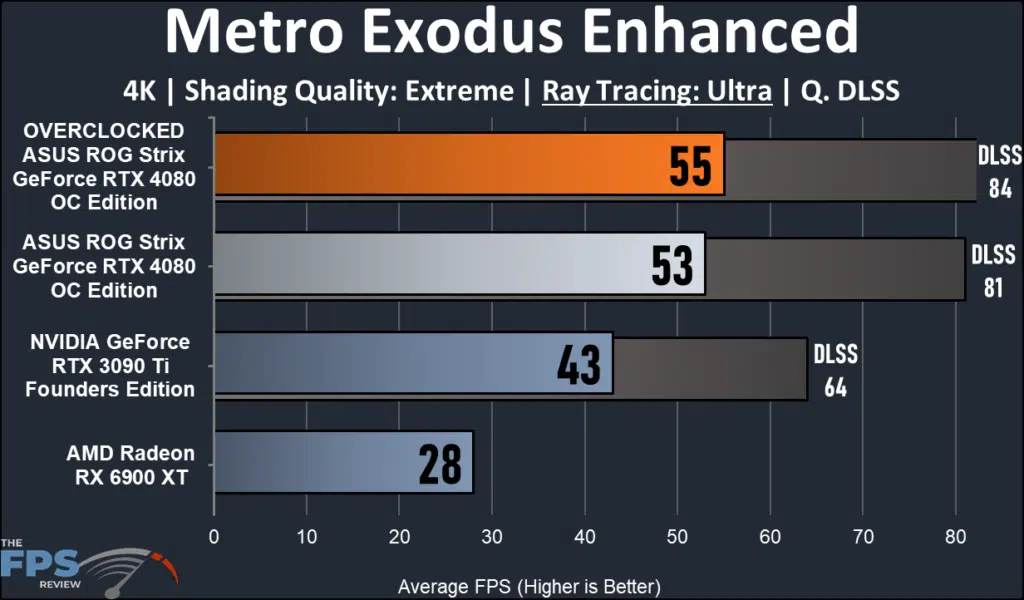
Our ASUS ROG Strix 4080 OC is close to playable without DLSS. The addition of DLSS is remarkable at a 50% uplift. The 3090 Ti is roughly 30% behind once again. The 6900 XT is simply lost in the weeds.
Gameplay Performance with Ray Tracing at 1440p
In this segment, we took four of the games in the suite that showed significant struggle for the ASUS ROG Strix RTX 4080 O16G OC in the Ray Traced settings at 4K and dialed down the resolution. This is meant to show what can be accomplished in gameplay if you wish to sacrifice just a little of the resolution quality, but still, gain all the maximum effects of Ray Tracing. The in-game settings otherwise were identical.
Dying Light 2
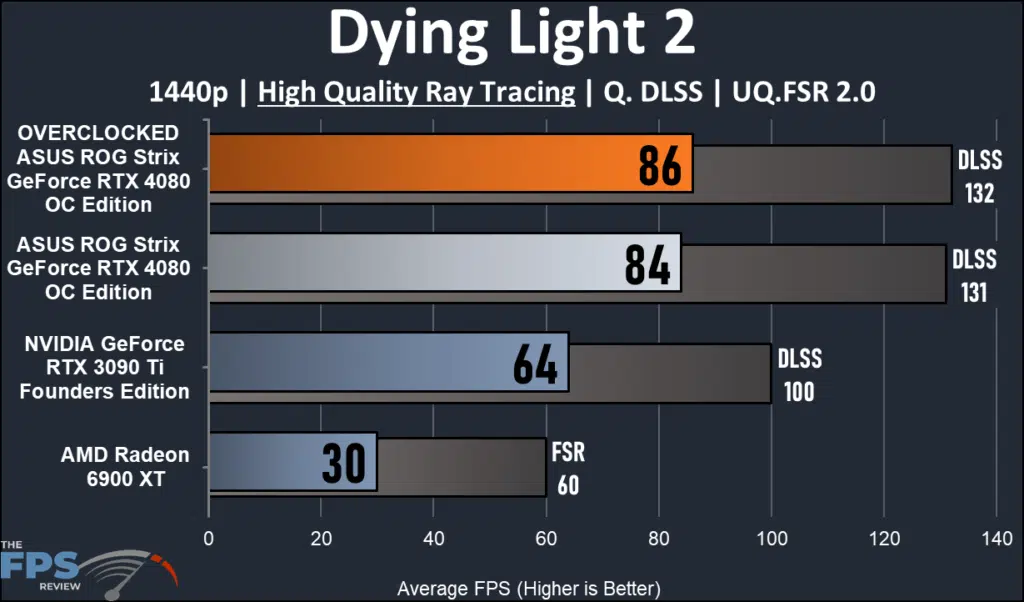
In Dying Light 2 reducing the resolution results in a 50% improvement in the framerate for the ASUS ROG Strix GeForce RTX 4080 O16G. This is more than playable without DLSS enabled. This is 30% better than the 3090 Ti. The overclock gained 2% and 1 frame using DLSS.
Cyberpunk 2077
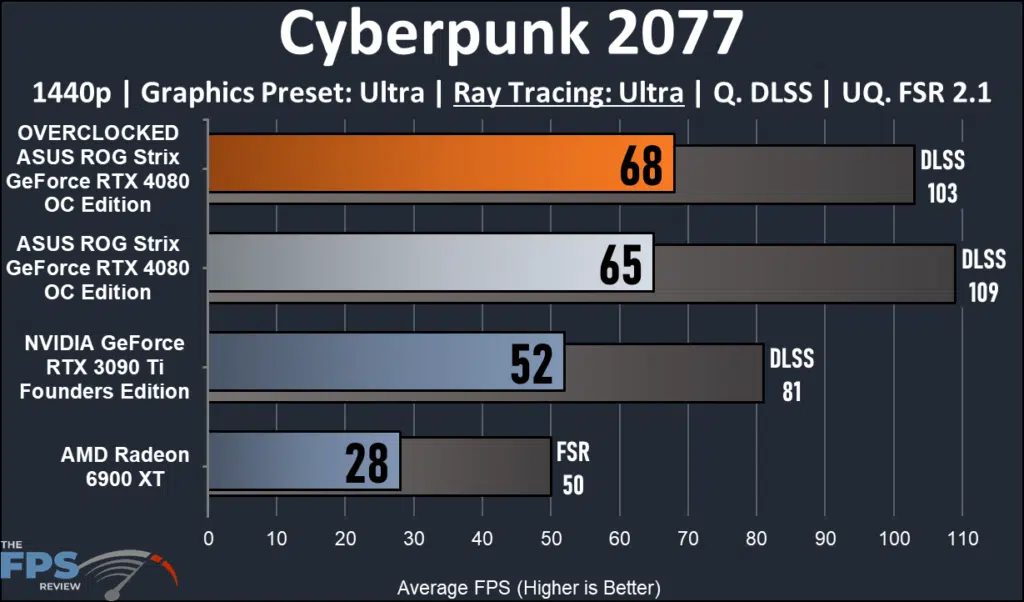
Here we see the ASUS ROG Strix RTX 4080 OC hit a playable framerate without any help. DLSS puts us in uncharted territory for this game at 109FPS. We have gained 50% framerate by dialing down and still enjoy “Ultra” Ray Tracing. Overclocking gained almost 5%.
Watch Dogs Legion
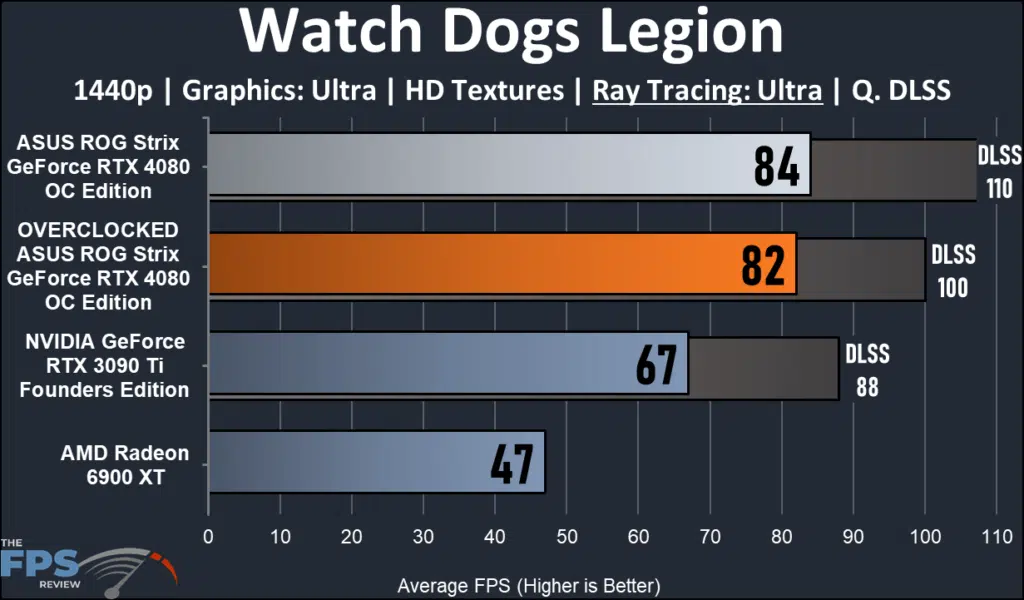
At this resolution, the ASUS ROG Strix RTX 4080 OC hits a more than playable framerate. This is over 50% more performance and a 25% lead over the 3090 Ti. In this instance the overclock did not gain us an increase.
Metro Exodus Enhanced
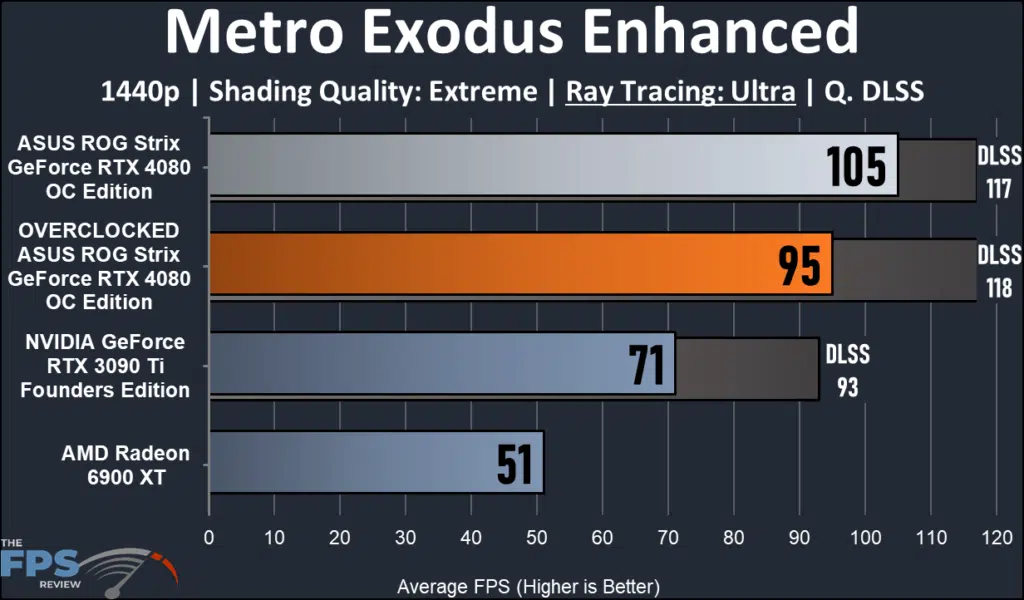
Metro Exodus reflects the results of Watch Dogs almost exactly. Once again the overclock is bested. This finding in Watch Dogs Legion and Metro Exodus may be due to the CPU rather than the GPU at this lowered resolution.
Power and Temperature
To test the power and temperature we perform a manual run-through in Cyberpunk 2077 at “Ultra” settings for real-world in-game data. We use GPU-Z sensor data to record the results. We report on the GPU-Z sensor data for “Board Power” and “GPU Chip Power” when available for our Wattage data. For temperature data, we report the GPU (Edge Temp of the GPU) as well as the Hot Spot (Junction Temperature) when available for our temperature data.
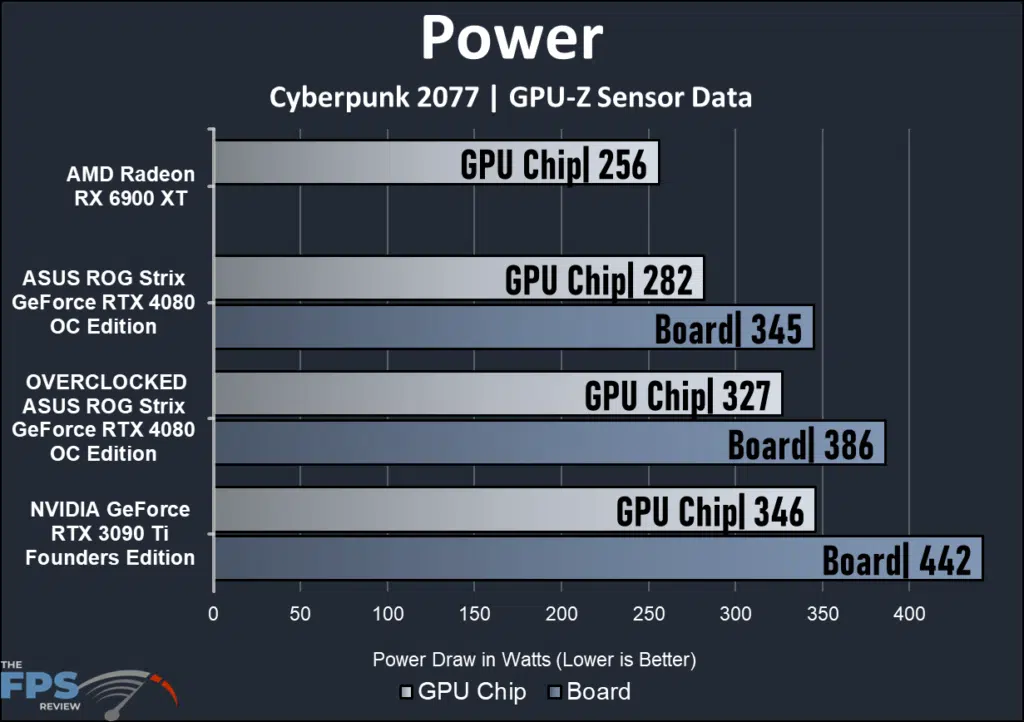
The power draw scales nicely. The ASUS ROG Strix GeForce RTX 4080 O16G OC uses 28% less power and 14% less in the overclock compared to the GeForce RTX 3090 Ti. The board is pulling more power than the advertised 320W. The Radeon 6900 XT shows the lowest power needs. Overclocking the ASUS ROG STRIX RTX 4080 OC increases the power draw by 12%, but since we saw little to no gain with overclocking, this is just wasted power. It’s better just using the OC Mode, or not overclocking at all because you are just wasting power.

Roles are reversed in temperature generation. The Radeon is 24% warmer and the GeForce RTX 3090 Ti is 21% warmer. This is a testament to the cooling solution on the ASUS ROG Strix 4080 OC. It runs so much cooler at 61c, and when overclocked barely gains temperature, and this is all on automatic fans also.
GPU-Z Sensor Data
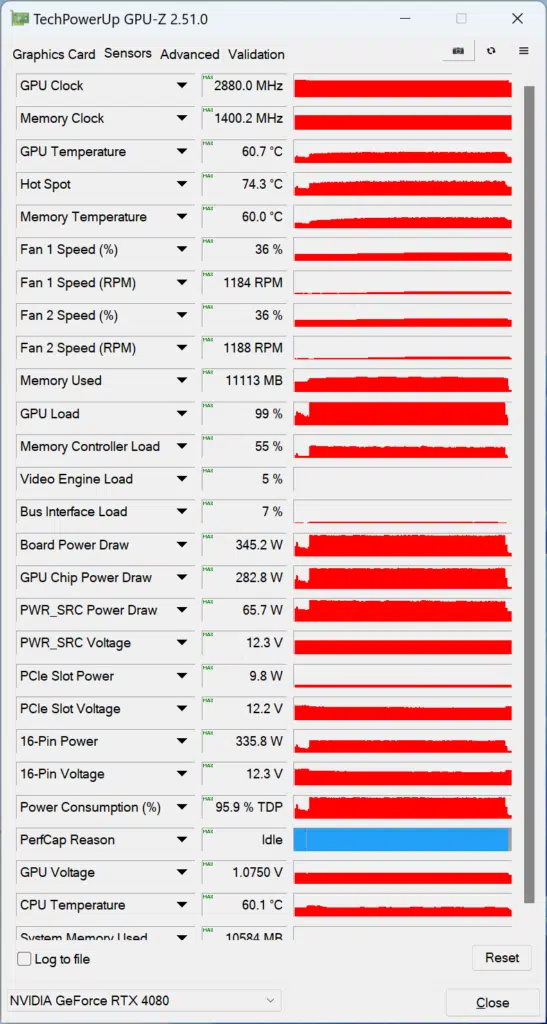
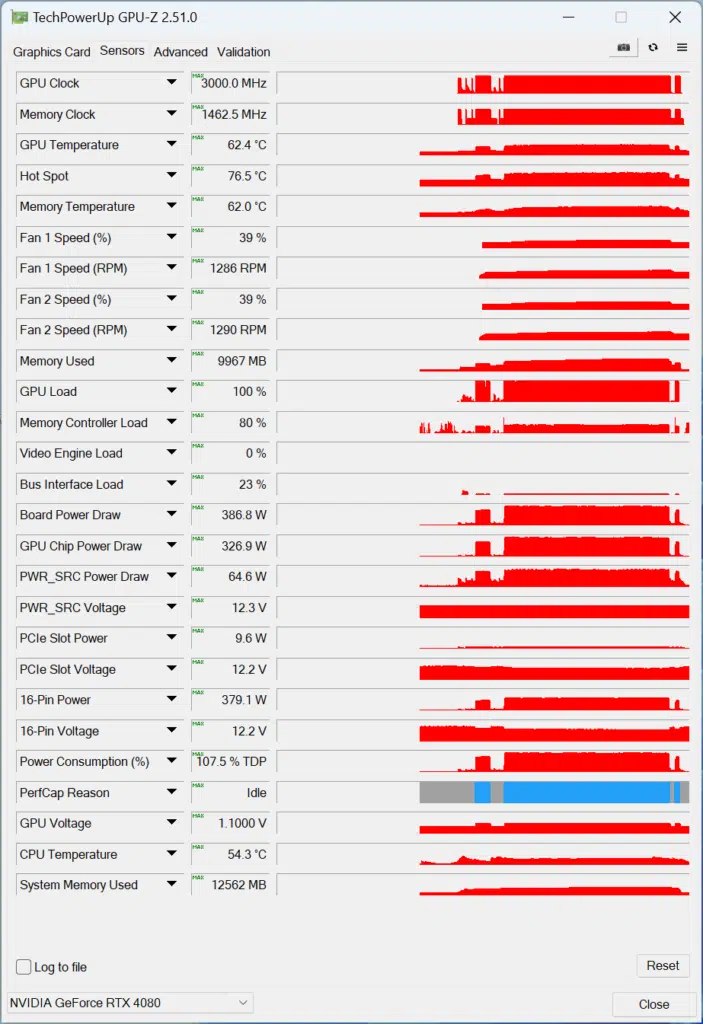
Above are the GPUZ sensor data captures. The default is on the left and overclocked on the right.
Conclusion
In this review we had a chance to take a good look at the newest offering from ASUS in the NVIDIA RTX 40 series, the ASUS ROG Strix GeForce RTX 4080 O16G GAMING OC Edition. We were able to look at the performance in 4K gaming with and without Ray Tracing to see how this new series compares to the champions of the last generation. We also have linked three reviews that look at what the Founders Edition 4080 and 4090 as well as the MSI 4080 GAMING X TRIO bring to the table, so you can compare even more performance for yourself.
Performance
The ASUS ROG Strix GeForce RTX 4080 OC conservatively shows an averaged 27% gain over the Founders Edition RTX 3090 Ti and even more distance over the Radeon RX 6900 XT. When DLSS is enabled the gap widens to 31% on average. This is a big gain over the best of the best from the last generation. It also comes with lower power consumption by about 30%.
When Ray Tracing is enabled the results are a bit of a mixed bag. The ASUS ROG Strix RTX 4080 OC still betters the last generation by margins of 30% on average but in some of the more demanding games they are still not good enough to be playable at 4K without DLSS being enabled. That said, once this was done, the framerates jumped substantially. The averaged DLSS gap is 26% over the Founders Edition RTX 3090 Ti. Our 1440p testing demonstrates that you can have your cake and eat it too, no DLSS needed. You just have to lower the resolution a bit to enjoy all that Ray Tracing has to offer and see excellent frame rates.
In a nutshell, the ASUS ROG Strix GeForce RTX 4080 OC Edition is a real performance boost from the last generation. It bests the Founders Edition RTX 3090 Ti by a good margin, with improvements, especially in Ray Tracing. It can also best the Founders Edition RTX 4080 in nearly every game in our suite by nearly 6% (obviously the overclock helps) and run neck and neck with the MSI 4080 GAMING X TRIO. (both AIB video cards are factory overclocked)
Overclocking
The ASUS ROG Strix GeForce RTX 4080 OC took a bit of trial and error in overclocking, and we gained about 100MHz in frequency, which amounted to about 3% gain if that, over the factory performance. The fact that we did not achieve high overclock scaling with the ASUS ROG STRIX GeForce RTX 4080 OC video card can be looked at in a positive, or negative light.
On the positive side, you are getting absolutely everything out of the GPU, to begin with. ASUS has built the video card so well, and given it, such a high factory overclock that ASUS is utilizing all the headroom on the GPU to deliver an actual real gameplay experience gameplay improvement out-of-the-box with no tweaking on your end. Compared to the MSI model, the ASUS ROG Strix RTX 4080 OC is already overclocked by another 60MHz over that. From testing this video card it seems that once you approach 3000MHz, the GPU is at its physical limits.
ASUS is pushing the GeForce RTX 4080 GPU as hard as possible, which gives you, the consumer, the best experience without having to do anything. After all, you are paying over $1,500 for this video card, so that is what you are paying for, the best experience without any manual tweaking needed. The video card is built so well and clocked so high, that is the price you are paying.
We did learn that the BIOS switch on the ASUS ROG Strix RTX 4080 OC does affect overclocking somewhat. The performance BIOS carries a more robust power target as well as fan curve differences. All our overclocking efforts were done with the Performance BIOS enabled. We were also able to demonstrate that the manual overclock settings we settled with were better performing than what the GPU Tweak III software could muster in OC Mode.
The negative part is for enthusiasts, with this video card there is not much headroom for manual overclocking, it doesn’t do anything real-world for you to push the clocks or memory harder. That said, ASUS does still give you the OC Mode option in GPU Tweak III, which does enable a slightly higher boost, which had a real effect on our testing, raising the clock speed just a bit more. This is probably the best way to overclock this video card because it doesn’t demand much more power to do so and still runs super quiet on automatic fan speeds. Therefore, the out-of-box experience is super potent, and the easy OC Mode button gives you everything out of the GPU that is physically possible in this package.
ASUS should be complemented on the construction of the heatsink and cooling fans. Even with the power target, temperature target, and GPU core voltage to their maximums the temperature never went beyond 65 degrees. The fans were undetectable on the open bench, never needing to spin above 39%.
Final Points
The ASUS ROG Strix GeForce RTX 4080 O16G OC Edition video card was reviewed against the best that the last generation had to offer. First, this is a deluxe, well-made video card. Everything about it says top-of-the-line. The fit and finish are exceptional. The die-cast case is beautifully made. The RGB is just enough. Second, the cooling system is very well done and very quiet. Third, you get a 30% improvement in performance over the best the last generation could do, which was already pretty good. Even more, if you look at the performance of an RTX 3080 or RTX 3080 Ti. Fourth, you can now obtain playable frame rates in the most demanding games at 4K with Ray Tracing using upscaling, some even without upscaling.
So, what’s the punch line? Well, if you want the best someone has to offer it’s going to cost money. That would be $350 more than the MSRP, but realistically $250 because no one has a Founders Edition to sell you except eBay. Many are saying the price of performance is not there. Many say that you should simply buy an RTX 4090 if you are spending that much money.
The way we see it if your goal is to use your money to buy the top-of-the-line GeForce RTX 4080 ASUS has to offer, then the ASUS ROG STRIX GeForce RTX 4080 Ti OC Edition is worth a look as it offers great performance out-of-the-box, maximizing the RTX 4080 TPU and takes the GeForce RTX 4080 GPU to its physical limits.