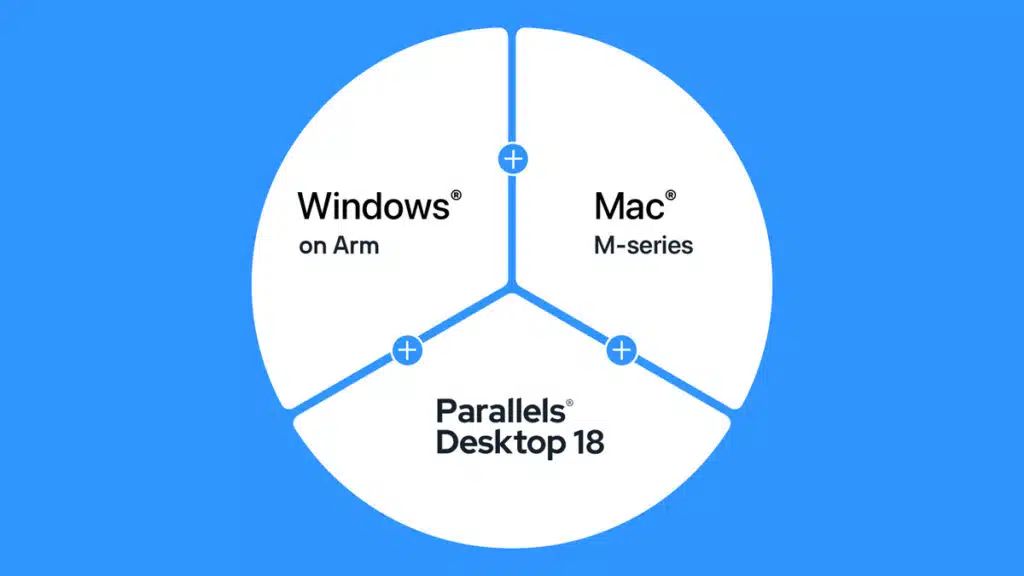
Apple would probably prefer that Mac users stick with the company’s own operating system, macOS, but users who need to run Microsoft’s competitor on the latest Macs have at least one official way to go about it. Parallels, a global leader in cross-platform solutions, has announced that Microsoft has authorized its desktop software for using Arm versions of Windows 11 on Mac computers powered by Apple Silicon, which currently include M1 and M2 chips. Microsoft has set up a support page that can confirm Parallels Desktop version 18 is an authorized solution, although it warned that there are a number of Windows technologies that are not supported, including DirectX 12.
From a Parallels post:
With Microsoft’s listing of Parallels Desktop as an authorized solution, IT leaders can now say yes and provide support for users that have the need to host Arm versions of Windows 11 applications in a virtualized environment on Mac with Apple silicon.
After installation, the Windows 11 operating system can be run in a virtualized environment by the user on a dedicated resource. This way both the host and guest can function independently without relying on each other, and files and system resources can be shared between macOS and Windows. Then, the needed Windows application(s) and tools can be installed on Windows 11, providing the best of both worlds for the end user.
From a Microsoft support page:
Parallels Desktop version 18 is an authorized solution for running Arm versions of Windows 11 Pro and Windows 11 Enterprise in a virtual environment on its platform on Apple M1 and M2 computers.
The Arm version of Windows 11 has limitations that can impact your ability to use various types of hardware, games, and apps, including those that rely on DirectX 12 or OpenGL3.3 or greater. For more information, please see the FAQ in this article.
Experiences that depend on an additional layer of virtualization (nested virtualization) are not supported, including:
- Windows Subsystem for Android, which enables your Windows 11 device to run Android applications that are available in the Amazon Appstore
- Windows Subsystem for Linux, which enables a GNU/Linux environment on Windows 11
- Windows Sandbox, a lightweight desktop environment to safely run applications in isolation
- Virtualization-based Security (VBS), which enables customers to create and isolate a secure region of memory from the normal operating system
DirectX 12, a suite of multimedia technologies frequently used in Windows games and other apps, is not supported.
32-bit Arm apps available from the Store in Windows are not supported by Mac computers with M1 and M2 chips. 32-bit Arm apps are in the process of being deprecated for all Arm versions of Windows. The preferred customer experience is to run 64-bit Arm apps, but customers can also use apps in x64 or x86 emulation on Mac M1 and M2 computers.
