
It has been almost a month since some AMD users began reporting that their PCs were unable to boot following a driver update to Adrenalin Edition 23.2.1 and now team red has offered a possible explanation for the cause along with a preventative workaround. PCWorld Executive Editor and reviewer Brad Chacos reached out to AMD who acknowledges the issue and offered guidance to recover from it. Apparently, the root of the cause could be a Windows update running in the background when the driver works on completing a factory reset. The solution, or workaround, is to leave the factory reset box unchecked.
From AMD (via PCWorld):
“We have reproduced an issue that can occur in an extremely small number of instances if a PC update occurs during the installation of AMD Software: Adrenalin Edition, and we are actively investigating. We recommend users ensure all system updates are applied or paused before installing the driver, and that the “Factory Reset” option is unchecked during the AMD driver installation process. We are committed to resolving issues as quickly as possible and strongly encourage users to submit issues with AMD Software: Adrenalin Edition via the Bug Report Tool.”
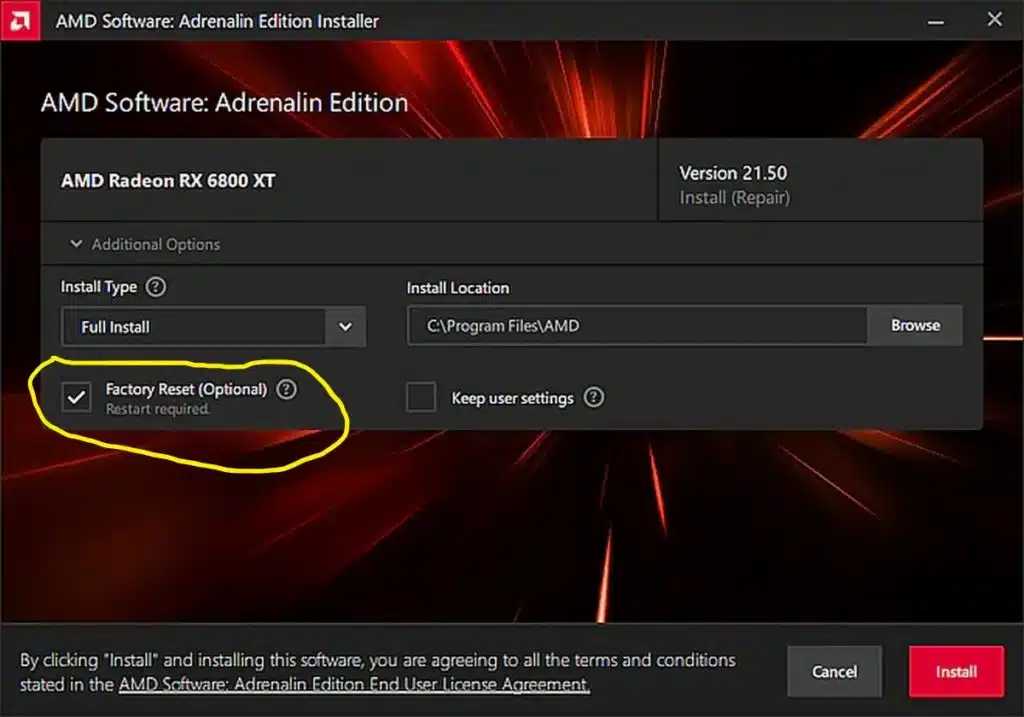
Another option is System Restore
Although AMD acknowledges the issue, some users may have already been left with bricked systems that could have inevitably led to a complete reinstall of Windows in order to get back up and running. However, Brad wasn’t willing to give up, and AMD continued to give support. AMD said that it took dozens of attempts to recreate the issue in its labs and as Brad was committed to getting his PC back AMD also provided a potential solution for recovery, essentially attempting to force Windows to restore. This method may not work for everyone, especially if a user doesn’t have a restore point, and it’s not without its own risks, but it is known to be an effective solution for a number of BSOD-related problems. Theoretically, if nothing else prevented it, Windows should have created a restore point before installing the new GPU driver.
“But this morning, AMD’s team got back to me with another suggestion: When the BIOS splash screen is up right after turning on the PC, slam the power button to try to coax Windows into forcing an automatic recovery attempt. I tried it four times to no avail. I was told to keep it up, and that it would work eventually. And after fifteen total tries, it did!”
