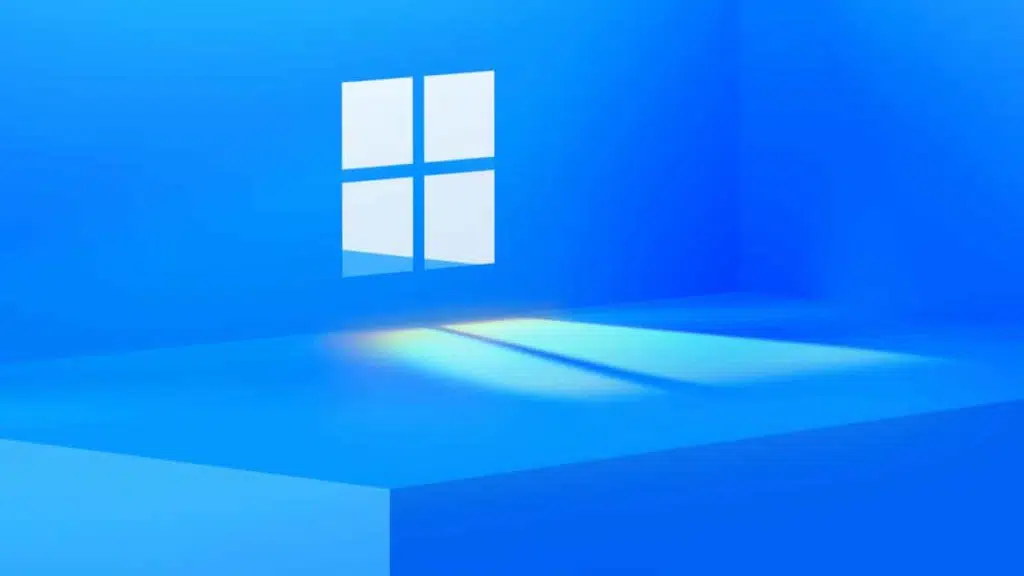
It’s been a year and a half since Windows 11 was released, but Microsoft continues to find new ways of pissing users off. The latest appears to come by way of recent updates that began rolling out on March 14, which, if users on Microsoft’s announcement post on the Windows 11 subreddit are to be believed, dramatically degrades SSD performance. One user claims that the update “tanked” both the read and write speeds of their NVMe drive, with speeds falling from 7,000 to as low as 1,000, while others say that their games are now loading slower. Microsoft appears to have confirmed this issue in a support document for the KB5023706 update, which warns that copying certain files might take longer than expected.
From the r/Windows 11 subreddit:
Tanked my SSD nvme reading and writing speeds, like A LOT. Went from 7000 to 3000, sometimes 1000 using the balance energy profile in my Legion 5 2021. Just uninstalled the cumulative update and my SSD is reaching the 7000 read speed again and Windows is snappy again. So there’s a huge problem with this one.
Same thing to me… last windows updade in February did the same and I had do hide the update and now the same… Windows becomes slow and some programs take ages to open…
After uninstalling the update and reinstalled it and this limitation seem to be gone, but before all that I got a bsod. I just wish windows performed better, in benchmarks the os may be better or on pair with windows 10, but in daily use it doesn’t look or feel like it, stutters, lags, flashes when alternating a wallpaper and many unpolished things
Yes I noticed my game load times dropped noticeably.
Hello guys! so I updated my laptop to the 22H2 SO 22621.1344 and noticed that the boot up time increased by a lot it went from around 14 seconds to 31 seconds which is weird because I have 0 programs or apps on startup or background when I boot up the pc with the exception of Nvidia Config. My laptop is the HP Omen 16 (I7 11800H, RTX 3070, 32gb 3200mhz, the ssd is XPG SX 8200Pro 1TB TLC version) I have the same drivers and programs on my computer no changes.
From a Microsoft support post:
Copying large multiple gigabyte (GB) files might take longer than expected to finish on Windows 11, version 22H2. You are more likely to experience this issue copying files to Windows 11, version 22H2 from a network share via Server Message Block (SMB) but local file copy might also be affected.Windows devices used by consumers in their home or small offices are not likely to be affected by this issue.
To mitigate this issue, you can use file copy tools that do not use cache manager (buffered I/O). This can be done by using the built-in command-line tools […]
We are working on a resolution and will provide an update in an upcoming release.
