Test Setup
Please read the information on our GPU testing procedures and methodology here. Note that our GPU Testing Bench has been upgraded to the Ryzen 7 7800X3D CPU and AM5 platform.
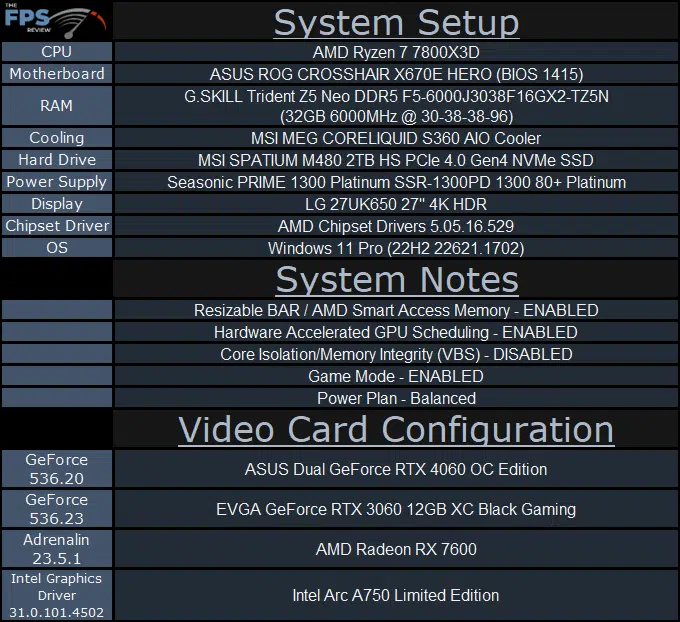
We are using the motherboard’s current default BIOS settings on the latest release BIOS. We have enabled PCI-Express Resizable BAR in the motherboard BIOS. This means we are utilizing Resizable BAR on NVIDIA GPUs and AMD Smart Access Memory on AMD GPUs in all our testing. We have enabled EXPO I in the BIOS for the memory.
We are using a fresh install of Windows 11 Pro with the latest Windows Updates, including the 22H2 Fall 2022 update. We have the latest drivers installed including the latest chipset drivers from AMD. We are using the “Balanced” power profile in Windows Settings. Hardware Accelerated GPU Scheduling is ENABLED in Windows. VBS is DISABLED and Game Mode is ENABLED.
