DLSS 3 Frame Generation
Given that DLSS 3 Frame Generation is an important part of the new GeForce RTX 4060, we wanted to see what kind of framerate increase it can provide. We focused on one game, Cyberpunk 2077 because it is always demanding, especially with Ray Tracing. We tried both 1080p, and 1440p to see if the GeForce RTX 4060 can allow a playable 1440p gameplay experience in a demanding game.
1080p
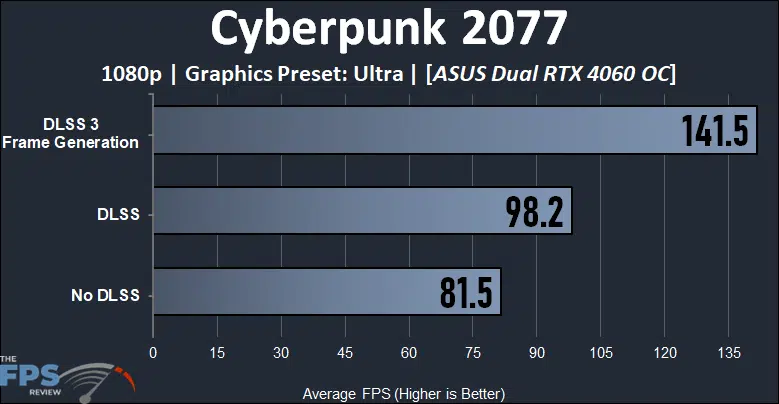
First, in the above graph, we are starting with 1080p but Ray Tracing is OFF. We do get a playable 81.5FPS even without upscaling here, so the game is more than playable. Turning on DLSS improves performance by 20%. When we turn on DLSS 3 Frame Generation we see a big performance increase, compared to DLSS it is a 44% perceived framerate increase. If we compare that to without DLSS the improvement straight to DLSS 3 is 74%.
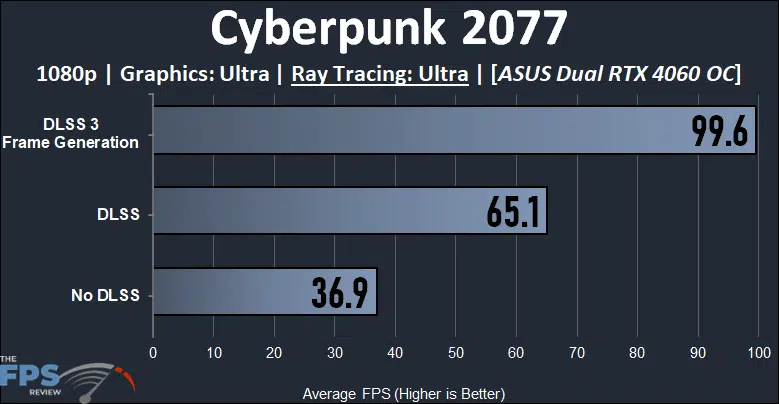
Now in the above graph, we have turned Ray Tracing ON at 1080p. We can see that doing so causes the game to not be playable at 36.9FPS. However, just turning on DLSS improves performance by 76% and we get a very playable experience at 65FPS now, and we can enjoy Ray Tracing. However, we can take it further with DLSS 3 Frame Generation. Turning on DLSS 3 increases the perceived framerate by 53%. Compared to No DLSS the improvement is 170%.
1440p
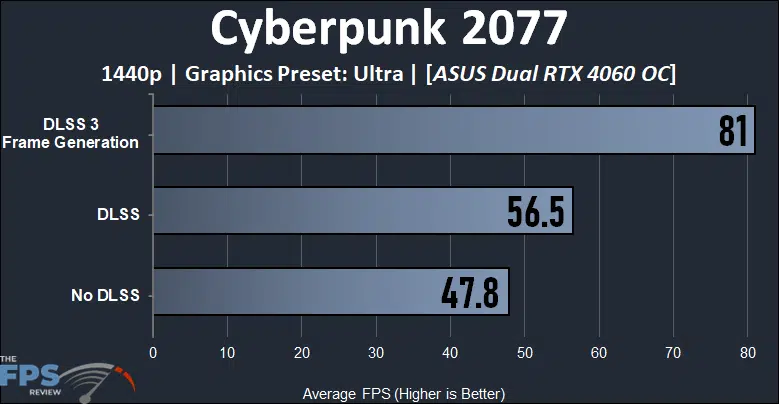
Now we want to test 1440p and see what it takes to get playable performance on the GeForce RTX 4060 at 1440p. Starting with No DLSS the game is not playable at 47FPS. In fact, even enabling DLSS properly isn’t enough to get us to 60FPS, though performance does increase by 18% at the highest quality. However, with DLSS 3 Frame Generation the game is now running at a perceived 81FPS in framerate, which is much smoother. That is a 43% increase compared to DLSS and a 69% improvement compared to No DLSS.
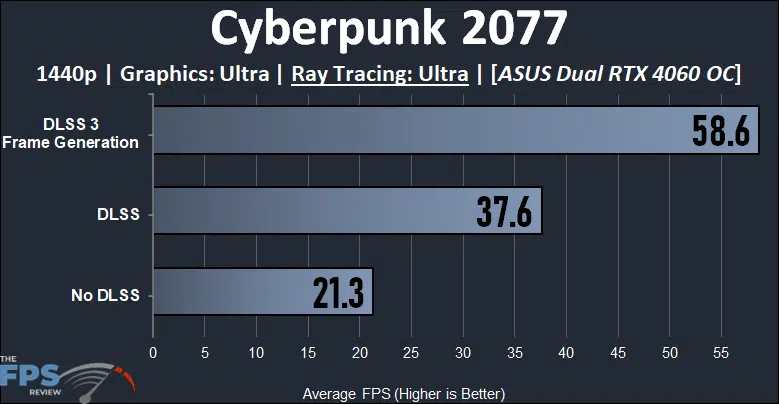
Now we are trying an impossible setting, 1440p with Ultra Ray Tracing, or are we? Well, for starters with No DLSS it is of course not playable at 21FPS. Even with DLSS, the game is not playable, though we did see a 77% performance increase. Check out DLSS 3 Frame Generation performance though, we are almost hitting 60FPS at 1440p with Ultra Ray Tracing in this game. We see a 56% performance uplift compared to DLSS, and a massive 175% uplift compared to No DLSS.
