Power and Temperature
To test the power and temperature we perform a manual run-through in Cyberpunk 2077 at “Ultra” settings for real-world in-game data. We use GPU-Z sensor data to record the results. We report on the GPU-Z sensor data for “Board Power” and “GPU Chip Power” when available for our Wattage data. For temperature data, we report the GPU (Edge Temp of the GPU or Package Temp) as well as Hot Spot (Junction Temperature) when available for our temperature data.
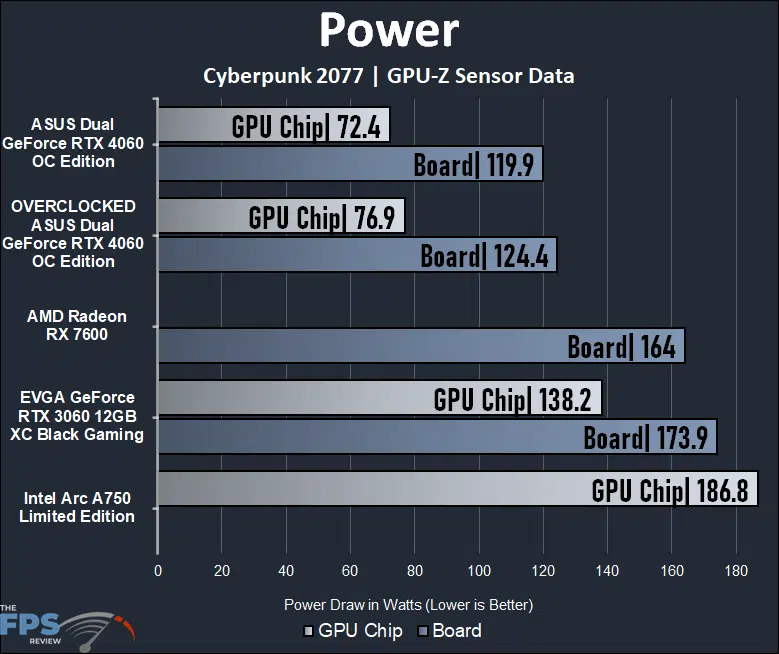
The GeForce RTX 4060 has a TGP of 115W in the specification. In our testing, we recorded a maximum Board Power in GPU-Z sensor data reading of 119.9W, so about 120W board power. The GPU Chip power reporting was just 72.4W. This is a huge improvement in power efficiency compared to the previous generation GeForce RTX 3060 12GB video card we are using from EVGA. That video card hit a Board Power of 173.9W and a GPU Chip power of 138.2W. That means the new ASUS Dual GeForce RTX 4060 OC Edition uses 31% less Board Power, and 48% less GPU Chip power compared to the previous generation! That is an improvement worth talking about.
Also worth talking about is how much more power the Radeon RX 7600 uses in comparison. The Radeon RX 7600 uses 37% more Board Power, yet mostly performs slower. Out of all the video cards, Intel Arc A750 consumed the most power, and GPU-Z does not report Board Power for it, but by GPU Chip power alone we can guess that Board Power will be through the roof, by comparison.
When we overclocked the ASUS Dual GeForce RTX 4060 OC Edition power did not increase that much. Board Power only rose 4%, and GPU Chip power only rose 6%. Considering we experienced a 9-10% performance improvement, we are getting more performance, for less power, meaning again the GeForce RTX 4060 is an incredibly power-efficient GPU.
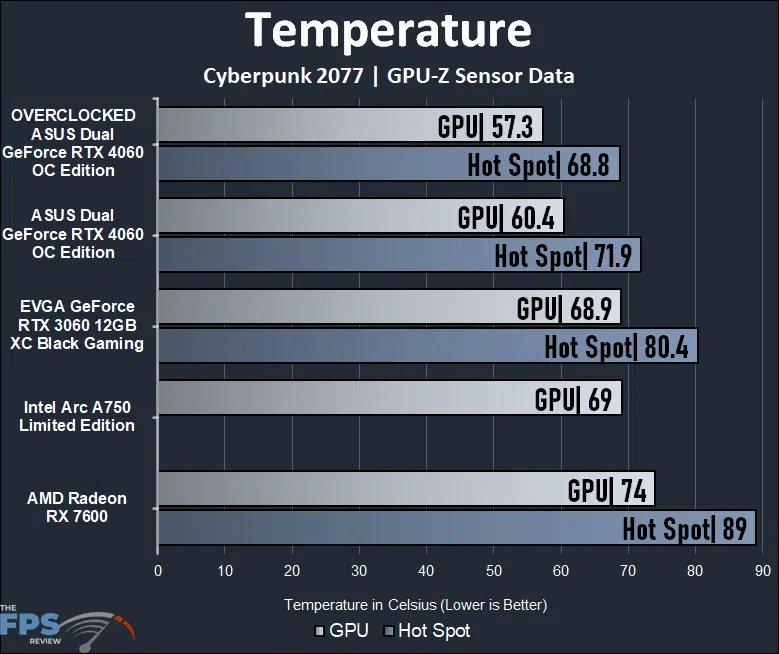
When testing temperature, the ASUS Dual GeForce RTX 4060 OC Edition ran the coolest out of the bunch at 60.4c GPU temperature, and Hot Spot of 71.9c. This was 8.5c cooler than the GPU temp of the EVGA RTX 3060 12GB XC Black Gaming video card and a large 13.6c cooler than the Radeon RX 7600. The Hot Spot was 8.5c cooler than the EVGA RTX 3060 12GB XC Black Gaming and 17.1c cooler than the Radeon RX 7600. In fact, the Radeon RX 7600 was the hottest video card on this graph, running at 74c GPU and 89c Hot Spot, it was even hotter than the Intel Arc A750 which uses more power.
When we overclocked the ASUS Dual GeForce RTX 4060 OC Edition we set the fans to 80% manually. This kept the GPU even cooler at 57.3c, and Hot Spot at 68.8c with our overclock. The ASUS Dual Axial Fan cooler on this video card is doing a great job, and it is not holding back thermals or overclocking potential in any way.
GPU-Z Sensor Data
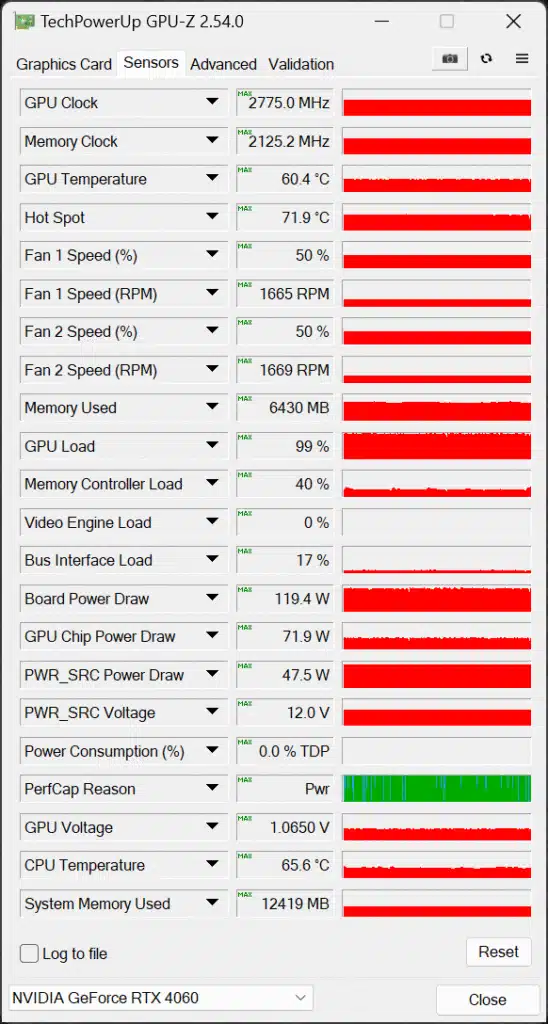
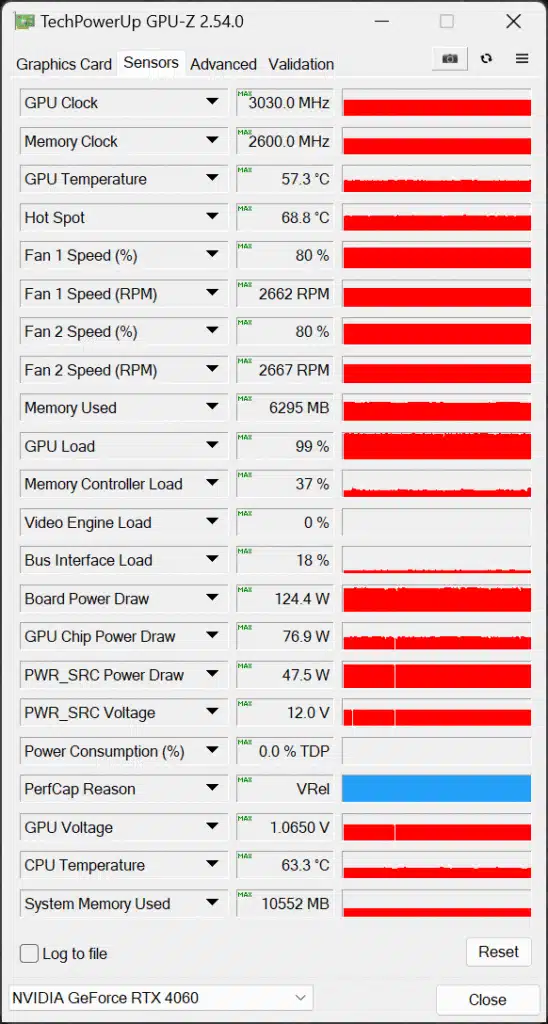
The first screenshot above (on the left) is of GPU-Z at Default, and the second screenshot of GPU-Z (on the right) is with the video card overclocked. We can see that the GPU Voltage is 1.0650V in both scenarios. At default, the fan speeds rose to 50% on automatic, in our overclocking we raised them to 80%, which was more than sufficient.
