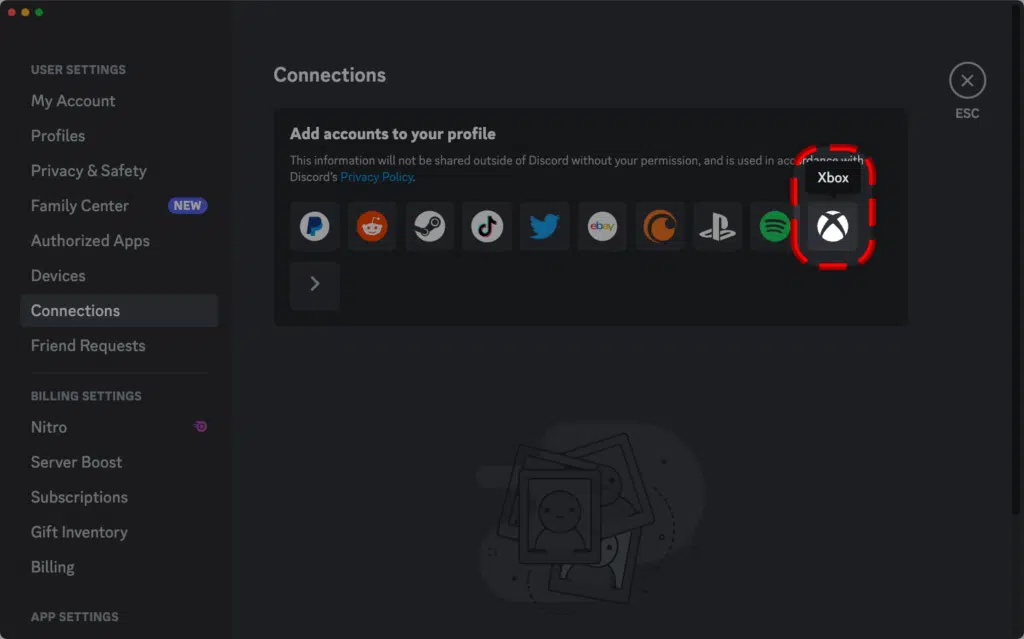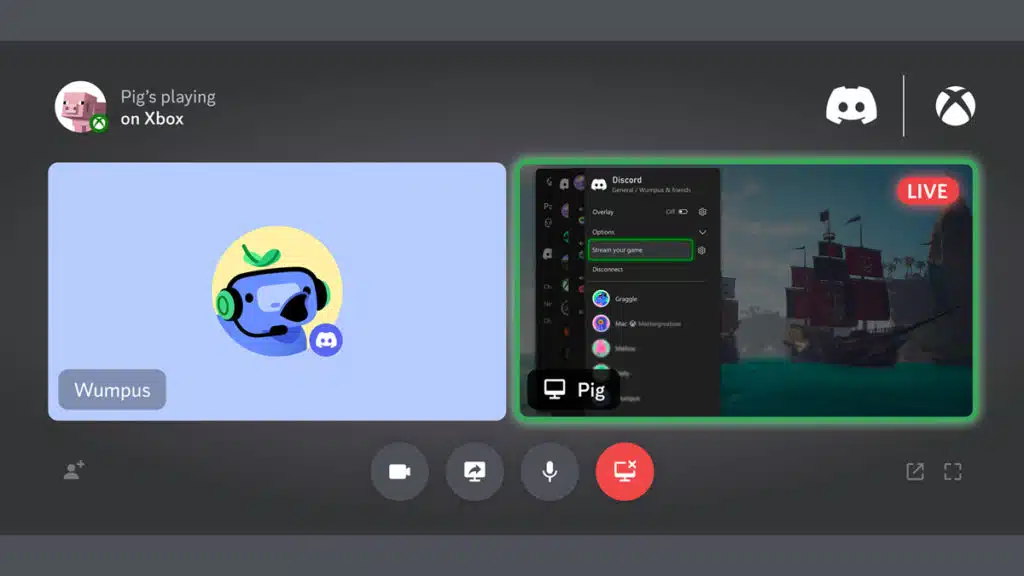
Discord has announced that will let Xbox players stream their Xbox Series X|S or Xbox One games directly to Discord. This is a feature that was originally exclusive to PC and mobile users. Xbox Streaming to Discord is currently available only to Xbox Insiders, but Discord says wider availability is coming soon.
First, head into User Settings Connections on Discord for desktop or mobile. Within the Connections menu, you’ll see an Xbox logo. Click that, sign into your Microsoft account, and you’ll be all set up!
Once you’re all connected, the next time you press the Xbox button on your controller and open the Parties & Chats tab on your Xbox Series X|S or Xbox One, select Discord, then scroll to one of your available servers and join a Voice channel. You’ll be placed in that community’s Voice channel. Select “Stream your game” when you’re ready to start streaming.