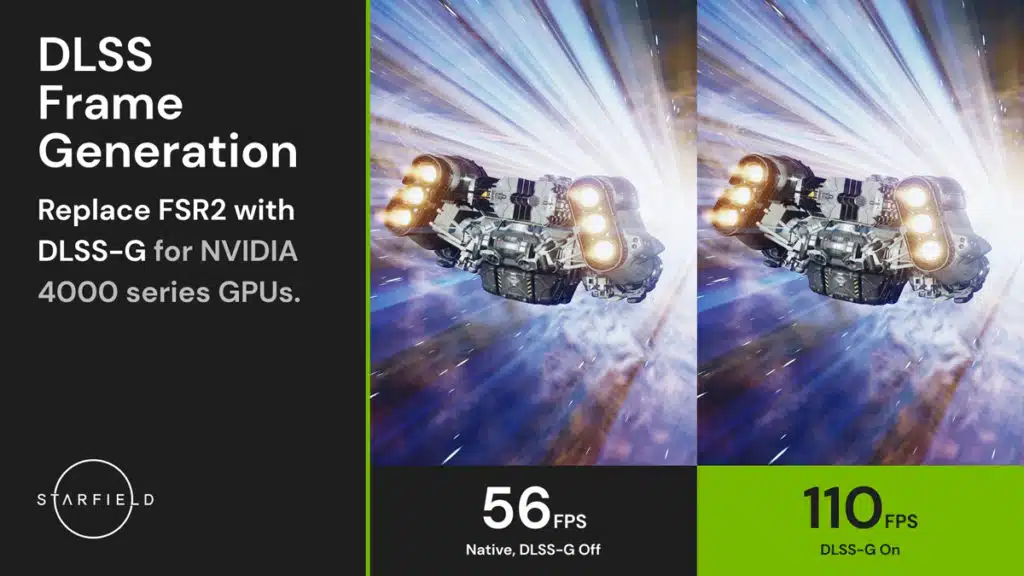
LukeFZ564 has released a new Starfield mod that replaces the RPG’s native AMD FSR 2 upscaling implementation with NVIDIA DLSS 3 and DLSS-G, enabling Frame Generation in the game for greater performance. The mod, which is free (unlike PureDark’s option), can be downloaded from NexusMods and installed by extracting the relevant files into the Starfield game directory, although players will need to download the required DLSS and DLSS-G DLLs to complete the process. Users should also find a built-in, optional sharpening pass provided through NVIDIA Image Scaling (NIS).
Starfield Frame Generation Mod Installation
- Download the release corresponding to your game version (Steam or Xbox/Microsoft Store)
- Extract it into the game directory. (FSR2Streamline.asi along with the other files/folders from the zip should be next to Starfield.exe)
- Download both the latest DLSS and DLSS-G DLLs and place them in the ‘streamline’ folder in the game directory.
- Launch the game.
Starfield Frame Generation Mod Configuration
- Enable FSR2 (which is now replaced by DLSS) in the in-game settings.
- Use the regular in-game settings resolution slider and dynamic resolution option to configure DLSS.
- (Optional, only relevant if using the included sharpness pass) Use the sharpness slider to configure image sharpness.
- You can also adjust motion blur (I recommend halving it), film grain and others to improve image quality.

