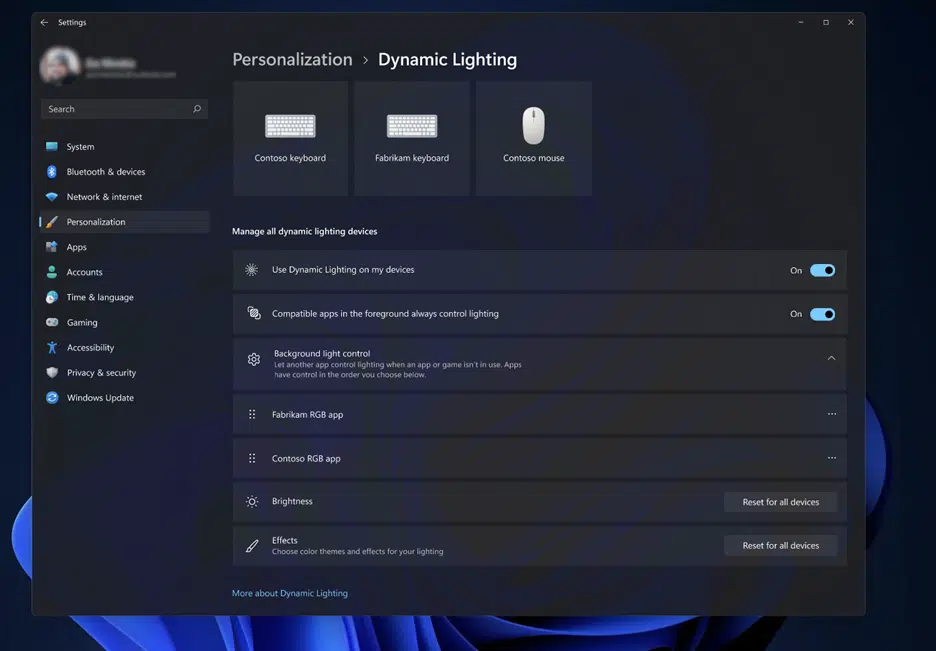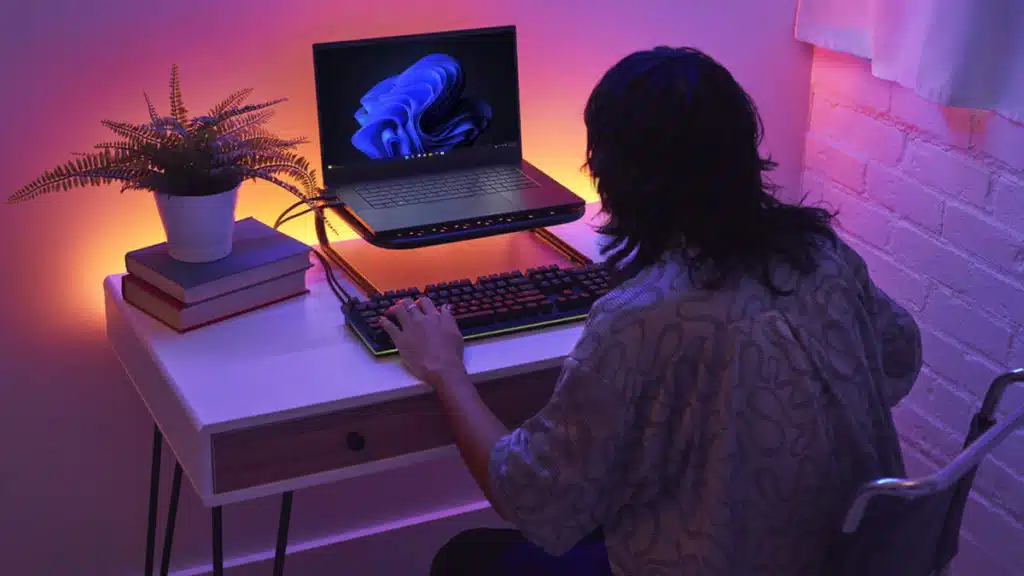
Microsoft has announced that Dynamic Lighting has arrived in Windows 11 as part of the operating system’s newest feature update, enabling users to control their RGB devices merely be visiting the Settings panel. The new feature, which can be found under the Personalization tab, allows any compatible devices, including LED-lit keyboards, mice, and case lighting, to be controlled either individually or as a group, according to a support page that Microsoft has set up with a screenshot that shows off all of its settings. A complete list of devices that are compatible with Windows 11’s new Dynamic Lighting feature can be found below.
Windows 11 Dynamic Lighting Settings
- Use Dynamic Lighting on my devices: Turns Dynamic Lighting On or Off. When Dynamic Lighting is off, devices should function with their default non-Dynamic Lighting behavior. Dynamic Lighting includes a built-in set of basic effects.
- Compatible apps in the foreground always control lighting: Turns the default Dynamic Lighting app behavior On or Off. When this feature is toggled off, a background app can control devices even when a foreground app that wants control is active.
- Background light control: This section lets you prioritize installed apps that have registered themselves as ambient background controllers. (For more info on ambient controllers, see: Dynamic Lighting – UWP applications | Microsoft Learn.) Dragging an app to the top of the list will prioritize it and ensure that it can control devices before other apps in the list. Ambient background settings are tied to a device and the port it’s connected on. If you unplug and then plug the device into a different (USB) port, it will appear as a different device.
- Brightness: This lets you set the LED brightness on your devices. Selecting Reset for all devices will reset the brightness to a default value.
- Effects: Selecting this will open a dropdown that lets you select colors and effects for your devices.
Windows 11 Dynamic Lighting Compatible Devices
Laptops
- MSI CreatorPro Z16
- MSI CreatorPro Z17
Keyboards
- Coming soon: ASUS ROG Scope II Wireless 96 Gaming Keyboard
- Coming soon: HyperX Alloy Origins Core
- Coming soon: HyperX Alloy Origins 60
Mice
- Coming soon: ASUS ROG Harpe Ace AimLab Edition Gaming Mouse
Windows 11 Dynamic Lighting Generally Compatible Devices
Keyboards
- Coming soon: All Logitech G Lightsync RGB devices
- Razer Turret Keyboard Xbox One Edition
- Razer DeathStalker V2 Pro
- Razer DeathStalker V2 Pro TKL
- Razer Ornata V2
- Razer Ornata V3
- Razer Ornata V3 TKL
- Razer Huntsman Tournament Edition
- Razer Huntsman Mini
- Razer Huntsman V2 Analog
- Razer Huntsman V2 Tenkeyless
- Razer Huntsman V2
- Razer Huntsman Mini Analog
- Razer DeathStalker V2
- Razer BlackWidow V4 Pro
- Razer BlackWidow V3 Tenkeyless
Mice
- Coming soon: All Logitech G Lightsync RGB devices
- Microsoft Pro IntelliMouse
- Razer Turret Mouse Xbox One
- Razer Naga Left Handed
- Razer Naga Pro
Windows 11 Dynamic Lighting Troubleshooting
- My updates are always a frame behind
- This is likely a desynchronization issue between the LampArray device (ex. At 30Hz) and the app (ex. Also at 30Hz).
- The color I set is (slightly) different on different devices
- Colors can vary slightly on devices from different manufacturers. This is somewhat expected.
- This also applies to Brightness.
Dynamic Lighting on Windows 11 enables users to control their RGB devices right in Windows Settings. They can use it to extend their Windows accent color onto the devices around them, synchronize RGB effects across devices from different brands and exercise finer control over how their apps control their device’s lights.
Dynamic Lighting helps create cohesion across the RGB devices market and enables new and engaging experiences across applications that are enhanced by RGB lights. In collaboration with partners like Acer, ADATA/XPG, ASUS ROG, HP, HyperX, Lenovo, Logitech G, MSI, NZXT, Razer, SignalRGB, SteelSeries and Twinkly, we’re making RGB experiences more accessible and easier to use for everyone.