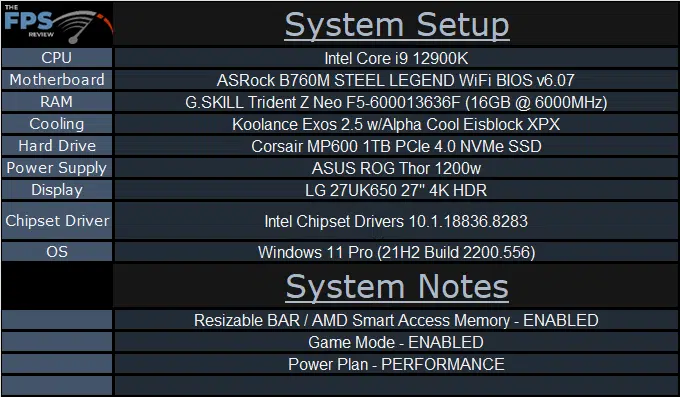Introduction
Today, we are looking at the ASRock B760M STEEL LEGEND WiFi. At present, the motherboard can be had around the $159.99 mark making it a fairly budget-conscious option and what I would consider mid-range in the B760 chipset-based motherboard range itself. There are a few B760 motherboards that are slightly more expensive and many that are a fair bit cheaper coming in at around $90.
The ASRock B760M STEEL LEGEND WiFis based on Intel’s B760 chipset and is one of the few MATX boards we’ve ever reviewed and that’s due in large part to the fact that the segment isn’t as common as it once was. Mini-ITX has largely supplanted it as people use fewer and fewer expansion cards in their systems.
On paper, the ASRock B760M STEEL LEGEND WiFi has a lot going for it. It supports many features such as DDR5, PCI-Express Gen 5.0 support, 2.5GbE wired networking, WiFi 6E support, 7.1 HD audio, and a 12+1+1 phase VRM implementation.
Packaging and Contents



The box is a relatively standard affair which is expected at this price point. Inside the box, you’ll find a cardboard sleeve that prevents the motherboard from moving around too much and it will be wrapped in an antistatic bag. The bundled accessories are just thrown in on top of the board which is ASRock’s standard method of packaging. In contrast, other brands tend to place the accessories under the motherboard’s protective cardboard brace.
Inside the box, you aren’t going to find a whole lot included with the ASRock B760M STEEL LEGEND WiFi. Inside the box, you’ll find a user manual, SATA cables, M.2 screws and standoffs, a couple of velcro cable management straps and wireless antennas. At this price point, you’ll truly get everything you need and nothing you don’t.
ASRock B760M STEEL LEGEND WiFi PCB & Features
The layout of the ASRock B760M STEEL LEGEND WiFi is rather solid despite the limited PCB real estate. That said, it does have a couple of issues. Primarily, the DIMM slots use locking tabs on both sides of the slot and with a graphics card installed, you won’t be able to actuate the left-hand size very easily. This means memory upgrades may necessitate the removal of the graphics card to accomplish them. Not a huge issue most of the time but this is an issue I probably haven’t seen on a motherboard in more than a decade.
To its credit, ASRock also includes a POST status checker feature which is essentially a bank of LED lights that indicate whether or not there is a problem with a specific subsystem such as RAM, CPU, or power. This is similar to the idiot lights found on cars when they dropped full gauges on base models. This is the same concept, and just like with cars only premium models have full POST code LED readouts or more substantial OLED displays despite the former having been common for decades.


Secondly, the CMOS battery is in kind of a bad location for the same reason. That being said, this is far less of an issue given how rarely this has to be taken out or replaced. You will of course find the usual gamut of RGB LED headers, internal USB headers, CPU fan, dedicated water pump headers, chassis fan headers, and so on located around the PCB. The ports are for the most part well thought out in terms of their placement so there shouldn’t be any serious unforeseen difficulties encountered when using these.
As for the integrated devices, there is some cost cutting coming into play which is required to hit this price point and still keep decent VRMs and offer any kind of 2.5GbE LAN, wireless, etc. For audio, the ASRock B760M STEEL LEGEND WiFi utilizes an integrated Realtek ALC 897 CODEC which is an ancient CODEC at this point though it does utilize a relatively standard implementation that has PCB layer isolation and so on.
For the integrated wired network solution, the ASRock B760M STEEL LEGEND WiFi uses the Dragon 2.5GbE NIC which is based on the RTL8125BG PHY from Realtek. Unlike some other Realtek adapters I’ve used, I didn’t have problems with this one during our testing, it just worked.
Lastly, you will also find an Intel WiFi 6E module, which is fantastic. It supports the following specifications:
802.11ax Wi-Fi 6E Module
- Supports IEEE 802.11a/b/g/n/ac/ax
- Supports Dual-Band 2×2 with extended 6GHz band support*
- 2 antennas to support 2 (Transmit) x 2 (Receive) diversity technology
- Supports Bluetooth 5.3 + High-speed class II
- Supports MU-MIMO

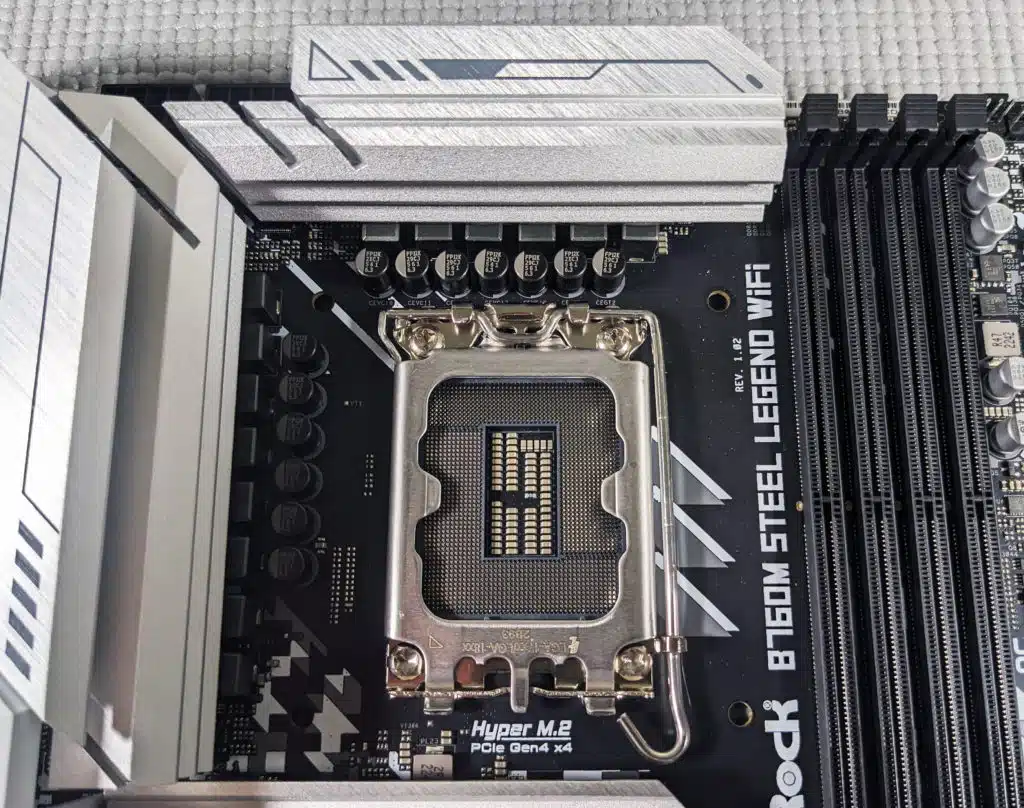
For power delivery, ASRock claims it’s using a 12+1+1 phase implementation. However, it’s most likely a 6+1 phase implementation using two inductors per phase and a total of 14 50A DRMOS Power Stages. It’s common to double the number of components but not the actual power phases. In addition to the 50A power stages, ASRock also utilizes Nichicon 12K black caps. The ASRock B760M STEEL LEGEND WiFi is also built with a 6-layer 2oz. copper PCB.

The ASRock B760M STEEL LEGEND WiFi has 4x 288-pin DDR5 DIMM slots supporting up to 192GB of system memory. ASRock’s specifications mention support for DIMMs up to 7200MHz through overclocking, though more is potentially possible. These slots use locking tabs on both sides of the slot which isn’t the best idea here given the proximity to the expansion slot area. DIMM slots utilizing right-side-only locking tabs would have made more sense here. These slots are also not color-coded for proper dual-channel memory mode operation which was obviously done for aesthetic reasons.
As a related note, the ASRock B760M STEEL LEGEND WiFi does support both XMP and EXPO profiles It does not support ECC memory.
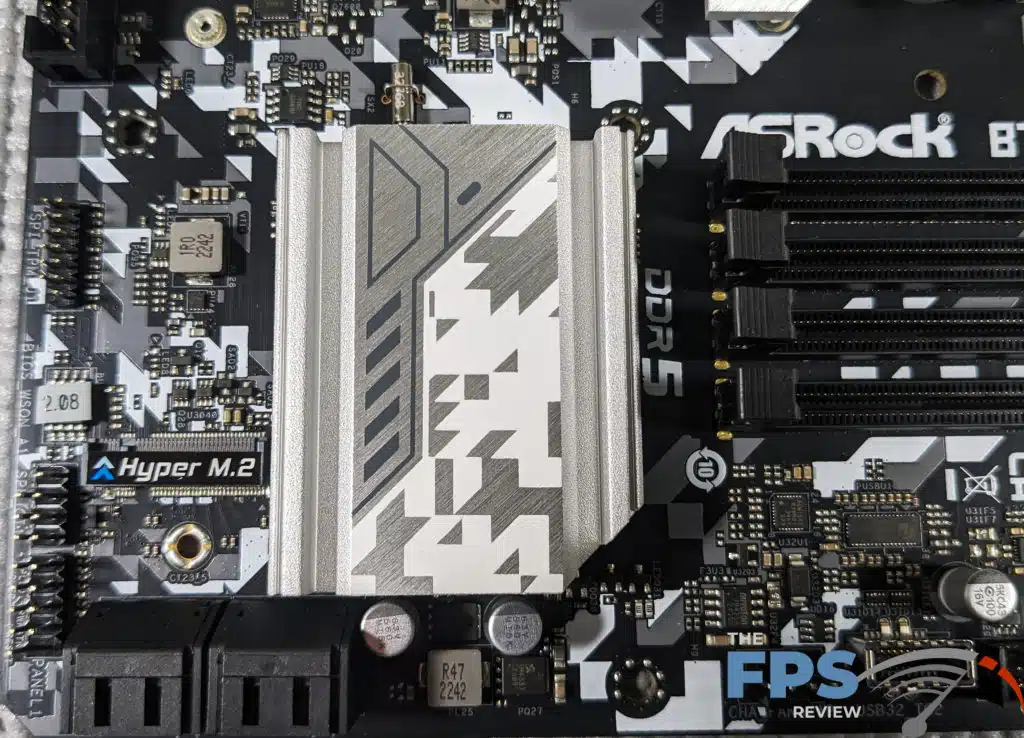
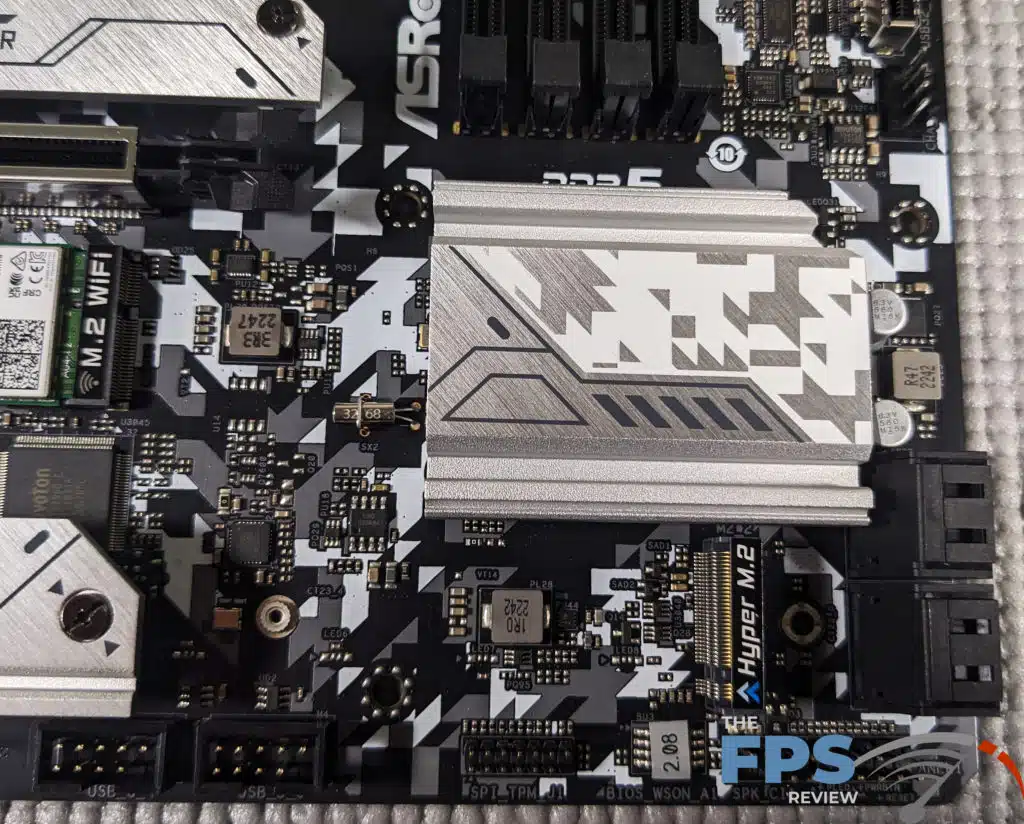
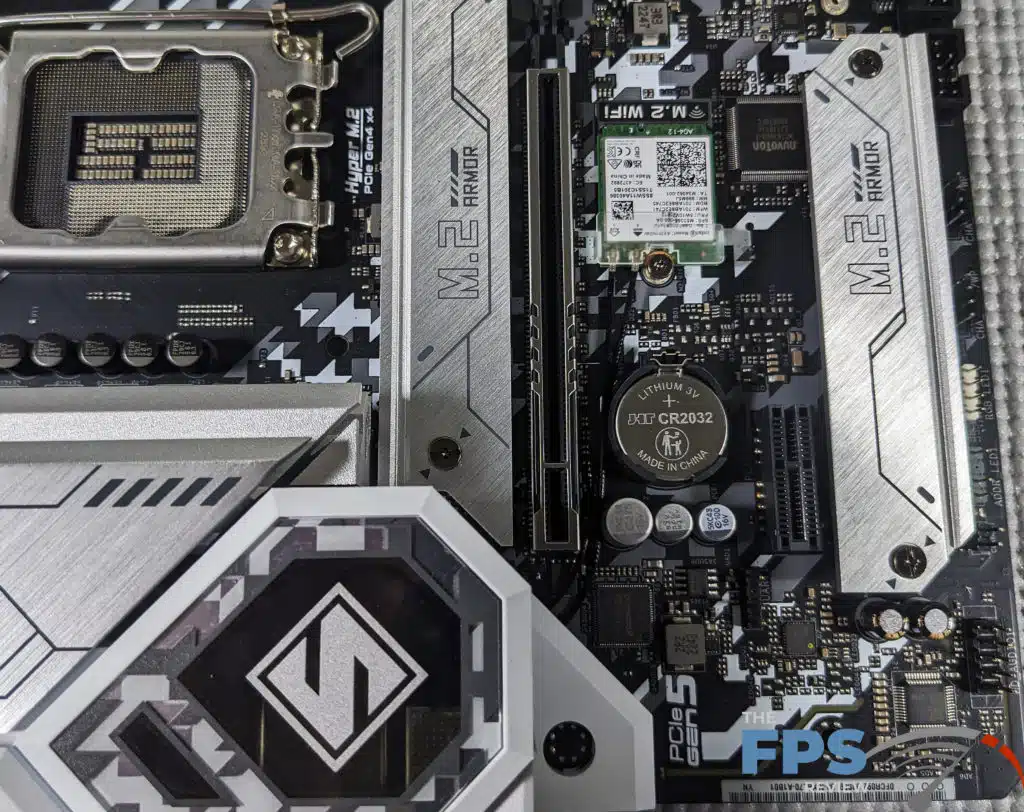
For storage, the ASRock B760M STEEL LEGEND WiFi offers 4x SATA ports which do support RAID0, 1, 5, and 10 for SATA-based storage devices. Additionally, the ASRock B760M STEEL LEGEND WiFi has three M.2 slots which are Gen 4.0 compliant, and support devices up to 80mm in length. None of these are listed as having support for SATA type M.2 devices. Slot M2_1 is tied to the CPU’s PCI-Express lanes while the others are connected to the chipset. Two of the three offer M.2 SSD heatsinks while the third slot does not.
For USB, the ASRock B760M STEEL LEGEND WiFi has support for the following USB port types either through headers or via the back panel: 2x USB 3.2 Gen2 Type-C (1 Rear, 1 Front), 1x USB 3.2 Gen2 Type-A (Rear), 6x USB 3.2 Gen1 (4 Rear, 2 Front), and 6x USB 2.0 (2 Rear, 4 Front)
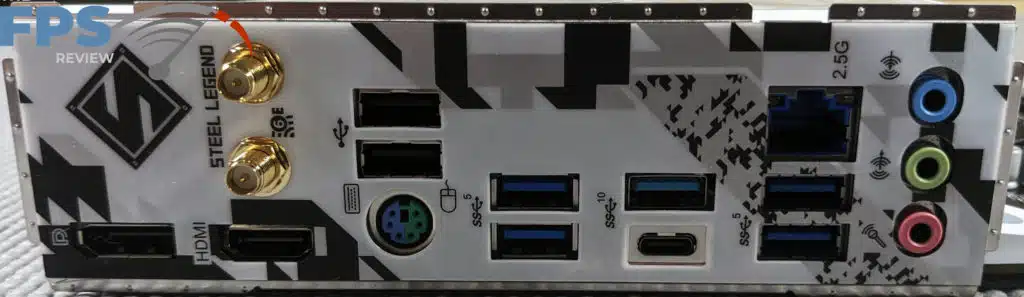
ASRock B760M STEEL LEGEND WiFi features an integrated I/O shield on the rear I/O panel. ASRock actually bothered to make it aesthetically pleasing which is an unnecessary but nice touch.
On the back panel, you will find 8x USB ports of various types including a Type-C port, 1x RJ-45 2.5GbE LAN port, a PS/2 mouse or keyboard port, DisplayPort, HDMI port, dual antenna connections and 3x mini-stereo jacks for analog audio output. Sadly, there is no optical out here despite the fact that the ALC897 CODEC the ASRock B760M STEEL LEGEND WiFi uses has been paired with these connectors for more than a decade.
BIOS
The ASRock B760M STEEL LEGEND WiFi uses a 128Mb American Megatrends Inc licensed UEFI BIOS with GUI support. Unfortunately, specifications beyond that aren’t listed on the ASRock website. That being said, there is a BIOS flash utility built into the BIOS at the very least. It also offers network boot capability so I can only surmise it does support booting from a PXE server over the network.

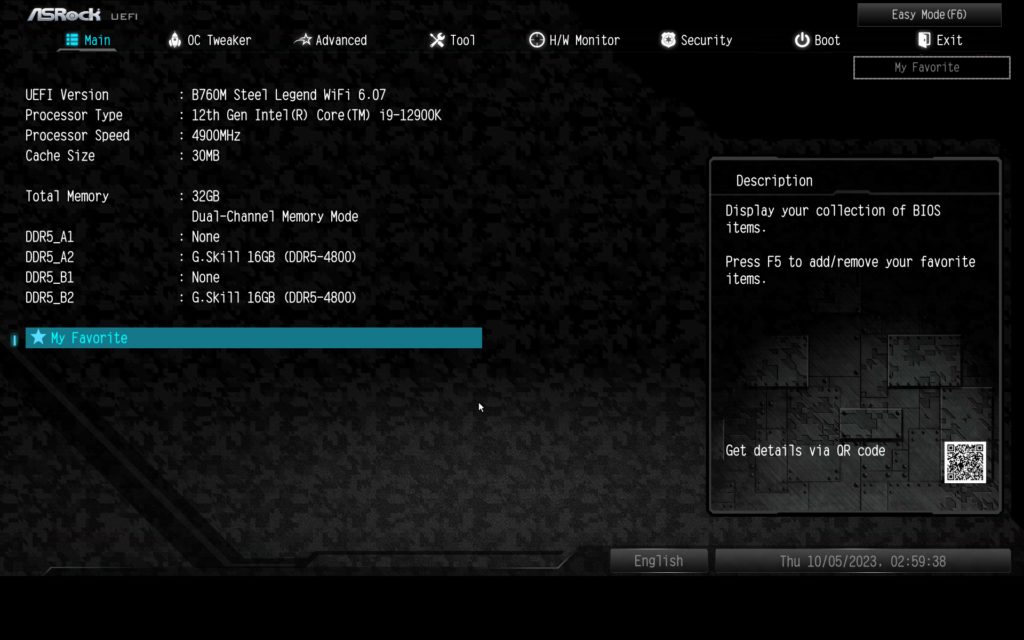
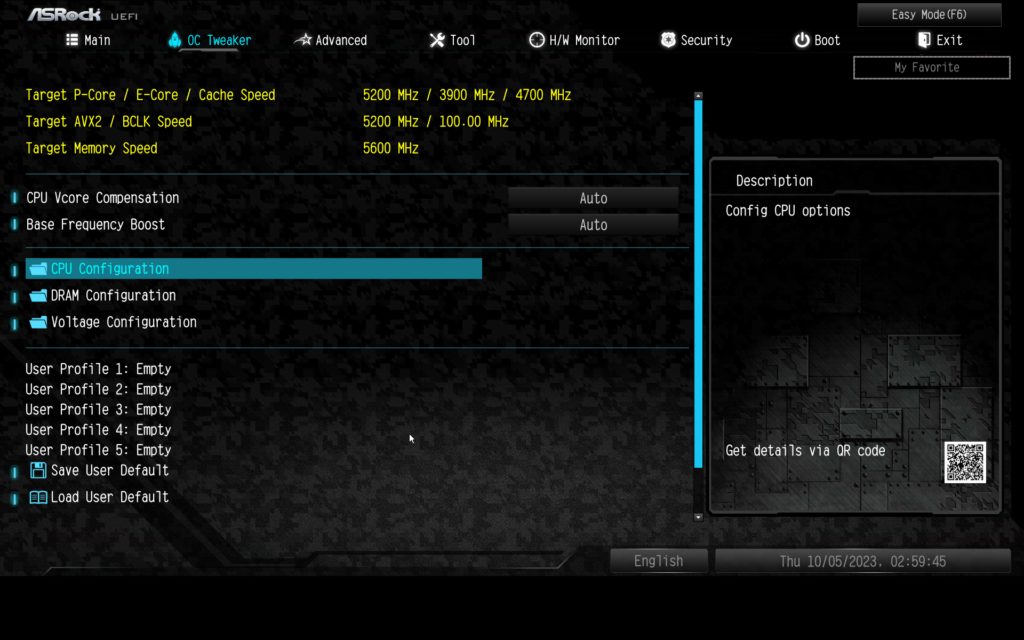
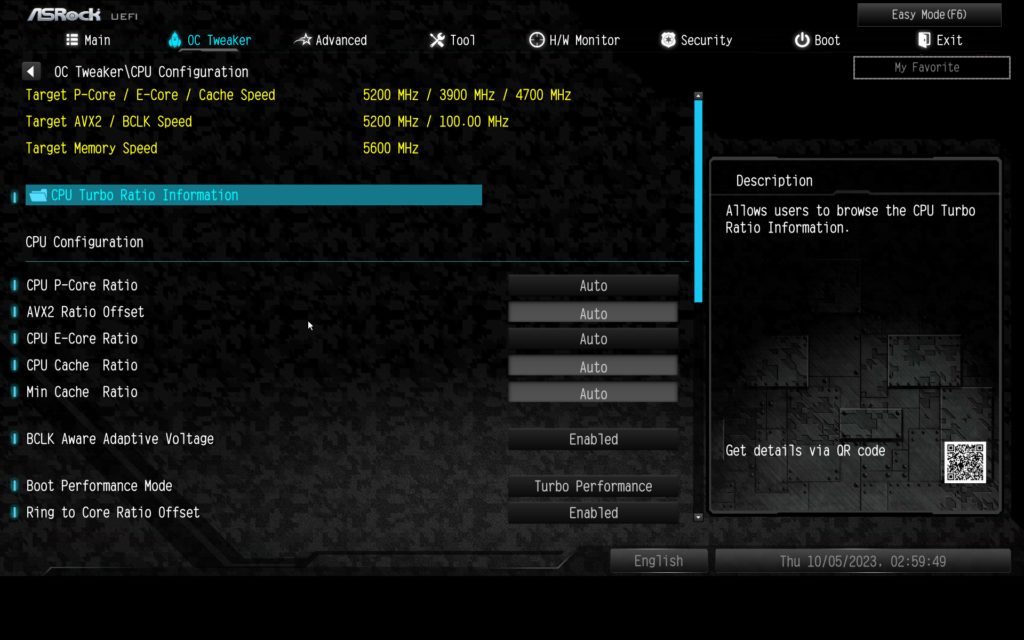
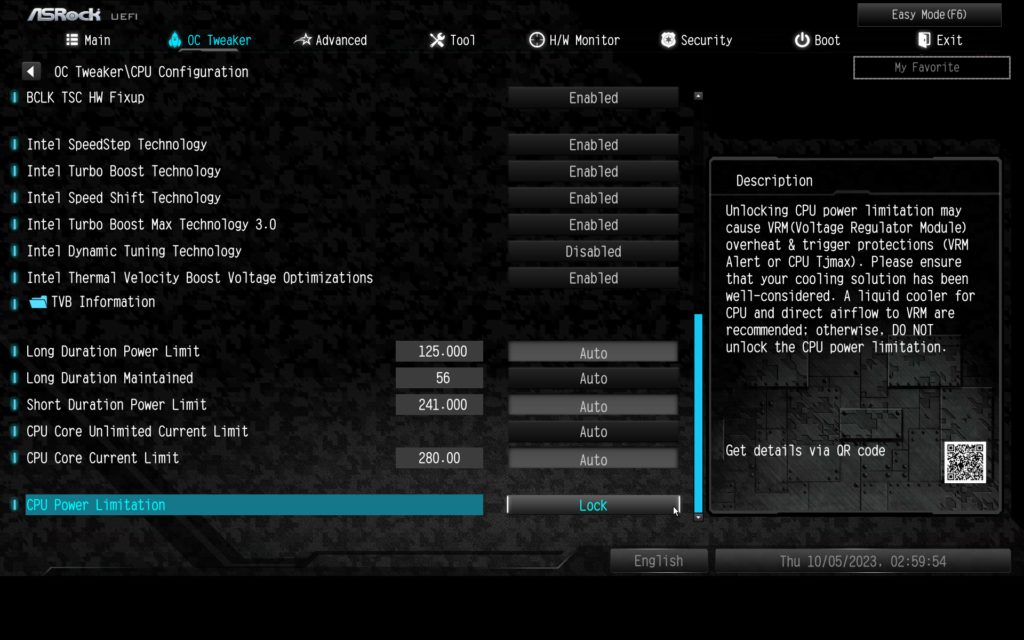

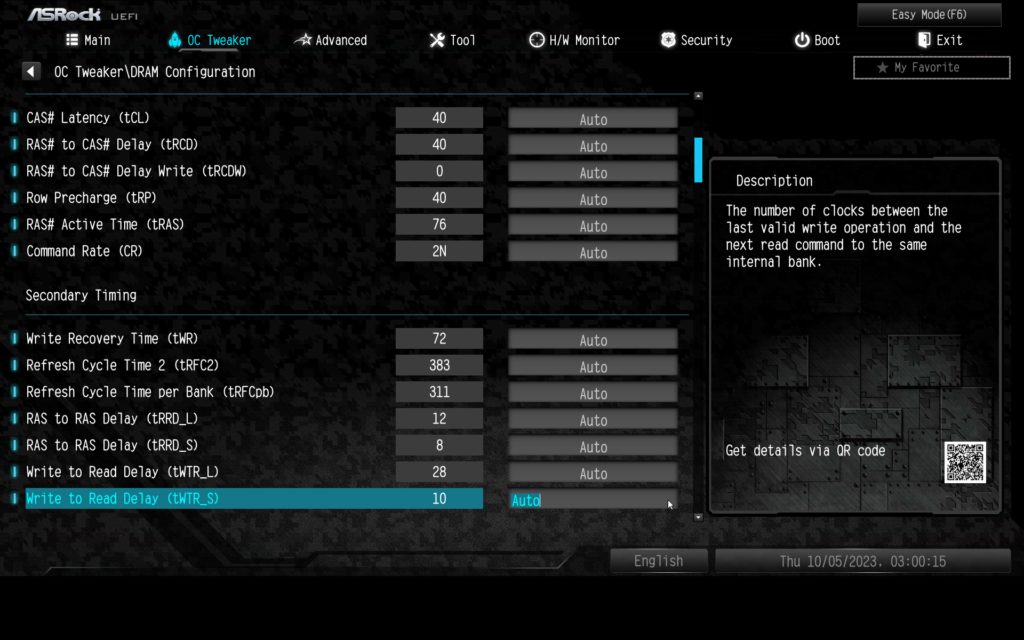



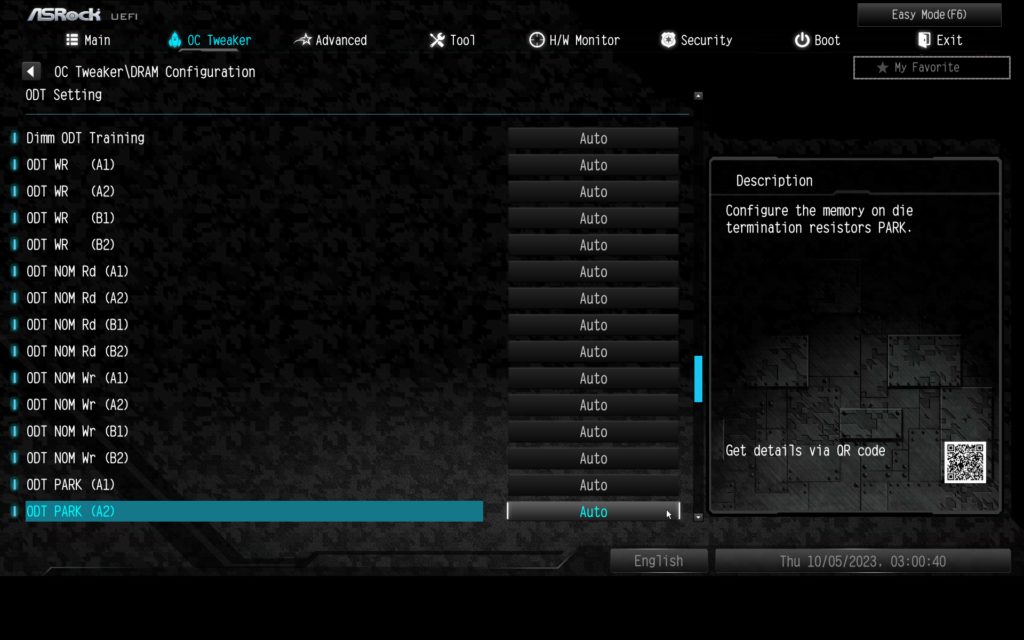
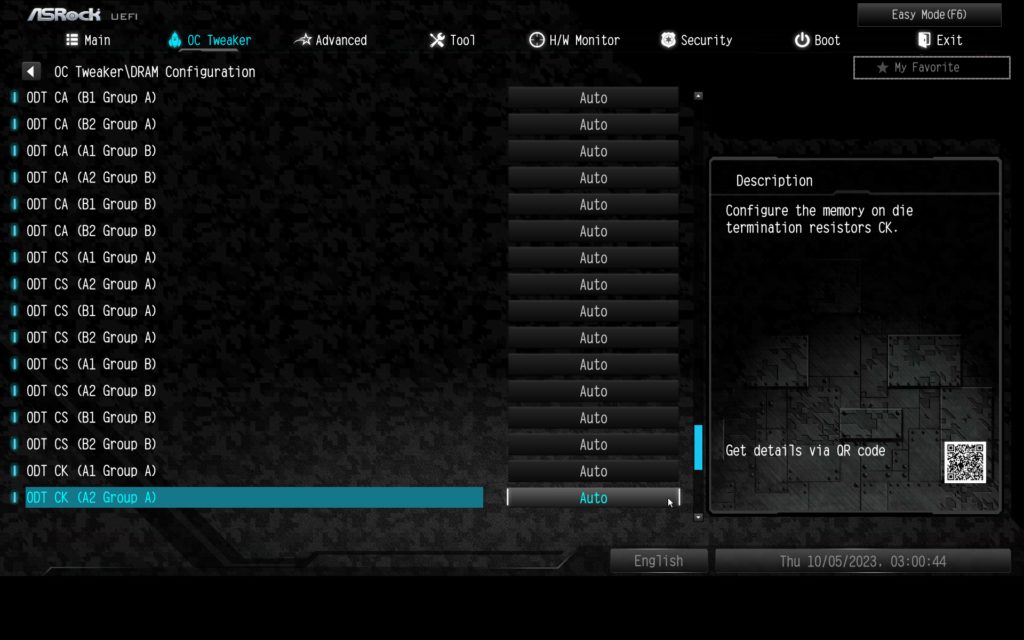
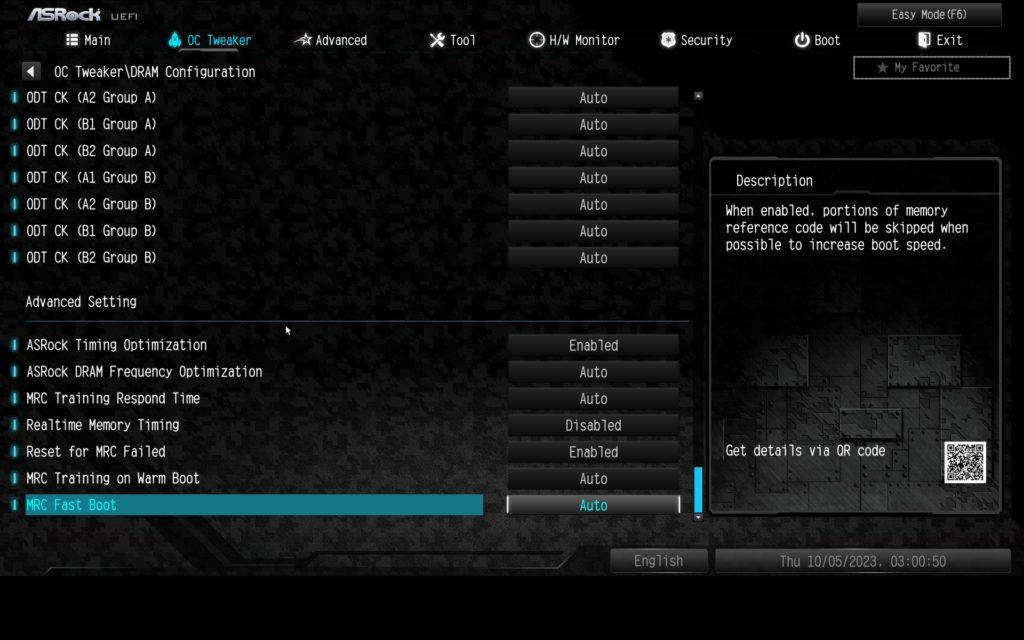

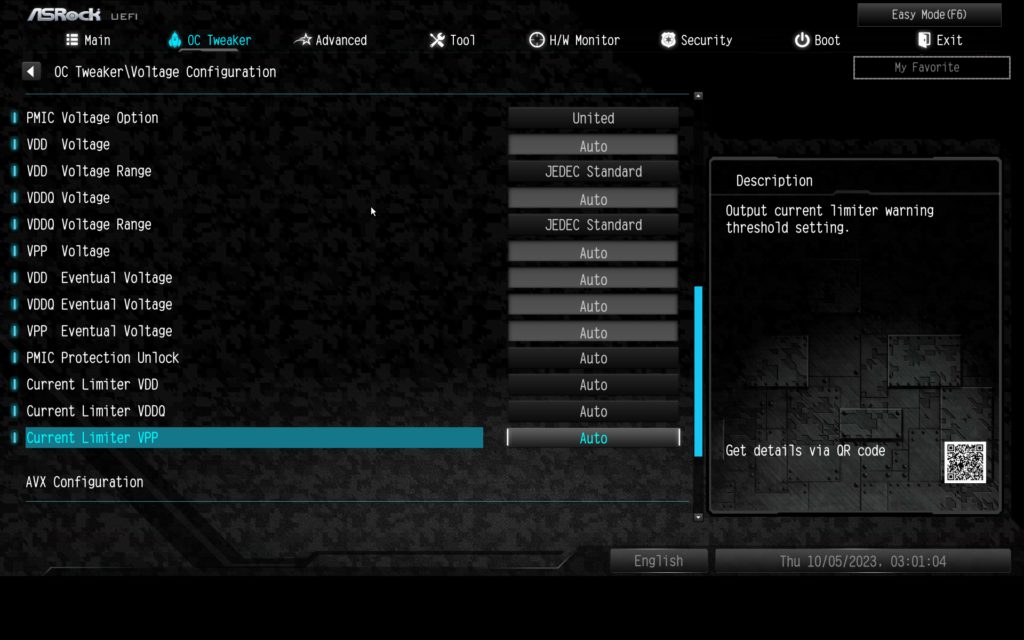

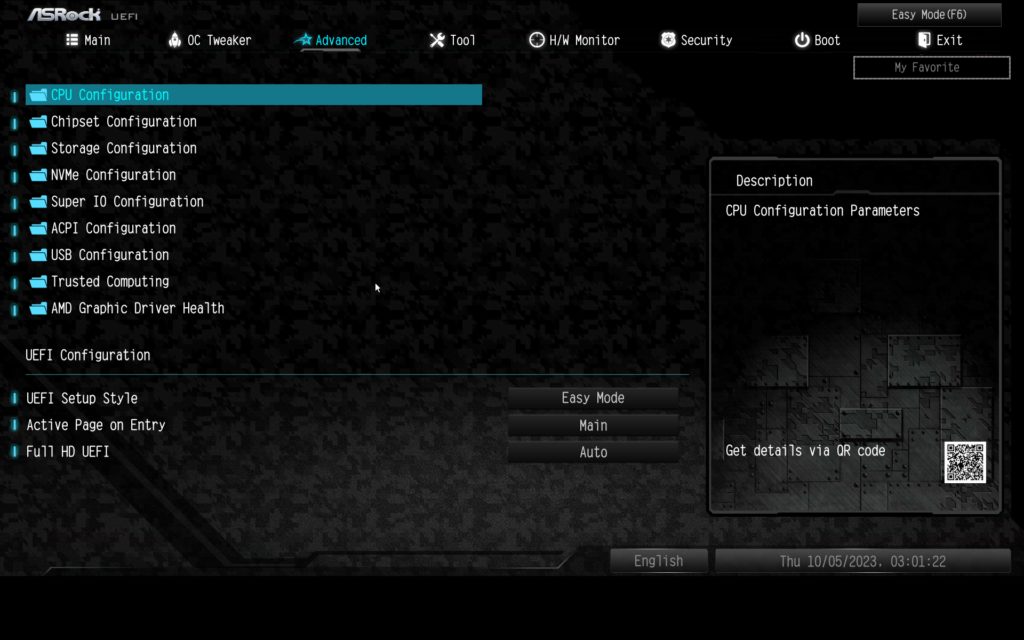
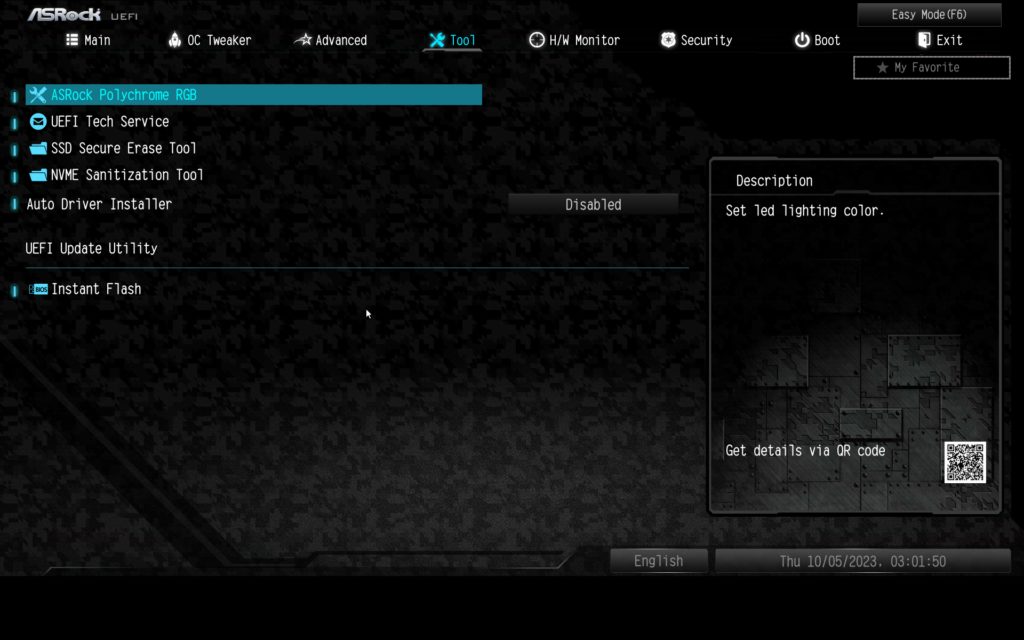
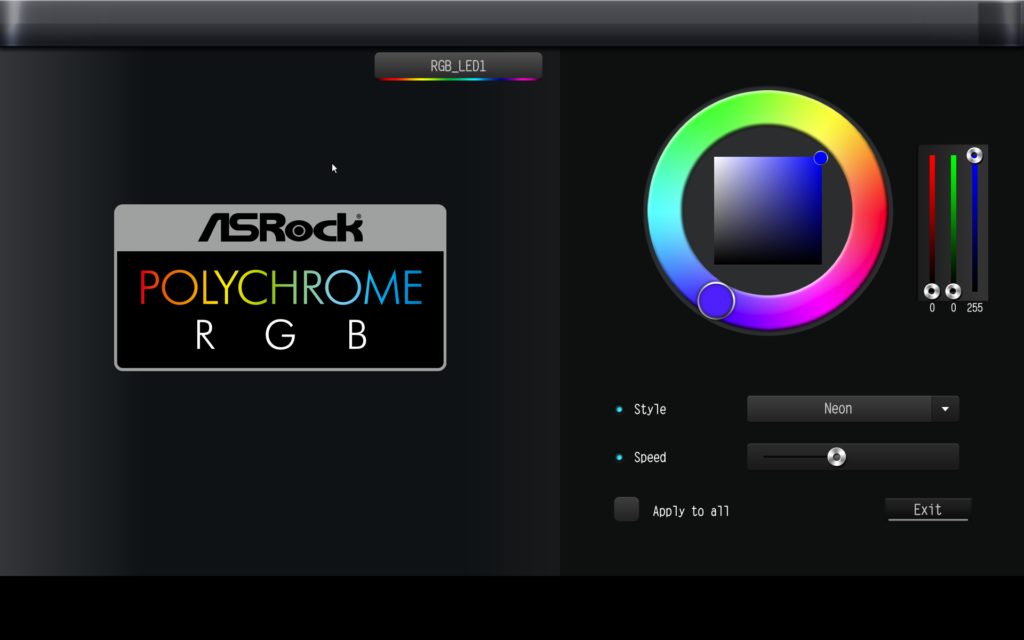
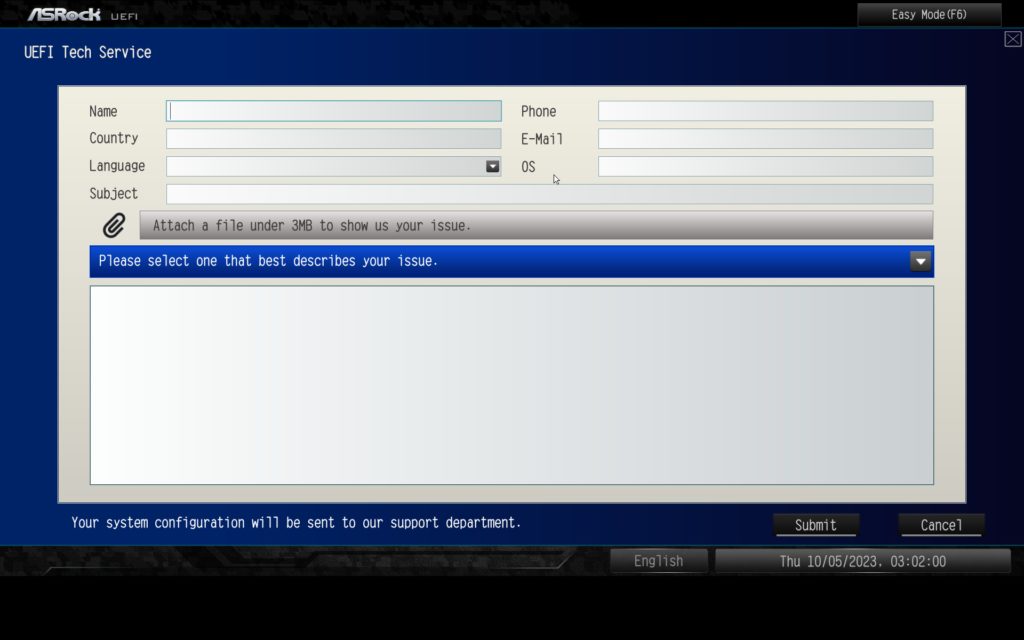
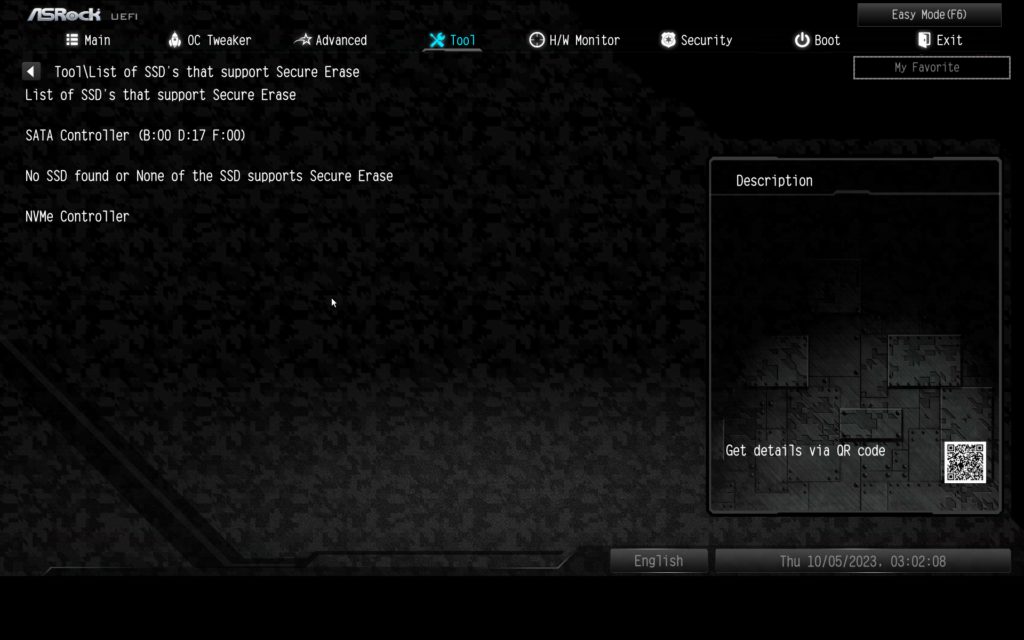
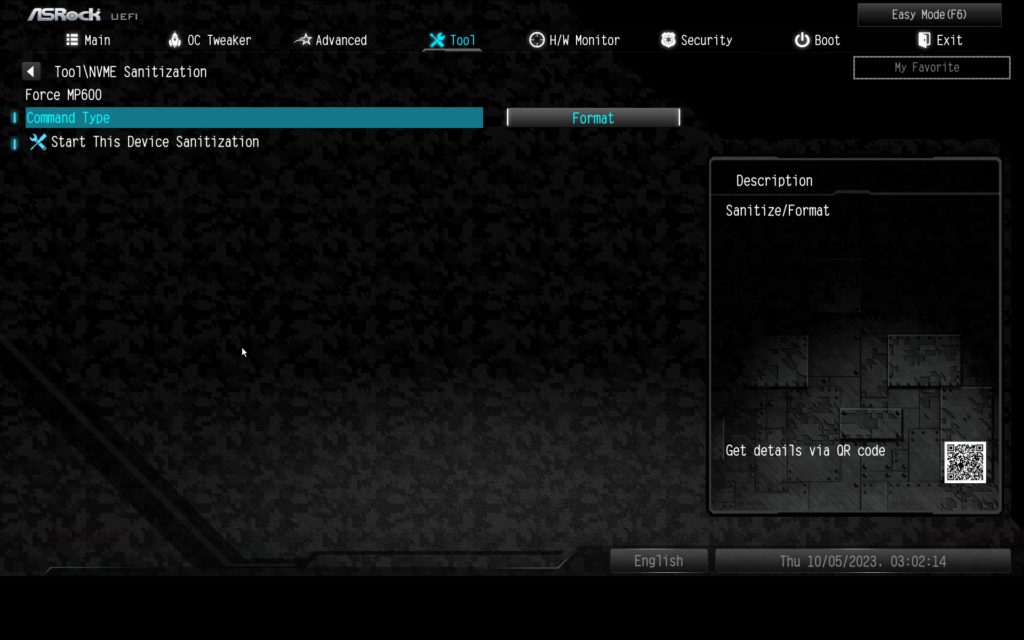
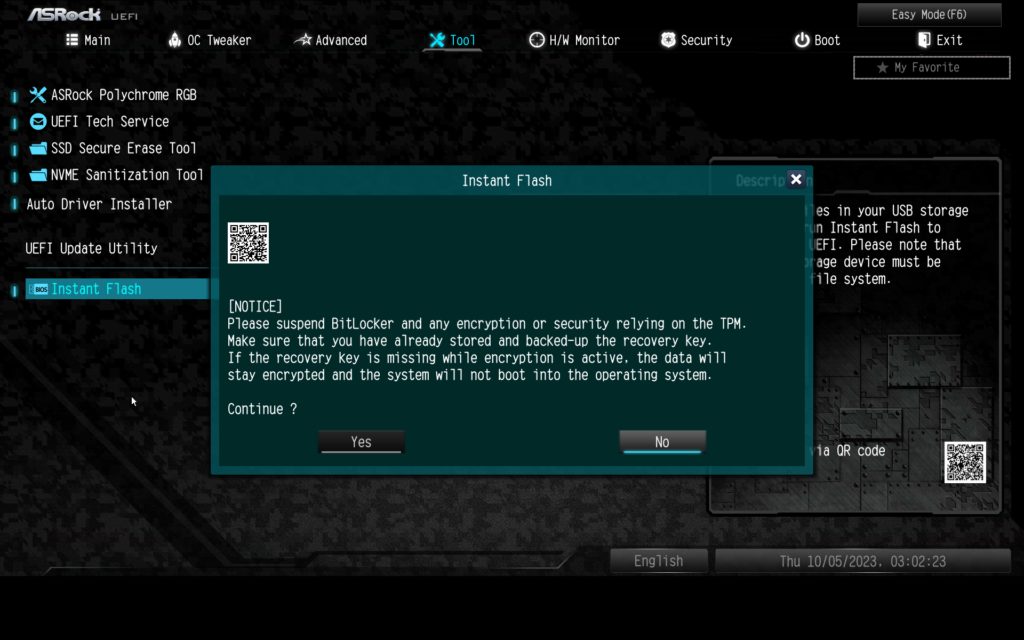
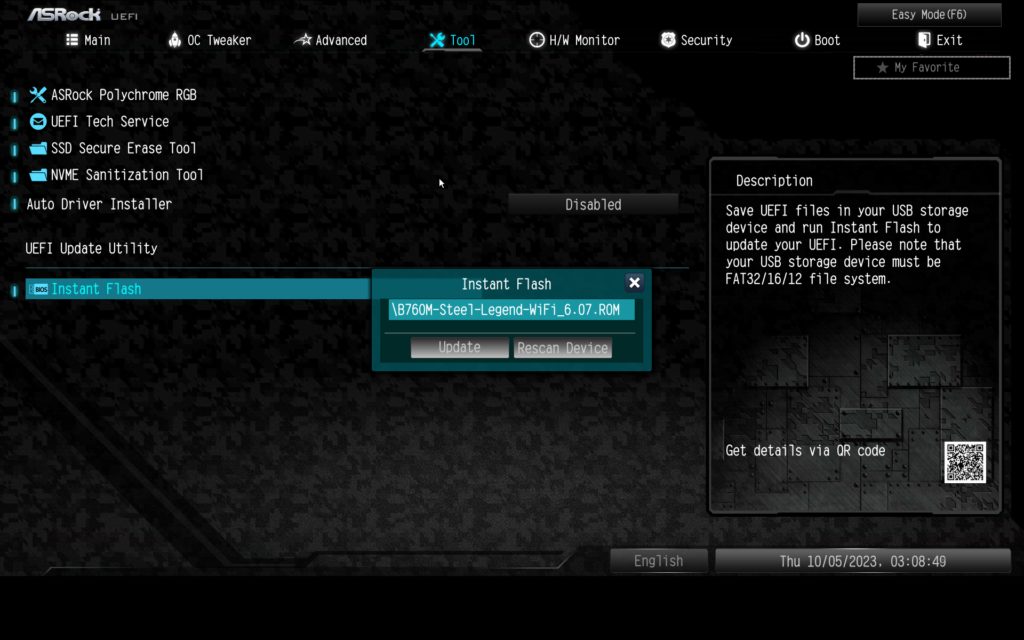
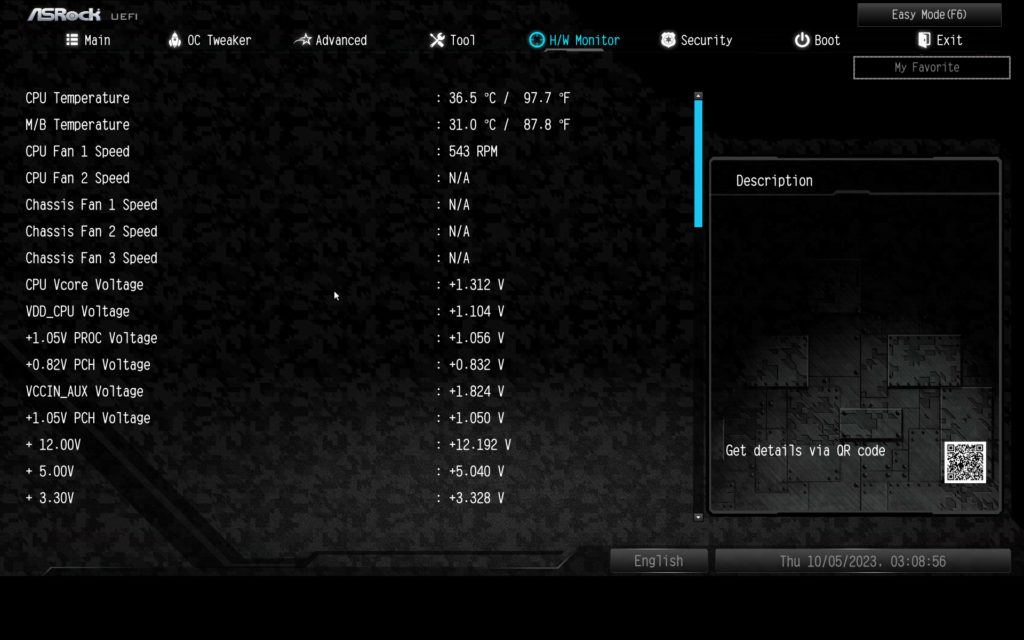

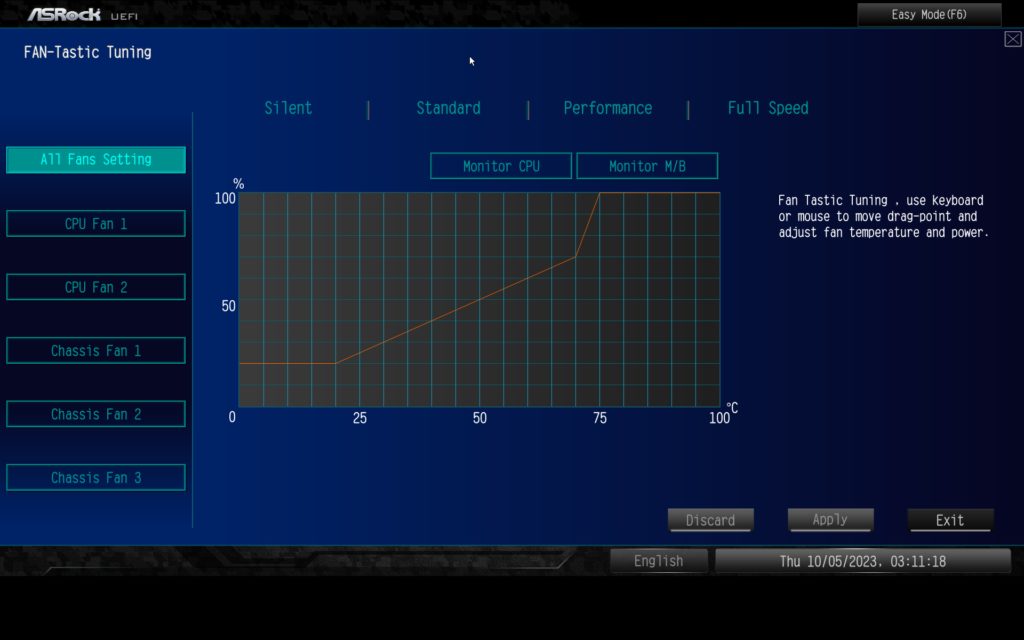
The BIOS of the ASRock B760M STEEL LEGEND WiFi is really rather remarkable. It does very much resemble ASUS’ UEFI implementation (which makes sense given their shared lineage), but it has diverged wildly in some areas. It’s been a while since I had worked with an ASRock BIOS and frankly, I think ASRock nailed it on the ASRock B760M STEEL LEGEND WiFi.
It features a relatively standard EZ-Mode which is almost identical to the one ASUS uses outside of some aesthetic styling cues. It’s a relatively efficient and succinct display that collates all the most significant information into one place while allowing for a simplified way to configure the system for use. Obviously, there are limitations to what you can do with this menu which is why the advanced mode exists.
To be clear, virtually all UEFI implementations on the market today are mostly the same in that they have some sort of GUI that is stylized in a way that’s unique to the brand followed by virtually all of the same settings, configuration options that a given chipset or platform requires and the things the enthusiast market generally demands such as overclocking features. On this motherboard, you have far more options than you will likely ever use given the limitations of the hardware and what you can do with a modern CPU and overclocking. You will want nothing in that regard with the ASRock B760M STEEL LEGEND WiFi.
However, aside from aesthetics and layout, the way a motherboard manufacturer truly differentiates itself in the market is with its built-in tools. On that front, ASRock does a couple of things just as well as the big boys in the market and does a few things better. For example, ASRock actually has built-in RGB controls in the UEFI BIOS so you don’t need to install some flaky application in the OS which may or may not be hard to use, but will forget your settings one day. Most RGB software amounts to little more than an abomination and often seems like more trouble than it’s worth. I’ve left many a system in unicorn vomit color mode for a while simply not wanting to deal with that nonsense.
While there are limitations to BIOS-based RGB control, it’s a solid option and a great feature to have here. Additionally, you have the ability to submit trouble tickets to ASRock technicians directly from the UEFI which is a unique feature I don’t recall seeing on any other manufacturers offerings.
ASRock also includes both an SSD secure erase tool and an NVMe sanitation tool. I’m used to seeing the former, but not the latter. ASRock’s UEFI implementation also features an auto-driver installation utility that launches when you get an OS installed on the system though it will require an internet connection to work. Finally, it has an instant-flash utility which is basically a must these days. Some companies don’t bother with additional UEFI tools beyond an SPD reader and BIOS flash utility. Others include nonsense you won’t actually use. ASRock wisely includes useful and comprehensive tools in its UEFI implementation.
Lastly, there is a great deal of hardware monitoring and fan control. This can be configured with wizards from the EZ mode menu or any number of other ways. It has both ASUS-style drop-down menus which are effective, but not precise and it has the more traditional temperature plotting that’s prevalent on most motherboards.
Honestly, I’ve always considered ASUS’ to be the gold standard when it comes to UEFI implementations and if anything, ASRock has matched or even surpassed ASUS given the inclusion of so many utilities at this price point, plus RGB control. The BIOS is very deep when it comes to options, it has fantastic utilities, and it’s nice to look at for a UEFI. You really can’t ask for anything more than that.
Test Setup
At the time of this writing, version 6.07 is the latest BIOS revision on the ASRock website and can be found here. All of our testing was performed with the BIOS on its default modes aside from enabling XMP or EXPO memory profiles and setting the memory for DDR5 5600MHz speeds which is the most commonly reliable speed for our Core i9 12900K CPU. Interestingly the ASRock B760M STEEL LEGEND WiFi is somewhat unique in that it enforces Intel’s default power limit of 241w by default. This is the only motherboard I think I’ve seen in more than a decade that did this without user intervention of some sort. Most boards have some type of automatic overclocking enabled, though at present it doesn’t do a lot besides increase the power limit from 241w to 4096w which is functionally unlimited for our purposes.
However, since the introduction of 12th-generation CPUs, we’ve really seen no difference between Intel’s power limits and the motherboard makers. In essence, there isn’t much you can do without more extreme cooling methods to push these CPUs beyond their default limits. Certainly, there is a case to be made for lower-end CPU’s but top-of-the-range CPU’s like the 12900K and 13900K are another matter. They have nothing left to give as a general rule. Thus, we will only provide the data for the default values as we feel this is representational of the experience most users will have with the ASRock B760M STEEL LEGEND WiFi.
Subsystem Testing
DPC Latency
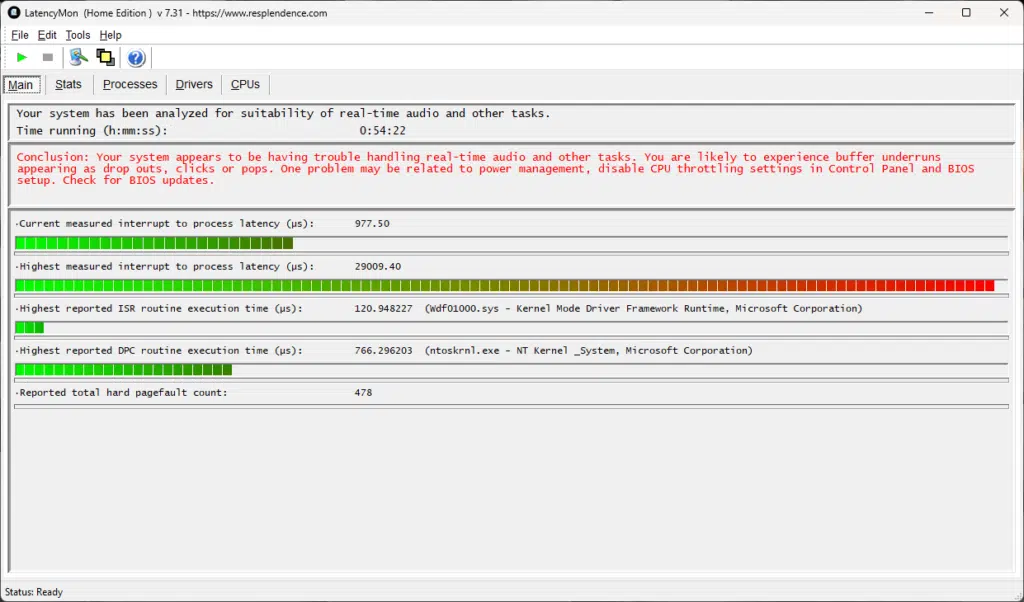
In the interest of transparency, I’ve included the DPC latency test results from the ASRock B760M STEEL LEGEND WiFi though they should be disregarded as invalid. We normally do DPC latency testing in all of our motherboard reviews but for some reason, multiple boards I’ve tested have had results like this which are well outside the realm of what they should be. Spencer hasn’t had this problem so it appears to be something unique to my test setup, but I haven’t been able to isolate the cause. However, again for the sake of being transparent with our testing, we’ve included the result even though it appears inaccurate.
At no point did these excessively high readings result in actual audio dropouts or synchronization issues. I’ve watched plenty of YouTube content on the test machine as well as playing games or watching streamed content from Netflix, Hulu, etc. without any of those issues. Thus the result is anomalous, but we presented it anyway as it was reproducible as inaccurate as it seems to be.
SSD Performance
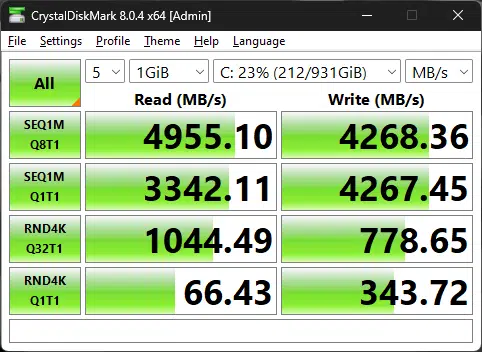
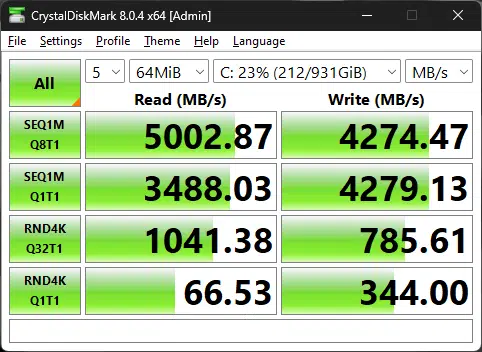
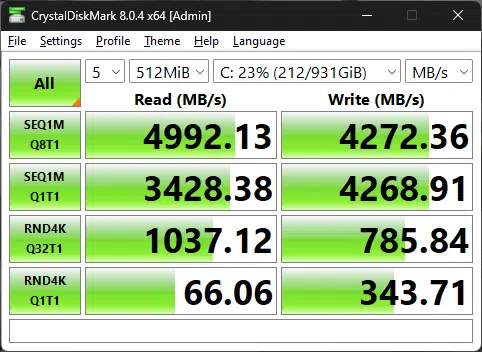
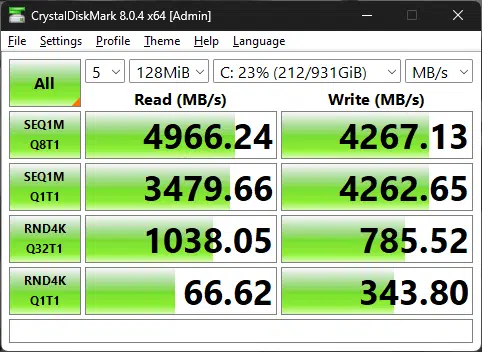
We tested our Corsair MP600 1TB NVMe, PCI-Express Gen 4.0 drive on the ASRock B760M STEEL LEGEND WiFi. We used 64k, 128k, 512k, and 1GiB test sizes for comparison. The results were precisely in line with what we expected, which are numbers very close to the manufacturer’s specifications for the drive. Essentially, we encountered no problems during our testing and the ASRock B760M STEEL LEGEND WiFi performed as it should.
Application Benchmarks
Memory Bandwidth
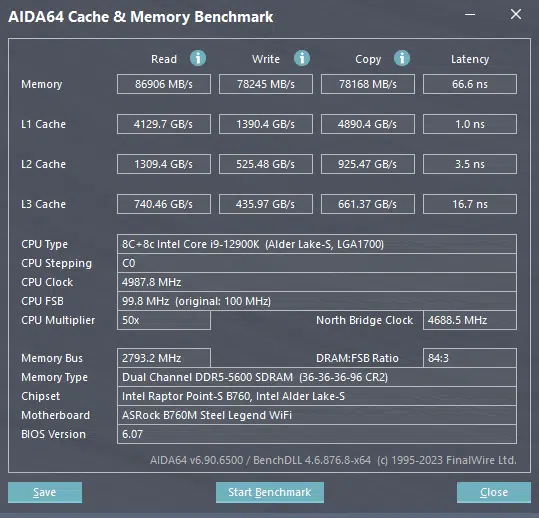
In this test, our ASRock B760M STEEL LEGEND WiFi showed a score of 86,906MB/s in our read test, 78,245MB/s in the write test, and 78,168MB/s in the copy test. This is in line with what we’ve seen from other motherboards and memory module combinations we’ve tested prior to the ASRock B760M STEEL LEGEND WiFi. This tells us that there are no bizarre settings or quirks the ASRock B760M STEEL LEGEND WiFi defaults to which would cause problems here.
PCMark 10
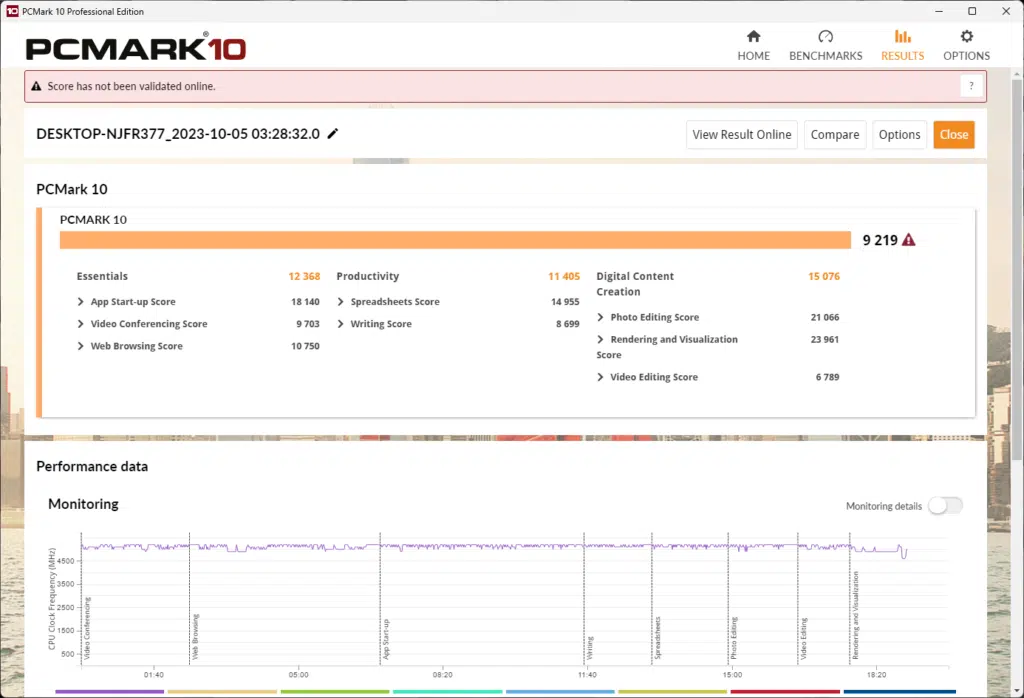
In this test, we saw a result of 9,219 which is broadly similar to other similar systems we’ve tested in the past.
Cinebench R23
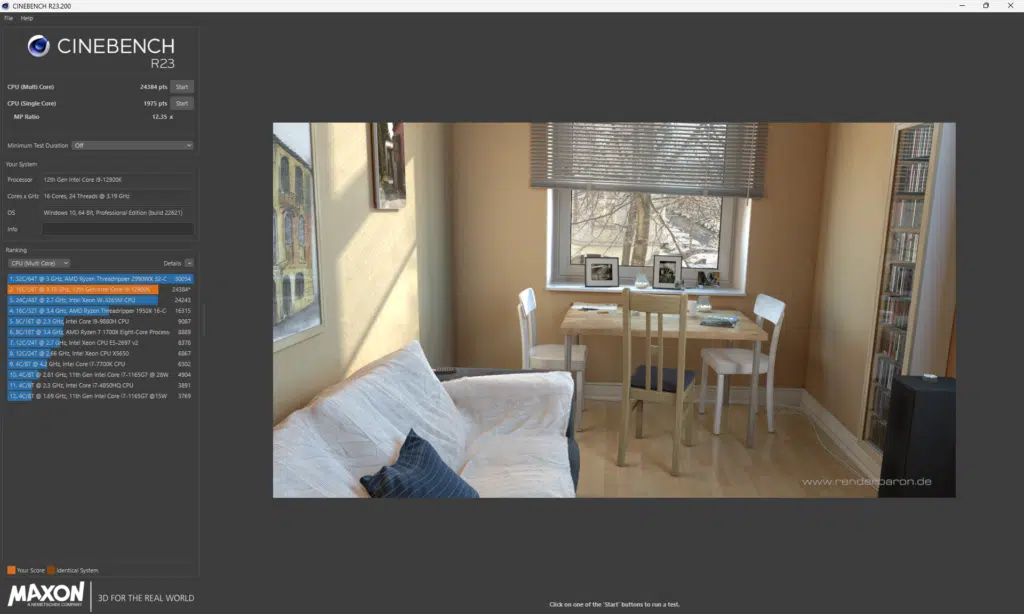
In Cinebench R23, the ASRock B760M STEEL LEGEND WiFi scored 24384 points in the multithreaded test and 1975 points in the single-core test. As we’ve seen in the other tests so far, the results were within expectations.
Blender Benchmark
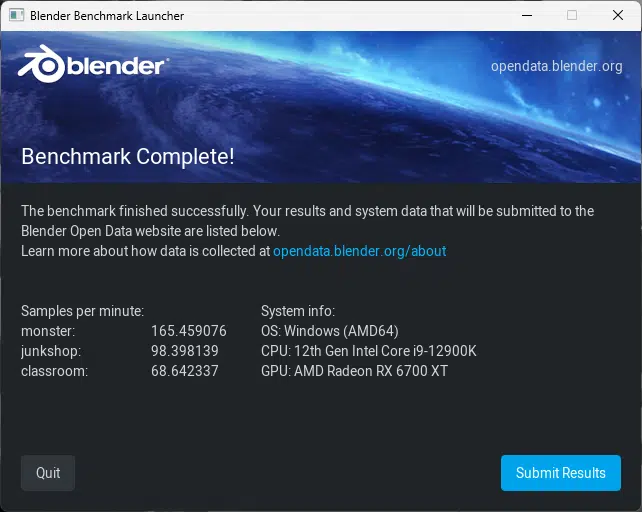
In our Blender Benchmark Rendering test, we saw results of 165.45 in the Monster test, 98.39 in the Junkshop, and 68.64 in the classroom test. Again, these results were to be expected showing nothing out of the ordinary here.
3DMark CPU Test
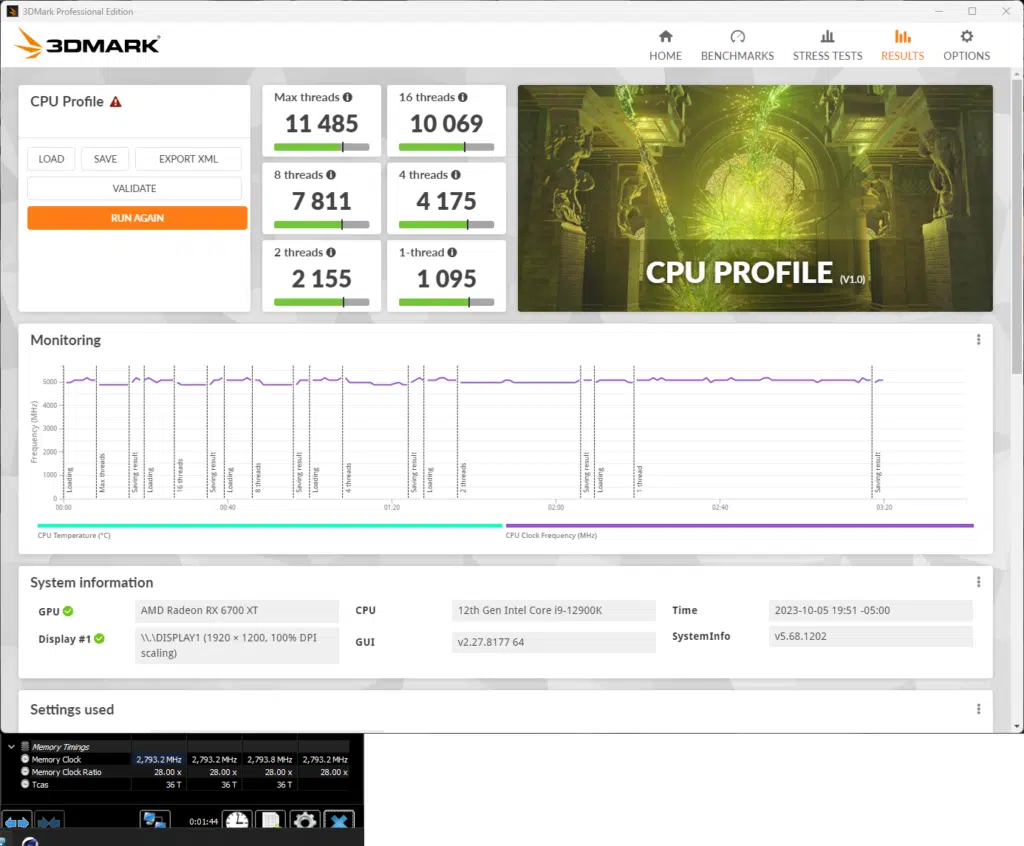

In the maximum threads test, we saw a result of 11,485 points in contrast to 10,069 for the 16-thread test. At the single thread test the ASRock B760M STEEL LEGEND WiFi did just over 1,000 points at 1,095 to be exact. Again, nothing surprising here.
V-Ray Benchmark
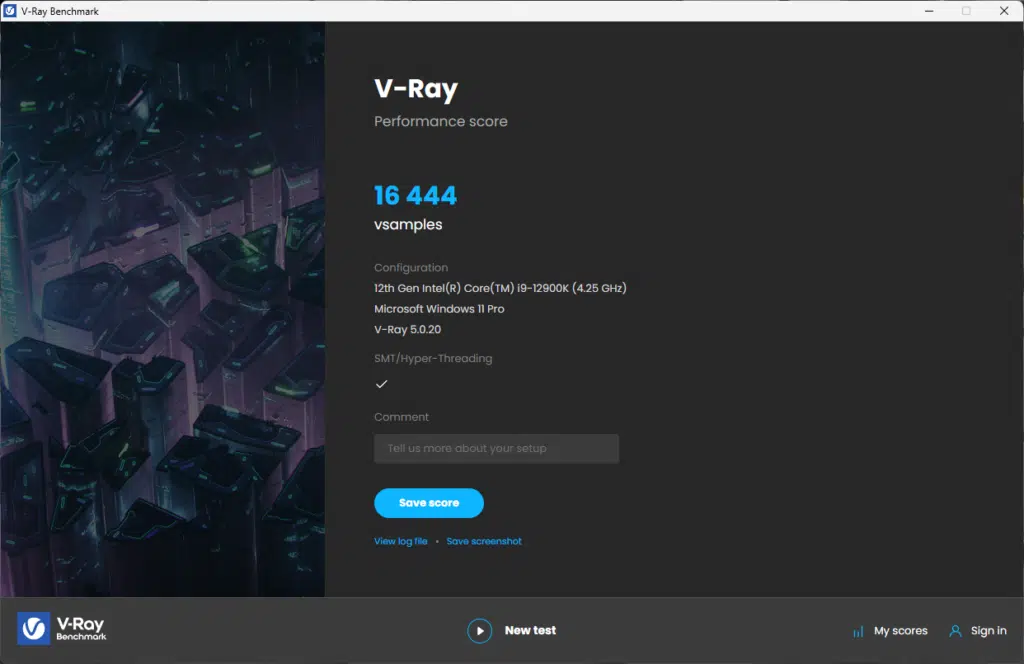
In our V-Ray test, we achieved a result of 16,444 K Samples with our ASRock B760M STEEL LEGEND WiFi. Once more, no surprises here as that’s right in line with our expectations for this hardware.
Conclusion
I rarely get excited about lower-end to mid-range hardware. Generally speaking, the lower you cut costs the more features and quality have to be sacrificed to achieve that lower price point. However, there is often a sweet spot somewhere in between something that’s too cheap and far more expensive and overbuilt than it needs to be. I believe that’s roughly where the ASRock B760M STEEL LEGEND WiFi sits. Sure, there is some evident cost cutting with its ancient audio CODEC but the CODEC still does what it did over 10 years ago and does so just as well. No, it’s not as capable as modern CODECs but real audi0philes are likely to look towards external USB DACs or some other solution. A lot of people use headphones for gaming which normally have their own CODEC.
In my opinion, ASRock knew where to spend its money when designing and building the ASRock B760M STEEL LEGEND WiFi. It feels like one of those “less is more” motherboards that have only what you need and nothing you don’t. I was also very impressed with the build quality of the ASRock B760M STEEL LEGEND WiFi. I have often criticized ASRock in this area as it has faltered quite often in its construction of other budget offerings in the past. The NIC worked well, the Intel WiFi 6E adapter is great, and of course, the VRMs are more than sufficient for most needs.
Installation and Use
Most importantly, my time with the ASRock B760M STEEL LEGEND WiFi was entirely problem-free. From getting the system assembled to the first POST, OS installation, and so on I had zero trouble with the ASRock B760M STEEL LEGEND WiFi. It was as perfect a review period as I have ever experienced.
ASRock’s UEFI BIOS was way beyond what I expected in terms of included settings, features, and tools. ASUS may have set the standard, but ASRock is at least on the same level now. I actually prefer the toolset offered in the UEFI of the ASRock B760M STEEL LEGEND WiFi to that of most motherboards I’ve seen regardless of price. I can’t say enough good things about the IBOS user experience and what it has to offer.
Final Points
Again, the audio is a bit dated but my biggest gripe is the loss of the optical output however, ASRock made the right decisions here overall in order to hit the target price point and not sacrifice anything of significance. There are a couple of layout quirks as well, but again for being sub-$200, I think the ASRock B760M STEEL LEGEND WiFi is a great board with a lot going for it. At this price, the BIOS, NIC, Wireless, and expansion capability are all stellar. If you are in the market for a MATX B760 chipset-based board, I don’t think you can do much better than the ASRock B760M STEEL LEGEND WiFi. Especially not at $159.99 at the time of this writing.