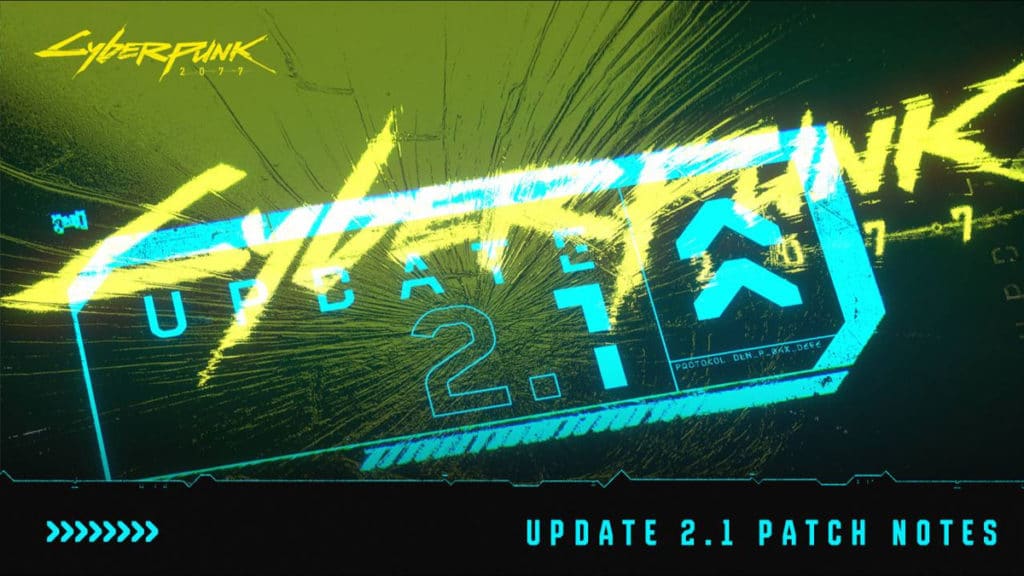CD PROJEKT RED has announced that Update 2.1 for Cyberpunk 2077 and its Phantom Liberty expansion will be rolled out for the PC, PlayStation 5, and Xbox Series X|S tomorrow, on December 5, around 12 p.m. CET, and with that comes the full patch notes for the new update, which includes bug fixes, changes, gameplay improvements, and highly requested features, such as the NCART metro, radioport, repeatable car races, hangouts with romantic interests, cats, and more.
The full patch notes can be found on the official Cyberpunk 2077 site, but according to the PC-specific section, which can be found below, Update 2.1 will introduce some image quality improvements for the game’s Ray Tracing: Overdrive Mode, including better path-traced lighting quality:
- Ray Tracing: Overdrive Mode – exits preview status and includes several image quality improvements.
- Introduced ReSTIR GI – Further improves path-traced lighting quality in RT: Overdrive mode, especially darker areas with no impact on performance, minimizes ghosting.
- DLSS Ray Reconstruction – now available in RT Ultra and other RT modes with RT Reflections enabled.
- Fixed an issue where V’s and NPCs’ skin could have a metallic-like effect when Ray Tracing was enabled.
- Fixed an issue where some characters’ hair didn’t cast shadows when Ray Tracing was enabled.
- Added support for DualSense controllers. If you experience issues with the game freezing on Steam when the controller is connected after the game is already launched, please make sure to change PlayStation Controller Support in Steam settings to “Not Enabled” instead of “Enabled” or “Enabled in Games w/o Support”.
- Added support for Samsung HDR10+ GAMING for NVIDIA GPUs. To enable this feature, your display has to support the technology and have the “Game Mode” enabled. The HDR10+ GAMING toggle can be found in Settings in the Video tab.
NVIDIA provided a little more insight into this as part of its GeForce Game Ready 546.29 WHQL driver article today, explaining (and briefly showing) how some scenes should look brighter and feature less ghosting now:
In Update 2.0, the movement of dynamic characters, the equipping of new weapons and items, or the moving of the camera could cause full ray tracing to visibly update in areas that were previously occluded. With the introduction of ReSTIR GI in Update 2.1, disocclusion noise has been greatly reduced.
In conjunction with Ray Reconstruction enhancements in Update 2.1, ReSTIR GI significantly reduces the ghosting of moving game elements and their shadows, further improving image quality and immersion.
Cyberpunk 2077: Ultimate Edition, a new version of the game that includes every previous update and the Phantom Liberty expansion, is also out tomorrow, December 5.