GPU Comparison – HIGH Quality Preset
Let’s start first with what you are probably here to see, bog standard AMD vs NVIDIA GPUs in Alan Wake 2 compared at the same graphics settings, in this case, the “High” Quality Preset with NO Upscaling and NO Ray Tracing. That is, these tests below will show the GeForce RTX 40 Series vs the Radeon RX 7000 Series in Alan Wake 2 at “High” Quality Preset at Native resolution, and rasterized without ray tracing. This is your standard “High” game settings tested at 4K, 1440p, and 1080p below. We are using the DLSS DLAA or FSR 2 Native modes, which is the native no upscaled mode of the game for each GPU. The graphs are sorted from fastest to slowest, NVIDIA is in green, AMD is in red, let’s go.
4K
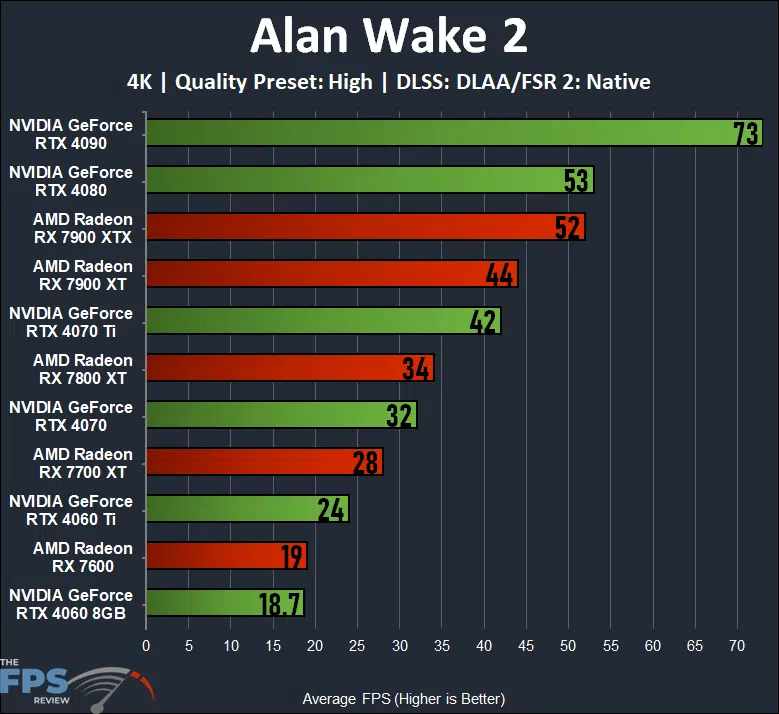
At 4K with “High” Quality Preset the GeForce RTX 4090 takes the lead in performance and allows a playable gameplay experience at 4K “High” at 73FPS average. Next down the list, we see the GeForce RTX 4080 and Radeon RX 7900 XTX trading blows and providing similar performance and the same gameplay experience. This means the GeForce RTX 4090 is about 38% faster than the GeForce RTX 4080 and Radeon RX 7900 XTX, therefore the Radeon RX 7900 XTX is at RTX 4080 level of performance in this game.
The sad part is, that both of these video cards, the RTX 4080 and RX 7900 XTX struggle to provide a playable experience without upscaling here. Without upscaling, they aren’t providing a great experience at 4K and “High” and this is even without Ray Tracing. So the Radeon RX 7900 XTX, AMD’s fastest card, struggles a bit at 4K without upscaling here.
Next down the list, we find the Radeon RX 7900 XT and GeForce RTX 4070 Ti are competing for performance, with the Radeon RX 7900 XT being about 5% faster than the GeForce RTX 4070 Ti at 4K. However, neither card is playable here at all, they need upscaling to be playable at 4K. Next down the list is the Radeon RX 7800 XT and GeForce RTX 4070 with the 7800 XT being about 6% faster than the RTX 4070, but again neither are playable.
Next down the list is the Radeon RX 7700 XT and the GeForce RTX 4060 Ti and here we find the Radeon RX 7700 XT is about 17% faster than the GeForce RTX 4060 Ti, which is a bigger improvement than the upper cards. Finally, the Radeon RX 7600 and GeForce RTX 4060 are providing about the same level of performance.
At 4K, it is obvious that without upscaling only the GeForce RTX 4090 is playable. Every other card would need upscaling or lowering the game settings, to be playable, and all of this testing is without Ray Tracing added.
1440p

In the above graph, we have now lowered the resolution to 1440p, but still have the “High” Quality Preset selected. Finally, dropping down to 1440p has made the game a lot more playable on a lot more cards. We can now play at 60 FPS on the GeForce RTX 4070 and Radeon RX 7800 XT and upwards. The GeForce RTX 4090 still takes the cake and is about 27% faster than the GeForce RTX 4080 and Radeon RX 7900 XTX. Speaking of the RTX 4080 and RX 7900 XTX, both of those video cards are equal in performance and provide the same gameplay experience.
When we move down from the top, the Radeon RX 7900 XT has moved forward above the GeForce RTX 4070 Ti. The Radeon RX 7900 XT is 9% faster than the RTX 4070 Ti, a margin that is wider than it was at 4K. The Radeon RX 7800 XT maintains a lead over the GeForce RTX 4070 by 5% and both of these video cards are very playable. What is not playable is when we get down to the Radeon RX 7700 XT, it drops below 60 FPS here but does maintain a lead over the GeForce RTX 4060 Ti by 17% which is impressive. At the bottom, the GeForce RTX 4060 and Radeon RX 7600 have the same performance.
1080p

At 1080p and “High” Quality Preset this game is pretty much opened up to every card without upscaling, except for maybe the Radeon RX 7600 and GeForce RTX 4060 which still struggle to hit 60 FPS even at 1080p. The GeForce RTX 4090 is still the fastest video card, but the gap has closed between it and the Radeon RX 7900 XTX and GeForce RTX 4080 at this lower resolution. As the resolution decreases, it starts to lose its performance advantage. The GeForce RTX 4090 is 15% faster than the Radeon RX 7900 XTX and 22% faster than the GeForce RTX 4080.
Now that we are at 1080p the Radeon RX 7000 series GPUs seem to have one-upped the NVIDIA counterparts at this lower resolution. The Radeon RX 7900 XTX is 7% faster than the GeForce RTX 4080 now, whereas at the higher resolutions, they are equal. The Radeon RX 7900 XT is closer to the GeForce RTX 4080 performance here at 1080p and it is 14% faster than the GeForce RTX 4070 Ti. The Radeon RX 7800 XT is 10% faster than the GeForce RTX 4070. The Radeon RX 7700 XT is 22% faster than the GeForce RTX 4060 Ti and the Radeon RX 7600 edges out the GeForce RTX 4060 as well.
It seems, that as the resolution decreases, making things more CPU dependent, AMD either has a leg up on performance, or NVIDIA starts tanking due to CPU resources. At any rate, overall only one card is playable at 4K and “High” without upscaling, whereas at 1440p many more are starting with RTX 4070 or RX 7800 XT and up, and at 1080p most cards are though the slowest can’t reach an average of 60 FPS. On the next page, we test Upscaling performance.
