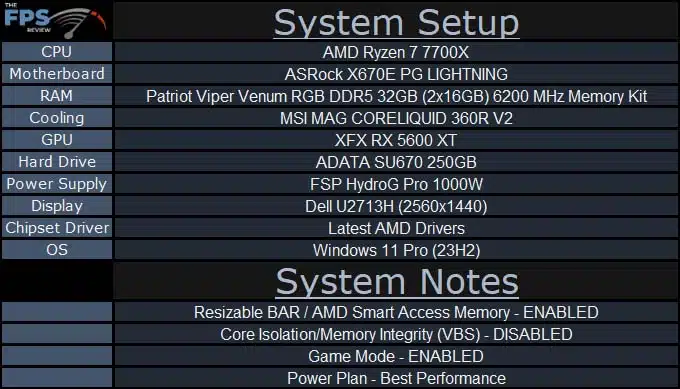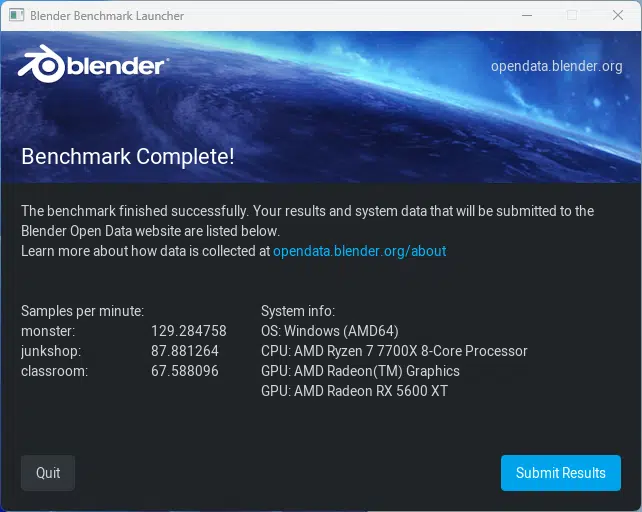Introduction
On the bench today is the ASRock X670E PG LIGHTNING, part of ASRock’s Phantom Gaming line of motherboards, and it slots near the bottom end of ASRock’s X670E offerings. This is a middle-of-the-line X670E motherboard, currently selling for $210 on NewEgg. In a slight change from our previous X670E motherboard reviews, we will be using our AMD Ryzen 7 7700X that we reviewed shortly after it came out. We hope that this change to give an idea of what a more budget-friendly build will perform with the motherboards.
It has been a while since we have looked at an X670E board, so as a bit of a reminder, the ASRock X670E PG LIGHTNING is based on AMD’s top-of-the-line chipset. Natively this chipset gives the user PCIe 5.0 for the M.2 slots, as well as the primary PCIe slot, with this motherboard using 20 of the maximum 24 PCIe 5.0 slots available with the X670E platform. Similar to other current AMD motherboards, the primary M.2 slot is able to use PCIe 5.0 lanes directly from the CPU.
Packaging and Contents

With the ASRock X670E PG LIGHTNING being on the lower end of the X670E motherboard offerings, the extras provided in the box are sparse. Inside of the packaging, you will find two (2) SATA cables, one (1) M.2 standoff, four (4) screws, a simplified installation pamphlet, and a user manual.


ASRock X670E PG LIGHTNING PCB & Features
With this mid-range offering from ASRock for the X670E platform you will notice it is quite well laid out and relatively bare-bones. While the top M.2 port has a robust cooling solution provided, the VRM and MOSFET cooling seemed lacking to us, and while during testing we did not run into any temperature limitations due to the cooling, we can easily see this becoming a limitation if you are looking to overclock and maximize the performance of your motherboard. With this being a lower-end X670 motherboard we expected the features to be a bit bare bones, and this motherboard meets those expectations.

For this motherboard, ASRock went with a 14+2+1 VRM design utilizing the DrMOS Smart Power Stage technology that we have come to expect on all ASRock motherboards we see. As we mentioned above, the only thing we are disappointed with is the cooling did not seem to be as robust as it could be, especially considering the cooling for the same power layout on the ASRock X670E Pro RS, which we reviewed back in September, seemed to be much more robust.

On the rear I/O we have connections for HDMI, DisplayPort 1.4, a 2.5 GB Phantom Gaming RJ-45 Port (Powered by a Realtek RTL8125B chip), a BIOS flashback button, four (4) USB 3.2 Gen 1 ports, a single USB 3.2 Gen2 port, a USB 3.2 Gen 1 USB-C port, two (2) USB 3.2 Gen1 ports from two separate controllers for ASRocks “Lightning Gaming Ports”, and the three (3) standard audio jacks.

Storage on the ASRock X670E PG LIGHTNING is nothing special and is one of the places we wished we saw more of on this motherboard. We have a total of four (4) SATA 6 GB/s, two of them are on the side where you expect, but the remaining two (2) ports are located at the bottom of the board near the USB headers. Outside of the SATA ports this motherboard has a total of four (4) M.2 ports, one (1) supports full PCIe 5.0 speeds from the CPU, one (1) is PCIe 3.0 speed, and there are an additional two (2) PCIe 4.0 slots.
It is important to note that only the lowest M.2 (M2_4) provides a full four (4) lanes of connection and the remaining M.2 slot (M2_3) only has two. This effectively reduces the capacity of this slot to match that of the PCIe 3.0 (M2_2) slot. All of these M.2 slots will fit up to a 2280 form factor drive. There is an additional M.2 WiFi card slot on this motherboard, and openings on the rear I/O panel for antennas, however, no hardware is provided by the manufacturer for this.

From an expansion point of view, this motherboard does have four (4) total PCIe slots. The uppermost slot supports PCIe 5.0 with full x16 lanes, and is also re-enforced with a metal frame to allow for heavier graphics cards to be installed here, although keep in mind that if you are trying to install a high-speed M.2 drive in the upper most slot you need to be conscious of the size of any cooling device you use. Beyond the top slot, you have three (3) PCIe slots, all of the 4.0 standard. The second slot is only a x1 size slot and will cover up the third M.2 slot. Beyond this, there is the single M.2 socket (Key E) supporting a 2230-size WiFi / Bluetooth module.

This motherboard has a few options for USB expansion, namely, there are two (2) USB 2.0 Headers (Supporting up to four (4) USB ports), two (2) USB 3.2 Gen1 headers (Supporting up to four (4) USB ports), one (1) USB C Gen2x2 header, and a Thunderbolt AIC Connector.
For fan expansion, this motherboard will have you pretty well covered. There is a single dedicated 4-pin connector for a CPU fan and an additional one for either a second CPU Fan or water pump. Beyond these two near the CPU there are an additional four (4) 4-pin controllers allowing up to 24W of power. As always for testing we have set all fans and pumps to 100% speed to maximize the cooling available for the CPU.
RGB light strips in your case are definitely a well-discussed topic these days, and this motherboard does have you covered no matter which way you fall on the debate. There are no on-board LEDs for you to control, however, there are three (3) addressable LED headers supporting up to 15W each, and an additional standard RGB LED header supporting up to a 36W LED strip. As always, you will be able to control the lighting from within Windows with ASRock’s software.
For memory on this motherboard it is important to remember to only purchase non-ECC, un-buffered memory, and a maximum total capacity of 192 GB is supported. As with other AMD chipset motherboards, the XMP and EXPO memory modules are supported. ASRock included a helpful sticker on top of the memory modules giving you a quick reference to what slots to populate depending on your configuration and an approximate first boot time. While this is very helpful, we had issues with removing this sticker and took some time and effort to remove all the residue prior to testing, and we can’t help but think that this information would be better shown either on the box or in an insert in the box rather than stuck overtop of the memory modules.
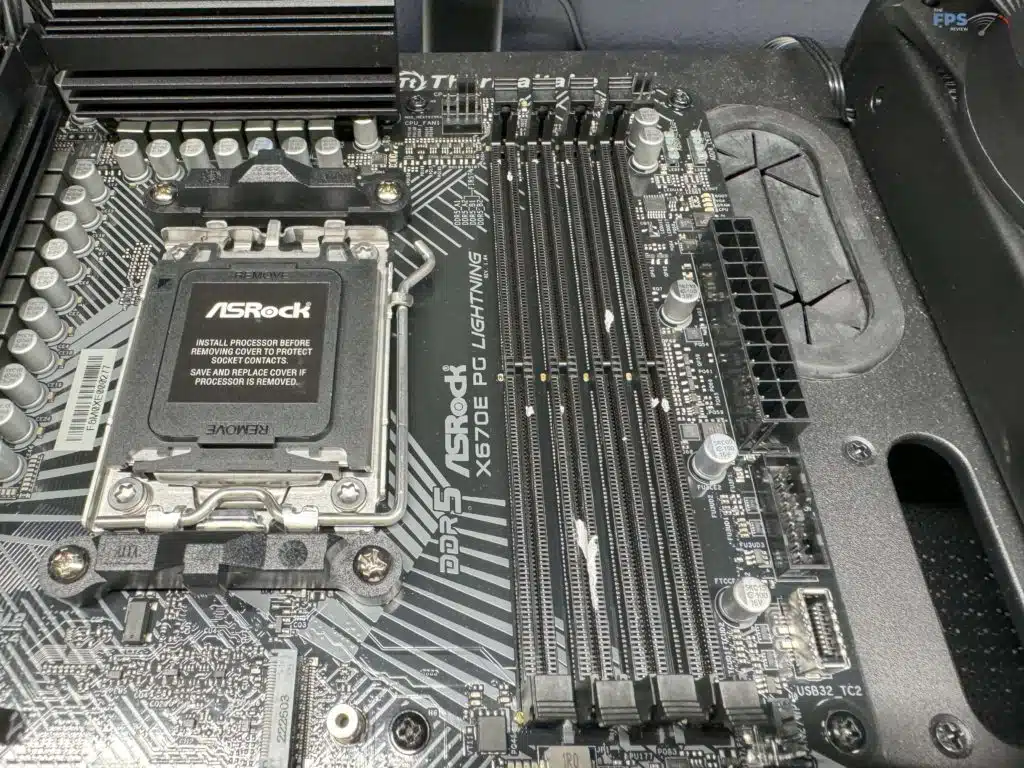
Audio is provided by a Realtek ALC897 audio Codec allowing for 7.1 channel surround sound and Nahimic Audio.






BIOS
The ASRock X670E PG LIGHTNING features a single 256 Mb American Megatrends Inc. (AMI) UEFI BIOS with GUI support. This BIOS is going to be very similar to most other GUI-based BIOSs on the market from any vendor. Prior to testing, we made sure to upgrade our BIOS to the latest stable version, 2.02 released on November 21, 2023(Note: We tested the motherboard prior to the 2024 BIOS upgrades, which included the AGESA 1.1.0.2b upgrade). Upgrading this motherboard was easily completed using the built-in upgrade utility.

Those of you who have a recent ASRock AMD motherboard, or are a frequent reader here, will see some commonalities with other ASRock offerings. As with most of our reviews, we explored the BIOS and had no issues finding any of the settings that we might want to adjust, we will only point out a few of the more prominent features and show a sampling of the options in the gallery at the bottom of this section.
Similar to most motherboards on the market today, the ASRock X670E PG LIGHTNING defaults to the “Easy Mode”, giving you a quick overview of your system, from the CPU maximum speed, memory speeds, and capacity, to fan speeds, to temperatures. Beyond this, you can quickly adjust the XMP profile on your memory, and adjust boot priority, anything else you might want to adjust will need to go to the “Advanced Mode”.

When you are in the “Advanced Mode”, you will be met with the standard AMI BIOS options. From our exploring of the BIOS there is nothing unique or special to the ASRock X670E PG LIGHTNING that we have not seen implemented anywhere else. Please check out the gallery below to see some of what the BIOS has to offer.

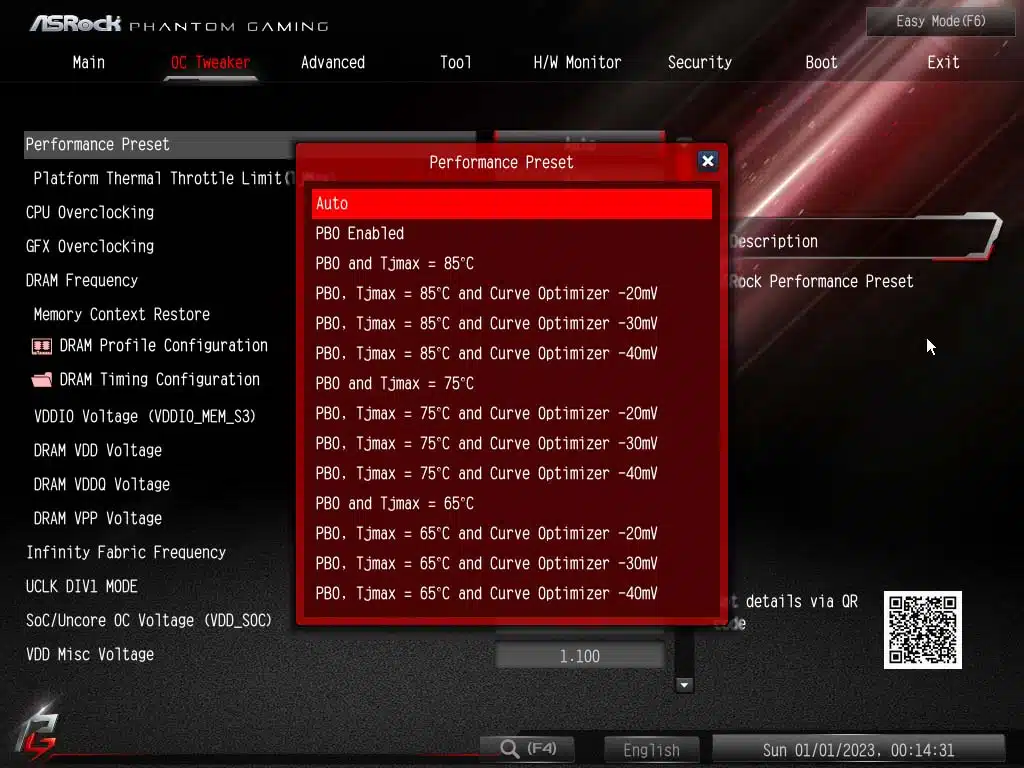
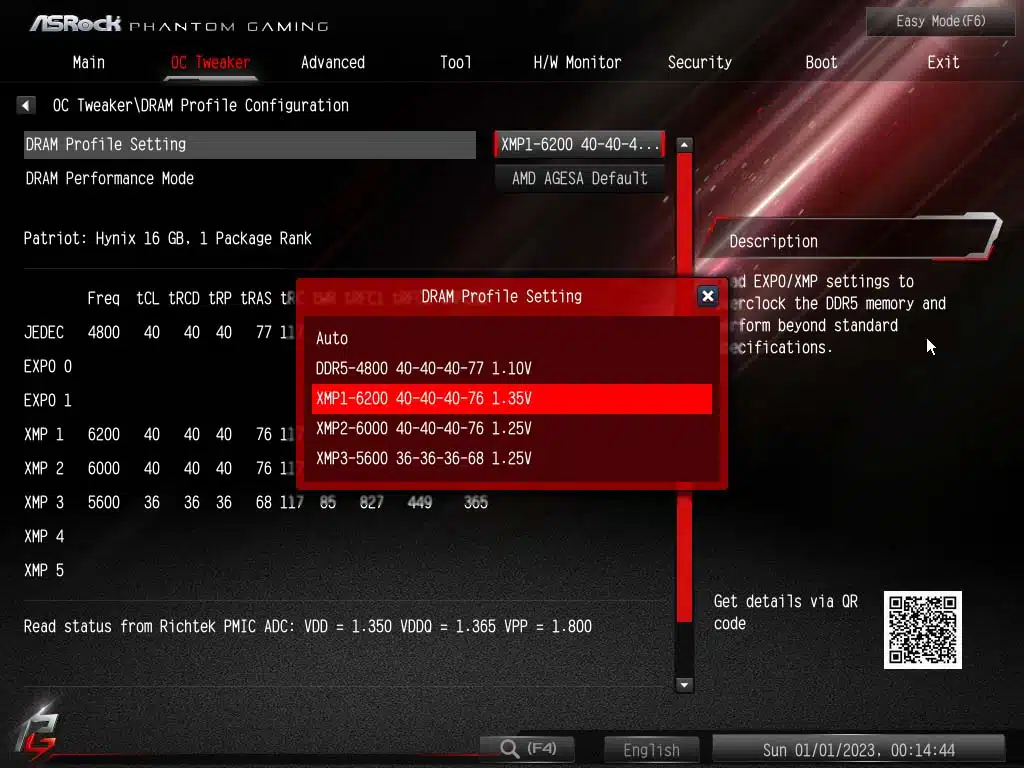
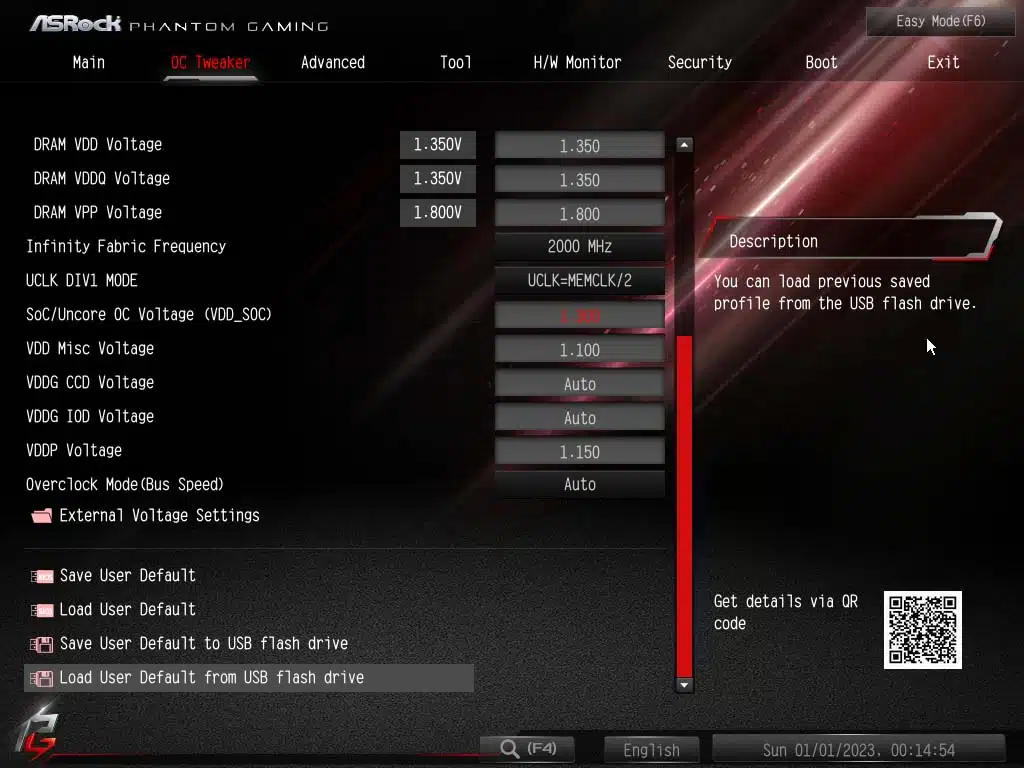




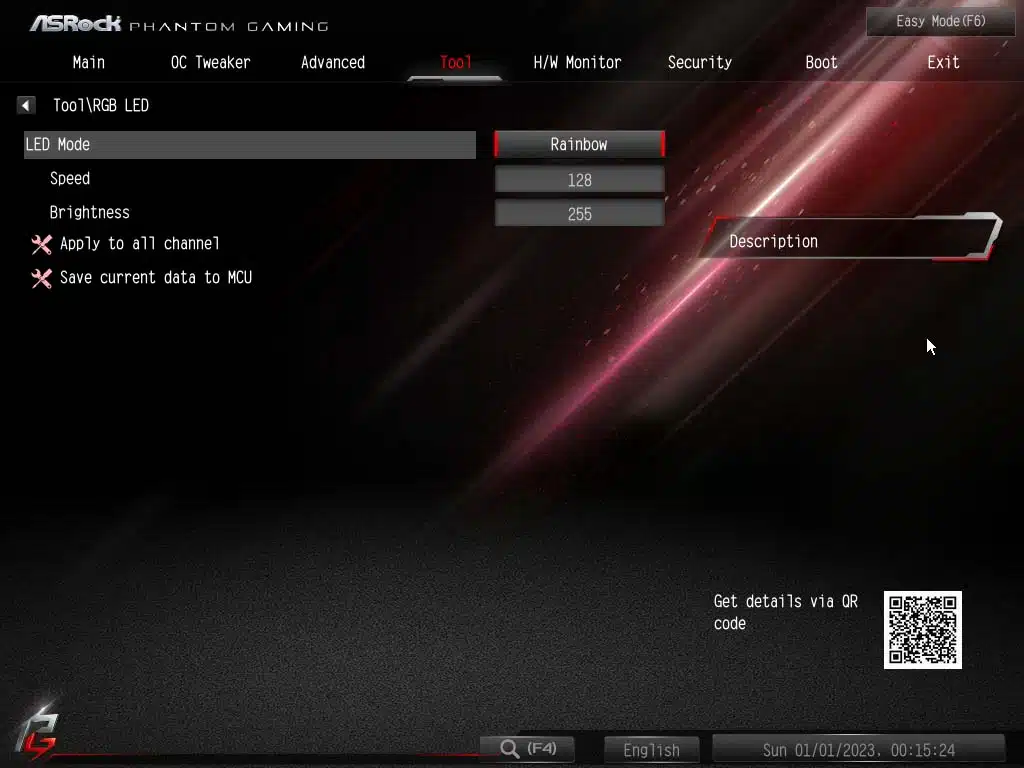
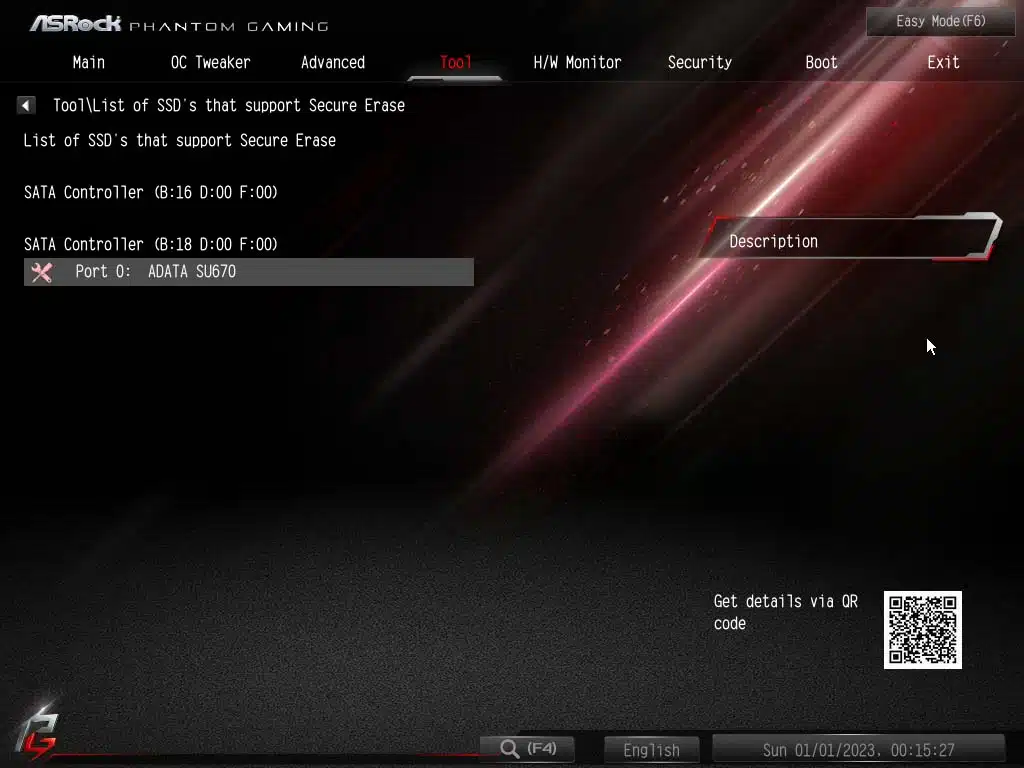
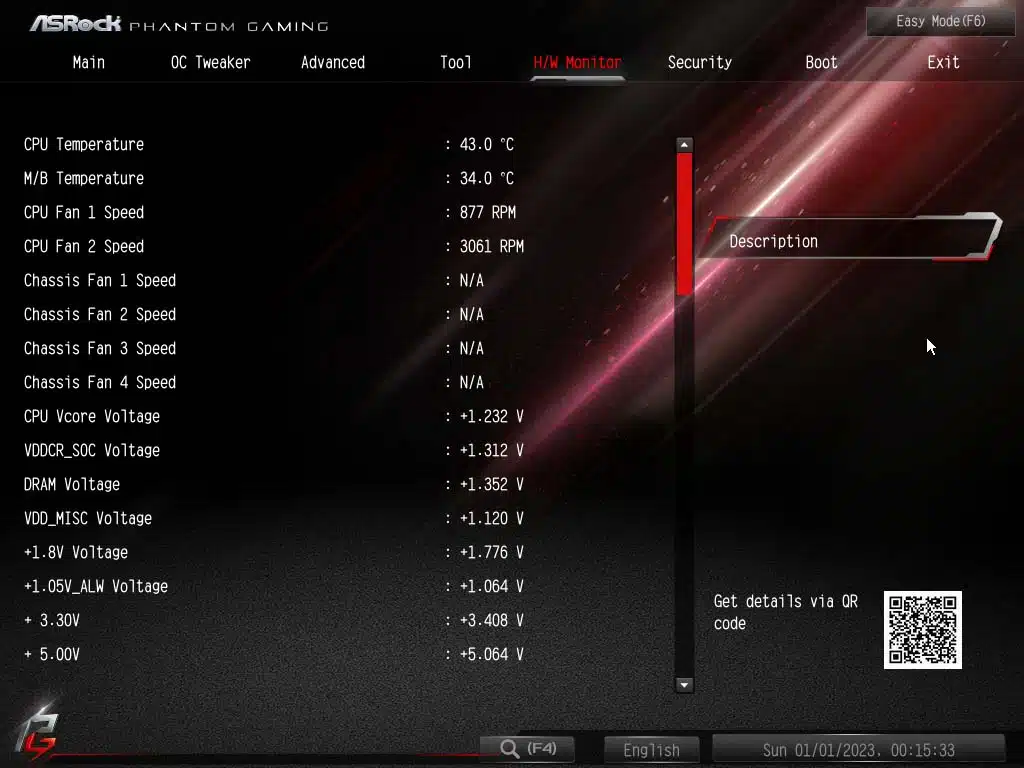
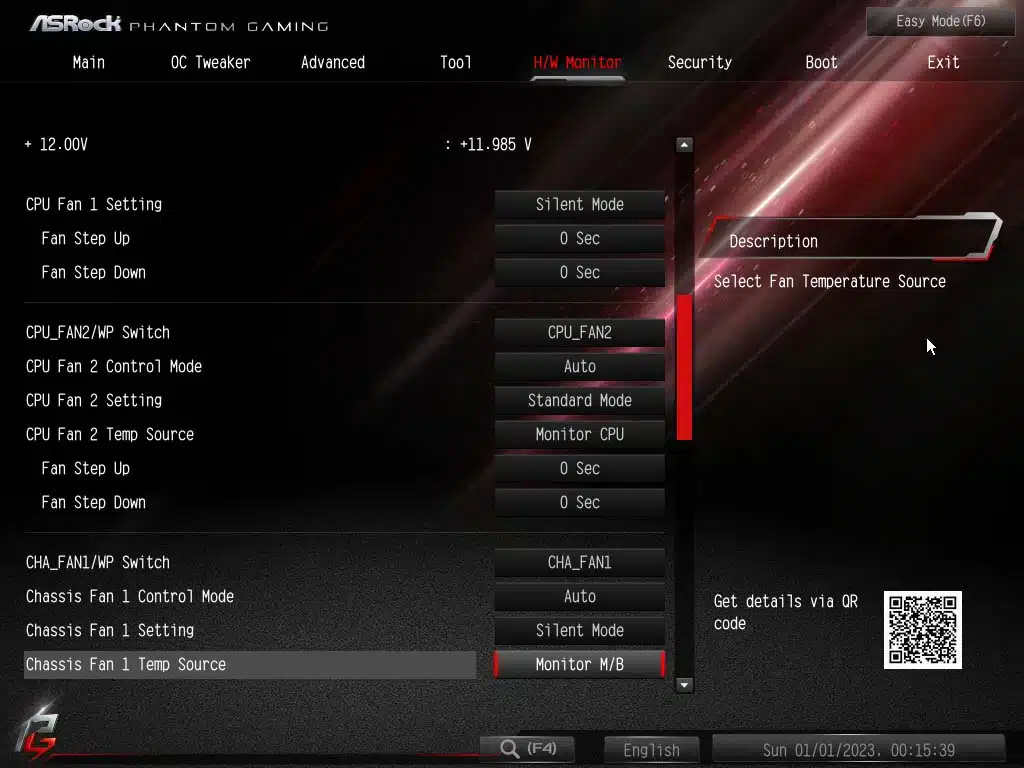
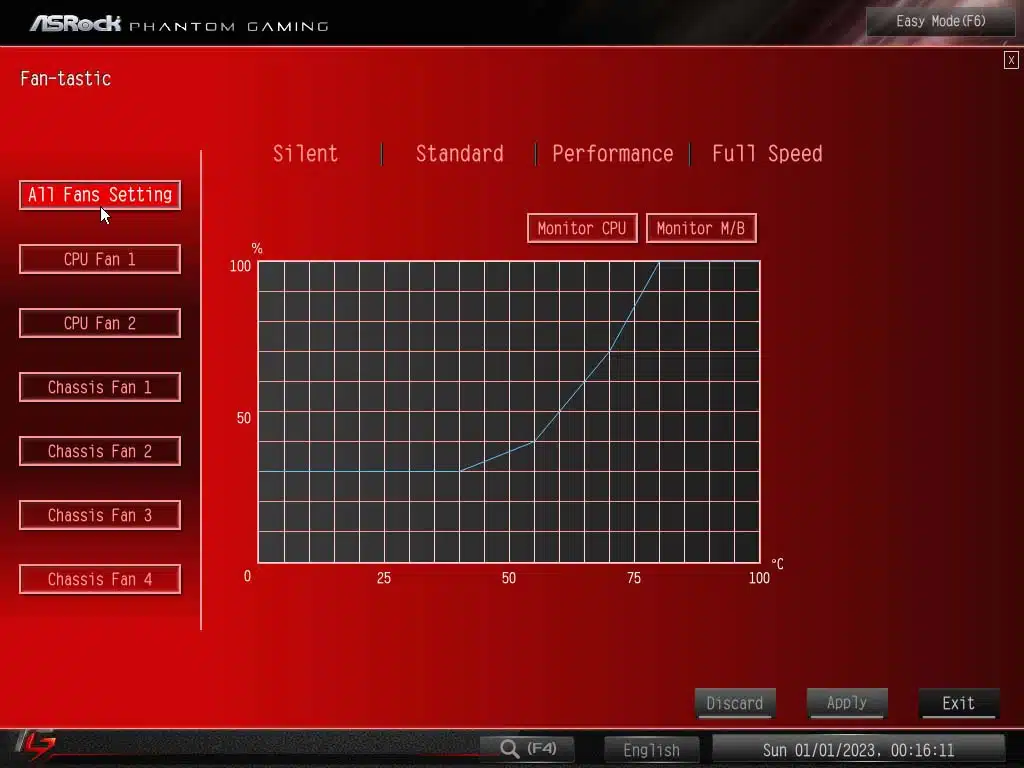
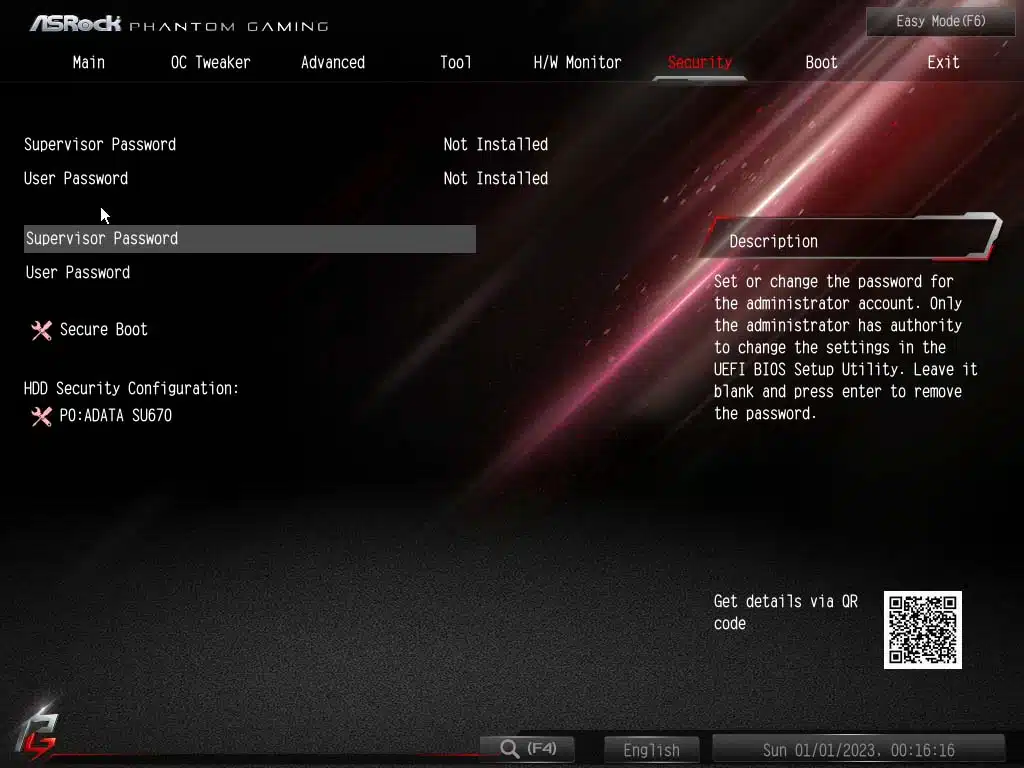
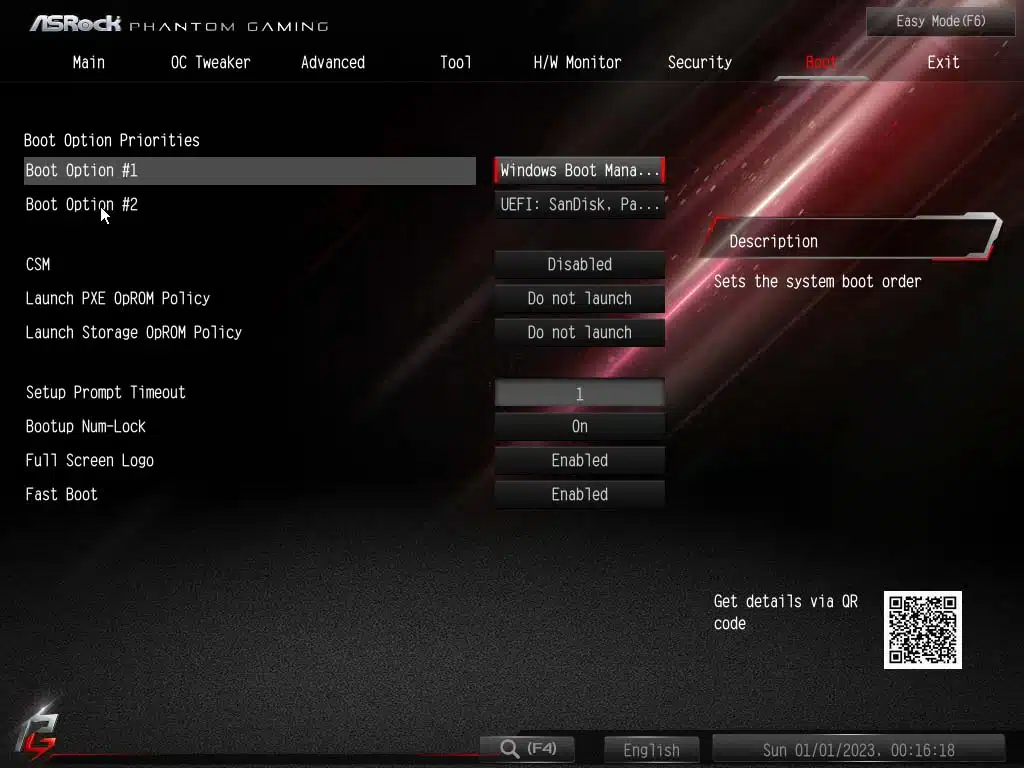
Test Setup
We have the latest BIOS installed, 2.02, released November 21, 2023. All of our testing was performed at the default settings from the BIOS with the exception of the memory, here we set the DRAM to the XMP-1 profile for full speed on our memory.
For the OS setup note that we are on the latest 23H2 Windows 11 update with all incremental Windows updates applied at the time of writing.
As with other motherboards we have recently tested, we are providing the test results below to give an idea of what a user can expect in a pure stock installation. While the option for factory overclocking was available, we only tested the motherboard with a base configuration. With testing you will notice the lack of a Latency Mon test, a staple of our reviews, this is due to all attempts to test providing false high readings.
Subsystem Testing
SSD Performance
For this motherboard, we tested the four (4) available slots, and performance is right in line with expected. All of our M.2 slot testing was performed with our PCIe 5.0 test device, the ADATA LEGEND 970 2TB NVME SSE. In our testing with this motherboard, we see speeds right in line with what we have come to expect with this drive. For the M2_1 (PCIe 5.0) slot we were able to achieve 10,079 MB/s read, and 10,195 MB/s write speeds, the M2_4 (The only PCIe 4.0 full-speed slot) we see speeds of 7,127 MB/s read and 6,913 MB/s write. The remaining two slots come in with around 3,564 MB/s read and 3,488 MB/s write, which is what we expect with the remaining PCIe 4.0 (M2_3) only having 2 lanes available.
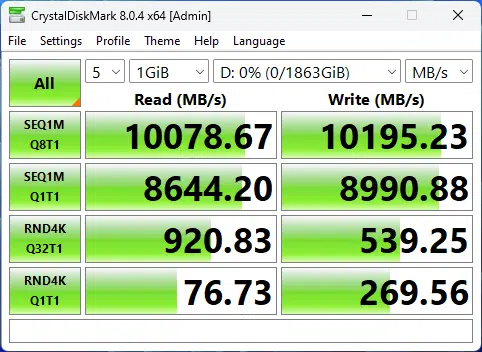
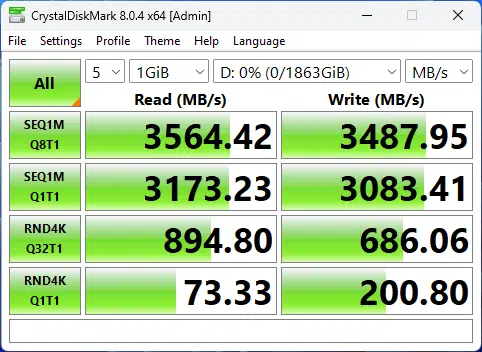
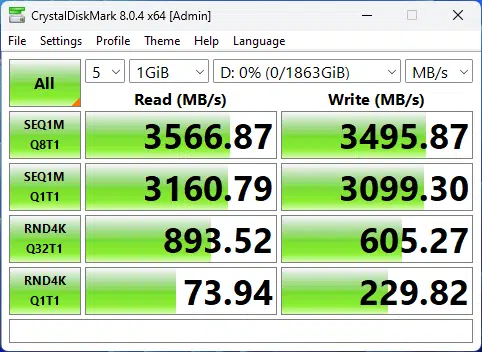
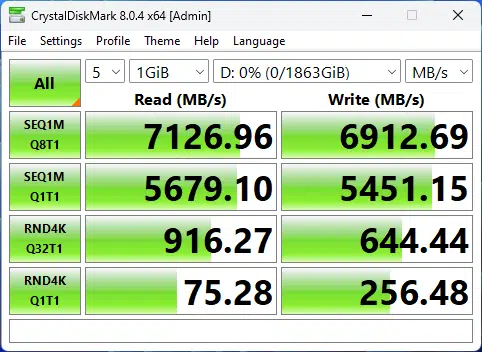
Application Benchmarks
Memory Bandwidth
For our application benchmarks, we are going to start with Aida64, and its memory read and write performance test. At the default settings, with the memory set to 6200MHz, the read performance on this motherboard is 58,946 MB/s of bandwidth, with the write performance coming in at 79,040 MB/s, both of which are right in line with what we are coming to expect from this memory kit. We do want to note that with us moving to the 7700X CPU the write speeds are approximately cut in half due to a single CCD present.
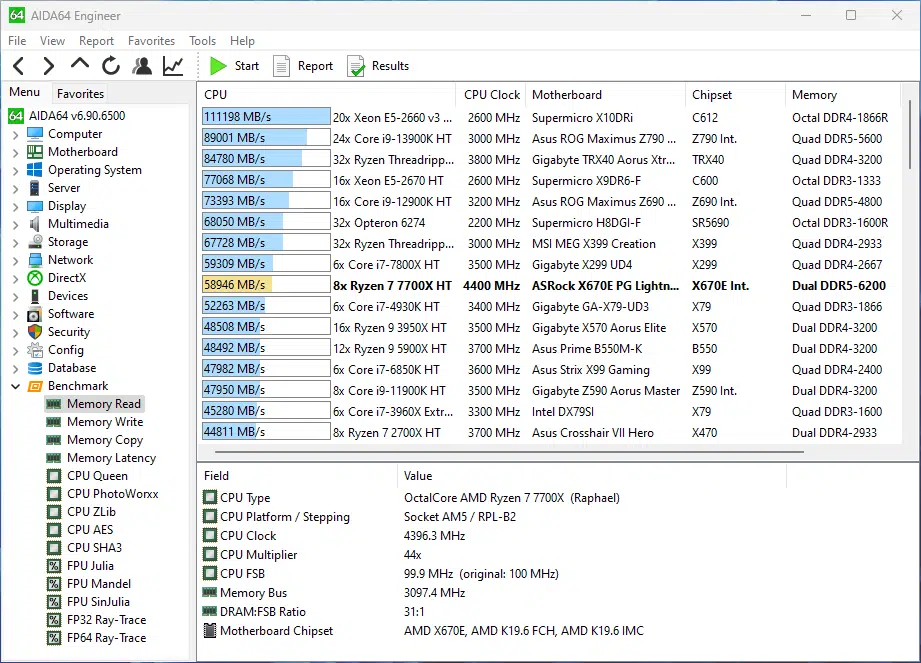
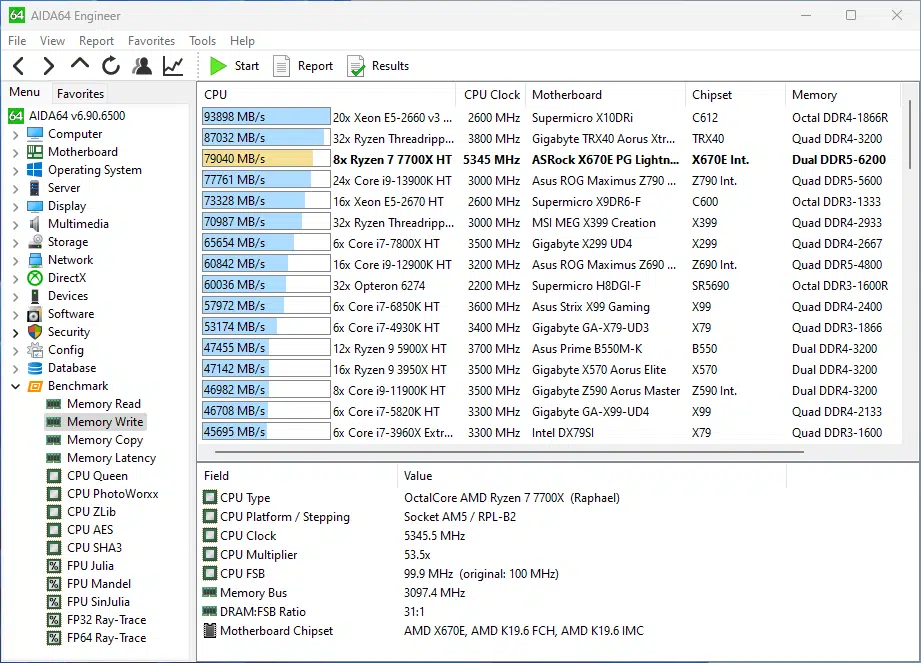
PCMark 10
The standard PCMark 10 test result that we were able to achieve is 8,771, which is right in line with what we would expect.
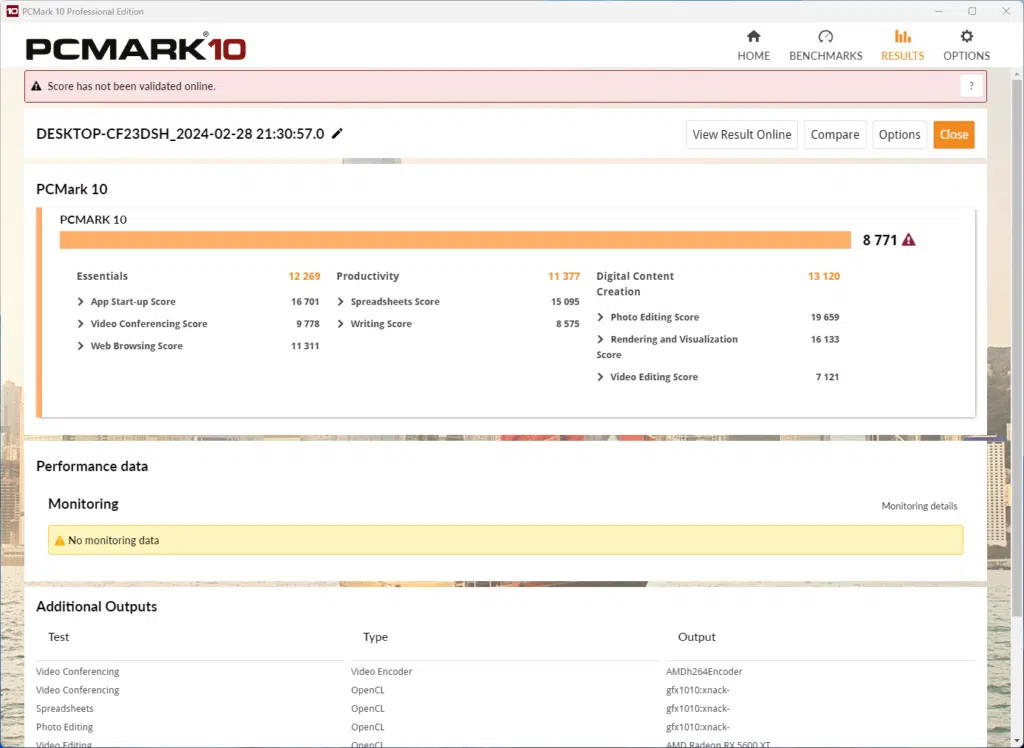
Cinebench R23
With Cinebench we ran the multi-core test multiple times and consistently received a score of around 19,350, then for the single-core test we scored 1,900.
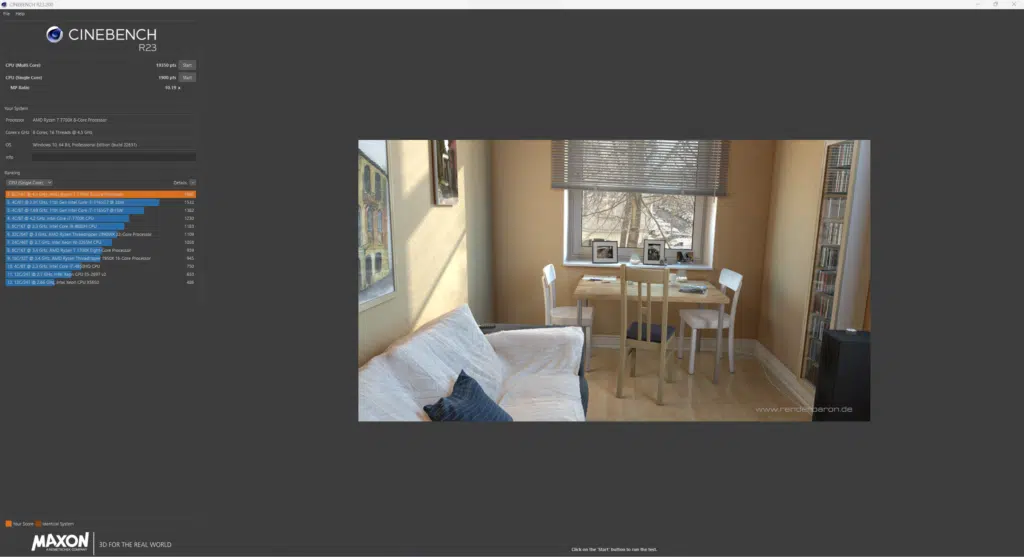
Blender Benchmark
With Blender, we were able to achieve 129.28 samples per minute for the monster test, 87.88 for junkshop, and 67.59 for the classroom tests. We fell slightly short on all Blender tests vs the results when we initially went hands-on with the AMD 7 7700X.
3DMark
We ran both Time Spy and the CPU Profile tests with 3DMark. With the Time Spy test we achieved a CPU score of 6,705, and for the CPU profile on max threads we achieved 9,106.
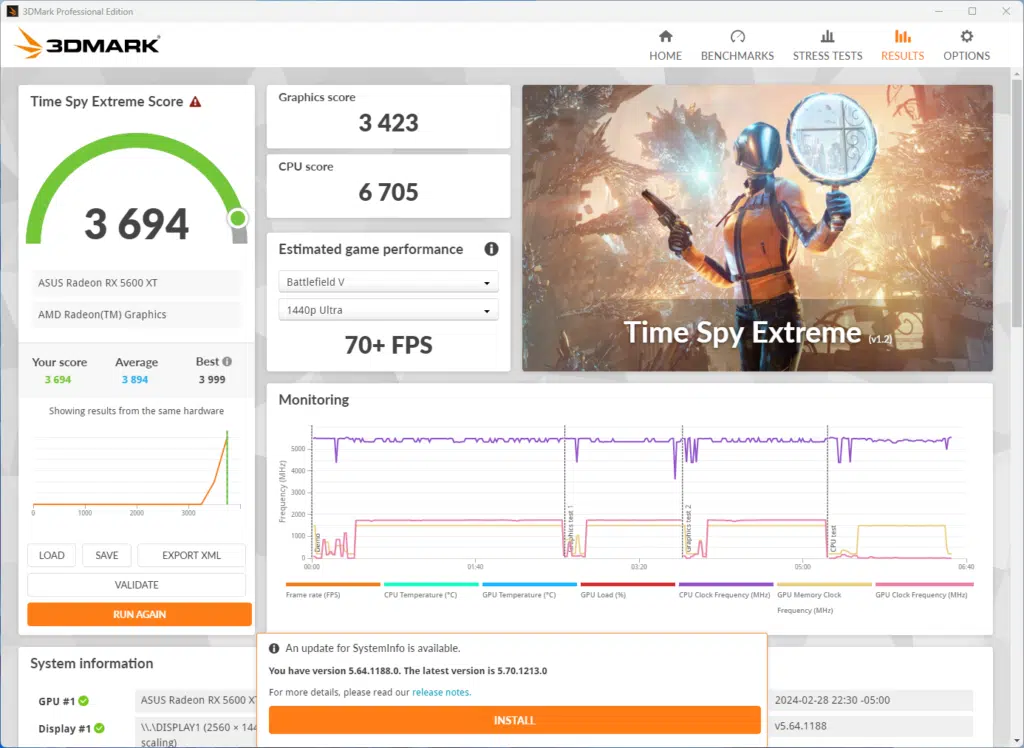
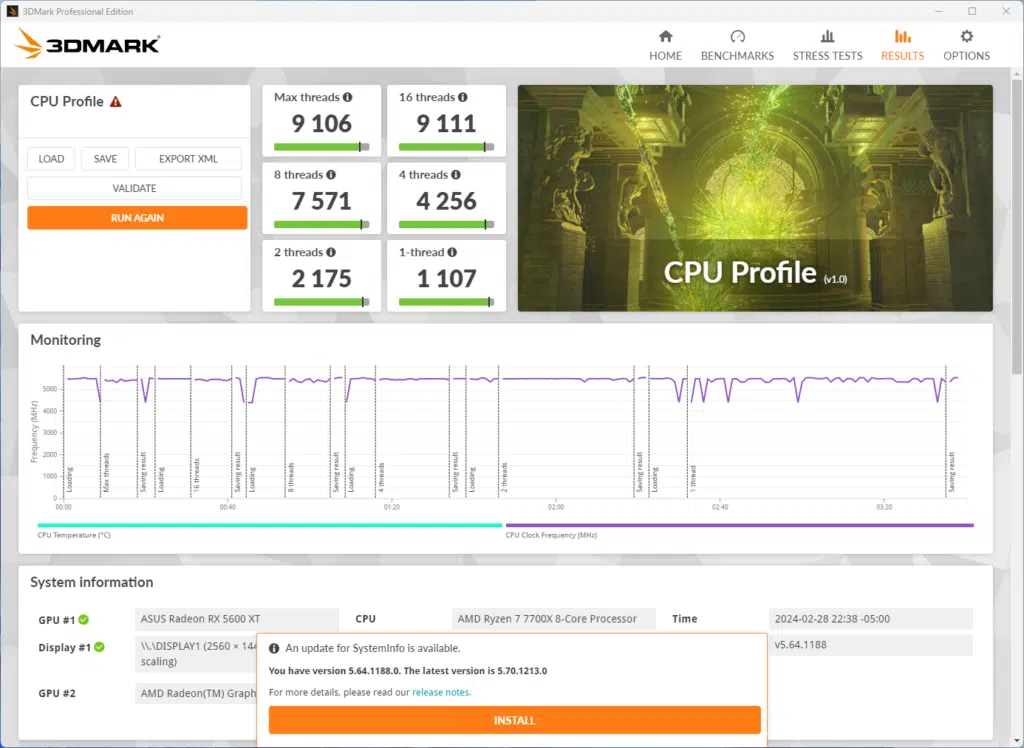
V-Ray Benchmark
Running V-Ray we achieved a score of 15,243, which is about what we would expect.
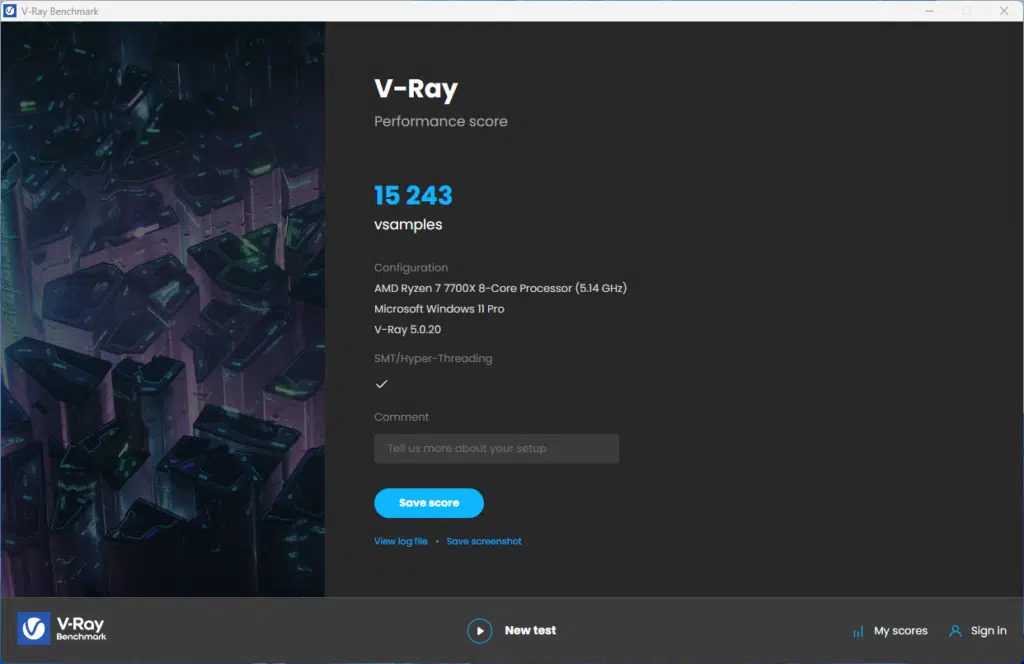
Conclusion
Today we got an up-close look at the ASRock X670E PG LIGHTNING motherboard from ASRock, currently selling for $210 on NewEgg at the time of writing. At this price point, we are right at the lower end of the X670E range from all manufacturers, and this motherboard has the features to match that with its four (4) total SATA 6GB/s ports, and its four (4) total M.2 drives.
Installation and Use
The installation of this motherboard was very easy, and with it being of the standard ATX form factor it should not give any fitment issues with the majority of cases on the market. Overall all of the fan headers, power plugs, etc. are exactly where you need them for a simple and clean installation. Our only real issue with this motherboard was nothing to do with the motherboard itself, the decision to put a sticker right over the memory slots is one we question if that is a wise call. Beyond that, the installation of the M.2 drives was simple and straightforward, as was the installation of Windows with all drivers.
Final Points
With today’s testing on the ASRock X670E PG LIGHTNING, we were able to perform our entire testing regimen with no issues. The system was stable the entire time, and temperatures were more than acceptable, though we might be a bit concerned if overclocking outside of AMD’s PBO (Performance Boost Overdrive) was completed. Our results in testing were right about where we expected on the Ryzen 7 7700X CPU we used, and the Gen5 M.2 slot did not disappoint. Overall this motherboard is right about what we expected, especially at the roughly $200 price point.