Introduction
Iceberg Thermal is a relatively new entrant to the enthusiast PC cooling market that is producing its own line of CPU coolers, fans, and thermal paste. We’ve previously looked at a handful of their air coolers. They are now getting into the AIO CPU cooler market and case market to round out their PC accessories line-up.
On our test bench today is the Iceberg Thermal IceFLOE OASIS 360 which is being targeted as a good value option at its expected $89.99 price point – check our pricing widget below for current pricing and availability.


We will again be using our second-generation AIO test platform that is capable of putting out enough heat to make even the devil sweat. We do this to test AIO liquid cooling solutions that are likely to be used with some of today’s most demanding CPUs.
Iceberg Thermal IceFLOE OASIS 360 CPU Cooler (IFOA36-BAN)


The Iceberg Thermal IceFLOE OASIS 360 is an all-in-one (AIO) CPU cooler that is designed to work on a wide variety of sockets. These include Intel’s LGA 1851/1700/115x/1200/2066/2011-0/2011-3 and AMD’s AM5/AM4/AM3(+)/AM2(+)/FM2(+)/FM1 sockets. Overall, the Iceberg Thermal IceFLOE OASIS 360 covers all current day sockets and interestingly includes support for LGA 1851 even though there are no processors that have been released for this socket at the time of this review. (Ed: This is a thing that makes me say “Hum”.)



While we have the 360mm radiator version that we’re reviewing today, this AIO is also available with a 240mm radiator that sports a duo of 240mm fans. Due to the laws of thermodynamics, expect the 240mm to perform a little worse than the 360mm version we’re reviewing today.
Water Block & Pump
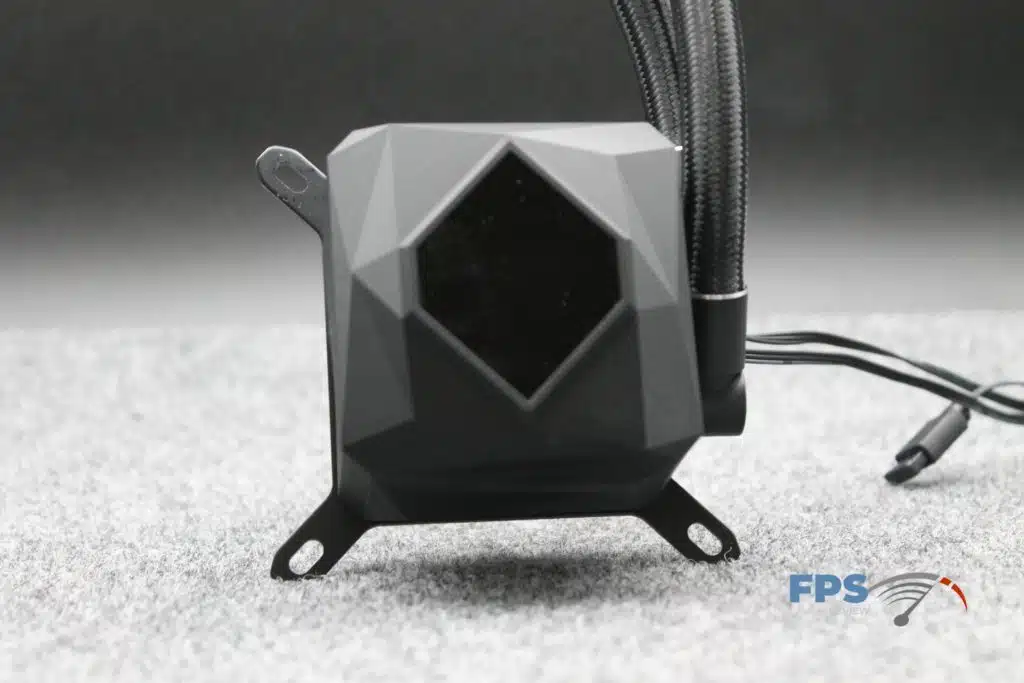
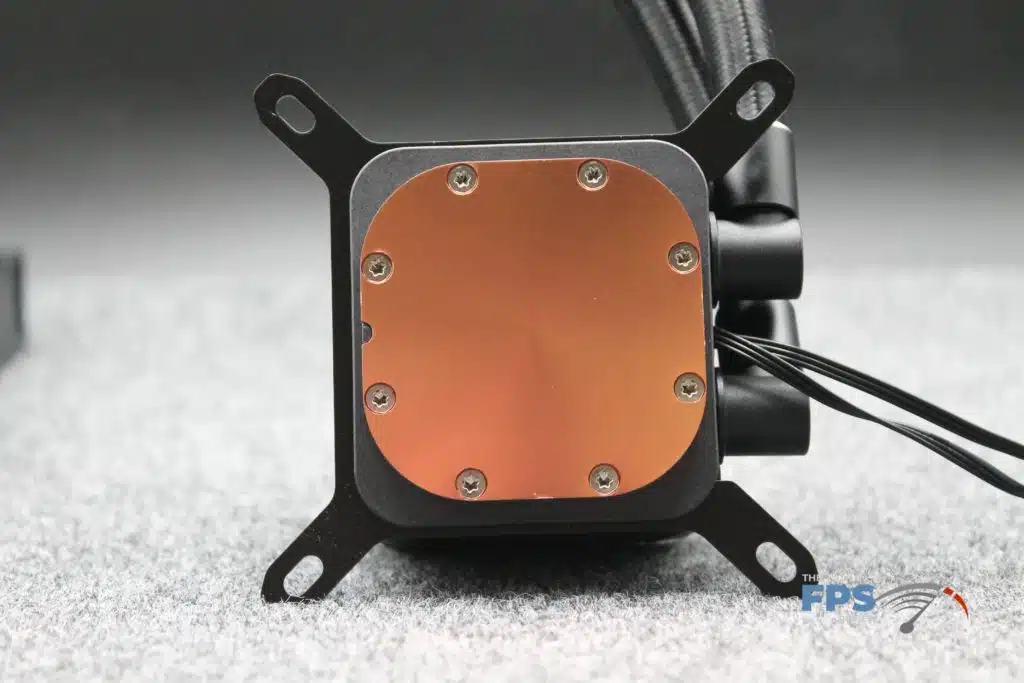
The cold plate on the Iceberg Thermal IceFLOE OASIS 360 is made out of copper and Iceberg Thermal includes a tube of its thermal paste. On top of the cold plate sits a RGB anointed Iceberg Thermal logo that is able to rotate to match the orientation of your rig.
The pump operates at 3100 RPM (+/- 10%) and Iceberg Thermal claims it generates less than or equal to 20 dB(A) of noise. It pushes the water through 460mm of cooling hose to and from the radiator. Of note, this is on the higher end of tube lengths for AIOs which can be helpful for those of you with large rigs.
Radiator
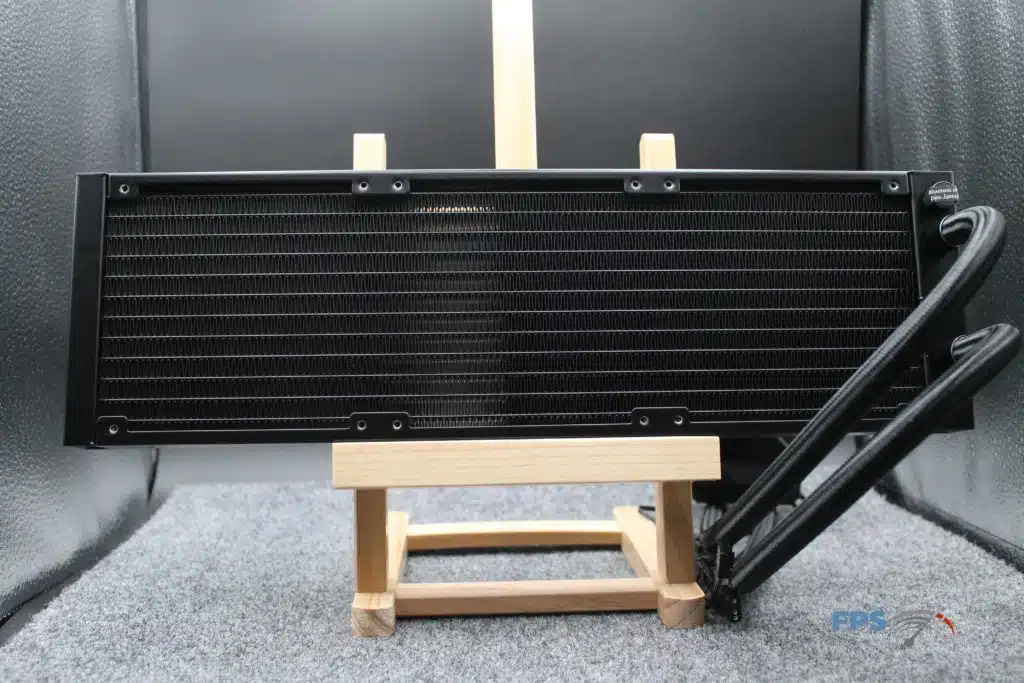

The liquid CPU cooler radiator is designed to hold three 120mm fans and measures 397x120x27mm, which is a bit thinner than some of the radiators we’ve seen recently. By our count, the aluminum radiator sports a density of 22 fins per inch in a rectangular design and is attached to 460mm of tubing.
Fans


The included fans are likely Iceberg Thermal’s IceGALE Lightning ARGB fans as the specifications between the two fans match even though the label indicates they are “IceFLOE Oasis” 120mm fans. They feature Fluid Dynamic bearings and the typical PWM and 5V ARGB header cables. The RGB LEDs can be controlled through your favorite RGB application du jour. Iceberg Thermal does not list an expected lifespan (although the IceGALE page indicates greater than 70,000 hours) and the fans are rated for 200 to 2200 RPM (plus or minus 10%) at a reported 28.9 dB(A). The stated maximum airflow is 76.74 CFM with a static pressure of up to 2.8 mm/H20.
Test Setup
We will use our second generation AIO test rig which we will publish further details on in the coming weeks. It is based on the Intel i9 13900K CPU running on an ASUS Z690-based motherboard. We will set up each cooler in the same manner with the radiator attached to the case and the fans blowing into the radiator. The water blocks will be mounted per the manufacturer’s instructions except that we will use Arctic Cooling MX-4 thermal paste. We will utilize ASUS FanXpert to control fan speeds, setting the fans at a fixed RPM for each test. We will also compare it to the other coolers we have tested thus far.
Installation

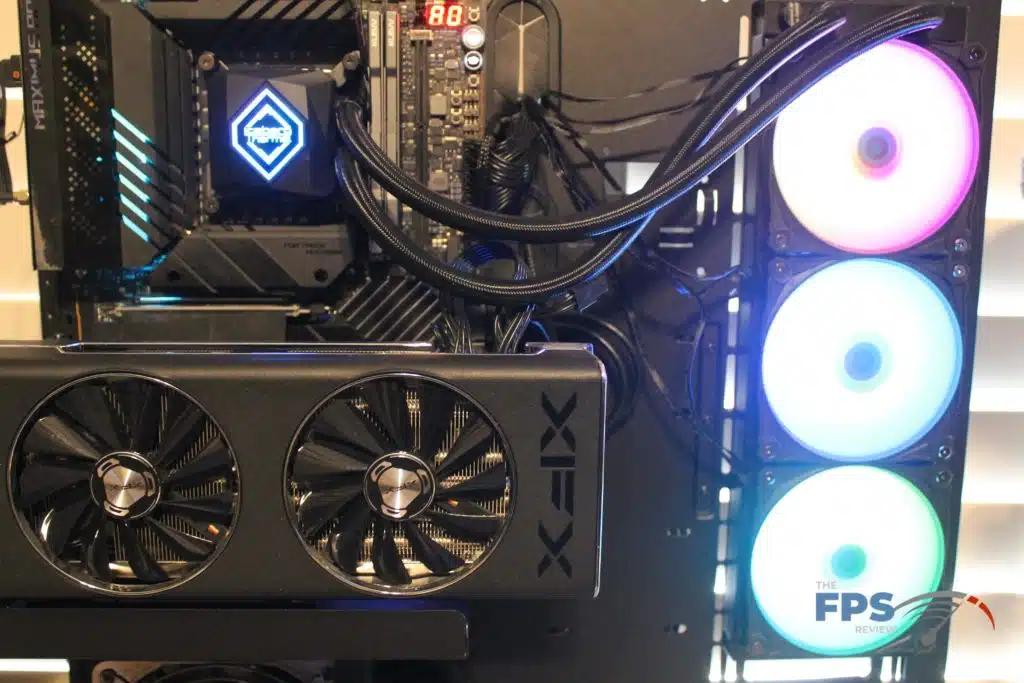

Installation of the Iceberg Thermal IceFLOE OASIS 360 was a straightforward ordeal. We got everything strapped in without complications and were ready to get testing.
