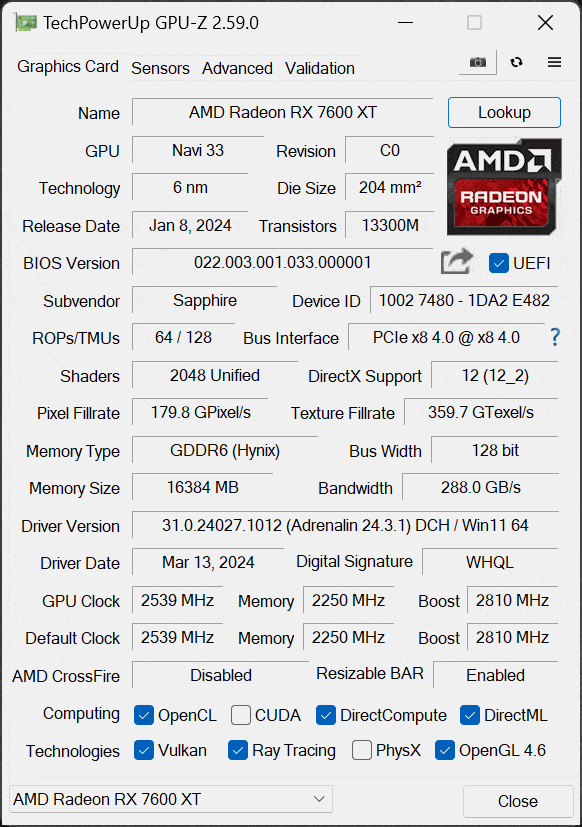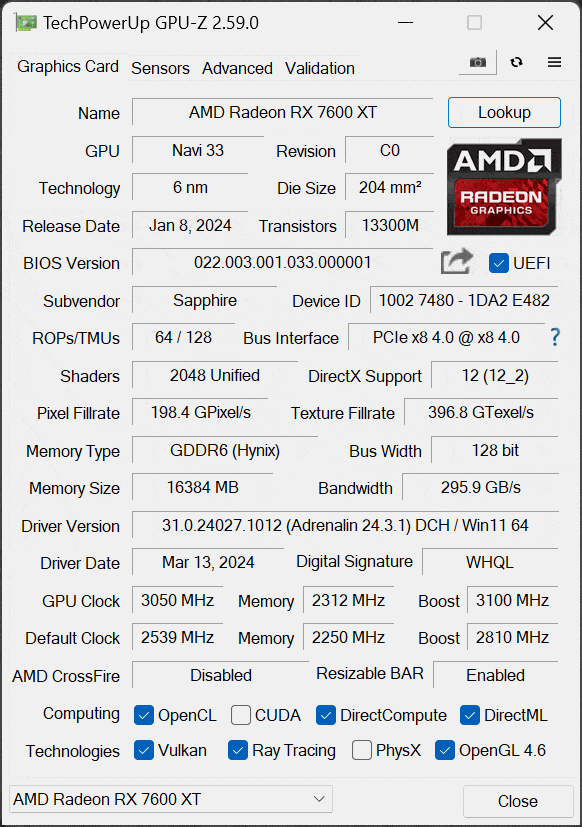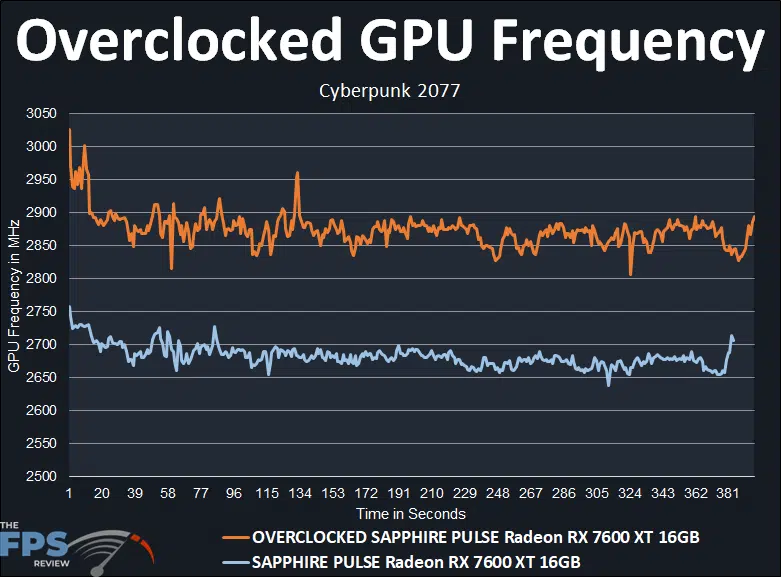Overclocking SAPPHIRE PULSE Radeon RX 7600 XT 16GB
To overclock the SAPPHIRE PULSE Radeon RX 7600 XT 16GB video card we used AMD’s built-in overclocking performance tuning in AMD Radeon Software. This gave us plenty of headroom for overclocking the SAPPHIRE PULSE Radeon RX 7600 XT 16GB. You can see below that we were able to increase the power limit by 20%, giving us good power headroom on this video card, and the sliders went far enough on GPU and memory to allow us to stretch the video card’s muscles. However, we could not increase the Voltage manually. While we could change fan speed profiles, we opted to leave them on automatic for our testing, and we did find out the fan speed does increase automatically while overclocked that temps weren’t a problem.
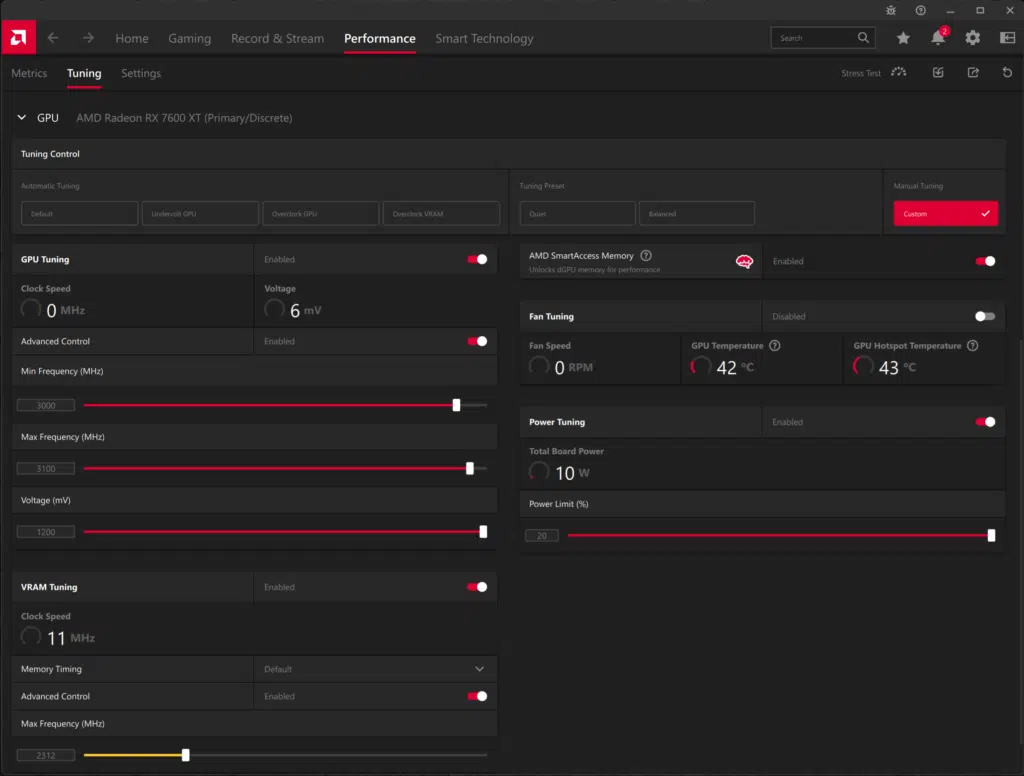
Above, you can see that we managed to push the Power Limit to 20%. We found the highest stable overclock to be a Min Frequency of 3000MHz and a Max Frequency of 3100MHz. This provided the right ratio of clock speed increases that worked in games, without crashing. We can see what this translates to in terms of actual game frequency below. We also managed to push the memory up, but only slightly. In fact, the memory was the weak point of overclocking this particular video card.
The memory’s default frequency is 18Gbps (2250MHz). We had wanted to get it up to around 20Gbps, but that just wasn’t going to happen for us on this particular video card. In fact, we weren’t even able to get it up to 19Gbps unfortunately. No, instead, we were only able to get it up to 18.5Gbps (2312MHz) as the highest stable memory overclock.
This was a bit unfortunate, as this video card really would benefit from higher memory overclocks to increase that bandwidth. At 19Gbps, games would crash and we would have to utilize a lower GPU clock speed overclock. By keeping the memory at 18.5Gbps, we were able to crank up the GPU clock speed frequency to the levels you see above, which were much higher than if we tried to push the memory more. Therefore, our final memory overclock is 18.5Gbps, increasing memory bandwidth to 295.9GB/s compared to 288GB/s at default.
If you recall back, the AMD reference specification for the Radeon RX 7600 XT has the game clock at 2470MHz and the boost clock at 2760MHz. The SAPPHIRE PULSE Radeon RX 7600 XT 16GB, however, has a factory overclock with the game clock at 2539MHz and the boost clock at 2810MHz. In our testing, we can see that the default clock speed doesn’t quite hit the boost clock, but it is above the game clock and hovers between 2650MHz-2700MHz while gaming, out-of-the-box. The exact average we calculated is 2682MHz default clock speed while gaming.
When we overclocked the SAPPHIRE PULSE Radeon RX 7600 XT 16GB with the Min Frequency at 3000MHz and the Max Frequency at 3100MHz, and memory at 18.5GHz, you can see what we get with the orange line. Now the frequency is hovering between 2850MHz-2900MHz mainly. We calculated the exact average clock speed to be 2874MHz for its final overclocked frequency.
Therefore, overclocked to 2874MHz gives the SAPPHIRE PULSE Radeon RX 7600 XT 16GB a 7% clock speed increase from its default operation. On the left screenshot is the default setting, and on the right is our overclocked settings used in this review.