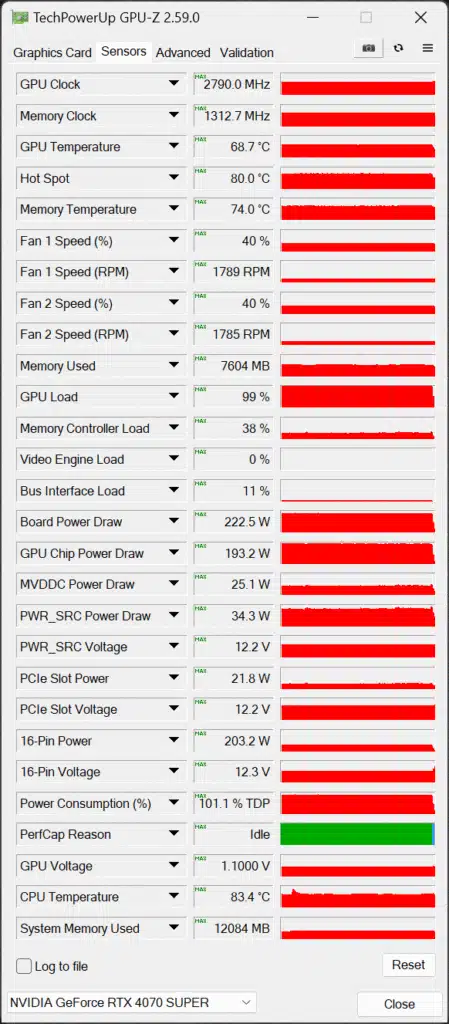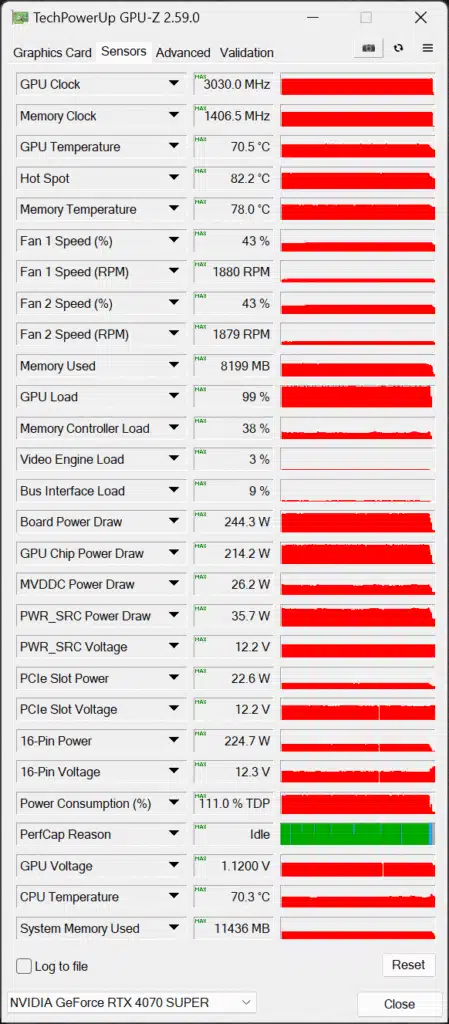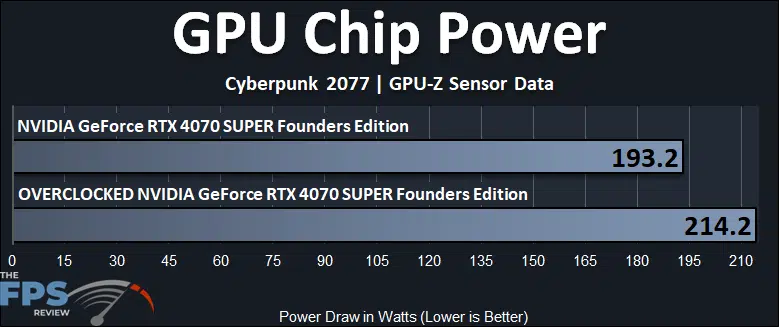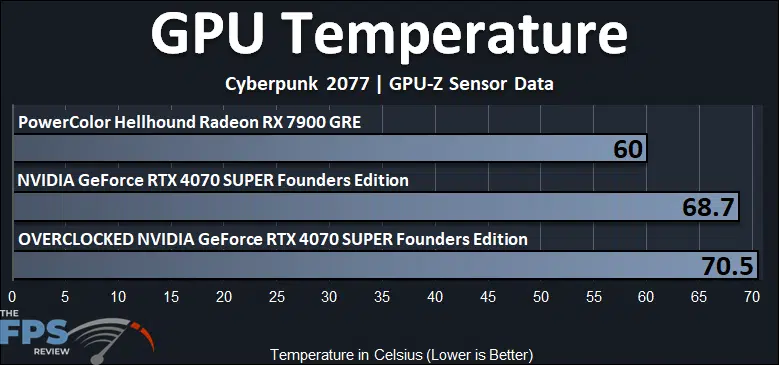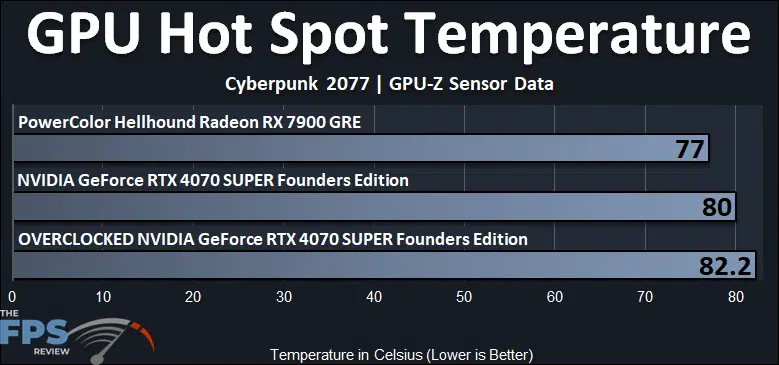Power and Temperature
To test the power and temperature we perform a manual run-through in Cyberpunk 2077 at “Ultra” settings for real-world in-game data. We use GPU-Z sensor data to record the results. We report on the GPU-Z sensor data for “Board Power” and “GPU Chip Power” when available for our Wattage data. For temperature data, we report the GPU (Edge Temp of the GPU or Package Temp) as well as Hot Spot (Junction Temperature) when available for our temperature data.
The TGP of the NVIDIA GeForce RTX 4070 SUPER is 220W. We can see that without overclocking, the GeForce RTX 4070 SUPER is hitting this target board power at 222.5W of board power according to GPU-Z. When we overclock the GeForce RTX 4070 SUPER board power increases by 10%. The PowerColor Hellhound Radeon RX 7900 GRE runs at a much higher 295W board power, which is 33% more power than the GeForce RTX 4070 SUPER at default speeds. Even when the GeForce RTX 4070 SUPER is overclocked, it still uses 17% less power than the PowerColor Hellhound Radeon RX 7900 GRE video card.
The PowerColor Hellhound Radeon RX 7900 GRE video card has a beefy custom cooler, and its temperatures are well maintained, as we’ve found this to be one of the coolest running Radeon RX 7900 GREs so far. The GeForce RTX 4070 SUPER is not hot either, at 68.7c and only raising to 70.5c when overclocking it’s well maintained as well, though technically warmer.
Below, you can see the default settings, and on the right screenshot the overclocked settings. You can see that at default fan speeds, with no changes, at default it hits 40% fan speeds, and when overclocked the GeForce RTX 4070 SUPER automatically increases to 43% fan speeds. At this very low fan speed, temperatures only increased a couple of degrees, showing how well the cooling is on this video card and how efficient the power draw is. You can see the Voltage increased from 1.1000V to 1.1200V when we pushed the Voltage up. We are definitely at the TDP wall with this overclock, with no more headroom. If you want to keep it lower, below the TDP then do not increase the Voltage, and settle with a +200 Core GPU clock speed increase which will lower the frequency by about 40-50MHz from what we showed you.