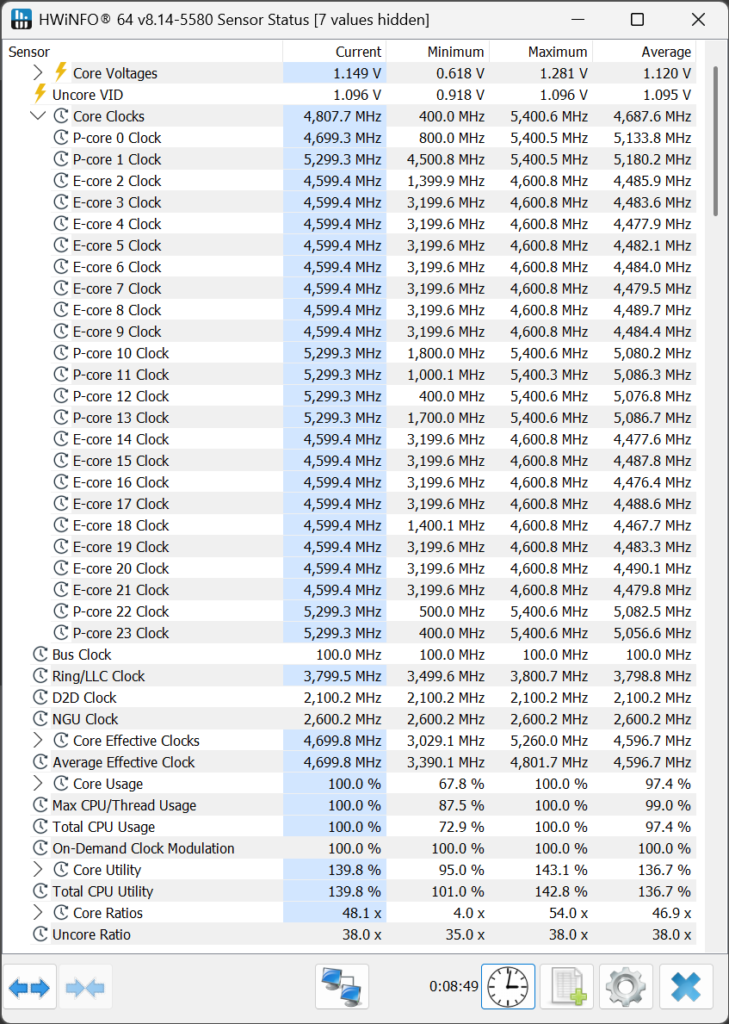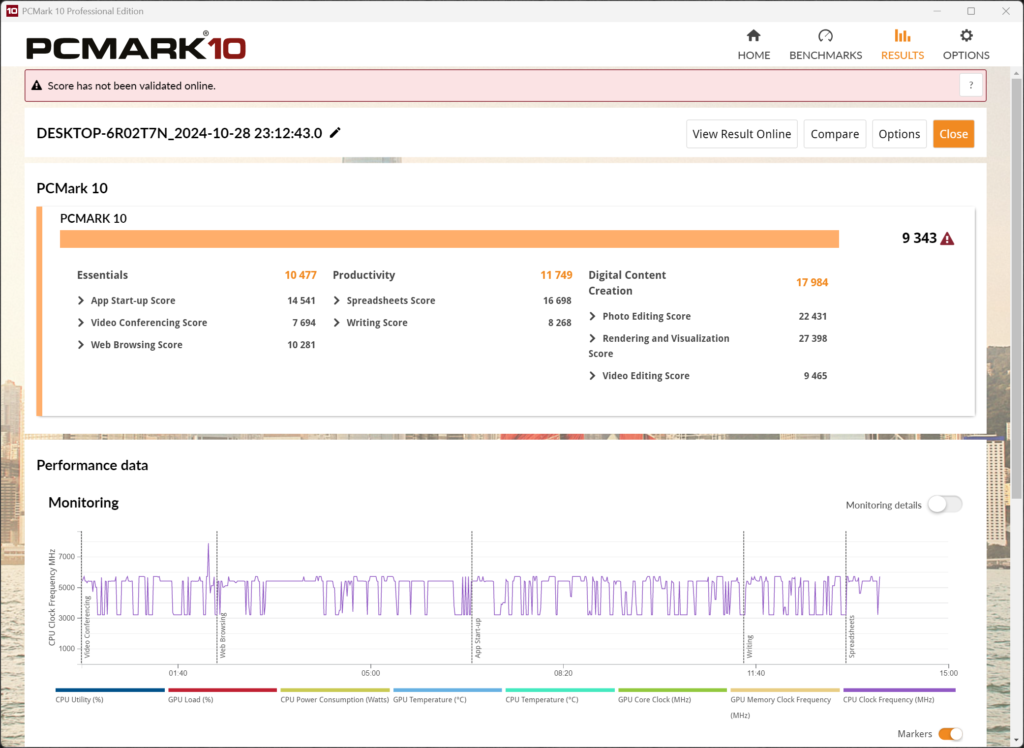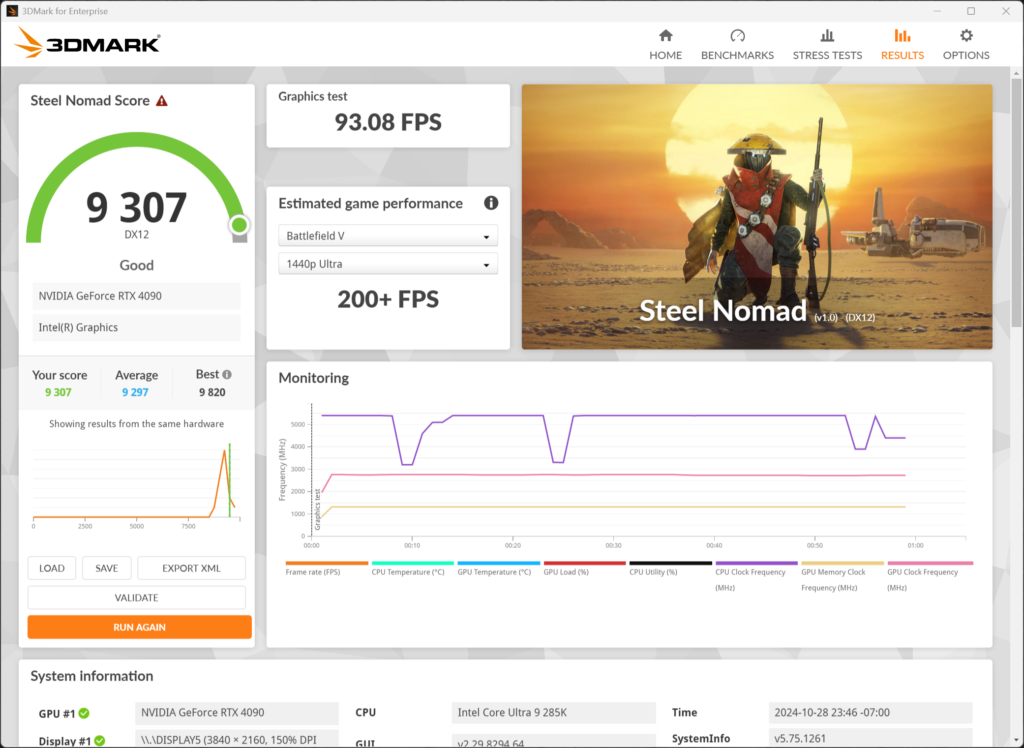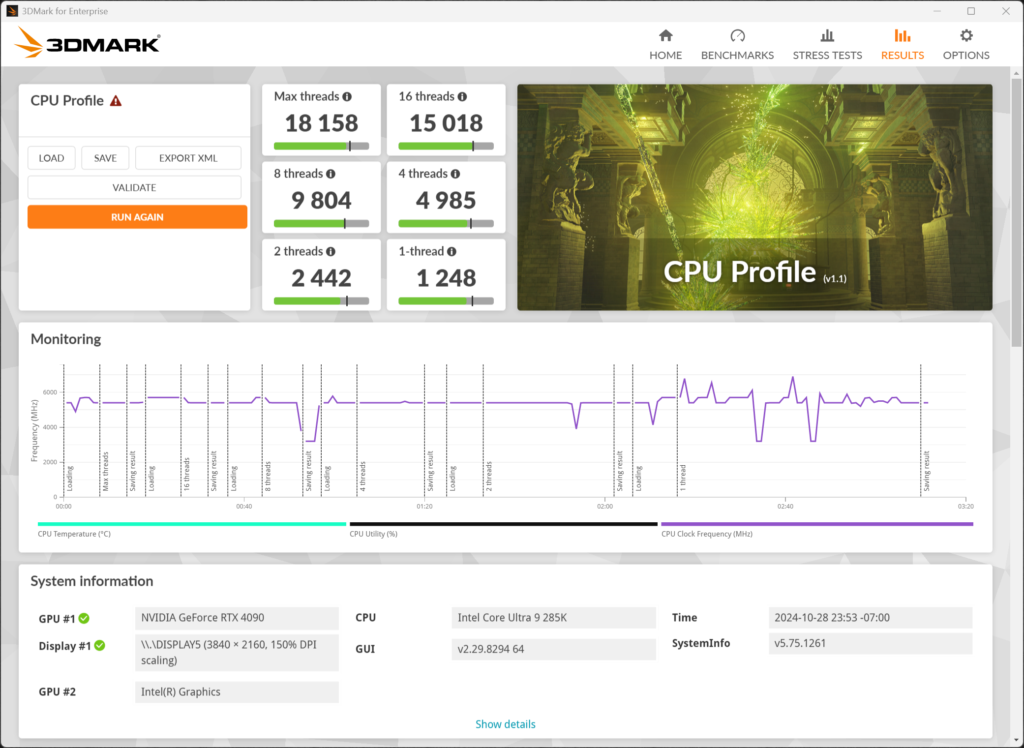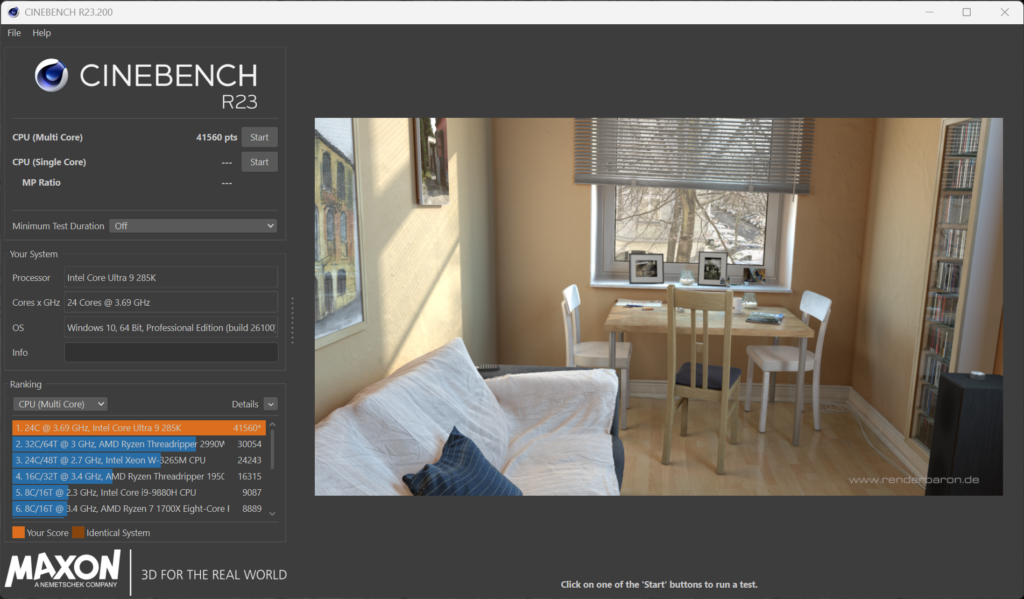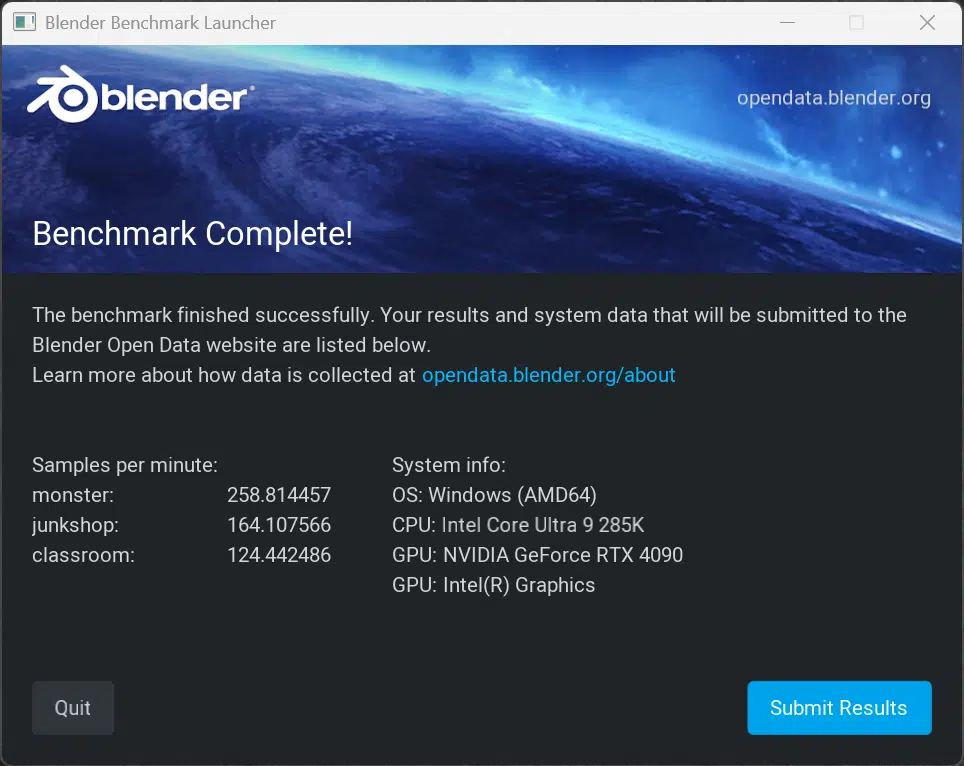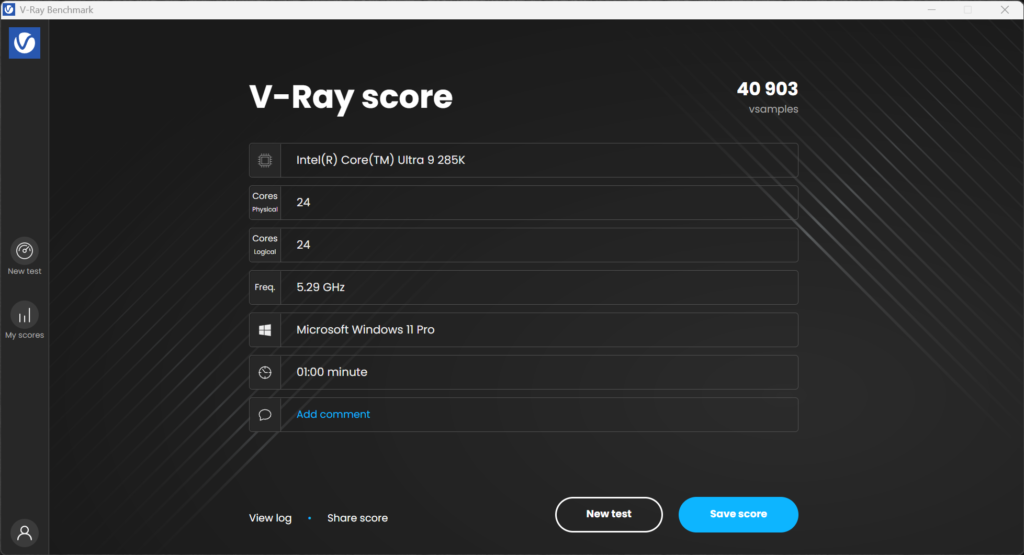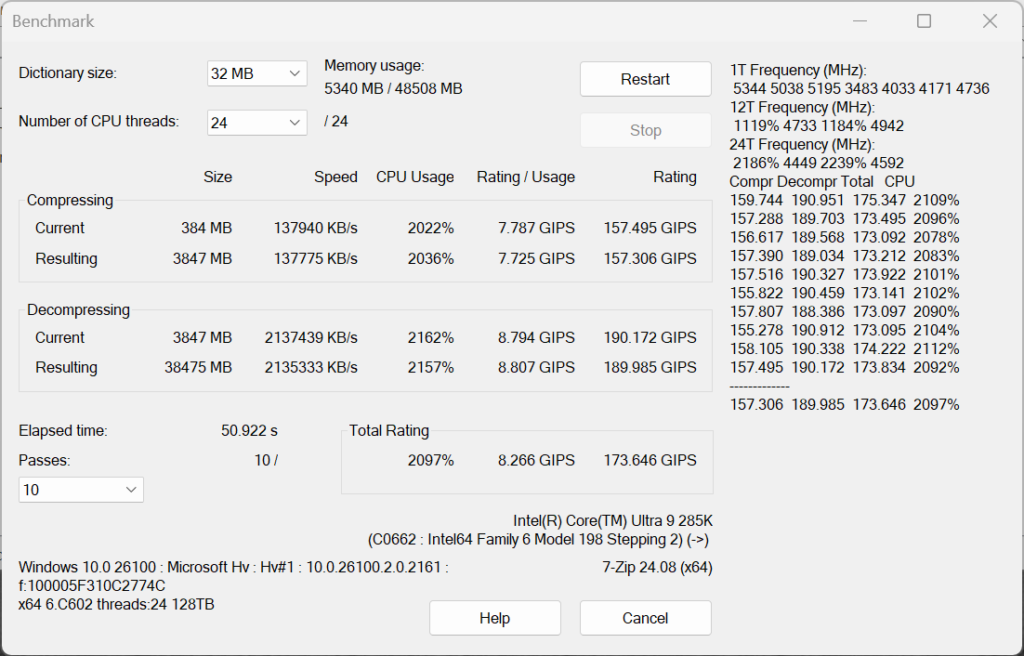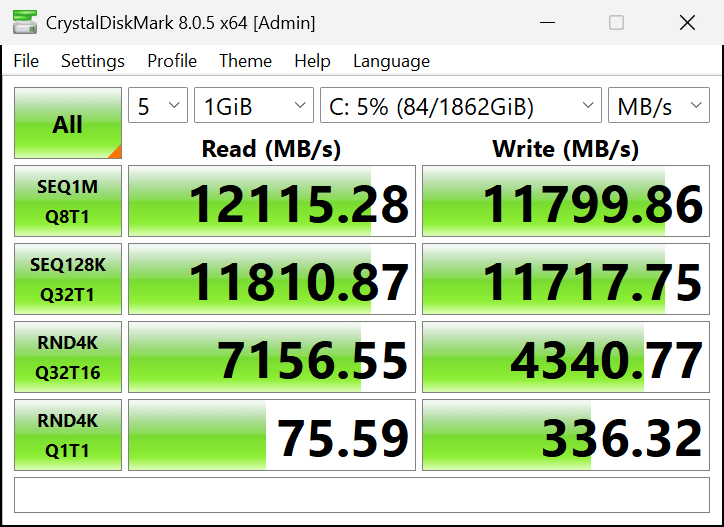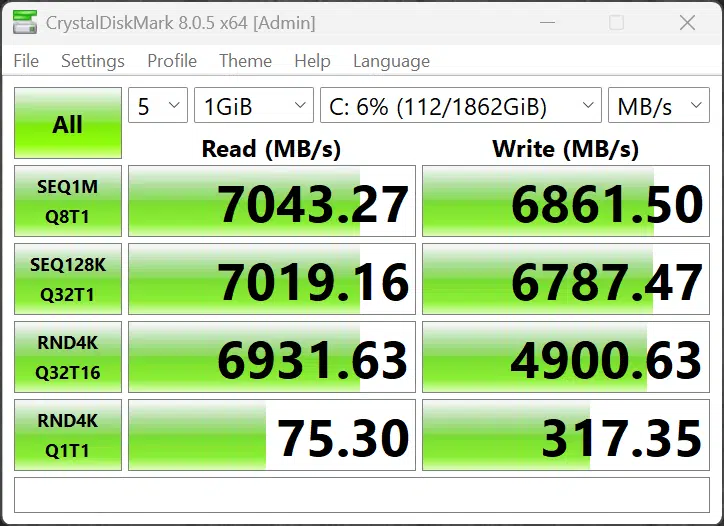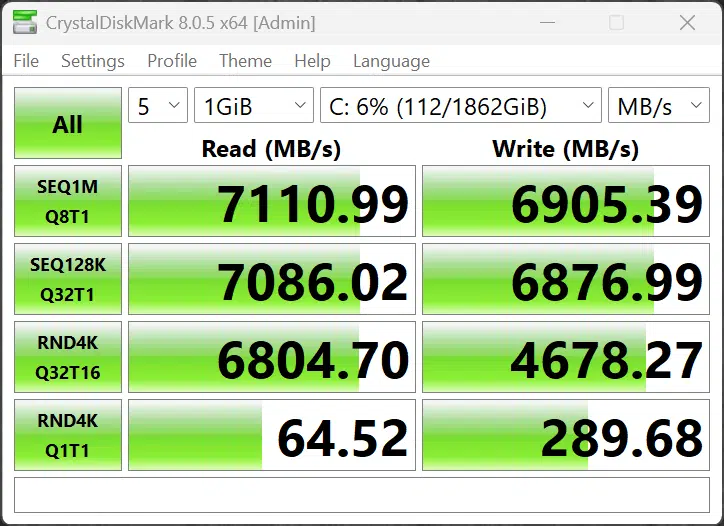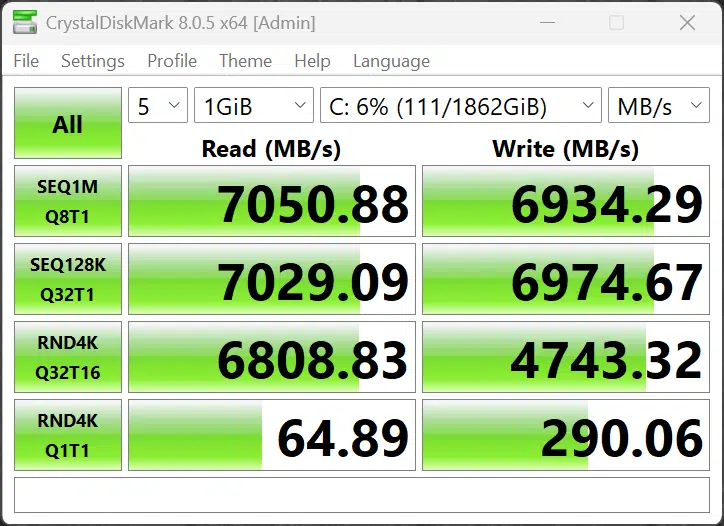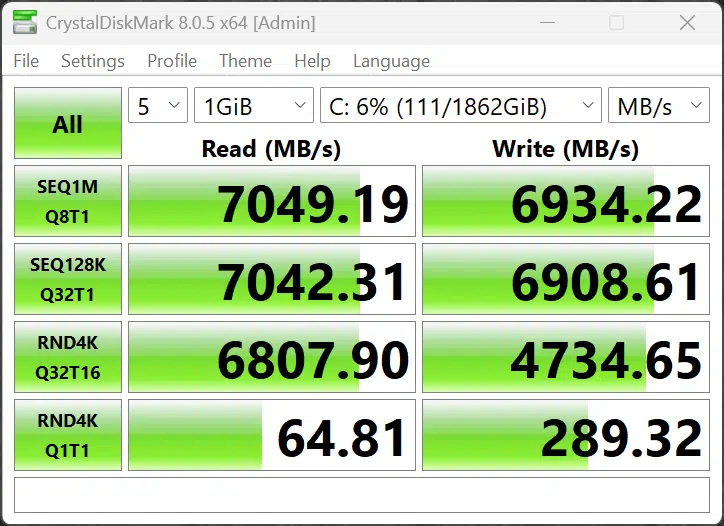MSI MEG Z890 Performance Preset
The MSI MEG Z890 ACE boots default in the Intel Default Settings or Intel Default Profile. This means the CPU (Intel Core Ultra 9 285K) has a PL1/PL2 set at 250W, and Current Limit at 347A. MSI offers three other settings, which provide quick one-click options for CPU performance overclocking, or enhancement, but this does push power higher.
The MSI Performance Setting sets PL1 to 250W and PL2 to 295W and Current Limit to 400A, and so does the MSI Extreme Setting, but there are slight differences in long duration. Finally, the MSI Unlimited Settings boosts PL1 and PL2 to basically unlocked power, at 4096W and Current Limit to 512A.
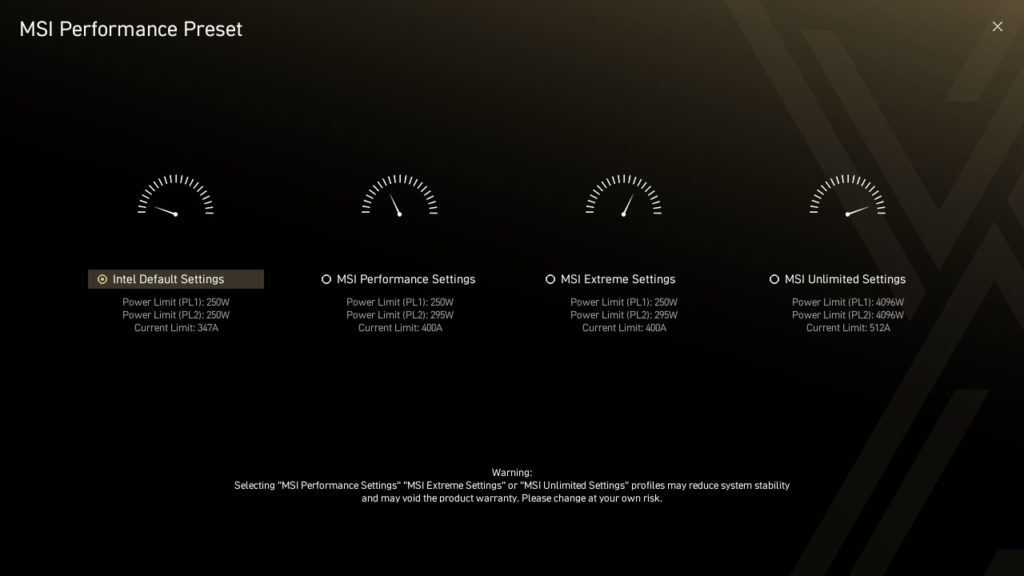
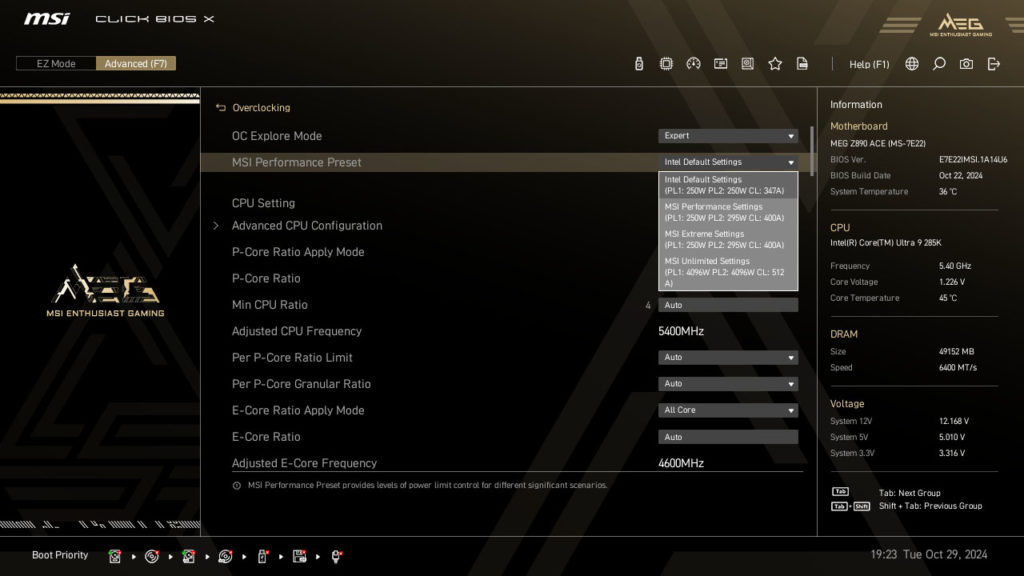
We are going to post all of our screenshots of performance from these presets so you can compare performance. In all tests, DDR5 is set to JEDEC at 6400MT/s.
Intel Default Settings
MSI Performance Settings
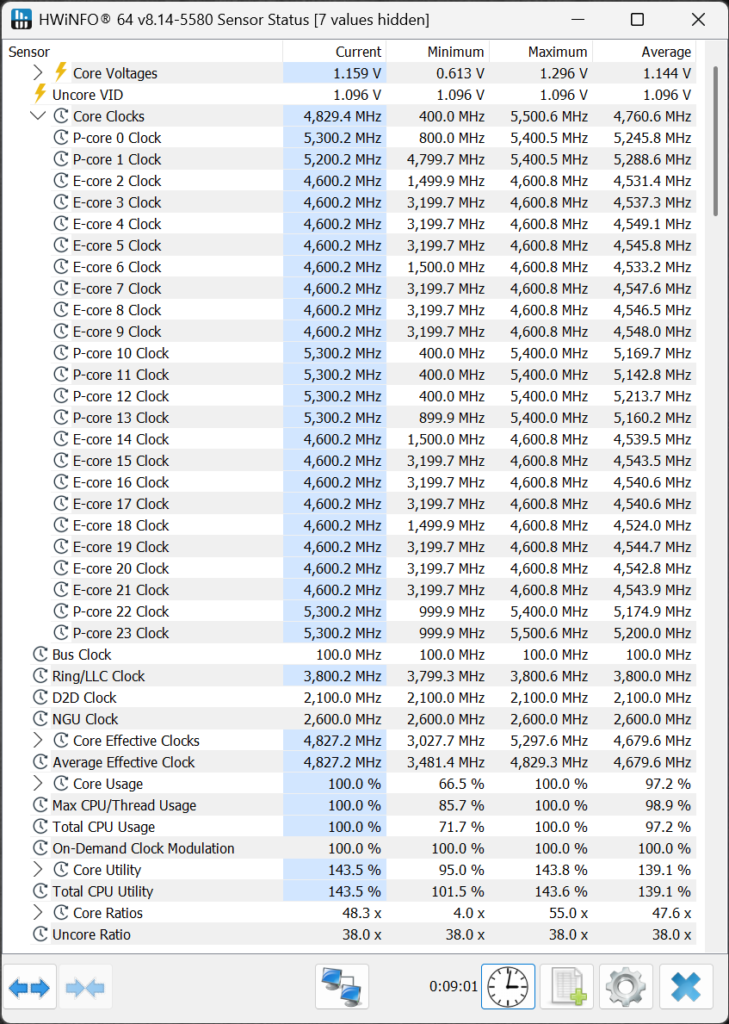
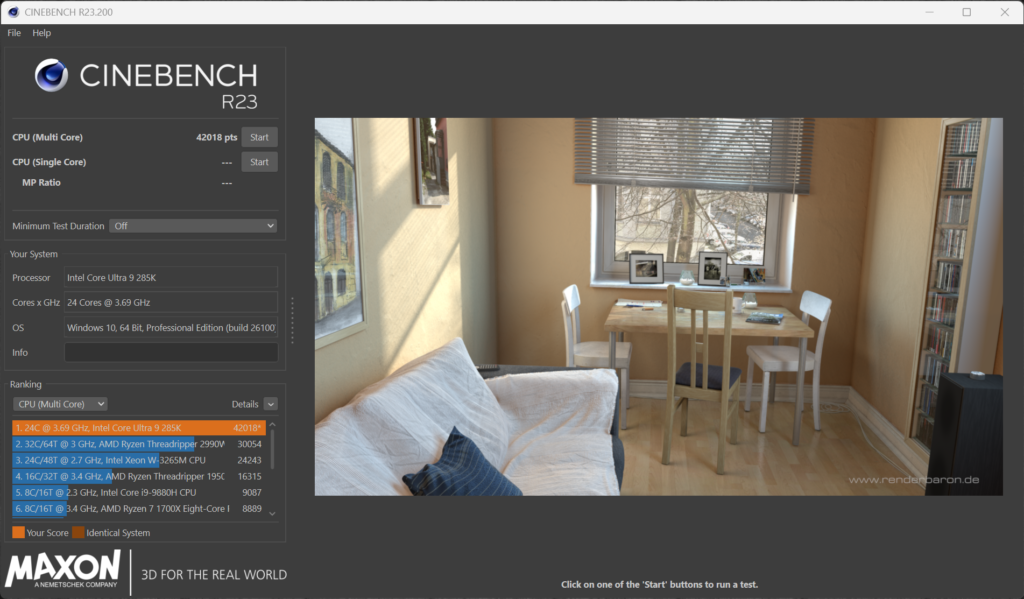
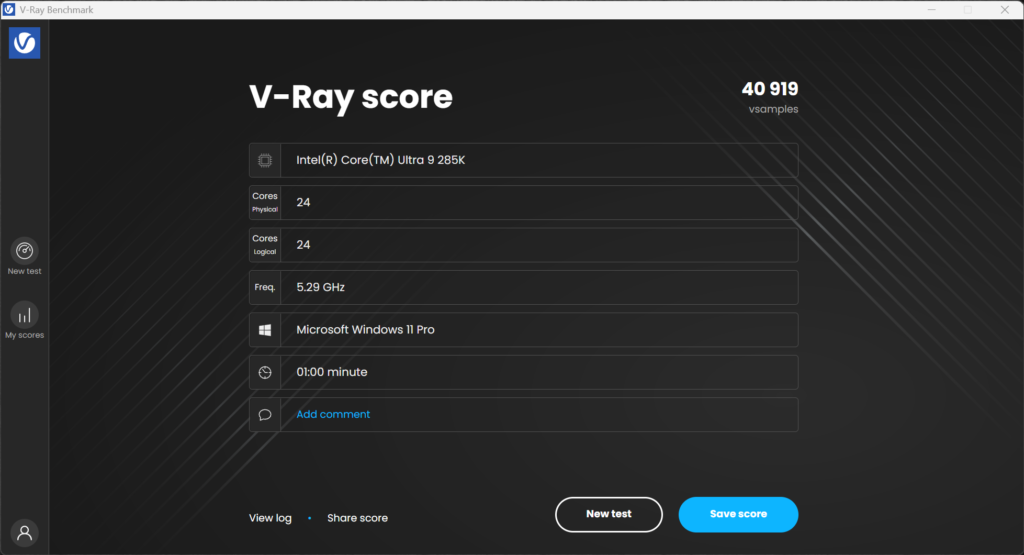
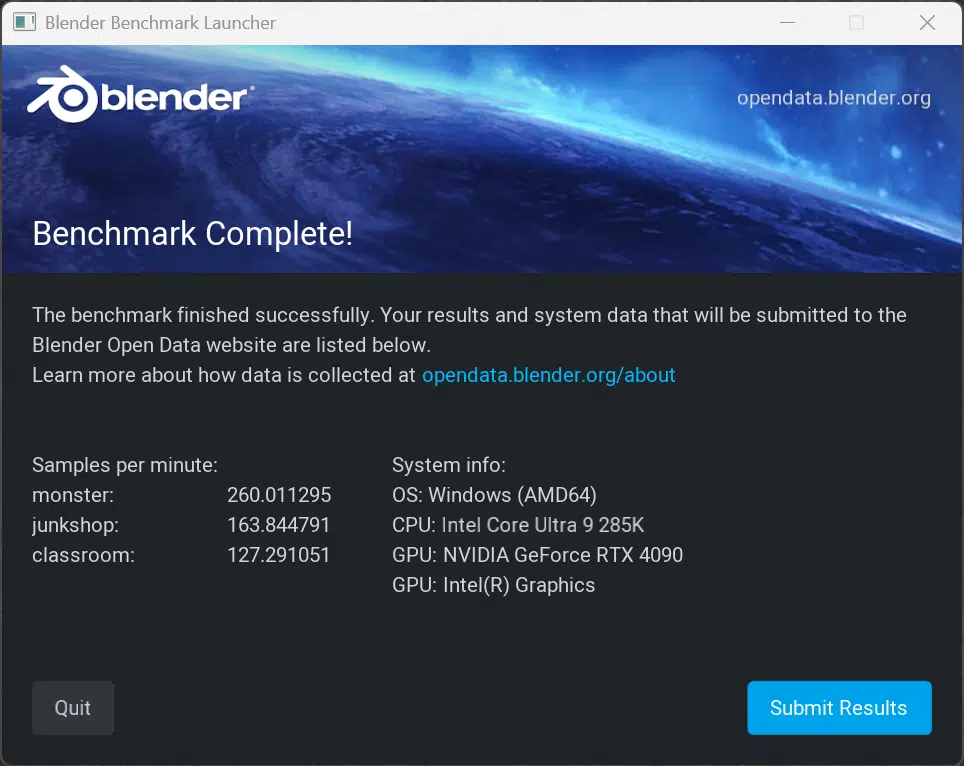
When we set the motherboard to MSI Performance Settings the average core clock frequency increased to 4.760GHz. We experienced most of the P-Cores at 5.4GHz, however, there is one P-Core you can see at the bottom that is boosting higher now to 5.5GHz. The E-Cores are still at 4.6GHz. Our Cinebench R23 score increased to 42018, a 1.1% increase in performance with this higher power setting.
MSI Extreme Settings
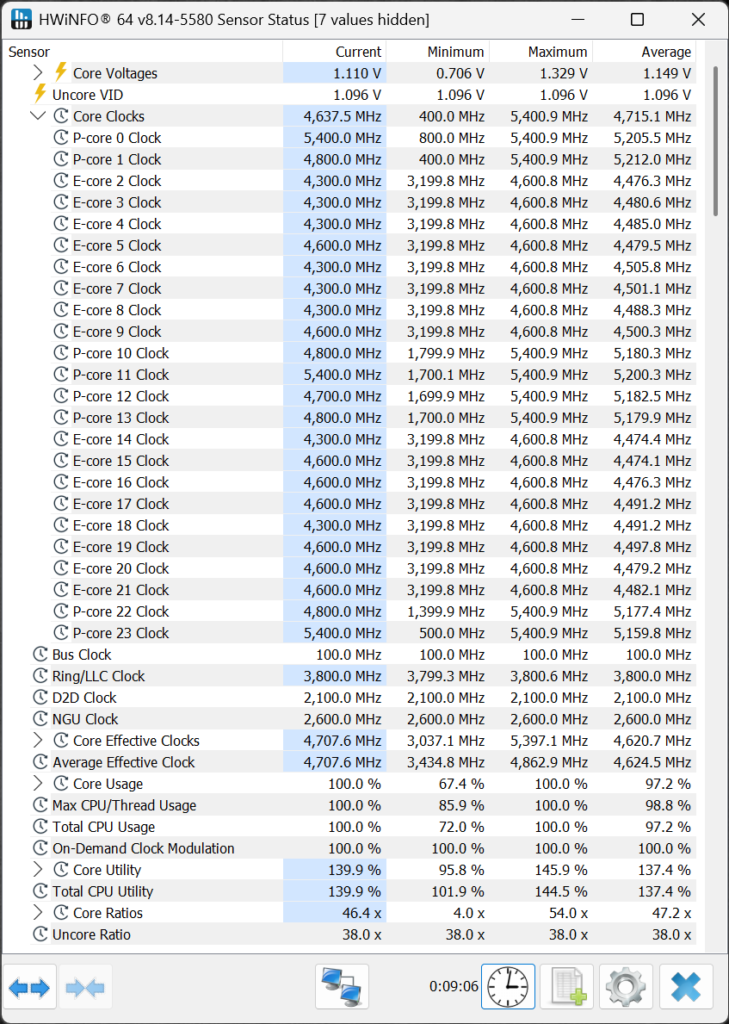
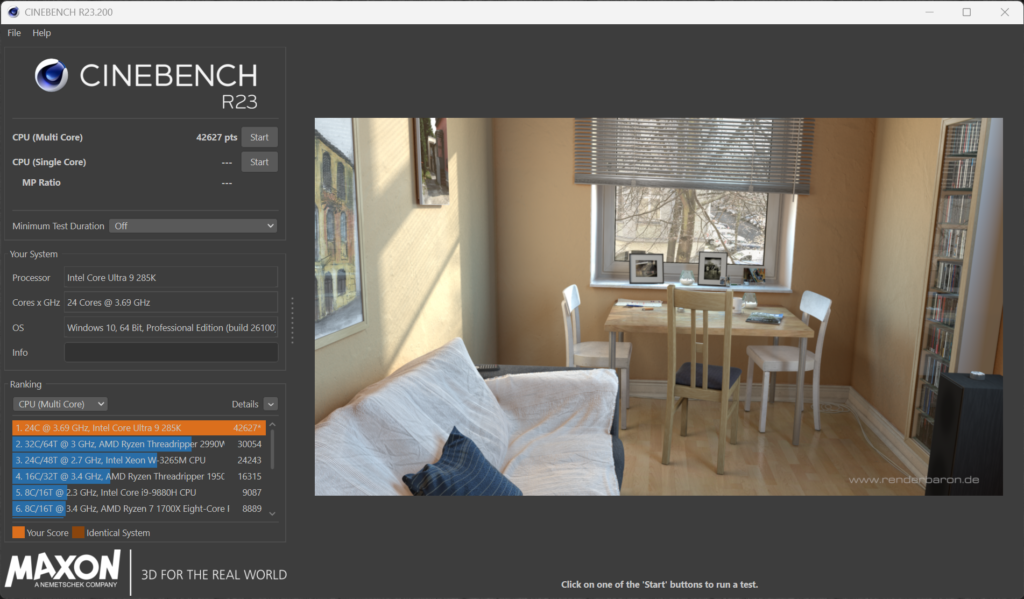
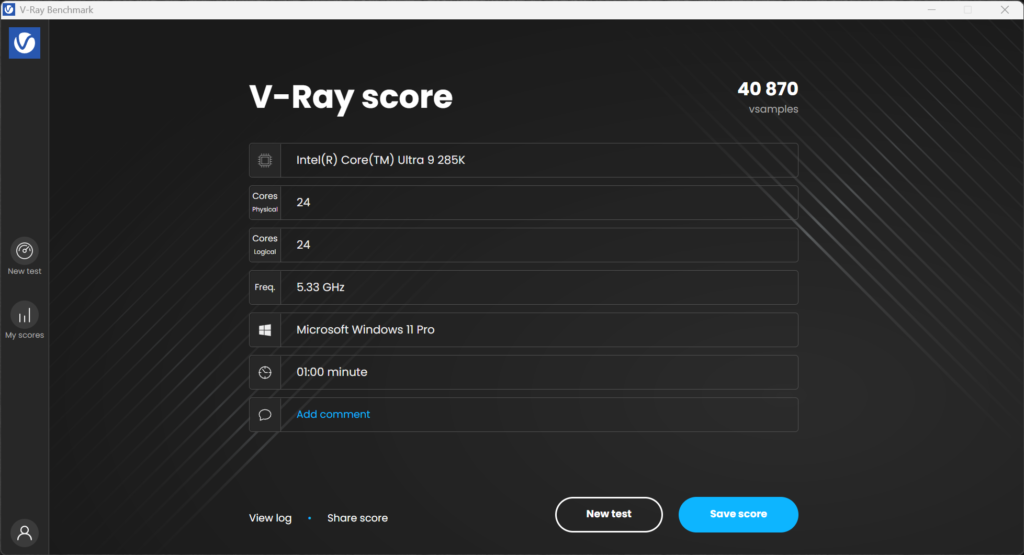
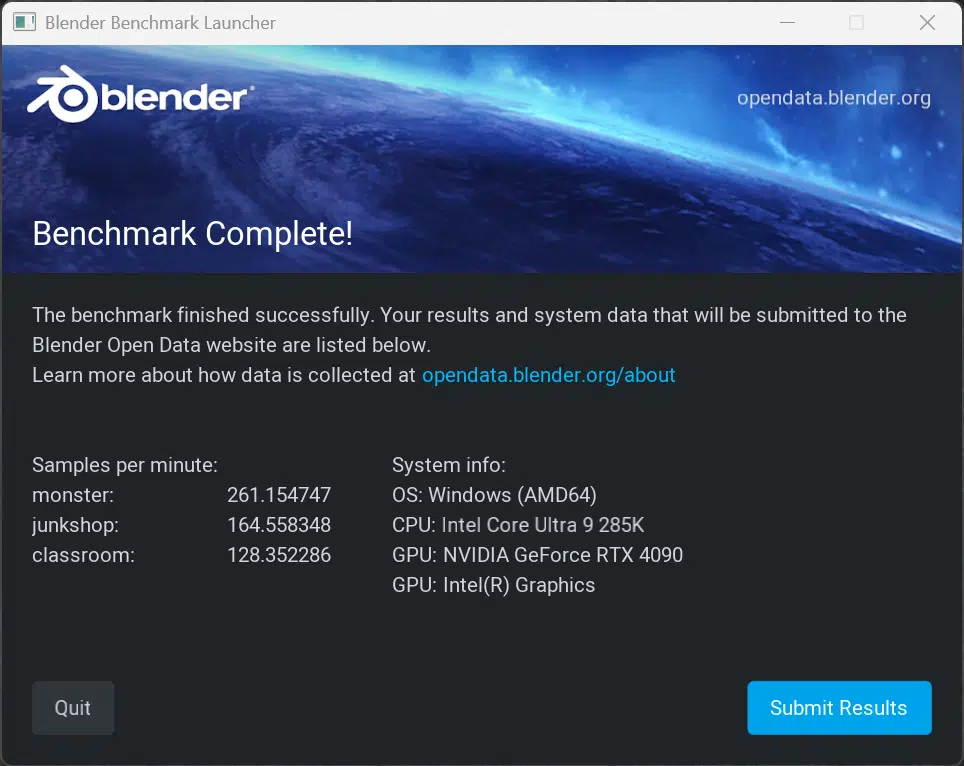
When moving to the MSI Extreme Settings our Intel Core Ultra 9 285K is averaging a very slightly higher 4.715GHz. This time though, the P-Cores are still at 5.4GHz and the E-Cores at 4.6GHz, we think the CPU is maintaining a slightly higher clock for longer, with this power preset. Our Cinebench R23 score saw an increase to 42627 which is a 1.4% performance improvement over the Intel Defaults.
MSI Unlimited Settings
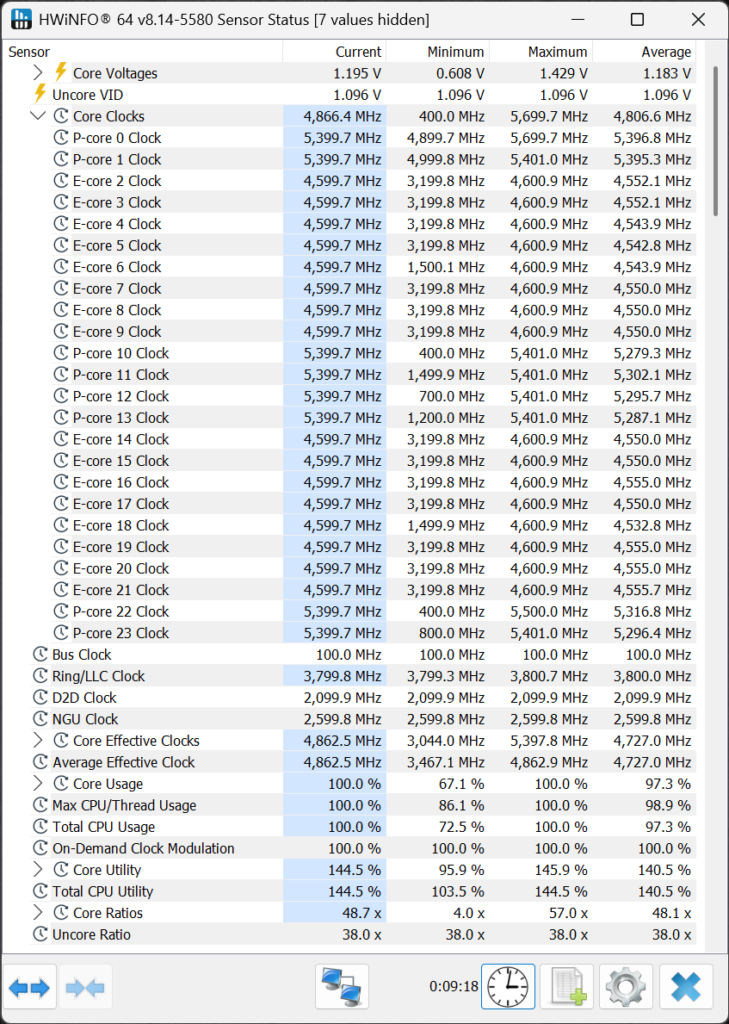
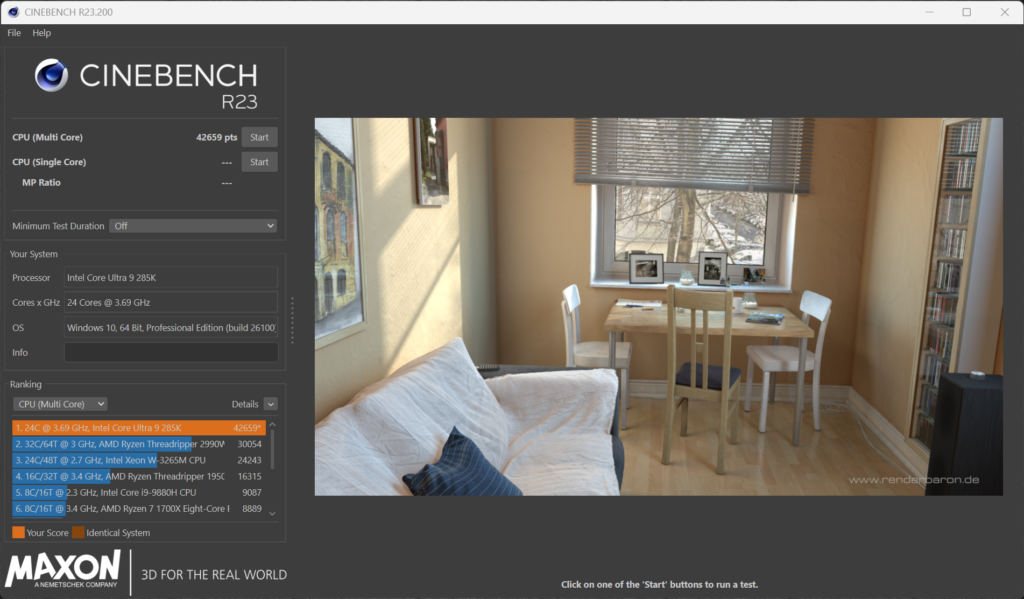
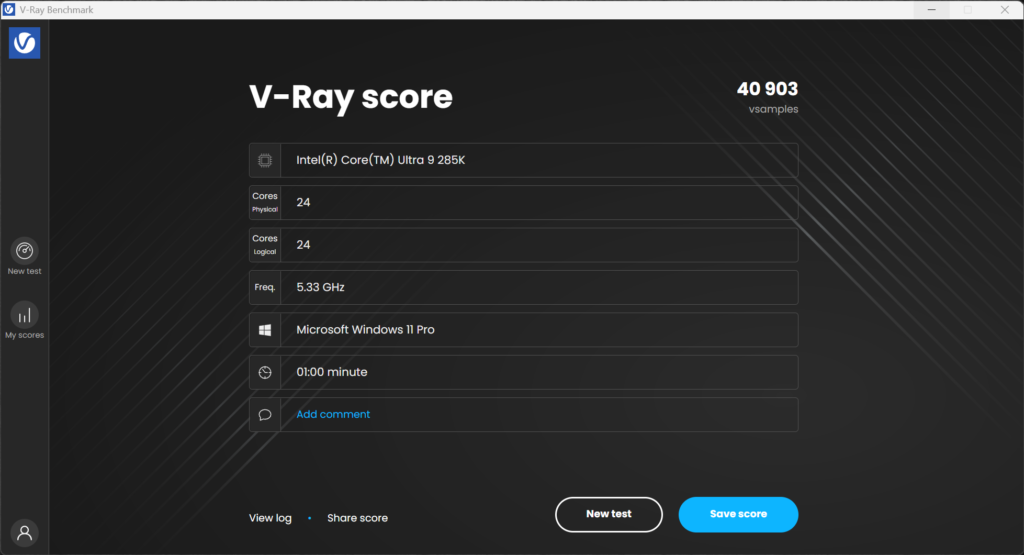
Finally, moving to the MSI Unlimited Settings did see the highest CPU core overclock, and we are achieving an average 4.8GHz clock speed now. In fact, we can see clearly that the P-Cores are hitting 5.7GHz, and it’s a couple of them too, and one at 5.5GHz, so a few are hitting much higher now. The E-Cores remain the same, however. This pushes the Cinebench R23 score to 42659, an improvement of 1.5% over the Intel Defaults.
These performance improvements in Cinebench R23 aren’t major, but for an easy one-click overclock or performance improvement, it does work. You might see greater gains in less heavy, workloads.
M.2 Performance
VRM Temperatures
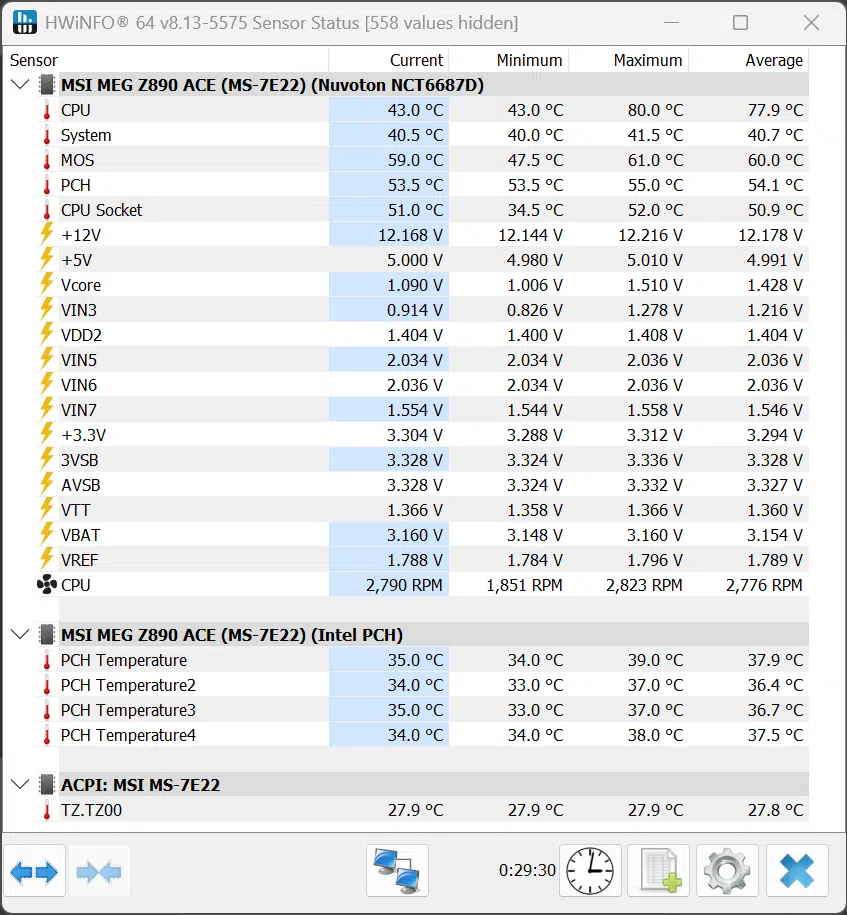
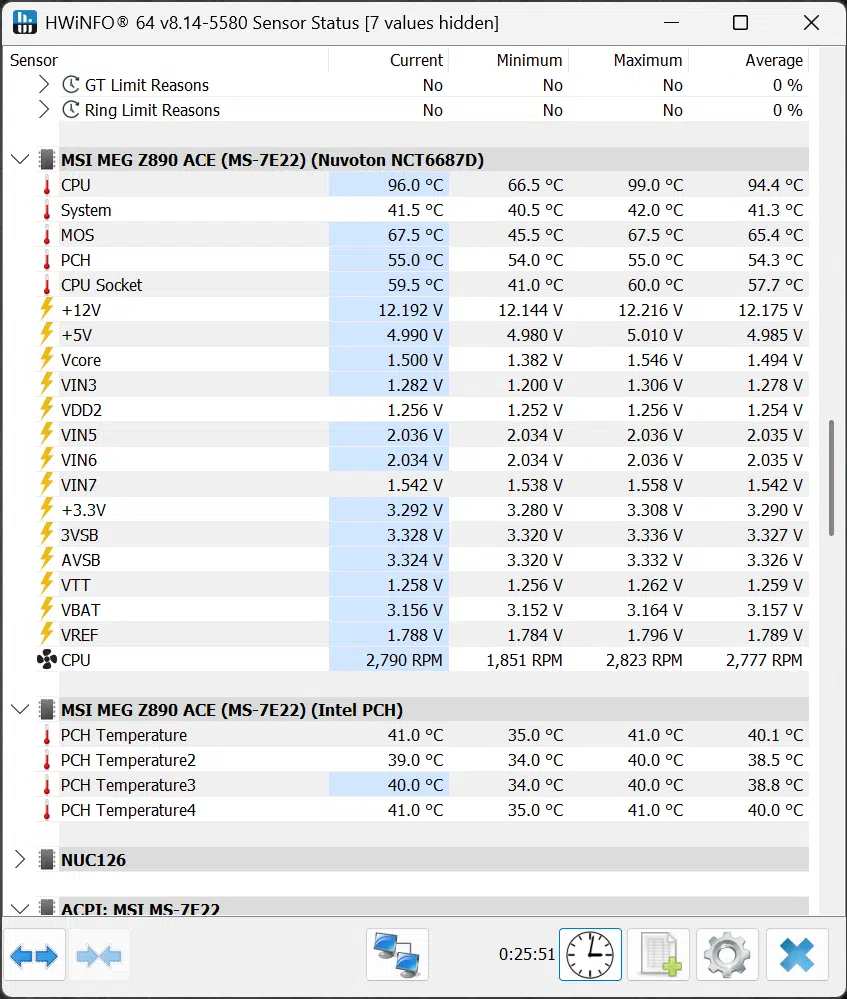
We did want to test and compare VRM temperatures at default, and when boosting the motherboard up to MSI’s Unlimited Power profile setting in the BIOS. In the left screenshot, we are pushing the Intel Core Ultra 9 285K on the MSI MEG Z890 ACE motherboard for 30 minutes in Cinebench R23 running at XMP1 DDR5 8200MT/s. We can see that the MSI MEG Z890 ACE is quite capable with MOS hitting 61c at maximum temp, with PCH temps remaining cool.
In the right side screenshot, we have the MSI Unlimited Settings power profile set in the BIOS, the MOS reached a maximum temperature of 67.5c. This shows that it was working harder, but still maintained an excellent temperature with the CPU fully unlocked on power. The VRMs are well-cooled, and this motherboard can take that load from the Intel Core Ultra 9 285K unlocked in power.
MSI Center
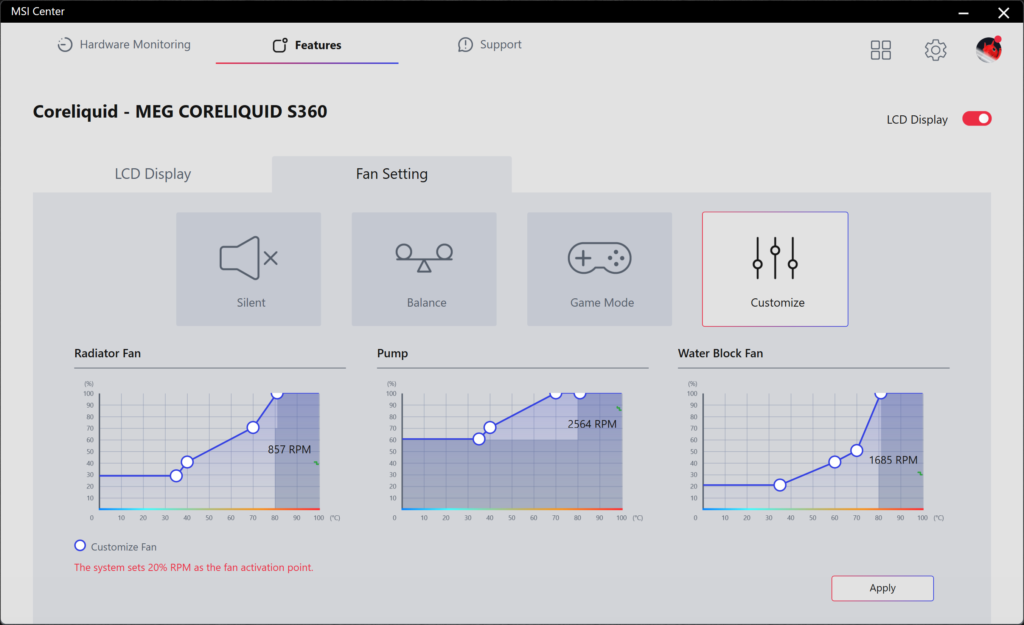
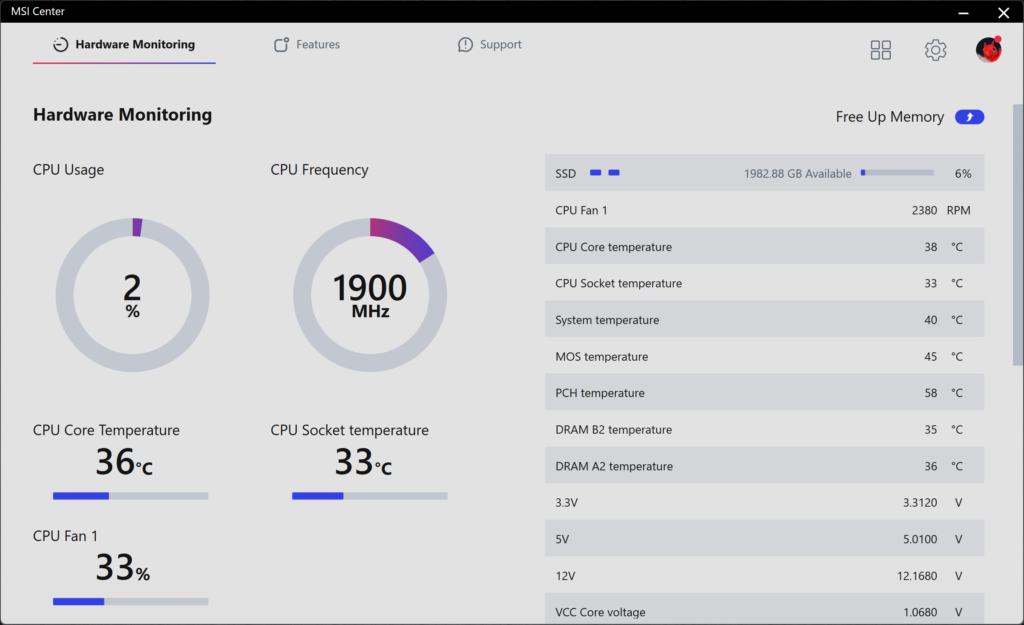
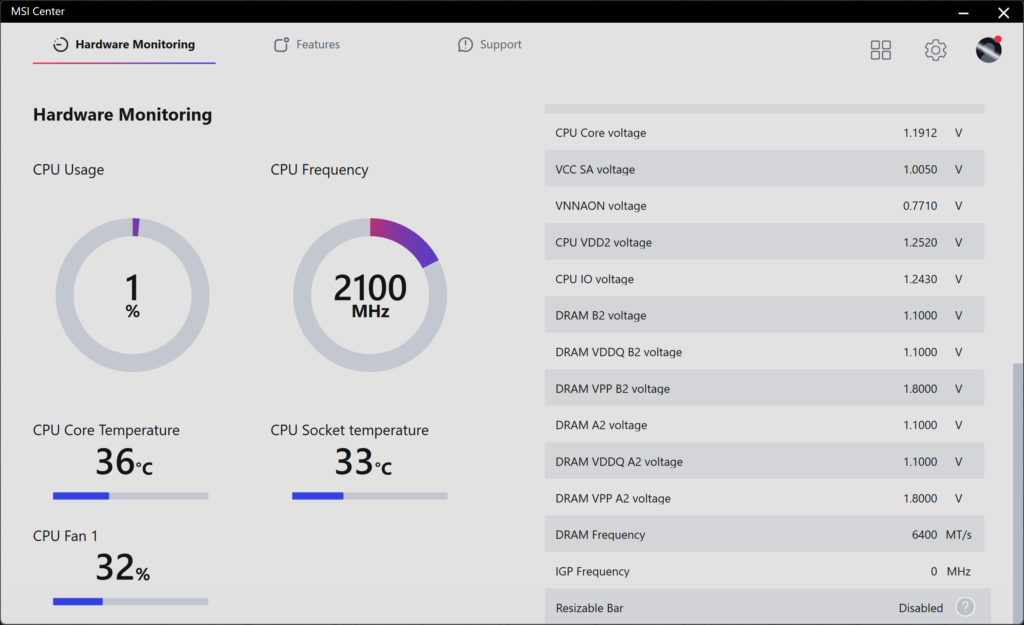
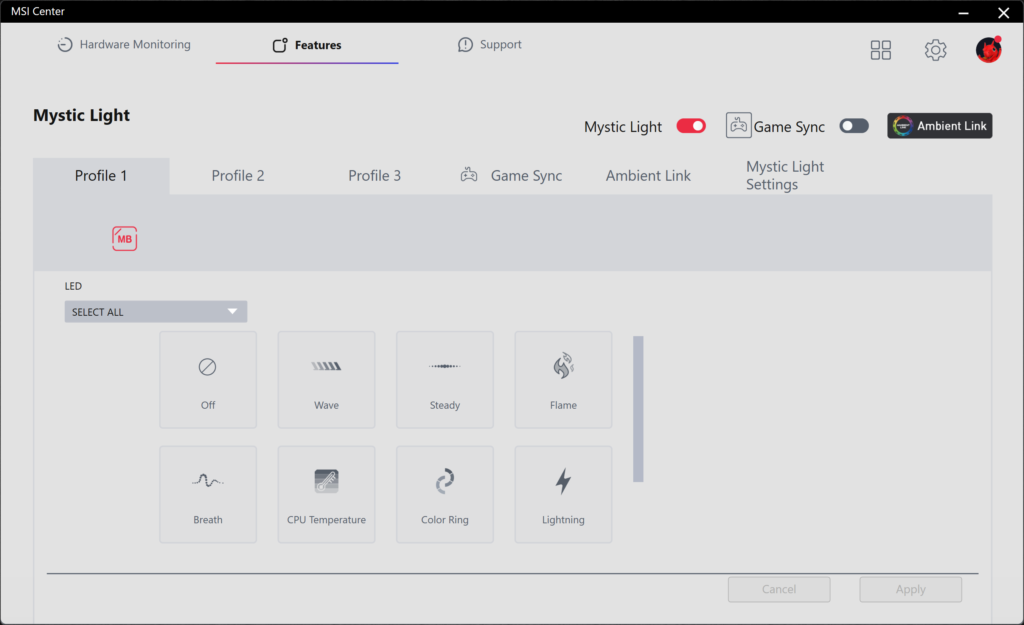
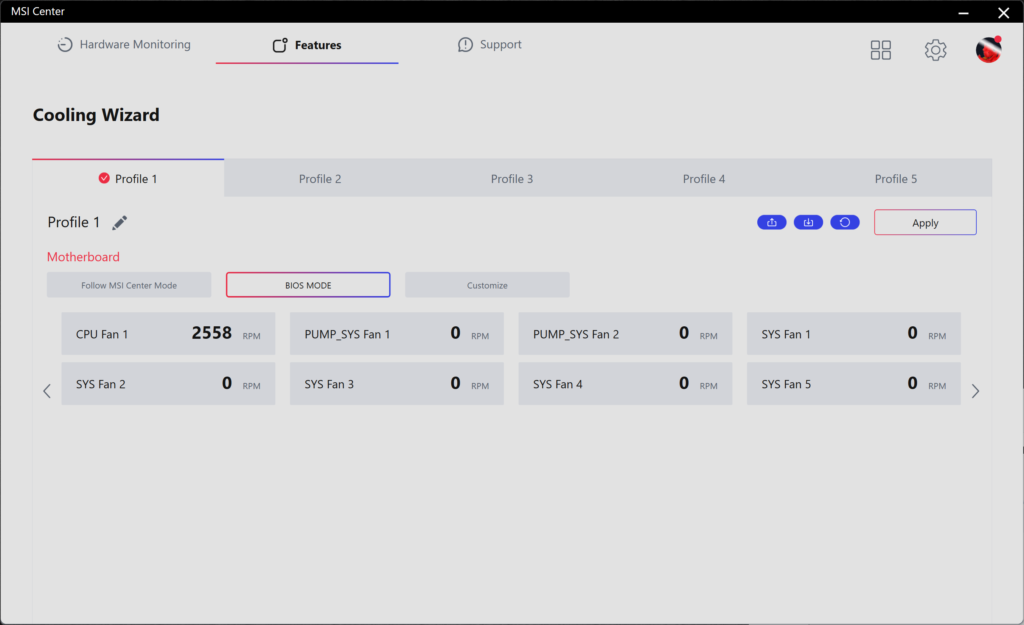
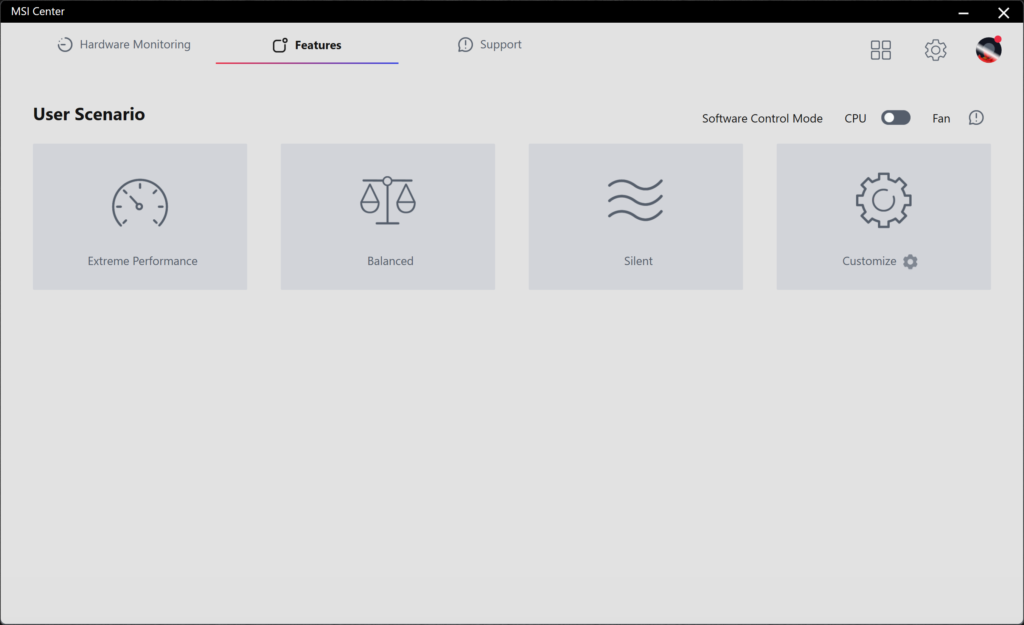
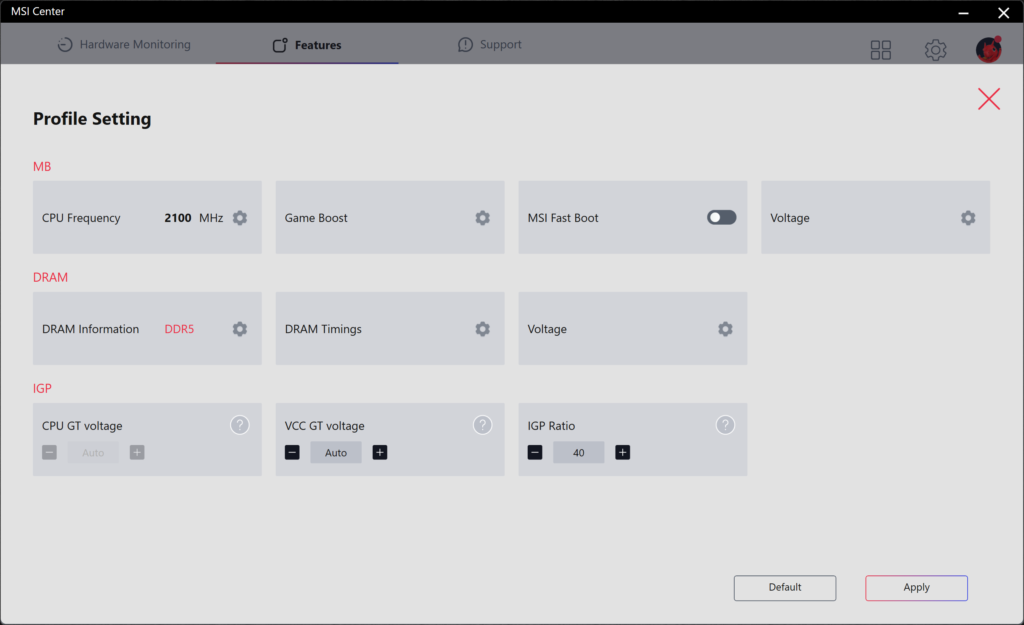
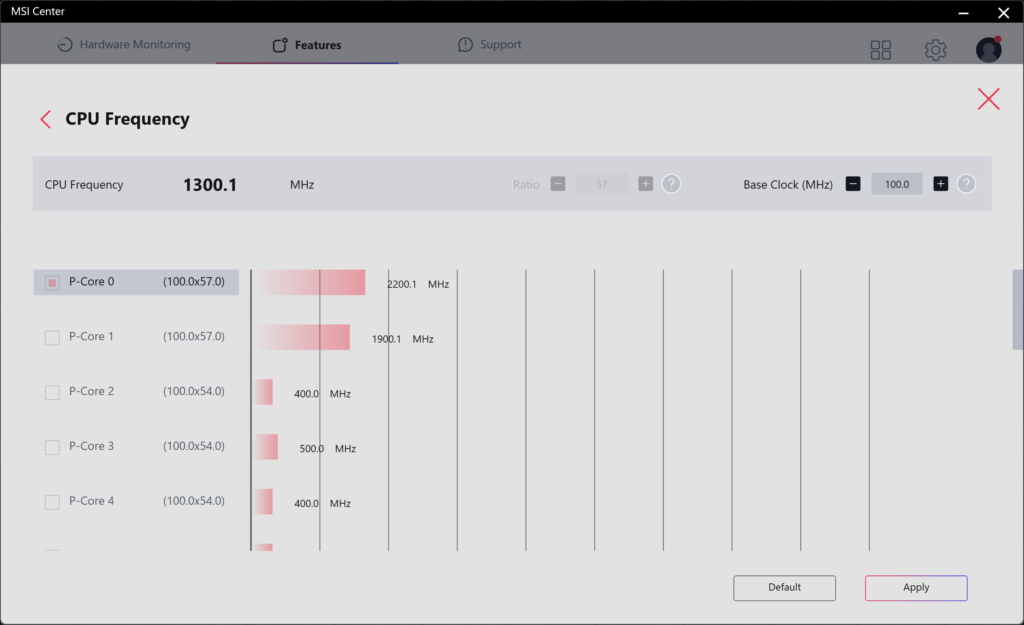
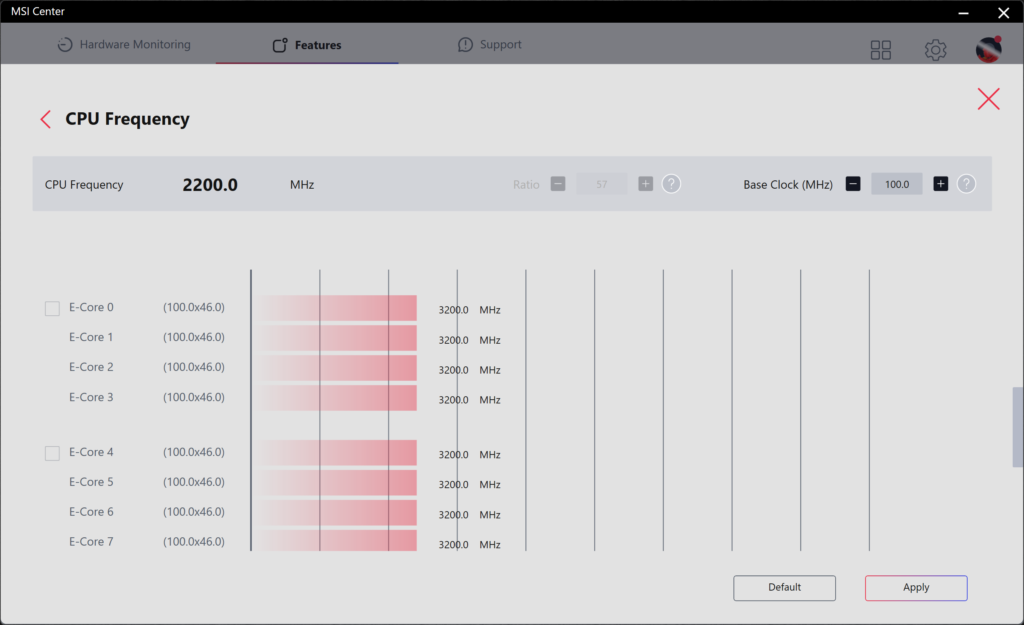
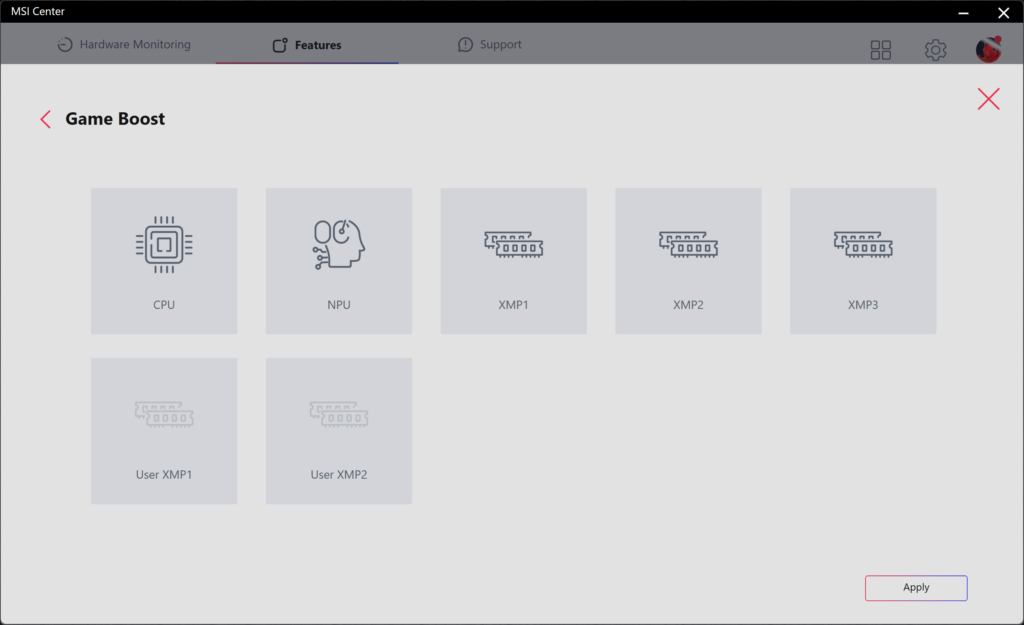
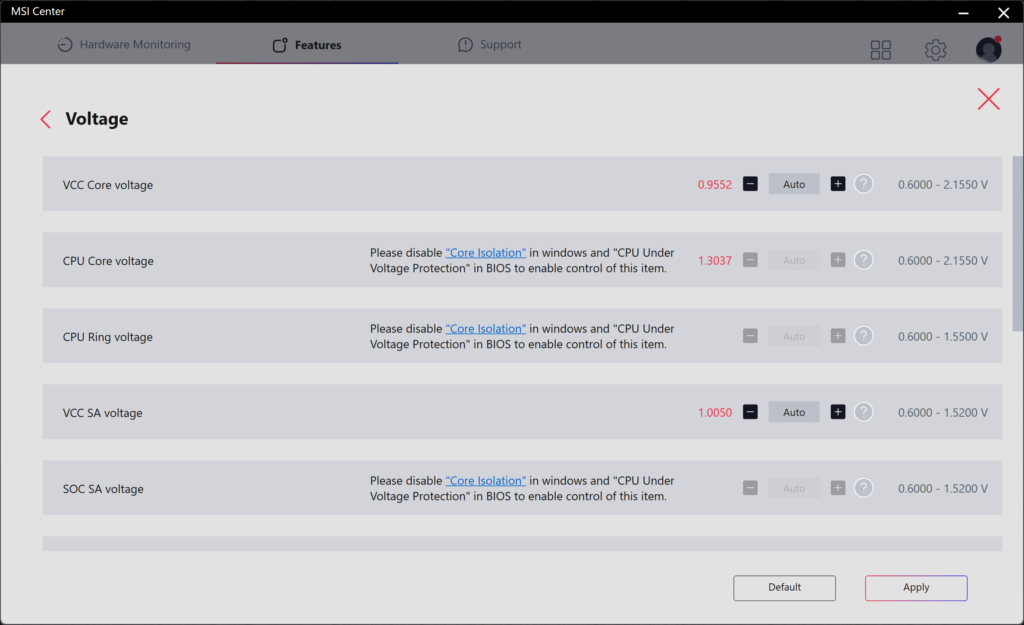
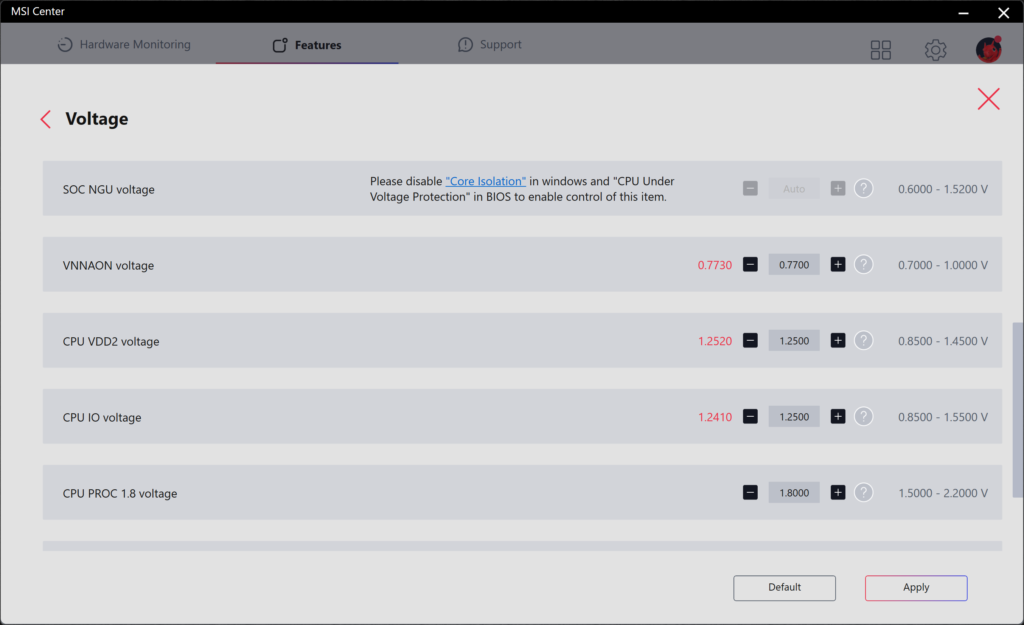
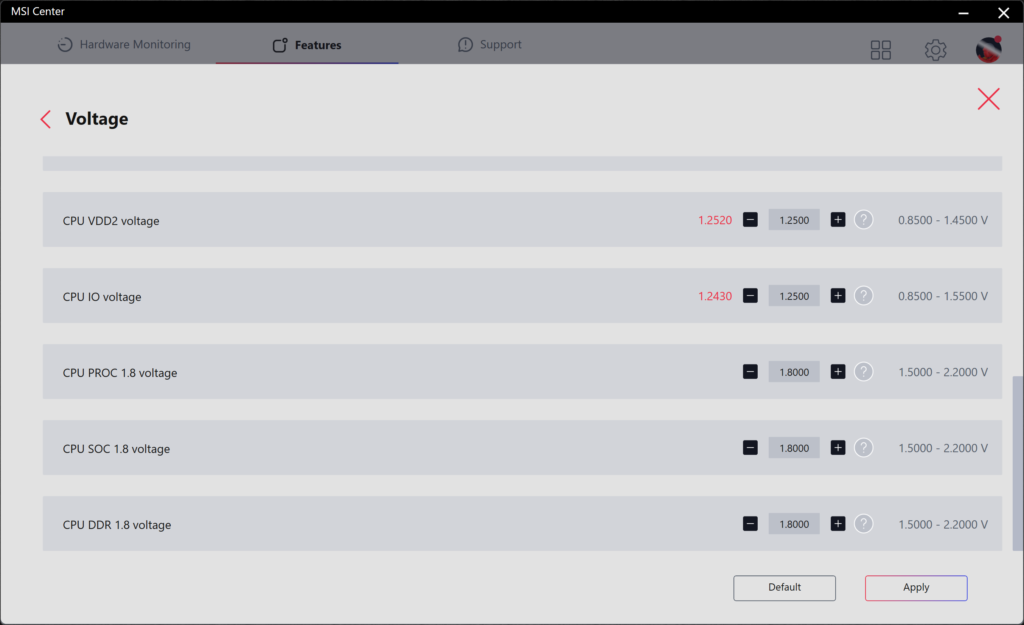
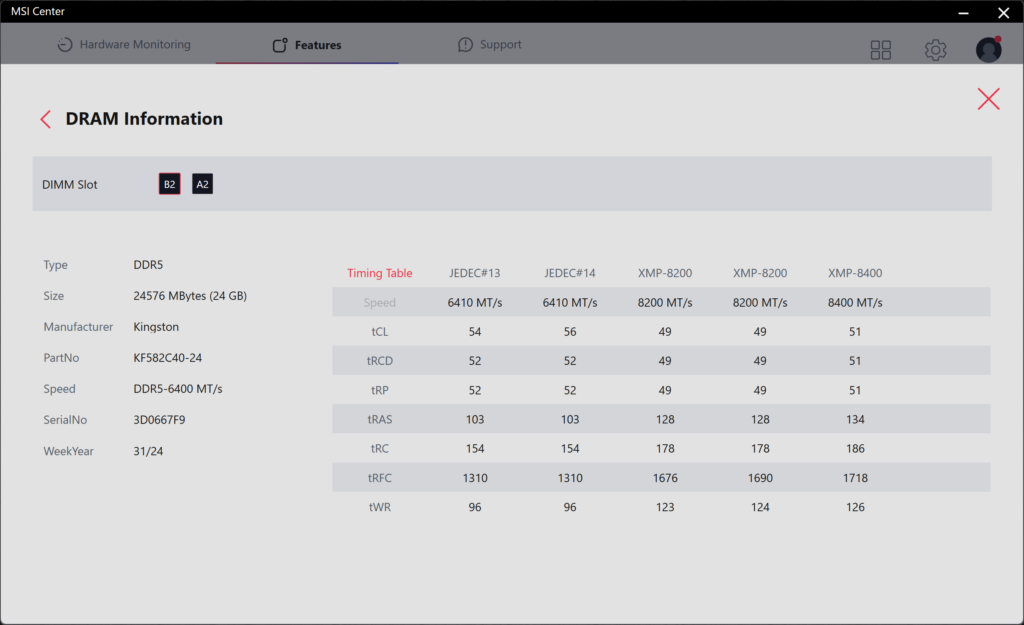
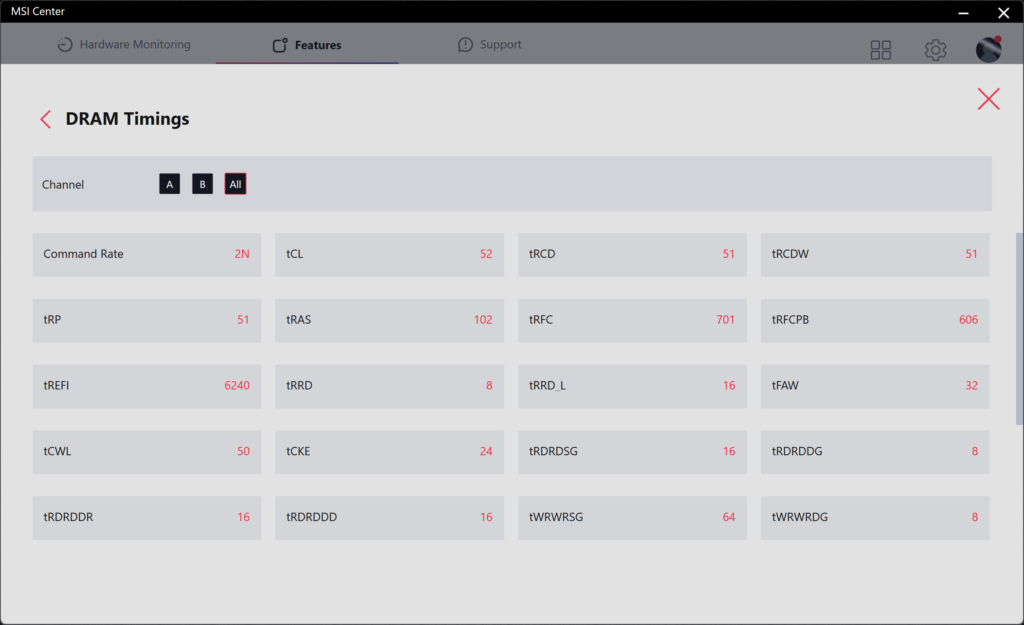
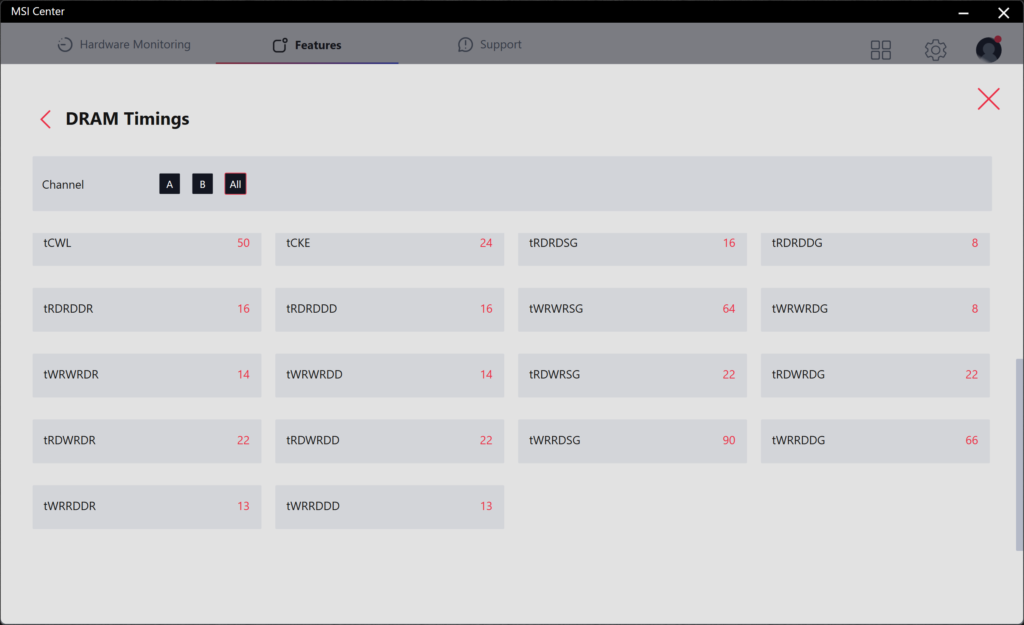
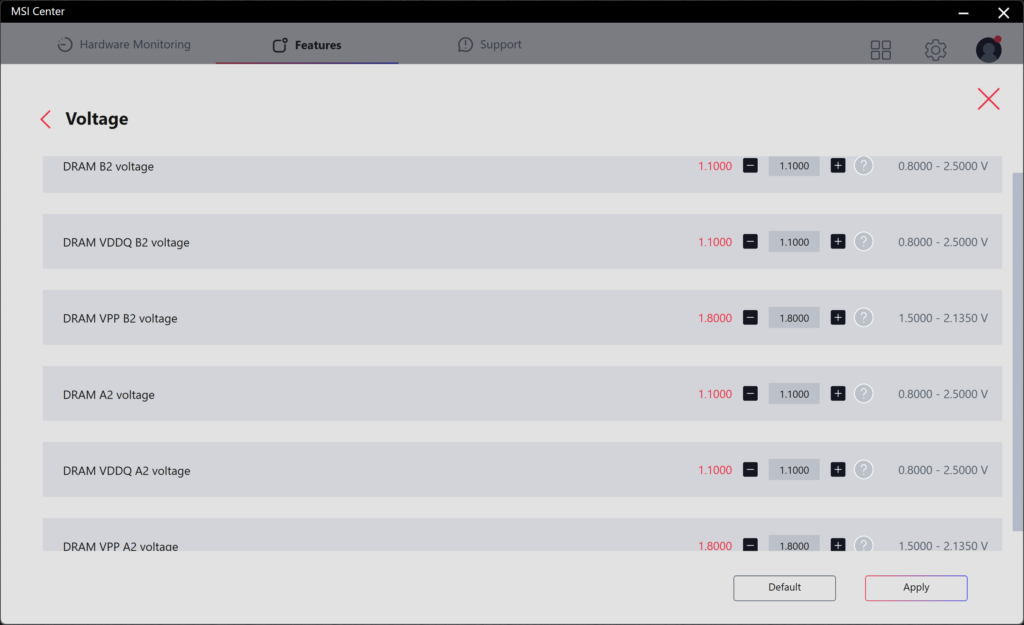
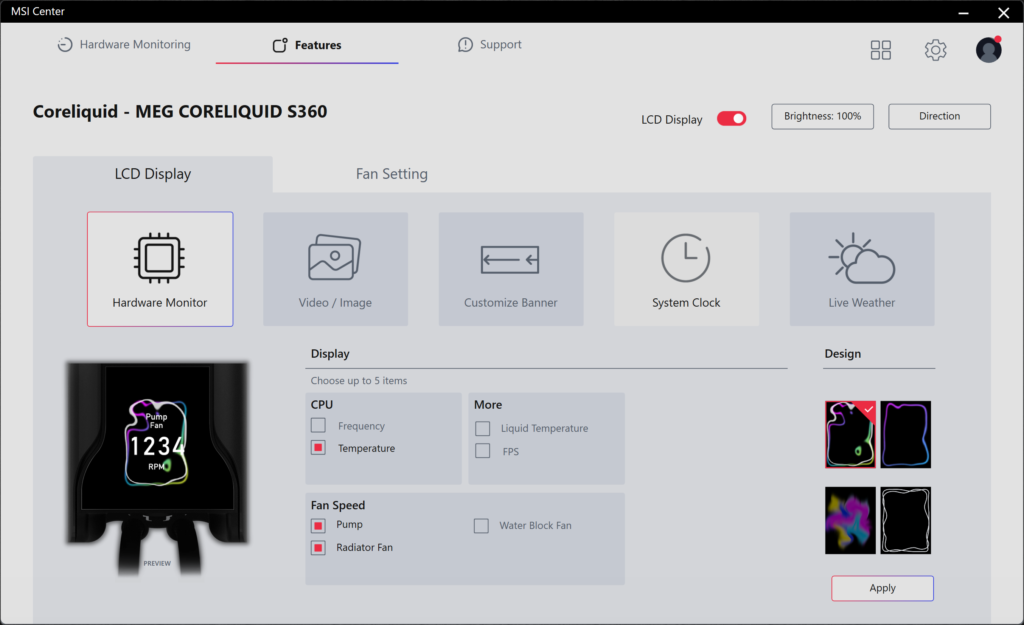
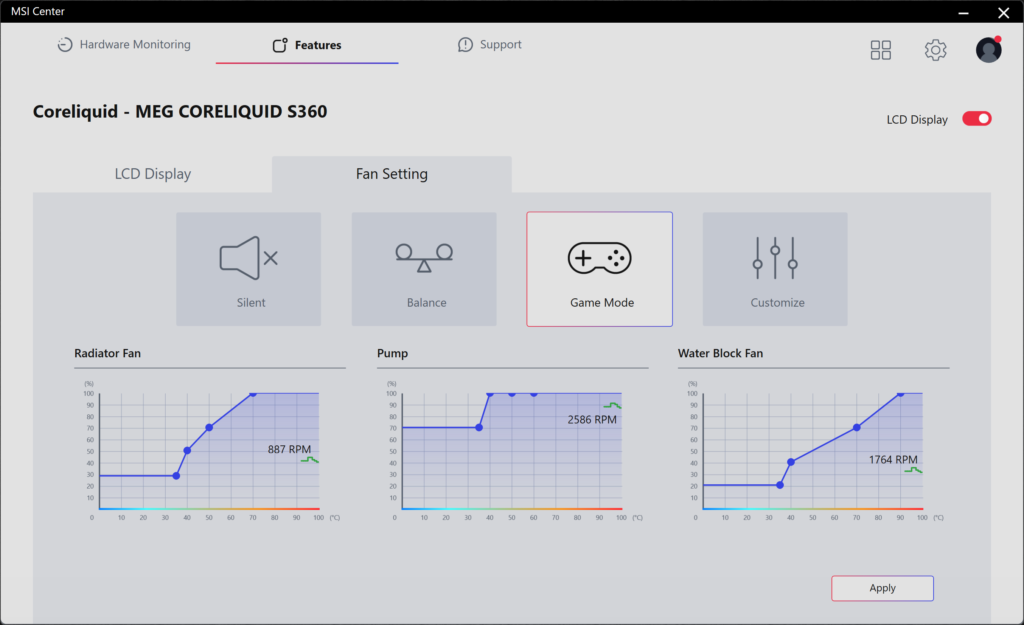
One other feature of the MSI MEG Z890 ACE is the control you have in software, particularly MSI’s Center. From here it fully has hardware monitoring, and lets you see a wide variety of temperatures, voltages, and frequencies. The User Scenario settings options were quite impressive, allowing fine-tuned control of CPU frequency, Voltages, and DRAM and monitoring many aspects of frequency. Some of the features in BIOS, are available in Windows from this software, with a lot of control over Voltages from within Windows.