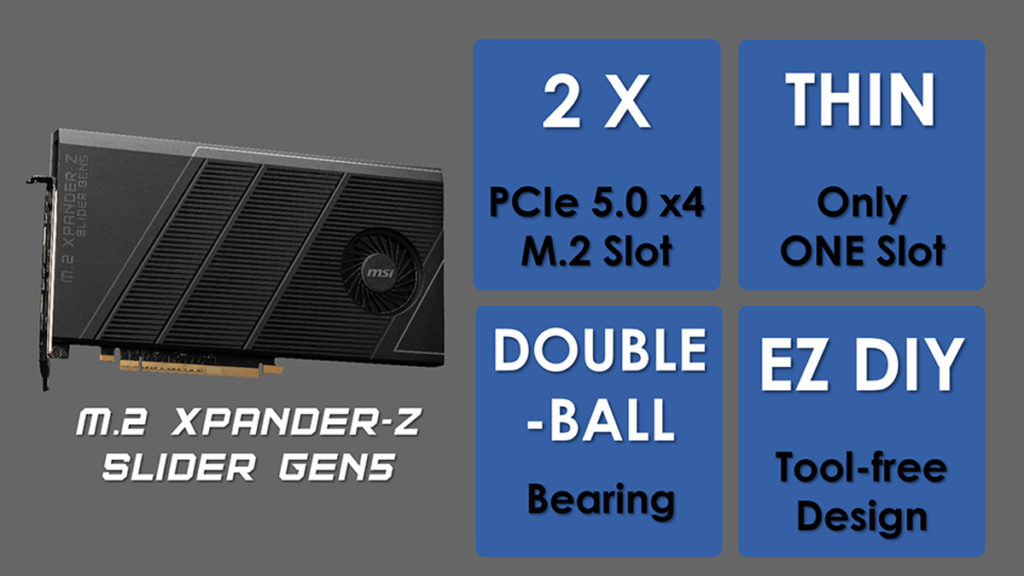MSI has shared a how-to guide for the M.2 XPANDER-Z SLIDER GEN5, a new add-on card for storage expansion that is headlined by several features for allowing what the company says is effortless assembly. Chief among those would probably be EZ Slide—a feature that allows users to swap SSDs without having to remove the expansion card from the motherboard. See below for some of the marketing materials that MSI shared for the card, which comes included with MEG X870E GODLIKE and MEG Z890 GODLIKE motherboards for Intel and AMD’s latest processors.
MSI keeps improving the assembly process and makes DIY effortlessly; the EZ DIY features have also been introduced to this add-on card. The Tool-free M.2 installation design ensures no screws and screwdriver during the process. The new EZ Slide design reduces the effort of the M.2 upgrade by removing and adding the M.2 SSD from the back side of the chassis. You don’t have to remove the expansion card from the motherboard or remove the thermal module to swap SSD now.2 There are two LEDs beside each M.2 slot on the I/O side, indicating the storage status for EZ Recognition.