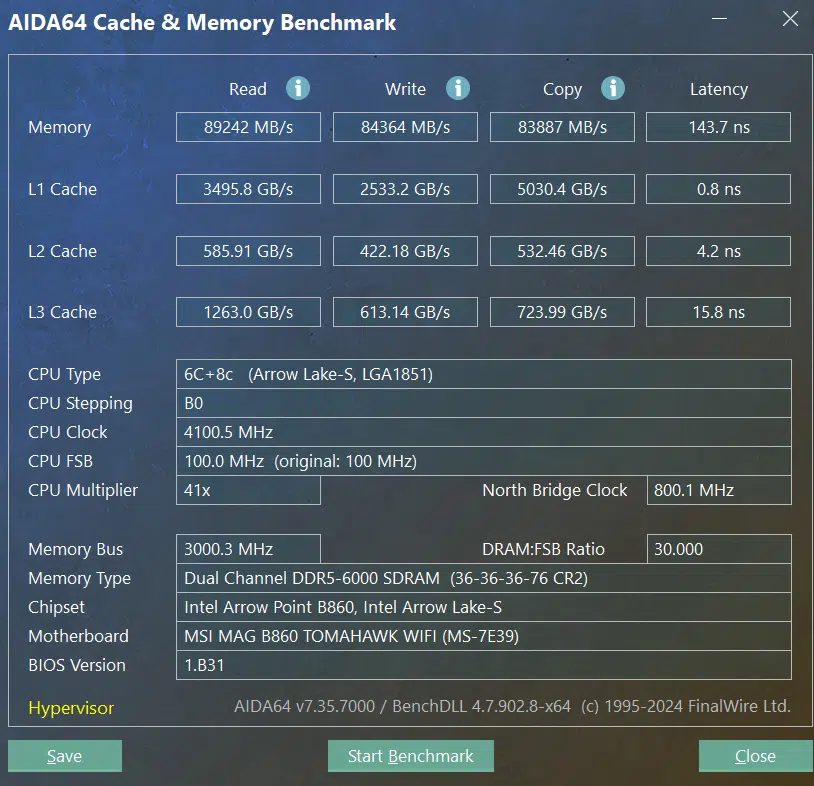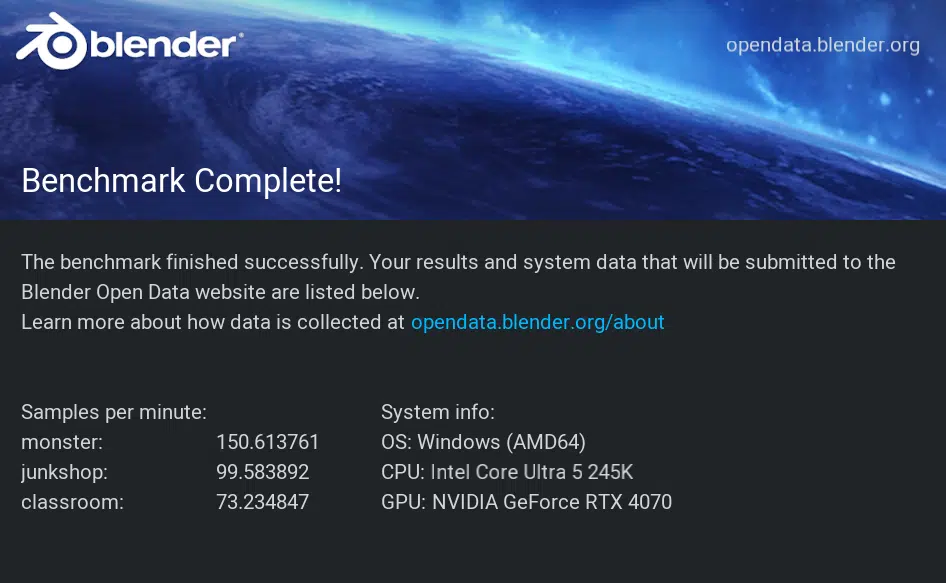Introduction
Today marks the release and launch of Intel B860 chipset-based motherboards. The first one on the block we have for review, is the new MSI MAG B860 TOMAHAWK WIFI Motherboard from MSI, (the MAG is for MSI Arsenal Gaming), with a retail MSRP of $229.99.
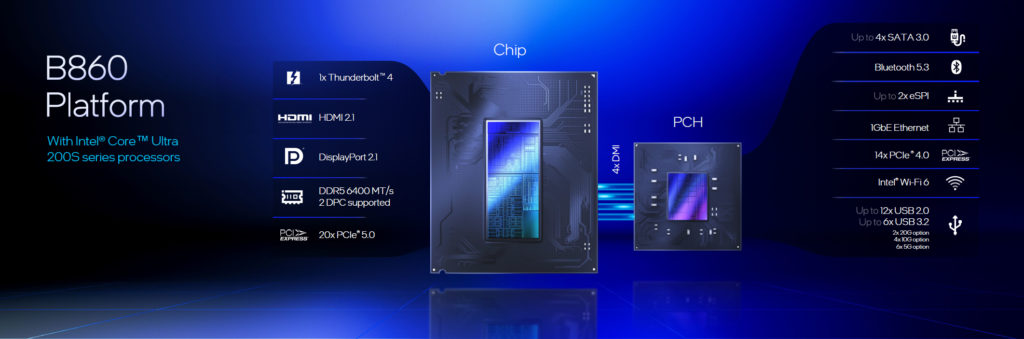
On October 24, 2024, Intel released its latest CPUs, the Core Ultra 200S Series. Along with this came the top-end Z890 motherboards. Now we are seeing the release of the more budget-friendly and “mainstream” motherboards, the Intel B860 chipset versions. Of course, the B860 chipset has a slightly different set of offerings but still supports all the socket LGA1851 Intel CPUs, as well as the support for DDR5 DIMM, CU-DIMM, and Gen 5 PCIe and M.2 SSD. Thus far, MSI has four motherboards in the B860 lineup: the MAG B860 TOMAHAWK WiFi, MAG B860M MORTAR WiFi, MSI PRO B860-P WIFI, and the PRO B860M-A WIFI.
MSI B860 Motherboard Features

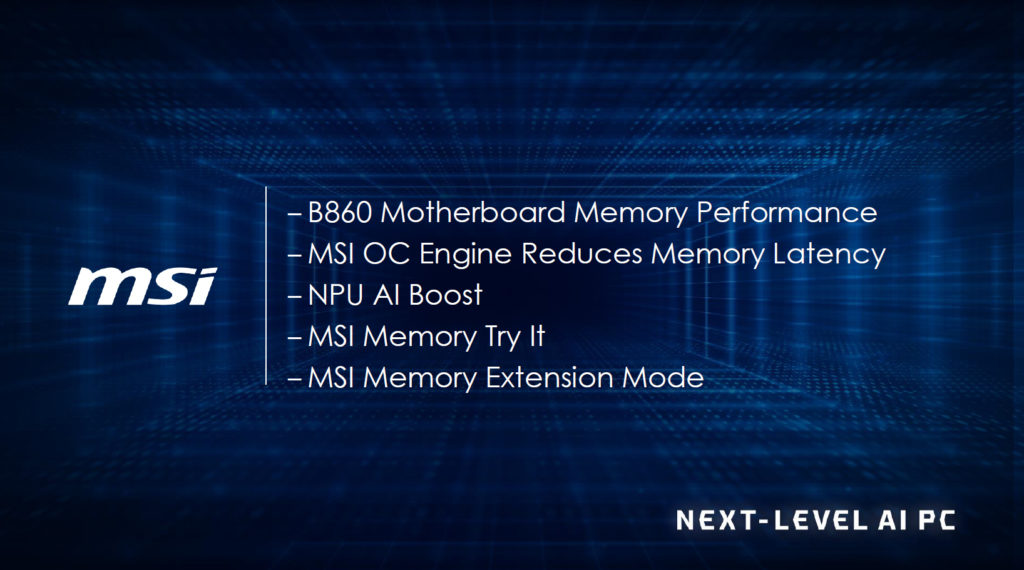
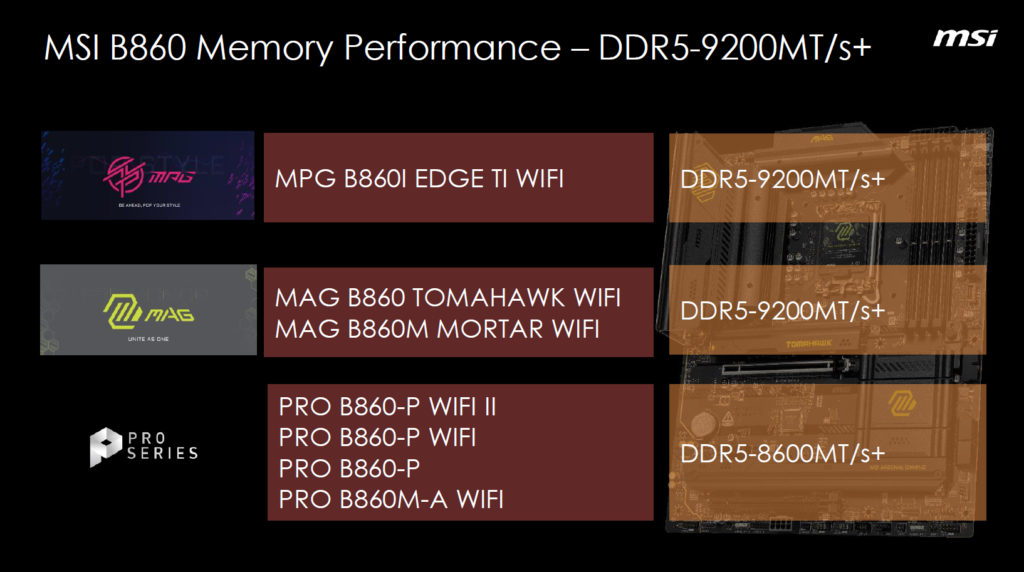
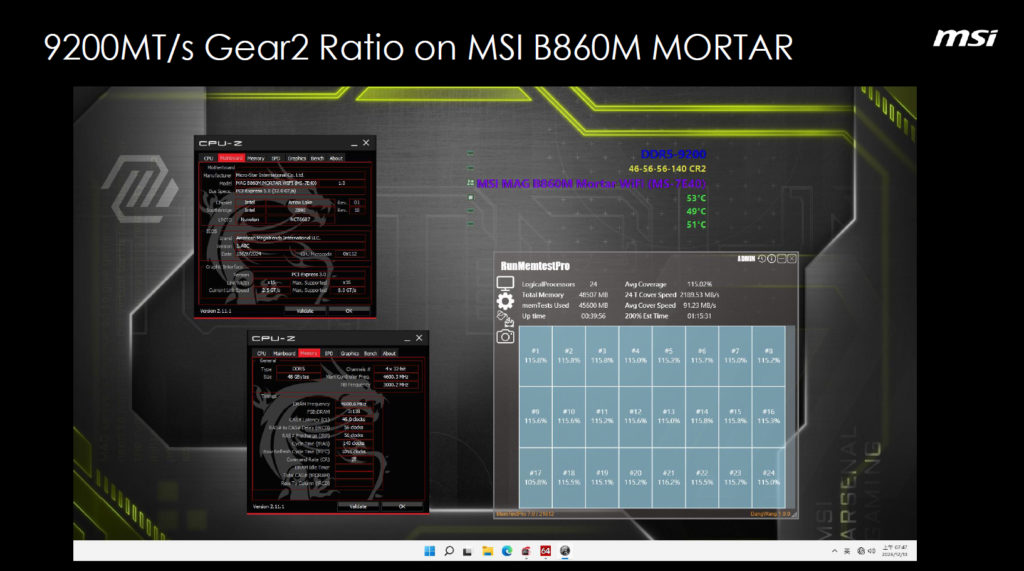
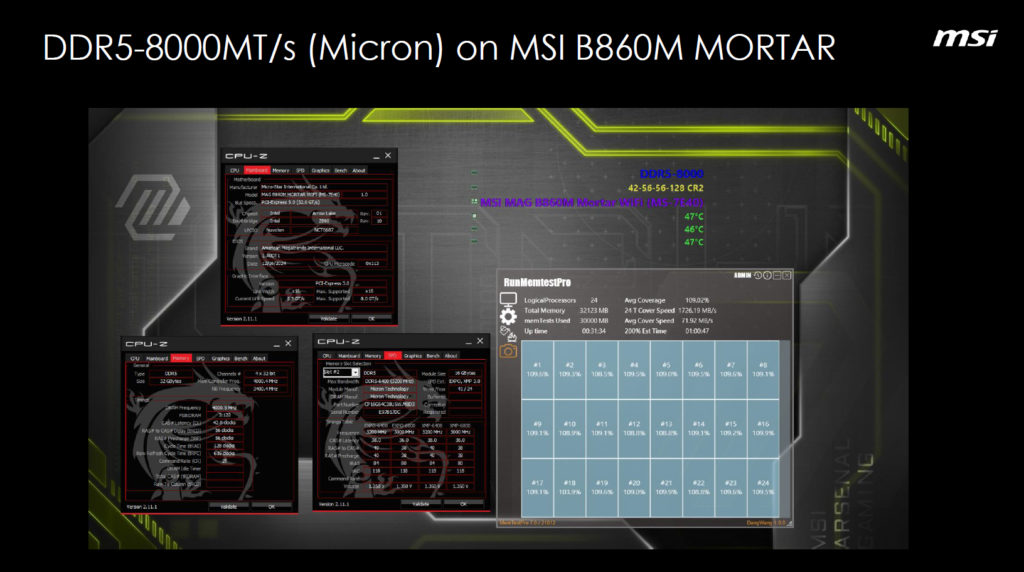

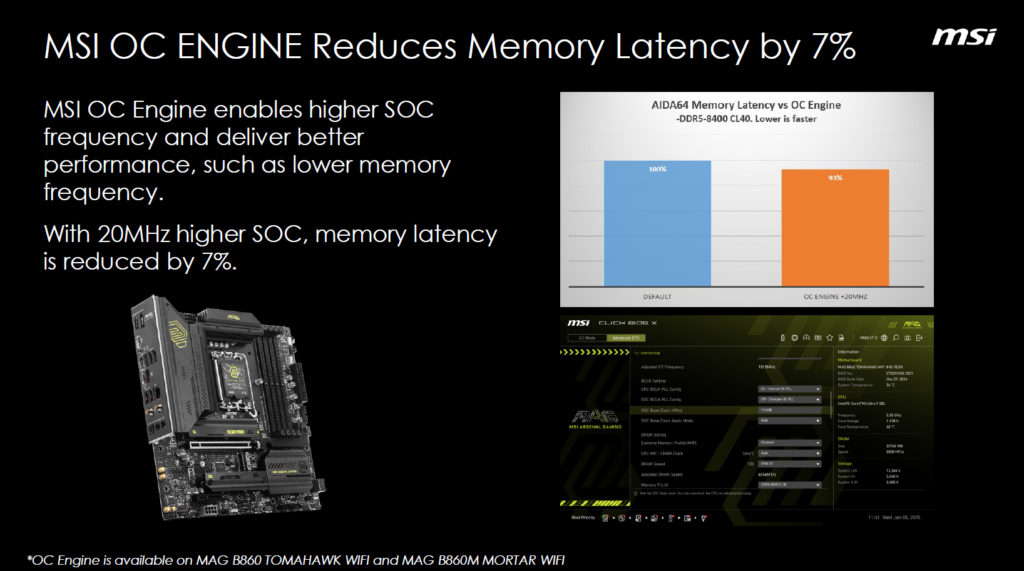
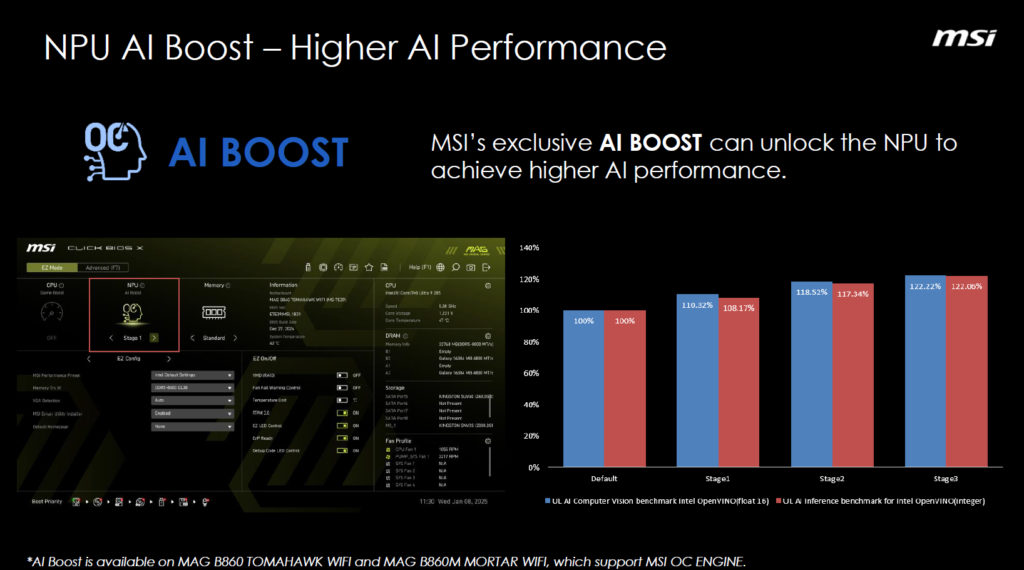
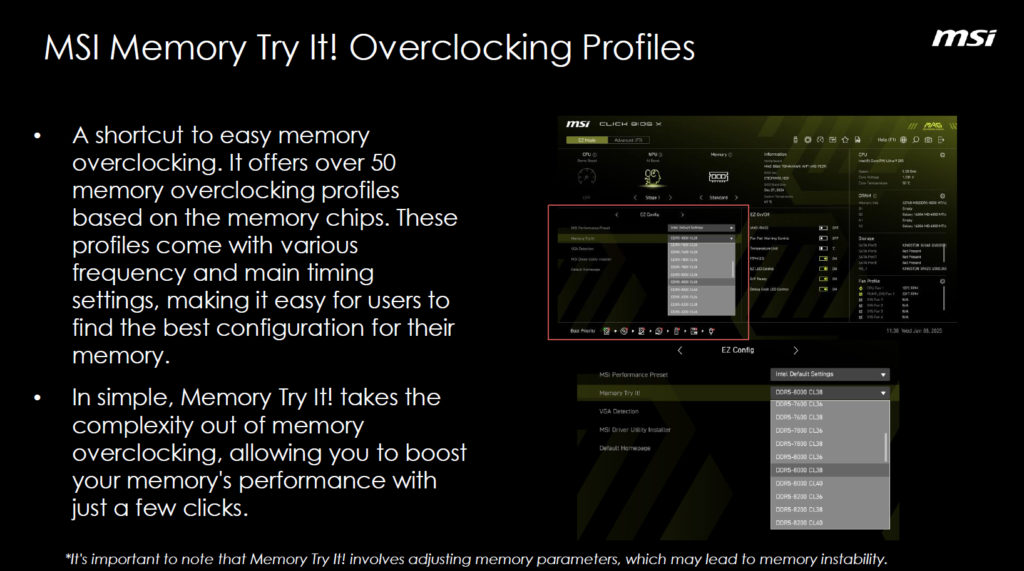
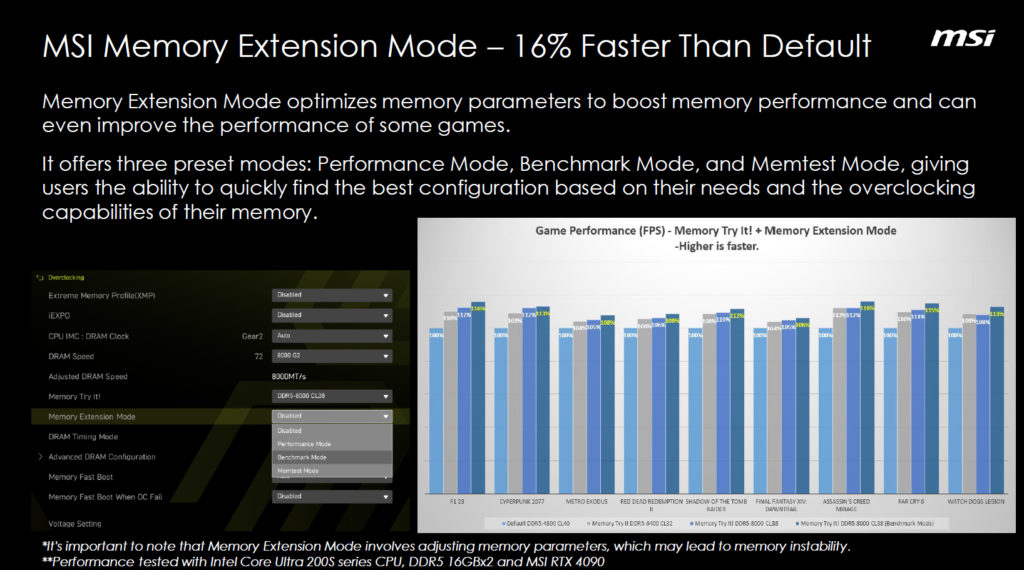
Taking a bit of a closer look at the B860 chipset, we do see full support for Socket LGA 1851 CPUs, but no support for CPU overclocking, inherently, though MSI does provide an OC Engine that can increase SOC clock speed by way of a special feature as you can see above. This is not such a terrible sacrifice as any CPU will still operate with its inherent Turbo Boost. It also lends proper judgment in the selection of less expensive non-K CPUs as you are not able to overclock.
With this chipset launch comes the release of no less than seven non-K CPUs from Intel. If you aren’t familiar with the Intel Core Ultra 200S series CPUs, check out our review. With all that, the 860 chipset boards will still support memory XMP profiles and manual memory overclocking.
Digging a bit deeper, the DMI lanes from the CPU to the chipset are reduced from 8 in the Z890 to now 4. This could introduce some latency, but that will be a point for our review below. As for connectivity, the B860 is chocked full just like the Z890. Expansion includes one Gen5 PCIe slot and one Gen5 M.2 slot. In addition, at least one Gen4 PCIe slot and two Gen4 M.2 slots will be available. There will be a single Thunderbolt port on the B860 boards. USB 3.2 and 3.1 in addition to USB 2.0 will also be available.
A closer look will show one of the main differences between the two chipsets is about speed of connection. Since we are looking at a MSI board today, let’s compare the MAG Z890 to the MAG B860. Rear I/O on the MAG B860 uses USB 2.0 and USB 3.2 whereas the MAG Z890 uses USB 3.1 and USB 3.2 as well as two Thunderbolt ports. The front USB ports also supports faster connection speeds with the Z890 and more of them.
With all that being said, the MSI B860 TOMAHAWK WiFi motherboard is a well-supplied motherboard with a lower price tag compared to its Z890 counterpart. Coming in at a suggested price of $229.99 we will see if the price point is worth our consideration and if we have to give up anything significant to get there.
Packaging and Contents

The motherboard came to us directly from MSI. We received a full retail package. The motherboard was well secured by cardboard inserts and wrapped in an anti-static bag. This seems to be a standard issue at this point. There were accessories included: a “Quick Start” booklet, one SATA cable, one M.2 EZ clip, one EZ clip tool, one WiFi antenna, one EZ Conn(RGB) connection cable, and one EZ Front Panel connector. To be honest, the M.2 EZ clip is genius.



MSI MAG B860 TOMAHAWK WiFi Features
The MSI MAG B860 TOMAHAWK WiFi is a full-sized ATX motherboard. If you happen to be familiar with the MAG (MSI Arsenal Gaming) branding this board carries the typical gray-black color scheme. The brand logos are an off-yellow and accent the heatsinks. The overall look is subdued, but in all honesty, MSI could leave off the yellow logos and the board would be no worse for the wear.
The heatsinks on this board are heavy and thick. All are powder-coated brushed aluminum. As a result, the board feels heavy and sturdy. There is no flex when handled. The PCB is six-layered and includes 2oz copper. There is no RGB on this motherboard, but 4 headers are available to allow customization if desired. Quite honestly, it is welcome to see a board with no lights. Unfortunately, there are also no digital DeBug LED readouts on the board, nor power button. MSI does include DeBug LED lights on the right-hand side which may help narrow down issues, but again no digital readouts.
There are EZ release components on this board. The primary M.2 slot has an EZ release mechanism and the primary PCIe slot has an EZ release latch located on the right margin, saving your fingers when you want to remove your GPU. It is an excellent touch. Both the M.2 heatsinks have top-mounted thermal pads. The secondary M.2 heatsink needs a screwdriver to remove, the screws are secured to the heatsink to keep them put, a great idea. The primary PCIe is metal-reinforced.
Connectivity is adequate on the rear I/O with eight USB-A, one USB-C, and one Thunderbolt port. Additionally, we have 5G RJ-45 and WiFi7 antenna ports. Wired ethernet is supplied by Intel Killer E5000. Wireless is WiFi7 from an Intel Killer BE 1750x chip on an M.2E slot inside the I/O rear partition. Sound is 7.1 Surround capable via RealTek ALC 897 codec which also supports Steel Series Nihimic software.
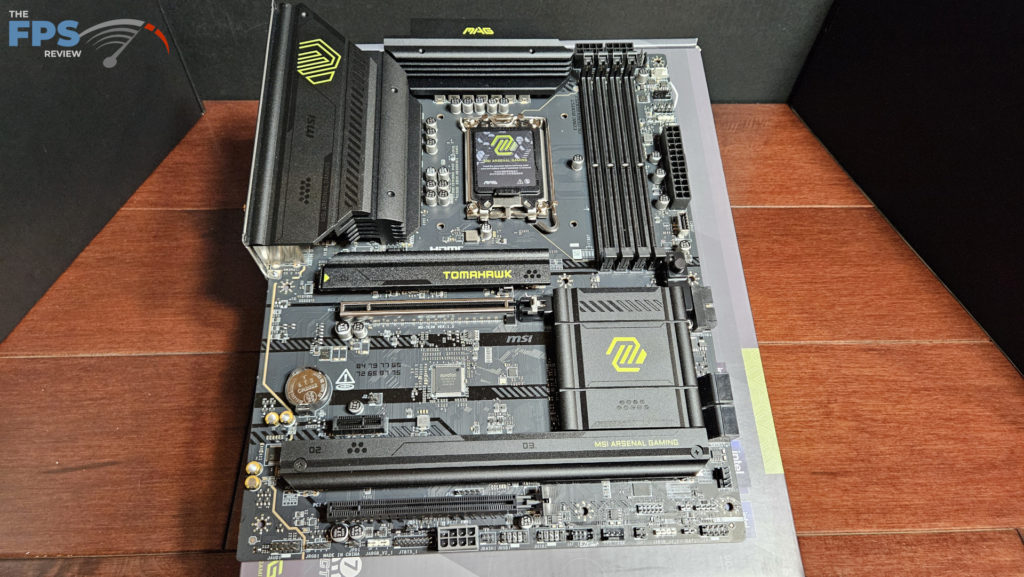
Power Delivery
This motherboard uses a 12+1+1 Duet power phase setup with 60amps across the VCore. There is SPS with DrMOS circuitry as well. This should be more than adequate power and protection given no CPU overclocking. The dual 8-pin CPU power connectors are positioned on the right side of the top row, which is a bit of a change. This may allow less cable needed to reach the PSU when placed in your case of choice. This positioning does manage to make it easier to access the plug sockets.
As was stated above, the VRM heatsinks are heavy brushed aluminum. We did not identify any heatpipes. The PCB is advertised by MSI as a six-layer server-grade board with 2oz copper layering. You will notice on the bottom row of the board is an 8-pin connector for supplying supplemental power to the primary PCIe socket.
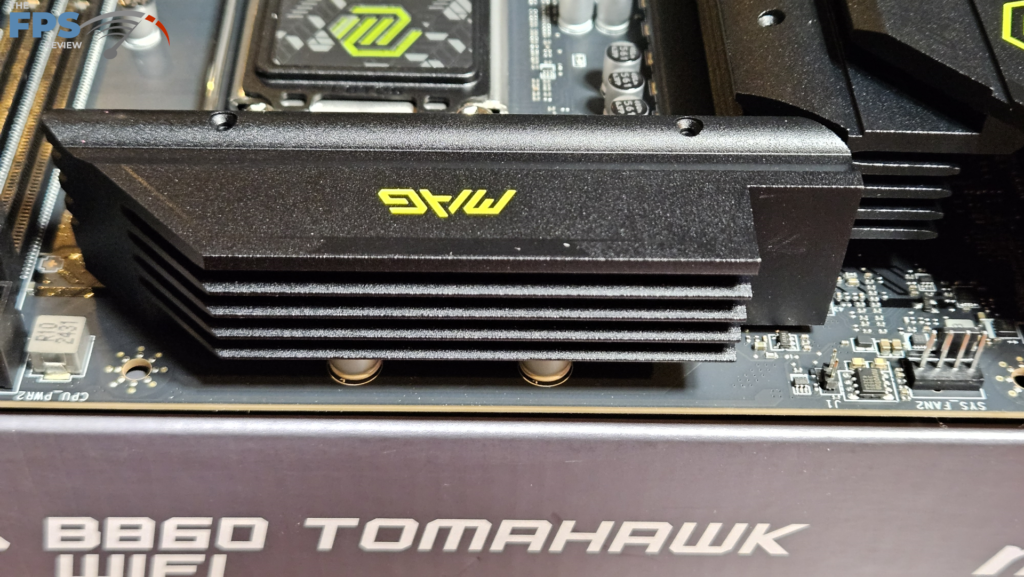


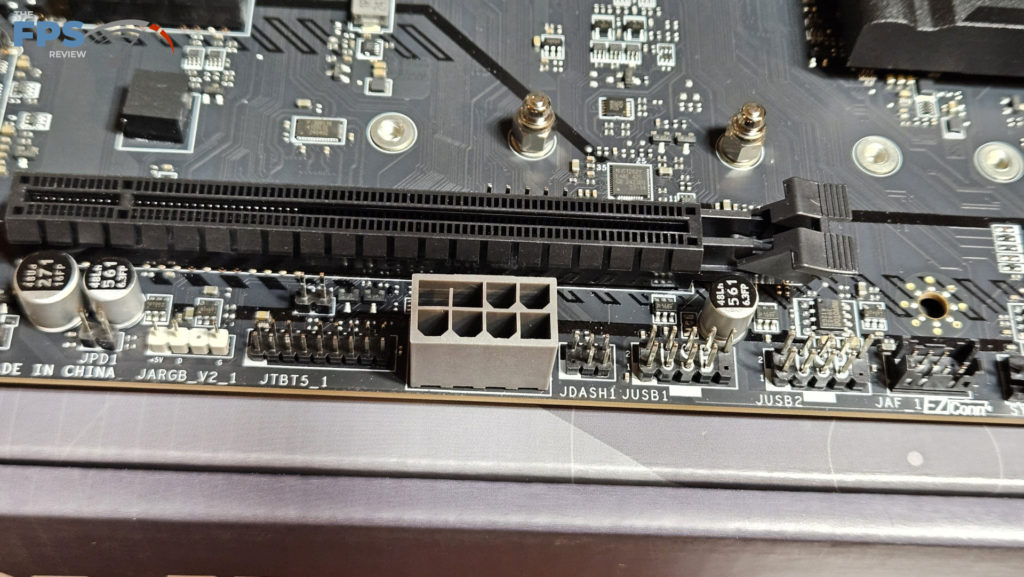
CPU Socket, Memory and Storage
The MSI MAG B860 TOMAHAWK WiFi utilizes the new socket 1851 and is labeled RL-ILM (Reduced Load-Independant Loading Mechanism). This socket is an improvement from prior sockets and is available to motherboard manufacturers as an upgrade option. This socket design is meant to spread the load and contact more across the entire IHS. There is ample room on the board around the socket. Our MSI MAG CoreLiquid I360 AIO fit without any issue.
The board has 4 DIMM slots and supports DDR5 memory up to 9200MT/s (overclocked). The maximum capacity of the DIMMs is 256GB. XMP3.0 memory profiles are supported. The slots are spaced far enough from the CPU bracket to allow easy placement of our AIO cooler. We can not imagine a problem mounting almost any CPU cooler unless you purchase memory with an extraordinarily tall heat sink enclosure or RGB.
The newest advancement in memory, Clocked Unbuffered DIMM (CUDIMM) is also supported. So, please consult the QVL list when you purchase memory for your board. The DIMM slots have only one side latched due to the 8-pin CPU power connectors position. The only concern here is the latches are on the “bottom” end of the slot, close to the GPU. It may be a little challenging to change out your memory with a large GPU in place.
As far as storage, there are three M.2 slots available. The primary slot is Gen5x4 supplied by the CPU. This slot is topped by a thick heatsink with an EZ release mechanism. This slot is labeled “Lightning M.2” by MSI and the heatsinks are referred to as the FROZR cooling system. If you find yourself with a very thick heatsink on your Gen5 M.2 SSD, you will not be able to use the motherboard’s heatsink cover. This is not an isolated case.
The secondary M.2 #2 and #3 slots are Gen4x4 derived from the B860 chipset. All of the M.2 slots use an MSI EZ Clip to hold the SSD in place. The little clip is quite ingenious. If you need to remove the clip or move its position, MSI supplies an EZ Clip tool for that very occasion. Transfer rates are 128 Gb/s and 64Gb/s respectively. There are also 4 6Gb/s right-angled SATA ports on the right side of the board, derived from the chipset.
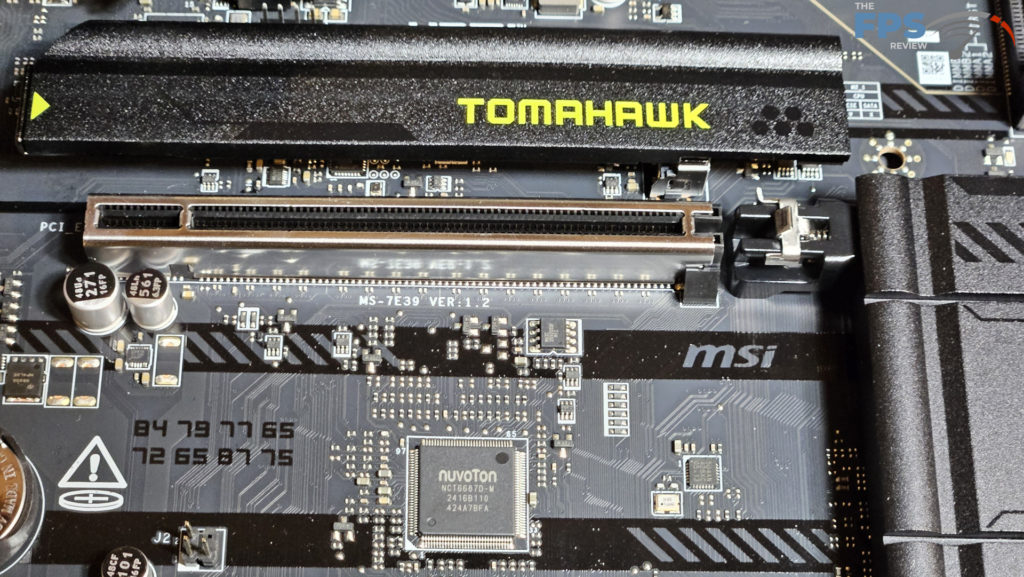
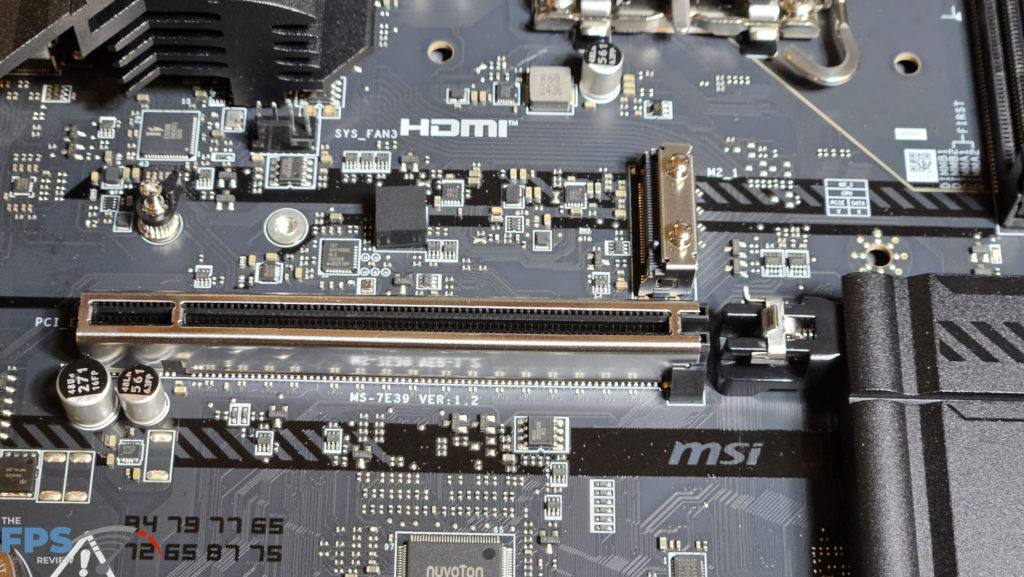


Expansion
Expansion on this motherboard consists of one primary Gen5x16 PCIe slot, one PCIe Gen4x4 slot, and one PCIe Gen4x1 slot. The primary slot is supplied by the CPU, the others by the chipset. The primary slot is metal-reinforced and has a very nifty EZ Release latch located on the right-hand edge (pen pointer added for emphasis in photo).
The primary slot is metal reinforced, which MSI calls “PCIe Steel Armor II”. Due to this fine little latch, you can remove your giant GPU with one hand. It works like a dream, really. There are two additional PCIe slots on the board. One is Gen4x1 and the other is Gen4x4. Both would work nicely if you wanted to add risers or a dedicated sound card. Both of these PCIe slots are supplied from the chipset.
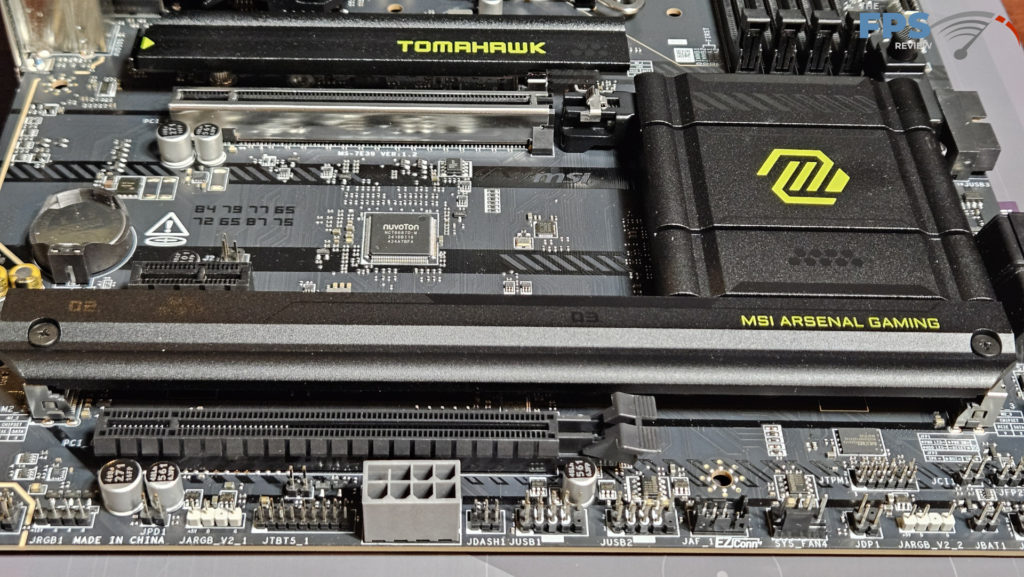
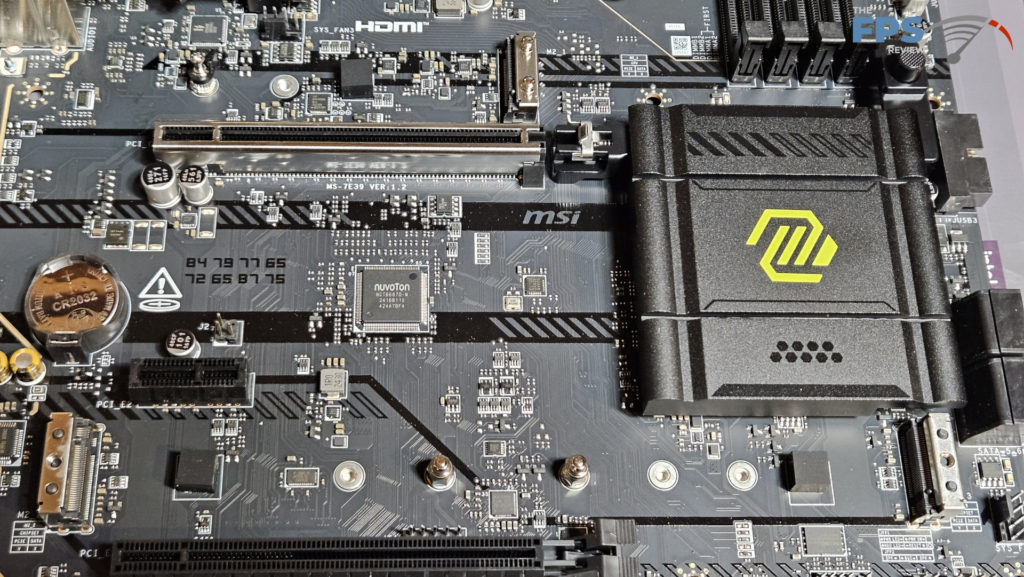
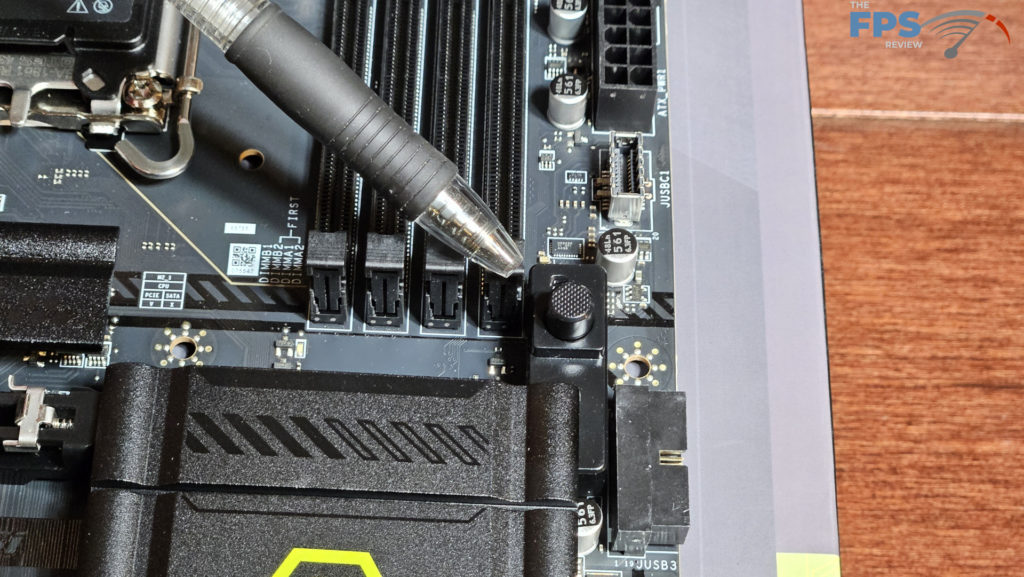
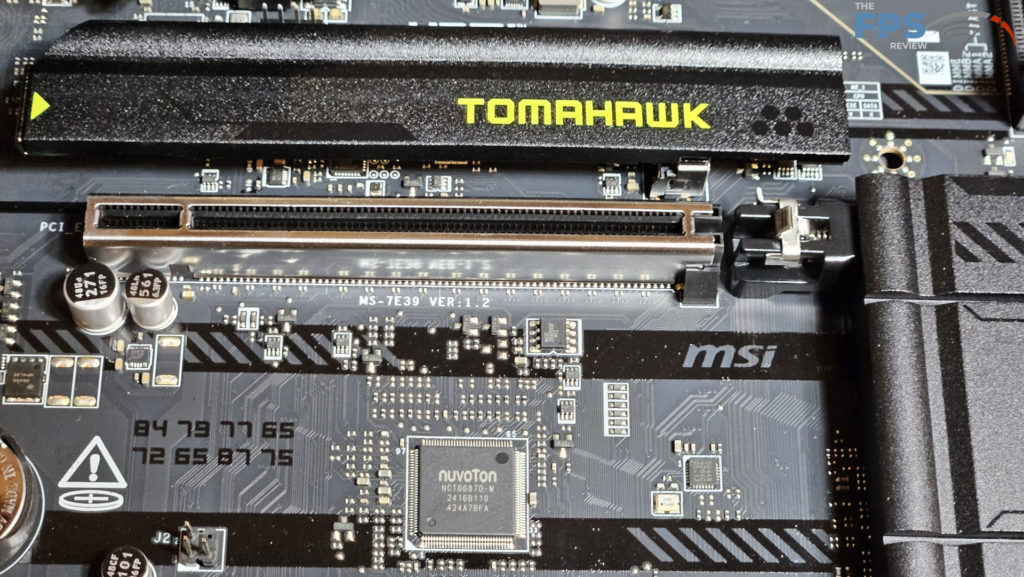
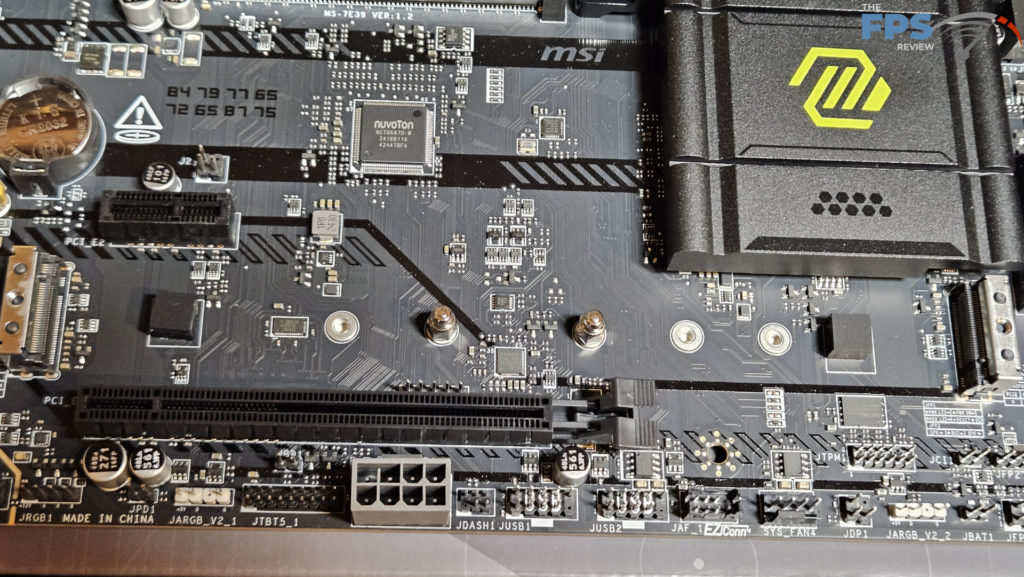
I/O

The rear I/O panel is fairly supplied on the MSI MAG B860 TOMAHAWK WiFi motherboard. The panel has the motherboard plate embedded which is nice to see. Working from left to right: clear CMOS and Flash BIOS buttons, USBC Thunderbolt(capable of charging) HDMI and Display Ports, four USB 2.0, four USB Gen3.2 (10Gb) ports, 5Gb RJ-45 ethernet, USBC Gen3.2 (10Gb) port, WiFi antenna ports and SPDIF and sound outputs.
In addition, there are a total of seven 4-pin fan headers on the board. Four are on the top row, one labeled AIO pump, two on the bottom row, and one near the I/O panel at the rear. Any of these fan headers may be controlled by the “Hardware monitor” located in the UEFI/BIOS.
Furthermore, on the right edge of the board, we have a single USB type C front panel header (10Gb/s) one right-angled USB Gen 3.1 header (5Gb/s), and four right-angled SATA ports. The bottom edge houses the front panel header, two USB 2.0 headers, and the front audio header. We also see the MSI EZ-Conn on the bottom row. This header has a supplied cable for fans or RGBs. This board has a total of five LED headers, three are addressable and two are 12V four-pin headers. The board comes with said EZ-Conn RGB splitter for all your RGBs needs, in case you just gotta have RGBs.


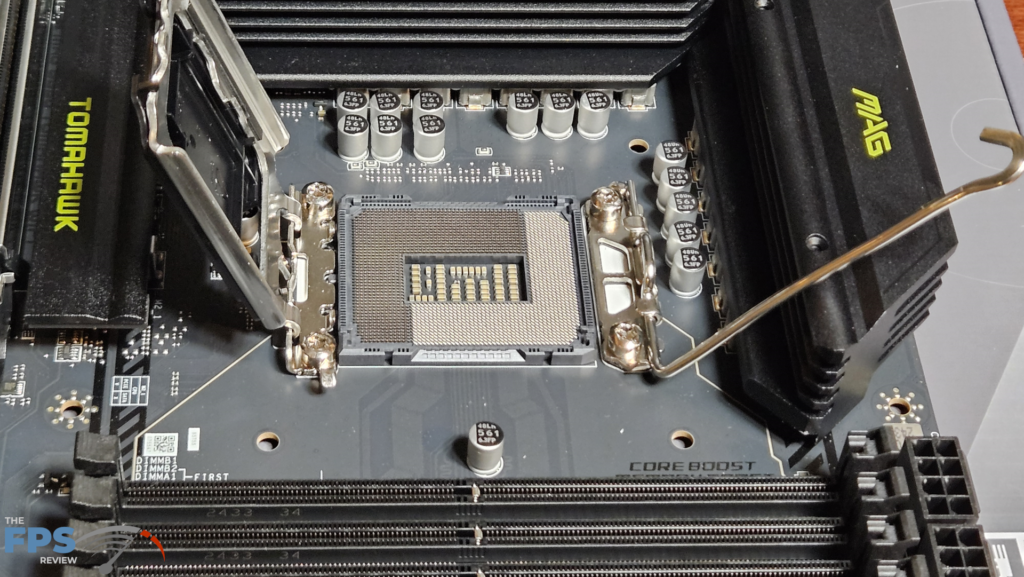



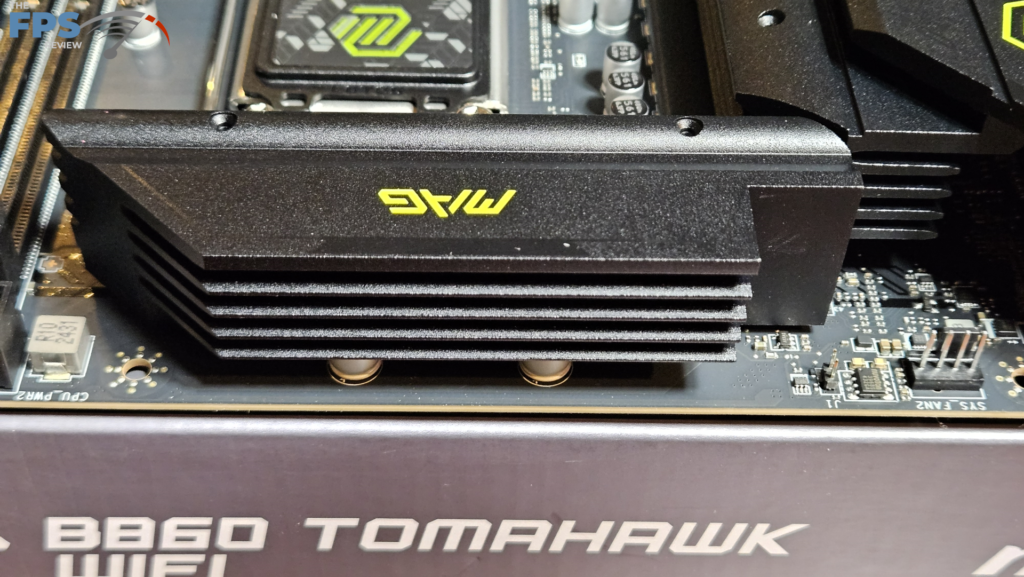
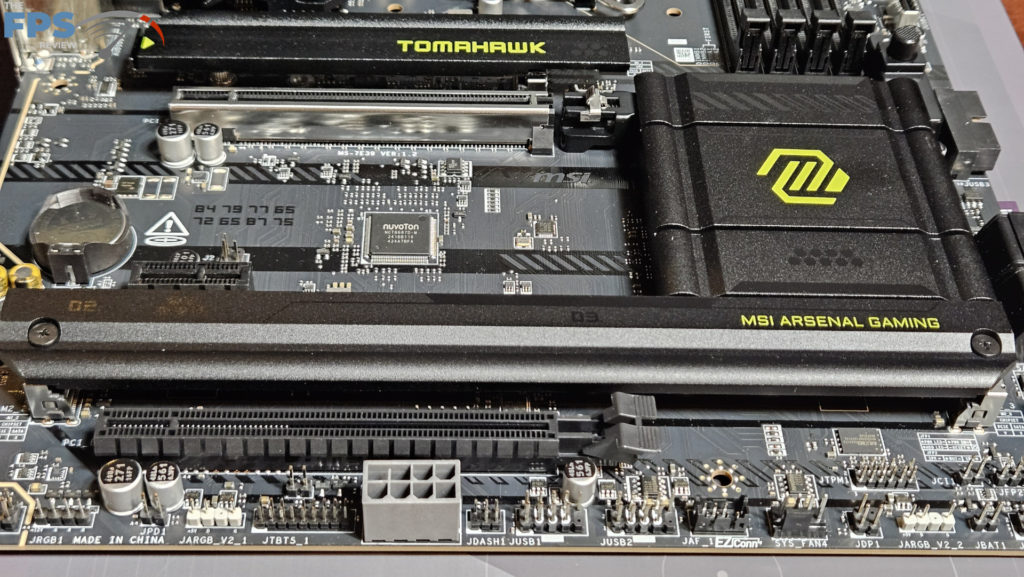
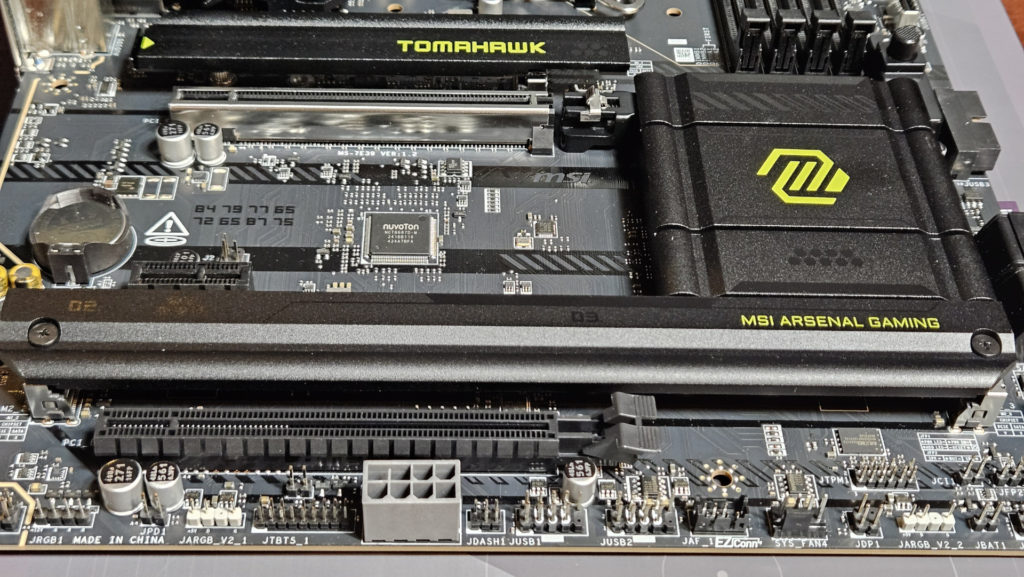
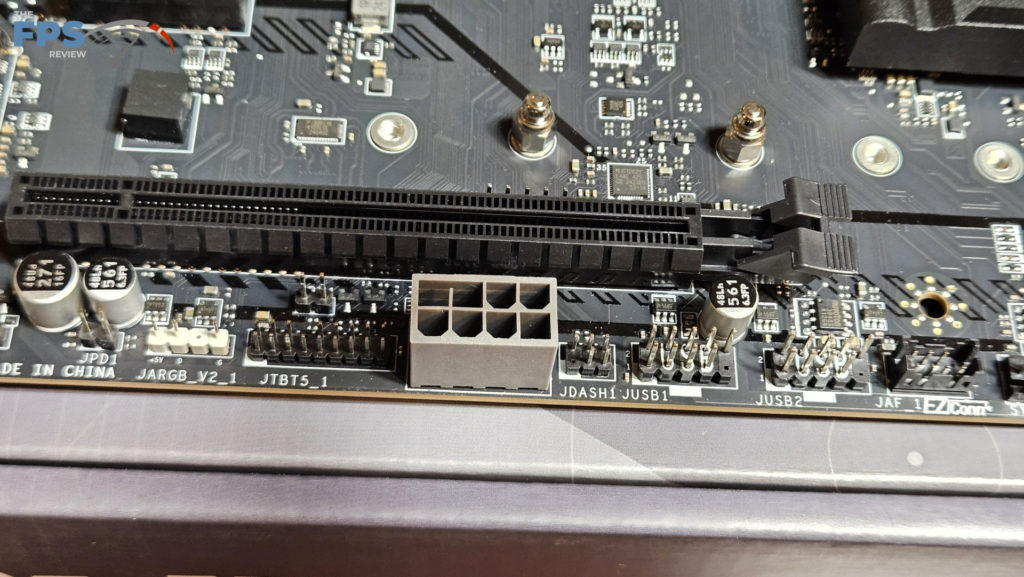
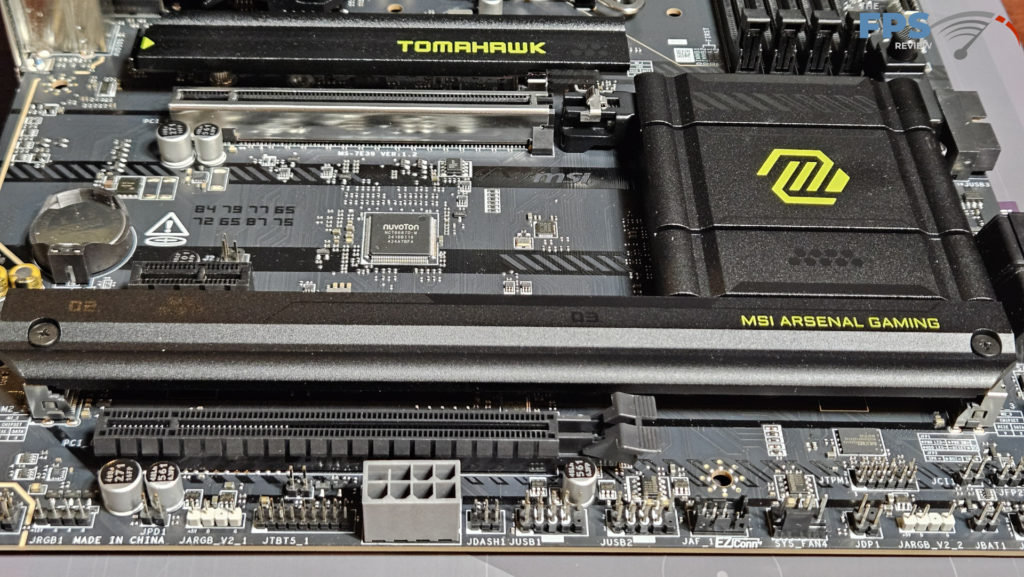
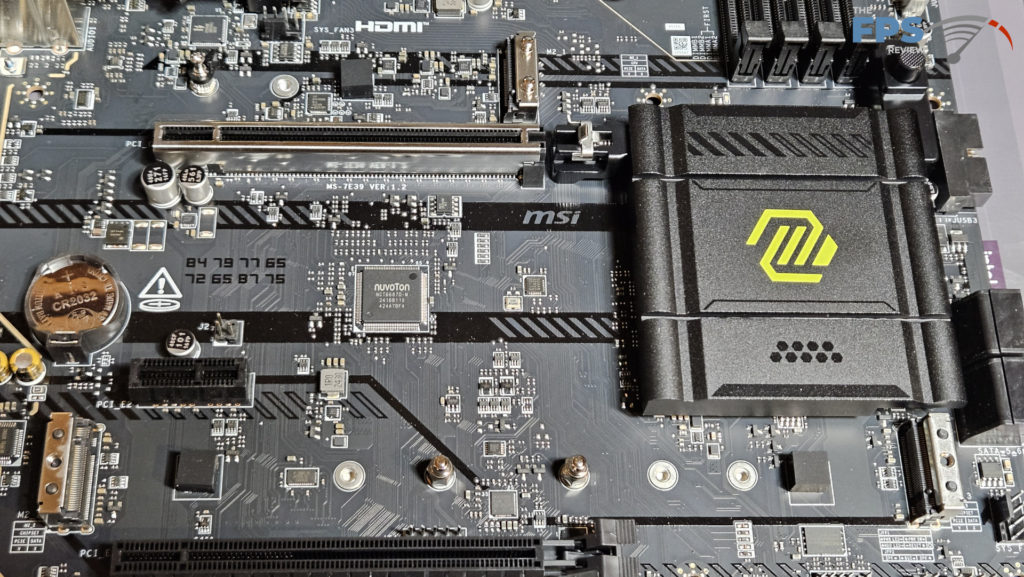

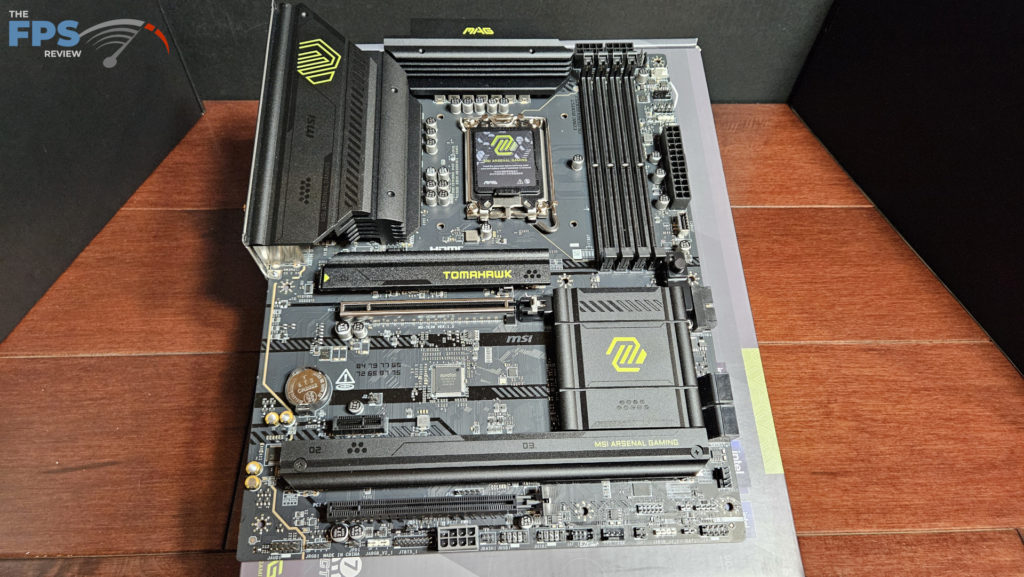


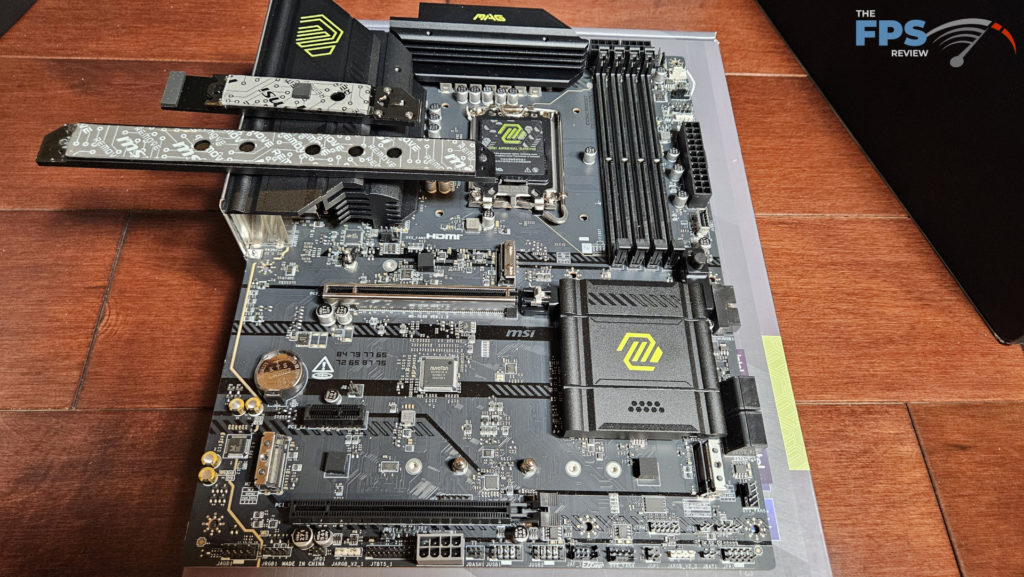
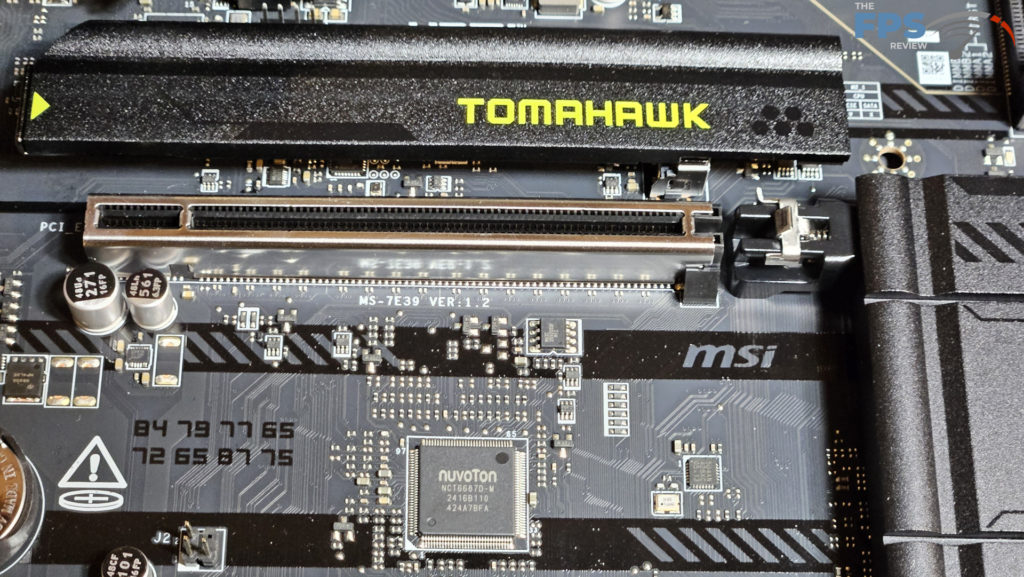
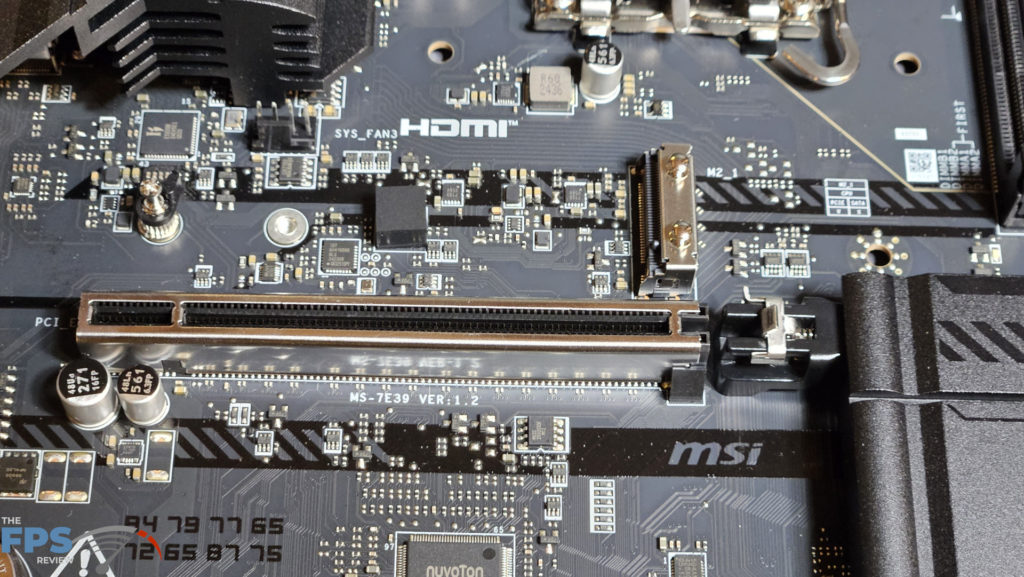

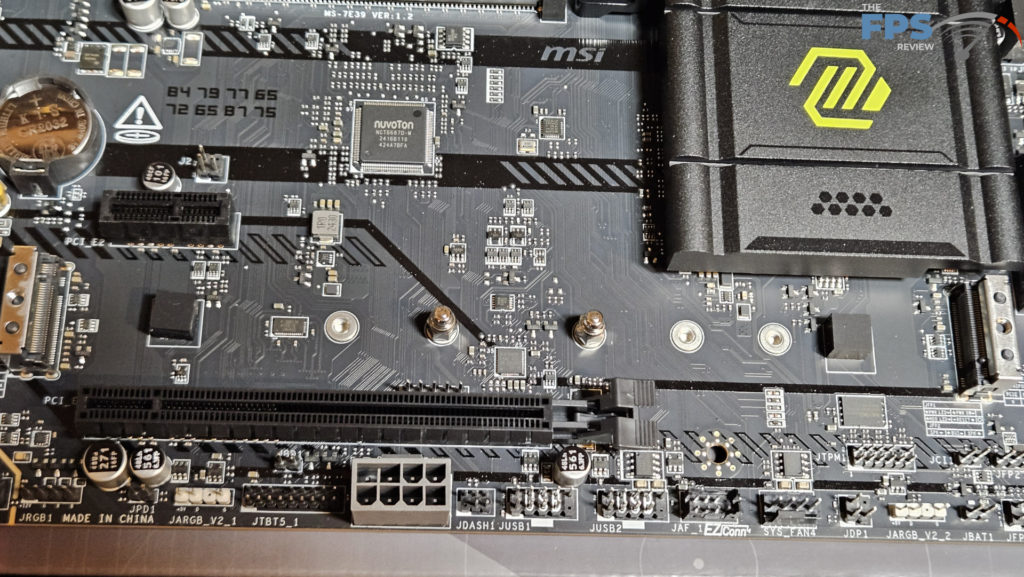

UEFI/BIOS
The MSI MAG B860 TOMAHAWK WiFi uses a standard UEFI BIOS, an American Megatrend AMI UEFI. MSI refers to their BIOS as ” CLICK BIOS X “. UEFI is easily entered from the logo screen and presents you with the main screen. The BIOS by default enters a “Performance Screen” initially then next is the main screen for the Easy Mode. There is an “Easy Mode” and an “Advanced Mode” as you will see in the screenshots.
The layout for the BIOS is actually quite nice. The Easy Mode is a single screen and offers settings for the NPU and memory, a grouping called EZ Config and EZ On/Off along with CPU, RAM, Storage and Fan information. Along the bottom is an easy drag and drop to set up Boot order. The top of the screen has icons for Flashing and Hardware monitoring. The Advanced mode can be accessed by a simple click.
The MSI MAG B860 TOMAHAWK WiFi was delivered to us with BIOS version E7E39IMSI.1B0B dated 28 OCT 2024. The most recent version is E7E39IMSI.1B31 and was dated 2 Jan 2025. We updated the BIOS using the M- M-Flash utility. This utility is very easy to use, in fact, one of the easiest we have encountered. Download and unzip the BIOS file to a flash drive. Place the flash drive. In the BIOS head to the “flash-drive icon” and open the utility. Then you simply highlight the file and enable the utility.
MSI also offers “FlashBIOS” located on the I/O rear panel. The only things you need are the motherboard, PSU, and a flash drive with the BIOS version. Also, MSI has very complete instructions on the motherboard’s support page. Like many other motherboard vendors, the Click BIOS X is very easy to navigate and offers rather detailed explanations as to what each heading does. The Click BIOS X is also nicely customized by MSI to be as easy to use as possible. Unique settings such as MSI Driver Utility Installer, Performance Center, and Hardware Monitor all offer automated choices with one click.
All in all, the BIOS is very complete, although sparse when it comes to the CPU due to offering no manual or automatic overclocking. You can adjust the memory manually or choose XMP profiles quite easily.
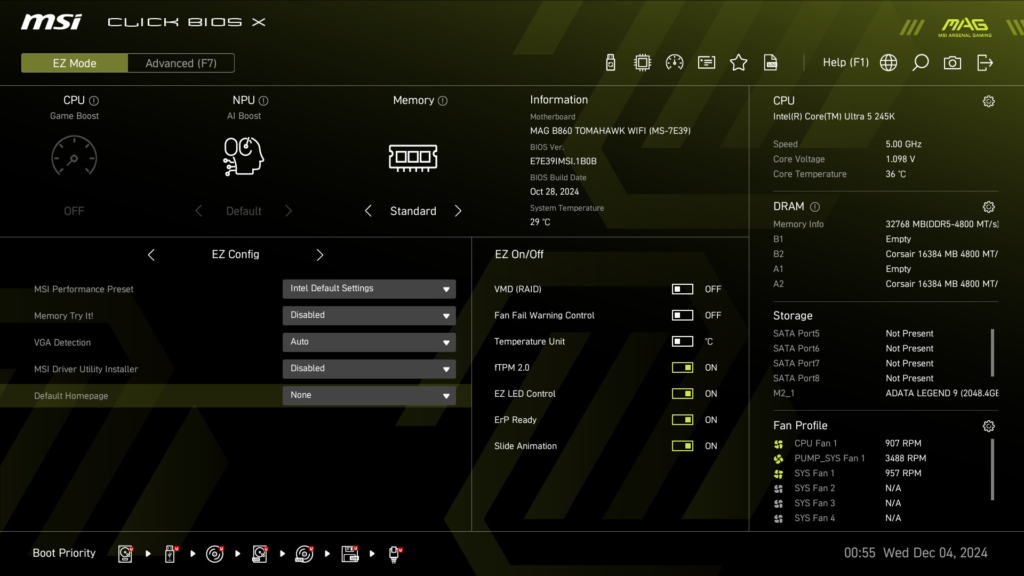
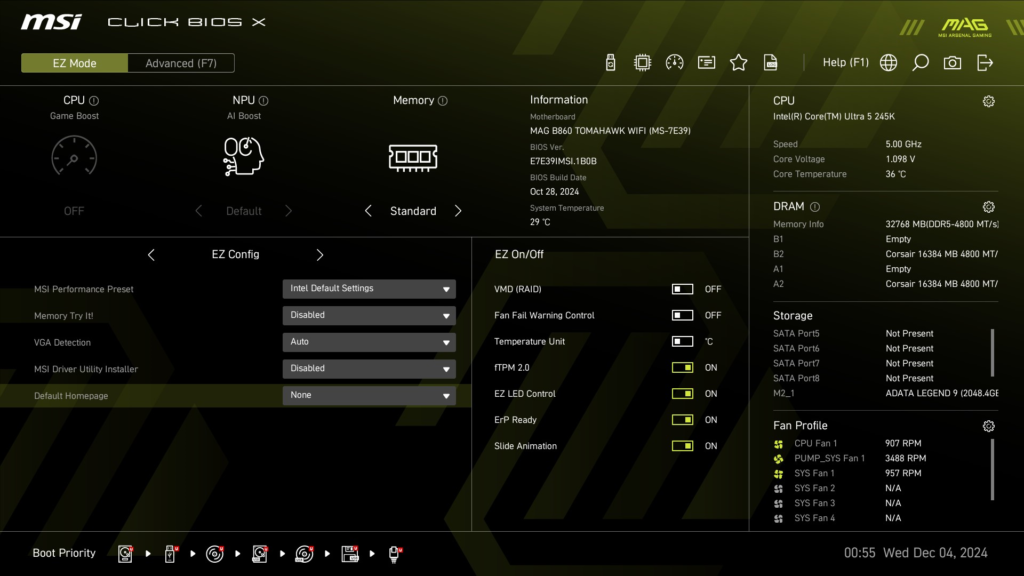
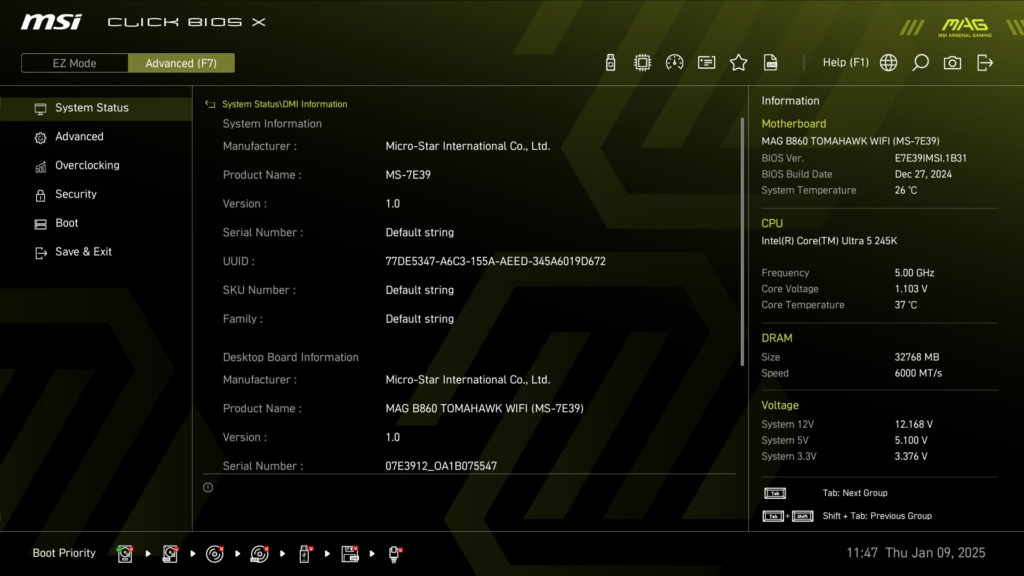
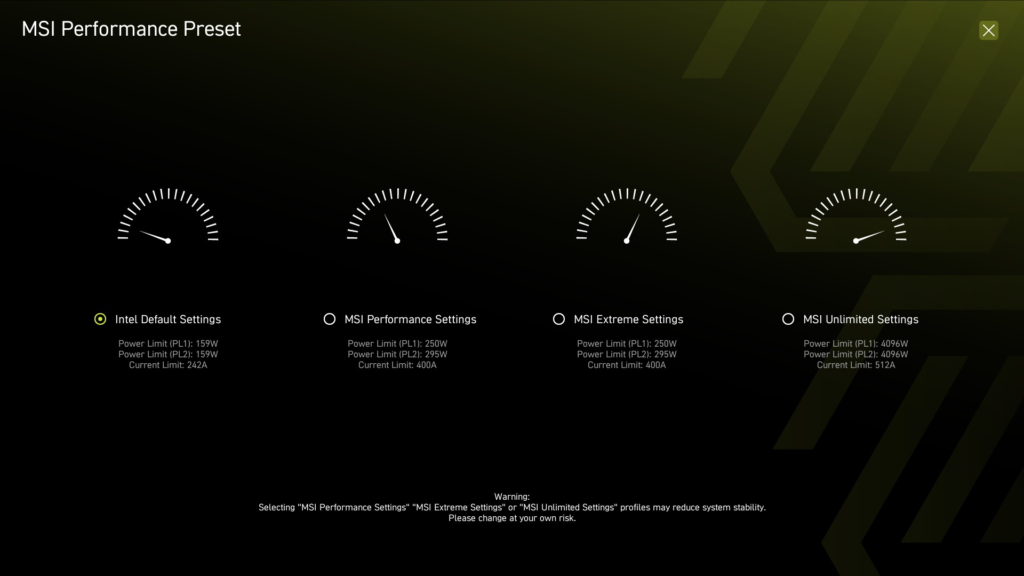
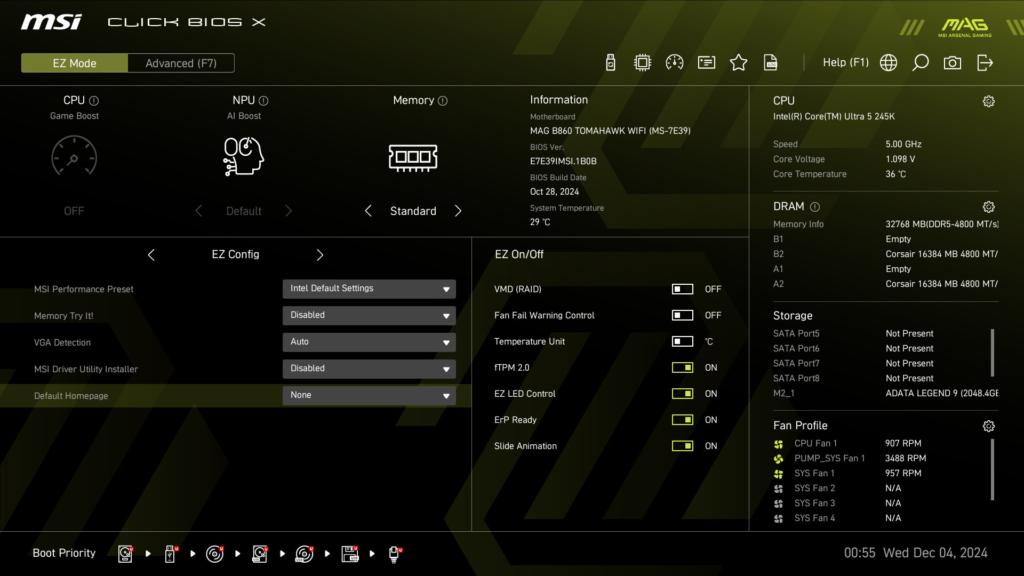
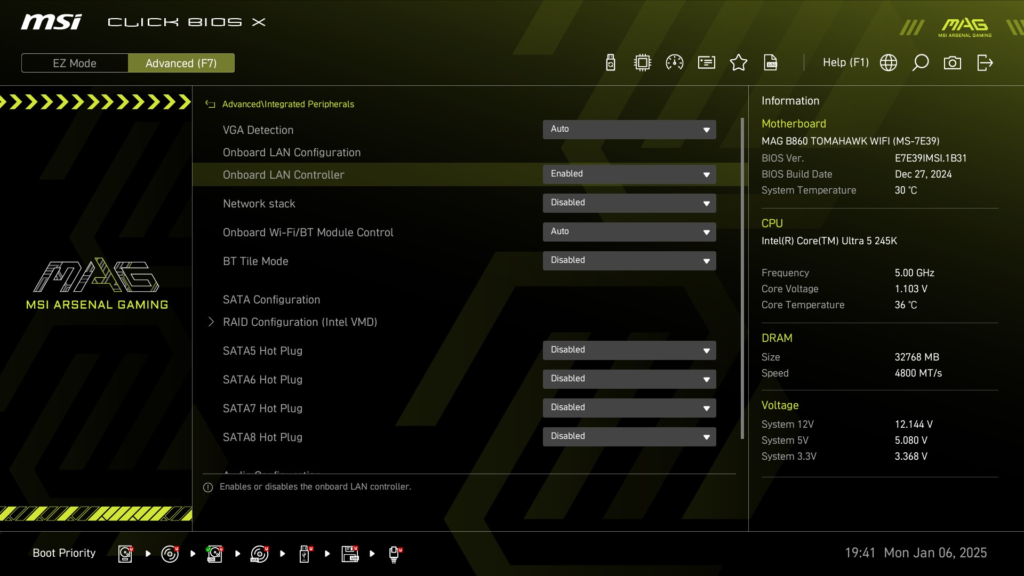
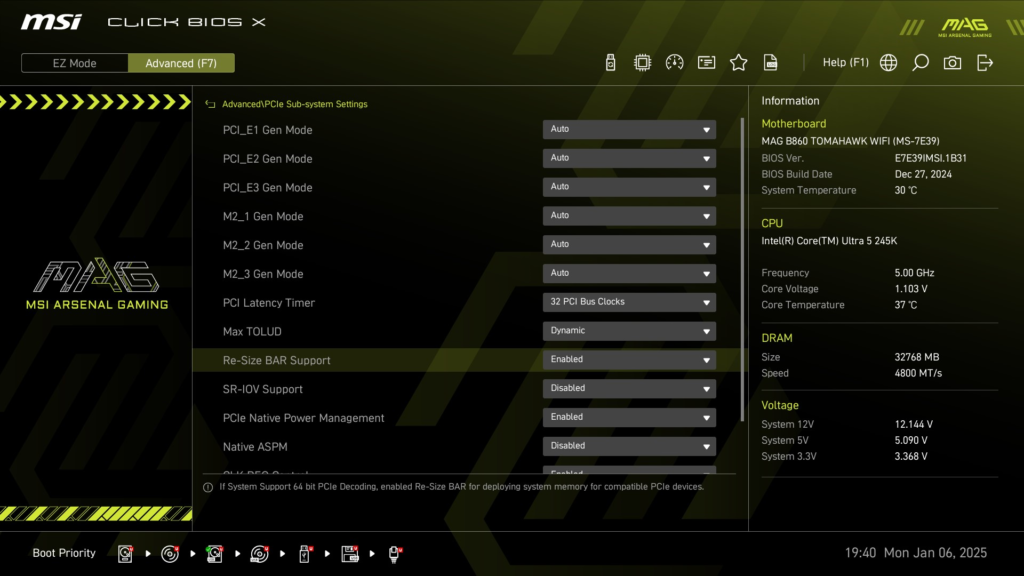
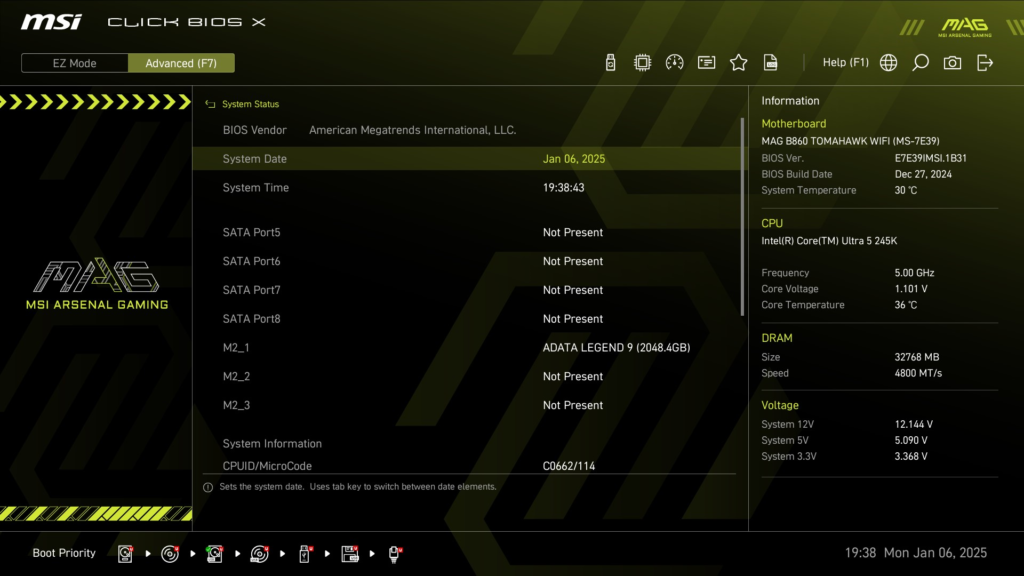
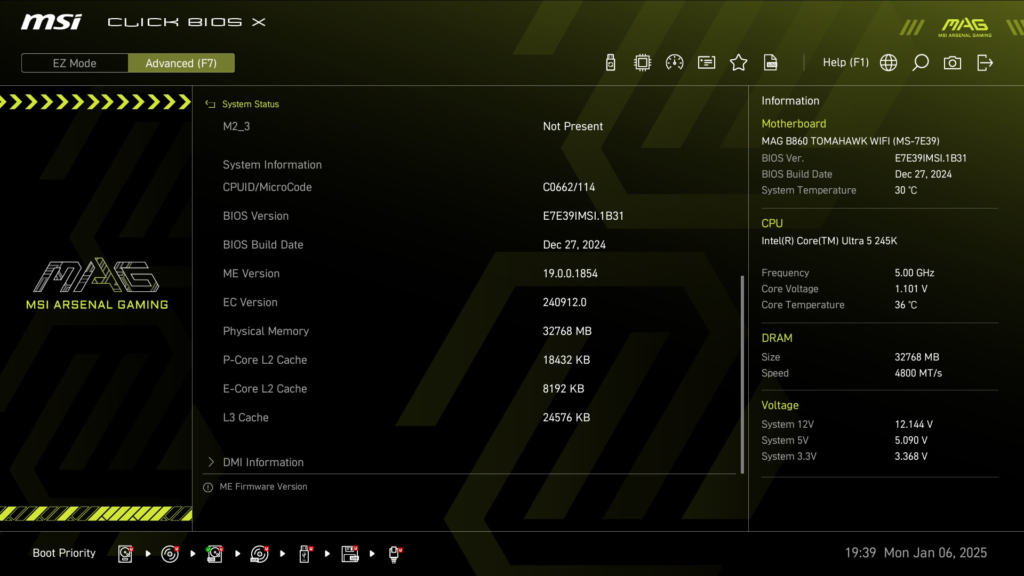
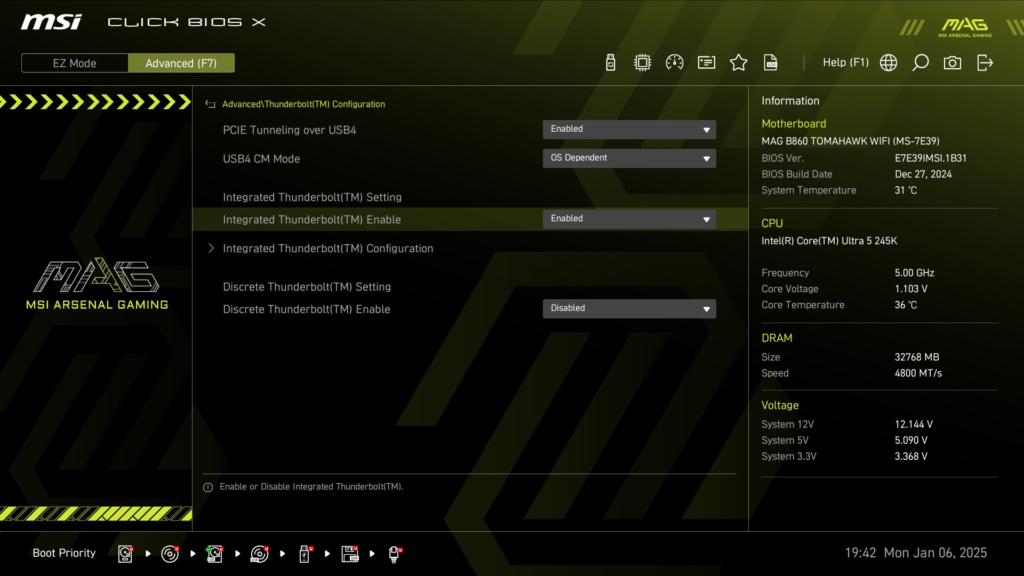
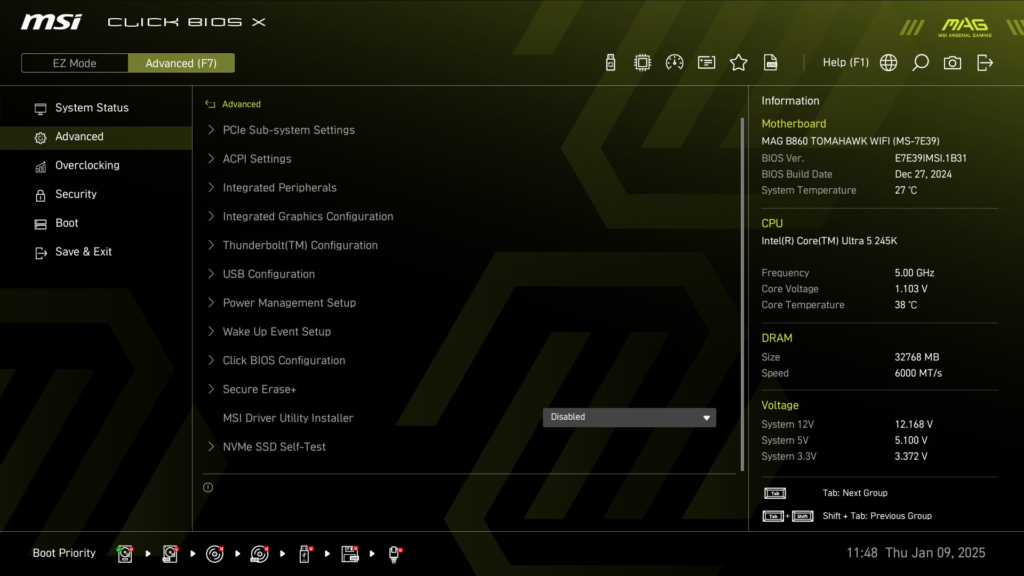
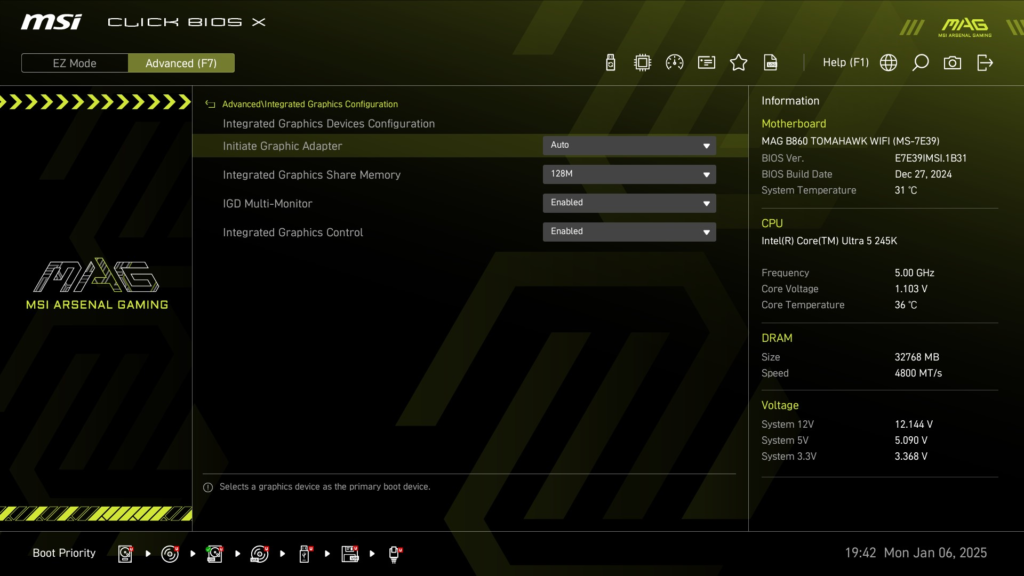
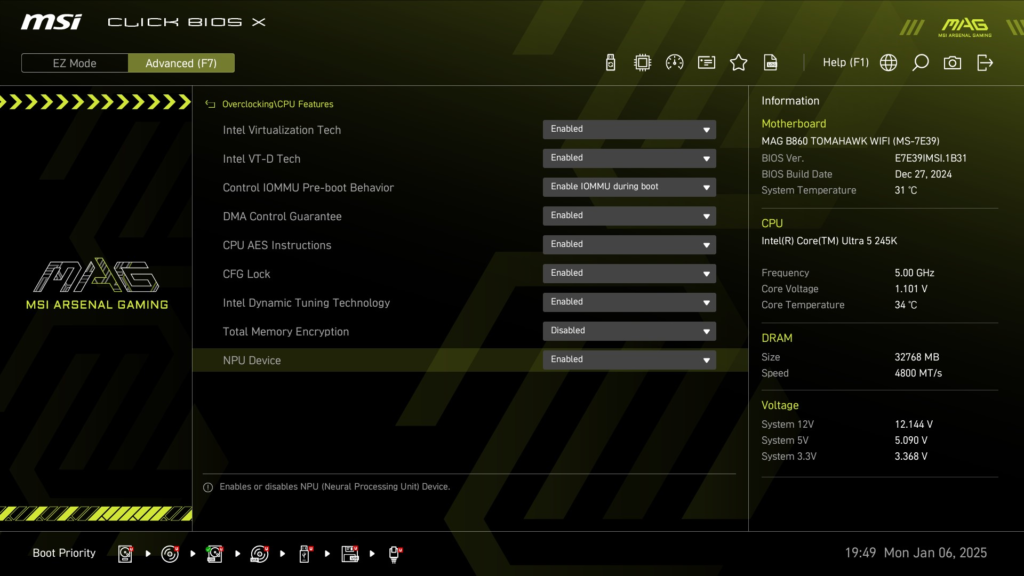
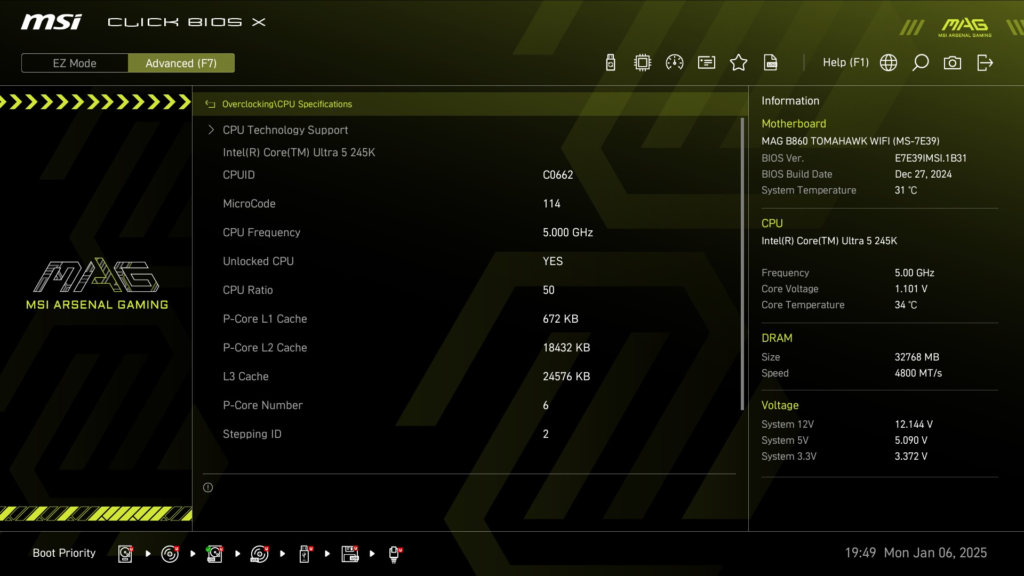
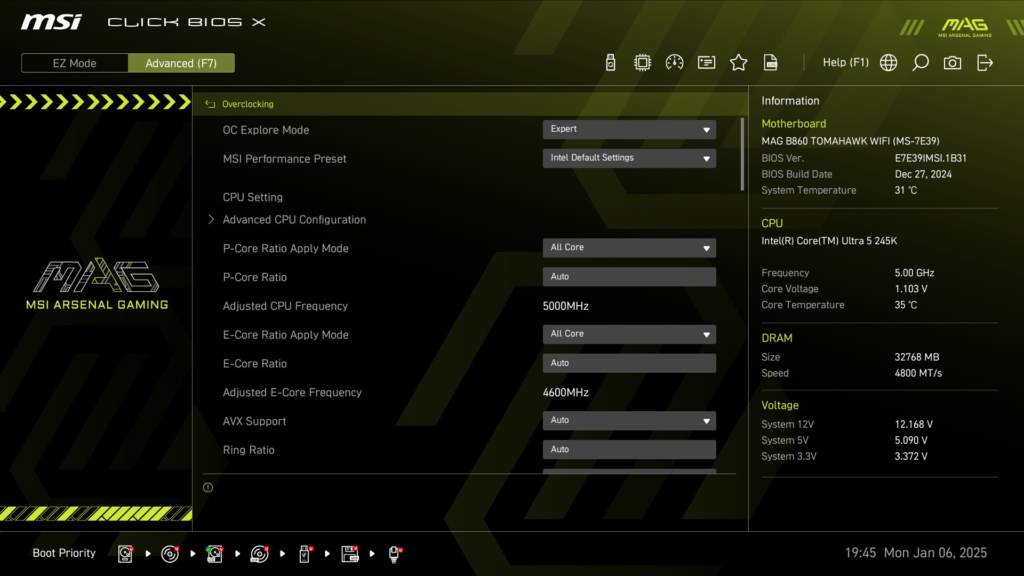
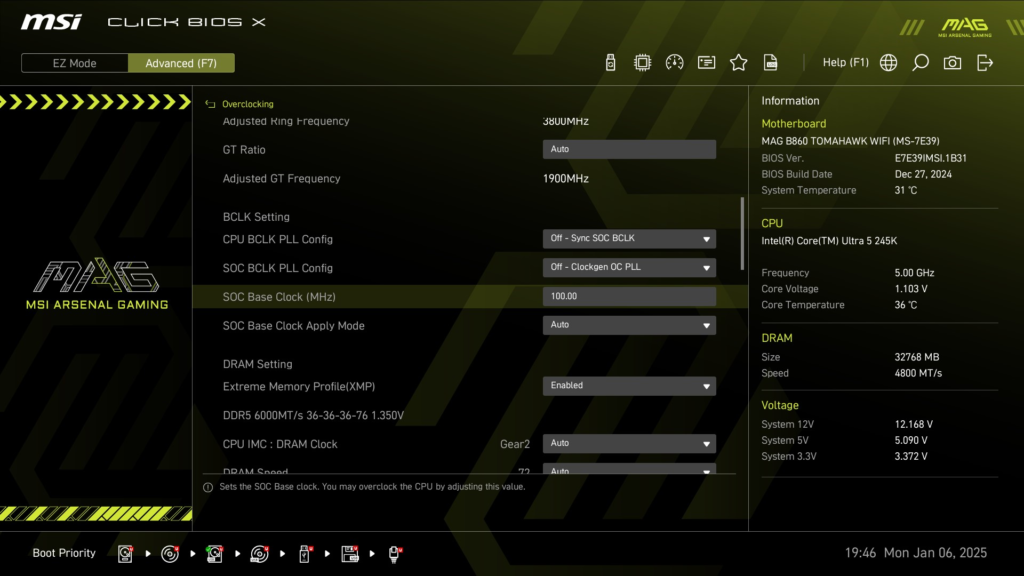
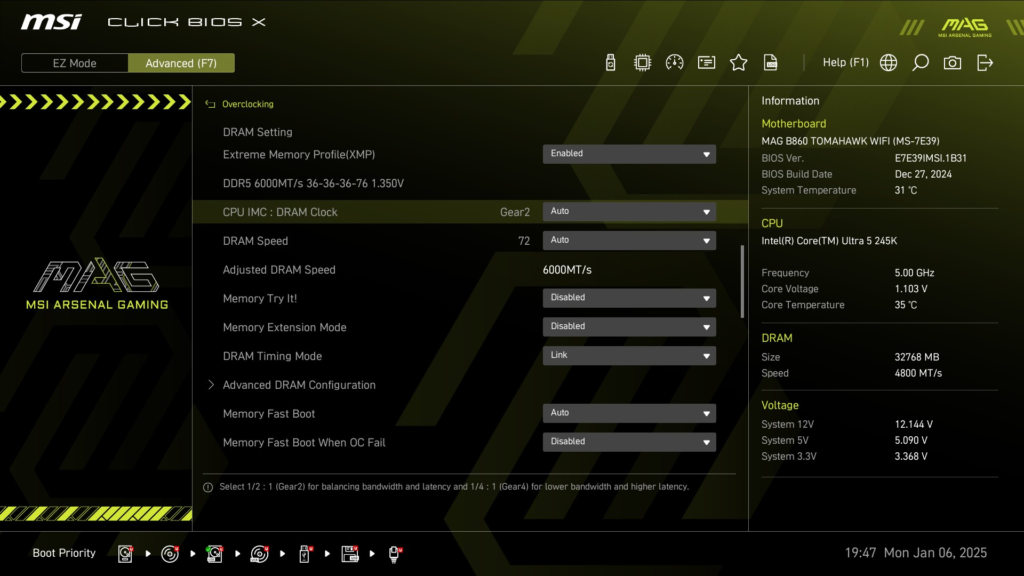

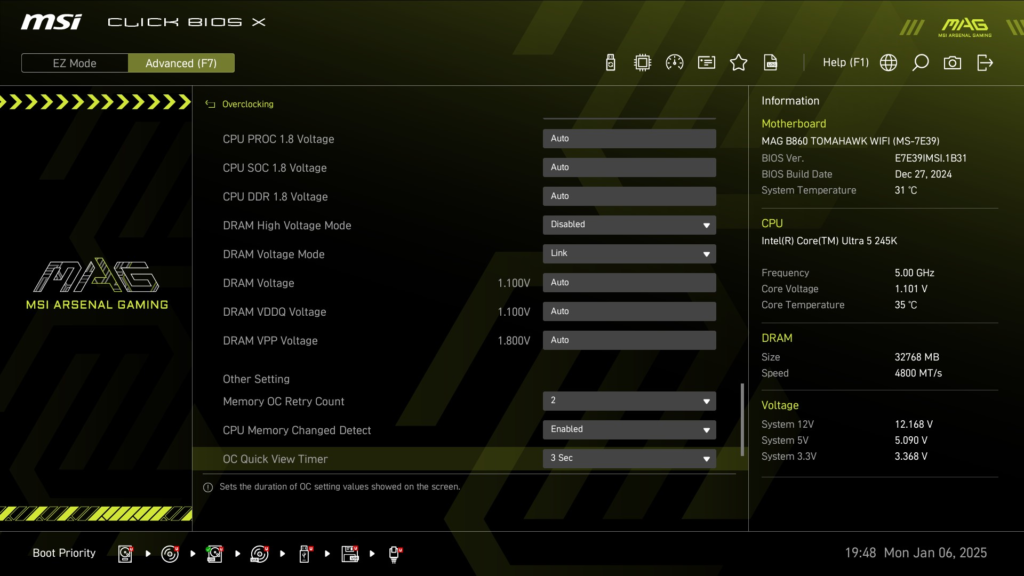
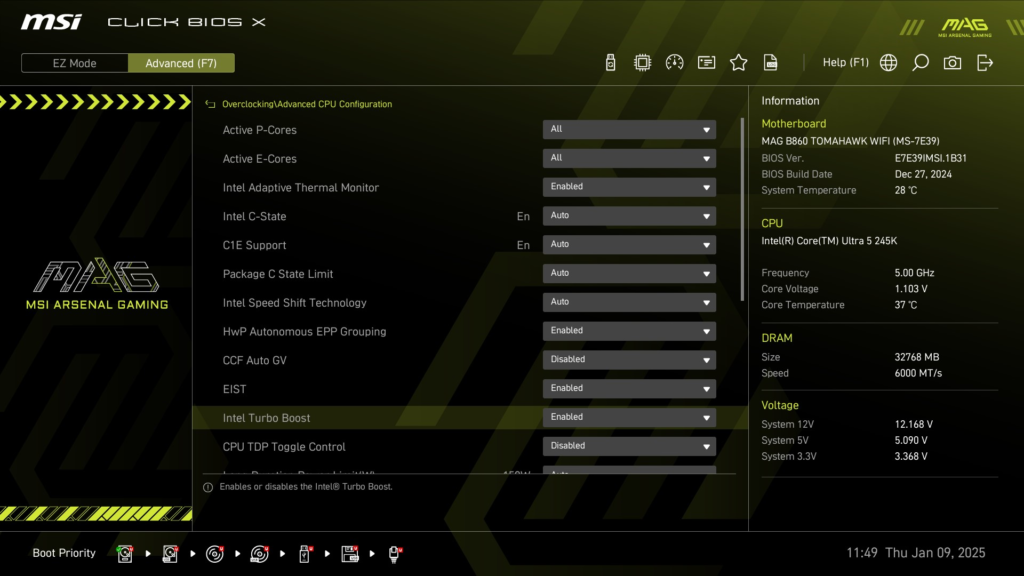
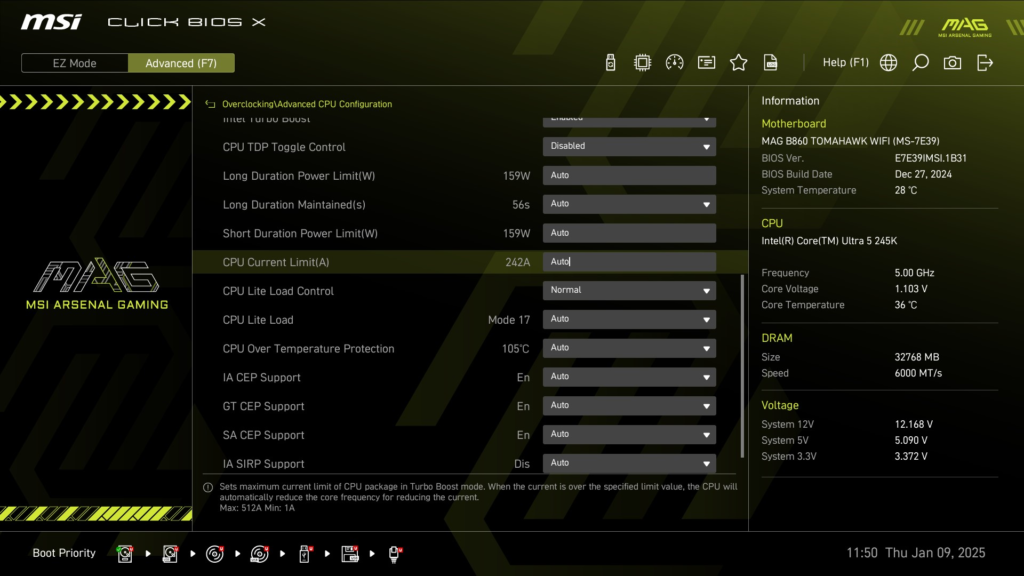
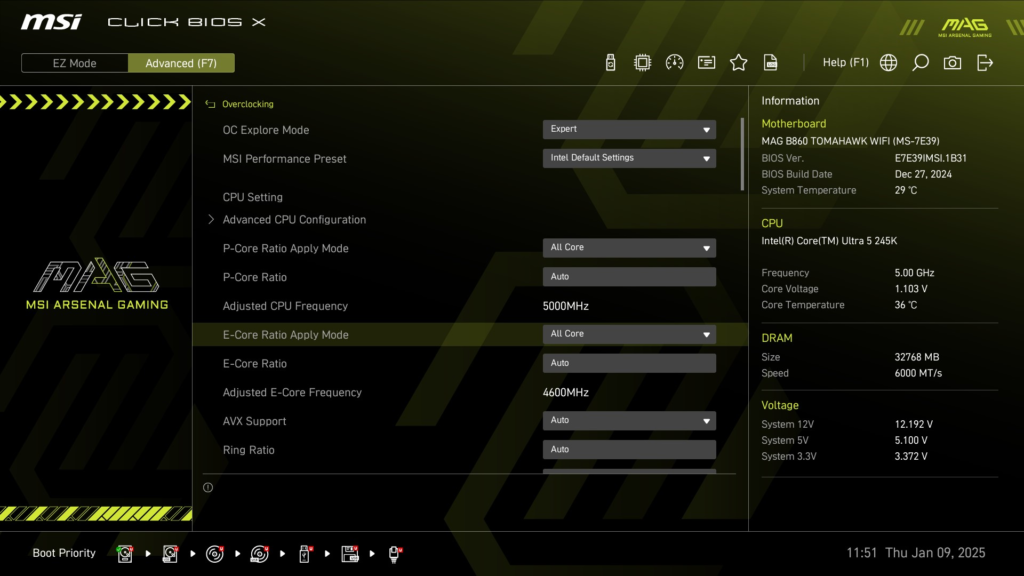
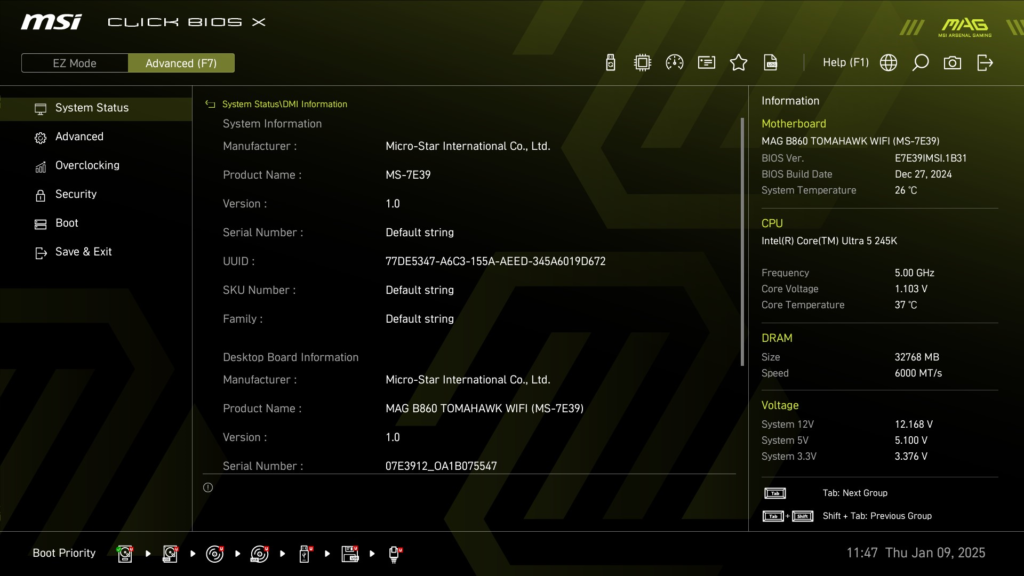
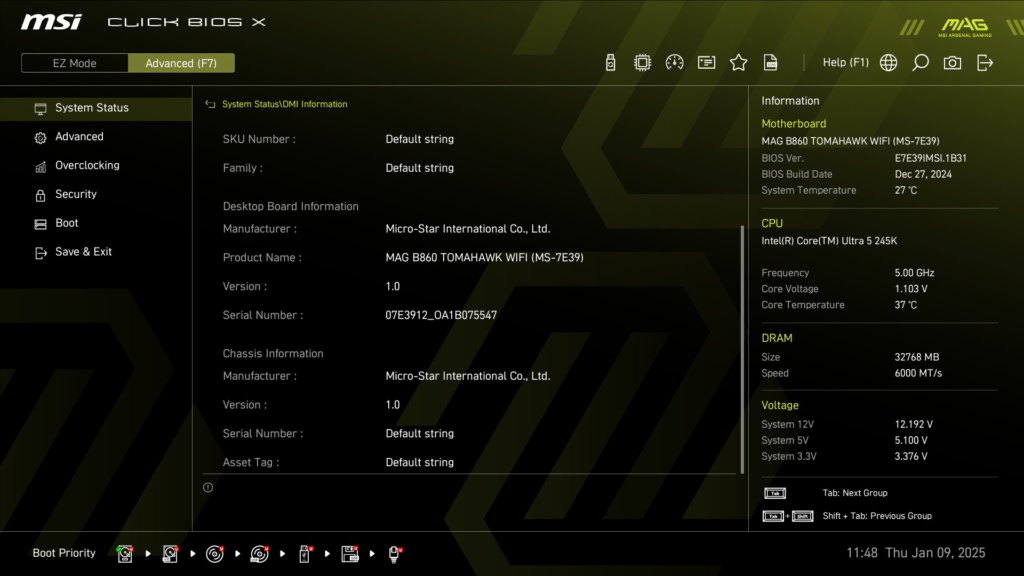
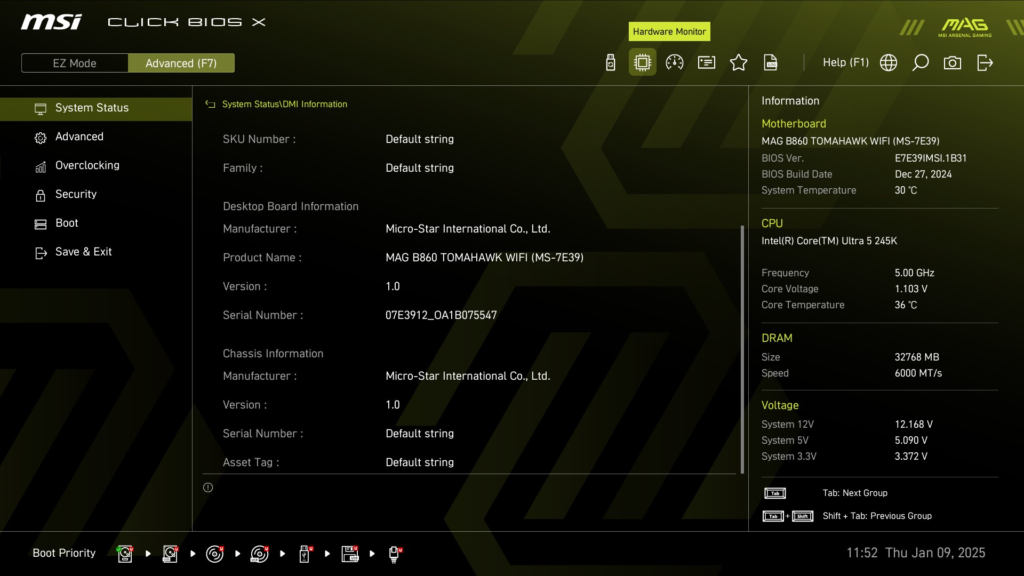
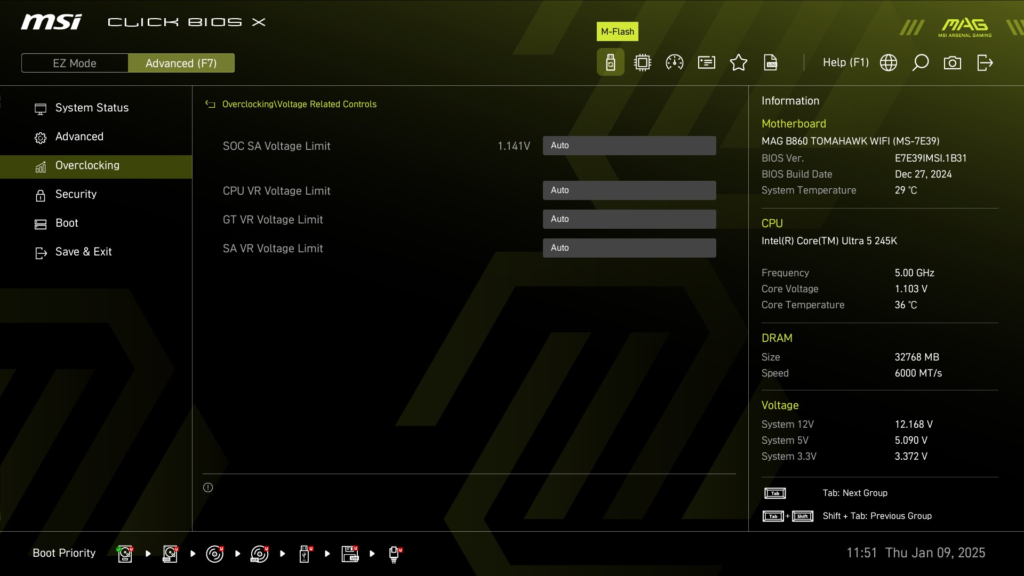
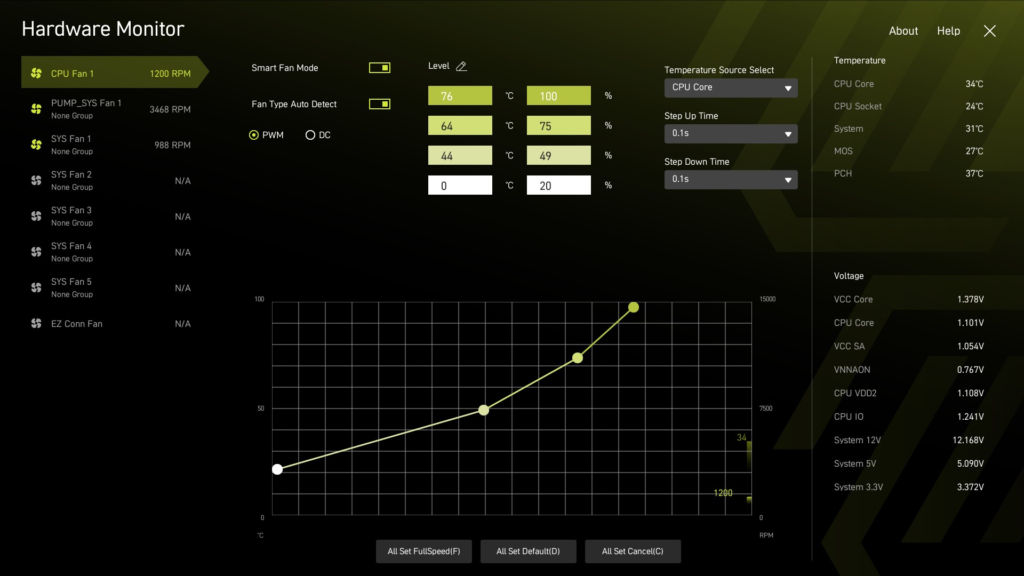
Subsystem and CPU Testing
Testing the MSI MAG B860 TOMAHAWK WiFi was accomplished using the benchmarks below. The following components were used: Intel Core Ultra 5 245K, Corsair Vengence DDR5 32GB at 6000MT/s (CMH32G5M2D6000C36), ADATA Legend 970 Pro Gen5 NVME SSD, KLEVV CRAS C930 M.2 NVME SSD and MSI GeForce RTX 4070 GAMING X TRIO 12G graphics card. We do have limited data sets to date due to the new release of the motherboard chipsets. Comparison results are discussed from the recent review of the MSI MAG Z890 TOMAHAWK WiFi motherboard.
M.2 Performance
We encountered a problem in this phase of testing. We used a newly released Gen5 M.2 SSD, the ADATA Legend 970 Pro 2TB, which uses the Innogrit IG5666 controller, instead of Phison. It, unfortunately, has a problem with compatibility on B860 and Z890 chipset motherboards. The drive performs as expected on AMD X570 and X670 boards. We had no other Gen5 M.2 SSDs on hand so we used a fast Gen4 NVME to run our CrystalDiskMark testing.
The MSI MAG B860 TOMAHAWK WiFi had no issues with the Klevv CRAS C930 in any of the three M.2 slots but did have some curious results in sequential write, as you can see. The Klevv CRAS C930 was used as the C drive in all our motherboard testing below as well.
You can see from the results that all three M.2 slots performed identically in sequential reading, but did fall off a bit in write testing between slots. We have forwarded the data from the ADATA 970 Legend Pro to both ADATA and MSI for further evaluation.
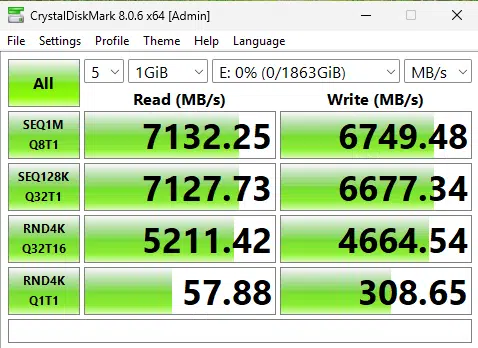
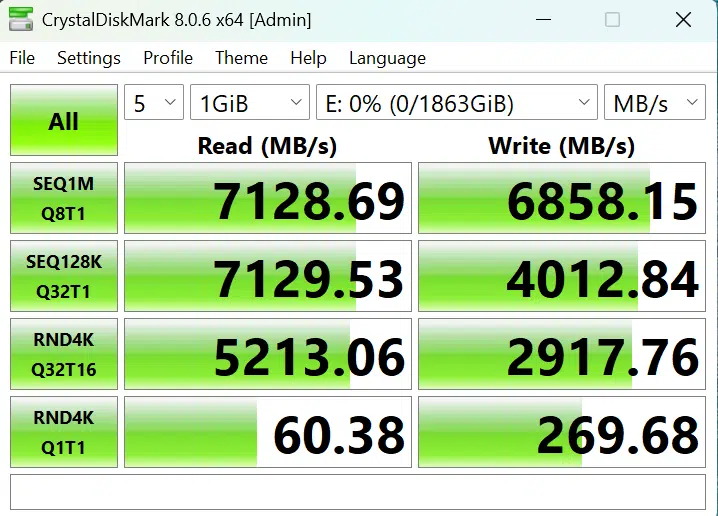
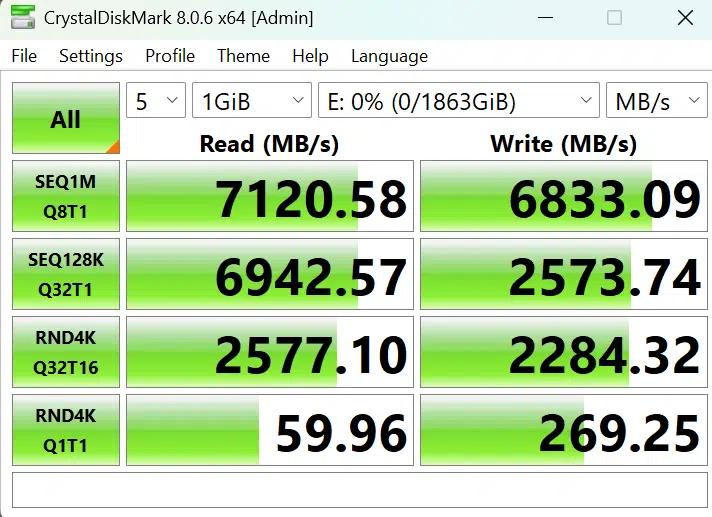
Memory Bandwidth
Here we are using AIDA64 Cache and Memory Benchmark. The Corsair DDR5 modules are set to their XMP profiles. Given the same CPU and memory, the results are as expected nearly identical to other boards.
PCMark 10
We utilize the standard full-system PCMark 10 benchmark to measure typical office productivity and performance. The results are in line with all our other motherboard reviews.
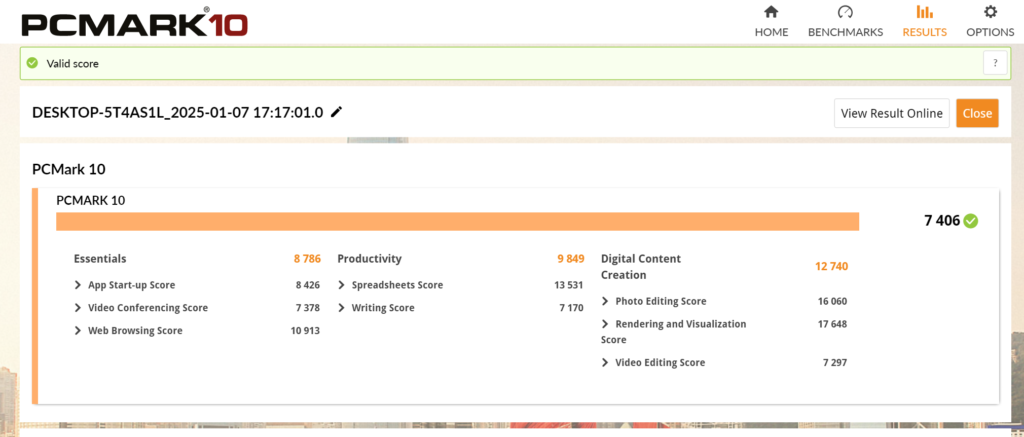
Cinebench R23
The standard Cinebench R23 benchmark was run for 10 minutes in both multi-core and single-core CPU testing. We resulted in 24,675 and 2183 respectively. The results once again were as expected, nearly identical to prior testing.
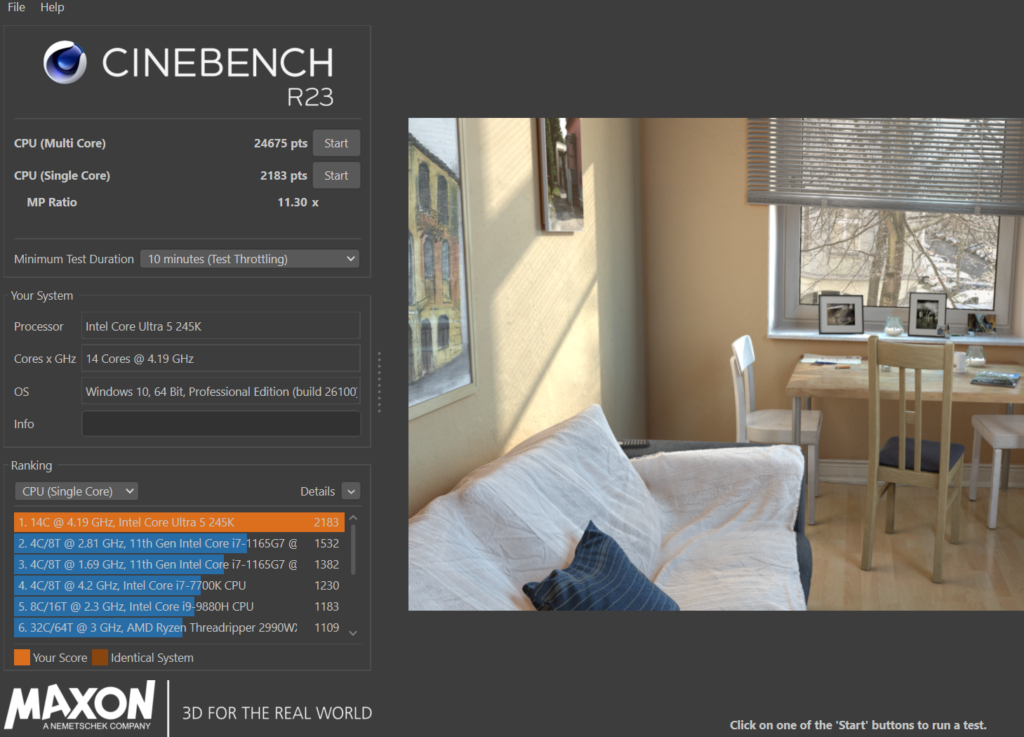
Blender Benchmark
Using Blender our results are Monster 150.6, junkshop 99.5, and Classroom 73.2. These fall in line with our other results testing a Core Ultra 5 245K.
3DMark
Using 3DMark we tested the CPU, Integrated graphics, and also our MSI GeForce RTX 4070 GAMING X TRIO 12GB GPU. The max threads result is in keeping with the performance in the Core Ultra 5 245K review and our motherboard review results. Time Spy and Night Raid benchmarks likewise give very similar CPU scores.
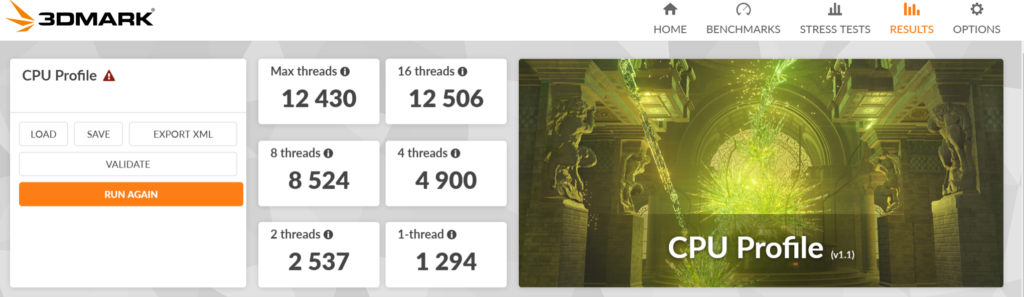
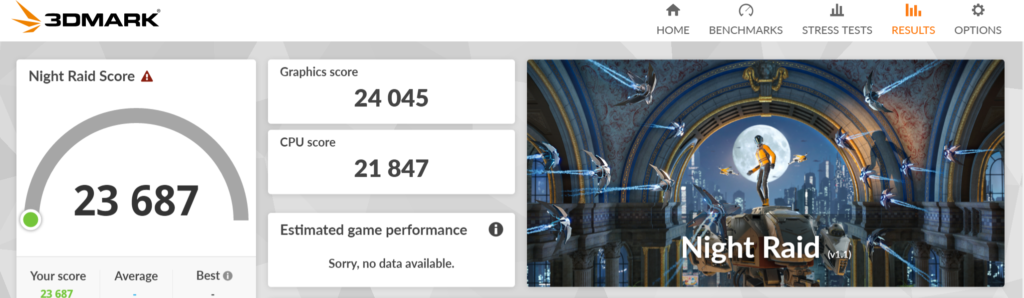
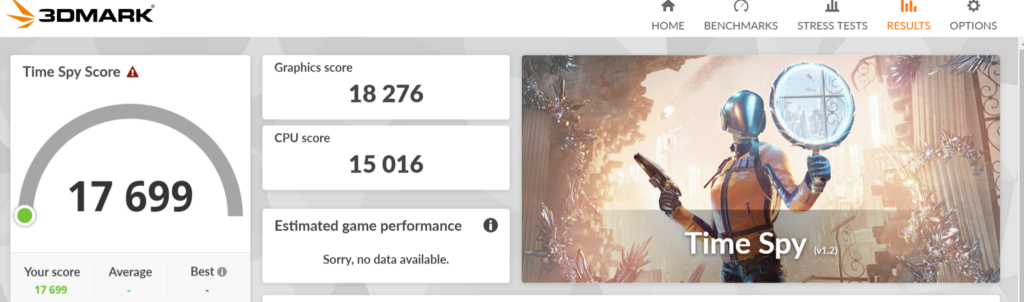
VRay Benchmark
Here we run the CPU-only benchmark in V-Ray. As expected, the same as our other Core Ultra 245K testing.
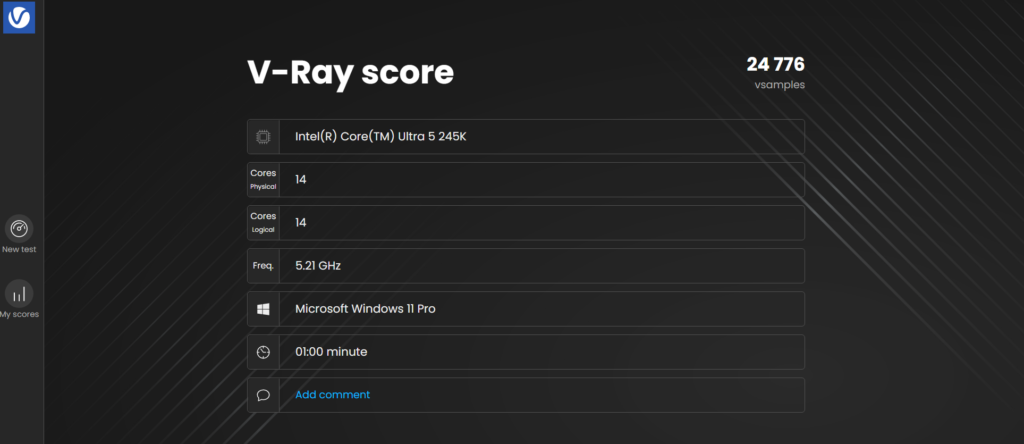
VRM Temperatures
In this section, we run the Cinebench R23 multicore test for 20 minutes. We then capture the temperatures using HWInfo64 at the MOS TEMP (VRMs) and as a bonus many other locations on the board. From the data you can see the MSI MAG B860 TOMAHAWK WiFi has a very stout cooling setup. With 100% core usage the CPU tested at 64C, the MOS was 40C and the PCH was 30C.
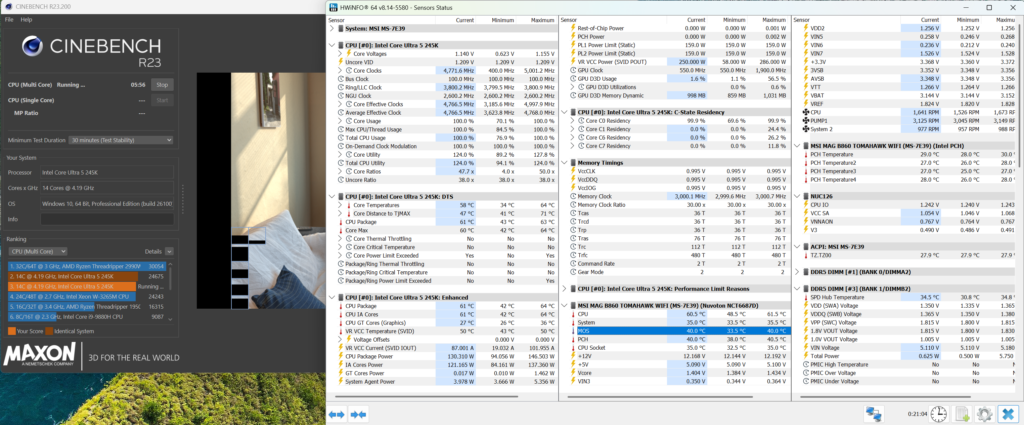
Conclusion
This review of the MSI MAG B860 TOMAHAWK WiFi marks the launch of the B860 chipset from Intel. This full-sized ATX motherboard from MSI’s MAG series of motherboards is designed to offer a board that supports all the latest Intel socket 1851 CPUs, fast DDR5 memory, and M.2 storage and connectivity at a cheaper price point than the Z890 models.
As we mentioned in the introduction, there are at least 7 “non-K” CPUs on the horizon which will make excellent choices for this particular motherboard, since CPU overclocking is not supported. This motherboard is well-built with several excellent “EZ Release” features that are not found on other brands’ higher-end motherboards. Decked out in the subtle black and gray motif of the MAG series, this MSI board has no onboard RGB functions, but plenty else to make up for it.
Installation and Use
Overall, the MSI MAG B860 TOMAHAWK WiFi was quite easy to work with. The board layout, component setup, and first Boot went without a hitch. There is ample space on the motherboard to install components. The CPU socket area had no issues with our MSI MAG Coreliquid 360I. Memory slots are single latched as we discussed. The only problem here may be in replacing a memory stick with a large GPU installed due to the latch being placed on the far end of the slot. Otherwise, there was no issue there.
The placement of the CPU 8-pin power over the near end of the memory slots is actually nice. It makes connections quite easy. M.2 installation is likewise simple. The primary M.2 slot has an EZ release and all three slots have the tool-less EZ-Clip which is genius. Likewise, all slots have heatsink covers with thick thermal pads pre-installed.
Of course, a thick SSD heatsink will preclude the use of the heatsink cover on all three slots. We found the EZ Release latch for the primary PCIe slot to be a welcome addition. One simple push of a button and your GPU is released. These are added touches on this motherboard that we have not seen on other more expensive boards lately. The rear I/O is where there seems to be some cost-cutting. Out of eight USB-A slots, four of them are USB 2.0 A small sacrifice to cut some costs we would assume.
The first boot, UEFI/BIOS, and Windows 11 install proceeded as we have come to expect. With a single click, our Corsair memory was XMP enabled. No issues anywhere. We like the “CLICK BIOS X” that MSI has designed. It is easy to navigate and very intuitive. The Advanced mode is very well laid out with a great left-hand side bar to help navigate the submenus.
In all honesty, most of what you need to do in everyday functioning could be accomplished from the Easy mode screen. The M-Flash utility also functioned without a problem. We updated the BIOS with no issues. In all our benchmark testing, excepting the M.2 performance (see below) the board gave out expected functionality and results on par with our prior testing. VRM temperatures were excellent as was stability running Cinebench R23 for prolonged periods.
SSD Issue (Not an MSI problem)
Now to the only issue we encountered in working with this motherboard. As we stated, we were testing a newly released Gen5 ADATA Legend 970 Pro 2TB which uses the Innogrit IG5666 controller, instead of a Phison controller. The drive was not issued by MSI, it was being worked on for a separate review, but it is all we had on hand at the moment to use as far as Gen5 performance testing goes on this motherboard.
It had issues in every M.2 slot on the MSI MAG B860 TOMAHAWK WiFi. Although the drive was functional, the testing results were completely inconsistent. In one run through CrystalDiskMark the sequential read would be as expected and the next as low as 2000MB/s. The write function was in the 100MB/s which is considerably erroneous. There was simply no consistency in the performance. This pattern was duplicated on the ADATA Toolbox benchmark testing as well.
The same behavior was seen on an ASRock Z890 Riptide motherboard on all M.2 slots. The ADATA Legend 970 Pro was initially tested on an AMD X670 chipset motherboard and performed as advertised. This was duplicated on a GIGABYTE X570 AORUS Master motherboard as well. It seems there is an issue of some sort between the drive and the new Intel-based motherboards. We must emphasize, that we believe this to be a problem on the SSD side of things, either controller, or firmware, as it relates generally to Intel Chipset-based motherboards, and not the MSI motherboard specifically, but we did want to note our troubles with this particular SSD with this controller in case you have a similar device.
To complete our review, we used a KLEVV CRAS C930 M.2 NVME SSD. This fast Gen4 drive performed as expected in all three slots. It was likewise fine on the X570 motherboard and the Z890 motherboard. What exactly is the issue with the ADATA Legend 970 Pro remains to be seen. It is a new product with a new controller, which may have something to do with the issues. It may be as simple as a firmware update. Suffice it to say, the MSI MAG B860 TOMAHAWK WiFi has no issue with its M.2 slot functionality otherwise, as demonstrated by the KLEVV CRAS C930 functioning just fine.
Final Points
This review marks the launch of the Intel B860 chipset motherboards. We evaluated the MSI MAG B860 TOMAHAWK WiFi. This full ATX motherboard is solidly built and follows the MAG design and color scheme we have seen in prior reviews. This motherboard did everything it was expected to do. Yes, you may have to sacrifice some functionality for a lower cost.
What do you honestly give up? We see one less M.2 slot, no CPU overclocking (but there is a unique MSI option for boosting performance), one less Thunderbolt, and a couple less Gen3 USB ports on the Rear I/O panel. This board is actually rather feature-rich and has EZ functions only found on more expensive motherboards. We think for a $70 dollar savings over the MAG Z890 that isn’t a bad deal if you want to jump on the Intel Arrow Lake train, pairing this with the Intel Core Ultra 5 245K will be the most cost-effective upgrade, though it can certainly handle the 265K or 285K as well since it has a robust VRM configuration and heatsink setup.