Gameplay Performance – Ray Tracing
On this page, we will be testing with Ray Tracing enabled on the Overclocked NVIDIA GeForce RTX 5080 FE video card. We will test both native resolution, as well as DLSS Upscaling performance using the “Quality” DLSS preset on NVIDIA GPUs. For comparison, we will be comparing the NVIDIA GeForce RTX 4090 FE, RTX 4080 SUPER FE, and AMD Radeon RX 7900 XTX, which will utilize FSR Upscaling. Games are organized alphabetically, and all games are run with the highest quality settings.
Alan Wake 2
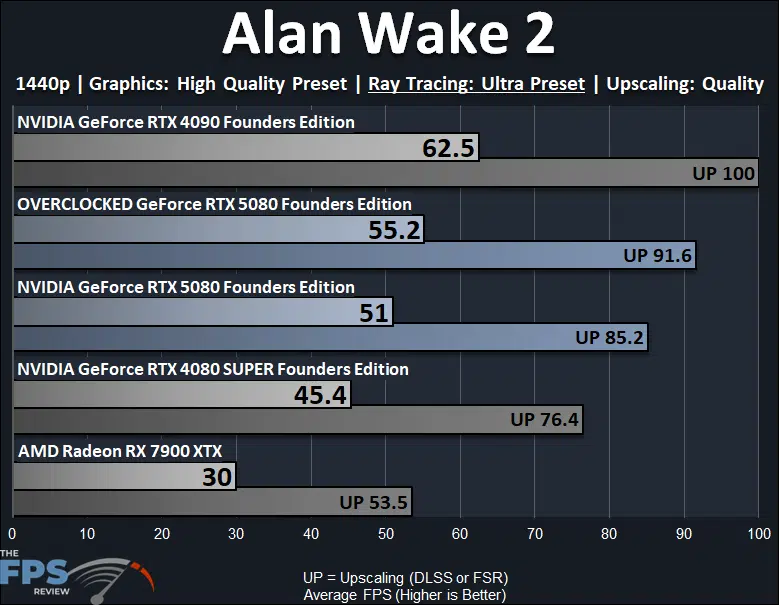
Alan Wake 2 was very demanding at 4K, so we dropped it to 1440p with the new “Ultra” Ray Tracing option enabled. This game is challenging, but the Overclocked GeForce RTX 5080 Founders Edition does perform better at 1440p with Ray Tracing. The Overclocked GeForce RTX 5080 Founders Edition performs 8% faster than the card non-overclocked. You’ll probably still want to enable DLSS at 1440p here, but the performance with DLSS is up 8% from the card non-overclocked. This puts the Overclocked GeForce RTX 5080 Founders Edition 12% under the RTX 4090 FE on performance, and 22% faster than the RTX 4080 SUPER FE.
Black Myth: Wukong
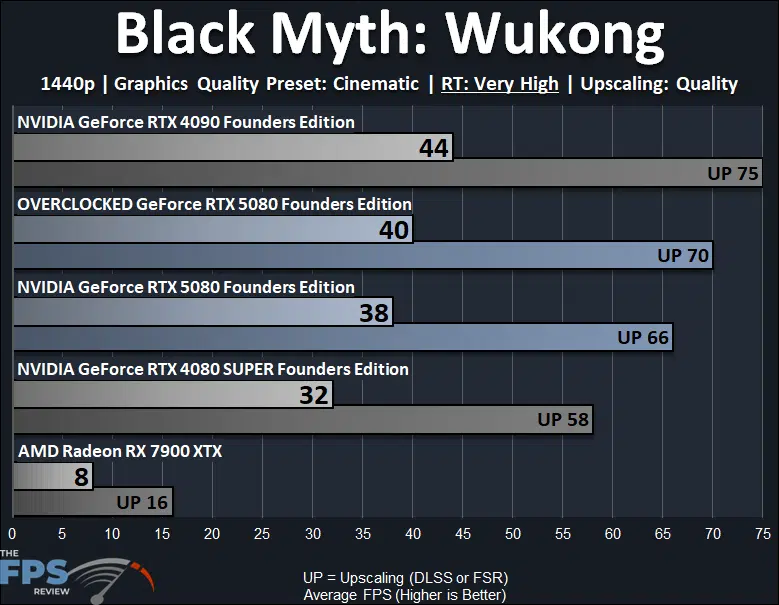
Black Myth: Wukong is also very demanding with Ray Tracing, so dropping it to 1440p, well, it still isn’t playable on the Overclocked GeForce RTX 5080 Founders Edition without DLSS, you will need to enable DLSS. With DLSS enabled the Overclocked GeForce RTX 5080 Founders Edition is 6% faster than the card non-overclocked. This puts it 7% below the RTX 4090 FE, and 21% faster than the RTX 4080 FE.
Cyberpunk 2077
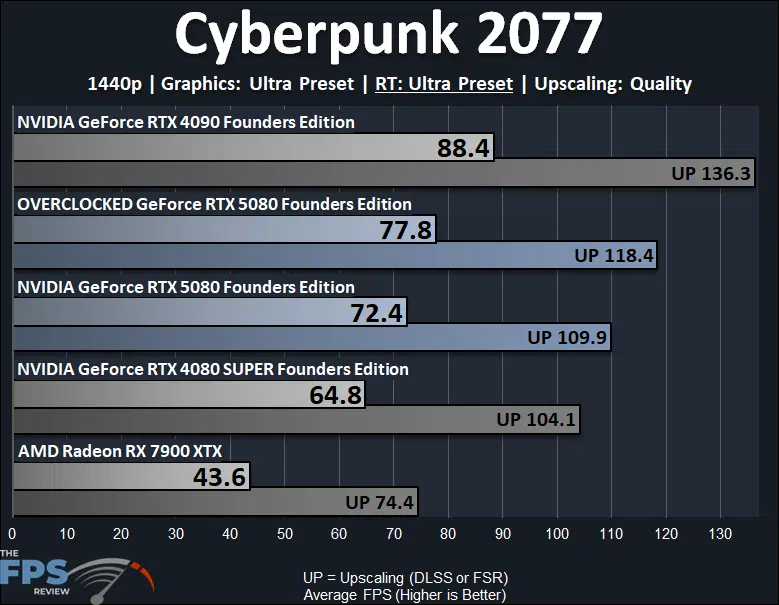
In Cyberpunk 2077 above, we are running at 1440p with “Ultra” Ray Tracing. The Overclocked GeForce RTX 5080 Founders Edition is very playable at native resolution with Ultra Ray Tracing, which is great to see. The Overclocked GeForce RTX 5080 Founders Edition is 7% faster than the card non-overclocked. This puts it 12% behind the RTX 4090 FE and 20% faster than the RTX 4080 SUPER FE.
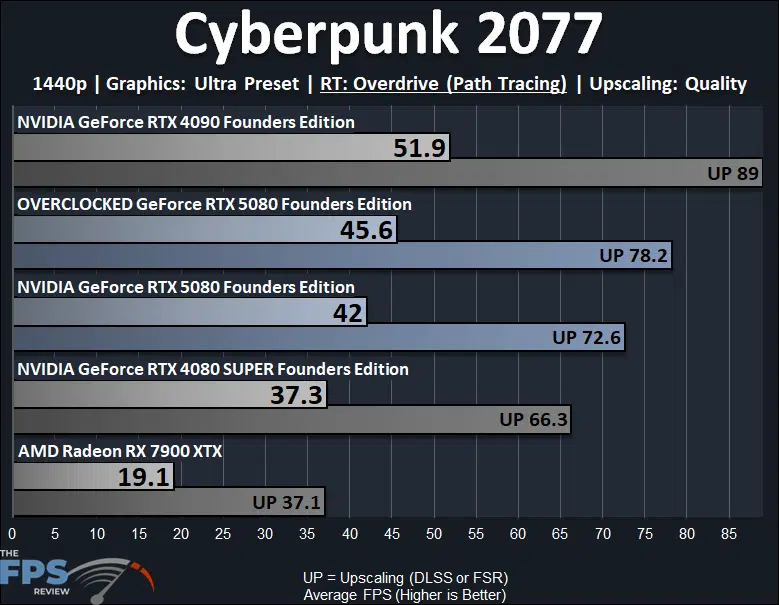
We also pushed the game to RT Overdrive (Path Tracing) at 1440p. With RT Overdrive, you’ll definitely want to enable DLSS. The Overclocked GeForce RTX 5080 Founders Edition is 8% faster than the card non-overclocked. This puts it 12% under the RTX 4090 FE and 18% faster than the RTX 4080 SUPER FE.
F1 24
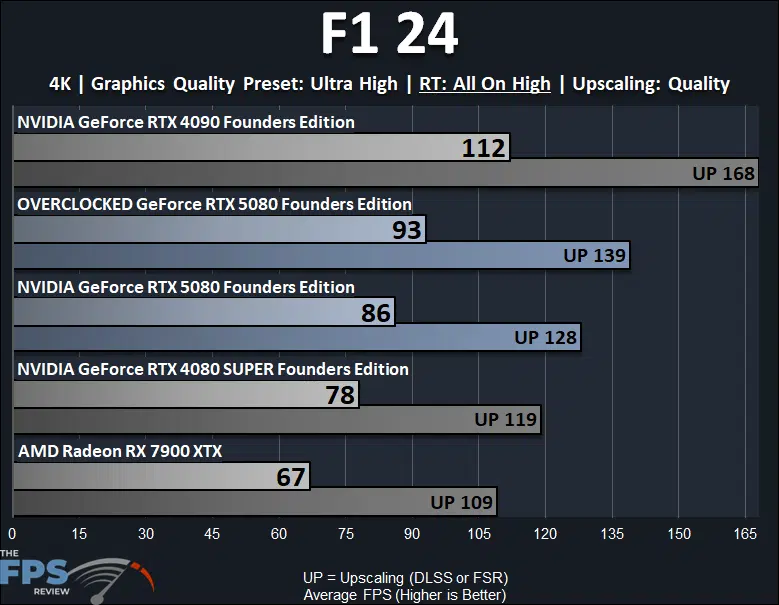
In F1 24 this game is very playable on the Overclocked GeForce RTX 5080 Founders Edition at 4K with RT. The Overclocked GeForce RTX 5080 Founders Edition is 8% faster than the card non-overclocked. This puts it 17% under the RTX 4090 FE and 19% faster than the RTX 4080 SUPER FE.
Star Wars Outlaws
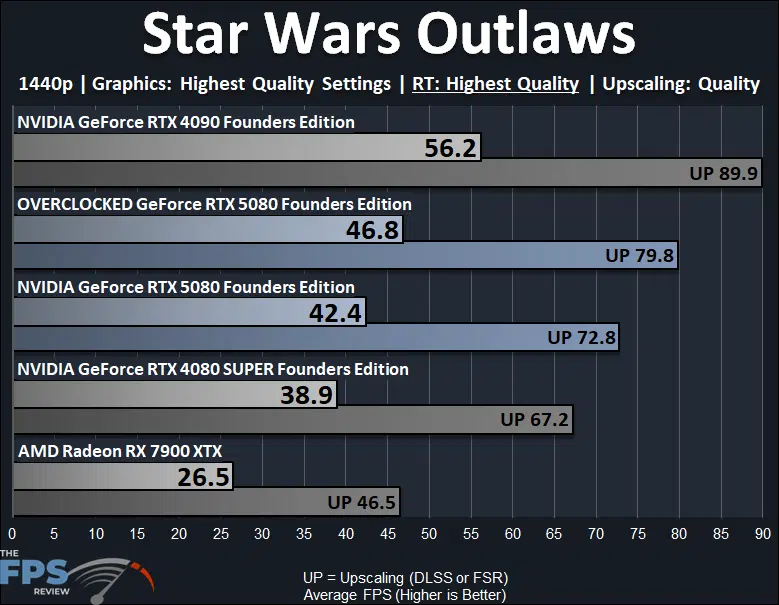
In Star Wars Outlaws, even at just 1440p, turning on Ray Tracing is very demanding. The Overclocked GeForce RTX 5080 Founders Edition is only playable with DLSS, same as it was non-overclocked. The Overclocked GeForce RTX 5080 Founders Edition with DLSS is 10% faster than the card non-overclocked, which is the highest result we’ve seen out of all the games. This puts the Overclocked GeForce RTX 5080 Founders Edition 11% under the RTX 4090 FE and 19% faster than the RTX 4080 SUPER FE.
