Gameplay Performance – Ray Tracing
In the gaming performance below, we are comparing performance at 1440p with Ray Tracing, as this is the prime target resolution for these graphics cards. We are using an ASUS TUF Gaming GeForce RTX 4070 Ti SUPER and ASUS TUF Gaming GeForce RTX 4070 Ti for comparison, these are stock-clocked, reference-clocked GPU cards for the 4070 Ti SUPER and 4070 Ti. We are also using an AMD Radeon RX 7900 XT reference card.
Alan Wake 2
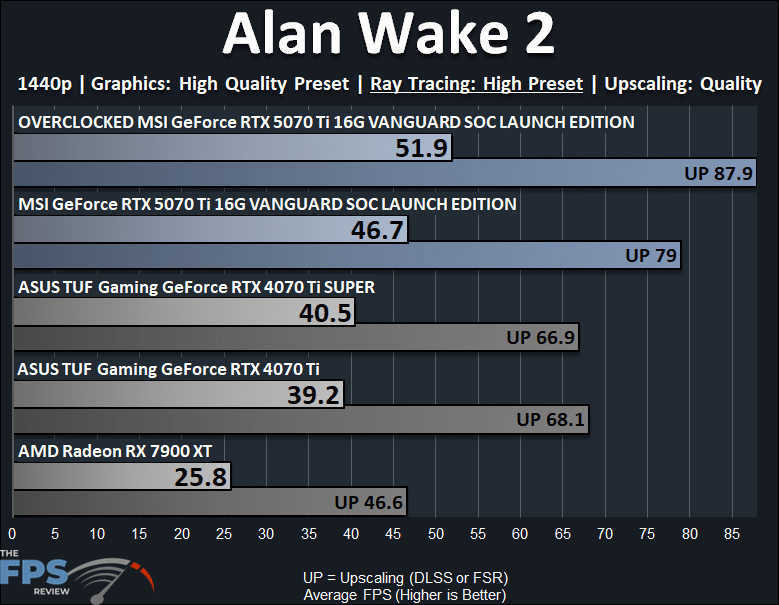
In Alan Wake 2 note that we are not using the new “Ultra” Ray Tracing quality setting above, we are in fact using the next level down “High” Ray Tracing Preset quality mode. This is done because, well, Ultra RT just wasn’t playable on the MSI GeForce RTX 5070 Ti VANGUARD SOC at 1440p, and we also wanted to compare the RX 7900 XT at the same quality setting.
At “High” RT at 1440p the MSI GeForce RTX 5070 Ti VANGUARD SOC is not playable at native resolution. You will need to enable DLSS, which does work well and is playable at 79FPS average. It enables DLSS 4 transformer model in this game, and it looks very good at this resolution, so the gameplay experience works with High RT at 1440p and Quality DLSS on the MSI GeForce RTX 5070 Ti VANGUARD SOC here.
The MSI GeForce RTX 5070 Ti VANGUARD SOC is 15% faster than the GeForce RTX 4070 Ti SUPER and 19% faster than the GeForce RTX 4070 Ti. When we overclock the MSI GeForce RTX 5070 Ti VANGUARD SOC performance improves by 11% and is now 28% faster than the GeForce RTX 4070 Ti SUPER. You will still want to enable DLSS with overclocking to enjoy the game.
Black Myth: Wukong
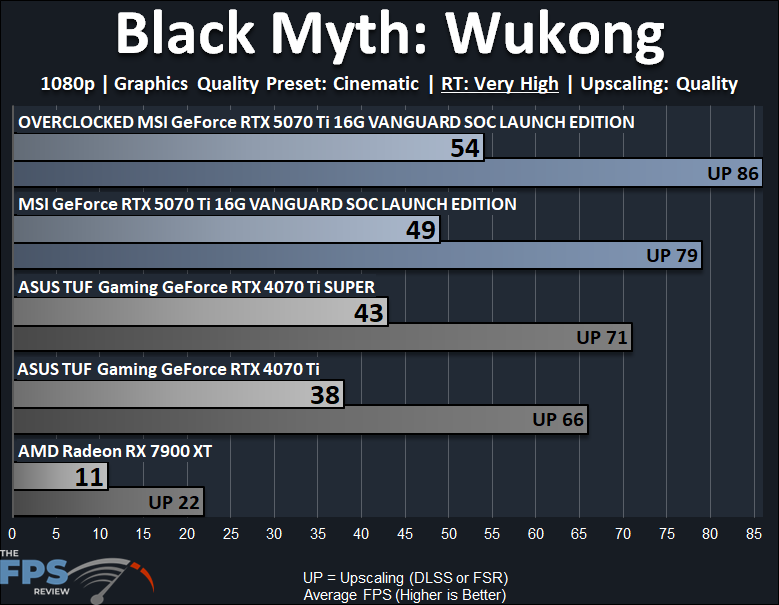
In Black Myth: Wukong this is the only game we really had to drop to 1080p to test out “Very High” Ray Tracing in Cinematic game quality. Even at 1080p, the MSI GeForce RTX 5070 Ti VANGUARD SOC is not playable at native resolution. It is only playable, flat out, with DLSS enabled at 1080p. The MSI GeForce RTX 5070 Ti VANGUARD SOC is 14% faster than the GeForce RTX 4070 Ti SUPER and 29% faster than the GeForce RTX 4070 Ti.
When overclocked performance improves by 10%, but you’ll still want to enable DLSS. When overclocked the MSI GeForce RTX 5070 Ti VANGUARD SOC is 26% faster than the GeForce RTX 4070 Ti SUPER.
Cyberpunk 2077
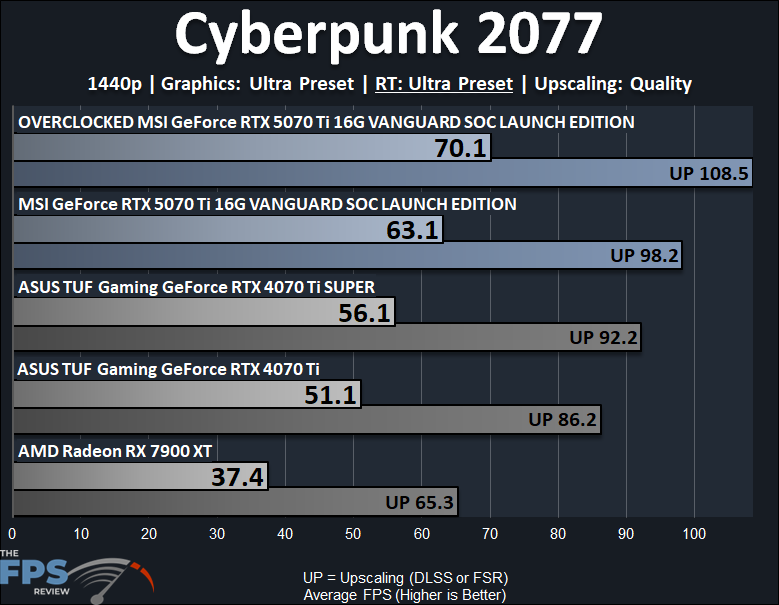
The MSI GeForce RTX 5070 Ti VANGUARD SOC is playable in Cyberpunk 2077 with “Ultra” Ray Tracing at 1440p and native resolution, we can get that 60FPS average range. With DLSS it is even better and buttery smooth. The MSI GeForce RTX 5070 Ti VANGUARD SOC is 12% faster than the GeForce RTX 4070 Ti SUPER and 23% faster than the GeForce RTX 4070 Ti.
When overclocked the MSI GeForce RTX 5070 Ti VANGUARD SOC improves performance by 11%. When overclocked the MSI GeForce RTX 5070 Ti VANGUARD SOC is 25% faster than the GeForce RTX 4070 Ti SUPER.
Dying Light 2
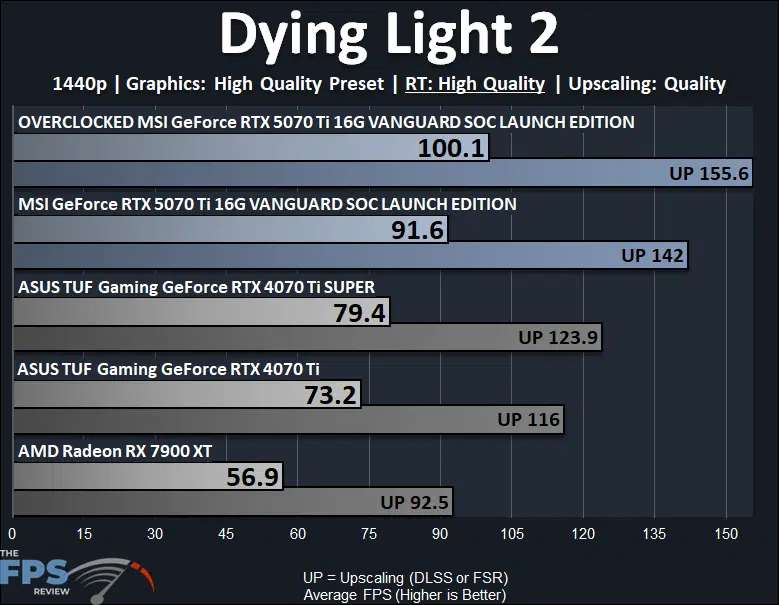
In Dying Light 2 the MSI GeForce RTX 5070 Ti VANGUARD SOC is very playable with Ray Tracing enabled at 1440p native resolution, no DLSS needed, though with it it is very fast. The MSI GeForce RTX 5070 Ti VANGUARD SOC is 15% faster than the GeForce RTX 4070 Ti SUPER and 25% faster than the GeForce RTX 4070 Ti. When overclocked it improves performance by 9% and is now 26% faster than the GeForce RTX 4070 Ti SUPER.
F1 24
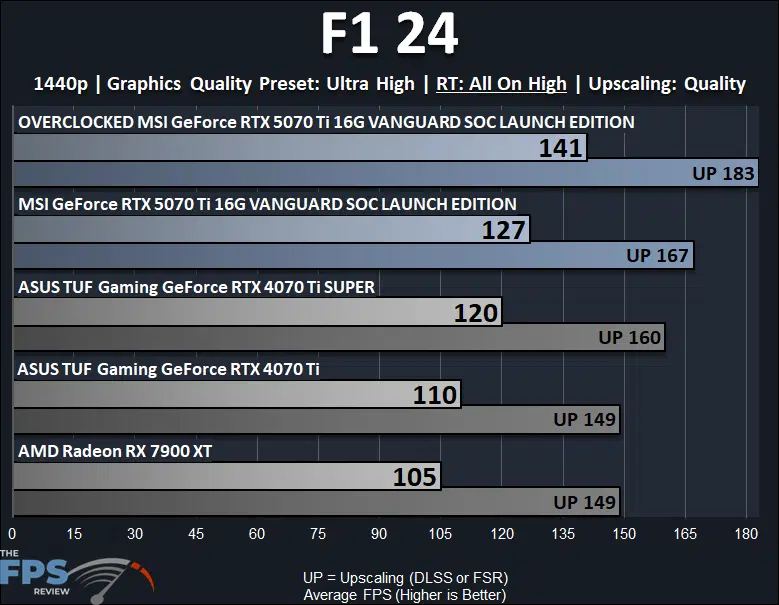
In F1 24 the MSI GeForce RTX 5070 Ti VANGUARD SOC is playable with Ray Tracing at 1440p and native resolution with no problem. The MSI GeForce RTX 5070 Ti VANGUARD SOC is 6% faster than the GeForce RTX 4070 Ti SUPER. The MSI GeForce RTX 5070 Ti VANGUARD SOC is 15% faster than the GeForce RTX 4070 Ti.
When overclocked the MSI GeForce RTX 5070 Ti VANGUARD SOC improves performance by 11%. Overclocked it is 18% faster than the GeForce RTX 4070 Ti SUPER.
Indiana Jones and the Great Circle
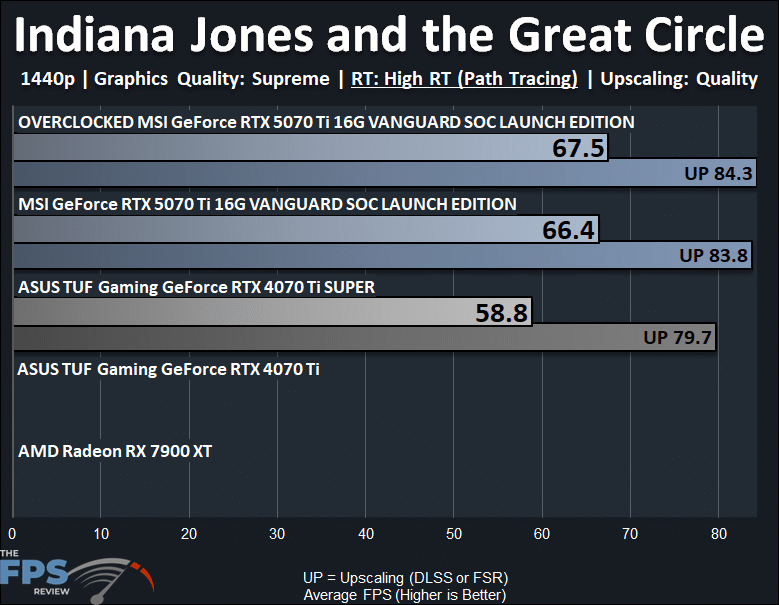
In Indiana Jones and the Great Circle, we are enabling the Path Tracing RT. The GeForce RTX 4070 Ti could not run even the “High” RT setting, due to its VRAM limitation of 12GB, the game simply crashes to the desktop. The Radeon RX 7900 XT cannot run Path Tracing at all. The MSI GeForce RTX 5070 Ti VANGUARD SOC is playable at “High” Path Tracing RT mode in this game above 60FPS. It cannot run Ultra though, that mode is simply too demanding at 1440p. This puts the MSI GeForce RTX 5070 Ti VANGUARD SOC at 13% faster than the GeForce RTX 4070 Ti SUPER in this Path Tracing mode. When overclocked, we did not gain performance much, however.
Star Wars Outlaws
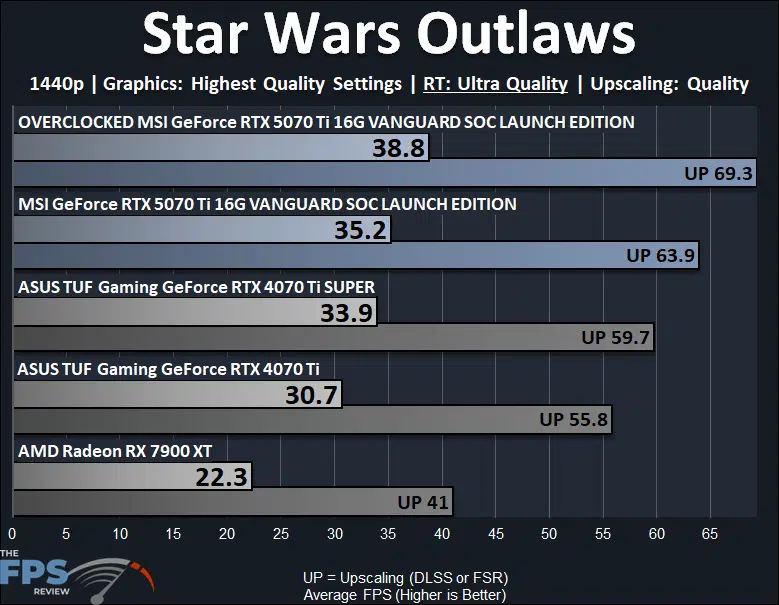
Star Wars Outlaws is not playable at 1440p native resolution with Ultra RT on the MSI GeForce RTX 5070 Ti VANGUARD SOC. However, with DLSS enabled we do get 60FPS and the game feels smooth. The MSI GeForce RTX 5070 Ti VANGUARD SOC is only 4% faster than the GeForce RTX 4070 Ti SUPER. When overclocked the MSI GeForce RTX 5070 Ti VANGUARD SOC improves performance by 10% and this puts it 14% faster than the GeForce RTX 4070 Ti SUPER.
