Power and Temp
Power
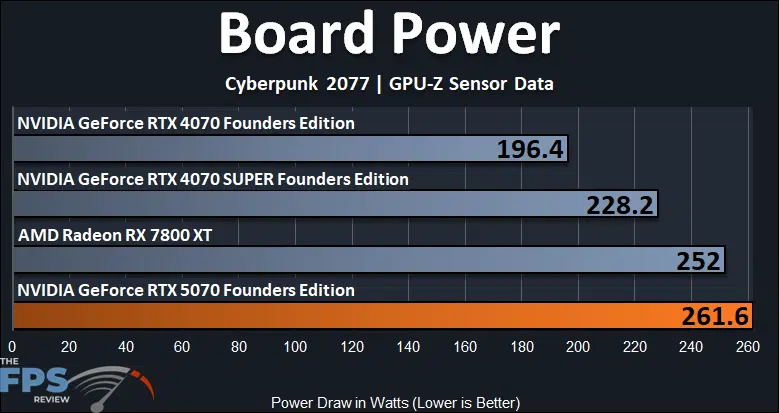
The TGP of the NVIDIA GeForce RTX 5070 FE is 250W. In our testing, our NVIDIA GeForce RTX 5070 FE video card peaked at 261W while gaming, so we did peak over the TGP, and for the average, it was around the 255W range, which falls in line with the expected TGP. It is clear that the NVIDIA GeForce RTX 5070 FE consumes more power than the GeForce RTX 4070 SUPER and GeForce RTX 4070 and matches or uses slightly more power than even the Radeon RX 7800 XT.
The NVIDIA GeForce RTX 5070 FE used 15% more power than the GeForce RTX 4070 SUPER and 33% more power than the GeForce RTX 4070. In terms of the performance gain, we sometimes experienced equal raster performance with the GeForce RTX 4070 SUPER and a regression Ray Tracing performance, yet the NVIDIA GeForce RTX 5070 FE consumes more power.
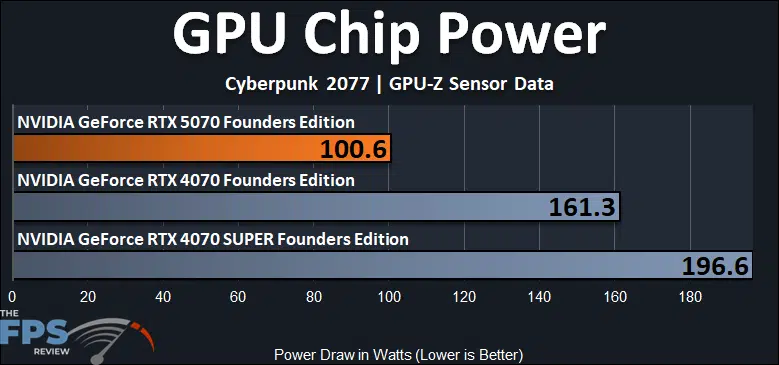
There is one efficient part of the NVIDIA GeForce RTX 5070 FE, however, and that is the GPU die itself. The NVIDIA GeForce RTX 5070 FE has a very efficient GPU die with GB205. When looking only at the GPU chip power, the NVIDIA GeForce RTX 5070 FE clocked in with the least amount of power draw by a lot. The NVIDIA GeForce RTX 5070 FE used 96 less Watts than the GeForce RTX 4070 SUPER’s die and 61 less Watts compared to the GeForce RTX 4070, so in terms of GPU die only, the chip itself is efficient; it’s just the combined board power that is high.
Temperature
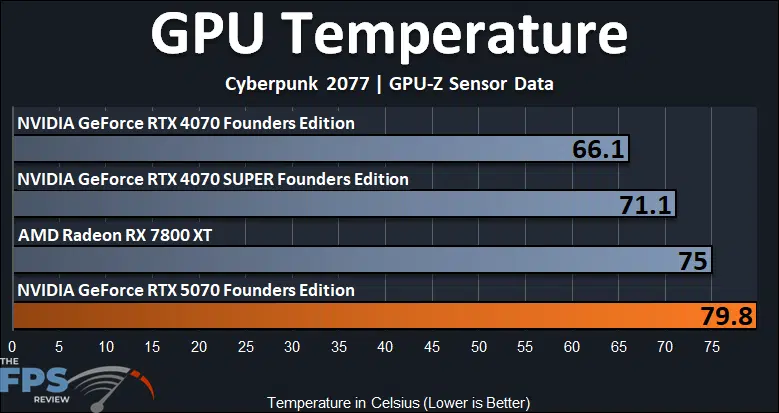
Looking at the temperature, the NVIDIA GeForce RTX 5070 FE did run the hottest in terms of GPU edge temperature. The NVIDIA GeForce RTX 5070 FE ran up to 79.8c, nearly 80c, whereas the GeForce RTX 4070 SUPER runs cooler at just 71.1c, and the GeForce RTX 4070 cooler yet at 66.1c.
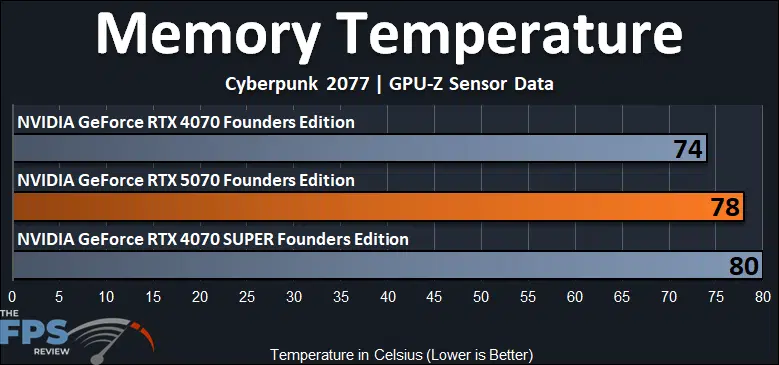
We also wanted to look at the memory temperature. The NVIDIA GeForce RTX 5070 FE was middle of the road on memory temperature, at 78c, which is actually positive since the GDDR7 does run at a much faster 28Gbps here.
GPU Frequency
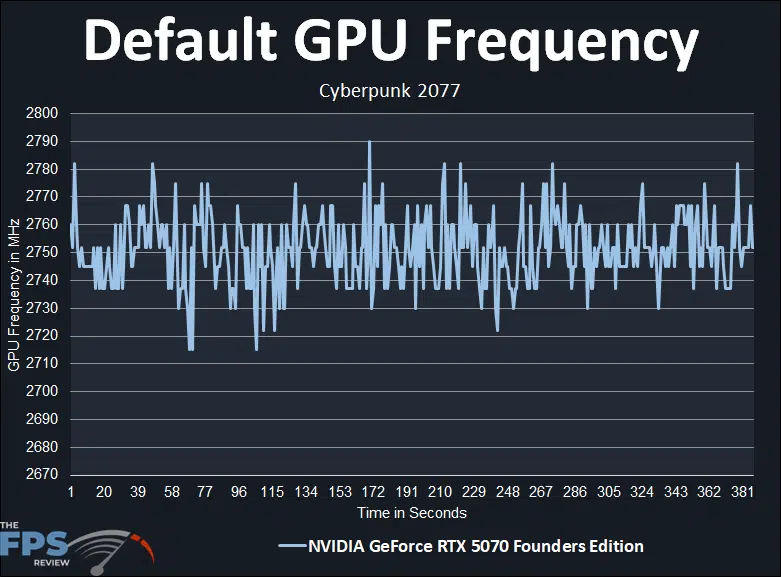
The default boost clock on the NVIDIA GeForce RTX 5070 FE is 2512MHz. Thanks to NVIDIA GPU Boost, this will clock higher as power delivery and thermals allow. On our sample, the NVIDIA GeForce RTX 5070 FE was running at a very non-consistent frequency range, between 2715-2790MHz. The mid-range of frequency seems to be around 2750MHz. If we take an exact average of this data, the average clock speed frequency was 2751MHz. At 2751MHz, this would be a 9.5% difference compared to the quoted boost clock of 2512MHz.
GPU-Z Screenshots
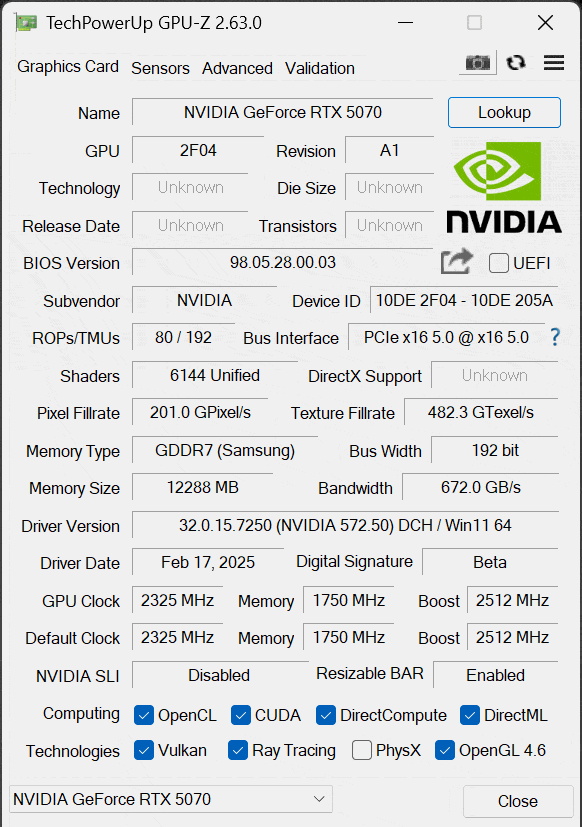
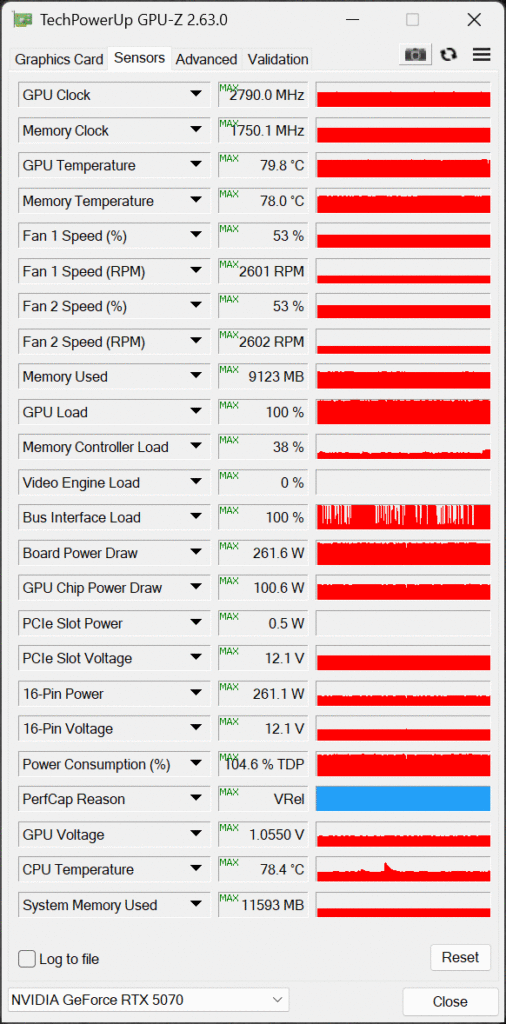
Above, you can see the GPU-Z sensor data running at default. The fan speeds increased automatically to 53% while running, and the GPU Voltage peaked at 1.0550V with the TDP hitting above 100% by almost 5%, which accounts for the higher board power peak.
