Test Setup
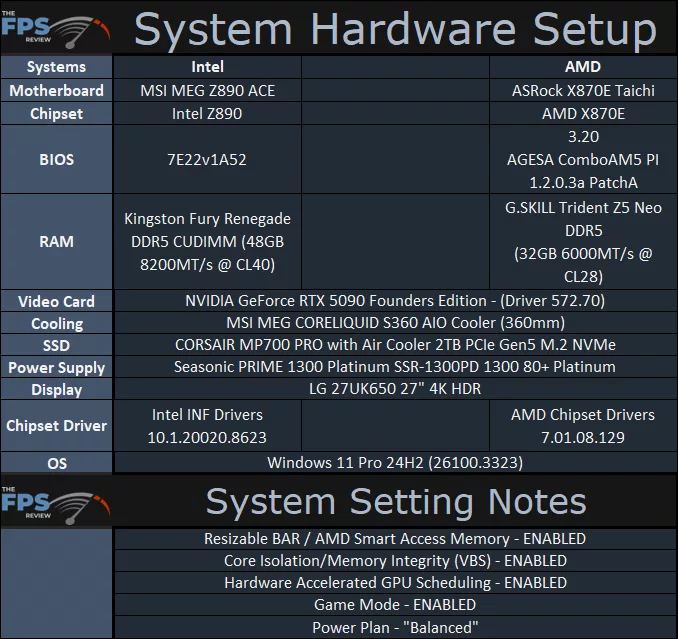
We are running two systems, an AMD AM5 platform and an Intel LGA1851 platform. On the AMD AM5 platform, we are using an ASRock X870E Taichi motherboard for every AMD CPU. We have upgraded this BIOS according to AMD guidelines for testing the AMD Ryzen 9 9950X3D, we are using the latest 3.20 BIOS, which utilizes AGESA 1.2.0.3a PatchA to offer full performance optimizations with the AMD Ryzen 9 9950X3D. This AGESA version was used on all CPUs tested in this review. We are also utilizing the latest AMD Chipset Drivers provided by the motherboard manufacturer, which is 7.01.08.129 and is newer than the drivers provided by AMD or on the website. We are running DDR5 6000MT/s @ CL28.
On the Intel platform, we are using an MSI MEG Z890 ACE motherboard. It is important to note that we have this motherboard updated to the latest BIOS version 7E22v1A52, which is dated 2/13/2025 and has the full support of Intel Planned Release 5 (PR5). We are also utilizing the latest Intel INF drivers provided by the manufacturer webpage, which is 10.1.20020.8623. We also have the latest Intel DTT drivers, ME driver, Serial I/O drivers, and Intel APO installed. We are running Kingston Fury Renegade DDR5 CUDIMM memory 48GB DDR5 8200MT/s @ CL40.
Other important factors to note is that Windows 11 Pro has been updated to the latest 24H2 as well as the latest build 26100.3323 with all Windows Updates installed. We have also fully updated the Windows Store apps and Microsoft Game Bar. We are running a default Windows config, which means VBS (Core Isolation) Memory Integrity is ENABLED as this is the default behaviour of Windows, and we are running the BALANCED Power Profile on ALL CPUs. All data in this review has been benchmarked fresh on each CPU for this review with updated drivers, BIOS, and game versions.
