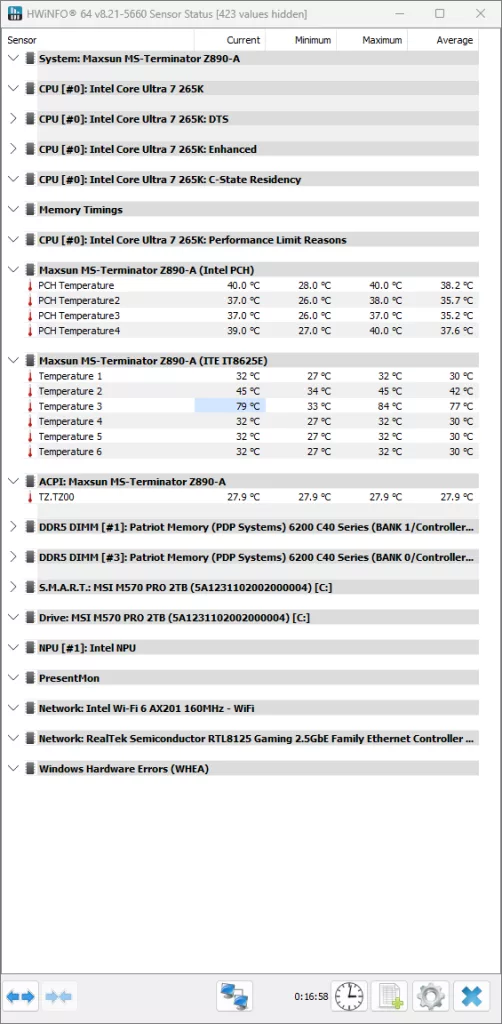Introduction
Today in the office, we have another board from MAXSUN, the MAXSUN Terminator Z890-A WIFI. This is the next generation motherboard from MAXSUN, and a continuation of their Terminator line. We reviewed the MAXSUN Terminator Z790M D5 ICE last year as our introduction to the MAXSUN brand. For those of you who are not familiar with the company, MAXSUN is a Chinese manufacturer that started operations in 2002, with a focus on China for their products, but in the last year or two, they have started to try and push to the United States market.
With the Terminator Z890-A WIFI, MAXSUN is using the new Z890 chipset designed for Intel’s Core Ultra Series 2 line of CPUs. If you are not too familiar yet with these CPU’s we highly recommend you take a look at our Intel Core Ultra 9 285K & Ultra 5 245K CPU Review that we did at the product launch last year. Here, we go into great depth and detail for the new features and chip performance. While we are not going to highlight everything in this review, we do want to point out that this generation from Intel provides additional Gen5 PCIe lanes compared to the Z790 chipset, which allows for the operation of both a Gen5 GPU as well as a Gen5 NVME drive simultaneously.
Outside of the additional Gen5 lanes, you will notice the additional Gen4 lanes available if the chipset manufacturer so chooses official support up to 6,400 MHz memory speeds without needing to overclock, and the initial groundwork for adding an NPU to your system for AI in the future. The last important thing to note is the requirement for manufacturers to include a minimum of two (2) Thunderbolt 4 Ports, which is greatly appreciated for expanded connectivity options.
Packaging and Contents
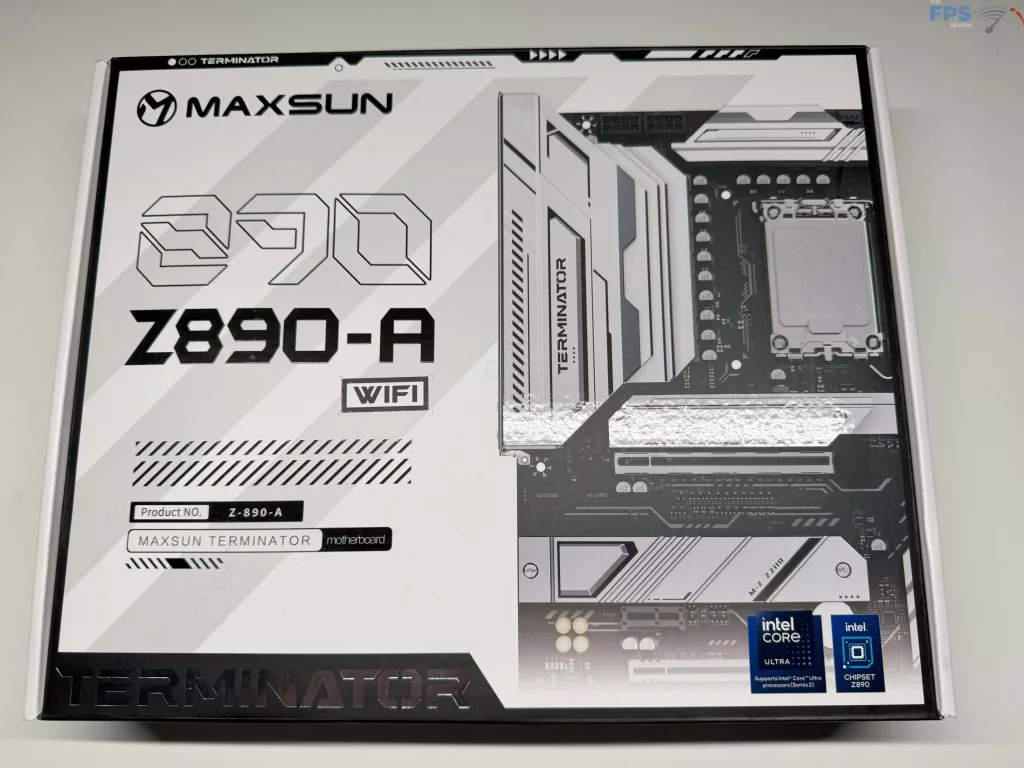
With the MAXSUN Terminator Z890-A WIFI being a $210 motherboard and at the bottom of MAXSUN’s lineup of Z890 motherboards, we were not expecting much to be included with the motherboard. When we opened the box we found the motherboard, along with a warranty card, two (2) WIFI antenna’s, two (2) SATA cables, and some M.2 standoffs and screws.
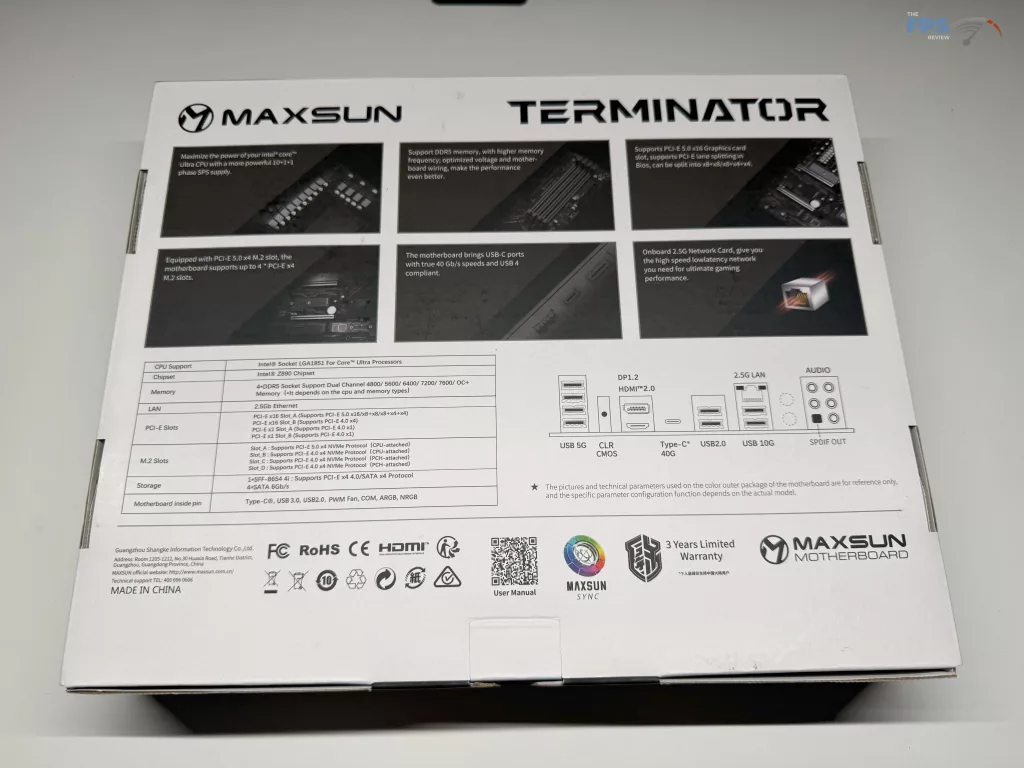
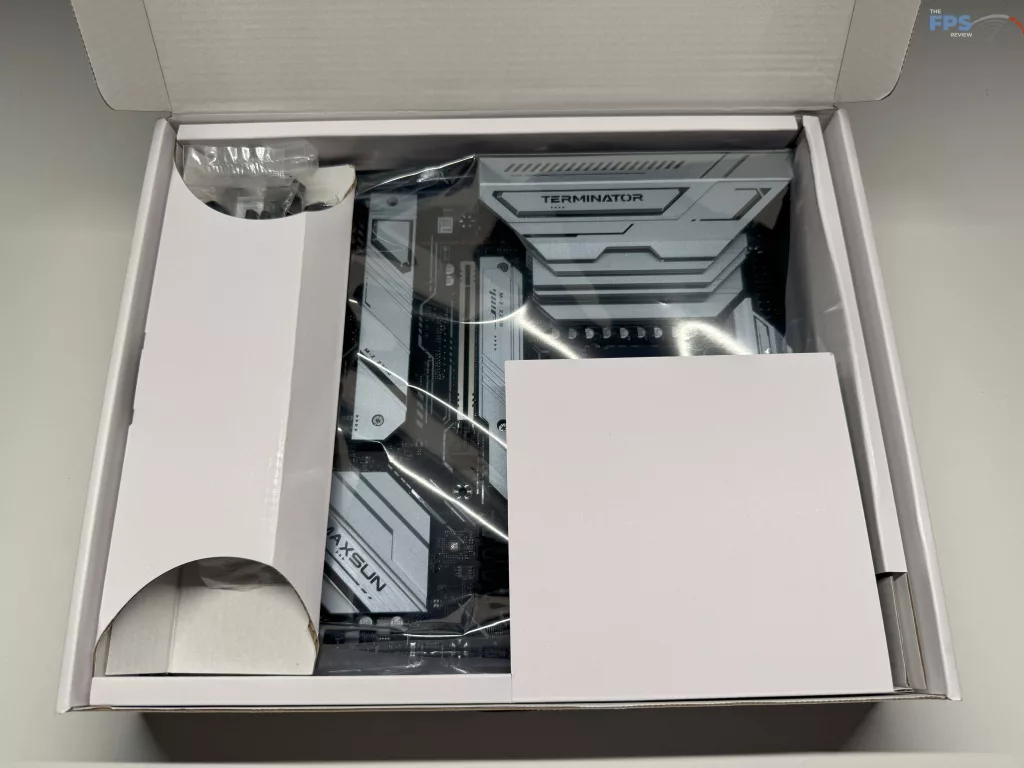
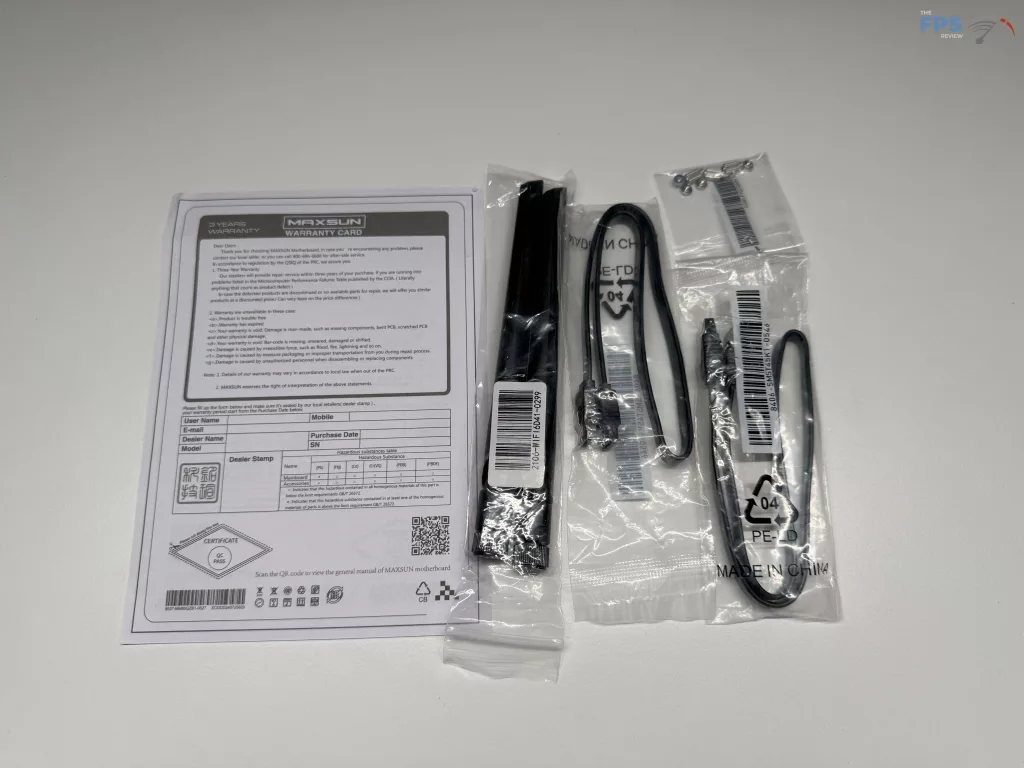
MAXSUN Terminator Z890-A Features
With the MAXSUN Terminator Z890-A WIFI, MAXSUN has gone for a simple black PCB with silver coolers for the appearance of this mid-range motherboard. Outside of the initial appearance, you will notice that there are two coolers for M.2 slots, with slots for a couple more M.2 NVME drives located at the bottom of the board.

While MAXSUN has provided metal reinforcement for both X16 PCIe slots, which is a nice feature to see on a budget level Z890 motherboard, it has not fully embraced the “DIY-Friendly” movement we have seen from many other manufacturers in recent months. This motherboard requires tools for pretty much everything, including the M.2 coolers.
Power Delivery
MAXSUM has decided to provide a 10+1+1 Smart Power Stage design for this motherboard, meaning you most likely will not be breaking any records for overclocking with this motherboard. This power system is paired with an 8-layer PCB design, with what MAXSUN calls “Back-Drill Technology” to improve system performance. To go along with the power distribution, MAXSUN has provided what they call “Large Heat Armor” for both the VRM cooling and the NVME M.2 cooling (More on this below), which notably appears oversized for the 10+1+1 SPS design.

Memory and Storage
The MAXSUN Terminator Z890-A WIFI runs DDR5, un-buffered, non-ECC memory, with a maximum capacity of 256GB (or 64GB per slot), which is the maximum capacity we have seen for a Z890 motherboard. You will find support for Intel’s Extreme Memory Profile (XMP) settings, with a maximum claimed speed of 8800 MHz out of the box, which is well above the speed of the 6,400 MHz Patriot kit we use for our motherboard reviews. We can note that there was zero issue with achieving the full speed of our test kit of RAM.
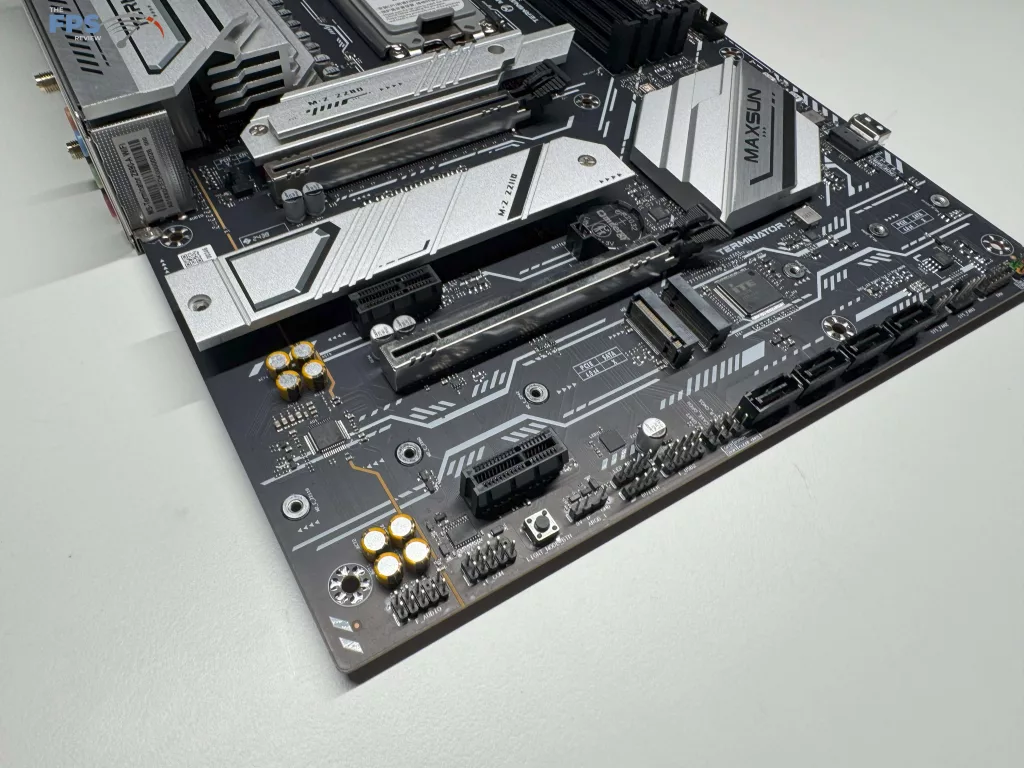
For NVMe storage, MAXSUN has provided four (4) total M.2 slots, all of which support NVMe at least a 2280-sized drive, with all three Gen4 slots supporting up to 22110-sized drives. MAXSUN has decided to provide the first to slots, M.2_A/B, from the Intel CPU, while the remaining two drives, M.2_C/D, are from the Z890 chipset. Of these, the topmost slot, M.2_A, is the lone PCIe 5.0 drive, with all other slots providing PCIe 4.0 speeds only.

Outside of the M.2 slots intended for NVMe drives, you have options for an additional eight (8) drives. Four (4) of these are from the onboard SATA 6GB/s ports, and interestingly enough, MAXSUN has provided an SFF-8654 4i interface on the motherboard (located directly to the right of the Heat Spreader for the Z890 chipset). This allows for the connection of an additional four (4) SATA 6 GB/s drives.
Expansion

There are a total of four (4) PCIe slots on the MAXSUN Terminator Z890-A WIFI. This includes two (2) x16 slots, both of which have metal reinforcement, which is not something we often see on a lower-mid range motherboard, where we are often lucky to have one slot reinforced. Of these two slots, the uppermost slot supports PCIe 5.0 speeds (Maxing out at x16 mode and dropping down to x8 when any other slot is in use), while the other slot provides for PCIe 4.0 (Maxing out at x4 mode). The remaining two slots are both x1 slots for the PCIe 4.0 standard.
I/O
I/O on the MAXSUN Terminator Z890-A WIFI is surprisingly good for a motherboard in the ~$200 price range. For the rear I/O, you will find a total of eight (8) USB-A ports, with only two (2) of these being USB 2.0 speeds. The remainder of these ports include four (4) 5G and two (2) 10G speed ports. Outside of this, you will also find the standard HDMI and DisplayPort connections for a monitor when using the iGPU on an Intel Core Ultra Series 2 CPU. Lastly, you will find that there is a single 40G USB-C type connector port. Outside of the USB and display options, you will find the standard audio outputs from a Realtek ALC897 audio chip, the standard WIFI connectors, and an RJ45 jack for a network that we will touch on in a moment.

Onboard, there are additional USB expansion options for your case. These include a total of four (4) USB Type-A ports, with two (2) more 5G speed ports and two (2) more USB 2.0 speed ports. Outside of this, there is an additional USB 20G Type-C connector that MAXSUN interestingly enough says has a “theoretical” maximum speed of 20 Gbps transfer speeds.
Circling back to the network connectivity on this motherboard, you will see that the 2.5 GbE speeds of the RJ45 connector are provided by a Realtek RTL8125D LAN chip, which Windows had no issues recognizing with a fresh installation. The WIFI is version 6 and provided by an Intel AX201 card installed, which also provides Bluetooth 5.2 support.
Outside of USB and networking options, you will find a total of three (3) RGB headers in the form of two (2) ARGB 3-pin headers and a 4-pin NRGB header. There are also a total of six (6) 4-pin headers for fan connections, with one dedicated to a CPU fan and another one for a pump that also has DC regulation provided.
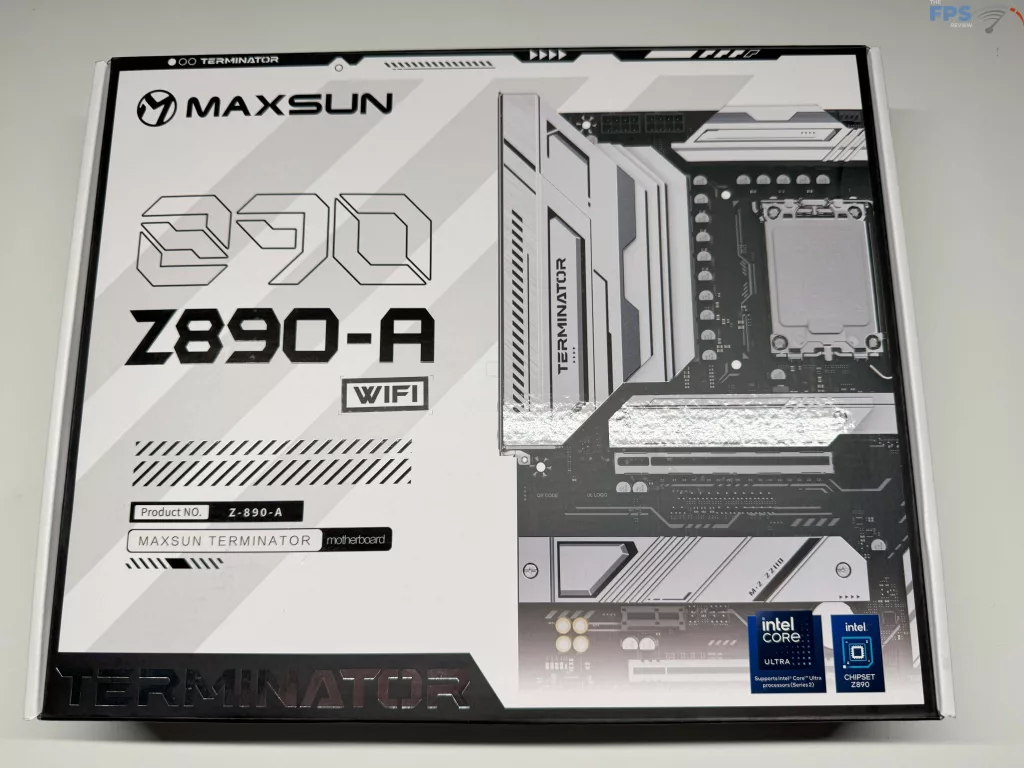
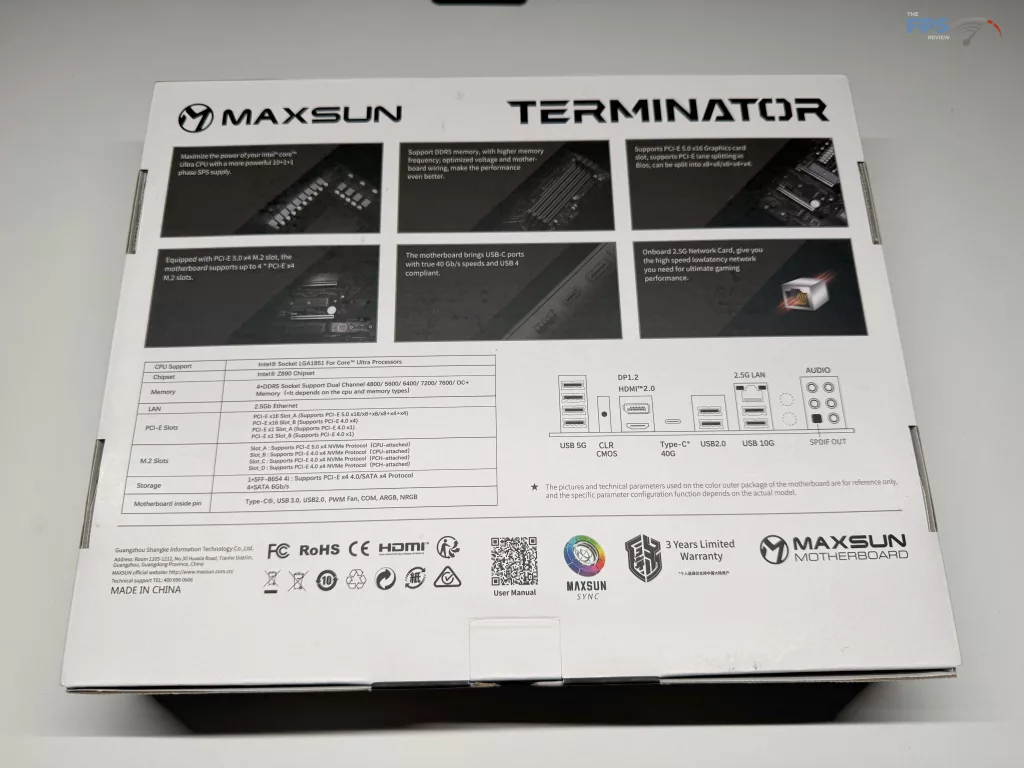
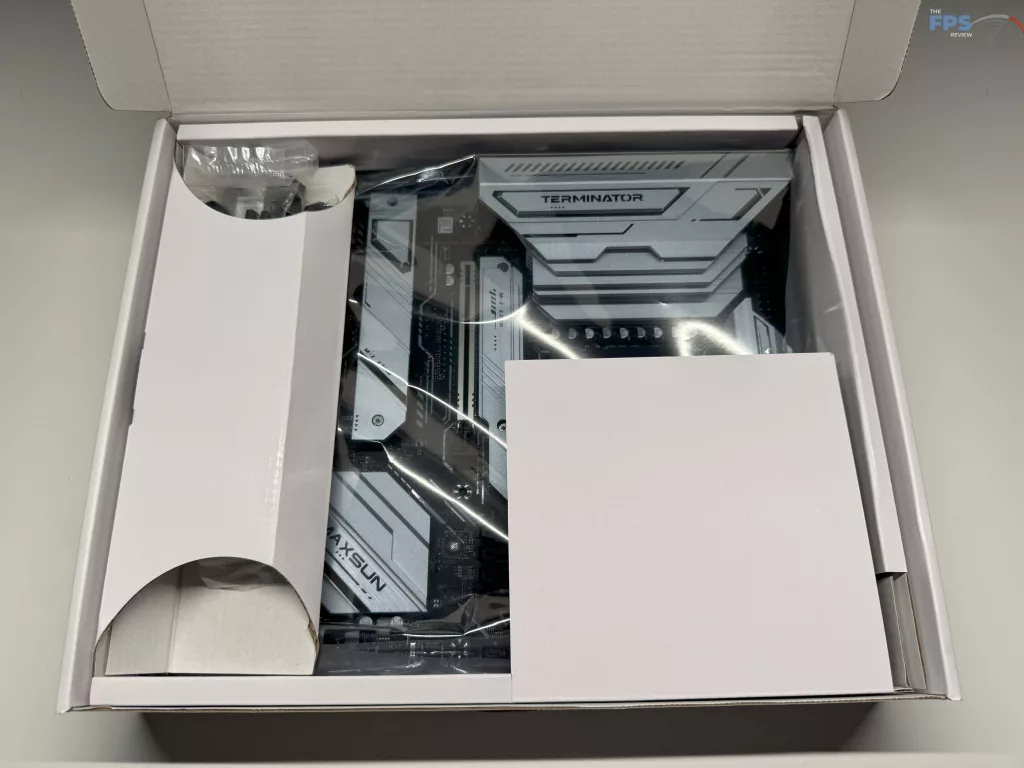
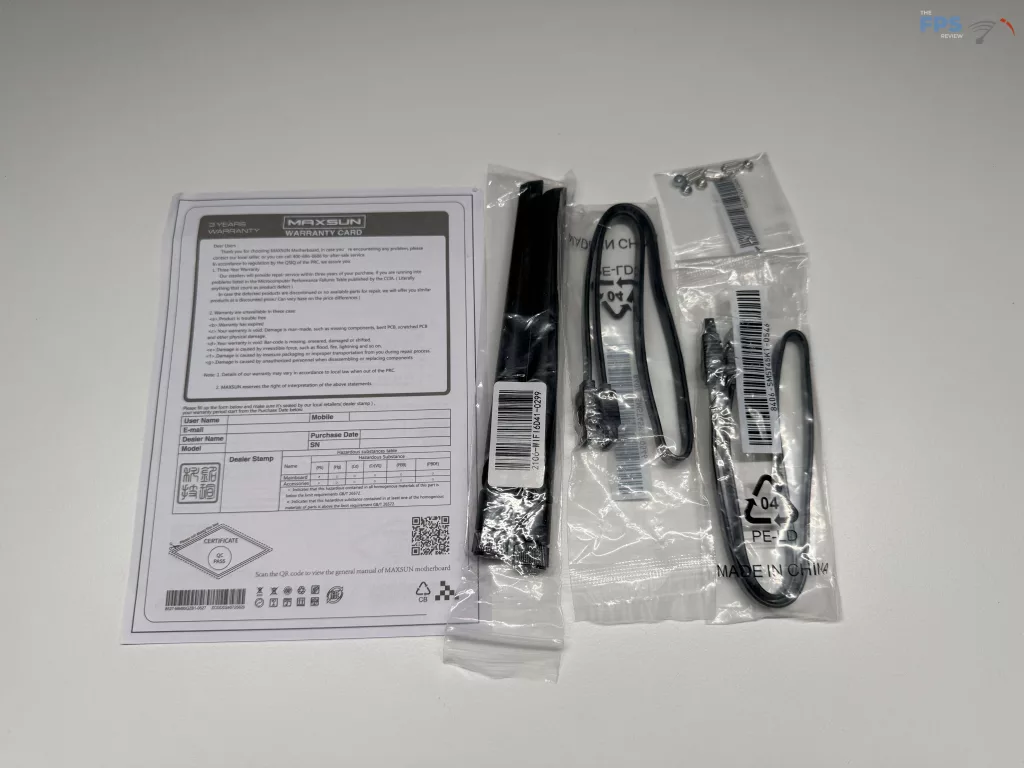





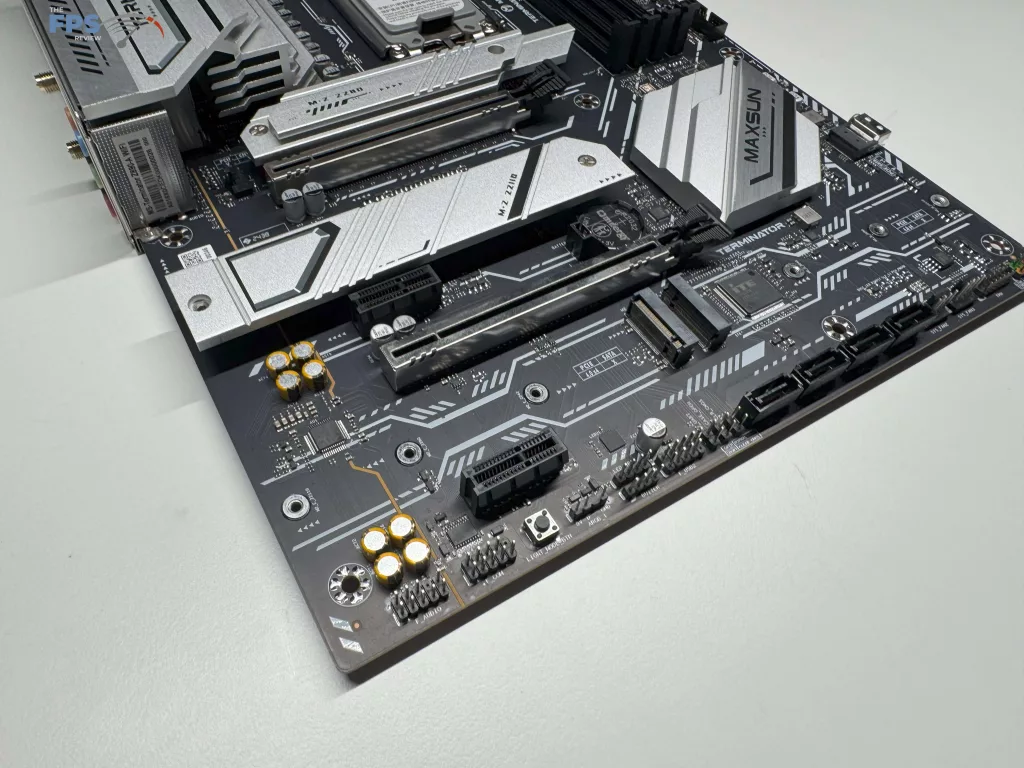



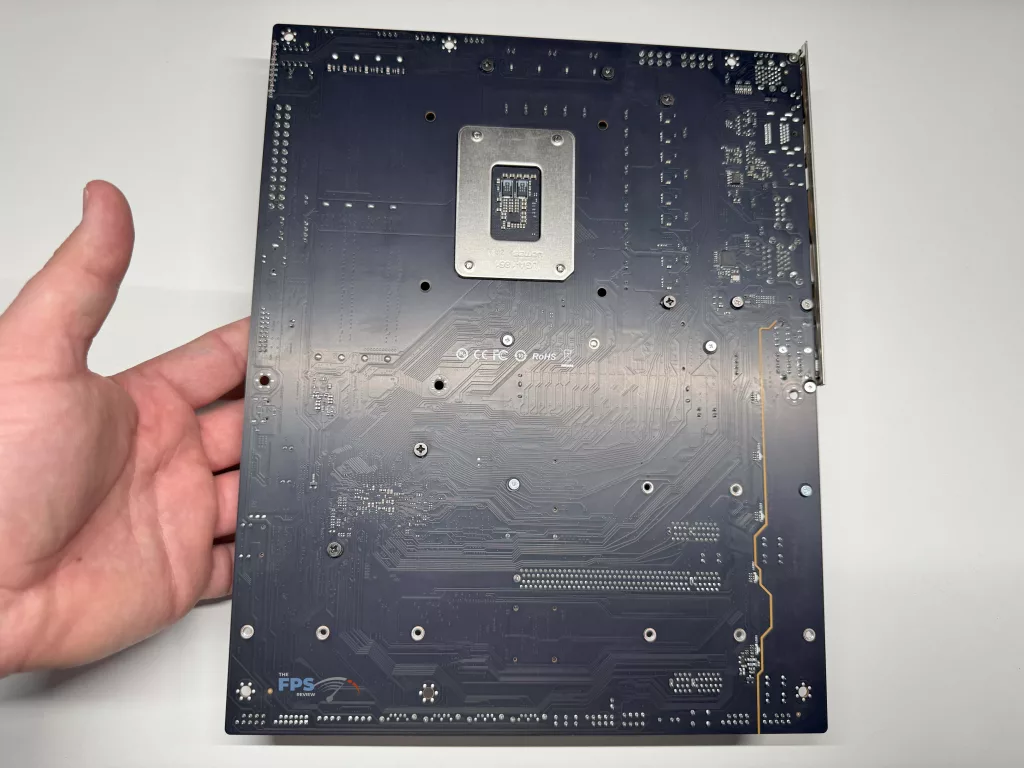

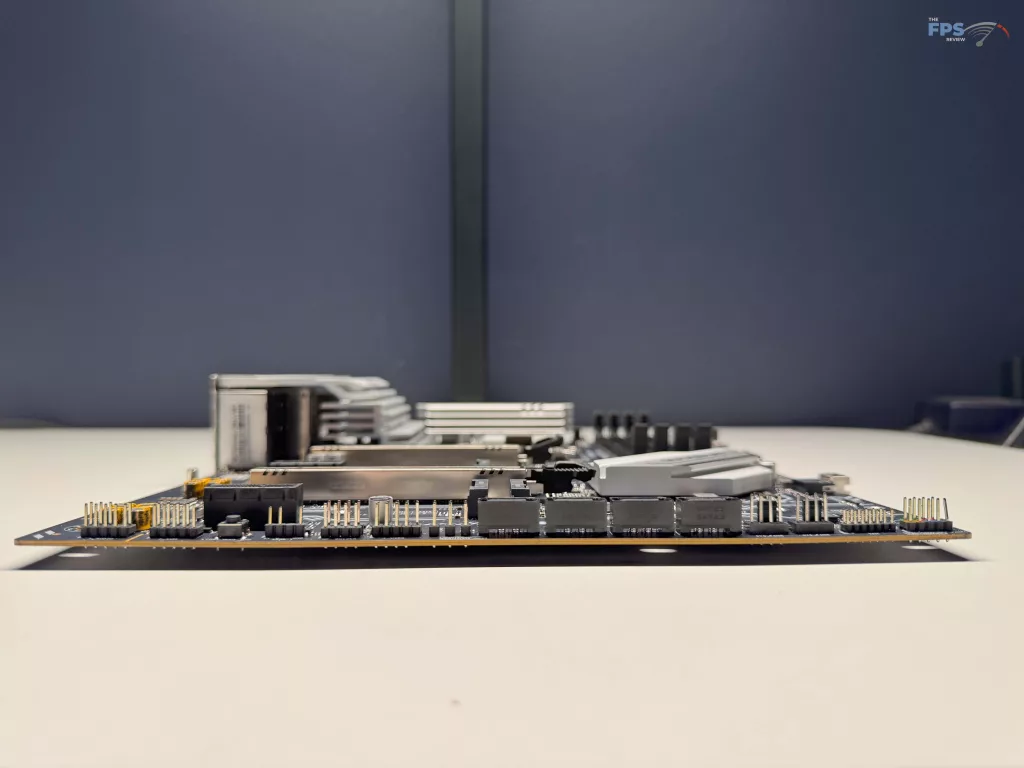

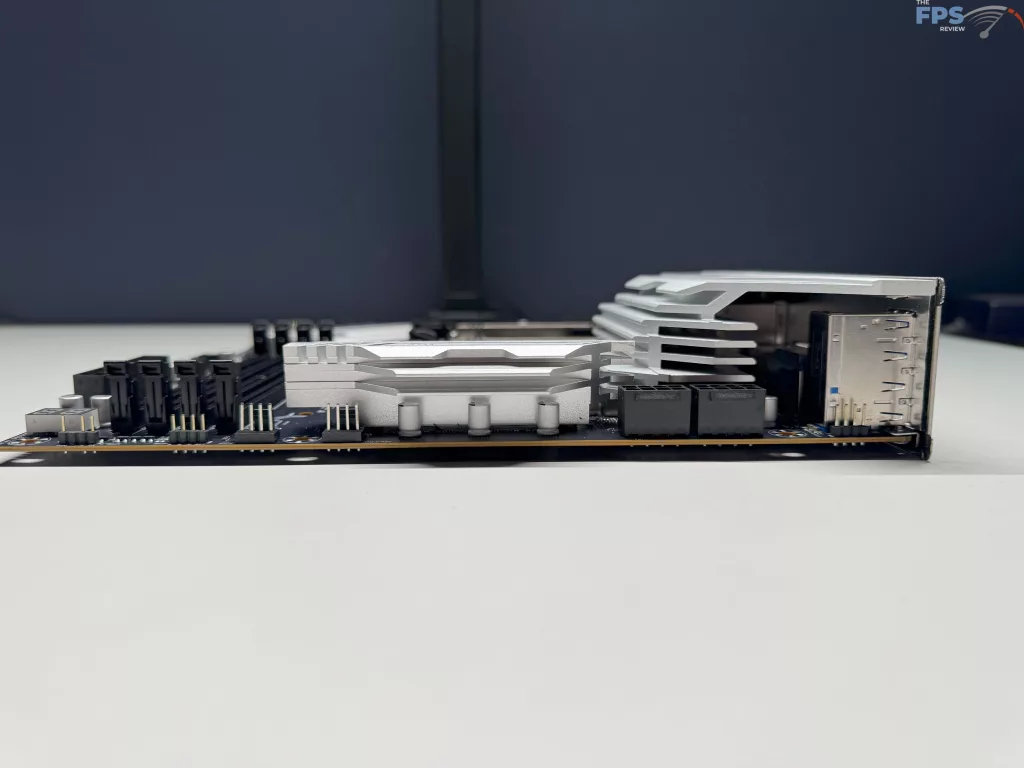
UEFI
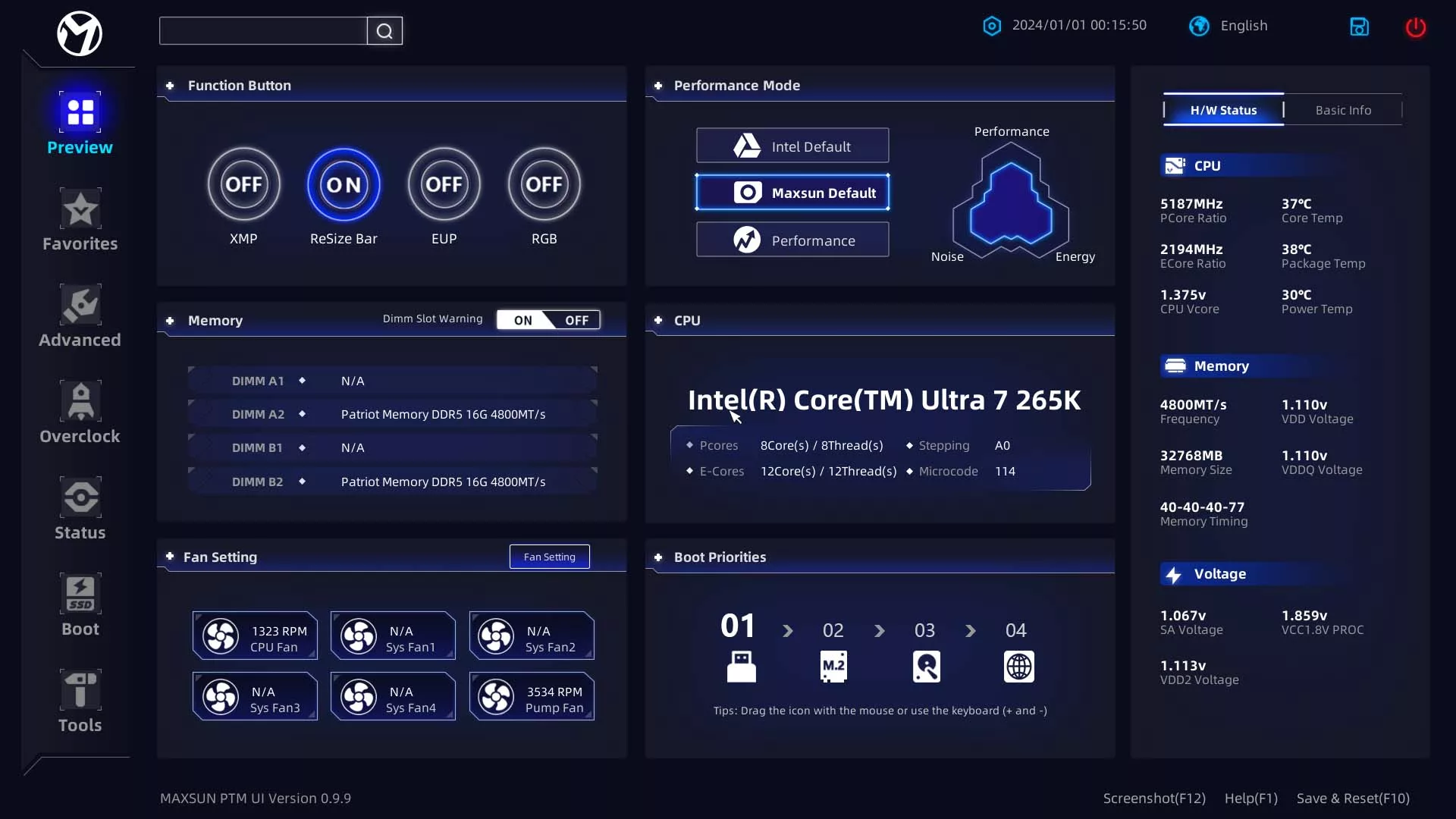
With the Z890 platform, MAXSUN has improved their UEFI BIOS from the Z790 motherboard we reviewed earlier last year, in that it now conforms with the average Z890 motherboard that we have reviewed to date.
When you first enter the UEFI, you will find yourself on what MAXSUN calls the “Preview” page. This page gives you the options for quick changes to the XMP settings, RGB settings, performance modes, boot priority, or even fan speeds. Outside of this, you will also find quick status information on CPU and memory speed, voltage, and temperatures.
As you dive deeper into the UEFI, you will start to find more advanced settings for almost anything to do with the motherboard. From the standard CPU / Chipset settings found in “Advanced” to the “Overclock” tab for adjusting voltages, ratios, and power limits for the CPU. As always, we recommend you take a look at the entire gallery below to show all the different options available for you to modify for this motherboard.
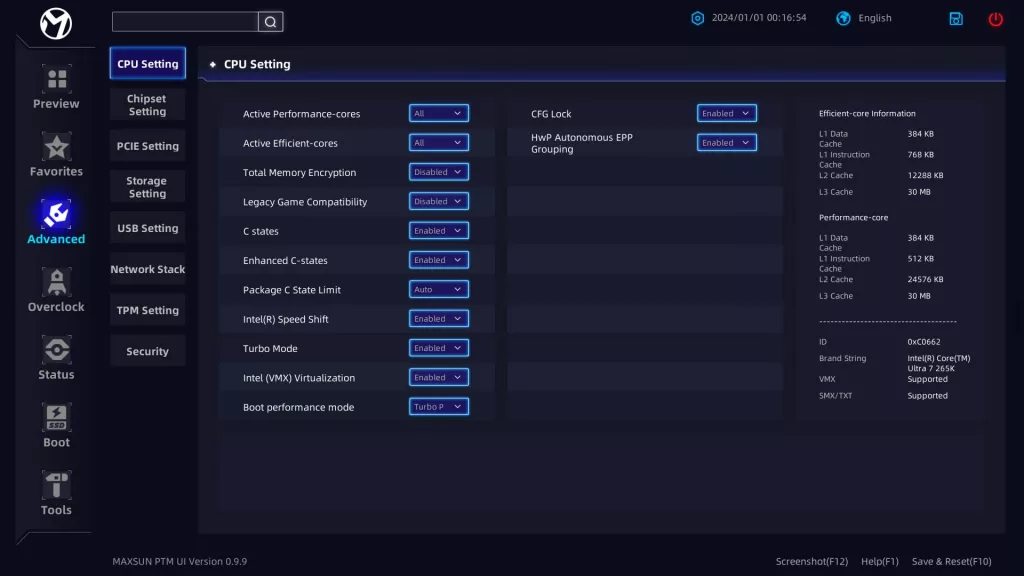
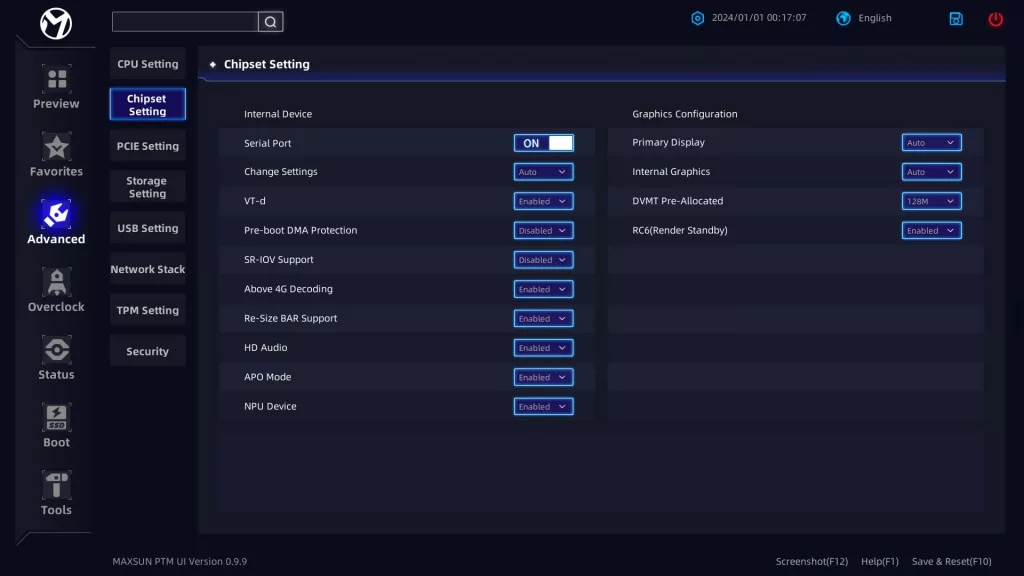
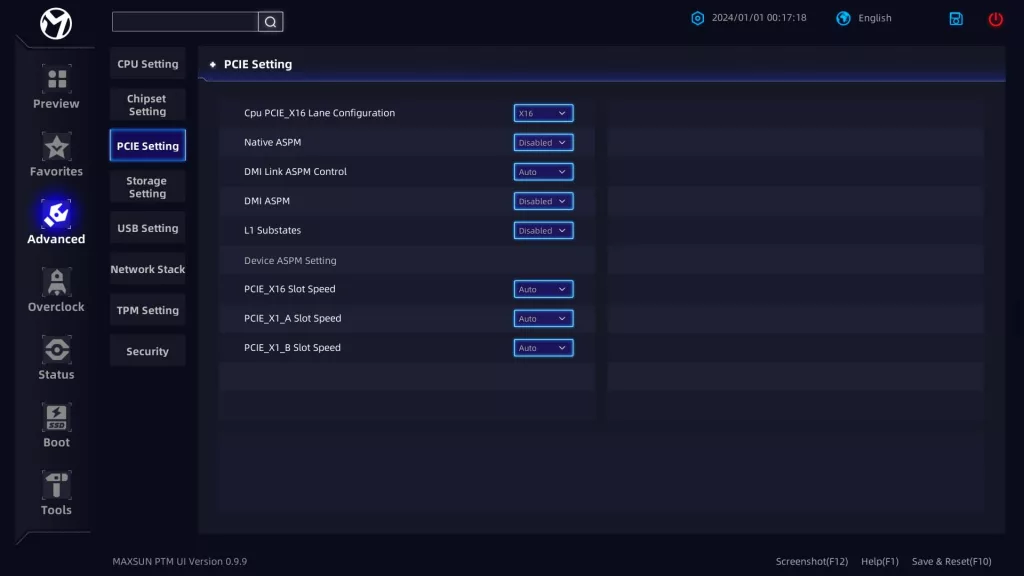
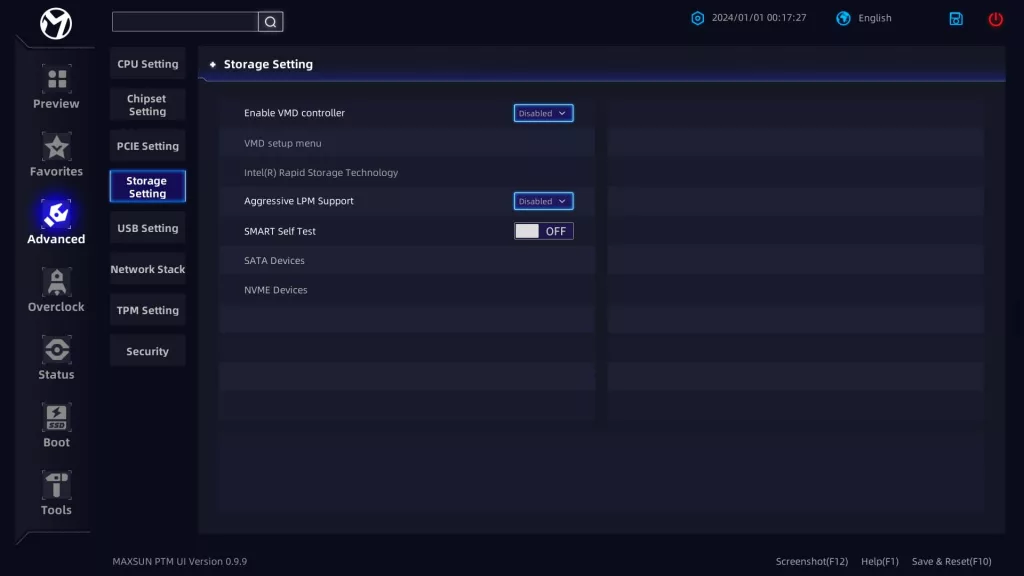
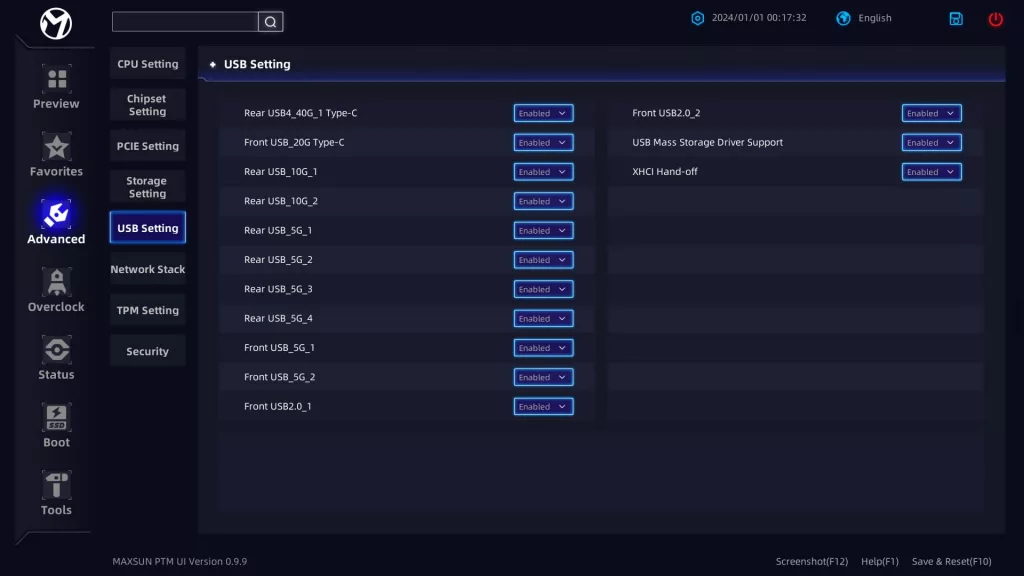
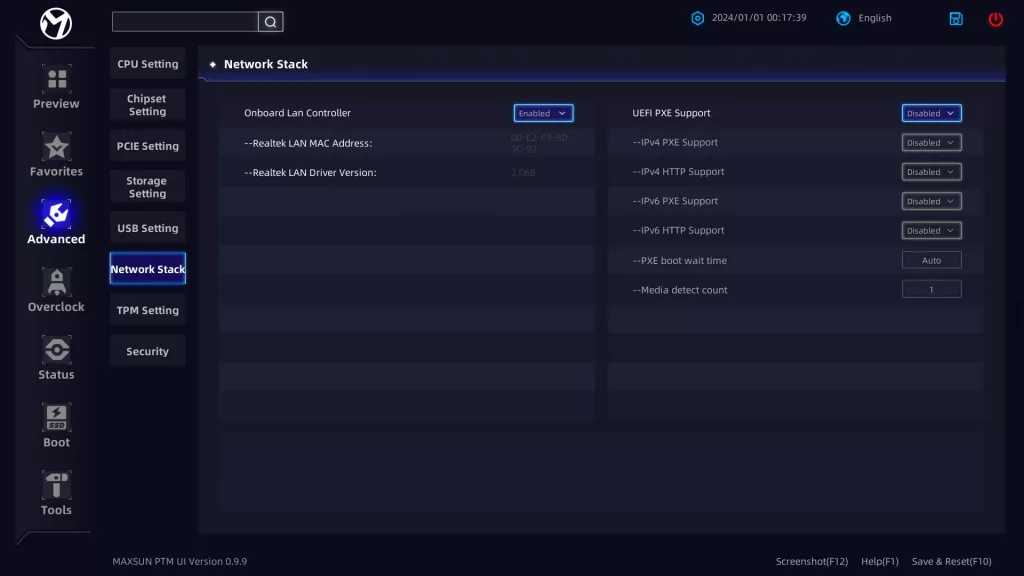
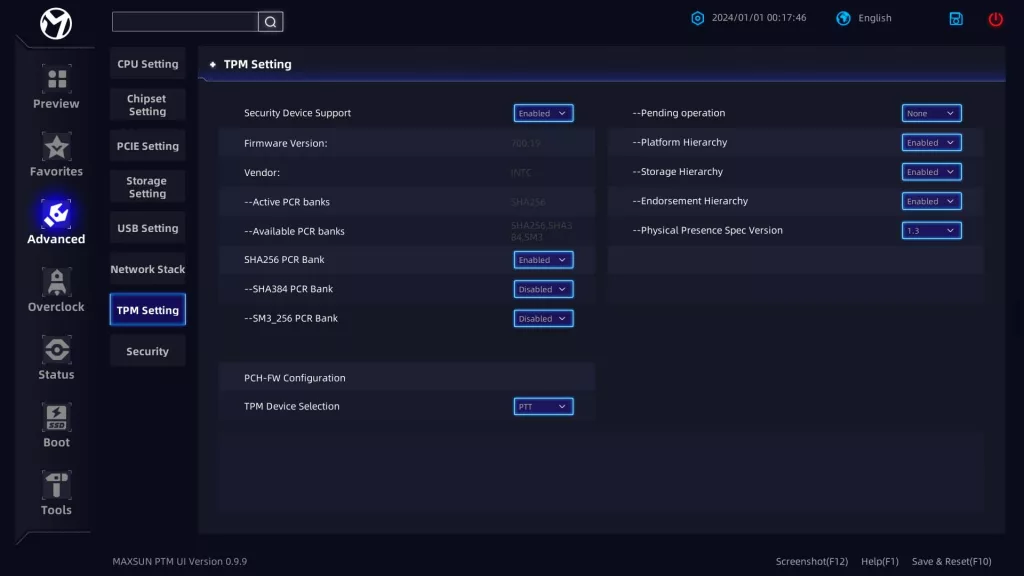
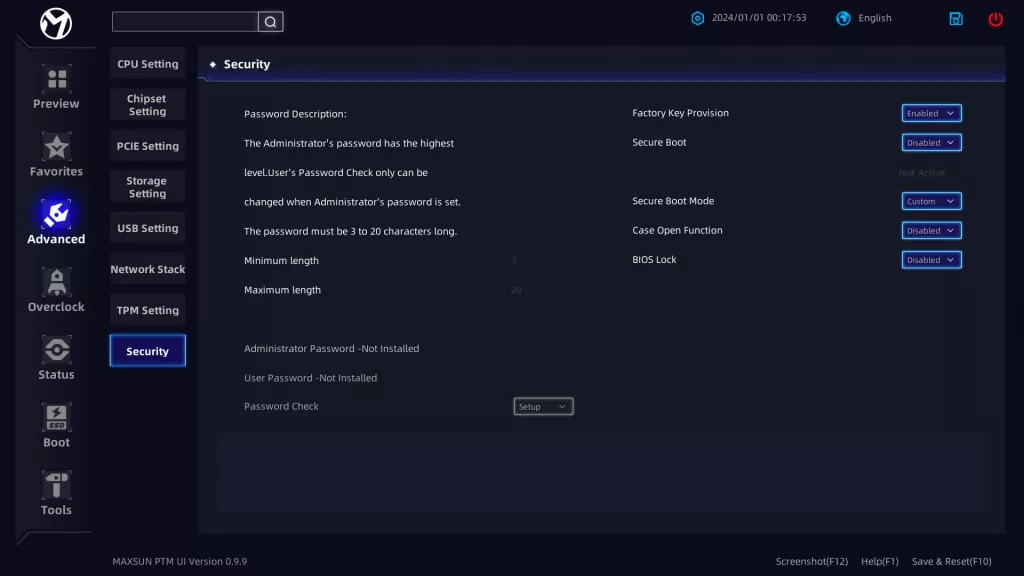
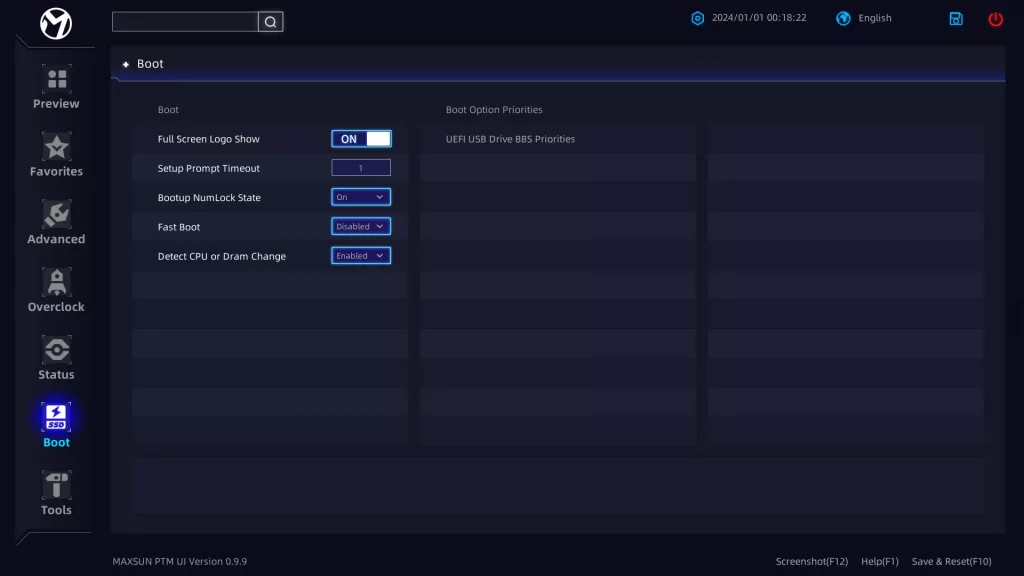
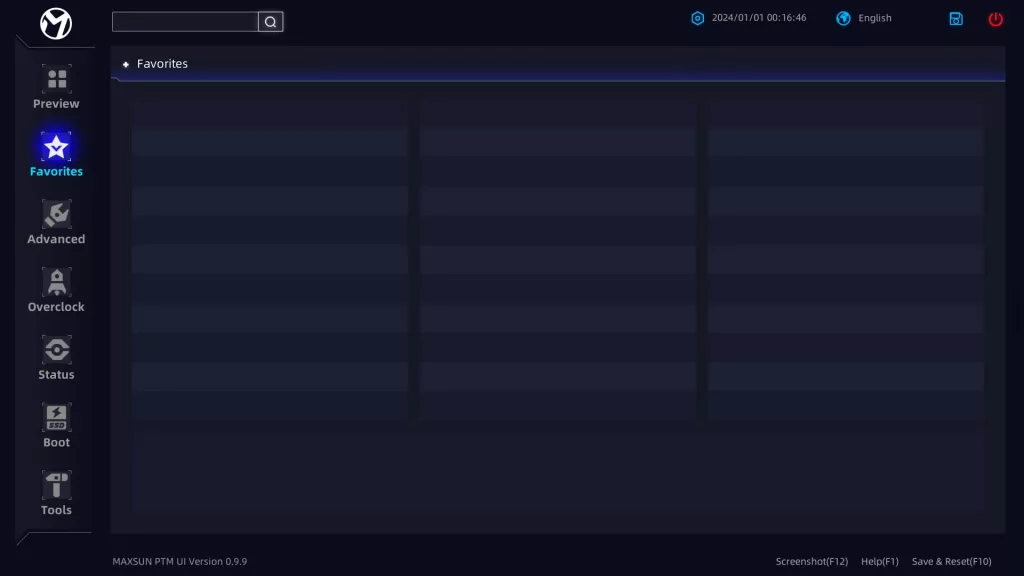
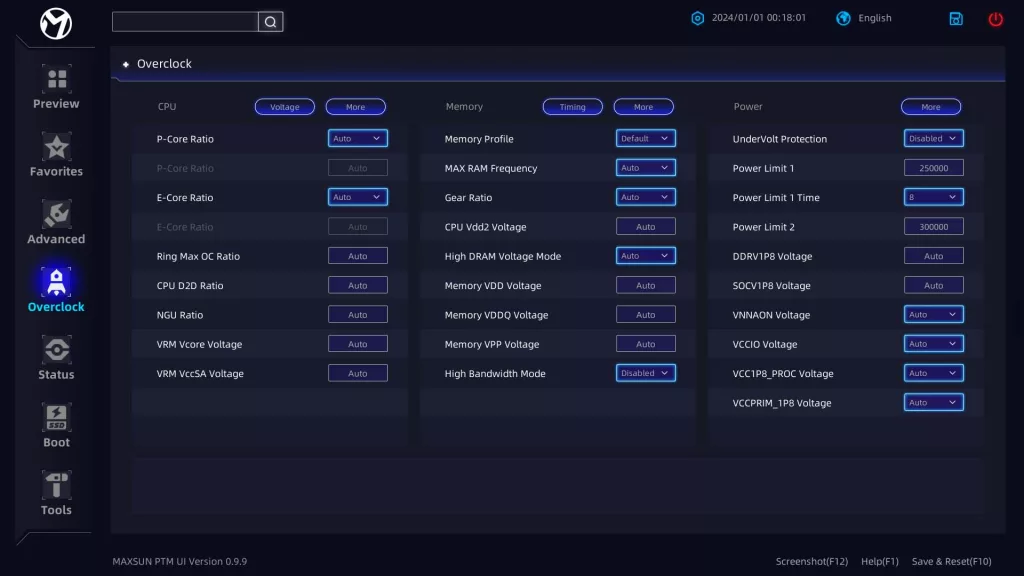
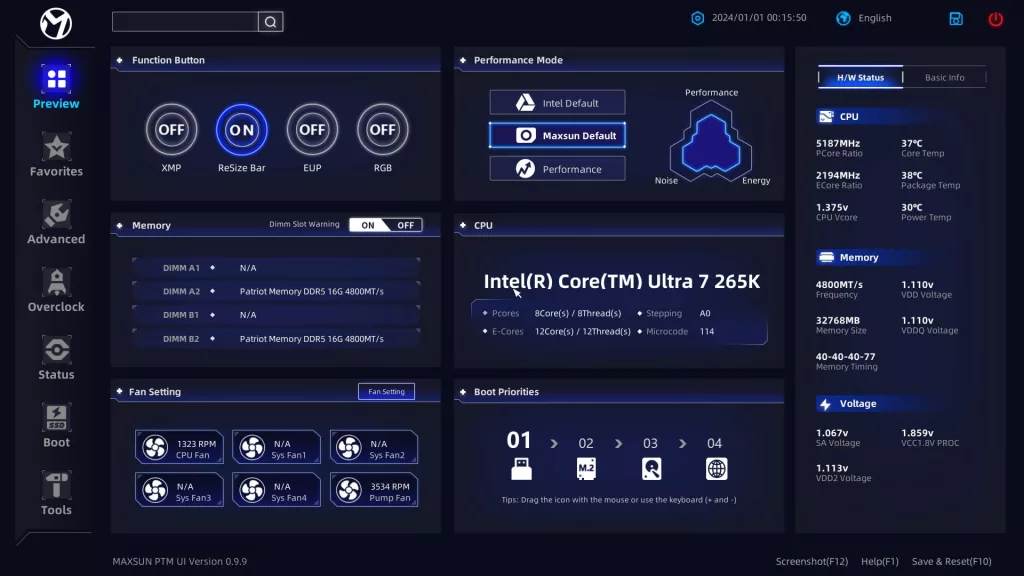

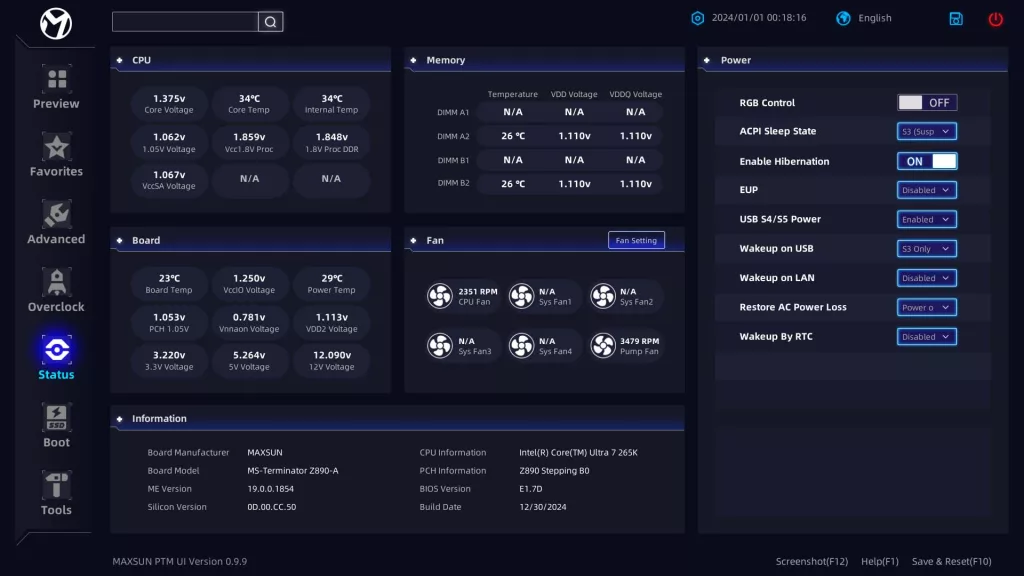
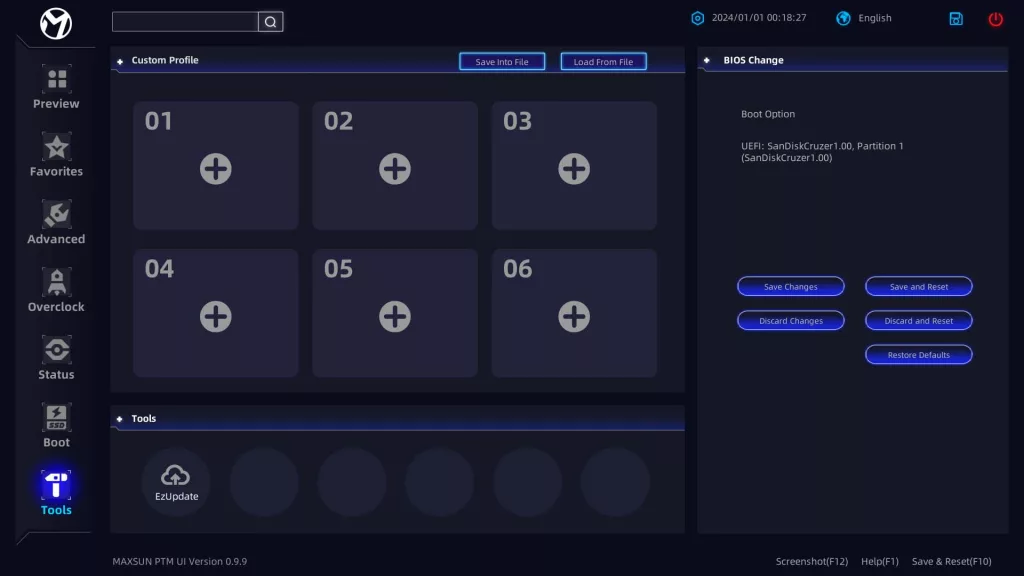
Motherboard Performance
As you have seen in our recent reviews, for 2025, we have a revamped layout for our performance section of the review. The images you see above are all of our results from testing, while the paragraphs below outline the final results and findings we have. As always, in 2025, we will be using our Intel Core Ultra 7 265K CPU for all testing.
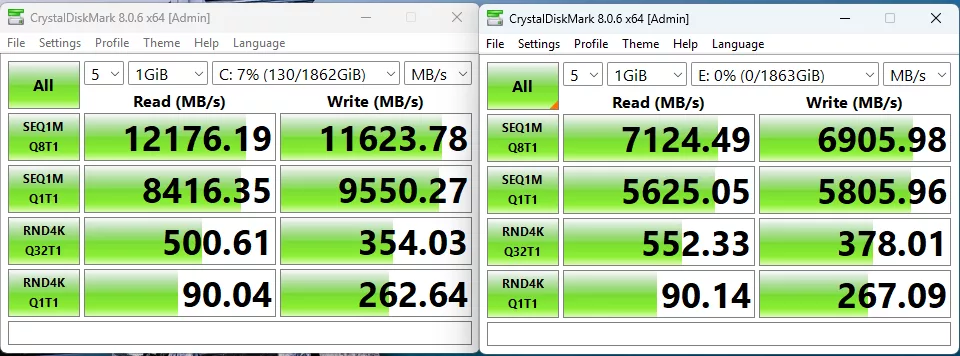
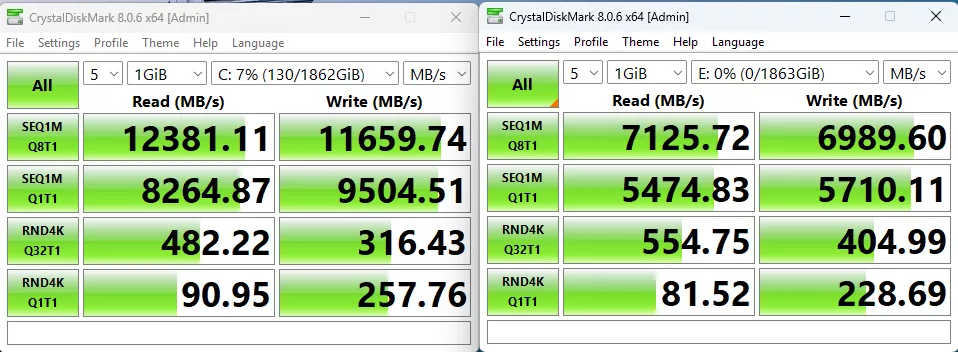
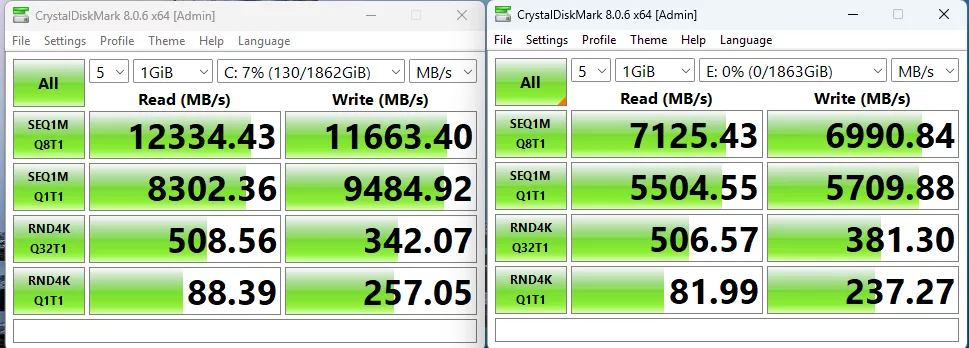
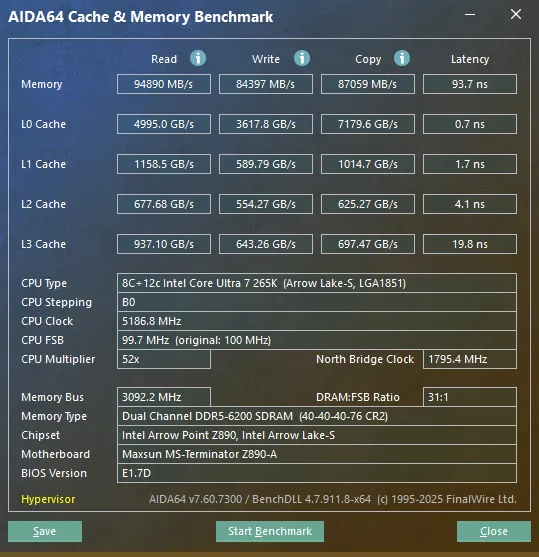
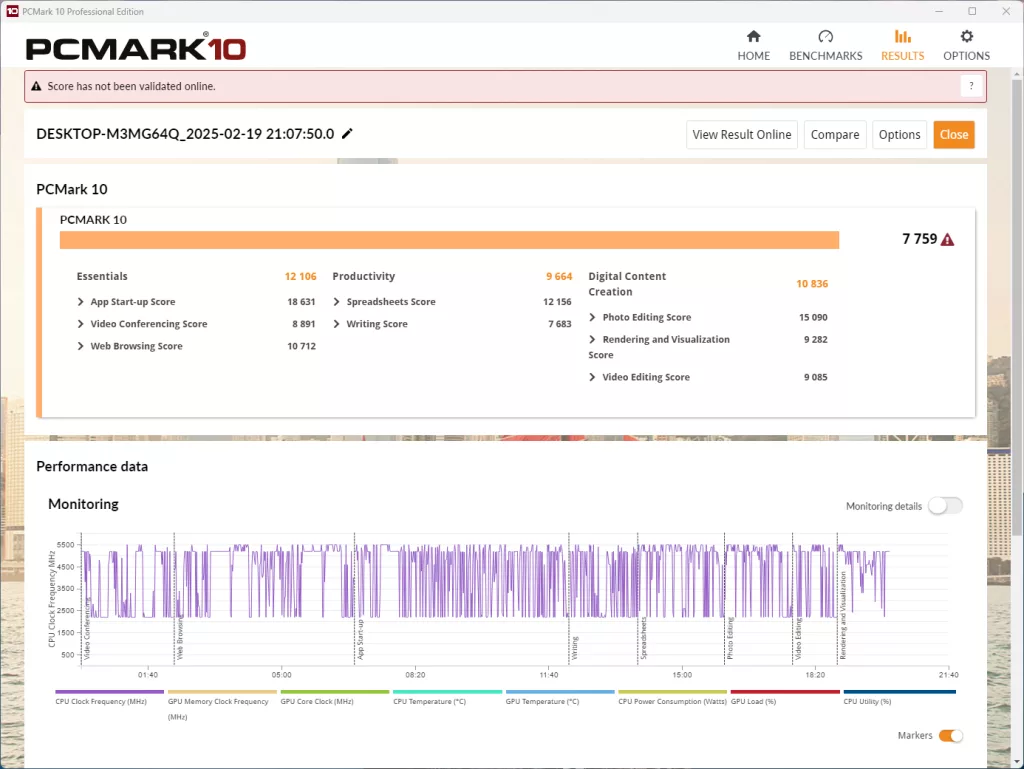
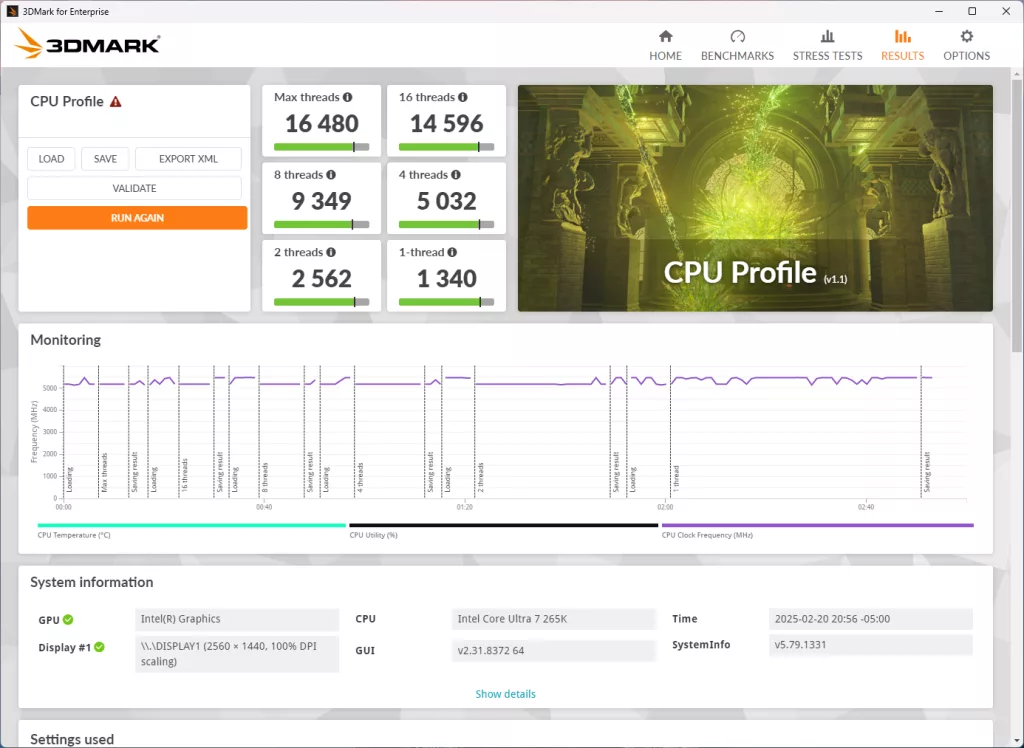
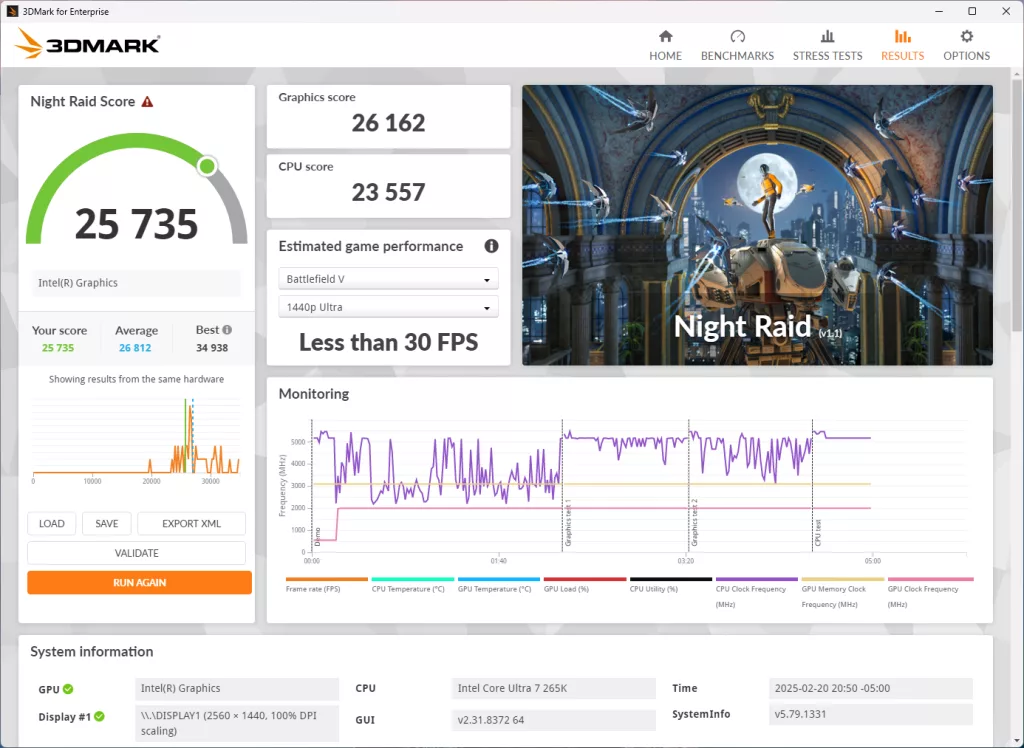
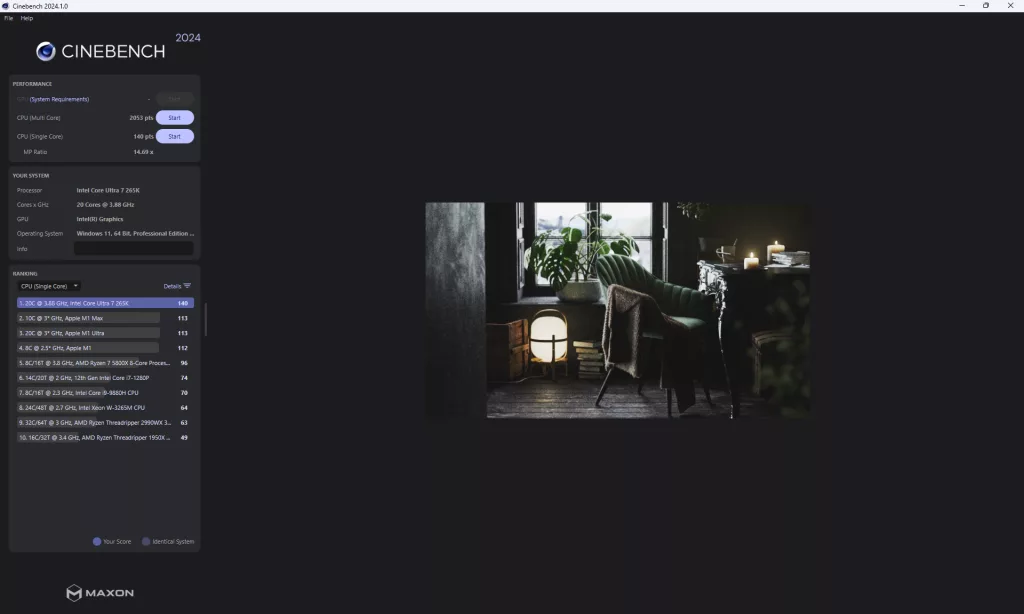
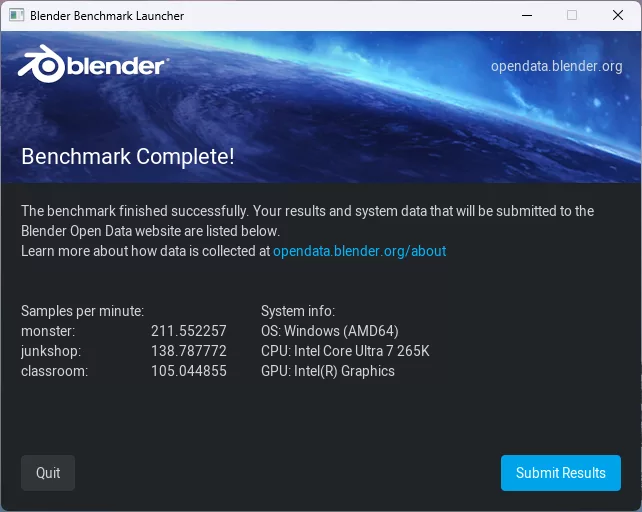
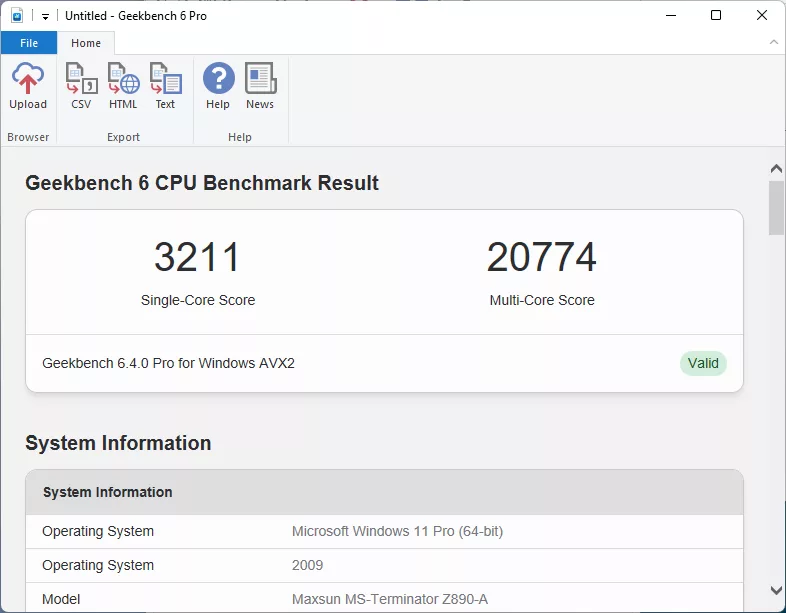
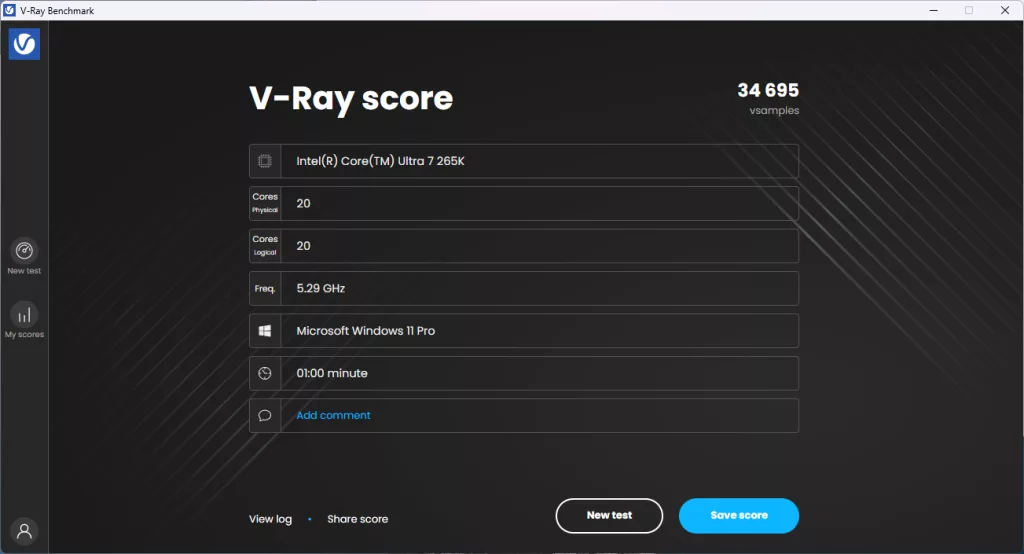
First, we want to take a look at storage options, and for that, we will be using the MSI SPATIUM M570 PRO FROZR (originally reviewed at the end of 2023) as our primary drive and our trusty ADATA LEGEND 970 2TB NVME SSE as our secondary drive. As always, we will be using CrystalDiskMark for speed testing while using the 1GB profile on both of these drives simultaneously. For this test, we ran CrystalDiskMark on all variations of two slots being used. As we have come to see with the Z890 platform, our best test result was when we had our M570 drive in the primary slot, and the LEGEND 970 in the first slot provided by the Z890 chipset. Here, we got a score of 12,381.11 MB/s read and 11,659.74 MB/s write speeds on the M570 and 7,125.72 MB/s read speeds with a 6,989.60 MB/s write speed for the LEGEND 970. Check out the gallery for a full breakdown of the speeds we saw during testing.
Next, we tested the memory bandwidth by using AIDA64’s Cache & Memory Benchmark, where our Patriot memory kit was able to achieve a Memory read speed of 94,890 MB/s, a write speed of 84,397 MB/s, and a copy speed of 87,059 MB/s. These are right in line with the speeds we have come to expect with this memory kit on the Intel Z890 platform.
Following this testing, we hit the synthetic benchmarks of PCMark, 3Dmark, Cinebench, Blender, and finally, V-Ray. In all of these tests, we ran into no surprises, and everything was testing around where we expected from the 265K CPU. For PCMark, we hit a total score of 7,759, which rivals previous testing for our Intel Core Ultra 9 285k in the same test, and is one of the higher scores we have seen with the 265K. Our 3Dmark testing gave us a Max Threads score of 16,480, and Night Raid gave us a final score of 25,735, with a CPU-only score of 23,557.
You will notice that this motherboard is the first one we have used CineBench 2024 on, which means all of the scores are going to be a bit different than you are used to seeing. For the Multi-Core test, we got a 2,053 score, and for the single-core test, we have a score of 140, both of which are near the top of CineBench’s built-in benchmarks, but it remains to be seen how this holds up versus other motherboards. Following CineBench, we ran Blender, which gave us scores of 211.55 for monster, 138.79 for junkshop, and 105.04 for classroom. And new for this review, we are introducing GeekBench 6 as a benchmark we will start running on motherboard testing. For the MAXSUN Terminator Z890-A WIFI we see a single-core score of 3,211 and a multi-core score of 20,774. Finally, V-Ray clocks in at 34,695.
VRM Temperature
The last part of our testing that we are making sure stays around is our VRM Temperature test. As a reminder for this test we run Cinebench 2024 for a minimum of 15 Minutes on Multi Core to fully stress the system, then we record the VRM/MOSFET temperatures as reported by HWiNFO 64, as well as observed temperatures as measured by an Infrared Handheld thermometer, with all testing occurring at an ambient temperature of ~75°F (~24°C).
The MAXSUN Terminator Z890-A WIFI did not define what each temperature output was, however, the highest temperature reported was 79°C for what appears to be the VRM’s which is quite high for a Z890 motherboard.
Conclusion
With the MAXSUN Terminator Z890-A WIFI being near the bottom of the price range for a Z890 motherboard, we came into this review with quite low expectations, which this motherboard was able to beat. It has plenty of NVMe expansion options, as well as the interesting addition of an SF-8654 port, making this a motherboard with plenty of storage expansion opportunities.
Installlation and Use
The initial installation and setup of the MAXSUN Terminator Z890-A WIFI is nothing special. There are really no toolless parts to this motherboard, so make sure you have your screw driver handy when you are looking to install any NVMe drive. The spacing and location of all the drives and the M.2 slots will help with installation for those of you on a budget, but be mindful that if you have a GPU installed with a back plate you might run into issues when you go to remove it due to no extra “wing” on the release mechanism. Beyond the physical installation, Windows 11 installed without any issue, with all parts of the motherboard working without having to search for the drivers. From an installation and setup perspective, this motherboard met our expectations.
Final Points
The MAXSUN Terminator Z890-A WIFI is a great choice for the budget-conscious enthusiast. It may fall in the lower end of the price spectrum for Z890 motherboards, but the Terminator Z890-A does have a few features we normally see reserved for higher-end motherboards. These include having four (4) NVMe M.2 slots and a second PCIe with metal-reinforcement for larger GPU’s or NPU cards. However, it does have drawbacks with the lack of toolless removal for NVMe coolers and drives or easy release mechanisms for any PCIe slot. Considering all of this, the MAXSUN Terminator Z890-A WIFI is a good value for those on a budget and are more concerned with spending money on their CPU than the motherboard itself.