Power and Temp
Power
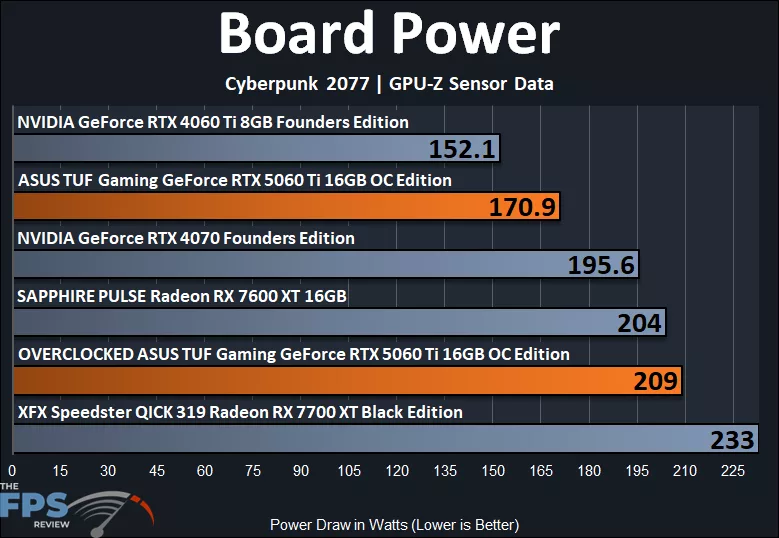
The TDP of the NVIDIA GeForce RTX 5060 Ti is 180W according to the NVIDIA spec. Our ASUS TUF Gaming GeForce RTX 5060 Ti 16GB OC Edition is actually running below that at near 171W board power, according to GPU-Z, so power efficiency is great with the ASUS TUF Gaming GeForce RTX 5060 Ti 16GB OC Edition. At a board power this low, it is way more efficient than the GeForce RTX 4070, even, and especially the AMD GPU-based video cards. It does consume more than the GeForce RTX 4060 Ti, though, about 12% more power. Since we consistently got performance results higher than 12%, it seems to be receiving more performance than it requires more power to get there.
When we overclocked the ASUS TUF Gaming GeForce RTX 5060 Ti 16GB OC Edition the board power rose by 22%, but keep in mind that we are also raising the GPU Voltage as high as possible on this video card. This video card has the extra power headroom, and we are using it here, which does push the power quite a bit higher, naturally, and that is all coming from the GPU overclock, not really the VRAM overclock.
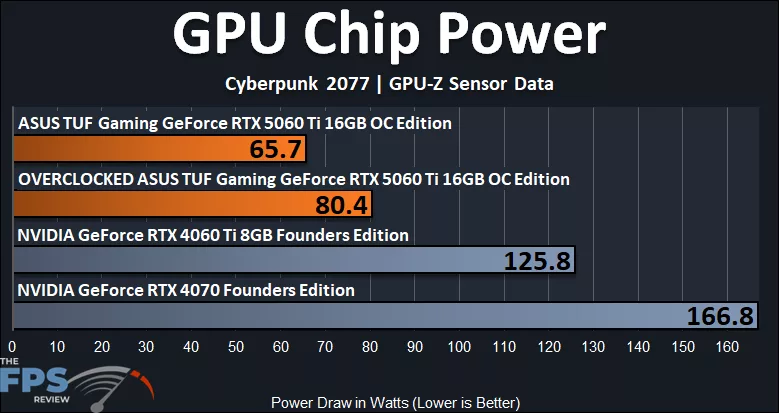
According to the GPU Chip Power, the GeForce RTX 5060 Ti GPU itself is incredibly power efficient, at only 65.7W default. This makes the GeForce RTX 5060 Ti using 48% less power than the GeForce RTX 4060 Ti GPU! Now, when we overclock it we are pushing the max Voltage keep in mind, and so we see the power increase by 22%, but that is still well under the GeForce RTX 4060 Ti by 36%.
Temperature
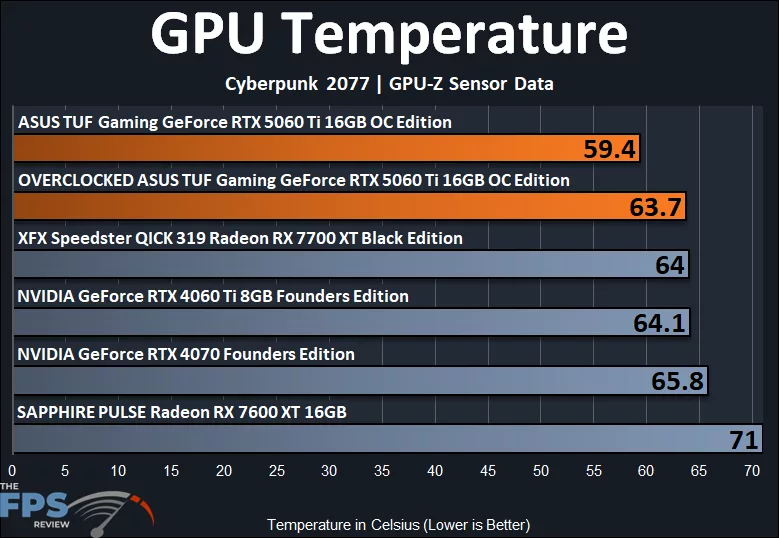
The ASUS TUF Gaming GeForce RTX 5060 Ti 16GB OC Edition has a very thick cooler and powerful and quiet fans. We can realy see the culmination of ASUS’s technologies for the cooling system and overall card design in this graph. The default GPU temperature is only 59.4c. This temperature simply beats everything else on this graph, giving the ASUS TUF Gaming GeForce RTX 5060 Ti 16GB OC Edition a huge advantage in keeping a cool GPU. Even with overclocking and auto fans, the temperature only rose to 63.7°C, still staying under everything else.
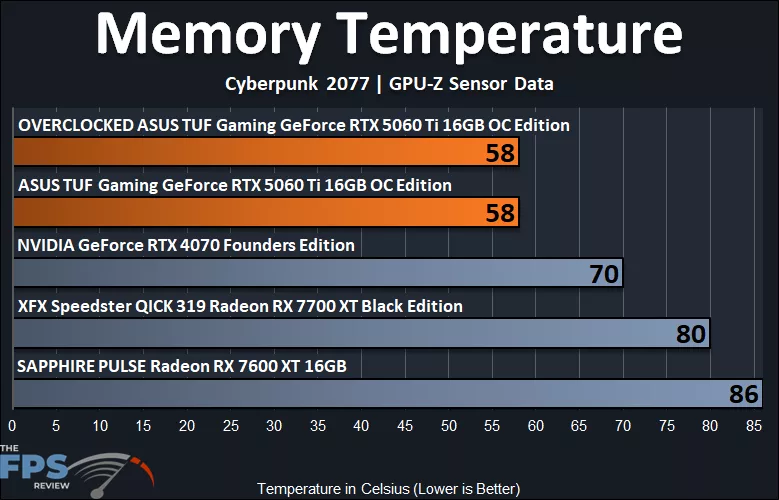
We also wanted to look at the memory temperature, and we were just blown away by how cool the memory modules are running on the ASUS TUF Gaming GeForce RTX 5060 Ti 16GB OC Edition. The default and overclocked memory temperatures were only 58c! That runs cooler than well, everything else. These temperatures are phenomenal, point blank.
GPU-Z Screenshots
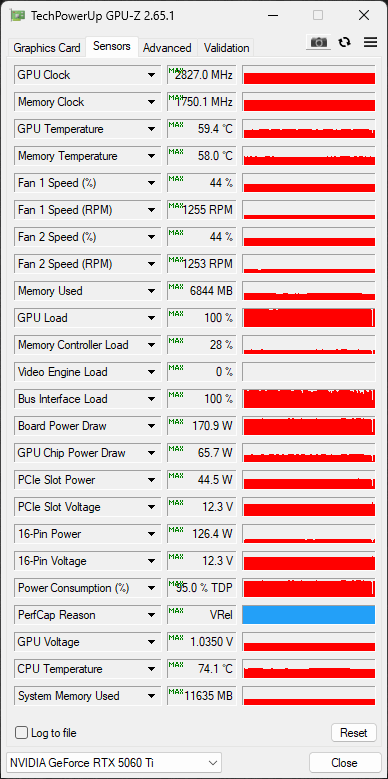
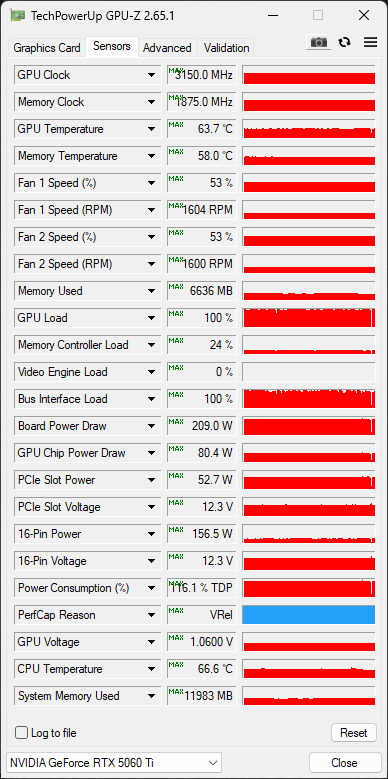
Above, you can see the GPU-Z sensor data running at default (left) and overclocked (right) in Cyberpunk 2077. At default, the GPU Voltage hits 1.0350V and the fan speed runs at a low 44% while gaming. When overclocked, we maxed out the Voltage in GPU Tweak III, and the Voltage rose up to 1.0600V, showing you the advantage we had in overclocking. The fan speed on auto only increased to 53%, again staying relatively low and quiet. According to the Power Consumption TDP, we had plenty of headroom in terms of power to this card, we were literally limited by the silicon lottery in this case.
