Overclocking GIGABYTE AORUS GeForce RTX 5080 MASTER 16G
To overclock the GIGABYTE AORUS GeForce RTX 5080 MASTER 16G, we used the GIGABYTE Control Center software. This is actually a nice one-stop piece of software to guide RGB settings, performance, video card fan control, and in the case of the MASTER, LCD Panel customization. The GCC lays it all out in a nice, simple fashion that is easy to understand and use.
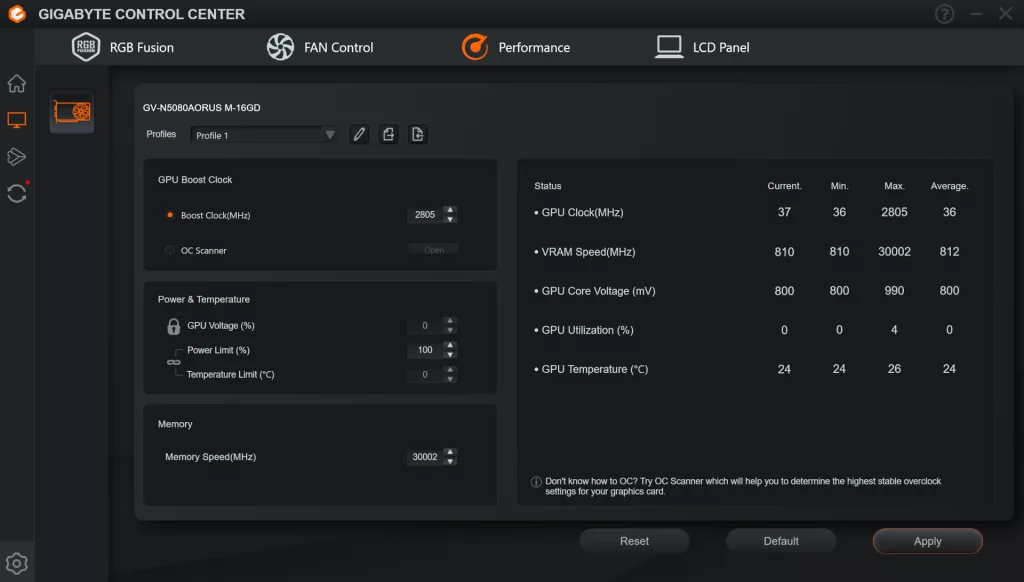

Manual overclocking was quite simple, we had to choose from GPU frequency, memory frequency, and power limit, while the temperature limit and GPU Core Voltage were grayed out. We aren’t sure why Voltage was grayed out. You would think this would be the type of card that would support that, perhaps it needs a BIOS update or GCC software update in the future to allow this.
On the Power Limit, though, we were quite impressed. We were able to crank the power limit up by 25%! That’s right, a 25% increase in the overall TDP or Power Limit, giving us more than ample power headroom for overclocking. This is why we wished we could have gotten the Voltage limit increase working, the video card has the power budget to push the GPU further, limited only by the silicon lottery. Our final settings were: GPU Frequency: +325, Memory Frequency: +650, so let’s see what that translates to in regards to the real-world GPU frequency while gaming below.
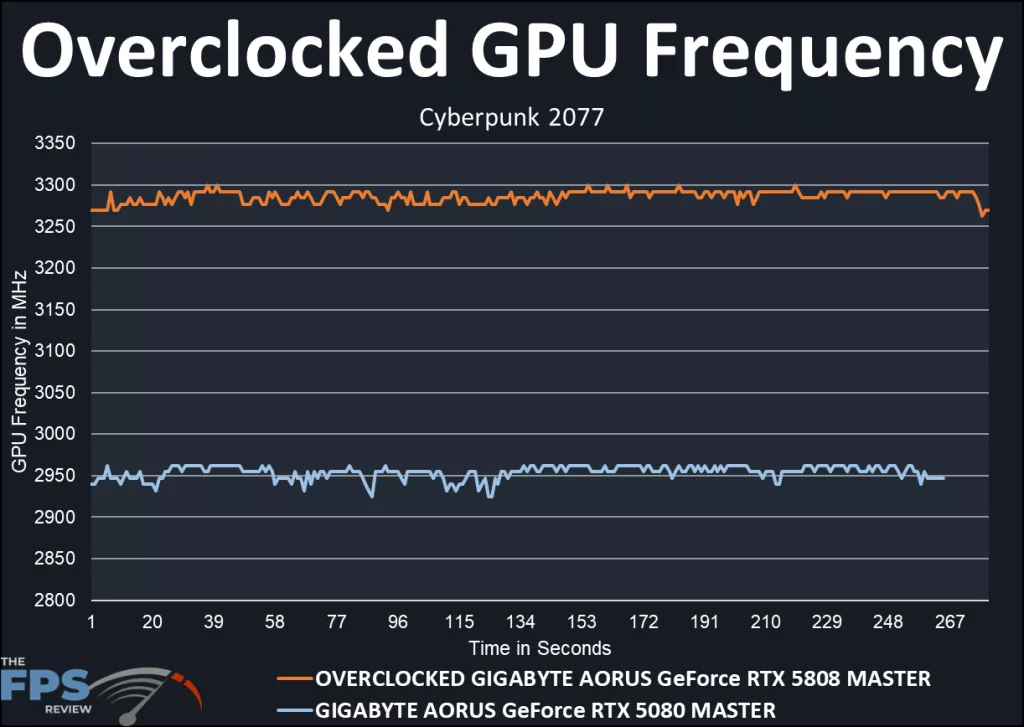
As you can see in the graph above, the default clock frequency is well above the listed frequency out of the box. The default frequency for the GIGABYTE AORUS GeForce RTX 5080 MASTER 16G is set at 2805MHz, but at default, we are hitting around 2950MHz while gaming, out of the box! This is over 150MHz on average above the listed 2805MHz. That is 5% better without doing anything at all.
Our overclock settings allowed an average of 3287MHz! This is a full 482MHz over the factory setting and a whopping 11% improvement from the real-world default frequency! We will see how this plays out in the test suite, but the GIGABYTE AORUS GeForce RTX 5080 MASTER 16G definitely has headroom and looks to be a card that should be highly overclocked. Despite the settings, the card simply ignored heat and managed a temperature of only 62°C while pulling over 400 Watts. The fans were not audible either, running at 41% on full automatic, so this is good news all around, what an incredible result!
