Gameplay Performance – Ray Tracing Specific
On this page, we will look at ray tracing-specific settings in games turned on. While some of the games on the previous page run with ‘always on’ ray tracing now, there are other games that we can turn on ray tracing in the traditional sense, so we’ll explore that on this page. All the games on the previous page already that use ray tracing are: Clair Obscur: Expedition 33, Doom: The Dark Ages, Indiana Jones and the Great Circle, Kingdom Come Deliverance II, and Star Wars Outlaws. All games are tested in native resolution as well as upscaled performance using the relative “quality” upscaling option. Because ray tracing is more intensive, we will show some 1440p and some 1080p testing below.
Note that every video card being used for comparison is a factory overclocked video card: the Radeon RX 9060 XT, the GeForce RTX 5060 Ti, and the Radeon RX 7600 XT. Only the Intel Arc B580 LE is a reference clocked card.
Alan Wake 2
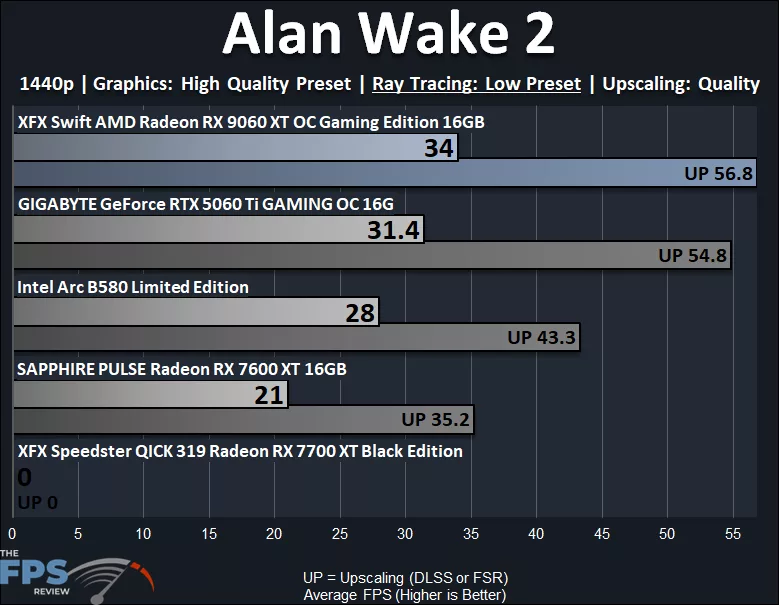
In Alan Wake 2, we are kind of pushing things beyond their playable limits here at 1440p native resolution. We have enabled just the “Low” ray tracing option in the game, just the low one, and well, nothing is playable. Only the GeForce RTX 5060 is barely playable with Upscaling enabled at Quality. I suppose if you lower that to Balanced, same with FSR, it will then be very playable. Basically, though, the standout and point here is to show how much ray tracing performance has improved with RDNA 4. The XFX Swift Radeon RX 9060 XT OC Gaming Edition 16GB is the fastest video card here with ray tracing enabled! The XFX Swift Radeon RX 9060 XT OC Gaming Edition 16GB even beats the GeForce RTX 5060 Ti by 8%, which is amazing to see.
We did have an issue with the Radeon RX 7700 XT, it refused to work properly. We would start the level, and about 15 seconds in it would consistently lock up and error out of the game, so it just wasn’t possible to get a run-through with it. However, in the brief time it ran, about 10 seconds, the FPS counter was around 31 FPS, so it is looking like the Radeon RX 9060 XT is faster than the 7700 XT in this game with Low RT enabled. The XFX Swift Radeon RX 9060 XT OC Gaming Edition 16GB is 62% faster than the Radeon RX 7600 XT. Intel Arc B580 is faster than the 7600 XT.
Cyberpunk 2077
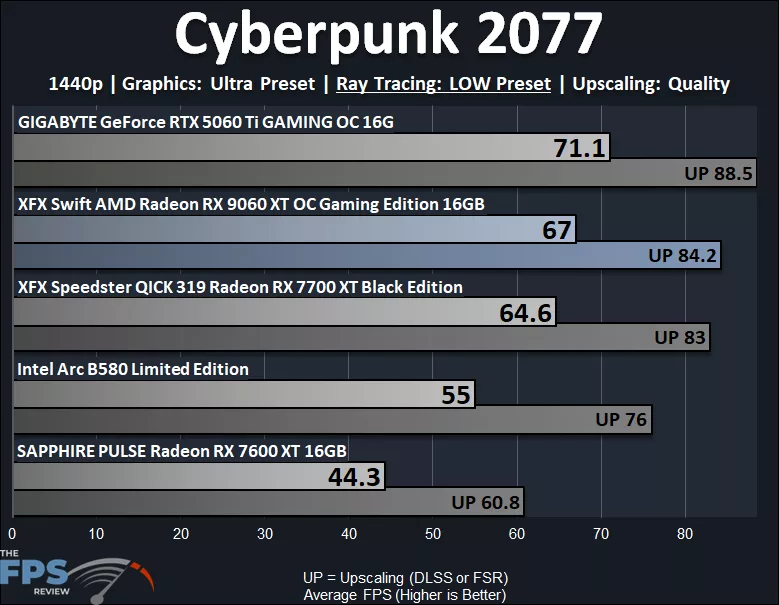
In Cyberpunk 2077, we are going to look at two resolutions and ray tracing settings. First up is at 1440p with the “Low” RT preset. Well, look at that, the XFX Swift Radeon RX 9060 XT OC Gaming Edition 16GB is actually playable in this game at 1440p Low Ray Tracing Preset at native resolution! It’s providing over 60FPS! Pretty amazing, really. This makes the XFX Swift Radeon RX 9060 XT OC Gaming Edition 16GB 4% faster than the Radeon RX 7700 XT and 51% faster than the Radeon RX 7600 XT. It is close to the GeForce RTX 5060 Ti, just 6% slower.
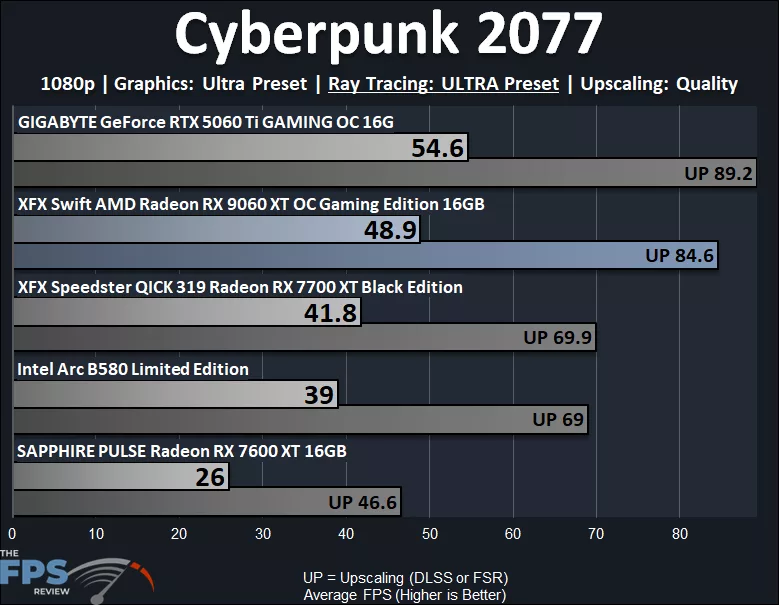
We also wanted to push Ray Tracing hard, so we lowered the resolution to 1080p and enabled “Ultra” Ray Tracing. The game is not playable at native 1080p, but with Upscaling it is. Now we see the XFX Swift Radeon RX 9060 XT OC Gaming Edition 16GB pull ahead of the Radeon RX 7700 XT by a large 17%! It’s also 88% ahead of the Radeon RX 7600 XT, yay for RT perf improvement! It is under the GeForce RTX 5060 Ti by 10%.
Star Wars Outlaws
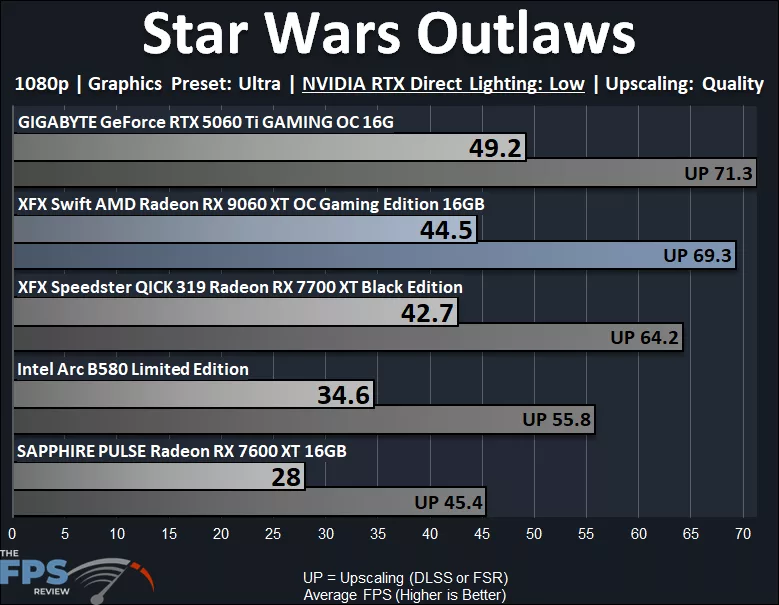
Even though Star Wars Outlaws already runs ray tracing at all times, there is an additional option to enable more ray tracing using the NVIDIA RTX Direct Lighting option. We enabled this at “Low” quality at 1080p. This option is very demanding, even on Low, and the game isn’t playable without Upscaling. However, performance-wise, the XFX Swift Radeon RX 9060 XT OC Gaming Edition 16GB does great in comparison. It is 4% faster than the Radeon RX 7700 XT and 59% faster than the Radeon RX 7600 XT. It is 10% slower than the GeForce RTX 5060 Ti.
