Overclocking – Clock Speed – Power – Temp
On this page, we are going to take a look at the default GPU clock speed of the XFX Swift Radeon RX 9060 XT OC Gaming Edition 16GB. We are also going to overclock the GPU, and see how high the GPU frequency can be pushed with the tools provided, and compare that with the default clock, how high can it go? We’ll also look at the power draw and temperatures.
Default Clock Speed
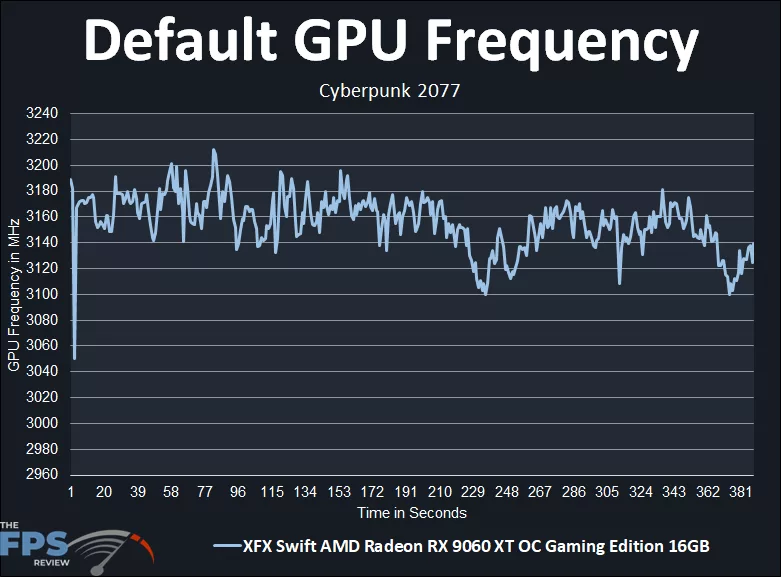
The XFX Swift Radeon RX 9060 XT OC Gaming Edition 16GB has a default game clock set at 2780MHz and a boost clock set at up to 3320MHz. This is higher than the AMD defaults, which is 2530MHz for the game clock and 3130MHz for the boost clock. In our graph above, we can see what the frequency actually hits while gaming. It starts off more consistently above 3160MHz, but then after a time drops off right above 3140MHz while gaming. Already, we can see that it is boosting well beyond the game clock and creeps more closely to the top-end boost clock. The exact average clock frequency of this run was: 3156MHz while gaming.
Overclocking
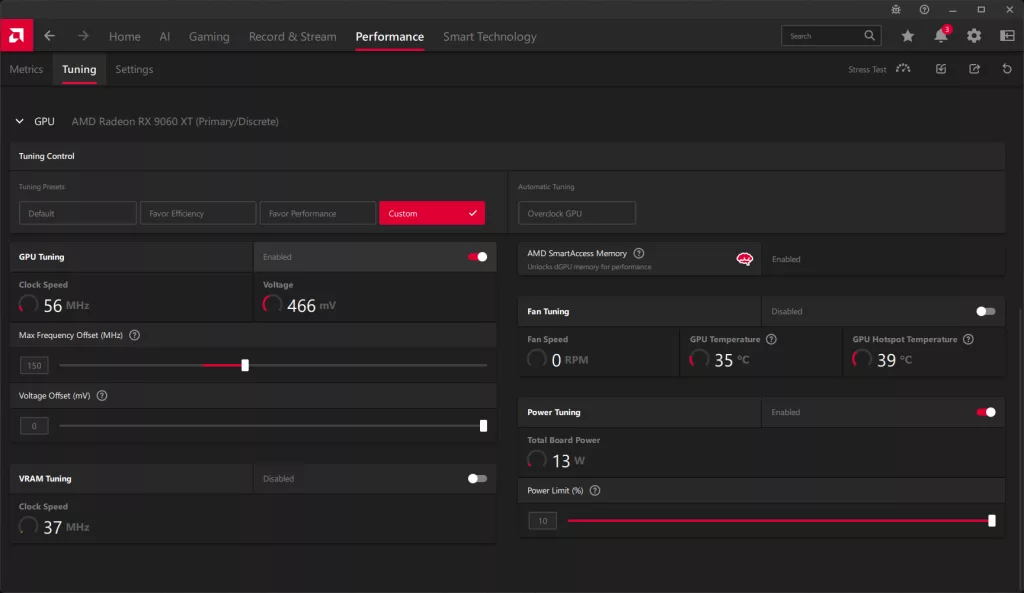
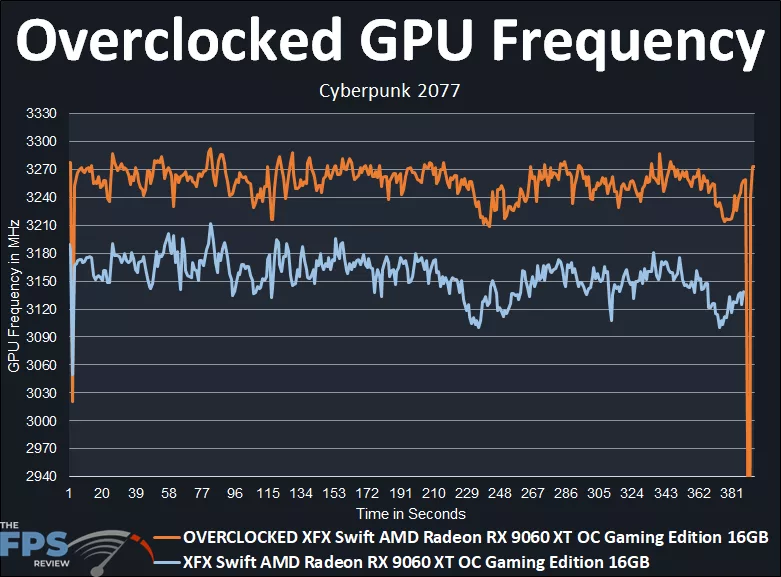
We pulled up AMD Adrenalin Software Performance Tuning to see what options we had available for overclocking the XFX Swift Radeon RX 9060 XT OC Gaming Edition 16GB. We had the ability to raise the Power Limit by 10%, a small power adjustment, but 10% was the max we could push the power beyond 180W, but it did allow us to get to 200W on the XFX Swift Radeon RX 9060 XT OC Gaming Edition 16GB. Otherwise, we couldn’t raise the Voltage, but we could lower it, and we were also able to adjust the Max Frequency Offset. In our overclocking endeavors, we pushed it up +150, which you can see the result of in the graph above.
With the XFX Swift Radeon RX 9060 XT OC Gaming Edition 16GB overclocked +150 on the Offset slider, our overclock went up to above 3240MHz for the most part, and peaked almost at 3.3GHz while gaming. The exact average of this overclock was: 3253MHz. Therefore, our overclock was a 97MHz increase or a 3% increase to the clock speed. We did not have to adjust the fan, temperatures still remained cool with the fan on automatic. The video card was pushing 200W, so the power adjustment was maxing out the TBP with this overclock. It seems the XFX Swift Radeon RX 9060 XT OC Gaming Edition 16GB is already running near its maximum potential out of the box.
Power
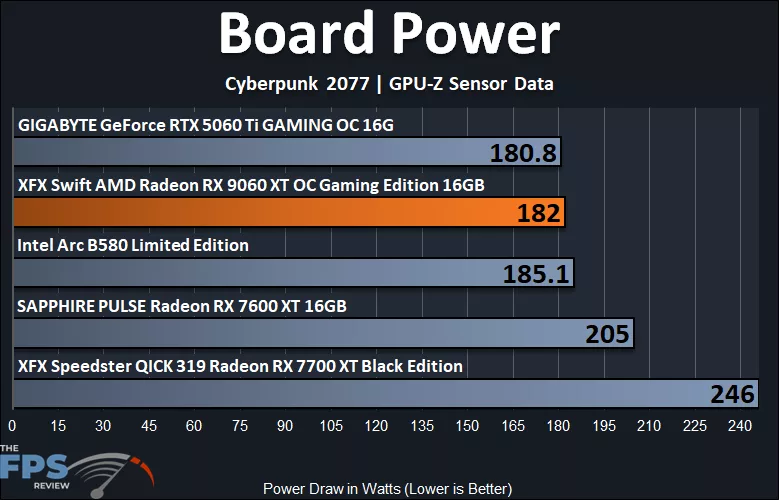
The XFX Swift Radeon RX 9060 XT OC Gaming Edition 16GB has a TBP of 180W (182W according to XFX). Our XFX Swift Radeon RX 9060 XT OC Gaming Edition 16GB hit 182W in our testing, hitting that perfectly while gaming. It seems that this is on par with the power draw of the factory overclocked GeForce RTX 5060 Ti as well, and a little less than an Intel Arc B580. This is a huge power savings over the Radeon RX 7700 XT, 64W difference or 26% less power demand with the XFX Swift Radeon RX 9060 XT OC Gaming Edition 16GB, wow. Consider that the XFX Swift Radeon RX 9060 XT OC Gaming Edition 16GB is as fast as the 7700 XT as well, wow. The XFX Swift Radeon RX 9060 XT OC Gaming Edition 16GB uses 11% less power than the Radeon RX 7600 XT.
Temperature
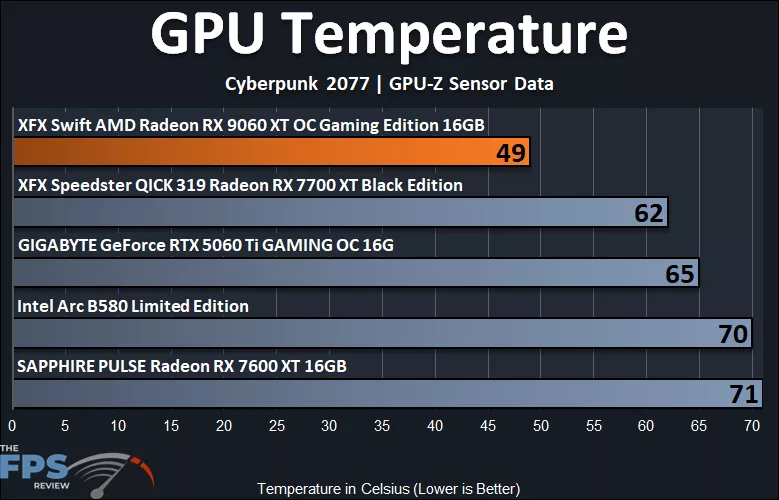
The XFX Swift Radeon RX 9060 XT OC Gaming Edition 16GB was the coolest running card here, literally. GPU temps were 49c, unbelievable, this is way cooler than the Radeon RX 7700 XT, and GeForce RTX 5060 Ti.
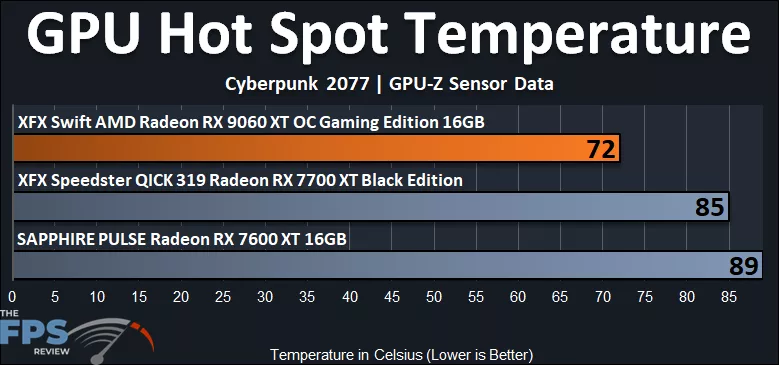
The Hot Spot temperature is also second to none, with 72c it runs way cooler than the Radeon RX 7700 XT or Radeon RX 7600 XT.
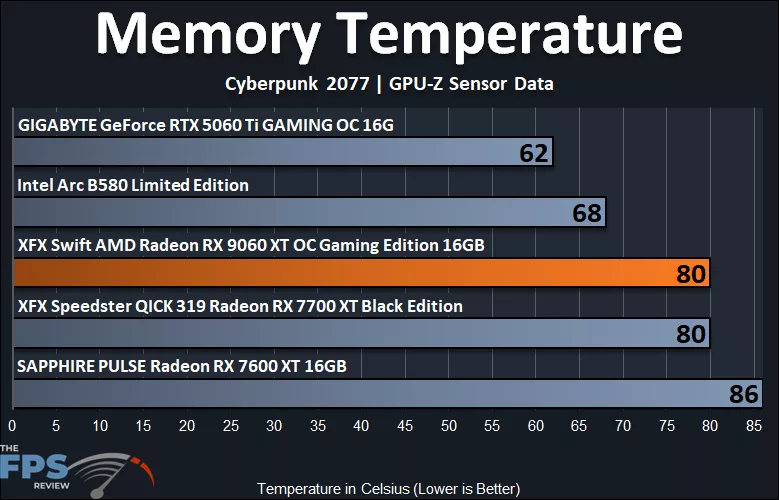
The only thing that was a little warmer than expected was the memory at 80c. This matched the Radeon RX 7700 XT memory temps, though the 7600 XT ran much warmer. The GeForce RTX 5060 Ti and Intel Arc B580 had cooler memory temps.
